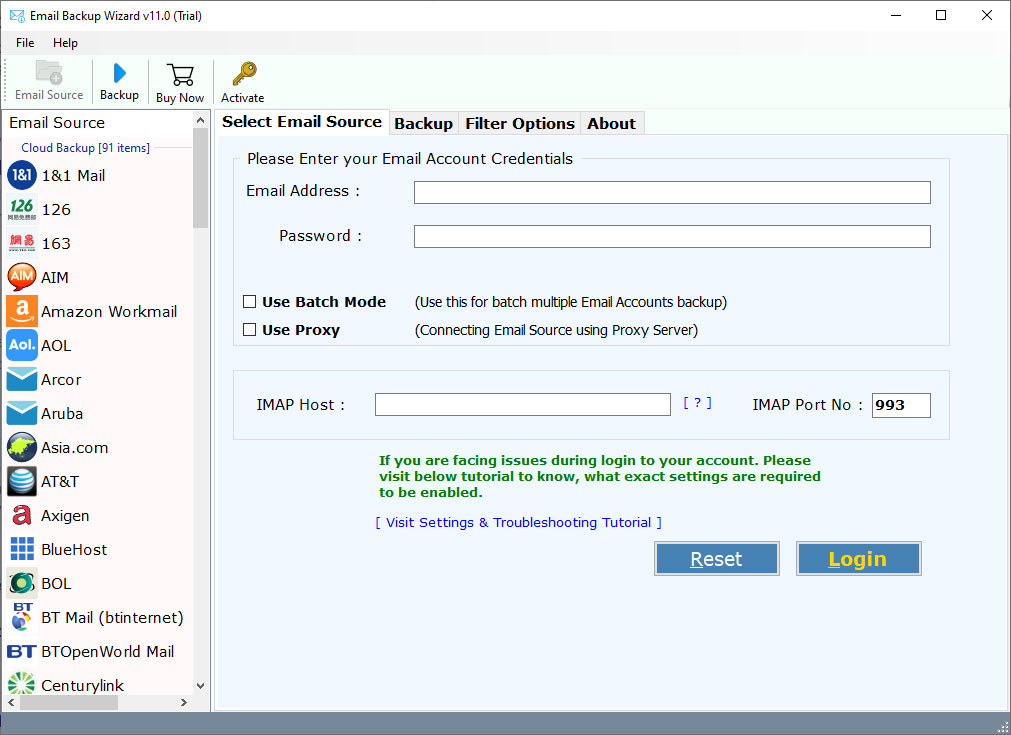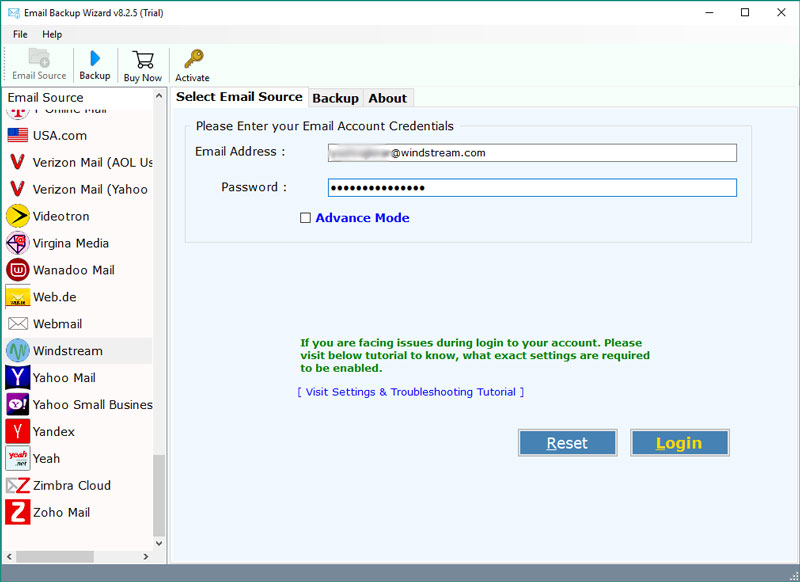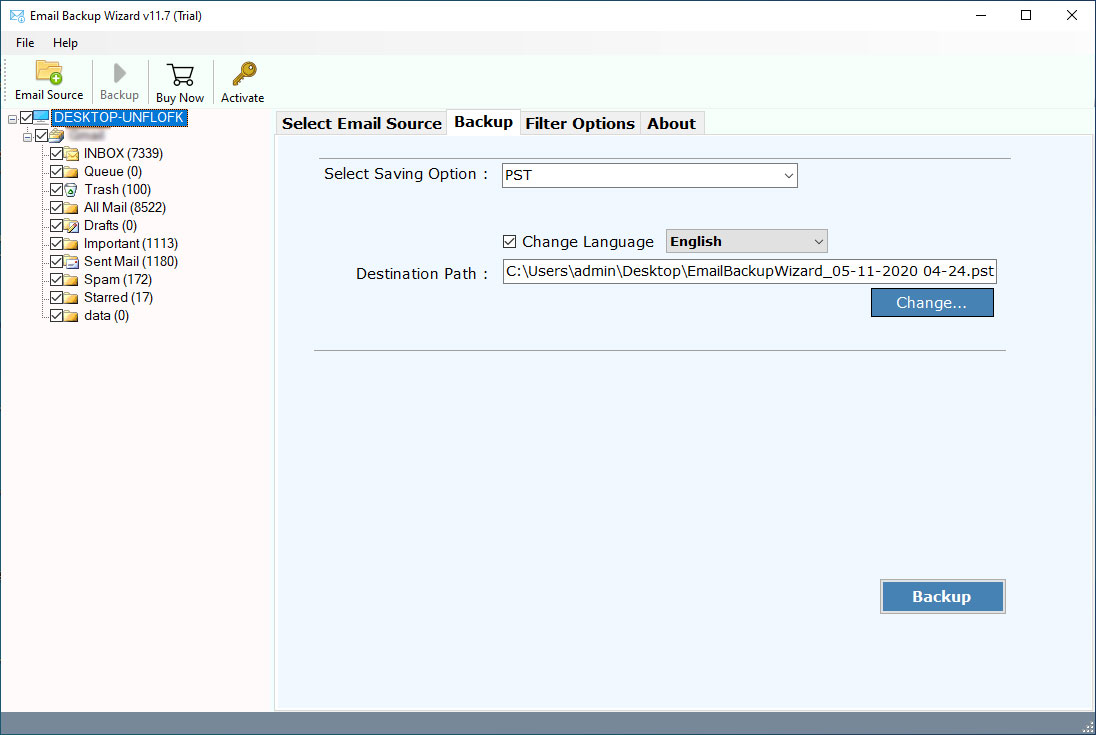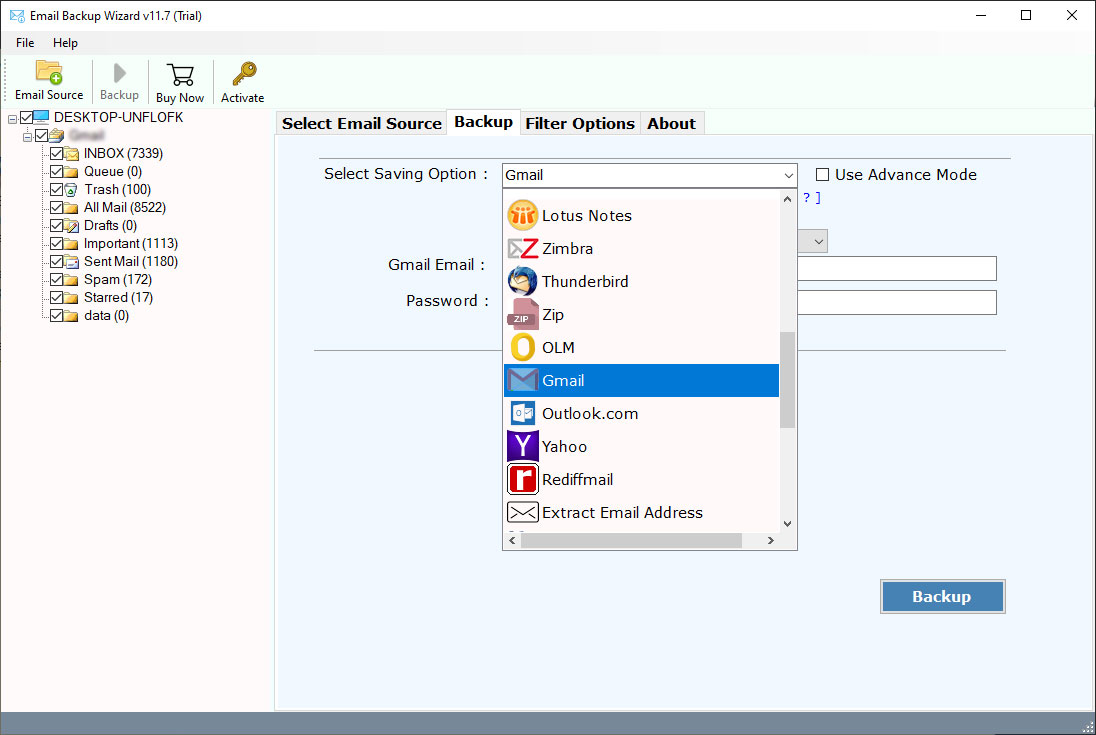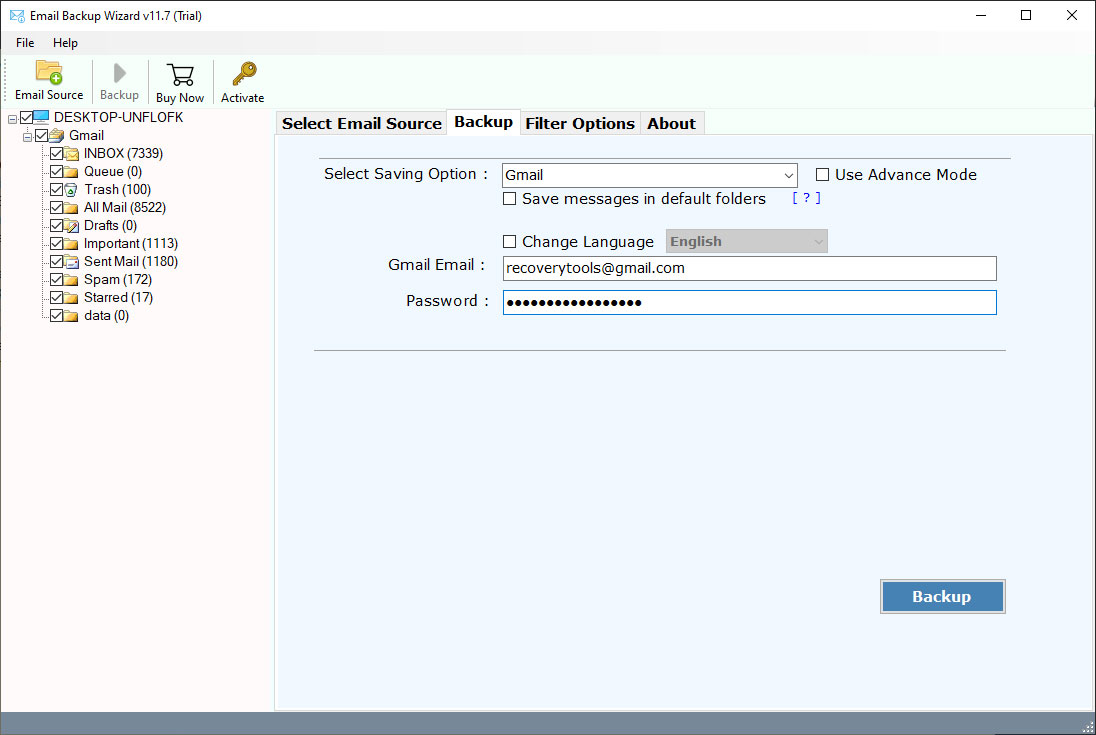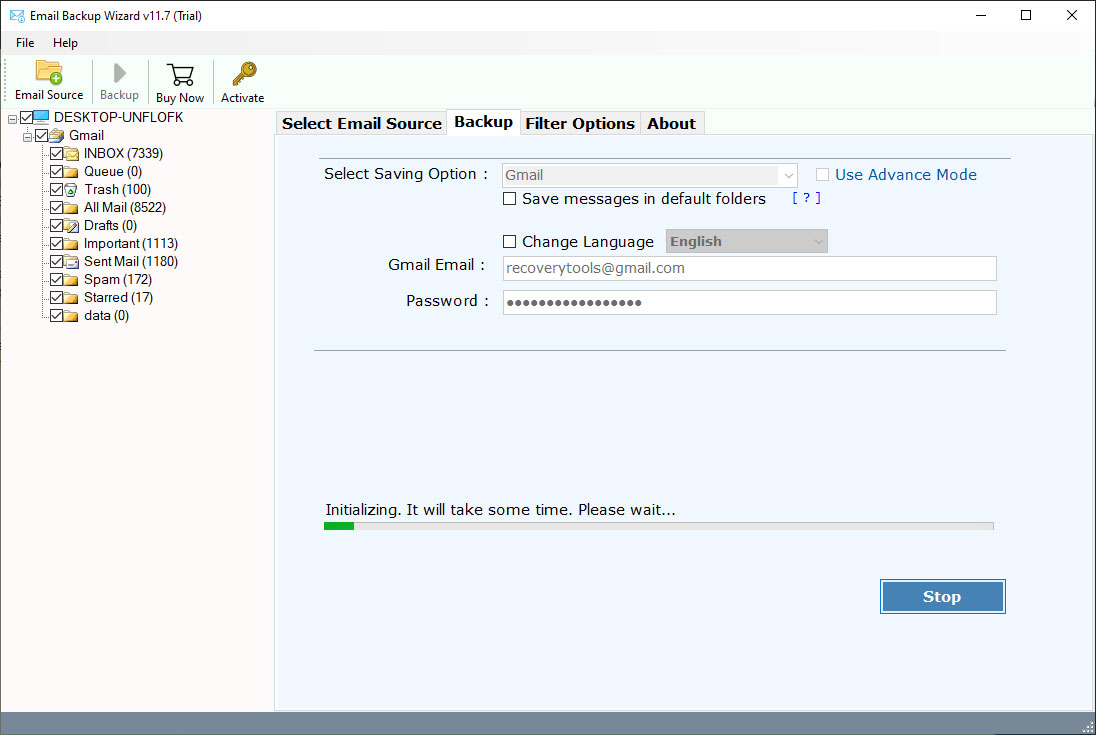How to Transfer Emails from Windstream to Gmail Account ?
Overview: Are you finding a solution that allows you to transfer Windstream email to Gmail account ? Or do you want to learn the procedure to migrate from Windstream to Gmail account ? If so, then your finding ends here. Because in this article, you will get a solution to export Windstream Email to Gmail account.
Windstream organization was established from the side project of Alltel Corporation’s landline business and consolidation with VALOR Communications Group. It is a FORTUNE 500 organization that offers progressed network interchanges and innovation answers for different sorts of clients.
It also offers a webmail service called Windstream webmail account. With the assistance of Windstream email, you can without much of a stretch make on-time installments and autopay amounts. Windstream email clients are likewise permitted to make amendments and can likewise keep a mind their kinetic services with the portal. But there are lots of limitations to this service.
Like Windstream, Gmail is also webmail or email service that is served around the world. Plus, Gmail offers a number of unique futures such as huge storage space, cheap and low manpower (only you!) to maintain, online anywhere access, and much more.
A Professional Solution – Windstream to Gmail Migration
RecoveryTools Email Backup Wizard is an across-the-board utility exceptionally intended to tackle email migration questions. It permits clients to move Windstream messages to Gmail straightforwardly. Additionally, its elements and work are astonishing and give an easy-to-use platform to its users. It is 100% secure and permits the client to move messages from Windstream email to Gmail account on any Windows and Mac machine.
Download Now:
Download for Windows Download for Mac
Steps to Transfer Windstream Email to Gmail Account
- Launch the solution on your computer.
- Select the Windstream option and provide details.
- Choose the email folders which you want to move.
- Select Gmail and enter the details of your account.
- Start the Windstream to Gmail migration process.
How to Migrate Emails from Windstream to Gmail Account ?
- Launch the solution on your computer. The software supports both Windows and Mac computers.
- Select the Windstream option and enter all the details of your email account.
- Choose the additional Batch option to migrate multiple Windstream accounts easily.
- Select the required mailbox data or folders which you want to move into Gmail account.
- Tick on the Gmail option in the given list of file saving options.
- Enter the details of your Gmail account in the user interface panel.
- Select the Additional email filters for the selective email migration process.
- Start the Windstream to Gmail migration process.
Windstream to Gmail Migration Tool – Features and Benefits
- Batch migrate Windstream Accounts:
The solution permits you to batch migrate multiple mailboxes and email accounts of Windstream to Gmail at once. The solution gives the batch option facilities which allows you to access multiple Windstream accounts at once.
- Selective Folder Conversion:
Some of the time there are not many folders that you would prefer not to migrate into Gmail account. Consequently, with Windstream.net Webmail to Gmail Migration tool, you can move just specific email folders of Windstream to Gmail account.
- Preserves Email Attributes:
This product guarantees to preserve the email parts and elements while you move Windstream.net email to Gmail. It keeps all the elements of all email, for example, Subject, Date, From, To, Inline pictures, dynamic attachments, arranging, and so on.
- Maintains Internal Folder Hierarchy:
During the cycle to migrating messages from Windstream.net Webmail to Gmail, the product guarantees to retains the folder structure. Its assurances to keep the original email content as that of an original one.
- Move all Windstream Email Folders:
The solution moves all folders during the Windstream to Gmail migration process. It doesn’t matter what kind of folder do your Windstream email accounts hold. Also, it moves all items which you selected in the migration procedure.
- Advance Mode option:
It offers an alternative to do specific email migration by giving a different choice of “Advance Mode”. With this choice, you can migrate messages by date range, from, to, subject, and some more.
User Reviews
“Recently, I was in dire need to transfer Windstream emails to Gmail account. I use this solution to move emails from Windstream to Gmail account without any issues. This solution gives a direct method to move emails from Windstream to Gmail account easily. Thank you RecoveryTools team.”
– J. Patricia
“Hace unos días, me cambié a Windstream y tengo 2 cuentas de correo electrónico configuradas allí. Puedo acceder a las cuentas a través de la web. Intenté enviar correos electrónicos desde Windstream y se produjo un error. Por otro lado, no estoy satisfecho con el correo electrónico de Windstream. Quiero mover correos electrónicos de Windstream a Gmail. ¿Alguna sugerencia para mis necesidades?”
– R. Mary
Conclusion
I hope you like this article. This write-up explains the method to transfer Windstream email to Gmail. It provides a solution that directly moves emails from Windstream to Gmail account directly. With this utility, every one of the information in your Windstream.net email account gets saved to Gmail easily. The product doesn’t save any credentials of your email account in UI. For other details, please contact the technical team.