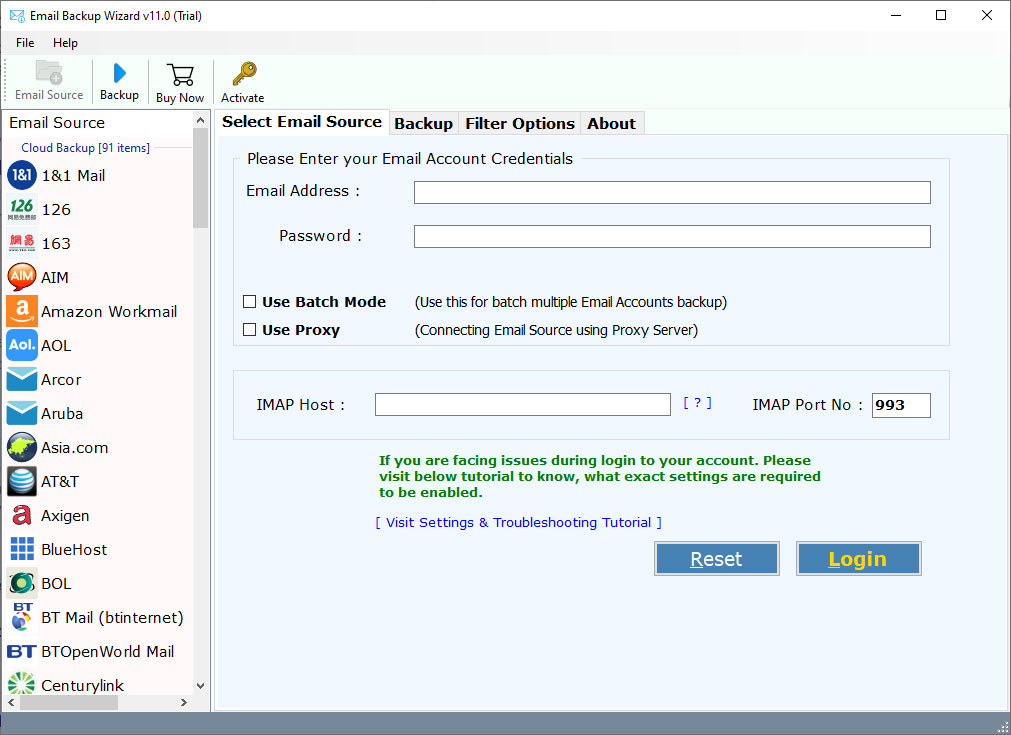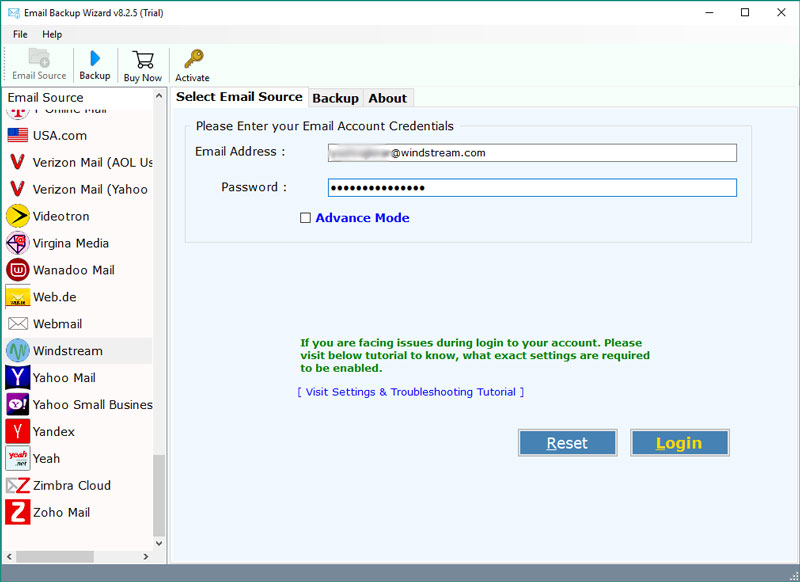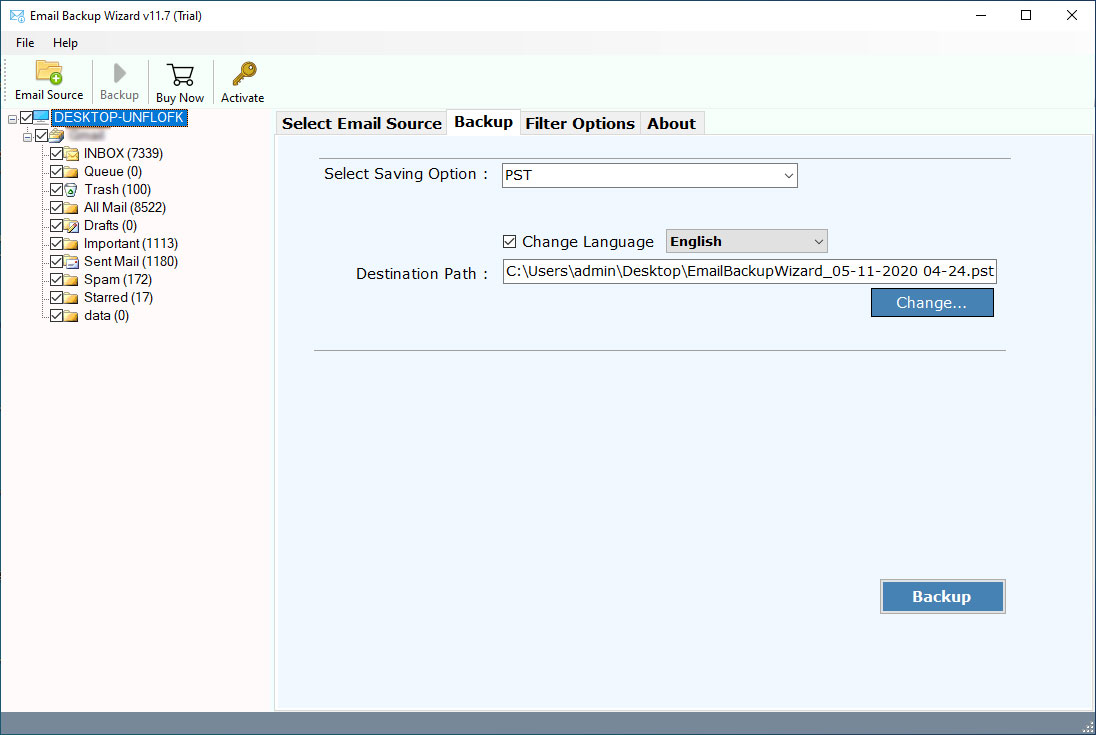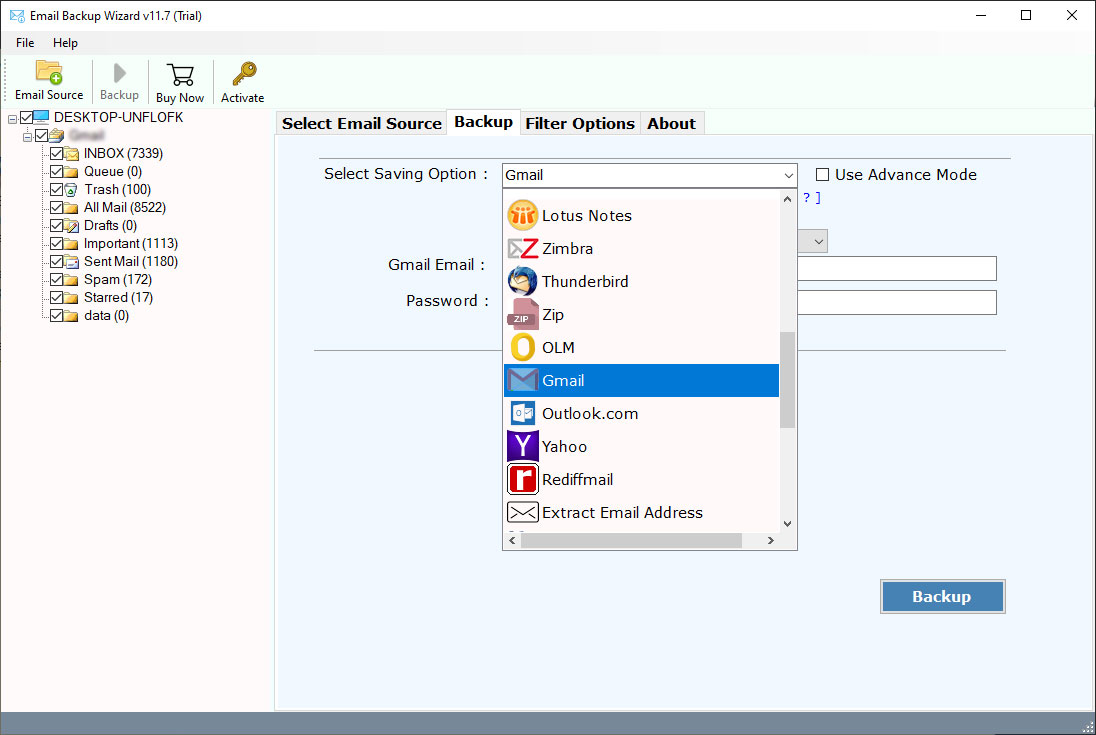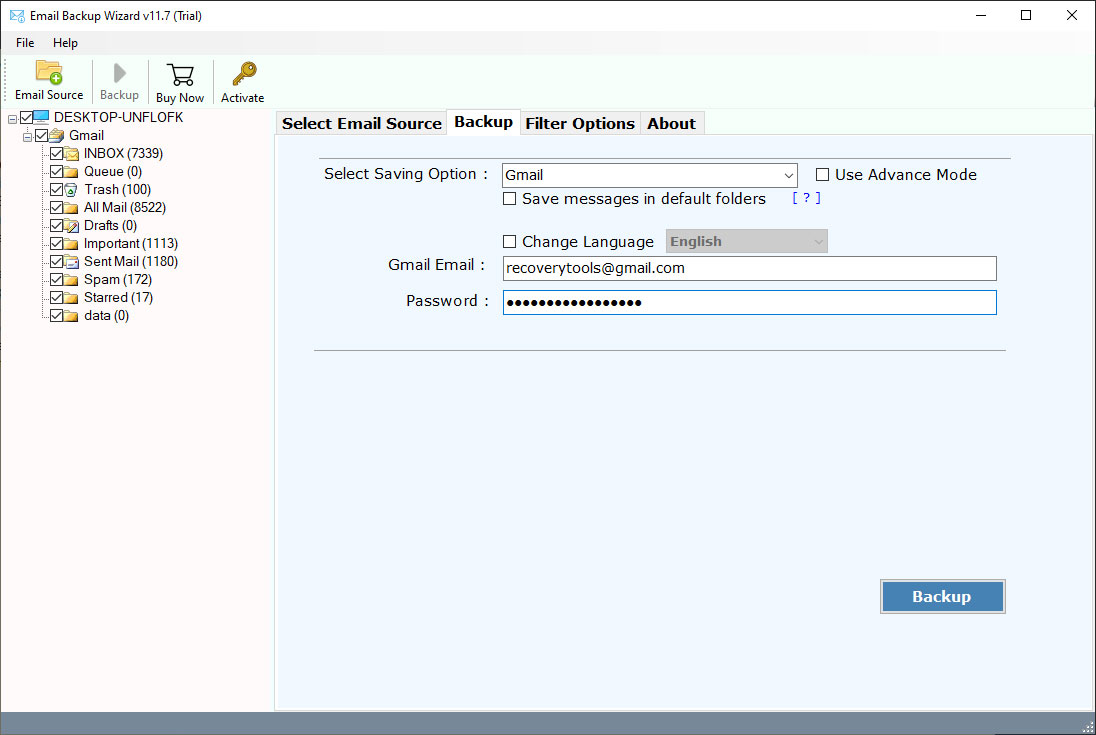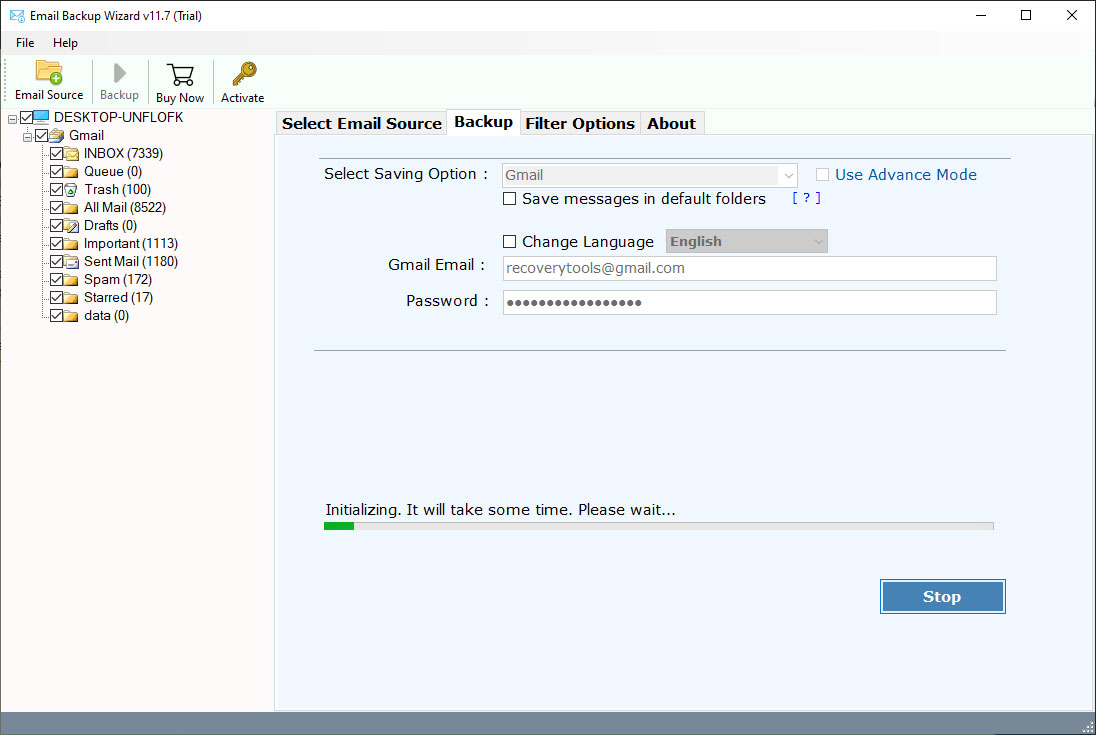How to Migrate Emails from Videotron to Gmail Account ?
Overview: Are you looking for a method to transfer Videotron Email to Gmail account ? Or want to know the process to migrate emails from Videotron to Gmail account ? If so, then read this article completely. In this article, we will disclose the complete method to transfer Videotron email to Gmail account. Read this article completely to understand more.
Email is a means of sending messages, texts, documents, and files between computers via the Internet. It is the fastest way to transmit information from one source to another. One of the best benefits of email is being available 24×7 days. But you need to access your email through a webmail service.
In this techno world, there are many email services available. Videotron is one of them. It is a Canadian incorporated media communications association that offers many administrations like satellite TV, intuitive sight and sound turn of events, video on request, link communication, remote correspondence, and Internet access administrations.
Gmail has turned into the best platform for pretty much every living individual. Since it is one of the top email providers on the planet. It offers every one of the elements and advantages to its clients with no issues. That is the reason numerous clients need to move their information from other webmail like Videotron to Gmail account.
A Perfect Method – Videotron to Gmail Migration
RecoveryTools Email Backup Wizard is one of the best solutions to transfer Videotron email to Gmail account. It provides a simple and easy-to-use platform for all users. During the process, the program can keep all email properties and elements without any changes. You can easily download the solution on your Windows and Mac computers.
Download the Solution:
Download for Windows Download for Mac
Note: – The solution is available in a free trial edition which exports few emails from per folder. However, you can also purchase the solution if you want to migrate all emails from Videotron to Gmail account.
Steps to Transfer Videotron Email to Gmail
- Launch the solution on your computer.
- Select the Videotron option and enter details.
- Choose the email folders from the given list.
- Select the Gmail option and enter account details.
- Start the Videotron to Gmail Migration process.
How to Migrate Emails from Videotron to Gmail Account ?
- Run the solution on your computer and select the Videotron option.
- Now, enter your Videotron email account credentials in the user interface panel.
- Also, the solution provides some advanced options – The batch and Proxy Server option.
- Select the required email folders from the list of mailbox folders.
- Choose the Gmail option in the given saving formats.
- Enter the Gmail account credentials in the user interface panel.
- The solution also offers many advance filter options to migrate email selectively.
- Start the Videotron to Gmail migration process by click on the browse button.
Top Advantages of Videotron to Gmail Migration Tool
The product will provide a number of advanced highlights to its users. Some of them are explained below:
- Migrate Multiple Videotron Accounts:
The great advantage of this application can allow you to move multiple Videotron email accounts to Gmail at once. The solution gives a batch option that needs a CSV file contains all your Videotron email account credentials.
- Secure Platform:
It is one of the secure platforms which never stores your personal information inside the panel. One of the best part of this application that doesn’t save your account credentials in the UI panel. It is an extremely simple to utilize and straightforward application to migrate Videotron email to Gmail.
- Keep your Mailbox Email Elements:
The product will give customers the best assurance to keep your mailbox properly like before. While the procedure, the solution keeps email mailbox elements without any issues. The solution maintains all email elements such as attachments, subjects, internet header, images, etc.
- Many Email Filters:
The solution provides many filter options to migrate email selectively from Videotron to Gmail account. In this way, you can apply these options to migrate specific emails by Date Range, Subject, To, or, From. These options are helpful when you need to move only required emails.
- Windows and Mac Supportable:
The solution is not only available for Windows computers. But you can use this application on Mac computers. The program will easily run on both Mac and Windows & Windows Server machines. You can easily install this application on all the latest versions including Windows 11 & Server 2019 computers.
Common Asked Queries
Does it support my Windows Server computer ?
Yes, the solution supports all editions of your Windows Server machines without any issues.
Can I use this program on my Apple Computer ?
Sure, but you need to get the Mac version of this application.
How to Migrate Videotron Email to Gmail account ?
Follow the given step-by-step procedure.
- Get the product on your computer.
- Select the Videotron option and fill in the details.
- Choose the email folders from the given list.
- Select the Gmail option in the file saving list.
- Enter credentials and start Videotron to Gmail process.
Does it keep my email elements while the process ?
Yes, the solution maintains all email properties without any changes.
Conclusion
In the above article, we have defined the solution to transfer Videotron email to Gmail account. In the above sections, we have explained the best way to move Videotron email to Gmail with screen captures. You can utilize this straightforward and simple to utilize the application to migrate Videotron to Gmail account without a moment’s delay. Additionally, the program is accessible in demo editions to relocate just a few emails. For other information, reach us.