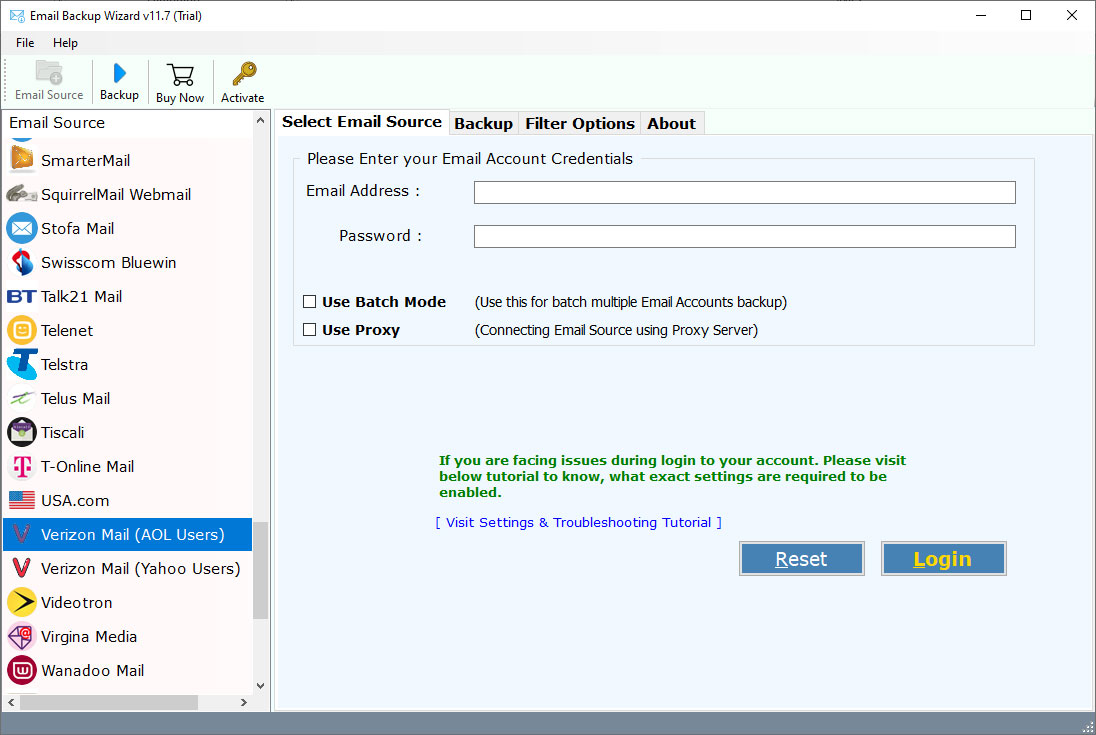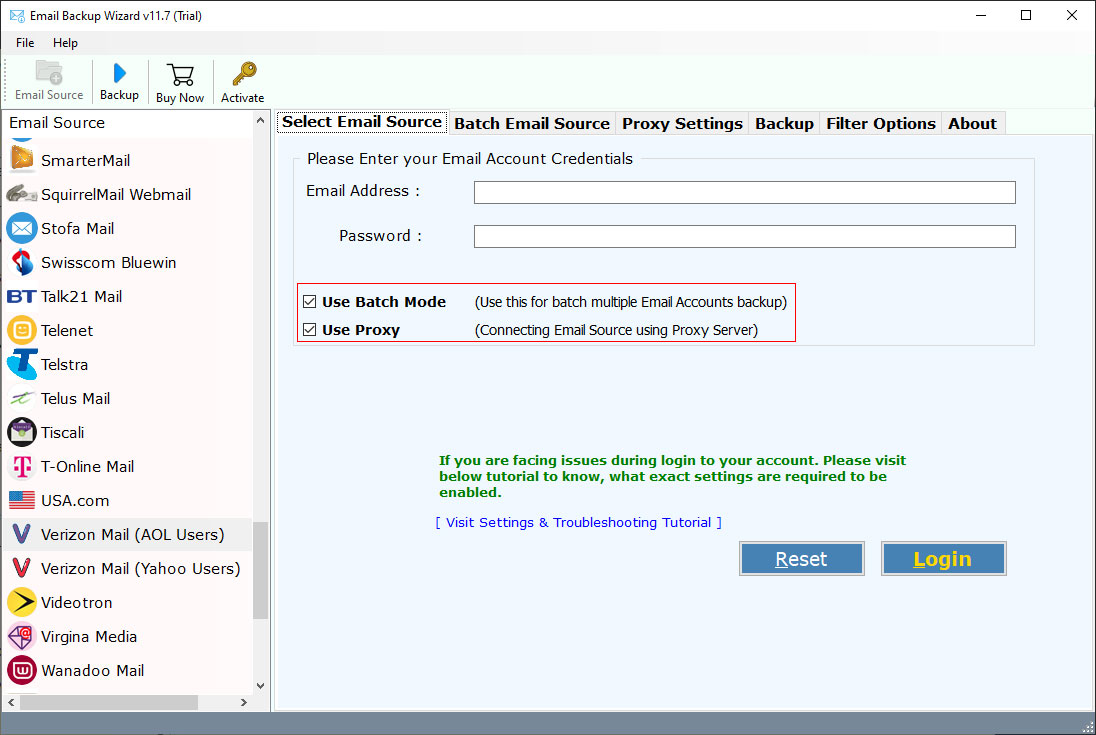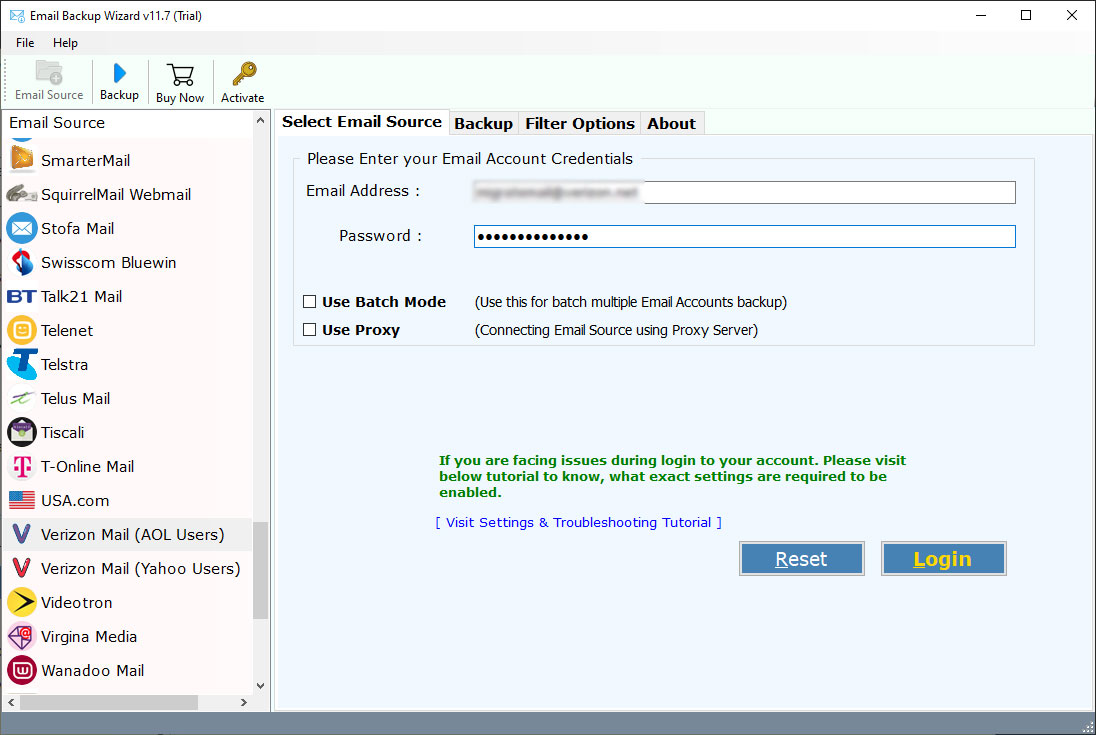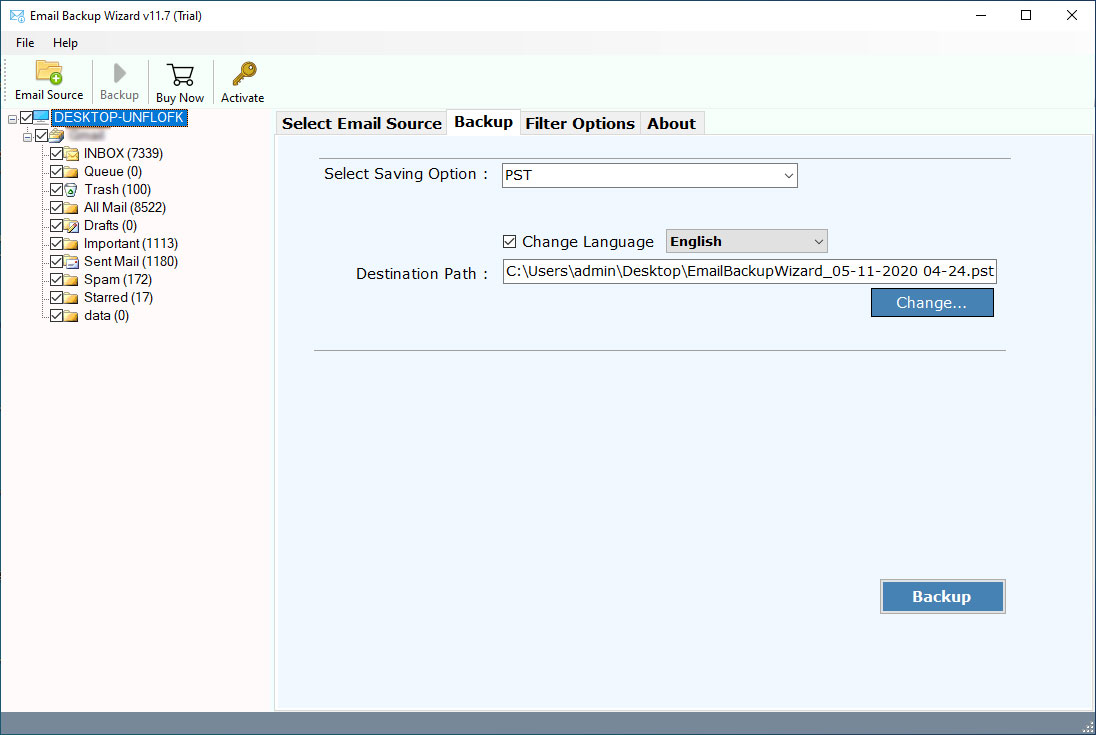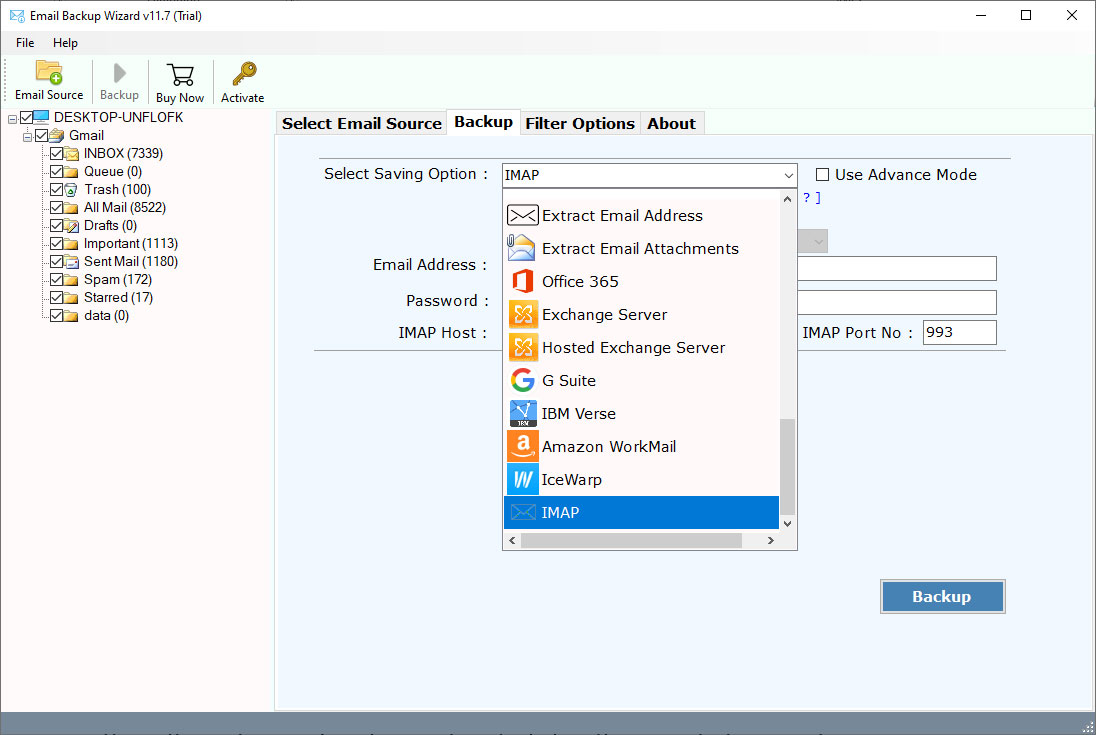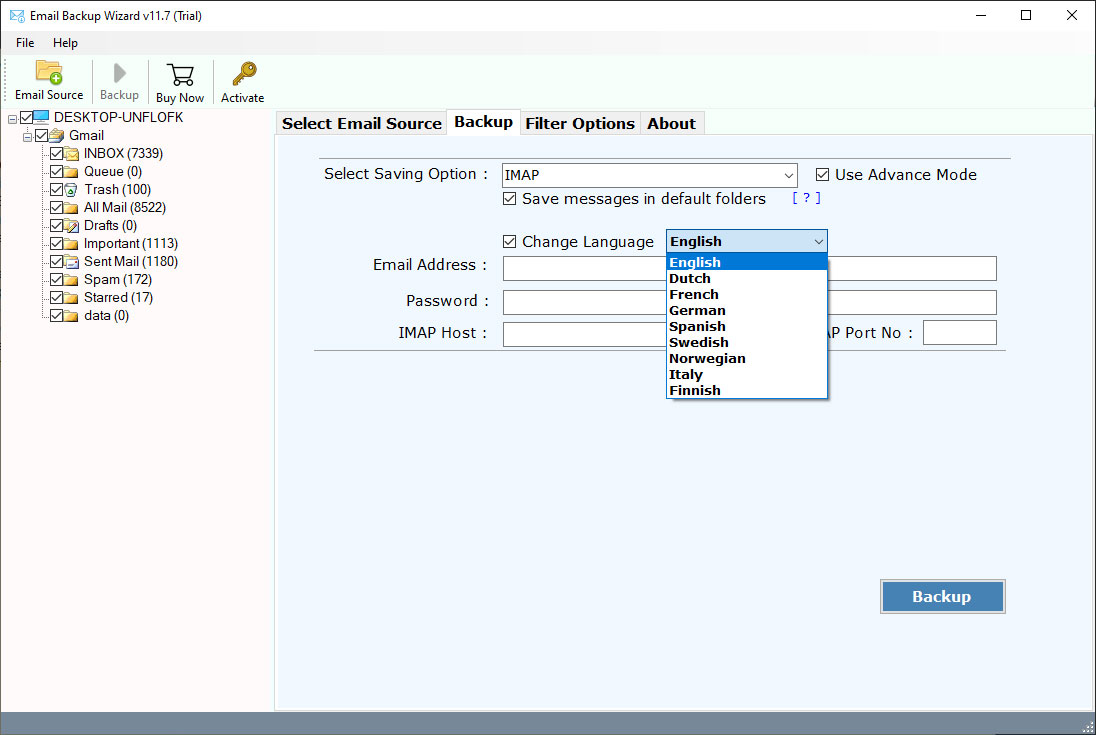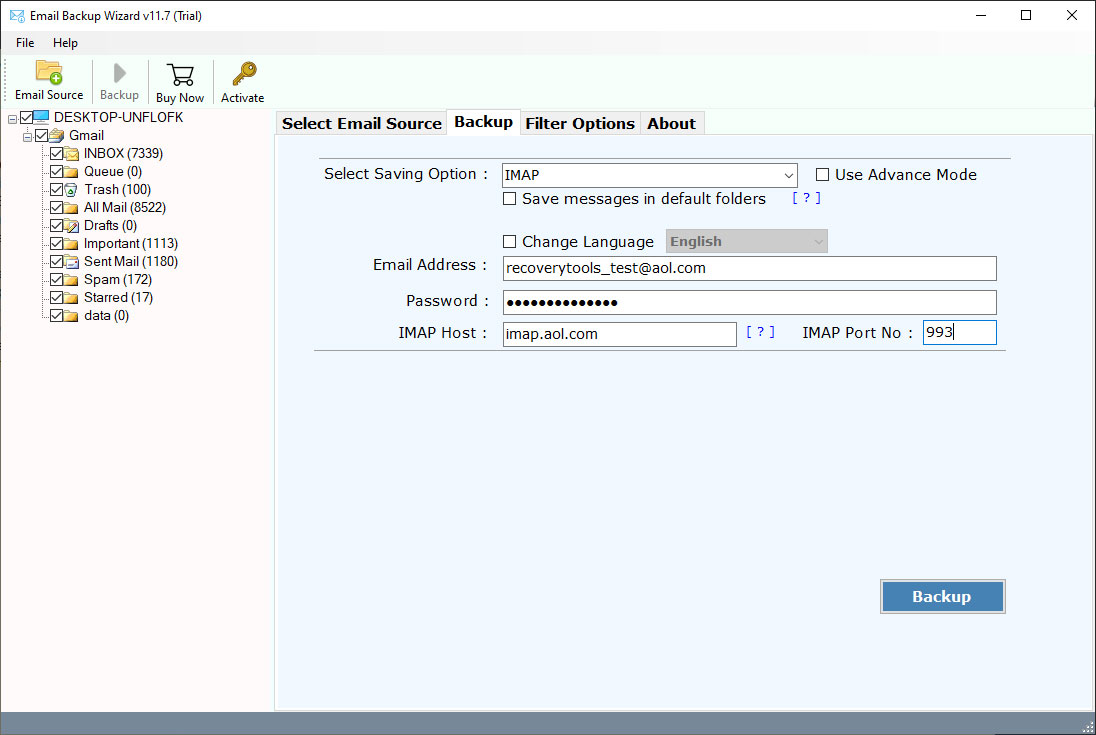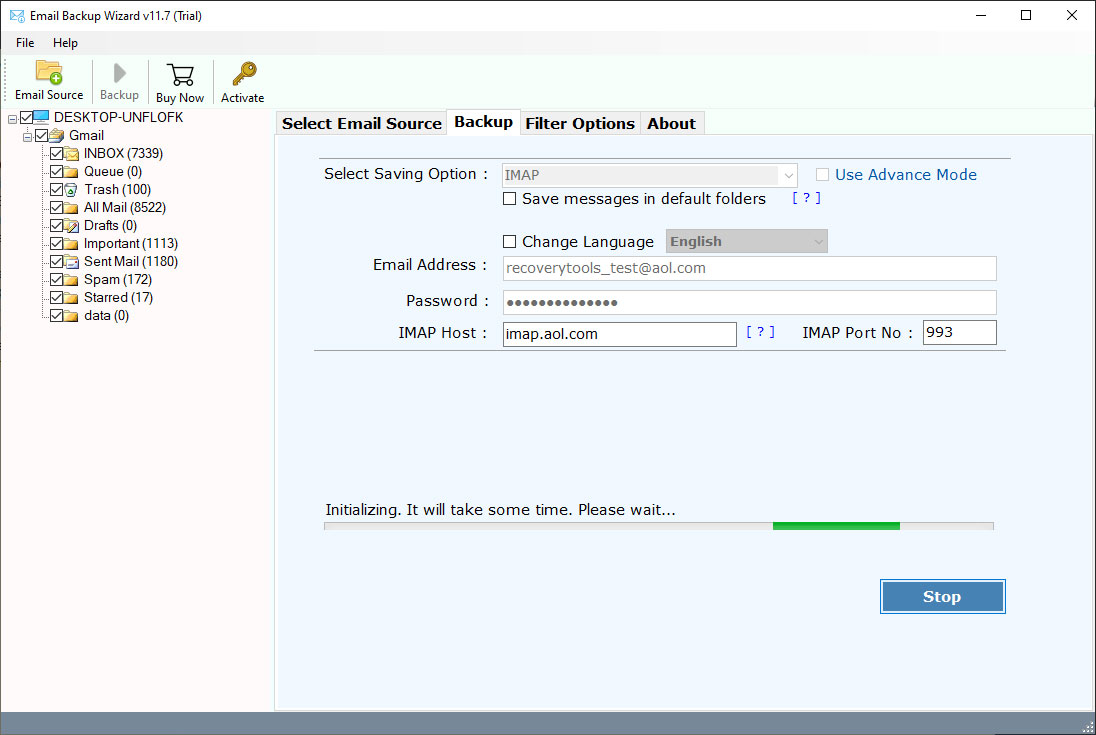How to Migrate Emails from Verizon Mail to Comcast Mail Directly ?
Summary: – This guide is useful for those who are looking for a quick and reliable solution to migrate Verizon Email to Comcast. If you want to know the way to transfer email from Verizon to Comcast. Then read this article carefully. Here, you will learn the solution to move Verizon account emails to Comcast Mail accounts. So, without wasting time let’s start the process.
Verizon Communication is one of the biggest telecommunication companies in America. Verizon Communication provides webmail and mail service to its users. But on March 16, 2017, Verizon announced that it would discontinue the email services provided for its Internet customers and migrate them into AOL & Yahoo Mail. Verizon Email informs everyone about this to its users, and now no one can keep @verizon.net email address.
Therefore, lots of users want to migrate their Verizon mail data to a safe place. Comcast email one of the popular email platforms. So, lots of users want to transfer Verizon email to Comcast account. In this article, we will explain the process to migrate emails from Verizon to Comcast. For this, you need to download RecoveryTools Email Backup Wizard.
The program provides a direct way to migrate Verizon email to a Comcast account. The software supports both Verizon Overseas servers and you can transfer emails from a Verizon AOL account or Verizon Yahoo mail account with the same application. The software supports all Microsoft Windows platforms. In the following section, we will explain the complete process to transfer Verizon email to Comcast account.
How to Transfer Verizon Email to Comcast ?
Follow the given steps to Transfer Verizon Data to Comcast: –
- Run the utility on Windows Computer.
- Choose Verizon Service and enter credentials.
- Select the required Verizon email folders & files.
- Pick IMAP option and fill Comcast account details.
- Click on the next to migrate Verizon Email to Comcast.
Migrate Emails from Verizon to Comcast – Complete Review
Download the software with the below button. Follow the given step-by-step process to transfer Verizon.net email to Comcast account: –
“Download the free trial version of the Migrate Verizon Email to AOL tool from here. It allows you to export 25 emails per folder to AOL directly.”
After that, start Verizon Mail Migration on Windows and choose the current Verizon Overseas server.
Verizon Mail (AOL Users)
Verizon Mail (Yahoo Users)
Also, select batch mode to migrate multiple accounts data at a single process.
Thereafter, enter the Verizon email account credentials in the interface.
After that, select the email folders from the list to migrate on Comcast account.
Thereafter, choose the IMAP option in the list of file saving options.
Also, you can select the additional options if you need to change language, save messages to default folders, etc.
After that, enter your Comcast account credentials with IMAP Settings in the user interface panel.
Make sure you have enabled third-party access in Comcast account, if don’t then you will get errors while connecting accounts. Checkout for steps: https://recoverytools.com/r/xfinity-comcast-settings/
Comcast IMAP Settings
User Name: – Enter your Comcast Account ID.
Password: – Enter your Comcast Account Password.
IMAP Server: – imap.comcast.net
Port No.: – 993 (SSL)
Thereafter, click on the next button to start Verizon to Comcast Migration process.
Verizon Email to Comcast Transfer Tool – Benefits & Features
100% Secure and Easy to Use Software: – The software provides an easy to use interface. One can easily migrate Verizon email to Comcast without any security risk. The software never stores user credentials in the software interface caches. The software is completely secure tested by many professional users.
Standalone Verizon Migration to Comcast Tool: – The program developed with all new technologies that provide a complete package to its users. There is no need to install extra applications or plugins to migrate Verizon Email to Comcast account.
Filter Options for Selective Email Migration: – The program provides some filters that migrate only required Verizon emails to Comcast account. One can also use these filter options to extract only required data from Verizon to Comcast account by date range, subject, email address, to, cc, bcc, etc.
Retain On-Disk Folder Hierarchy Structure: – While transferring Verizon Email to Comcast, the software keeps all email folder hierarchy structure. So, you will get the same original folder hierarchy structure after complete the process.
Maintain Email Properties: – During the migration process, the software maintains the email properties. The software keeps all metadata including attachments, email internet header, hyperlinks, images, and other items.
Work on All Microsoft Windows: – One can easily use this application on all Windows editions such as Windows 10, Windows 8.1, Windows 8, Windows 7, Windows XP, Windows Vista, Windows Server 2019, 2016, 2012, etc. For both 32-bit and 64-bit editions of the operating system.
General Asked Queries
Does the software allow me to export selected emails from Verizon to Comcast account ?
Yes, the program comes with multiple filter options to extract only required data from Verizon to Comcast account.
How Many Verizon Email Account data import to Comcast at a single process ?
The software provides advanced option to migrate bulk Verizon email account to Comcast at a single process.
Can I use this application on my Windows Server 2016 machine ?
Yes, the software supports all editions of Microsoft Windows operating systems including Server 2016 variants.
Conclusion
In the above write-up, we have explained the complete process to transfer Verizon Email to Comcast account. In just a few steps, you can directly migrate emails from Verizon account to Comcast. It is a simple and easy to use program for all users. One can easily download the trial edition of this application to evaluate the software before purchase. However, you can try it to understand working in a better way. If you have any further queries, then contact us on live support chat.