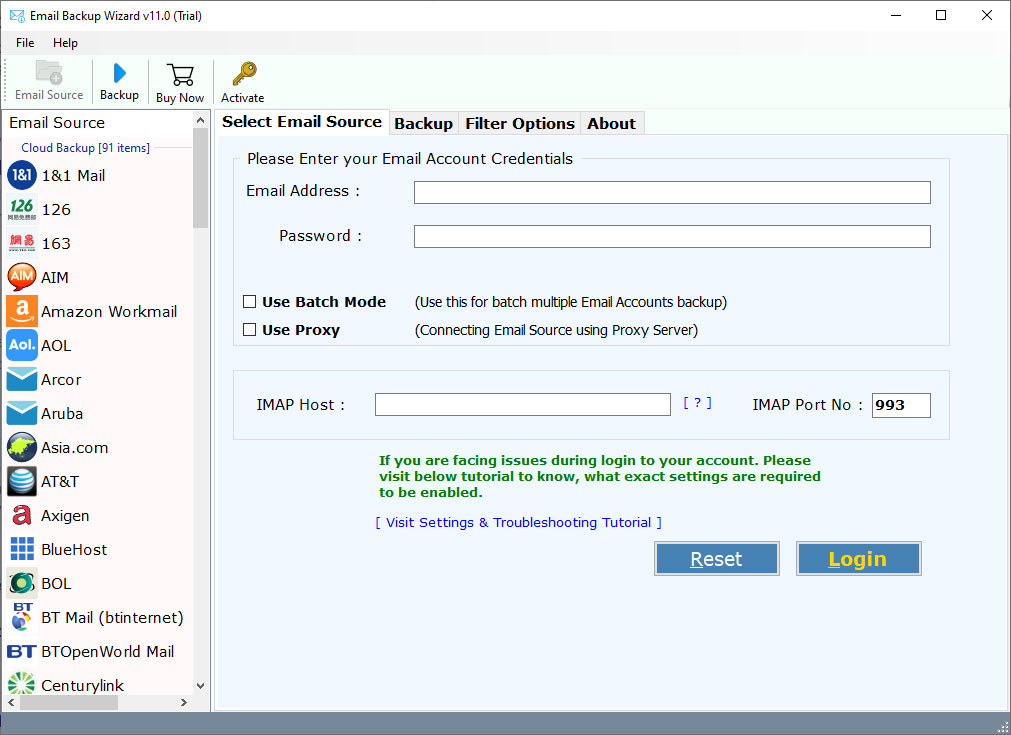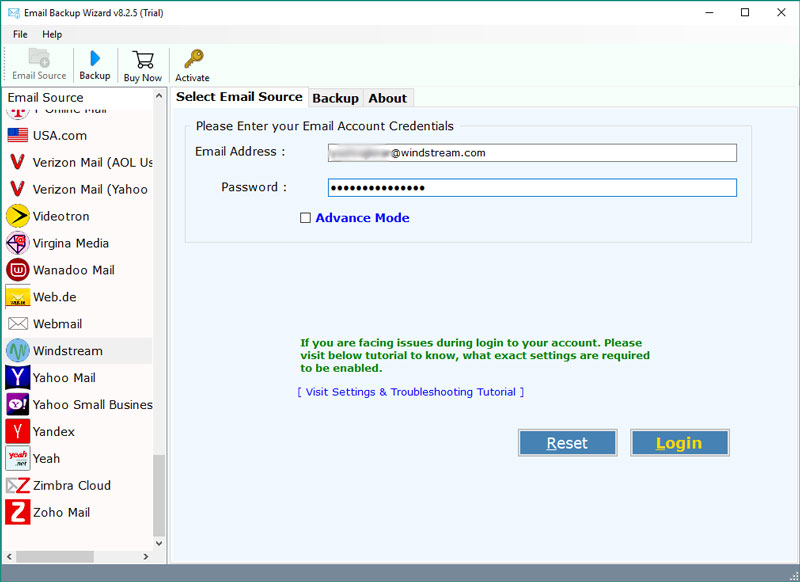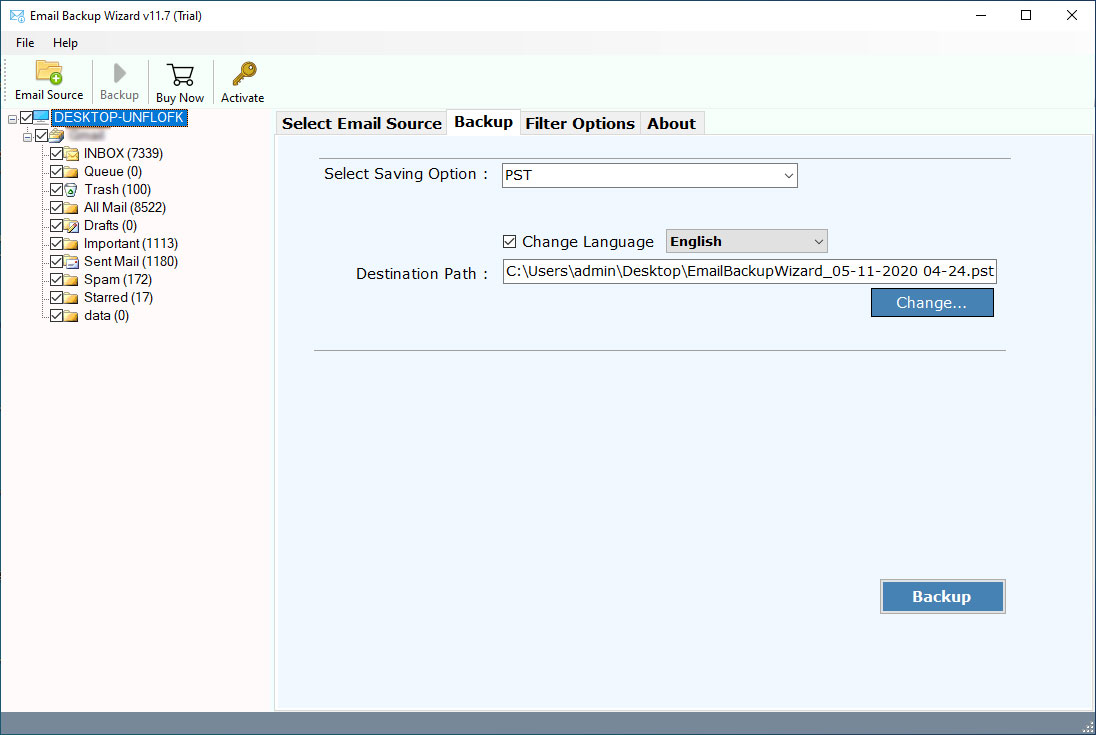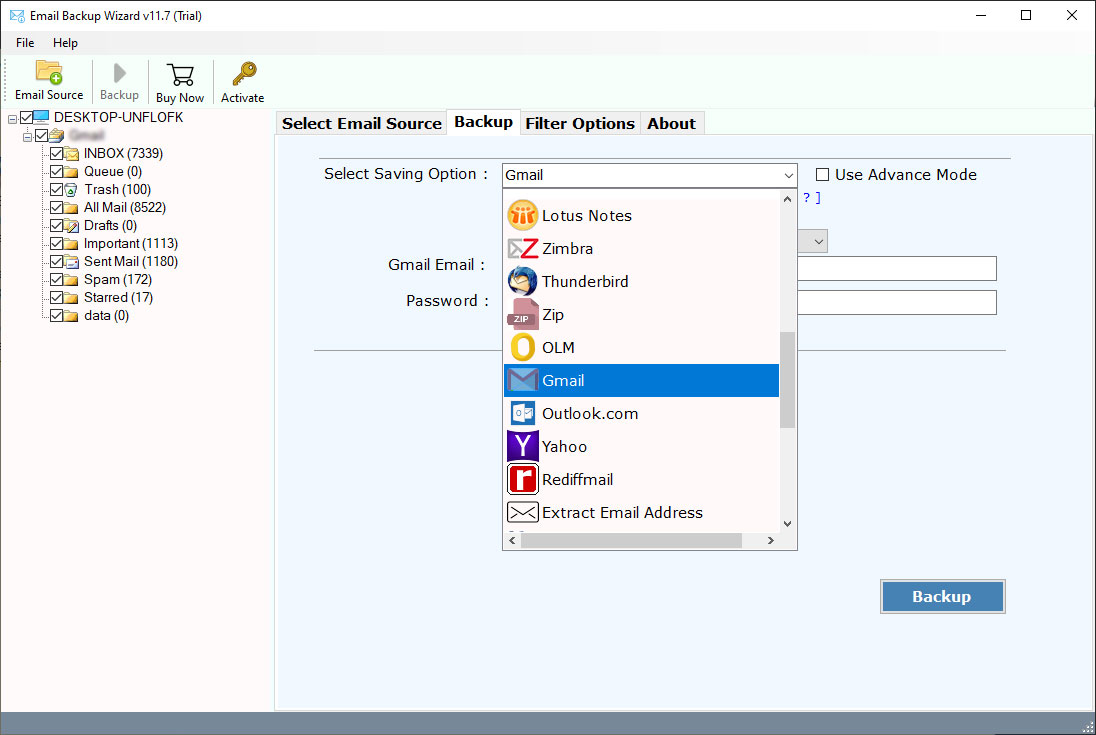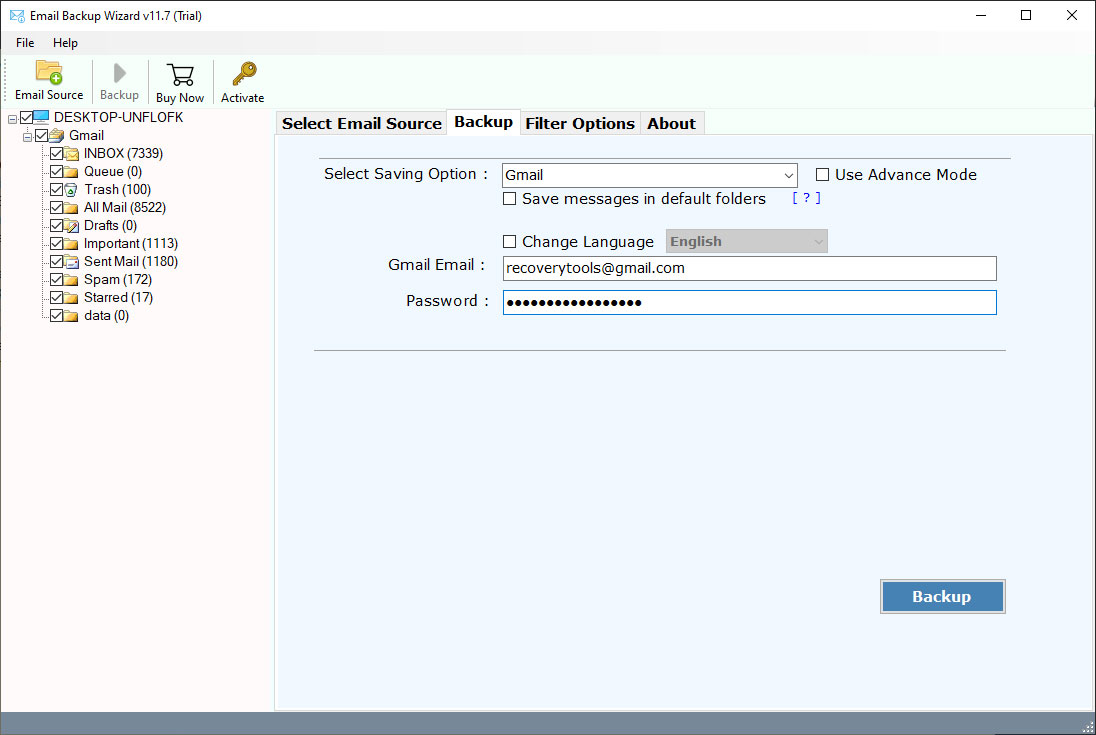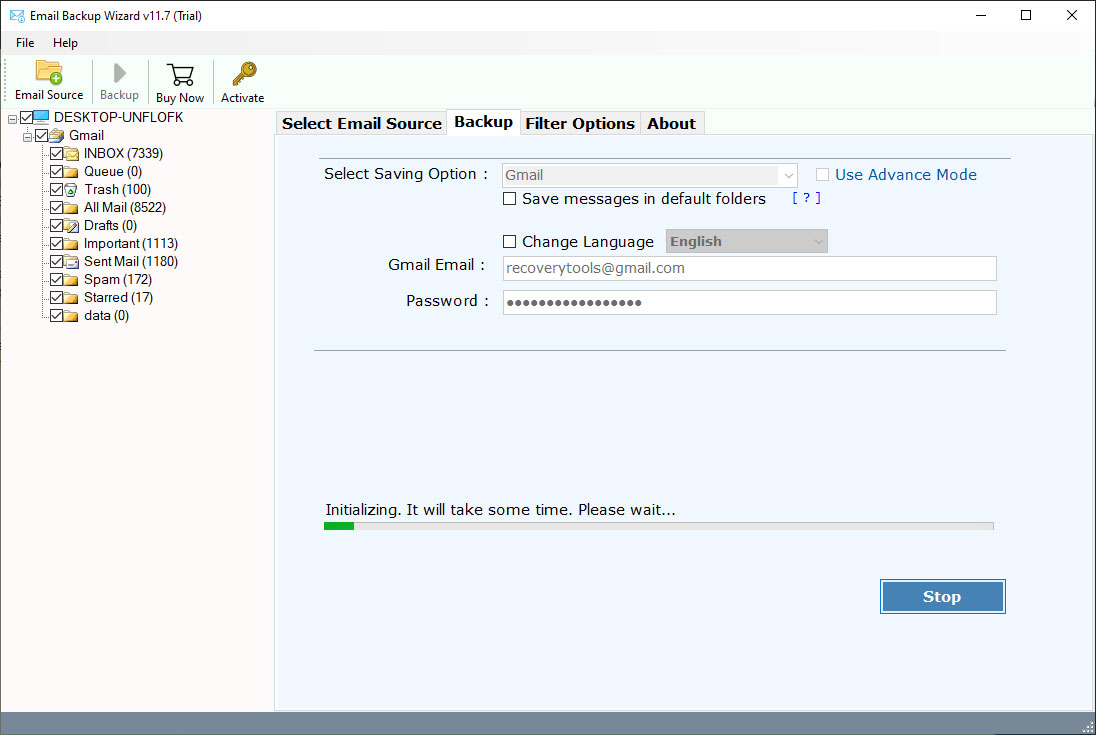How to Migrate Emails from Telstra to Gmail Account ?
Overview: Are you wondering about how to transfer Telstra Email to Gmail account ? Or want to know the process to migrate Telstra email to Gmail account ? If so, then read this article completely. Here, you will learn the procedure of migrating emails from Telstra webmail account to Google mail directly. So, continue reading the write-up to know more.
Telstra Corporation Limited is an Australian broadcast communications organization that forms and works in communications and markets voice, versatility, web access, TV, and different items and administrations. It is an individual Australia’s biggest media communications organization by a portion of the overall industry. Telstra also provides a webmail service.
A couple of days prior, we got an inquiry from Australia. This individual needed to realize how to transfer Telstra email to Gmail ? After a long exploration, I didn’t discover any answers for this query of Telstra email to Gmail Migration. After this, I recommended our group to find and develop a solution for this.
A Direct Solution – Telstra to Gmail Migration Tool
As we can see the above questions and users’ needs. That’s why we discover RecoveryTools Email Backup Wizard. This is the only solution that provides a direct way to move Telstra email to Gmail account. The solution is available for your Windows and Mac computers. You can download the solution by the below buttons.
Get the Product:
Download for Windows Download for Mac
Note: The program comes in demo mode to migrate few emails. In this procedure, one can easily move emails and test the solution completely. After this, you can purchase the solution without any issues.
Steps to Transfer Telstra Email to Gmail Account
- Get the program on your computer.
- Select the Telstra option & enter credentials.
- Choose the email folders from the list.
- Select the Gmail and enter the credentials.
- Start the Telstra to Gmail Migration process.
How to Migrate Emails from Telstra to Gmail Account ?
- Install the solution on your Windows or Mac computer or choose Telstra option.
- Put all the details of your Telstra email account in the user panel.
- Select the additional options such as Batch option or Proxy Server.
- Choose the required email folders from the list of mailbox folders.
- Select the Gmail option in the list of file saving options.
- Enter all the details of your Gmail account credentials in the UI.
- Choose the advance filter mode to migrate only selected emails.
- Start the Telstra to Gmail migration process by clicking on the backup button.
Top Benefits of Telstra to Gmail Migration Tool
- Specific Folder Migration:
The program permits you to pick the necessary email or mailbox folders which you need to move from Telstra to Gmail account. This choice après in the wake of associating with your Telstra email account in the UI board. Also, the solution will never store your credentials and email data inside the software database.
- Hold Hierarchical Structure of Mail Folders:
The software keeps the email catalogs and folder structure during the transfer Telstra email to Gmail account. It will keep messages components with attachments, internet or web header, subject, inline pictures, and some more.
- Direct and Simple UI Solution:
This application goes with an essential and regular interface that can easily understand by any technical or non-tech user. Along these lines, any customer can without a doubt move Telstra email to Gmail account directly. Additionally, there is no need to install any other applications.
- Move Particular Email from Telstra to Gmail:
The product gives the license to its user to choose and move to require messages from Telstra to Gmail account straightforwardly. It offers many progressed filter choices which can use to migrate email messages by date, time, and address, and so forth.
- Machine Compatibility:
The software supports all versions of the Microsoft Windows, Windows Server, and Apple Mac Operating System including Windows 11, Server 2019, etc.
User Reviews
Conclusion
In the above article, you will discover how to migrate email from Telstra to Gmail account. Telstra is one of the main organizations in Australia. It gives different services including webmail. There are lots of users who want to move emails from Telstra to Gmail. If you are one of them, use the solution on your computer. You can also test the solution without pay your money. Also, you can contact us via live chat or email process.