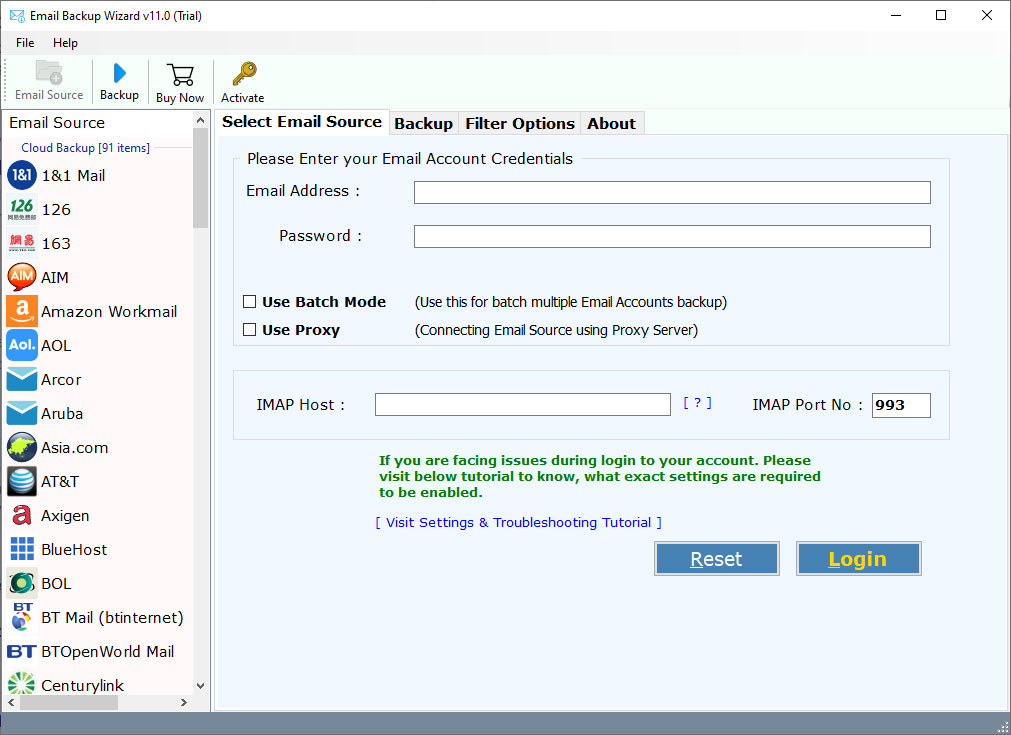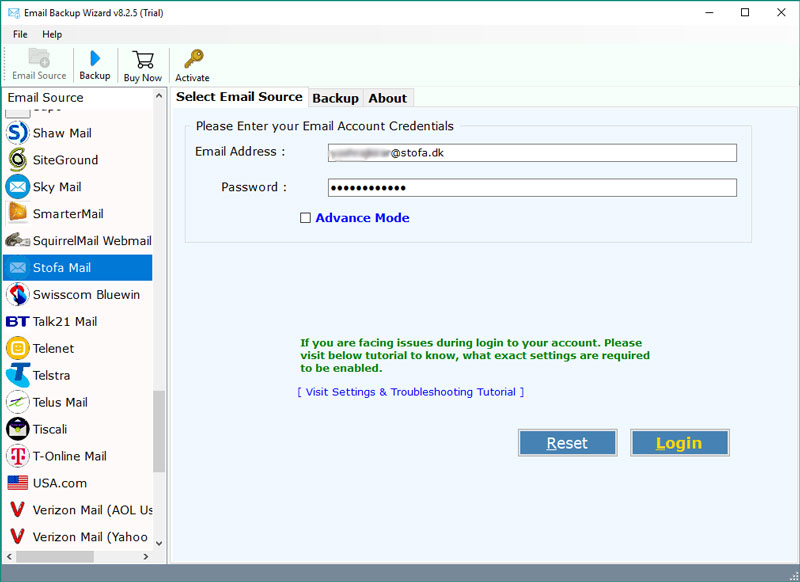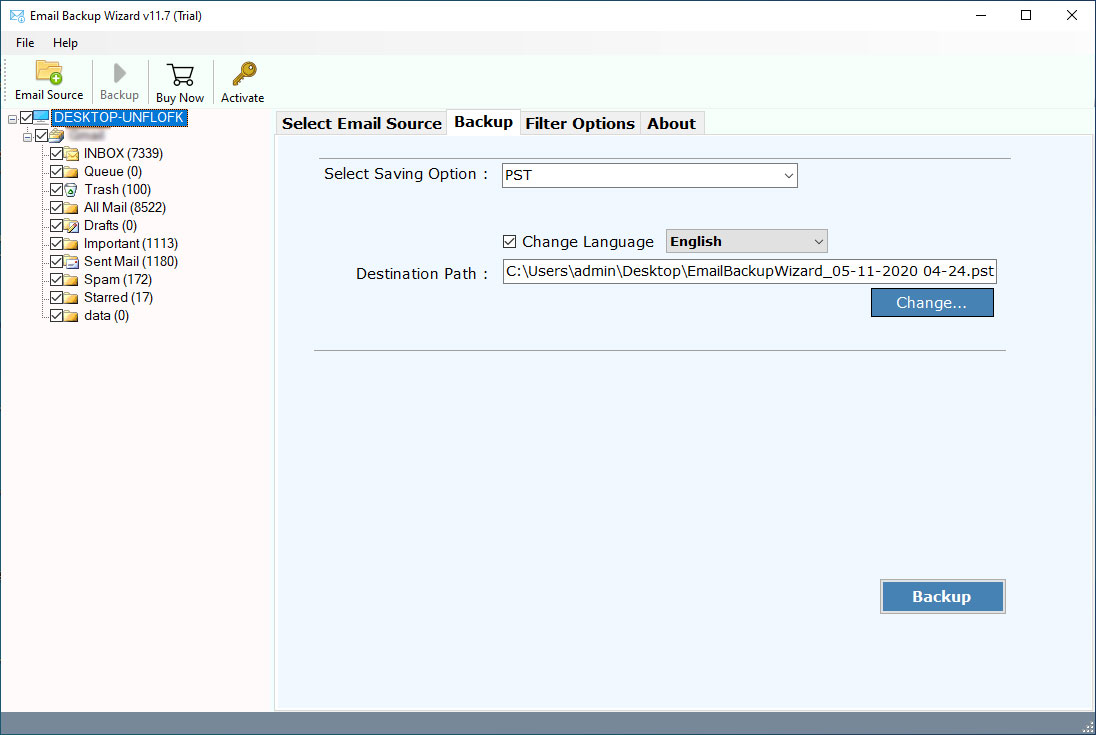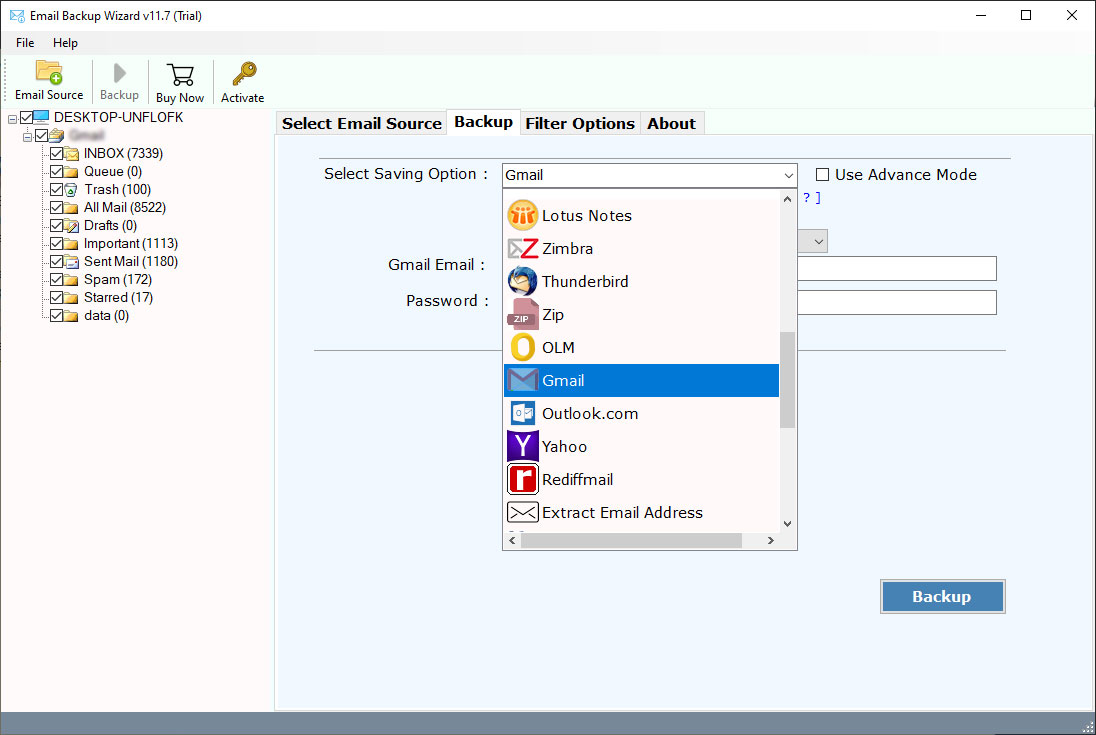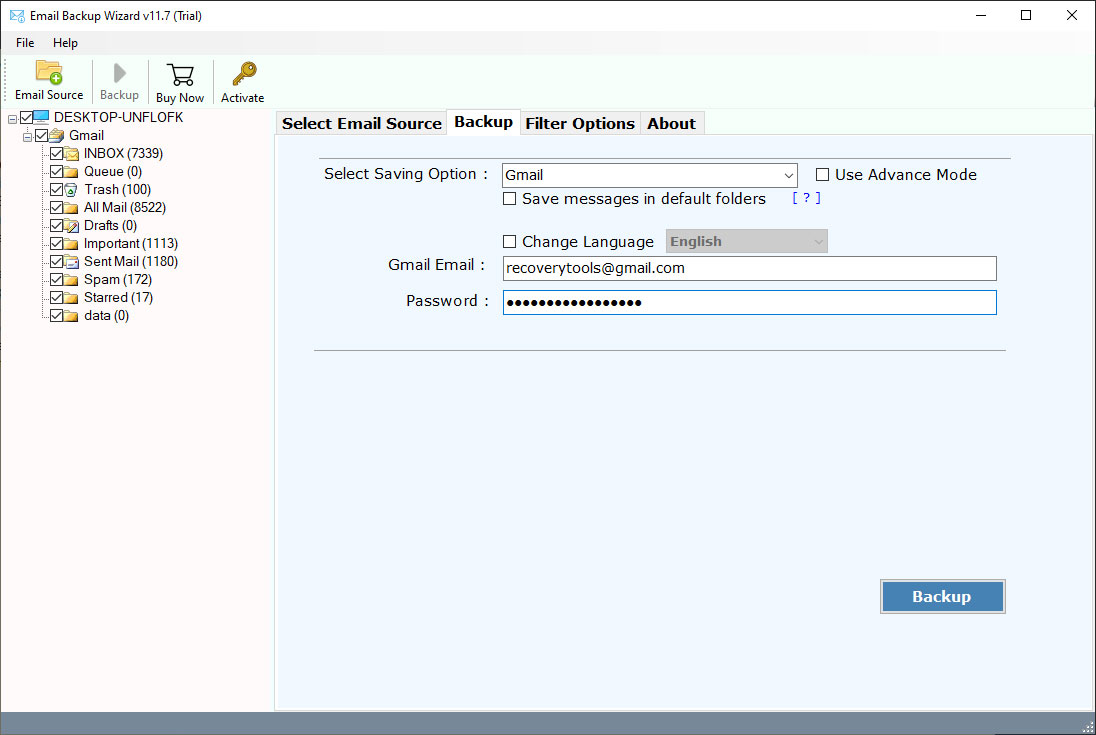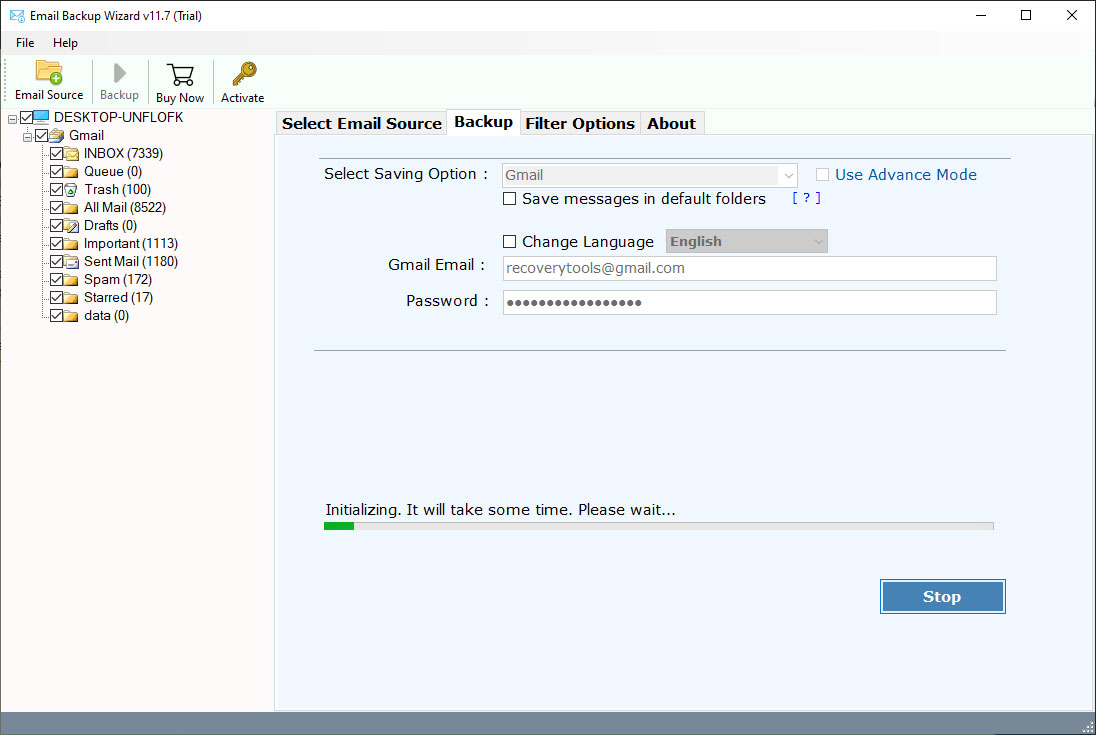How to Migrate Emails from SiteGround to Gmail Account ?
Overview: Are you want to know that how to transfer SiteGround Email to Gmail account ? Or you are looking for a method to migrate emails from SiteGround to Gmail account ? If so, read the blog post. Here, you will get a way to simply move from SiteGround to Gmail account using the RecoveryTools solution. Read more to know more.
Transfer of emails and folders between platforms has become a necessity for many organizations and individual users. Because no one offers all the benefits you want for personal and commercial use. That’s why we received requests on daily basis for the email migration procedure. In this article, we are going to explain one of them – Transfer SiteGround Email to Gmail.
SiteGround is a web hosting organization established in 2004 in Sofia, Bulgaria. As of January 2020, it gives around 2,000,000 hosting spaces around the world. It gives shared, cloud, venture, email hosting facilities with Domain registrations. It has also offered a webmail service to its users or subscribers.
On the other hand, Gmail is the webmail or emailing platform that allows you to use the service for free. It is one of the popular services in the world. Gmail provides all the features that any individual or organization needs to perform their needs. That’s why a huge number of users want to move from SiteGround to Gmail account directly.
An Expert Solution – SiteGround to Gmail Migration Tool
Email Backup Wizard by RecoveryTools is one of the best solutions for archiving messages, migration of emails, and download emails on local formats. If you want to move from SiteGround to Gmail, then it is the best solution for this. The solution offers a self-descriptive UI panel for all the users. You can download the toolkit on all your Mac and Windows machines.
Get the Product:
Download for Windows Download for Mac
Steps to Transfer Emails from SiteGround to Gmail
- Launch the product on your computer.
- Select the SiteGround option in the panel.
- Choose the required email folders from the list.
- Select the Gmail option and provide account details.
- Start the process to migrate SiteGround Email to Gmail.
How to Migrate Emails from SiteGround to Gmail Account ?
- Install the solution on your computer, the solution works on Mac or Windows PCs.
- Select the SiteGround option and enter all the details of your SiteGround email account.
- Also, you can choose the batch option to migrate multiple SiteGround accounts at once.
- Choose the folder of mailboxes that you want to move from SiteGround to Gmail.
- Tick on the Gmail option in the list of given file formats.
- Enter Google Mail account credentials in the UI panel.
- Select the additional email filter options if you need to migrate only required emails.
- Start the migration process of SiteGround to Gmail account directly.
Amazing Features of SiteGround to Gmail Migration Tool
- Migrate Selected Folders from SiteGround:
If you have a large number of mailbox folders and labels and you want to perform a selective folder migration process. You can then select the required email folders only after you are connected to your SiteGround accounts.
- Batch Mode for Multiple Account Migration:
If you have multiple SiteGround email accounts and you wish to move all account mailboxes to Gmail account. Then the software provides a batch mode. This mode only required a CSV file contains all your account credentials.
- Get the Accurate Migration:
If you have concerns about something while using our solution, put those concerns aside. Because the solution migrates the complete mailbox and data which you selected only. The original formatting of SiteGround mailbox messages will not be changed in any way during the process.
- Preserves Emails and Folder Structure:
The program is developed with all technologies which provide a complete package. That’s why it keeps all email elements such as subject, email address, text formatting, images, hyperlinks, etc. Also, it keeps the internal folder hierarchy structure.
- Completely Standalone Application:
It is the best tool to transfer SiteGround email to Gmail. Also, this application does not require any external application to perform the migration process. You can easily perform the migration without any external support.
- Windows Supportable:
The software supports all the latest and older versions of Microsoft Windows and Server machines. The best part is you can easily use this solution on your Mac computers. One can easily install this application on Windows 11 and Server 2019 computers.
Conclusion
In this post, you will find a method to transfer email messages from SiteGround account to Gmail account. Here, we have explained the complete procedure. You can get the solution on your computer without paying money. The demo version will allow you to export only a few emails from SiteGround to Gmail. Also, you can download the software on your Mac and Windows machines. You can also contact us if you have any issues while transferring emails from SiteGround to Gmail.