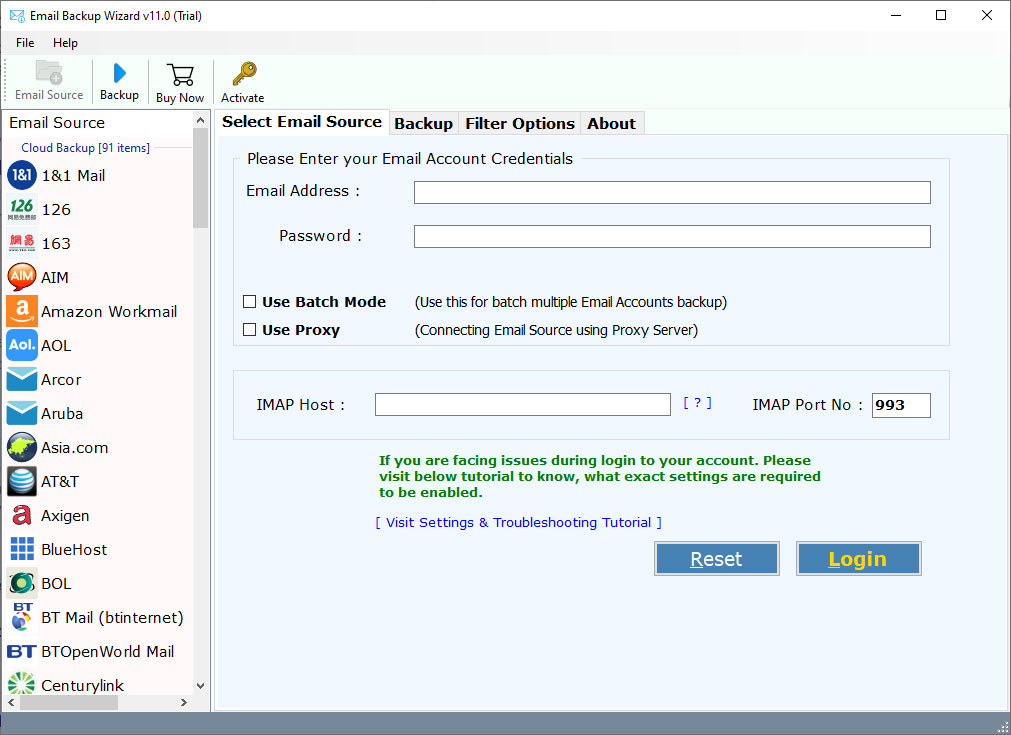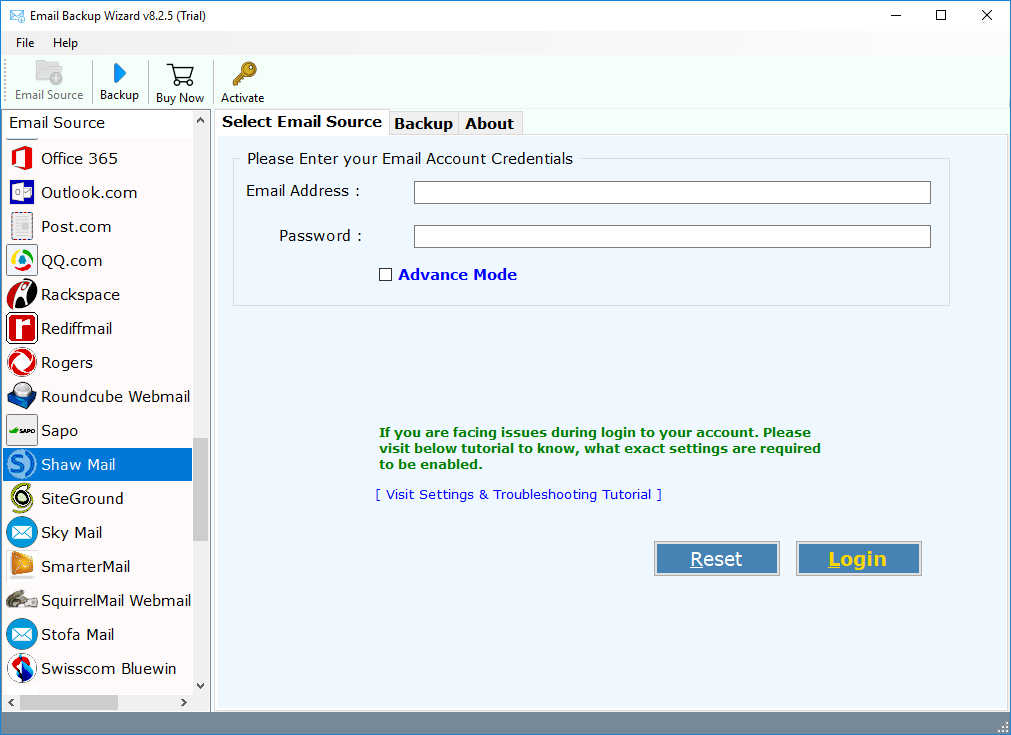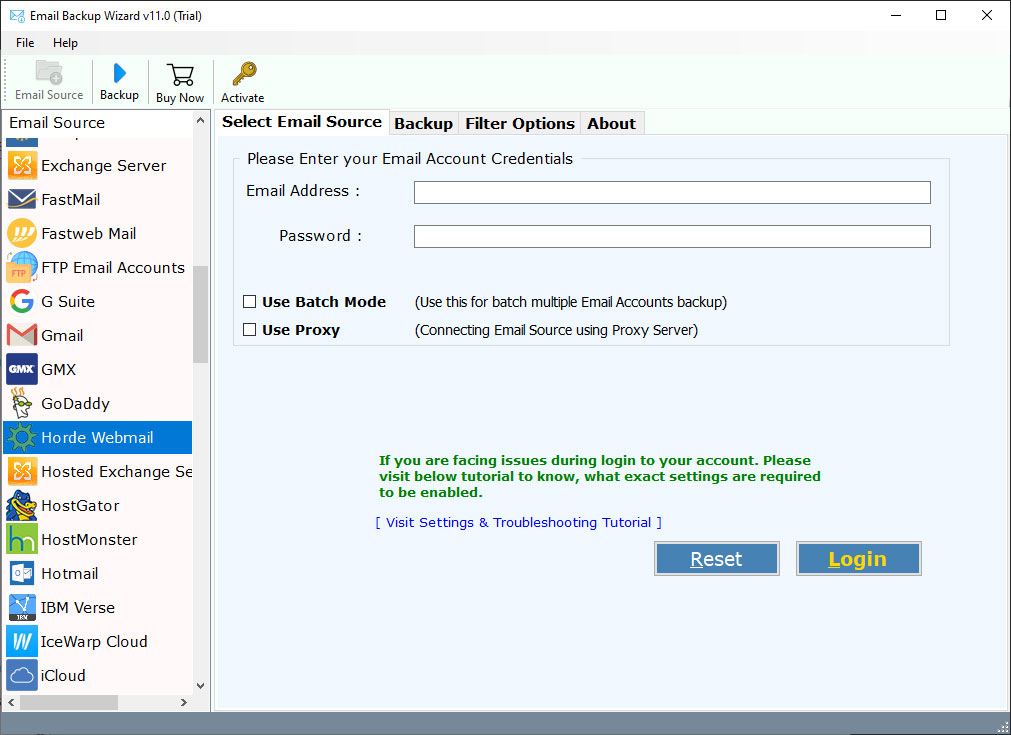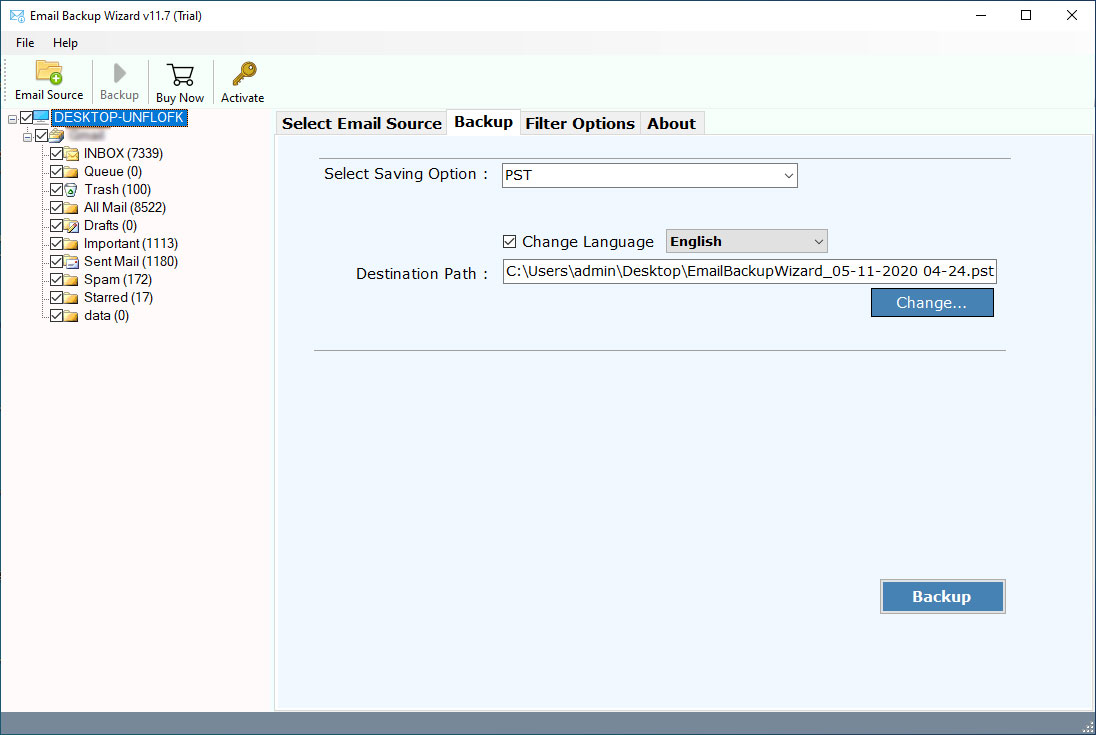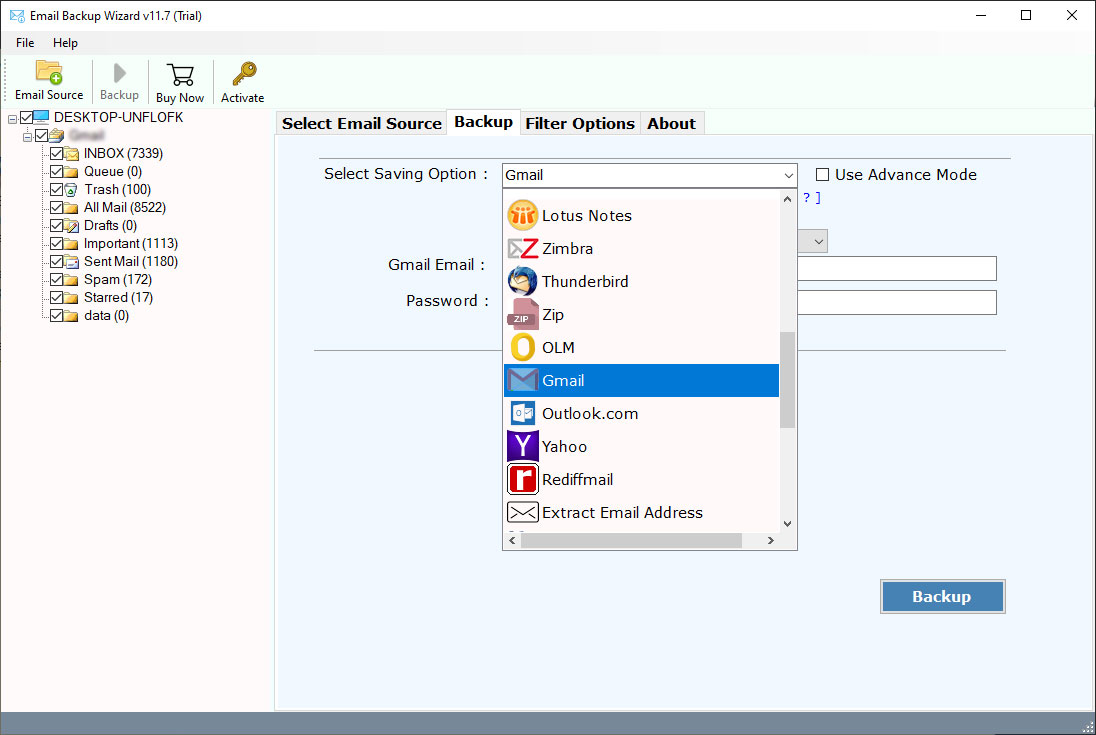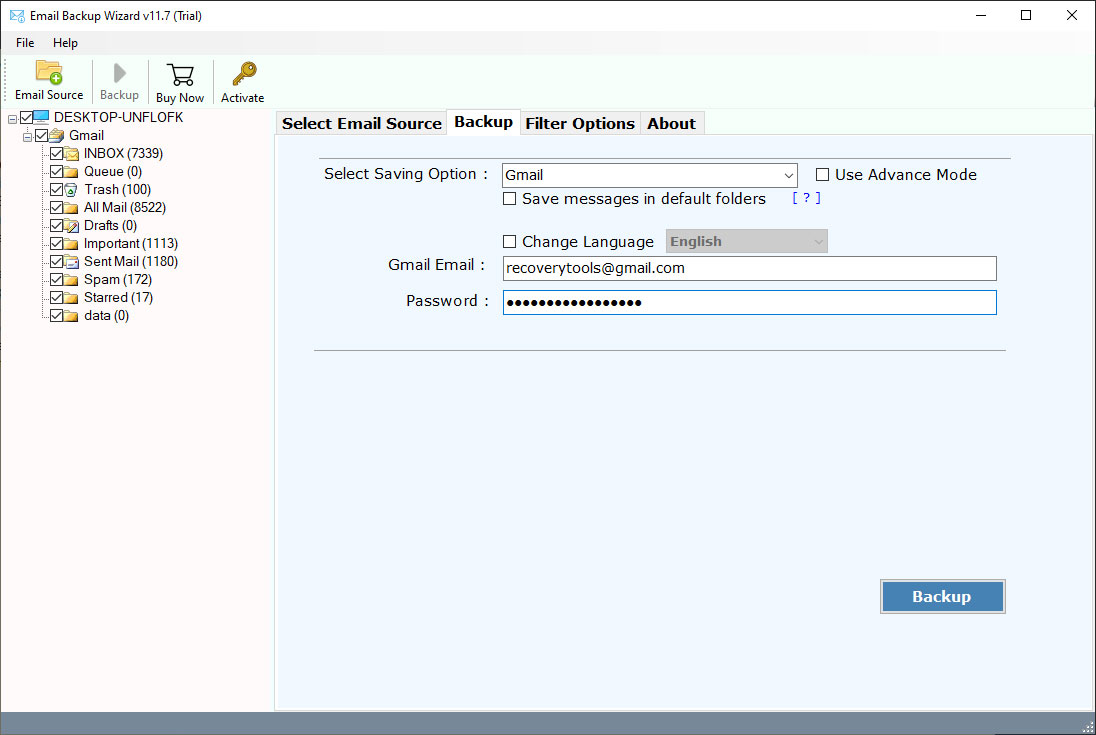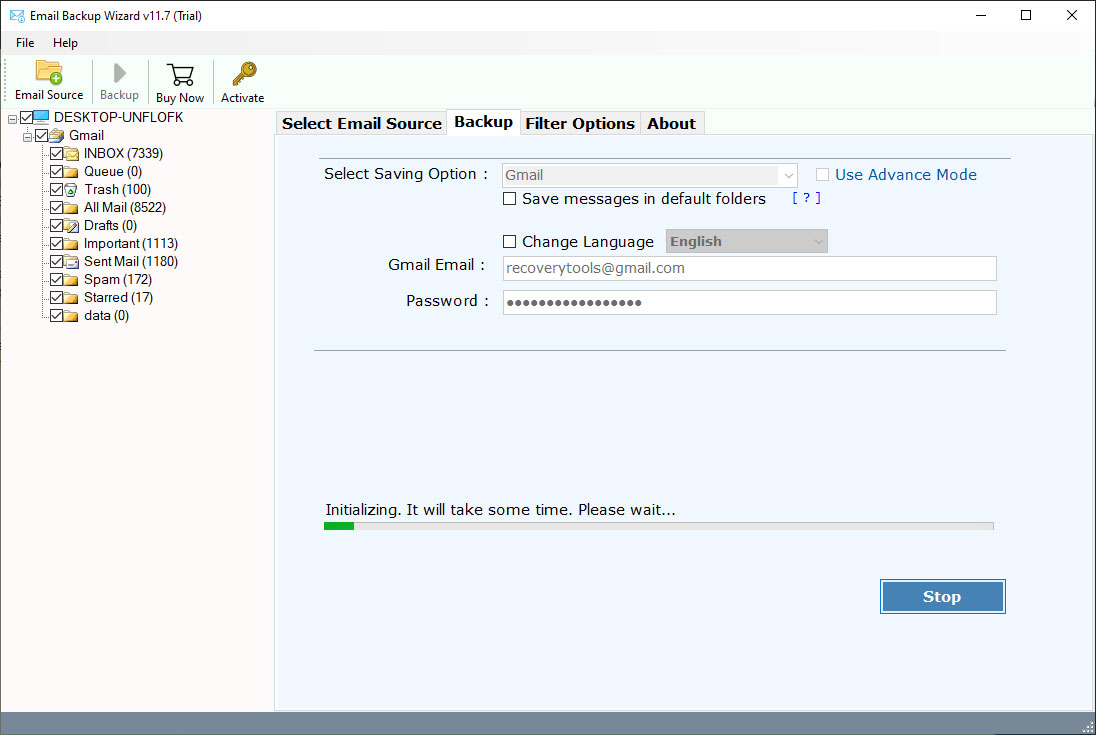How to Transfer Emails from Shaw to Gmail Account ?
Overview: Are you wondering about how to transfer emails from Shaw to Gmail account ? Or want to learn the procedure to migrate Shaw email to Gmail account ? If yes, then read this post completely. Here, we have explained the simple procedure to direct move from Shaw to Gmail account.
We use email constantly whether we like it or not. It has become so natural to present life that we tend to underestimate it as a whole. In fact, with the rise of online media, correspondence via cell phones, and texting, email is still the basic tool used in the business world – a reality that probably isn’t going to change anytime soon.
As for email, we use most of the services to access and send email messages to others. Shaw Webmail is one of them. Shaw communication is a Canadian company that offers many services such as the Internet, Television, telecom services, telephone, and many more. To manage all these things, it also provides a webmail service to its users.
However, there are many users who unsubscribe from these services from Shaw, concerned about their mailbox data. So, they are looking for a solution to migrate Shaw email to another location like Gmail.
A Perfect Method – Shaw to Gmail Migration
We all know that Gmail is one of the best email services in the world. This is the reason why many users move from multiple email services to a Gmail account. For this, we developed an all-in-one solution called – RecoveryTools Email Backup Wizard. This solution allows multiple source webmail services, including Shaw Mail. Additionally, you can export the source email mailbox for many options and including many webmail services.
Get the Product:
Download for Windows Download for Mac
Steps to Transfer Shaw Email to Gmail Account
- Launch the product on your PC.
- Select the Shaw mail option and fill details.
- Pick only the desired mailbox folders in the list.
- Select Gmail option and enter credentials.
- Start Shaw to Gmail Migration process.
How to Transfer Emails from Shaw to Gmail Account ?
The solution allows you to transfer all Shaw mailboxes to a Gmail account. You can also use this solution benefits for features to migrate emails easily. The process of this solution is given below:
- Get the product first and launch it on your Windows PC.
- Select the Shaw Mail option in the given list and enter all the details.
- You can also select the batch option to migrate multiple Shaw emails into a single Gmail account at once.
- After finish the connecting process, this solution gives the facility to choose the required email folders from the list.
- It offers many saving options including Gmail, Yahoo, Office 365, and many more.
- The solution also gives many filter options to migrate only selected emails from Shaw to Gmail.
- Put all the credentials details of your Gmail account in the UI panel.
- Start the Shaw mail to Gmail Migration process.
Shaw to Gmail Migration Tool – Top Features Explained
- Security & Interface:
A large number of users are concerned about their securities and the trustworthiness of any application. But with RecoveryTools, there is no such problem. It is a USA based company which provides reliable products. These products are tested by multiple professional laboratories and users before being delivered to you. As well as it gives a simple platform where you can easily move emails from Shaw to Gmail account.
- Limitless Data Migration:
A large number of professional users have multiple Shaw mail accounts that they wish to transfer to a Gmail account. One escape after another is very pathetic and time-consuming. That’s why we have developed an advanced option called – Batch Migration Option. This option allows you to migrate multiple Shaw mail accounts at once. You can transfer multiple accounts into a single Gmail account without any issues.
- Folder & Email Selective Migration:
The product gives you dual selective migration process. Shows all mailbox folders in the Solutions panel after you’ve connected to your Shaw Mail account. Here, you can perform the selective folder migration process. After that, it gives several filter options that allow you to migrate only selected emails according to date, time, subject, etc.
- Preserve Email & Folder Original Structure:
There are a lot of platforms in the online market that promise to retain the originality of your email messages once the migration process is over. But this is not true. However, with RecoveryTools, there is no such problem. It gives you a flawless solution that keeps all your mailbox’s original elements and properties intact.
- Windows & Mac Supportable Solution:
It works with all the versions of Microsoft Windows and Server editions. Also, the Mac version of this solution works on all Mac OS X editions without any issues.
Final Words
After reading the above writing, you have found the most suitable solution to export Shaw email to Gmail. Shaw to Gmail Migration Software is a standalone utility. It offers several benefits and lets you transfer Shaw email to Gmail directly. Along with this, it also gives the option of advanced setting filters. You can download the trial version of the software to experience it better. For other issues, contact the support team.