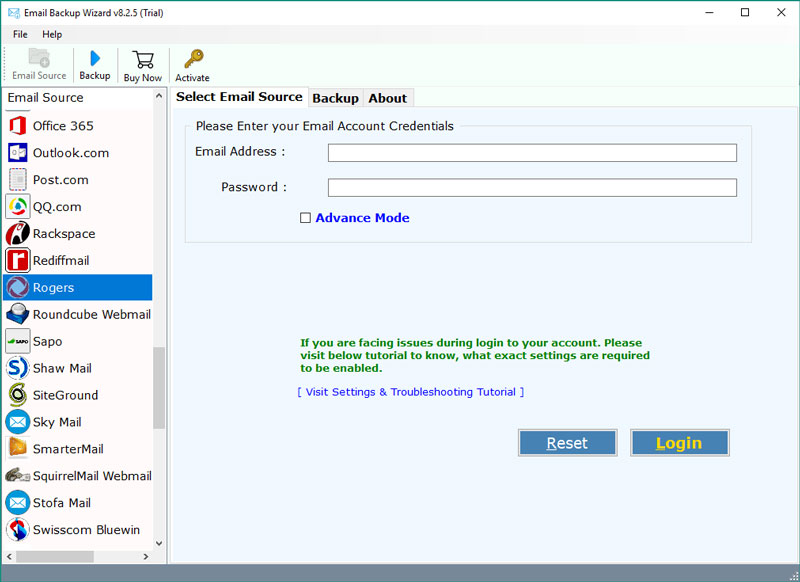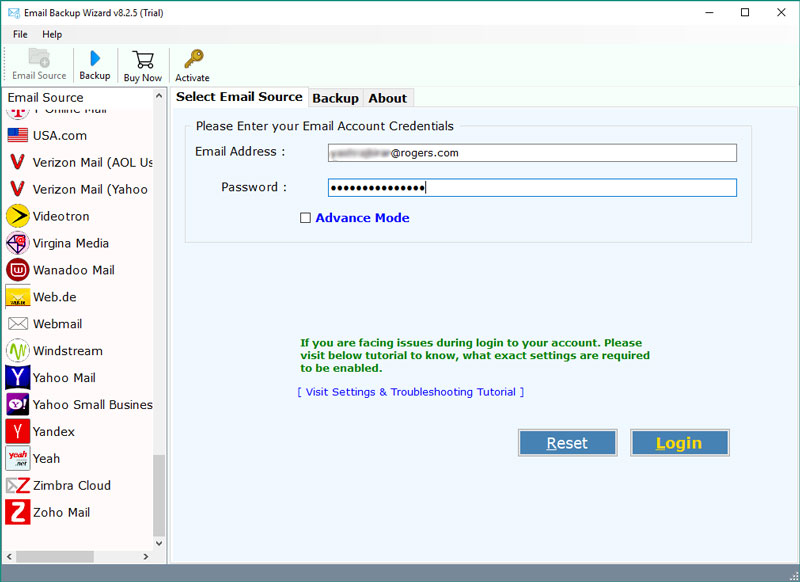How to Transfer Rogers Email to Gmail Account – Top Solutions
Are you worried about not finding a solution to transfer Rogers email to Gmail accounts? Do you want a solution that will help you migrate your mailbox from Roger to Gmail accounts very easily and completely? If yes, then this article is for you only because it provides you with complete guidance. Here, you will get all the information about the transfer process with the most accurate solution that will allow you to transfer Rogers emails to Gmail easily.
As we all know Rogers is a Canadian interchange and media organization which works in the field of remote correspondence, satellite TV, communications and internet providers. Within the service, it also offers a webmail platform where users can easily send or receive messages.
Like Rogers, Gmail is also a webmail or email service provided by Google. It is one of the top-rated email services in the world. It provides many services like Search, Maps, Video, Applications, Meet, Video Conference, Contacts and Calendar. Therefore, most of the users use this email client because of its easy GUI. Therefore, today we have brought a solution based on this query on how to migrate Rogers to Gmail, let us know which solutions are available to migrate it.
Why Users Need to Migrate Rogers to Gmail Accounts?
- Storage: Gmail provides much more free storage space than Rogers Email.
- Accessibility: Gmail may be accessed from any device with an internet connection using a web browser or the Gmail app.
- Spam Filtering: Gmail’s spam filtering is usually seen to be more strong than Rogers Email, which helps keep your inbox clutter-free.
- Security: Gmail provides a variety of security safeguards, including two-factor authentication, to secure your account.
- Integration: Gmail works smoothly with other Google services such as Drive, Calendar, and Docs, allowing you to manage your work and life in one location.
- Automatic Backups: Gmail automatically backs up your emails, lowering the likelihood of data loss.
- Mobile App: The Gmail mobile app makes viewing and managing your emails easy while you’re on the road.
Top Method to Transfer Rogers Email to Gmail
In this article, we will describe two methods to migrate Rogers to Gmail. The first method is a bit long process in which you have to go through many phases and it also requires technical knowledge. Still, there is no guarantee that with the help of this method, you will be able to migrate the complete mailbox data. If you do not want to get trapped in all these problems, then you can also move towards the second solution which is a professional tool. Now let us know the complete process of both these methods step by step.
Forward Rogers Emails to Gmail by IMAP Access
While directly forwarding Rogers emails to Gmail isn’t possible, here’s a detailed guide on migrating your Rogers emails to Gmail manually using IMAP access:
Prerequisites Before Using This Method
- Locate Rogers IMAP Settings: You’ll need the incoming and outgoing server addresses, port numbers, and usernames (usually your full Rogers email address). Search online for “Rogers IMAP settings” or check their support website.
- Server: imap.mail.yahoo.com
- Port: 993
- SSL: Yes
Enable IMAP in Rogers Email
- Log in to your Rogers webmail account.
- Navigate to Settings or Account Management. (Exact steps might differ slightly depending on Rogers webmail interface.)
- Locate the IMAP/POP3 settings section.
- Enable IMAP access.
Add Rogers Account to Gmail
- Log in to your Gmail account.
- Click the Settings gear icon in the top right corner.
- Select “See all settings” from the dropdown menu.
- Navigate to the “Accounts and Import” tab.
- Under “Check mail from other accounts,” click on “Add a mail account”.
- Enter your Rogers email address and click “Next”.
- Choose “IMAP” instead of POP3.
- Now, you’ll need to enter your Rogers email account information:
Username: Enter your full Rogers email address (e.g., [email address removed]).
Password: Enter your Rogers email password.
IMAP server: Use the incoming server address provided by Rogers in step 1. (e.g., [invalid URL removed])
Port: Enter the IMAP port number provided by Rogers (usually 993). - Click “Next”.
Verify and Transfer Emails (Optional)
- Gmail might send a verification email to your Rogers account. Follow the instructions to confirm.
- You should now see your Rogers emails listed under the “Labels” section in the left-hand menu of Gmail.
Note: This method won’t physically move your emails from Rogers to Gmail. They’ll still reside on the Rogers server, but you’ll be able to access and manage them within your Gmail interface.
Limitation of Manual Procedure
- It may take some time for all of your Rogers emails to appear in Gmail, depending on the amount of emails you have.
- Consider establishing Gmail folders replicating your Rogers email folder layout for improved management. You may then manually move your Rogers emails to the appropriate Gmail folders.
- For more precise troubleshooting or if you run into any problems throughout the procedure, you may contact Rogers support or look for tutorials for your specific Rogers webmail interface.
Transfer Rogers Email to Gmail by Professional Tool
One of the best and most reliable solutions to transfer Rogers emails to Gmail is RecoveryTools Email Backup Wizard. This software can convert large amounts of email in just a few seconds. To migrate Rogers emails to Gmail, you must provide the exact email address and IMAP details on the software panel. The rest of the process is automated and will move Rogers emails directly to the Gmail service without any data loss.
This software is also very easy to use as the graphical user interface of this utility is very easy to use which even a non-technical user can use. There are many features available in this software, which if we tell them one by one here, then this article will become very long. If you want complete verification of this software then you can download its demo version which is absolutely free of cost.
Complete Process of Migrate Rogers Email to Gmail
- First, obtain the program from the website on your Windows and Mac computers.
- Select the Rogers option and enter all the details of your Rogers email account
- Now, enter the login details of Rogers email account such as Email Address and Password.
- Enable those folders of Rogers mailbox whose data you want to transfer into the Gmail account
- Now, choose the Google Mail (Gmail) option in the list
- Enter all the details of your Gmail account in the UI
- Start the Rogers to Gmail migration process
Top Advantages and Provisions of Professional Tool
This product offers various advantages and provisions to move Rogers Email to Gmail.
- Direct Migration of Rogers to Gmail: The tool gives a direct option to transfer all messages from Rogers to a Gmail account. Simply enter the account records and credentials of both email accounts in the software interface to transfer emails between Rogers and Gmail accounts.
- Migrate Particular Email from Rogers to Gmail: This utility permits you to decide and migrate only required emails from Rogers mailbox to Gmail account directly. It also offers many advanced filter options that may help you sort out and export only the desired emails by date, time, address, etc.
- Selective Folder Migration: It allows you to choose the required email folders or organizers that you need to relocate from Rogers to a Gmail account. This option appears after connecting with your Rogers email account in the user interface panel.
- Retain the Hierarchical Structure of Mail Folders: Moreover, it keeps the email directories and labels structured during the relocation of Rogers email to Gmail. It will also maintain email elements with attachments, Internet headers, subjects, inline images, and many more.
- Straightforward and Simple UI Solution: RecoveryTools Rogers Emails to a Gmail account. Also, there is no need to install any other applications.
- Windows & Mac Workstation Support: This product works with Windows and Mac computers. You can easily install this application on all Windows and Server machines, including Windows 11 edition. It also supports all Mac OS X edition machines.
Frequently Asked Questions
Ques. Can I download my Rogers emails directly to Gmail?
Ans. No, it is not possible to download Rogers emails directly to Gmail using POP3. POP3 is designed for downloading emails to a single device and will not keep your Rogers emails up to date in Gmail. If you want a direct solution then you can use a professional tool.
Ques. Will this physically move my emails from Rogers to Gmail?
Ans. No. Using IMAP, your emails will still reside on the Rogers server. However, you’ll be able to access and manage them within your Gmail interface.
Ques. What happens to my old emails in Rogers after using a professional tool with Gmail?
Ans. Your old emails will remain on the Rogers server. You can still access them by logging in to your Rogers webmail.
Ques. Is it safe to delete emails from the Rogers server after enabling IMAP in Gmail?
Ans. It’s generally not recommended to delete emails from the Rogers server unless you’re absolutely certain you have backups stored elsewhere. Even with IMAP access in Gmail, unexpected issues could arise. It’s better to keep a copy on the Rogers server for some time until you’re confident everything has migrated smoothly to Gmail.
Ques. What if I encounter issues during the transfer process by using a manual process?
Ans. Here are some troubleshooting tips:
- Double-check all your login credentials (username, password) for both Rogers and Gmail accounts.
- Verify that IMAP is enabled in your Rogers email settings.
- Ensure you’ve entered the correct IMAP server details (incoming server address and port number) provided by Rogers in the Gmail settings.
- Check your internet connection and try restarting both your devices.
- If the issue persists, consulting Rogers support or searching online for guides specific to your Rogers webmail interface might be helpful.
Conclusion
In the above article, we have discussed the two best solutions to transfer Rogers email to Gmail account. In which we have explained both manual and professional solutions. Now you can select any method according to your requirements and your data. Although there are many professional tools available in the market, we have discussed one of the best and most reliable tools available in the market. To allow you to test the functionality and capabilities of this software, the company offers a free version of this application to transfer only a few emails from Rogers to Gmail. Please contact us for further information and assistance.