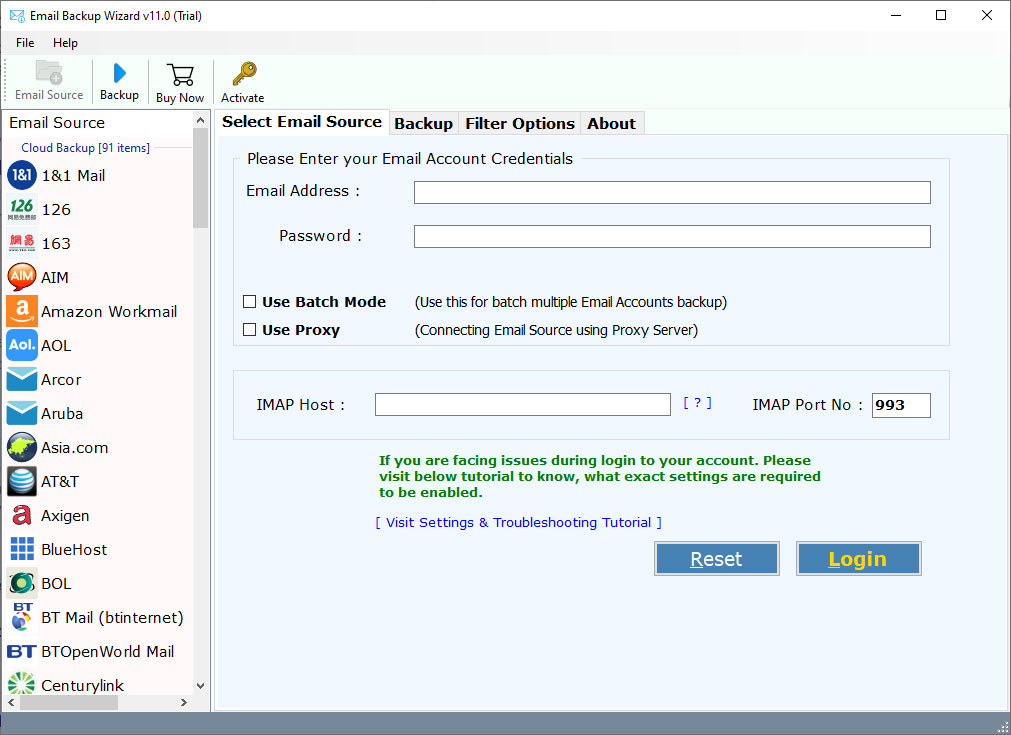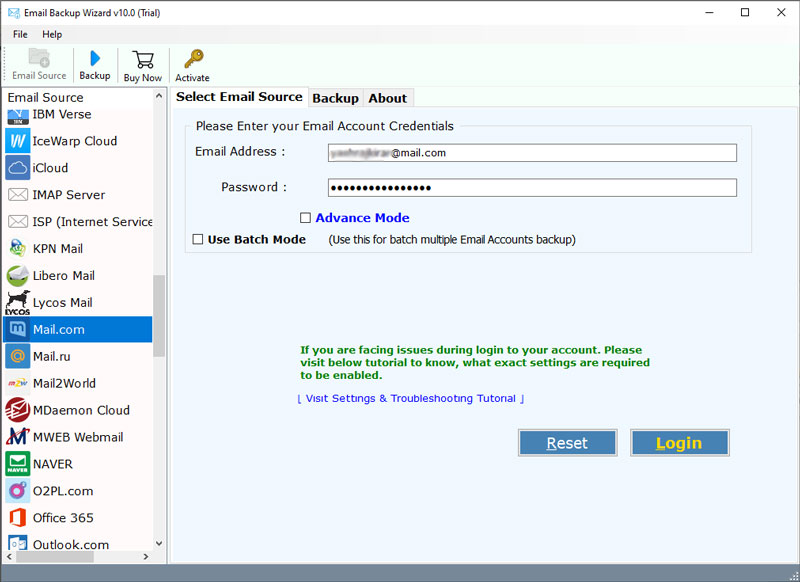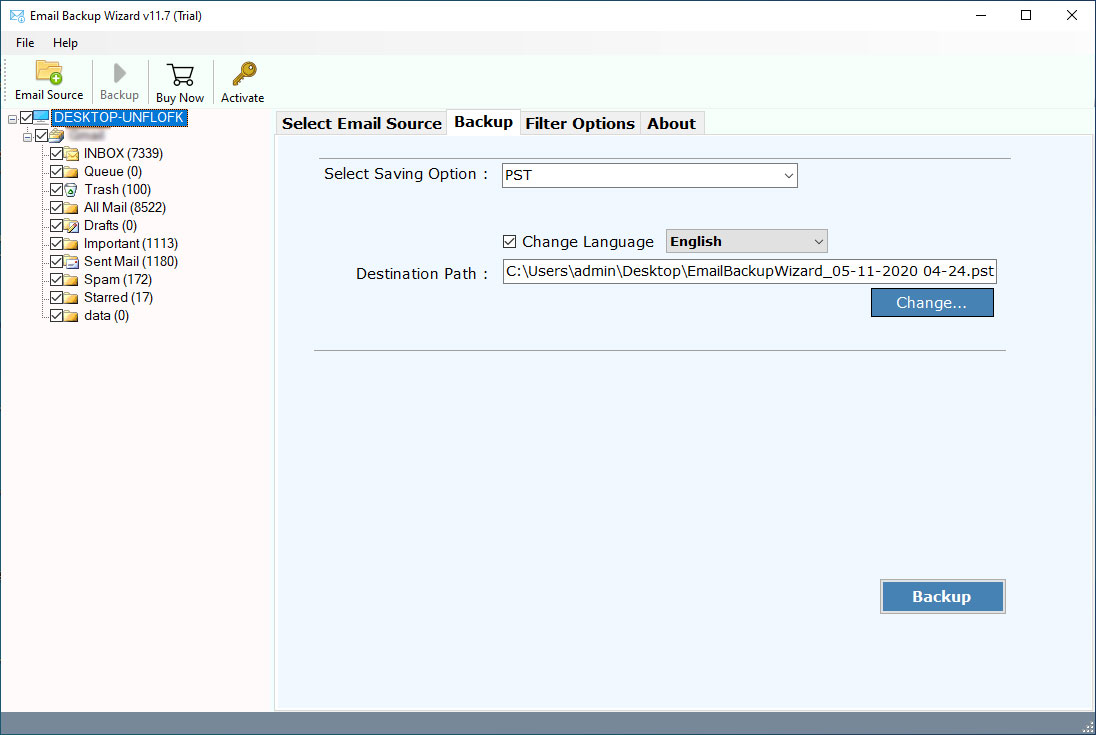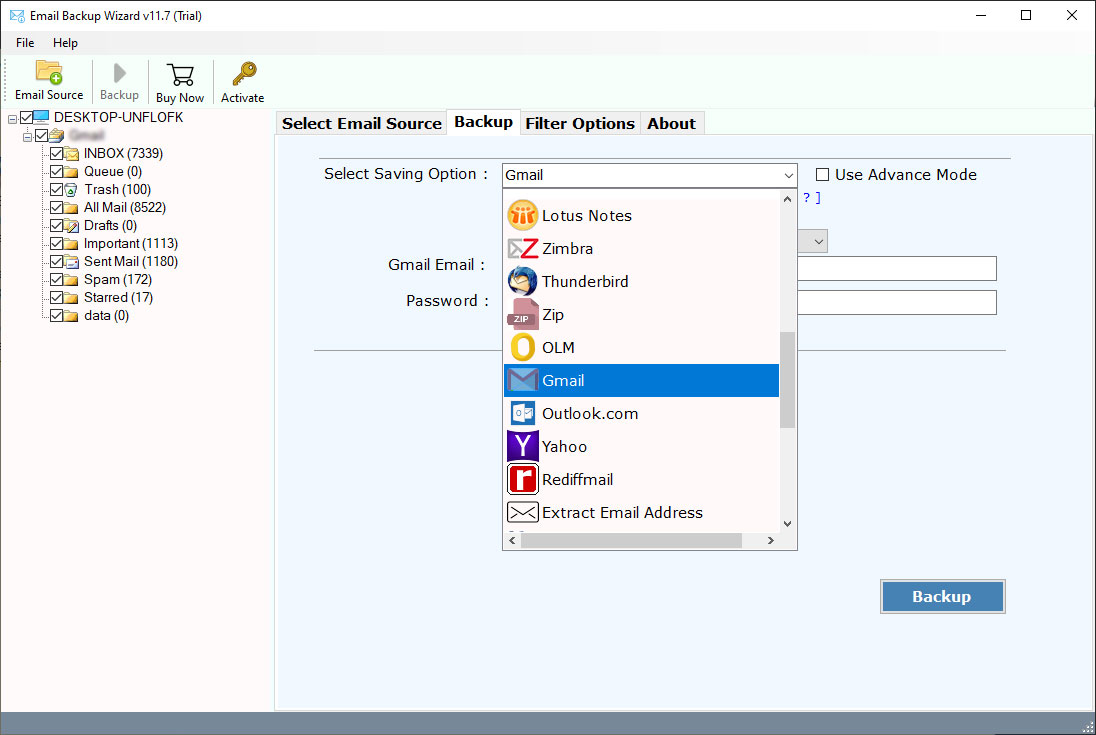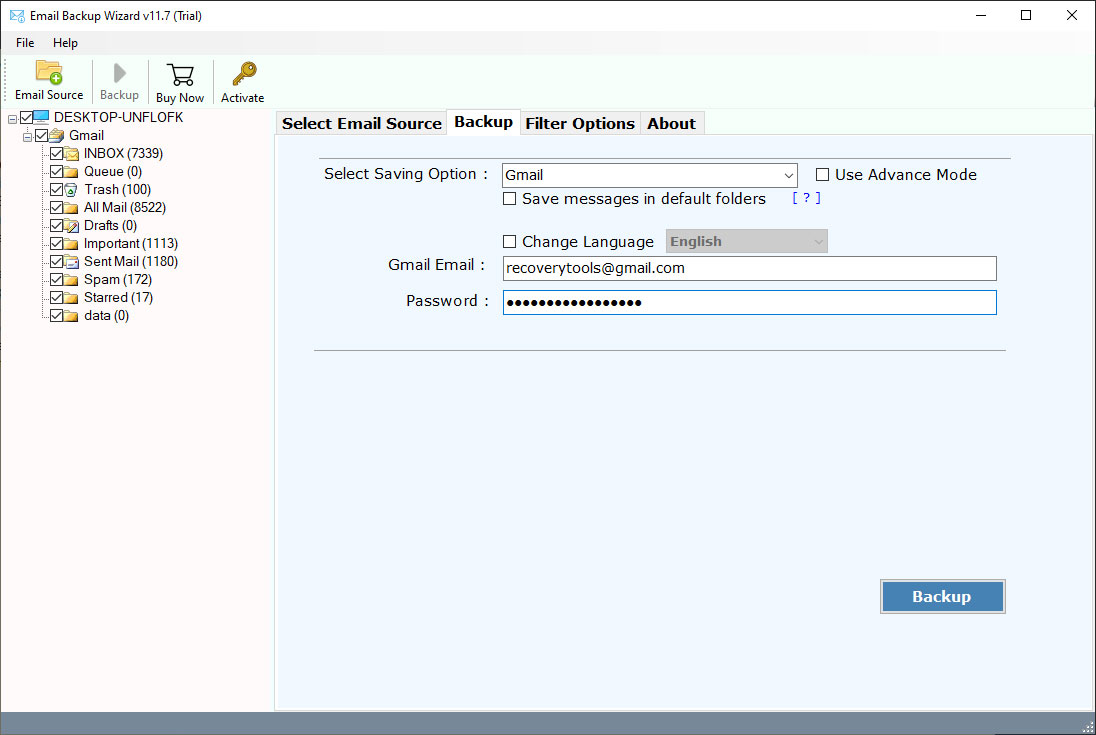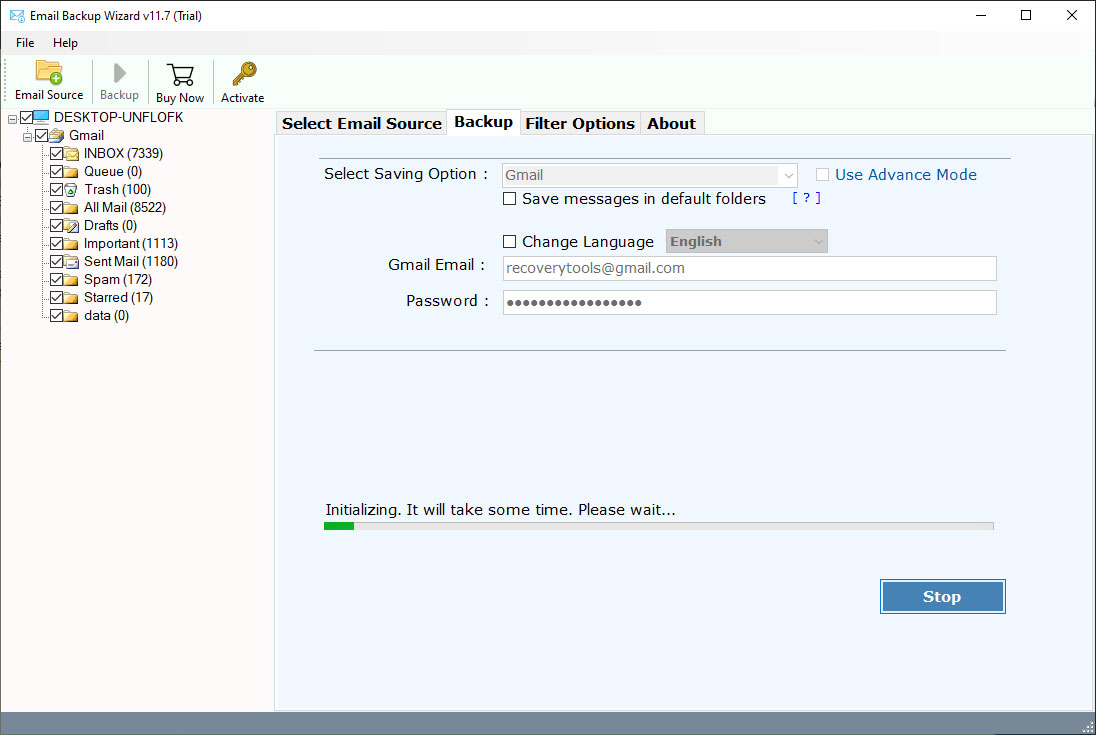How to Transfer Emails from Mail.com to Gmail Account ?
Overview: Are you wondering how to transfer email from Mail.com to Gmail account? Or did you learn the process of migrating Mail.com email to Gmail? If yes, then you have opened the right post. Here, you will get a complete way to export Mail.com emails to Gmail account directly. For more, keep reading the post.
Mail.com is a web-based interface and electronic mail service provider in the world. It had developed by 1&1 Mail and Media Inc. settled in Chesterbrook, Pennsylvania, USA. 1&1 Mail and Media Inc. is an auxiliary of United Internet Group, an openly recorded organization situated in Germany which is viewed as a pioneer of online communication.
That’s why Mail.com provides a lot of email address servers in the world. Also, mail.com offers neighborhood and worldwide information on the day, covering the most recent political, financial, innovative, amusement, sports, and way of life points. It likewise gives a web search tool, which is improved by Google.
A Simple Process – Mail.com to Gmail Migration
Yes, now it is a simple process as we have an automated solution – called RecoveryTools Email Backup Wizard. This application gives us a simple step-by-step process to move Mail.com emails to Gmail account easily. Just put your Mail.com and Gmail account credentials and migrate all and selected data easily. Also, while the process the solution keeps all email elements & folder structure. You can also get the solution on your Windows and Mac computers easily.
Get the Solution:
Download for Windows Download for Mac
Steps to Migrate Mail.com Emails to Gmail Account
- Start the program on your computer.
- Select Mail.com option and enter credentials.
- Choose the folders to migrate into Gmail account.
- Select Google Mail option and put credential details.
- Press the backup button to start Mail.com to Gmail Process.
How to Transfer Emails from Mail.com to Gmail Account ?
- First, you need to download the solution on your computer.
- After this, launch the solution and select the Mail.com option. Here, enter your account credentials.
- Select the additional batch mode or proxy server option if you needed.
- The solution starts analyzing the mailbox folders. Here, mark only the required email folders.
- Select the Gmail option in the list of file saving options.
- Enter the credentials of your Gmail account in the user panel.
- Pick email filter option and migrate only selected emails from Mail.com to Gmail account.
- Start the process to migrate emails from Mail.com to Gmail account directly.
Amazing Features of Mail.com to Gmail Migration Tool
- Move Emails with Complete Safety:
The software is attempted by numerous expert clients and associations. It is a totally secure UI interface panel. It never stores your email credentials and email information inside the product database.
- Move Selected Emails with Filters:
You can pick any email filter option by the prerequisite. It gives different choices which are useful when a client needs to move selected messages from Mail.com to Gmail account. The product gives many options, for example, date range, subject, email addresses, and so forth.
- Numerous Mailboxes Migration:
The product gives one more development alternative to move various Mail.com accounts to Gmail at once. The client simply needs to make a CSV document with all their Mail.com account credentials. Also, transfer it to the product interface panel.
- Transfer Mail.com Emails in Default Gmail Folders:
During the Mail.com to Gmail process, this extreme guide will move you’re all & selected Mail.com email information to the Gmail same folders. It never changes any information or folder location during the process.
- Keep Mail.com Email Properties:
While moving messages from Mail.com to Gmail account, the product keeps all email elements & properties. The email meta properties will preserve after finish the transfer process. It keeps email with attachments, addresses, email header, and so forth.
Conclusion
In the above article, we have referenced the method to move from Mail.com emails to Gmail account. In case you are pondering with a technique that gives an immediate method to move Mail.com to Gmail account. Then download the RecoveryTools solution. This application is accessible for Mac and Windows machines. You can likewise test it before buy the permit key. For more, talk with our executive via email or chat.