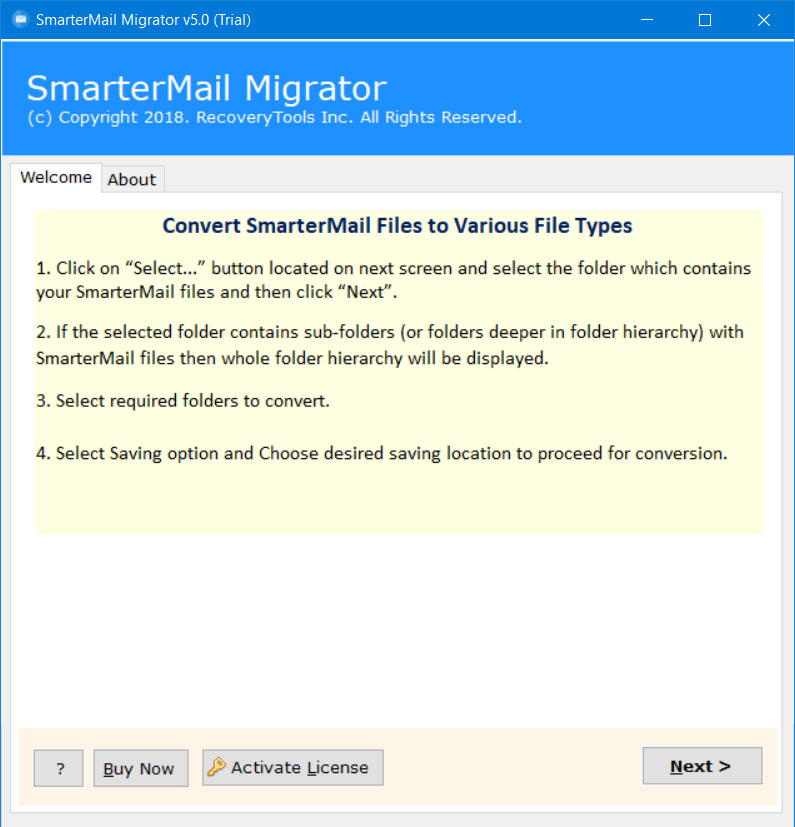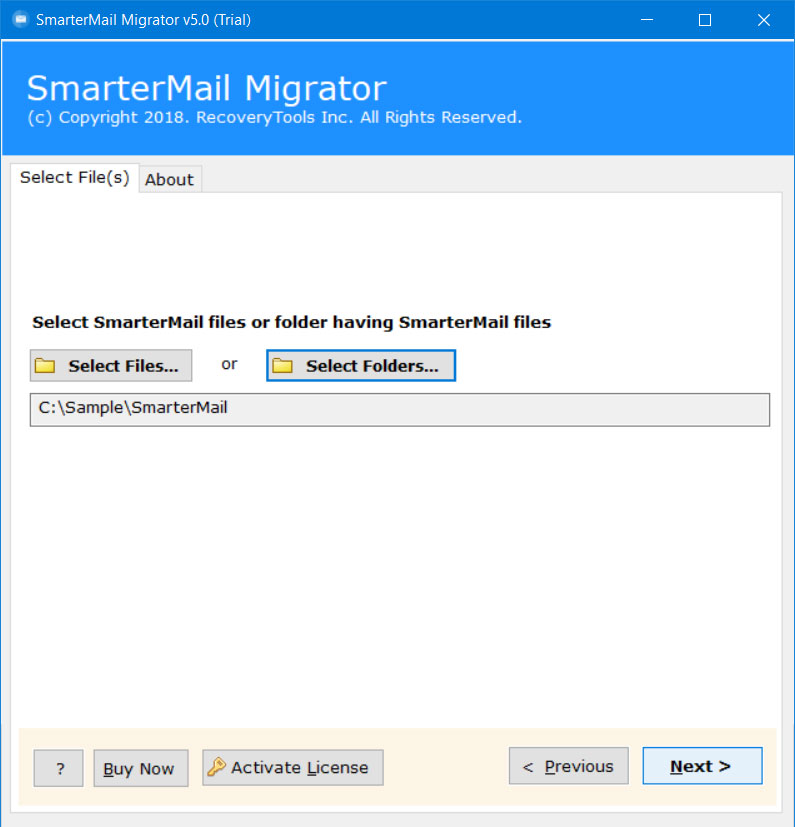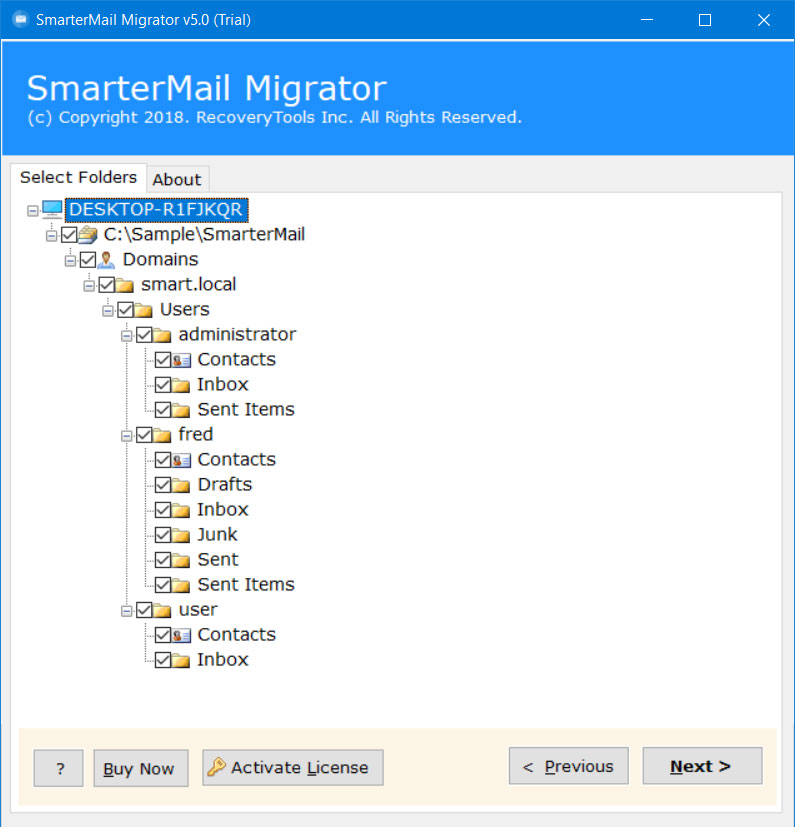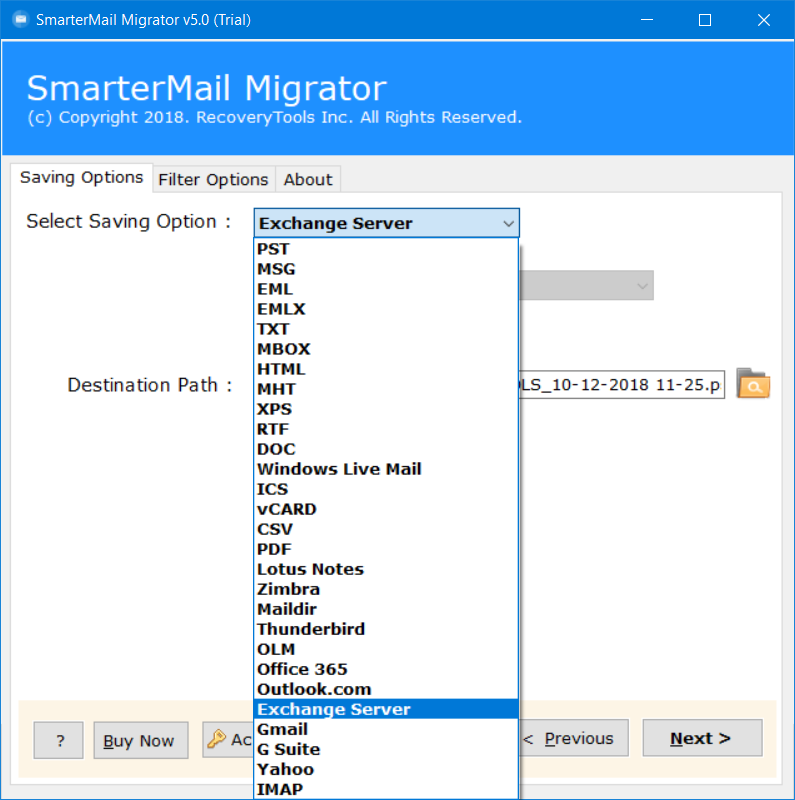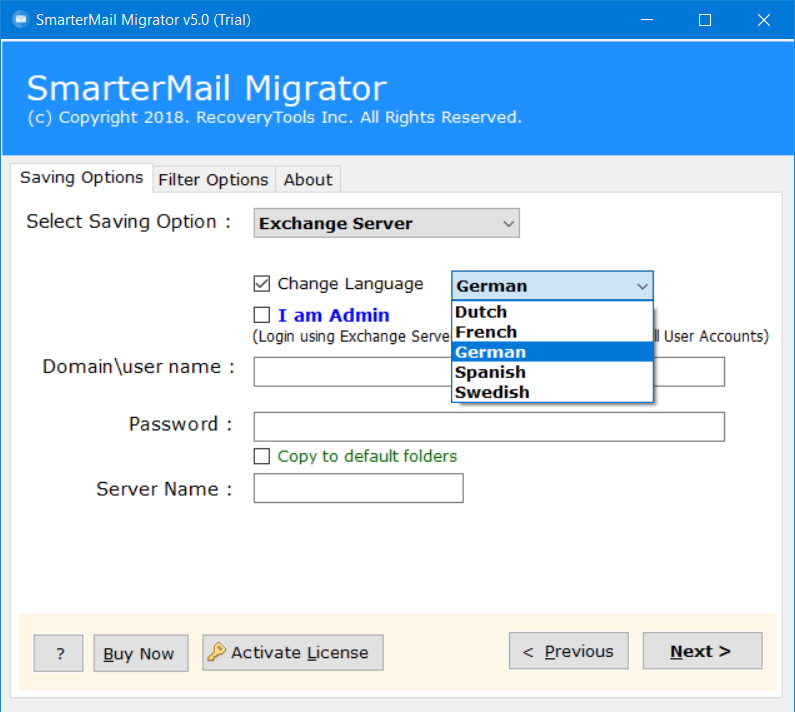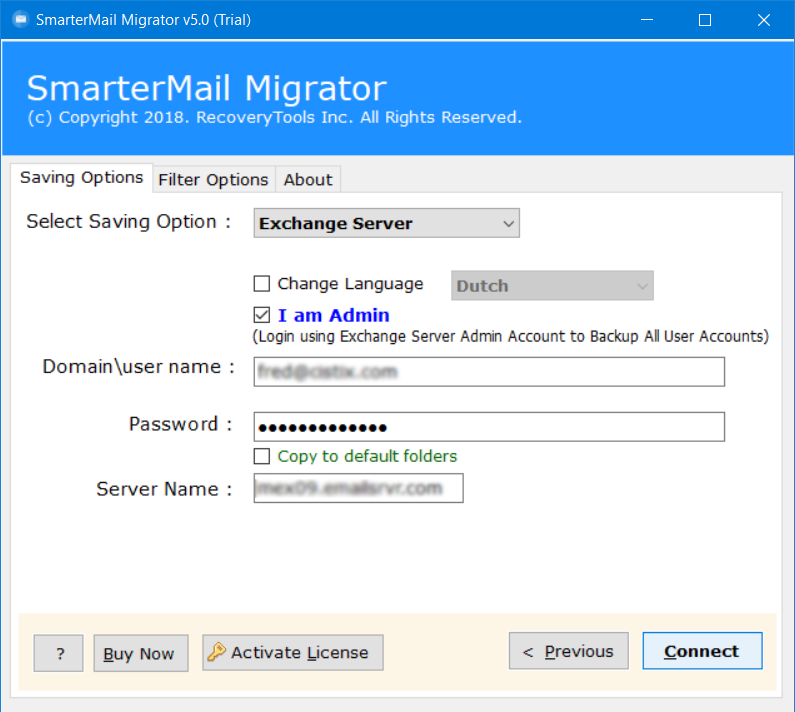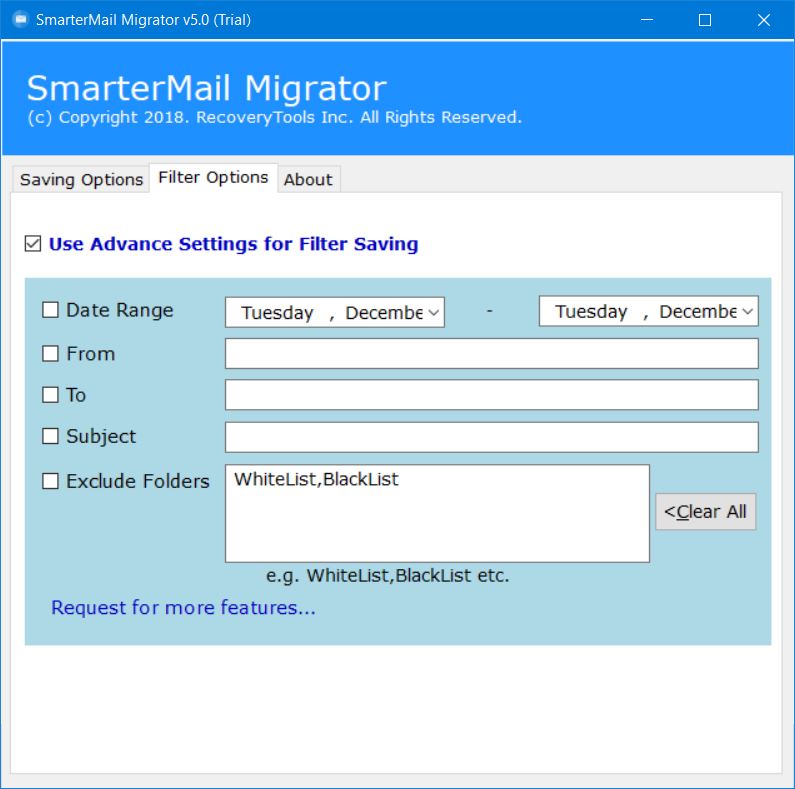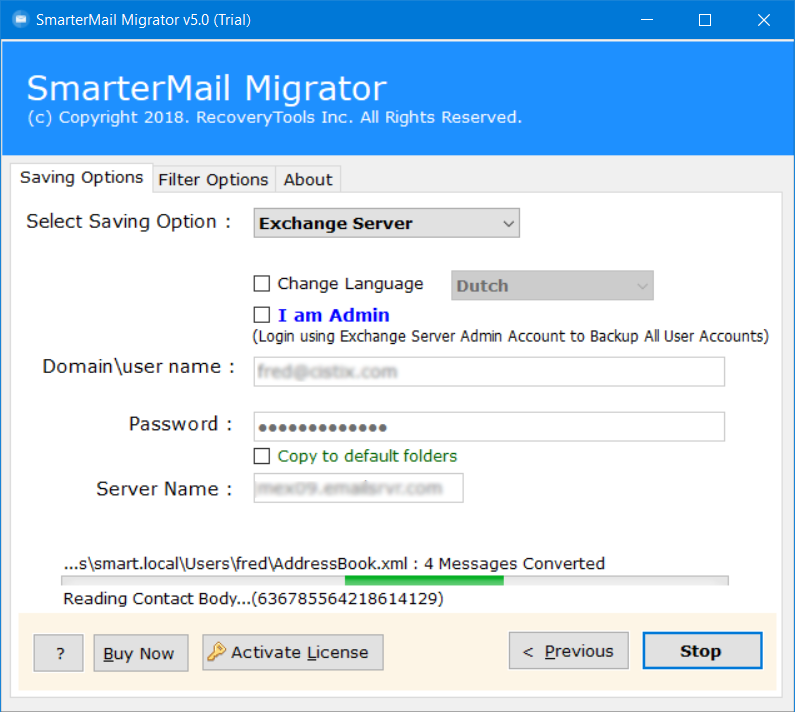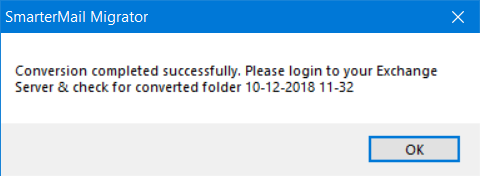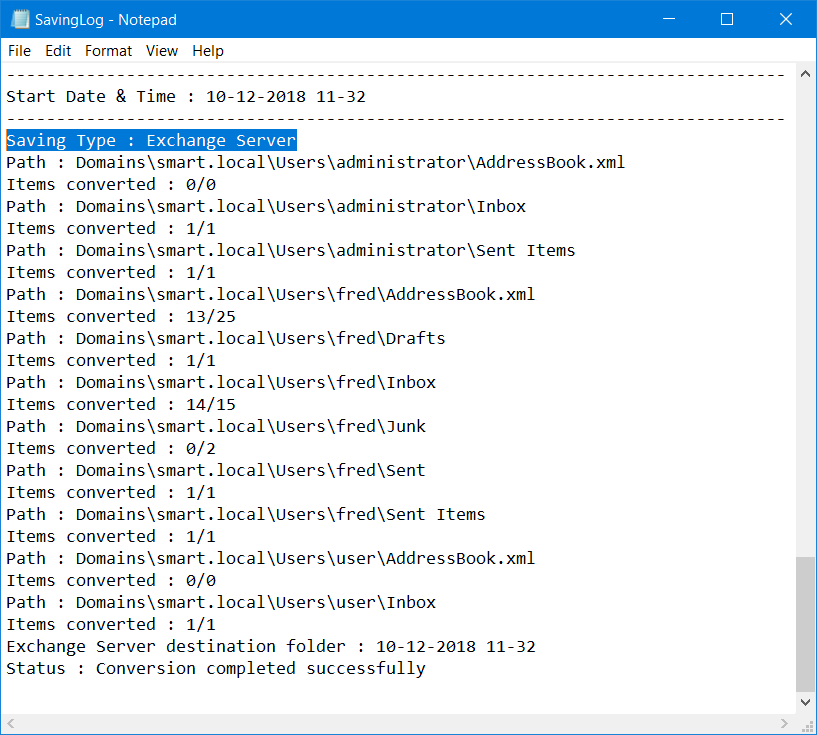How to Migrate Emails from SmarterMail to Exchange Server ?
Are you looking for a solution to migrate emails from SmarterMail to Exchange Server ? Or want to know how to import SmarterMail Emails to Exchange 2019, 2016, 2013, 2010, 2007, or other previous versions ? If Yes, then your searches end’s here. In this article, we get to know about how can a user migrate from SmarterMail to Exchange server (Hosted & On-Premises). So, keep reading the post.
In this article, we see how can a user import SmarterMail Mail Server mailbox items i.e. emails, contacts, calendars to Exchange Server account. A large number of users are regularly looking for a professional toolkit that enables them to transfer SmarterMail data to Exchange Web Services. They ask about it on various forums & some of them are listed below:
“Migrate from SmarterMail to MS Exchange 2010, We have a mail server running SmarterMail from http://www.smartertools.com/
It uses an IMAP for connectivity I believe. We’ve had a lot of issues with it, and now just
want to move everything to an Exchange server. How can I migrate the data over easily?
I thought of just manually exporting each Outlook client to PST files, but is there a limit to the size of PST you can export to i.e. 20 GB?”
- Shake74, Experts-Exchange
Direct Method – SmarterMail to Exchange Migration Tool
As we can easily see from above that users are in particular looking for an easy to use & simplified way to export SmarterMail into Exchange Webmail account. This can be done with the help of RecoveryTools SmarterMail Migrator software which provides a direct option to import SmarterMail into Exchange Server. There is no need for Outlook installation to perform the migration as the utility is completely standalone to do it. You can download the solution by the below buttons.
Free Download SmarterMail to Exchange Migration Tool:
How to Migrate Emails from SmarterMail to Exchange Server ?
The working of this SmarterMail to Exchange Migration tool is very easy to use & simplified. One can easily migrate from SmarterMail to Exchange Web Services just by following these simple steps:
- Install & Run SmarterMail to Exchange Server Converter tool & Read all important instructions.
- Load SmarterMail Mailbox items in the application panel by dual methods i.e. by Files or by Folders.
- Choose only the required Mailbox folders & sub-folders displayed with proper folder hierarchy.
- Select Exchange Server option from the list of 20+ Select Saving options.
- The software will ask the users to Change mailbox languages such as Dutch, French, German, Spanish, Swedish. Users can also enable the users to Login using Exchange Admin account to migrate into All User Accounts by providing I am Admin option.
- Now, enter the Exchange Server Login credentials such as User Id & Password & Server Name as well Copy to default folders.
- Users can also perform the selective conversion of SmarterMail mailbox items by applying the Advanced Filter Settings on the basis of Date Range, To, From, Subject or Exclude Unnecessary mailbox folders.
- Click on the Next button to initialize the SmarterMail to Exchange Server migration process. Users can analyze the live conversion process directly in the application panel.
- After the Conversion process is finished successfully click on the OK button to confirm it.
- At last, the application will generate a SavingLog report which includes all the information such as Start Date & Time, Saving Type, Path, Items Converted, Exchange Server Destination Folder, Status, etc.
SmarterMail to Exchange Migration Tool – Major Features & Benefits:
- Batch Export Multiple Users Mailbox Data:
This software enables the users to batch export multiple user’s mailbox data into SmarterMail account. Users can load these mailbox items directly in the application panel in batch as the software. Enable I am Converting Multiple Users and then click on Select Folders… option & then choose the folder having mailbox items in the application panel.
- Provides Direct Option for SmarterMail into Exchange Server:
A user can import SmarterMail mailbox items such as emails, contacts, calendars, tasks, notes, deleted items, drafts, junk emails, sent items, attachments, etc. to Exchange Server account. One only needed to provide account login credentials of the resultant Exchange Server account. Provide User/Domain Name, Password, & Exchange Server Name.
- Import SmarterMail into Exchange Admin Account:
This SmarterMail to Exchange migration tool enables the users to import SmarterMail account into Exchange Admin account. This tool provides I am Admin option which will log in into the Exchange Server Administrator account & hence enables the users to export SmarterMail into multiple user’s mailbox items.
- Convert SmarterMail Mailbox in Multiple Languages:
This application also enables the users to import SmarterMail mailbox items into various multiple languages. One can change the language of imported SmarterMail data from default language into various universal languages such as Dutch, Spanish, French, German, & Swedish languages.
- Generates SavingLog report After Migration Process:
This software generates a SavingLog report which contains all the information regarding it such as the Start Date & Time of migration process, Saving File Format Type, Source File Path, Number of Items Converted, Exchange Server Destination Folder, & Status of the Process.
- Windows Compatible Software:
This SmarterMail to Exchange Migration tool is primarily designed for Windows Compatible solutions. One can easily run this software on Windows 10, Windows 8.1, Windows 8, Windows 7, etc. for both 32-bit & 64-bit OS.
How to Migrate from SmarterMail to Exchange Web Services ?
The Verge
In this article, we get to know about how to migrate from SmarterMail to Exchange 2019, 2016, 2013, 2010, 2007, 2003, 2002 Server versions also on-premises. Free Download SmarterMail to Exchange Migration tool from above which allows the users to convert the first 25 items from each folder. Also, you can activate the software by purchasing the appropriate license & the serial keys. If you have any further issues, contact the technical support team. Thank you for reading.