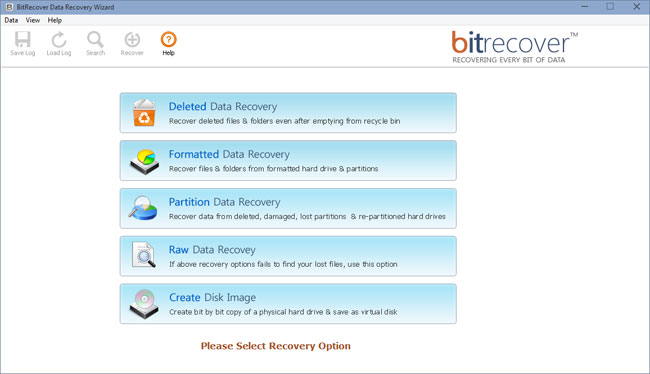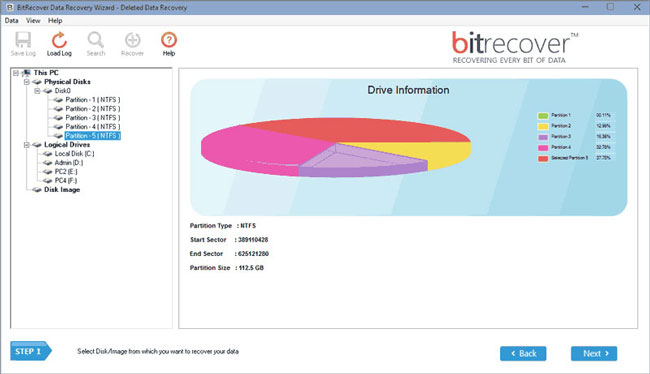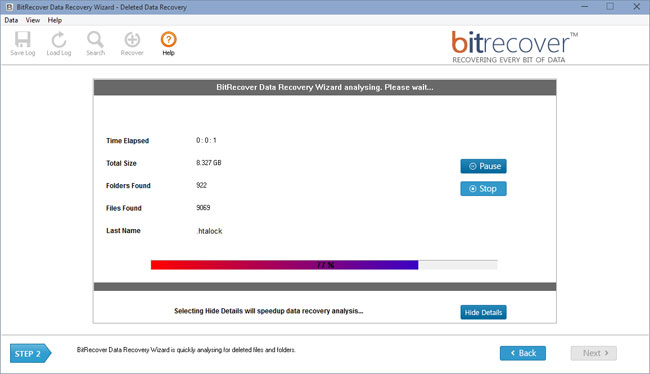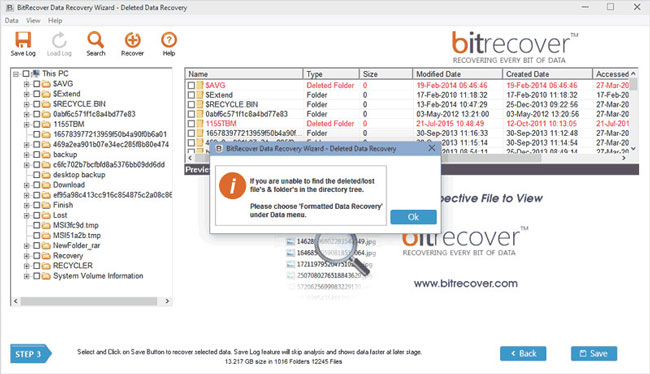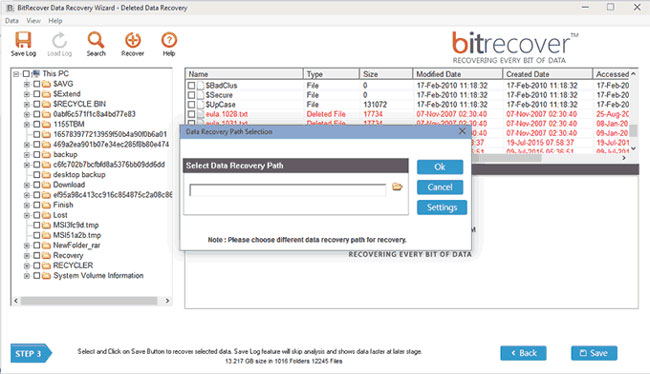How to Restore Permanently Deleted Files from Recycle Bin ?
What’s the primary thing you do when you need some additional storage space on your computer? In case you’re also among the majority of users, you void the Windows Recycle Bin. This can be possible by right-tapping on its icon and choosing the Empty Recycle Bin option. Consider the possibility that you later need to restore permanently deleted files from Recycle Bin after emptying it. In this article, we will explain why it’s conceivable to restore the purged Recycle Bin. Also, we will give step by step guidelines about to do it.
Restore Permanently Deleted Files from Recycle Bin – Is it Possible ?
Truly, it’s conceivable to recover permanently deleted files from recycle bin on Windows 10, Windows 7. However, not without a couple of extraordinary tricks. The Recycle Bin is basically an impermanent temporary storage area for erased records. Rather than being quickly taken out from your PC, erased documents are first migrated to the Recycle Bin, where they sit and hold on to be either naturally or manually eliminated. Obviously, you can erase your files quickly utilizing the combination of Shift + Delete key. Yet most clients are not even mindful that the Shift + Delete key combination exists.
At the point when you at long last void the Recycle Bin in Windows 10, Windows 8, Windows 7, and prior versions, the extra space that was involve by the files gets set apart as accessible. This implies that different applications can utilize it to store information. In any case, until some application utilizes the liberated storage space, the original documents are still there intact. This is the reason it’s quite possible to restore permanently deleted files from Recycle Bin.
One issue is that you have a restrict time before the documents overwritten and difficult to restore. The specific measure of time you have relies upon how you utilize your PC and how much void space you have on your computer.
In the following segment of this article, we will present the most dependable solution to recover permanently deleted files from Recycle Bin after emptying.
Recover Permanently Deleted Files from the Recycle Bin After Empty
There are a few different ways how to restore permanently deleted files from Recycle Bin, having its own pros and cons. Some expect you to have complete backups of the erased documents, while others are unwieldy to the point that even proficient recovery experts loathe utilizing them. The one technique that is ensured to convey brilliant outcomes and can be prescribed even to novices is RecoveryTools Data Recovery Software.
It is a professional-grade solution that you can smoothly run on all modern versions of Microsoft Windows OS like Windows 10, Windows 8.1, Windows 8, and so on. Despite the fact that this software is planned in light of standard home users, it’s adored by organizations around the globe for its solid data recovery algorithms.
Instructions to Restore Permanently Deleted Files from Recycle Bin
Step 1: Firstly, download the suggested recovery software from the link given below and install it just like you would do for any Windows utility.
Step 2: Now, from the recovery options, you will need to choose the one that best suits your requirement. So, pick the Partition Data Recovery option.
Step 3: Then, the tool shows all disk drive list into the toolkit.
Step4: Thereafter, the software analyses all data and show all recoverable data.
Step5: The tool shows each file and folder or recoverable files into the software.
Step6: Choose files or folders and enter a destination to save recovered data from the recycle bin.
Amazing Features of Software
- Restore Data from the Lost Partition table or permanently deleted partitions in the easiest manner.
- Users can even restore information from corrupt or inaccessible partitions.
- It gives the ability to recover files from all sorts of external storage devices like Hard disk, USB Drives, USB flash drives, iPod disks, Drive images, etc.
- Permits to preview restored data files from drives conveniently.
- The tool gives the inbuilt option to find your data items.
- Permits to save selective files after the restoration of data.
Let’s Conclude
In the above blog, we have explained the best method to restore permanently deleted files from recycle bin. The manual solutions are full of risks and errors thus it’s highly advisable to use the above automated software. Now, easily do recovery of permanently deleted files from recycle bin on Windows 10, Windows 8, Windows 7, etc