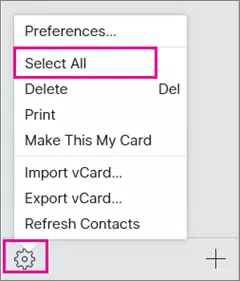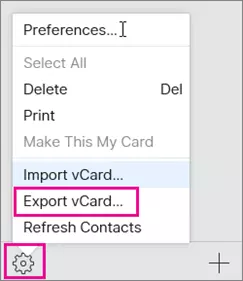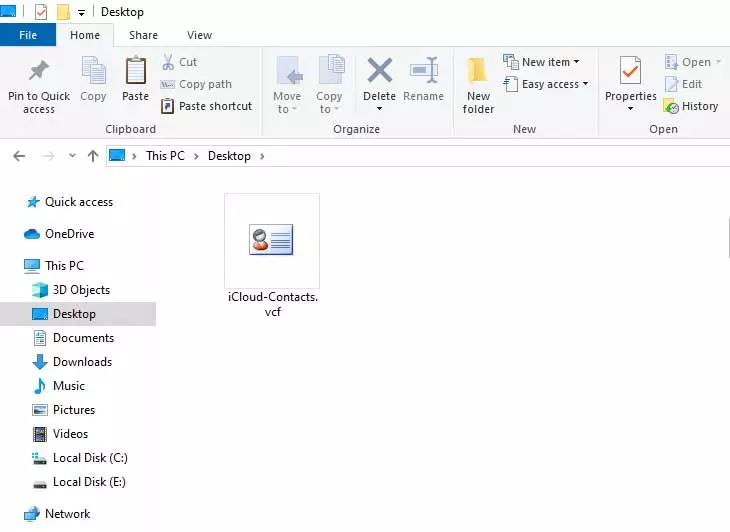How to Delete Duplicate Contacts from iCloud Account?
Overview: This write-up is going to explain the best ways to remove duplicate contacts from iCloud account using manual methods with limitations and expert solutions with advanced features.
All iOS users know that an iCloud account is used to take backup Mac machine data such as Contacts, Emails, Calendars, Reminders, etc. but due to various reasons, multiple users faced duplicate contacts on their iCloud account, which makes your contact list clutter and unorganized.
To avoid errors and duplicate contacts you should remove duplicate contacts from iCloud, and to accomplish this task, here you will get the best methods.
Best Methods to Delete Duplicate Contacts from iCloud
Here we are going to mention two methods to accomplish this task. First, we will take the help of manual methods with all limitations. And then we will be mentioned the amazing and one of the best automatic solutions to remove duplicate contacts from iCloud account.
Remove Duplicate Contacts from iCloud Manually
- Log in to your iCloud account using credentials.
- Choose “Contacts” and view all the iCloud contacts.
- Select the copies of your contacts by holding the command key.
- After selection, click on the “Settings” and hit the Delete button.
If successful your all-duplicate contacts will be removed from iCloud account. But be careful while deleting duplicate contacts, because there is a high chance of removing important contacts accidentally.
Read More: How to Merge Duplicate Contacts in OnePlus Mobile?
Delete Duplicate Contacts from iCloud Automatically
Here we are going to use the highly recommended software the vCard Duplicate Remover tool by RecoveryTools. The software is a widely used tool around the world to remove all the duplicate contacts from all types of vCard files with advanced features and filters.
This tool comes with easy to use interface, that makes the software more usable for technical and non-technical users. And also, users can download the software for free into any Windows OS including Windows 11, 10, 8, 7, and all previous versions. Some of the amazing features and working steps to remove duplicate contacts from iCloud are mentioned below in detail.
Working Steps to Remove Duplicate Contacts in iCloud
Here you have to follow three steps to accomplish this task. First, we will export the contacts from the iCloud account in VCF format, and then we will use the expert tool. And lastly, we will import the resultant file to the iCloud account.
Step 1: Export Contacts from iCloud
- Log in to your iCloud account and go to Contacts.
- Hit on the Gear icon and choose the Select All icon.
- Choose the Export vCard option from the list.
- Select the location of the VCF file according to your.
And your all contacts will save in vCard format at the selected location. Now to remove duplicate contacts from iCloud account using the automation tool.
Step 2: Delete Duplicate Contacts from iCloud
- Download and install the software on your system.
- Add the exported VCF files/folders using Select Files and Select Folders options.
- All the vCard files will appear check the required files and hit the Next button.
- Select the destination to save the resultant file using the Browse button.
- Enable the Create a Single VCF option according to your choice.
- Check the required fields to remove duplicate contacts from iCloud VCF file.
- Hit the Extract button to start the live process.
And successfully your all duplicate contacts will be removed from your iCloud VCF files. And next, we will import the resultant data to the iCloud account.
Again, in the iCloud account, click on the Gear button and select the Import vCard option and browse the resultant file that you have created with the software. And you’re all the dupe contacts removed from iCloud.
Why Should Users Choose Expert Tool Over Manual Methods?
- The software allows users to delete duplicate contacts from iCloud by contact fields by enabling the Duplicate Fields option.
- Also, users can create a single VCF file to manage all the contacts into a single file by enabling the “Create Single VCF” option.
- This tool allows users to select the required saving path to save the resultant data using the Browse button.
- Users can check and uncheck the required contacts file to save time and energy in bulk without having any file size limitations.
- The software offers dual options to upload single and multiple files/folders using Select Files and Select Folders options.
- Also, users can easily remove dedupe contacts from all versions of VCF files including vCard 2.1, 3.0, & 4.0, etc.
As you can see that, the expert tool is better than manual methods to remove duplicate contacts from the iCloud account. If you have still any doubts or queries about the software, then download the free version of this tool, which allows users to analyze the performance.
Time to Say Goodbye
In this blog, we have mentioned all the best methods to remove duplicate contacts from iCloud account. We have used the manual method which comes with some limitations, and also we have used the expert tool that comes with advanced features. The software is widely famous, because of its features. Also, you can download the free version of the software to analyze the performance. I hope you find the article beneficial for you.