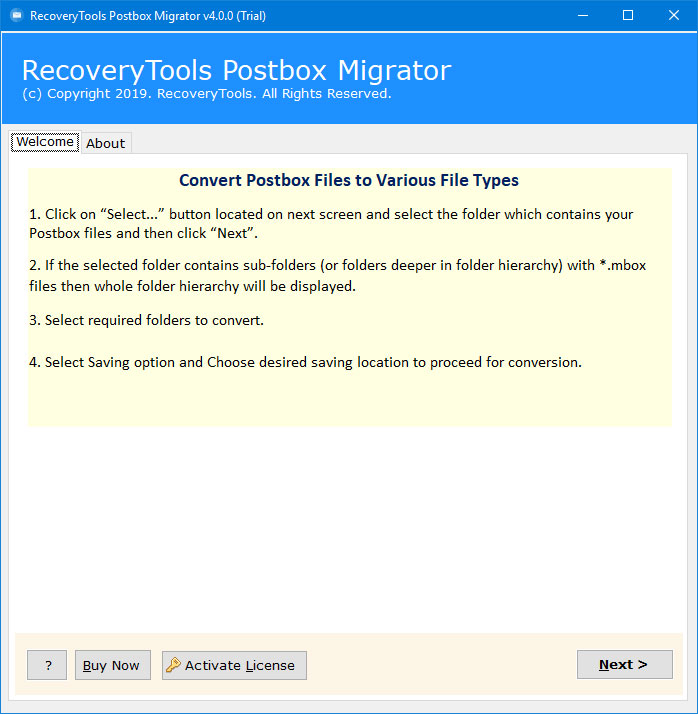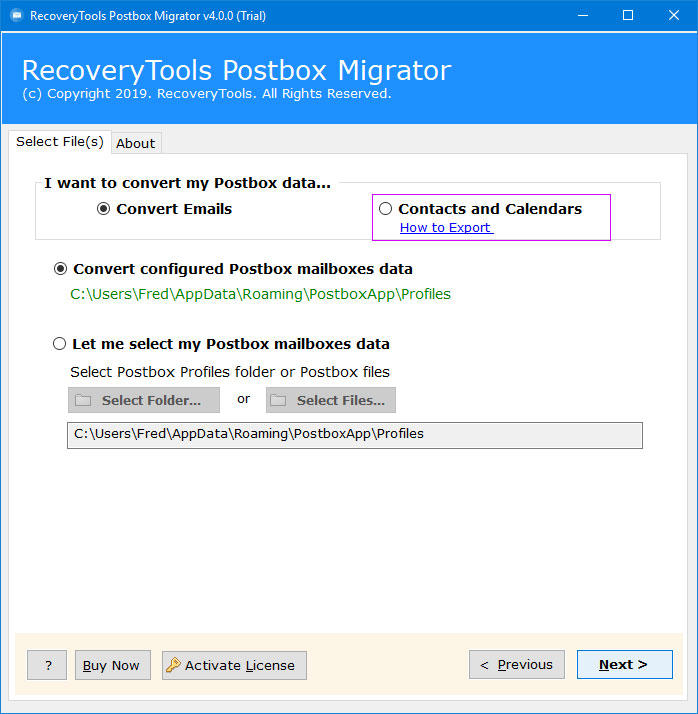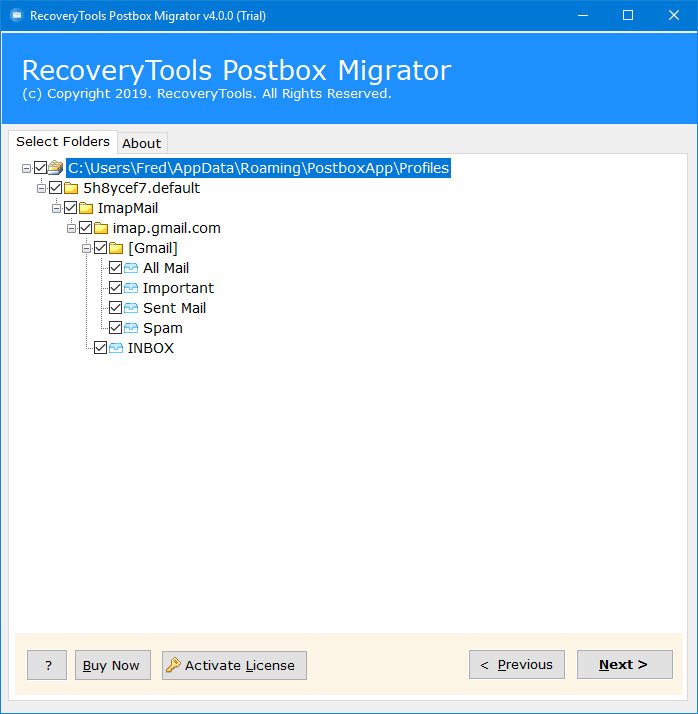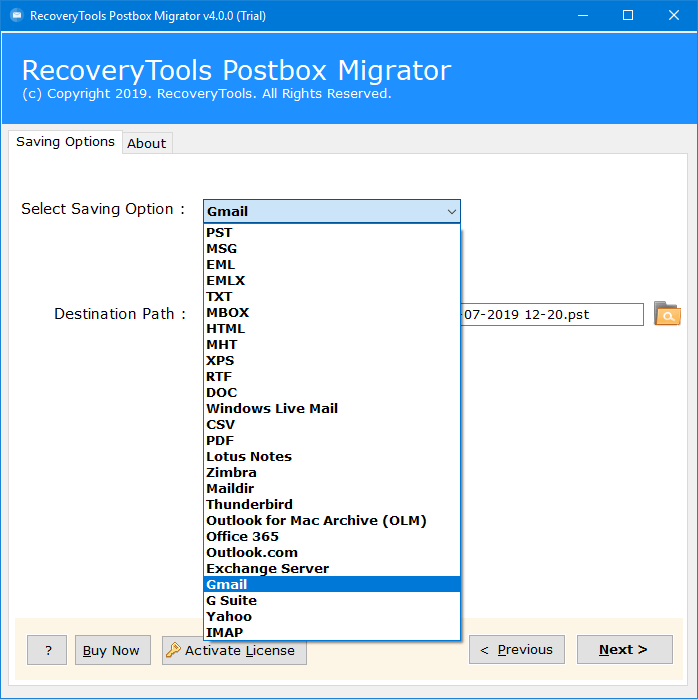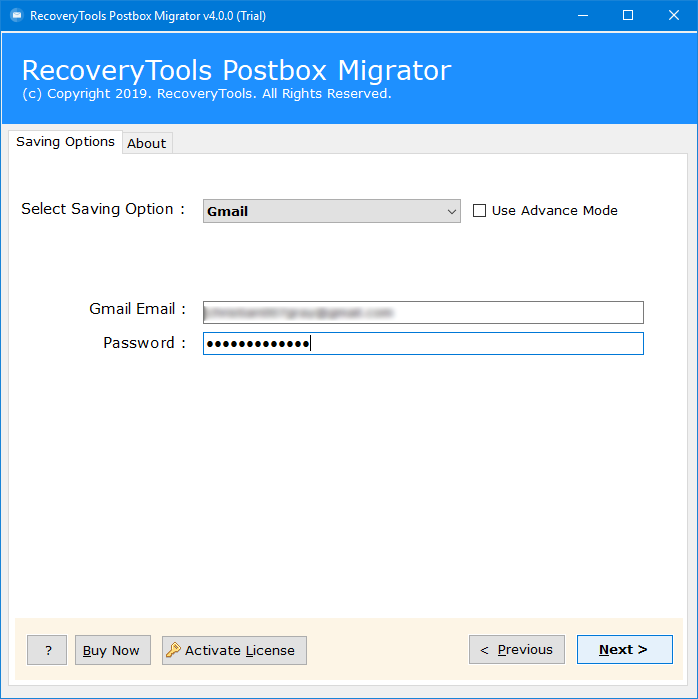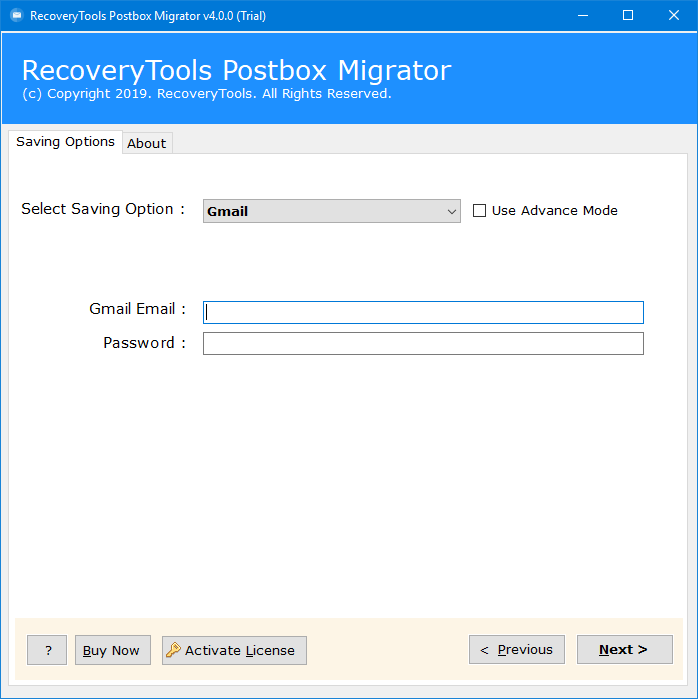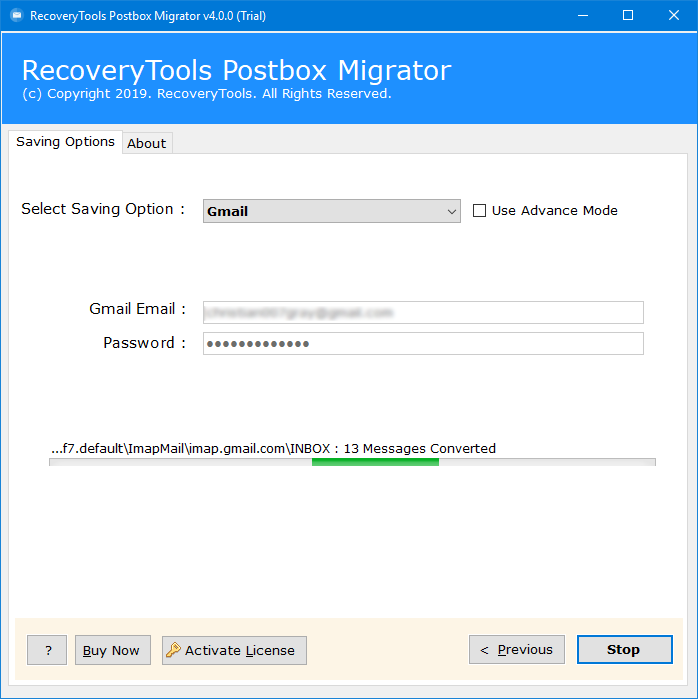How to Migrate Emails from Postbox to Gmail Account ?
Analysis: Are you one of them who intend to migrate emails from Postbox to Gmail account ? Or finding a solution to transfer emails from Postbox to Google Mail account ? If so, then keep reading this article. Here, you get a complete method for importing Postbox emails to Gmail account. Now, go through the complete article to find the solution.
Let us talk about Postbox. It is one of the best desktop-based email client applications launched by Mozilla Corporation. One can use this email client utility on their Windows and Mac computers. Along with a set of slick features, this application helps to manage your email mailbox without getting issues.
However, the time varies from day to day and this is the reason why Postbox is being forgotten. Nevertheless, the main reason to move from Postbox is not to update its features. Now people rely more on online platforms like Gmail.
Recently, a number of users want to export their emails into the Google Gmail workspace. Because Gmail is a powerful cloud-based email client application accessible through any web browser. Many users worldwide are using Gmail address because it is simple to use service.
Reasons to Move from Postbox to Gmail Account
- Postbox is a desktop-based email client application whereas Gmail is a cloud-based service. This is the main difference between the two services.
- Postbox can’t be accessed on all devices such as mobile phones while Gmail account can easily access all devices.
- Some users face issues while configuring their email ID with Postbox after crash, so they want to import email from Postbox to Gmail or G Suite account.
- Most of the users have Gmail account. Because every Android phone needs a Gmail account to work properly. That’s why users want to transfer emails from Postbox to Gmail account.
A Simple Method to Perform Postbox to Gmail Migration
Use RecoveryTools Postbox Converter software the easily migrate emails from Postbox to Gmail account. The solution supports to convert multiple Postbox mailboxes at once. One can easily install this application on its Windows and Server machines. Also, using this app, you can migrate Postbox emails to savings like Yahoo etc.
Download the Solution:
Note: Demo edition allows you to export only few emails from Postbox database files to Gmail account. For more, you need to purchase the software key.
Steps to Import Postbox Emails to Gmail Account
- Download & install this application.
- Select Postbox mailboxes with dual options.
- Mark only required email folders from the list.
- Choose Gmail option and enter the credentials details.
- Click on the next to migrate from Postbox to Gmail account.
How to Transfer Emails from Postbox to Gmail Account ?
Follow the procedure to learn the complete process of migrating emails from Postbox to Gmail account:
- Download and launch the solution on your computer.
- It offers dual selection options to choose bulk Postbox mailboxes at once.
- After choosing the Postbox mailboxes, select the desired email folders from the list.
- Later, choose Gmail option in the list of file saving options.
- Enter the credentials of Gmail account in this panel. (Note: It is a completely secure user interface panel).
- In the process, you can choose the additional filter options from the list.
- In the last step, press the next button and start Postbox to Gmail Migration process.
Postbox to Gmail Migration – Features & Top Benefits
- This application can easily migrate Postbox bulk folders to Gmail account directly.
- Another crucial and interesting feature of Postbox to Gmail migration software is that it provides two options to add Postbox data.
- Not only one but, two options are provided in Mozilla Postbox to Gmail exporter utility. Users can easily select the required Postbox folders before starting the migration process.
- Also, the users can use the ‘email filtering’ option to upload only those local folder emails that they wish to upload into Gmail account.
- Our development team understands the importance of data and hence focuses on it while building the product. Hence it keeps the structure of the folder as it was before the conversion.
- No Mozilla Postbox is required to perform Postbox to Gmail migration.
- 100% Secure and Safe Platform Security environment without store your Account details anywhere.
- Work on all Windows operating systems including Windows Server also.
Common Asked Issues Related to Postbox to Google Mail Migration
How Can I add Postbox mailbox to Gmail account ?
Follow the given steps to connect Postbox to Gmail workspace:
- Get and install the solution on your PC.
- Select the Postbox mailbox files with desired options.
- Pick the required email folders from the list.
- Select Gmail option and fill required credentials.
- Click on the next to start Postbox to Gmail migration process.
Does it work on my Windows Server 2016 R2 computer ?
Yes, it has works on all Server machines without any issues. So, you can use it on your Windows Server 2016 machines without any issues.
I was managing some labels in Postbox client & I want to migrate from Postbox to Gmail account. Does the software maintain my labels while the process ?
Yes, during the process it keeps all the labels during the migration from Postbox to Gmail account.
Does it work on my Linux server computer ?
No, this program only supports the Windows environment. Therefore, you can use this utility on your Windows machine only.
Final Words
I hope you understand the process of migrating Postbox emails to Gmail account. Many users want to migrate emails from Postbox to Gmail. That’s why RecoveryTools developed an all-in-one solution backup Postbox mailbox to Google account. You can also try the solution at free of cost to move from Postbox to Gmail account. For any other help, you can tell the support experts.