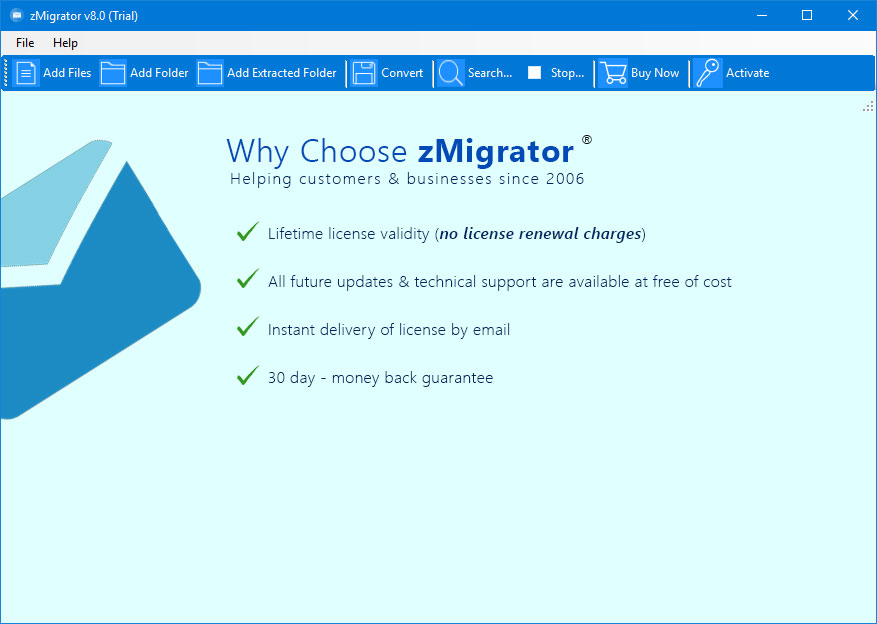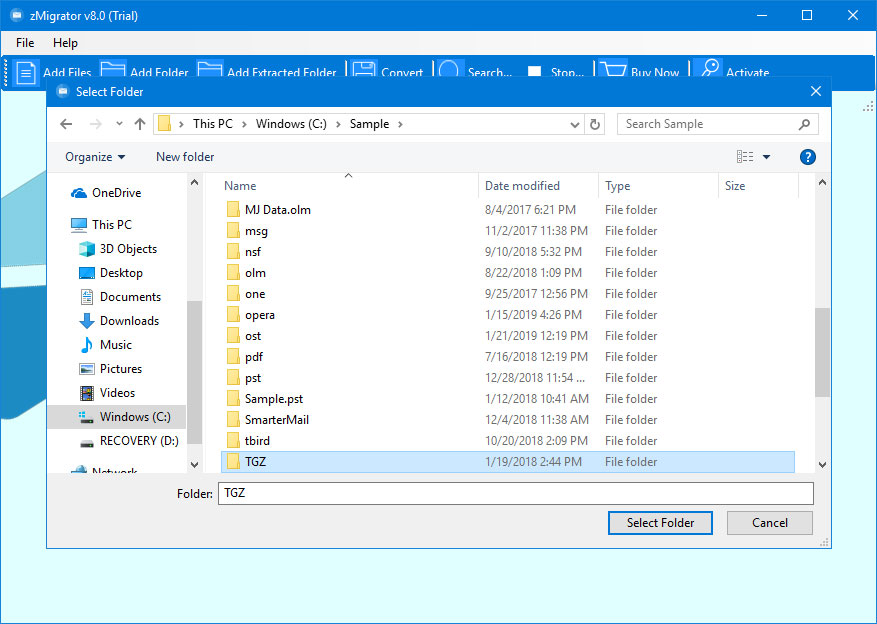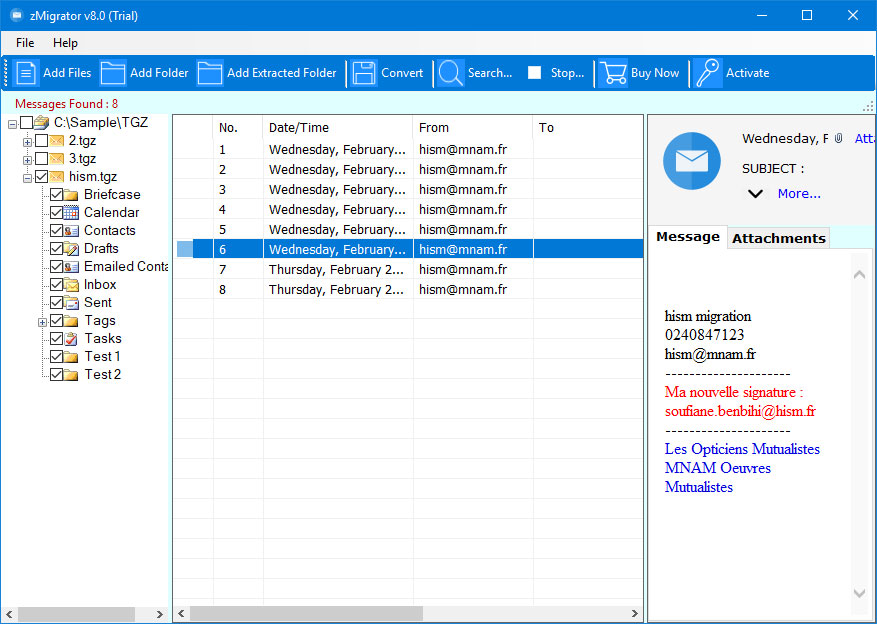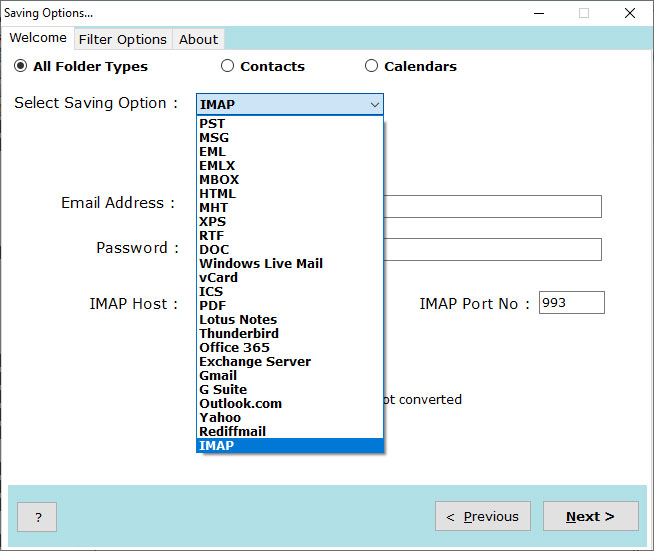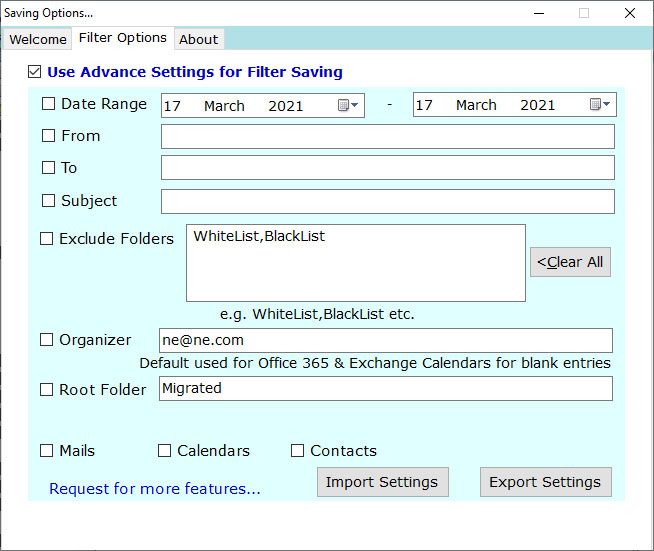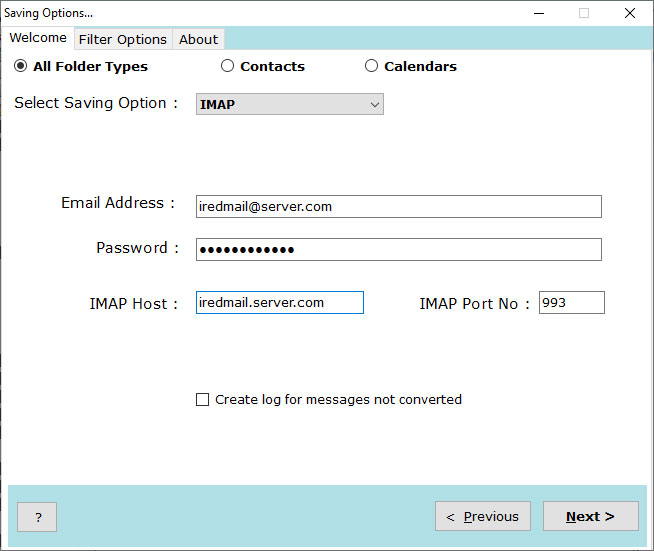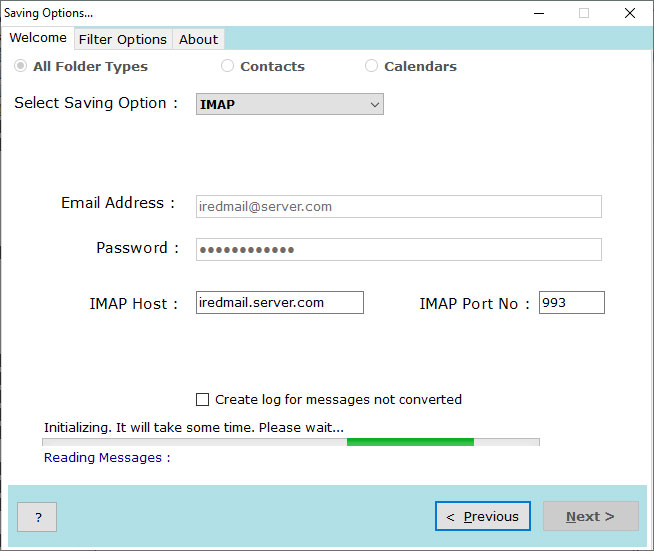How to Migrate Emails from Zimbra to iRedMail Server ?
Are you one of them who wants to migrate Zimbra to iRedMail Server ? And looking for a solution to directly transfer emails from Zimbra to iRedMail Server ? If yes, then read this article to know the complete method of Zimbra to iRedMail Migration.
From individuals to businesses, we all depend on email communication to share information and data with others. That’s why we all want a secure and all-feature email service where we can easily use email services. But no one service is perfect who provides all the features to its users.
Therefore, a lot of user’s daily transfer their email system to another platform. Zimbra to iRedMail Migration is one of them.
This is not just a question, often our technical support team gets questions about how to move Zimbra to iRedMail server. To solve all these queries, we need a proper solution for this.
In this article, we will assist you in successfully transferring Zimbra Emails to iRedMail Server. RecoveryTools Zimbra to iRedMail Migrator utility provides a direct solution to move emails from Zimbra Server to iRedMail.
Instant Solution: Zimbra to iRedMail Migration
We suggest you to use RecoveryTools Zimbra Migration Tool to export Zimbra emails to iRedMail server. The software allows you to migrate multiple Zimbra users to iRedMail server at once.
Free Download the Solution:
Note: It is a trial edition of this application to migrate only a few emails from Zimbra to iRedMail server. You can check the efficiency of this product before purchasing the license key.
Steps to Export Zimbra Emails to iRedMail
- Run the Zimbra to iRedMail Migration tool.
- Select the required email folders from the list.
- Choose IMAP option in file saving options.
- Enter your iRedMail Server credentials in the interface.
- Click on the next to migrate Zimbra to iRedMail Server.
How to Migrate Zimbra to iRedMail Server ?
- First of all, install this solution on your Windows Computer. Then, choose the right solution. The software provides both options such as “Migrate On-Premise Zimbra Server Mailboxes” and Migrate Zimbra Cloud Hosted Mailboxes”.
- We Selected On-Premise Zimbra to iRedMail Migration.
- Now, add the Zimbra On-Premise files with dual selection options.
- The software provides complete preview of email folders in the interface. Here, choose the required email folders.
- After this, select the IMAP option in the list.
- The software provides multiple filter options to migrate selected emails from Zimbra to iRedMail server.
- Now, enter your iRedMail server credentials in the user interface panel.
- Finally, click on the next button to migrate Zimbra to iRedMail Server.
Top Advantages of Zimbra to iRedMail Migration Tool
- Migrate Zimbra Data without Data Loss:
While migrating emails from Zimbra to iRedMail server, the software keeps intact emails with attachments, contacts, briefcase items as well as original folder hierarchy.
- Free Demo Version:
Our software gives a free demo edition for testing purposes. With it, a user can export the top 25 emails per folder from Zimbra into iRedMail server.
- No Dependency on Zimbra Installation:
The software supports to migrate Zimbra emails to iRedMail server without the installation of Zimbra. It only requires extracted TGZ folders to implement the migration task.
- Best Speed and Preciseness:
Our developer team has created this product keeping in mind all requirements of the users. Hence, it provides 100% accurate results and that too in the minimum frame of time. It is tested on an i5 machine with 8GB RAM so, the application has the ability to export large Zimbra files to iRedMail server in few seconds.
- Batch Migration:
There is a facility in the toolkit to convert Zimbra to iRedMail server in batch. Therefore, users can migrate a large number of Zimbra databases within minimum time and with fewer efforts.
- Advanced Data Filters:
There are few users who want to export only selective Zimbra data items to iRedMail server. So, in such scenarios, the advanced data filter options play a significant role. With such a feature, the user can transfer Zimbra emails to iRedMail server as per Date Range, From, To, Subject, etc.
- Full Technical Support:
The support team of Zimbra to iRedMail server program converter is always available for you 24*7. You can seek assistance regarding the product.
Also Read: Migrate cPanel to iRedMail
Conclusion
In the above post, we have discussed a quick method to migrate Zimbra to iRedMail Server. It is a completely secure interface panel that never stores user account credentials in the user interface panel. All users can easily use this application without any technical knowledge. Also, you can test this application with the demo edition of this utility to export only few emails from Zimbra to iRedMail Server. You can also contact us via live chat or emails if you have any issues with the software and its process.