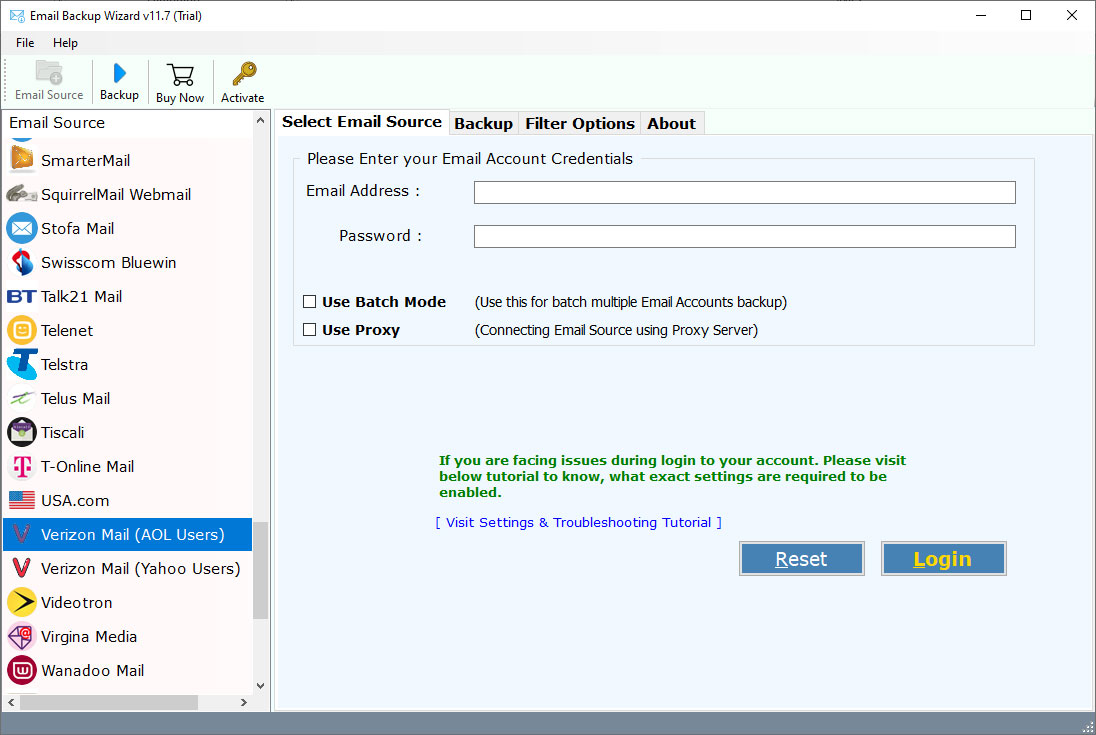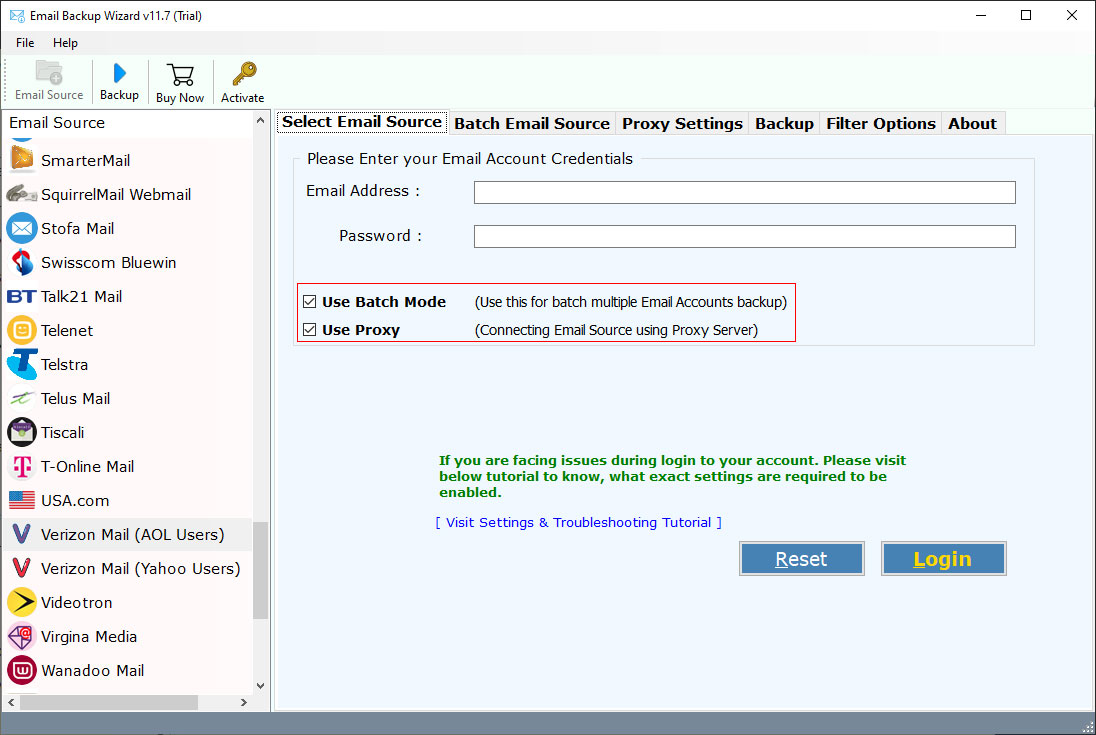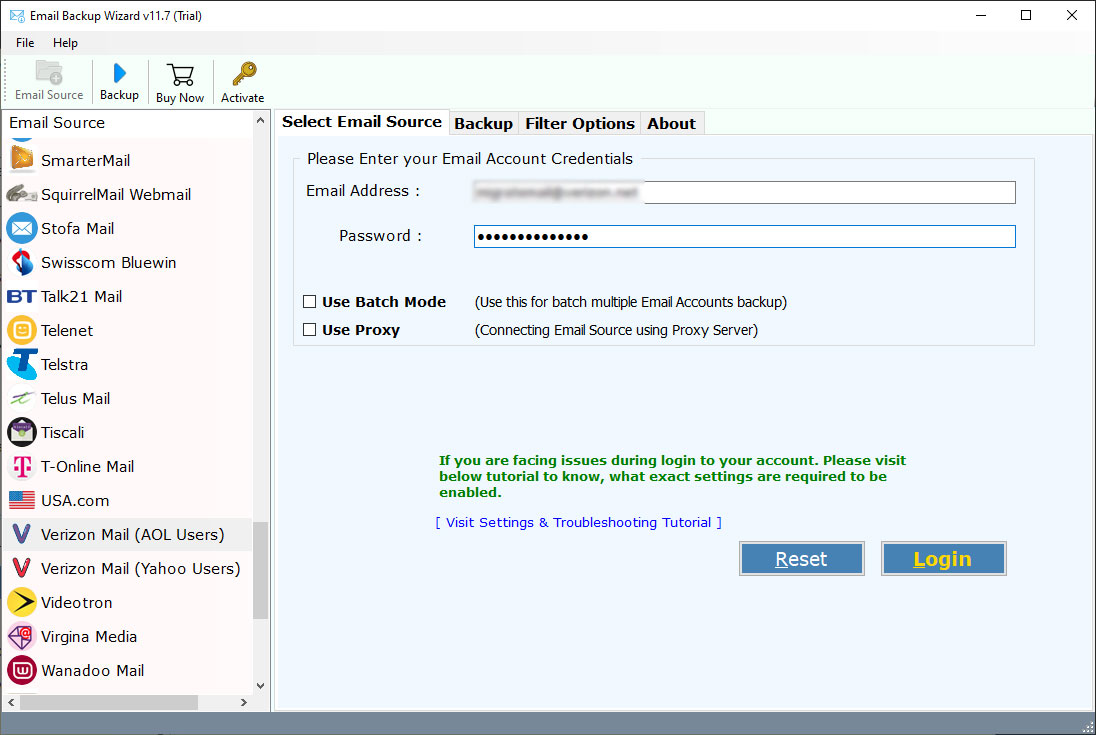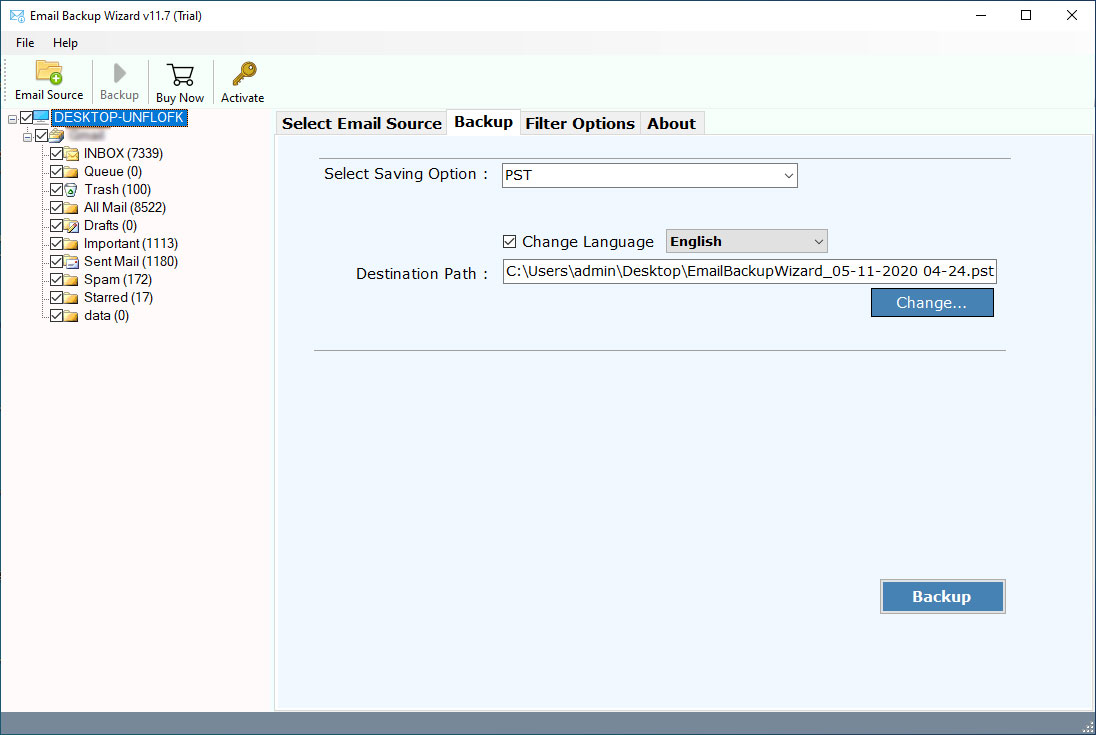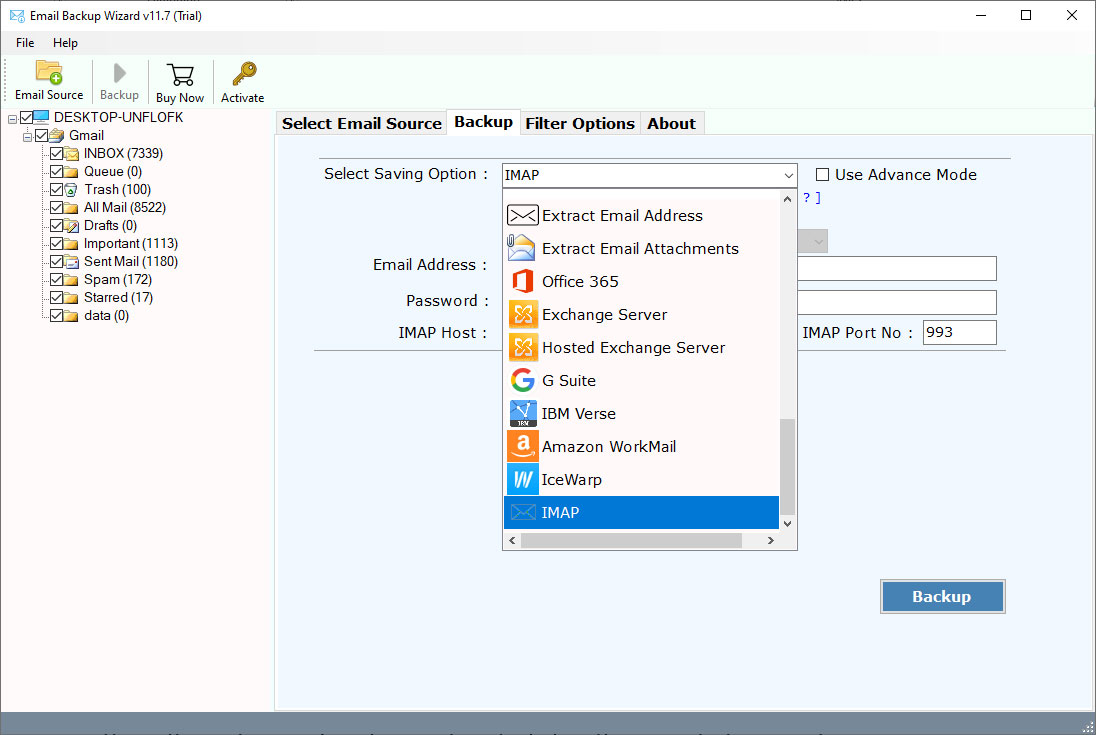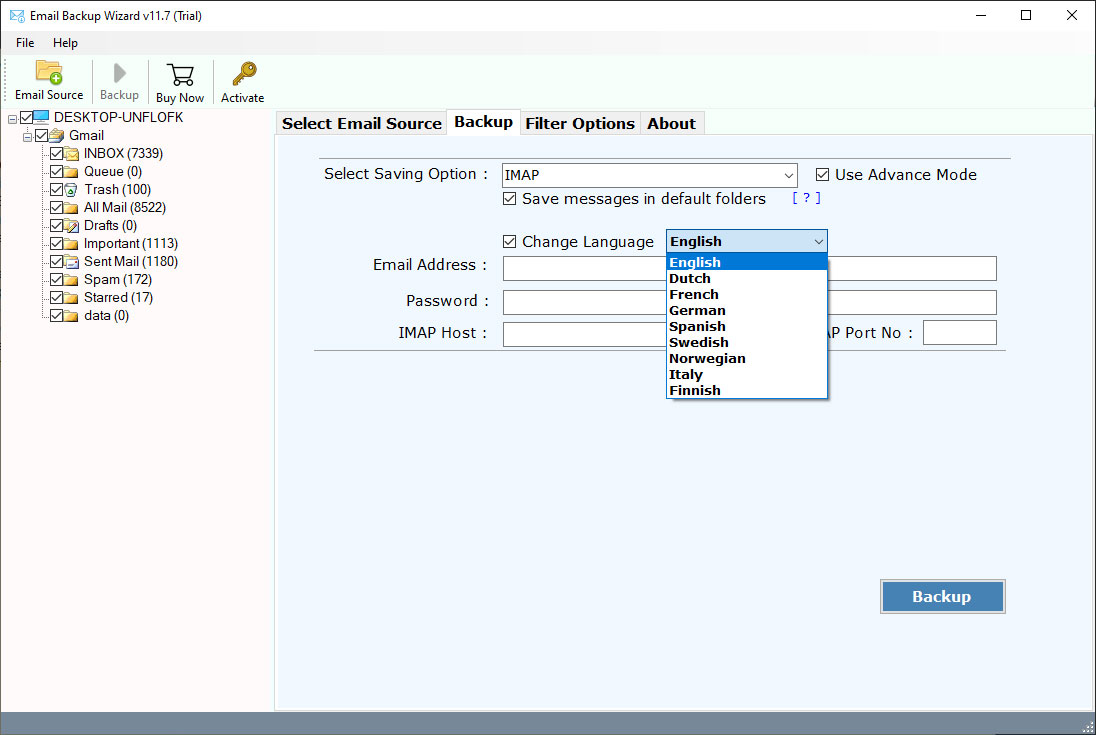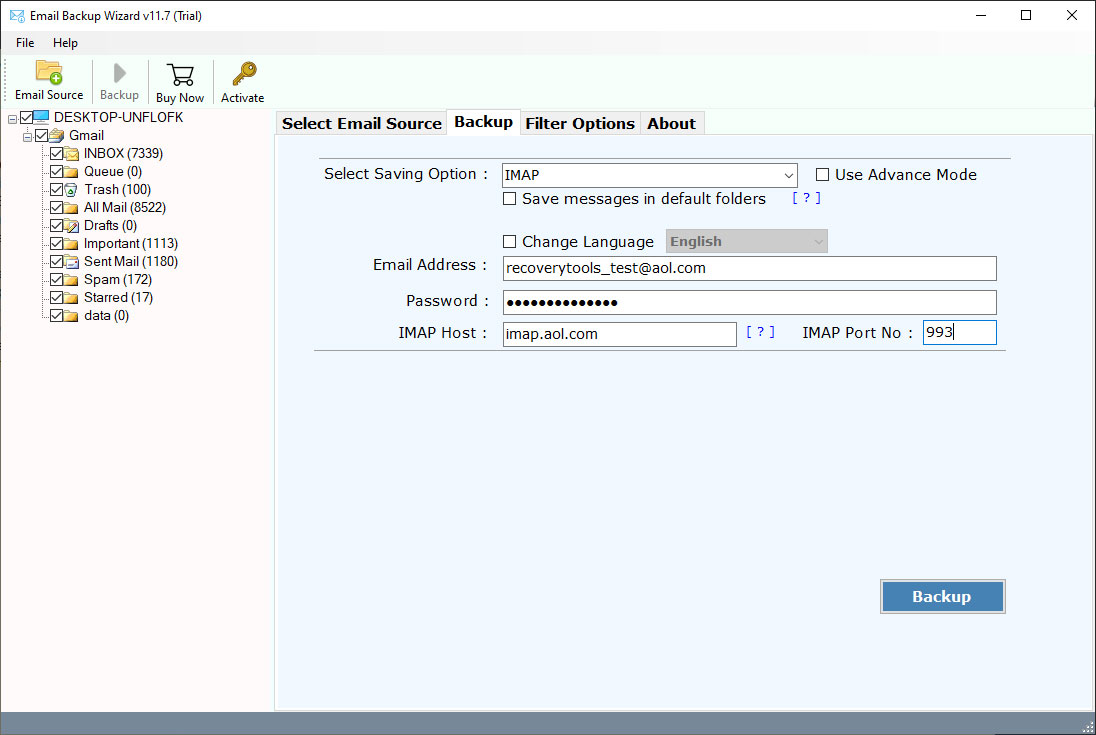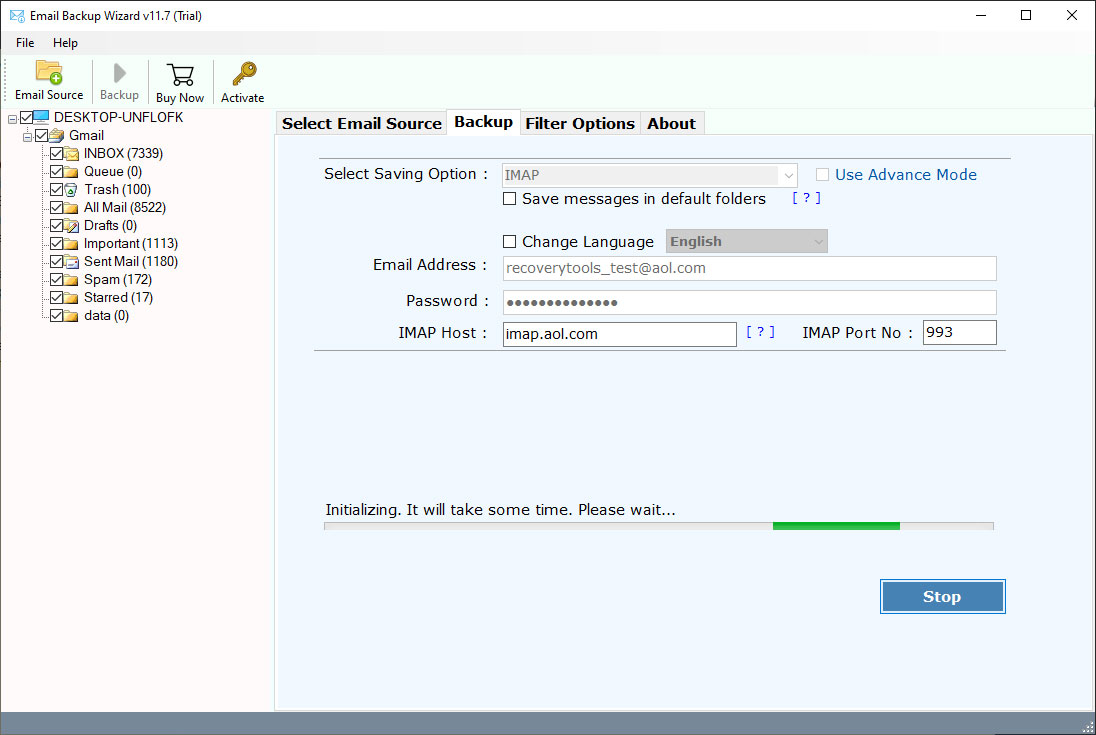How to Migrate Verizon Email to AOL Mail?
Are you still using a Verizon.net email and wondering how to migrate Verizon email to AOL account? The following guide explains the step-by-step process to quickly and securely transfer Verizon email to AOL, along with attachments and other data.
Before we begin with the article, first, let’s have a quick talk about Verizon Mail and AOL Mail accounts. Why are users planning to convert Verizon email to AOL.
Well, we all know that Verizon Mail has retired their email services. If you are one of @Verizon.net email account users, then you can access your emails using AOL or Yahoo mail services. In the following guide, we have discussed manual and proper advanced methods to migrate Verizon email to AOL. Therefore we will also help you to choose the most appropriate solution.
Why Transfer Verizon Email to AOL Mail?
- Verizon discontinued its services in 2017 and moved its users to AOL and Yahoo.
- AOL Mail is a well-known and trusted email service that provides better functionality and accessibility.
- AOL allows you to access your Verizon email without depending on Verizon.
- To maintain professional communication, AOL is more reliable.
How to Migrate Verizon Email to AOL Account Manually?
Accessing Verizon emails manually through AOL account is easy, however this is not the exact way to transfer Verizon email to AOL. So, if you are just looking to access your Verizon emails using AOL, then follow the steps mentioned below:
- First of all, visit the AOL webmail.
- Log in using your Verizon email address and password.
- Once logged in, you can access Verizon.
No Real Data Transfer: You are only accessing Verizon emails via AOL, not migrating or moving data from Verizon to AOL.
Powerful Tool to Convert Verizon Email to AOL Mail
A user can easily migrate Verizon email to AOL Mail account using RecoveryTools Email Backup Software. This application allows users to import Verizon to AOL and other email accounts directly. The software provides a direct way to import Verizon.net emails to AOL Mail Account. It will ask the user to enter only the account login credentials of their account.
Free download the trial edition of this software.
Free Trial Limitation: The trial edition of Verizon to AOL Mail Migration tool will enable the users to export only first 25 emails from Verizon.NET to AOL Mail. It is very important for a user to first activate this software to transfer Verizon email to AOL account.
Quick Steps to Convert Verizon.Net to AOL Mail:
- Launch the software & load Verizon.Net credentials.
- Choose only the required mailbox folder items.
- Now select the IMAP option from here.
- Setup Verizon.net to AOL migration options.
- Finally, click on Backup button to start the process.
Highlighted Features of Verizon to AOL Mail Migration Software
- 100% Secure & Reliable Program
RecoveryTools Verizon Migration to AOL provides a secure environment to migrate Verizon email to AOL account. It gives users accurate results and doesn’t make any changes to the original formatting. Our software makes it easy to move email from Verizon to an AOL Mail account.
- Simple & Robust GUI
The software is developed with advanced algorithms to achieve migration. It is the best application for beginners. So, users can easily transfer emails from Verizon to AOL with no additional effort.
- Standalone Verizon to AOL Migration Tool
This is a complete standalone, standalone tool for migrating email from Verizon to AOL Server. You don’t need to install any additional apps or plugins to transfer Verizon email to AOL.
- Export Selective Data with Filter Settings
RecoveryTools Verizon.Net for AOL Mail Migration Tool offers several filter options to convert Verizon email to AOL selectively. You can choose any filter option, such as: Export data by date range, subject, email address, to, cc, bcc, etc.
- Integrity of Emails Remains Intact
During the migration process, the software keeps the properties of the email. The software retains all metadata, including attachments, Internet email headers, hyperlinks, images, and other elements.
- Ideal software for both Mac & Windows
The software supports all editions of Microsoft Windows & Server editions such as Windows 10, Windows 8.1, Windows 8, Windows 7, Windows XP, Windows Vista, Windows Server 2019, 2016, 2012 etc. Both for 32-bit – as well as for 64-bit editions of the operating system.
How to Migrate Emails from Verizon.Net to AOL? Step-by-Step
- First, launch the software on your Windows machine and choose your desired Verizon Mail providers.
- Verizon Mail (AOL Users)
- Verizon Mail (Yahoo Users)
- This program will provide users dual ways to load data. If you want to migrate Verizon email to AOL accounts in a single process, then choose Batch mode. The software also provides an advanced option to connect the account with proxy server.
- Enter your Verizon Mail account credentials in the user interface.
- Select only the required email folders from the list that you want to transfer Verizon email to AOL.
- Choose the IMAP format from the list of saving options.
- Setup Verizon.Net migration to AOL Mail options in its panel like Save messages in default folder, use advance mode, or change language option.
- Enter the credentials of your AOL Mail account in the program.
- Finally, click on the Backup button to instantly start Verizon.net to AOL migration process. Users can preview the live conversion process in its panel.
Conclusion
Are you planning to migrate Verizon email to AOL Mail account? If yes, then here in the above article, we have explained the best solution for a user to quickly export Verizon data to AOL account. It will only ask the user to enter the login credentials of the source Verizon.net account & destination AOL Mail account.
Frequently Asked Queries
Q 1: How do I test the software before I invest my money in it?
The company offers a trial version of this utility that will allow you to migrate 25 emails per folder to one AOL account. You can download the demo version by clicking the download button above.
Q 2: Can I use this utility to migrate Verizon email to AOL account?
Yes, the software only allows you to transfer selected Verizon emails with multiple advanced filters to an AOL account.
Q 3: Will the software work on a Windows Server 2019 computer?
Yes, the software supports all Microsoft Windows Server 2022, 2019, 2016, 2012, 2008 etc.
Q 4: Can I transfer multiple Verizon email accounts to AOL in the same process?
Yes, the software has a batch option to convert multiple Verizon email accounts to one AOL account in one operation.