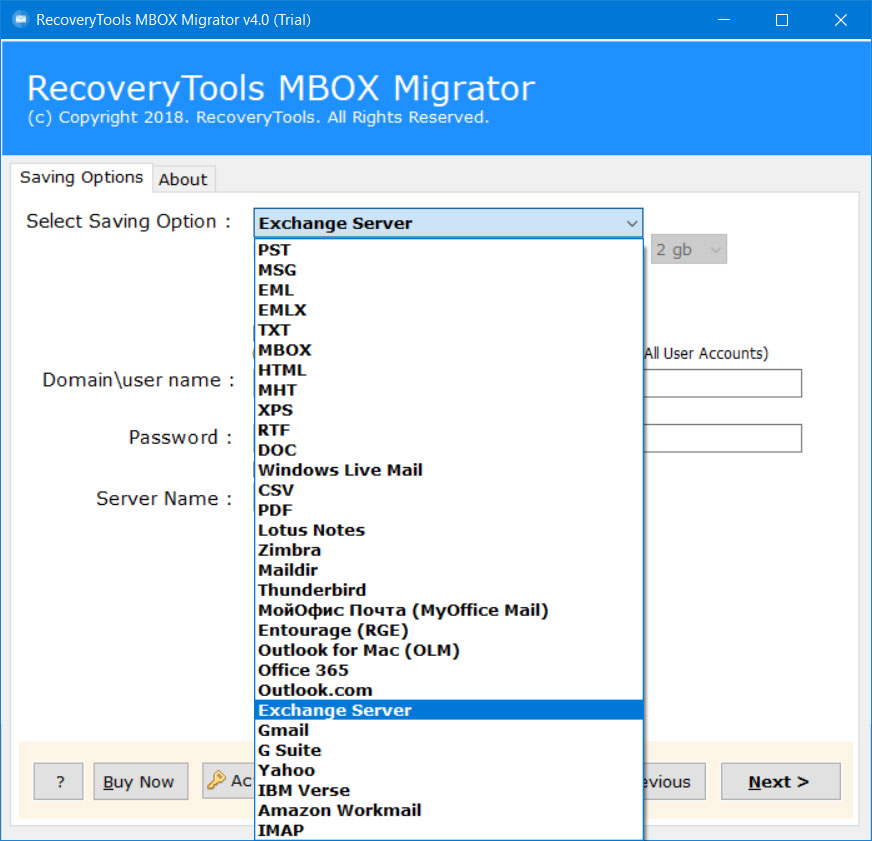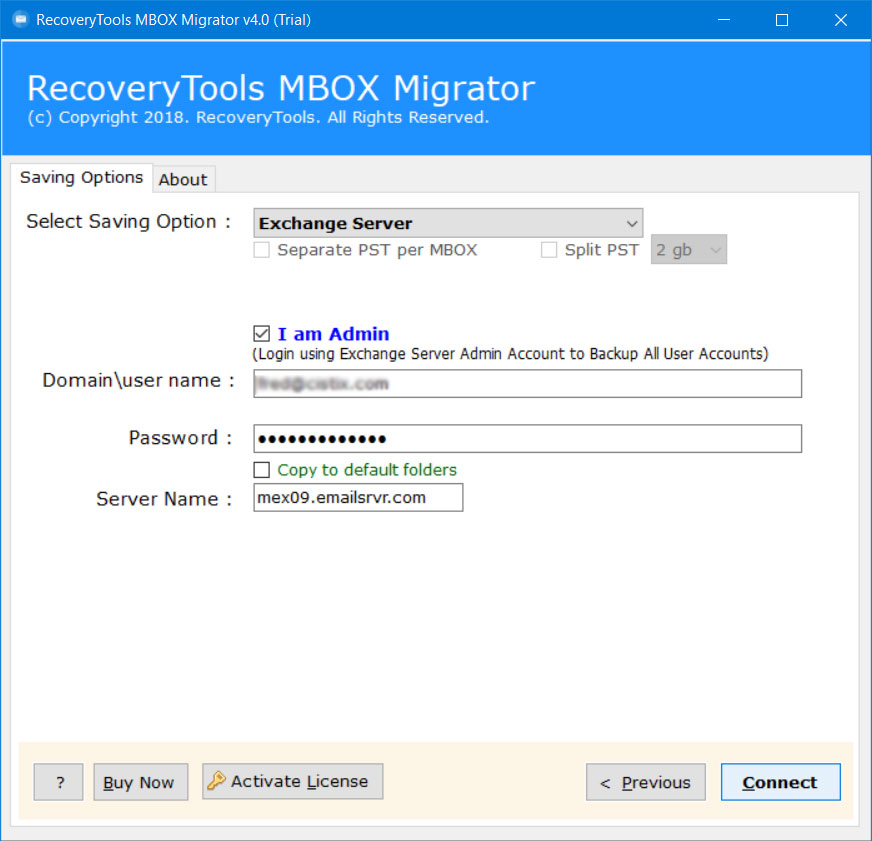How to Migrate Scalix to Exchange Server, Office 365 & Outlook PST Files ?
In this article, we learn about how to migrate Scalix to Exchange 2019, 2016, 2013, 2010, 2007, 2003 etc. There are large number of users who wants to export Scalix to New Server as well Scalix to Office 365 & Scalix to Outlook PST files. Use Scalix Migration tool to migrate emails from Scalix to PDF, EML, MSG, etc. file formats & email clients.
Free Download Scalix to Exchange Migration Toolkit :
Scalix have the ability to save its mailbox files to some form of PERL-accessible file format i.e. (MBOX, raw text files)? Scalix mailbox files are not supported into Exchange Server or Office 365 account without making changes in its supportable format. Exchange Server or Office 365 is cloud-based Enterprise service of Microsoft. Hence, MBOX Converter is one of the best choices among the users to successfully switch from Scalix Mail Server. A large number of users wants to know about the solution to convert Scalix to PST files on various forums & platforms like as displayed below:
We currently are running Scalix 11.3. w/ Outlook 2003 clients. We have decided migrate from Scalix to Exchange 2007. We are having some issues in migrating user mailboxes. We are exporting the Scalix mailboxes through Outlook to a .PST file. We are attempting to import them in to Exchange from .PST files. I am receiving an “Operation Failed” message.
I have also tried importing to Exchange via the Import-Mailbox command (PowerShell) with no success either. In the migration log it reports many errors in calendar appointments and certain folders are not importing. I am noticing certain folders are empty and re-occurring calendar appointments are missing.
Is there another way to do a migration? Should be looking at an email migration tool for this task?
- Mike Crowley (Adobe)
This can be done with the help of one of the best Scalix to Exchange Migration software which will provide a direct option to do so. It enables the users to batch export multiple Scalix Mailbox items in the application panel. Our current configuration in terms of the client sides so that users does not need to have archival purpose. Just follow these simple steps to better understand the whole process.
How to Migrate Scalix to Exchange Server Account ?
The trial version of the software will enable the users to export first 25 items from each folder of Scalix Mail Server to Office 365 account. If you want to migrate unlimited Scalix emails to PST file then it is necessary for you to have the activated version of this utility. It is one of its own type state-of-the-art Scalix to Exchange Migration application & its working is very easy. Follow these below simple steps to understand it’s working.
- Access Scalix Mailbox items from default profile location.
- Run Scalix to Exchange Migration tool & load Scalix mailbox items in it.
- Choose Exchange Server option from the list of 30+ Saving option.
- Setup Scalix to Exchange Migration options i.e. Domain Name, Password, & Server Name.
- At last click on Next button to start whole process & analyze live conversion process.
- Login to your Exchange Server account & then access the resultant mailbox items in it.
As from above we can easily conclude that it is one of the best toolkits available in present time to export data from Scalix to Exchange Server. The Scalix messaging solution is definitely not a new comer in markets. The tool runs on a Windows Workstation & will enable the users to switch to an account which have Exchange Admin Rights. One can use this toolkit to pull out mailbox data from Scalix to Exchange Server account.
Some Highlighted Features of Scalix to Exchange Server :
The Scalix Mailbox Migration tool is designed with advanced algorithms to provide numerous advantages to its users. All the Email & directories functioned smoothly as well the attachments between these two systems were also be moved. This toolkit was easy to setup, worked well & will provide only a little challenge to any non-technical users. Some of the major features of this software are listed below:
- The software can perform direct migration of data from Scalix to Exchange Server account. It will not follow the old procedure i.e. first Archive the Scalix mailbox to PST & upload to Exchange account. All the email headers in Scalix will use a format that is not an x400 email address.
- The utility will enable the users to migrate mailbox items to account having Exchange Admin rights. It provides I am Admin option which can export Scalix Mail Server data to multiple users.
- The toolkit will not make any changes to your corporate directory as well one can also migrate Scalix Premium User Mailboxes.
- This tool is reliable choice to move all mailbox data including messages, public folders, calendars & directory data from the existing mail system.
- The Scalix to Exchange Migration toolkit will ensure the users to do full migration & messages fidelity or message reply
- The software also enables the users to migrate Scalix to Hosted Exchange Server account by providing a separate option to do so.
- The toolkit will allow Multi-Instance & Multi-Tenant support to migrate a partition from a single Scalix instance to multiple Office 365 tenants.
- The software will require Microsoft Windows Workstation environment as it is compatible with all latest versions of Windows 10, Win 8.1, Win 8, Win 7, Win XP, Win Vista for both 32-bit & 64-bit OS editions.
The Verge: In this article we get to know about how can a user successfully migrate from Scalix to Exchange Server account. Scalix meet all your needs of Wireless Email, Contacts & Calendars management. Emails can be managed for a client-of-choice Wireless Server through the included Scalix Mobile Web Client. Use this amazing utility to migrate from Scalix to Exchange Server account quickly & instantly to accomplish it.