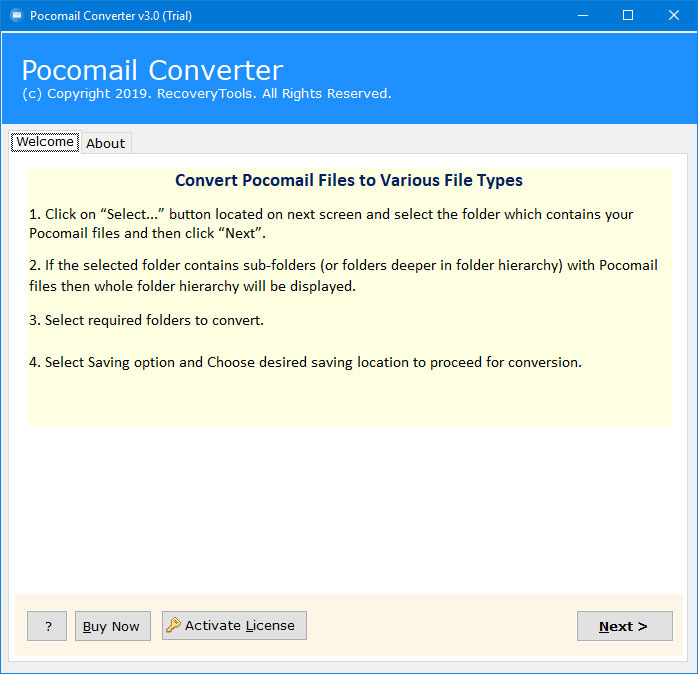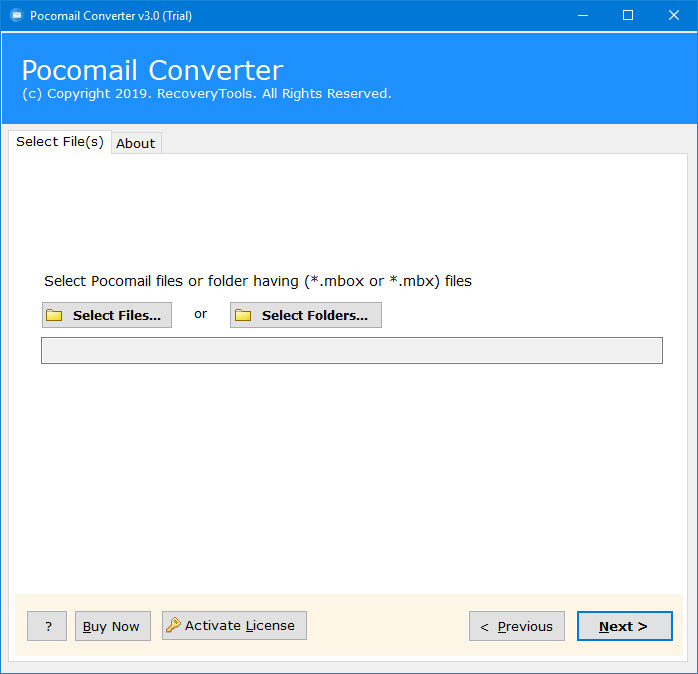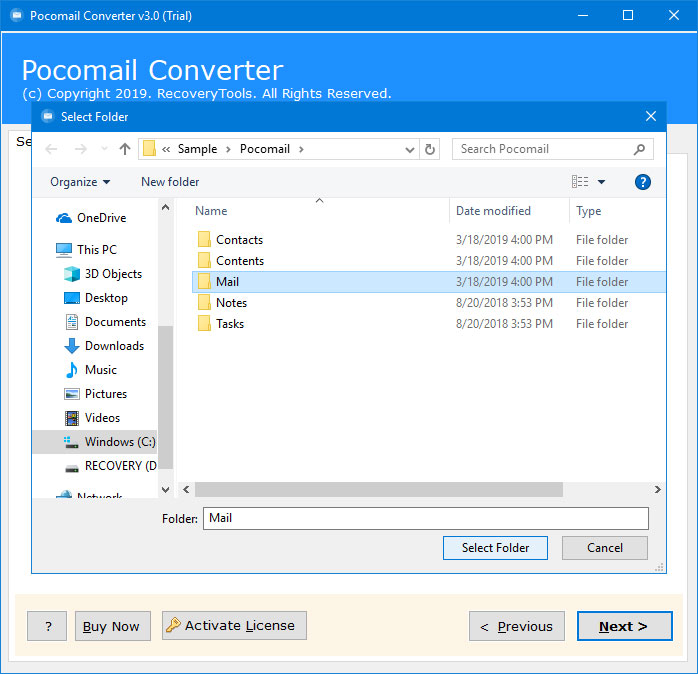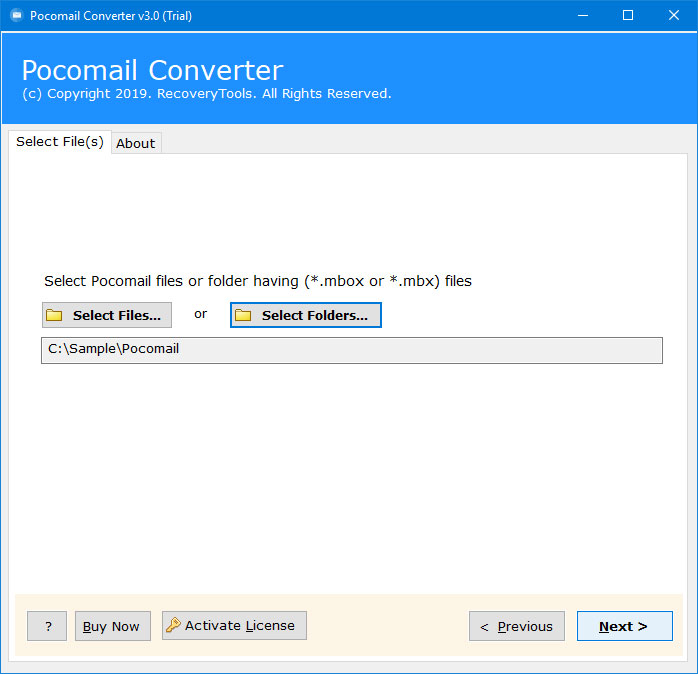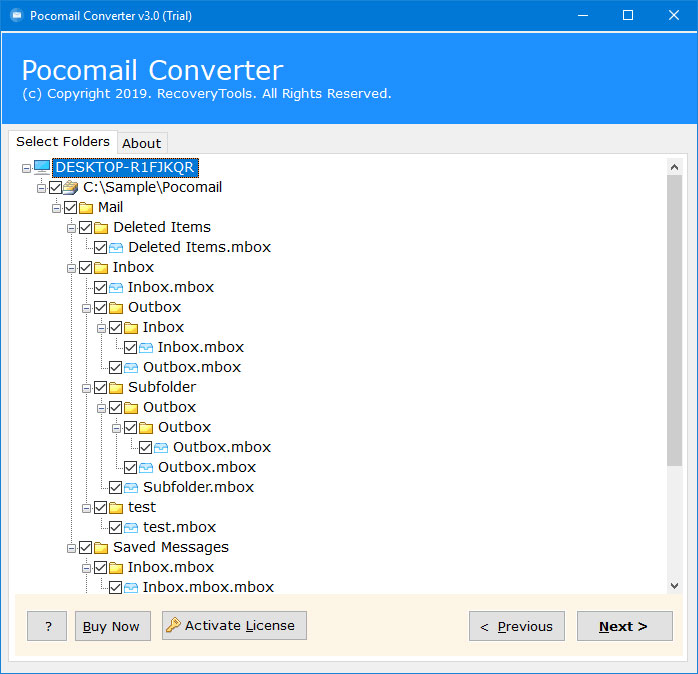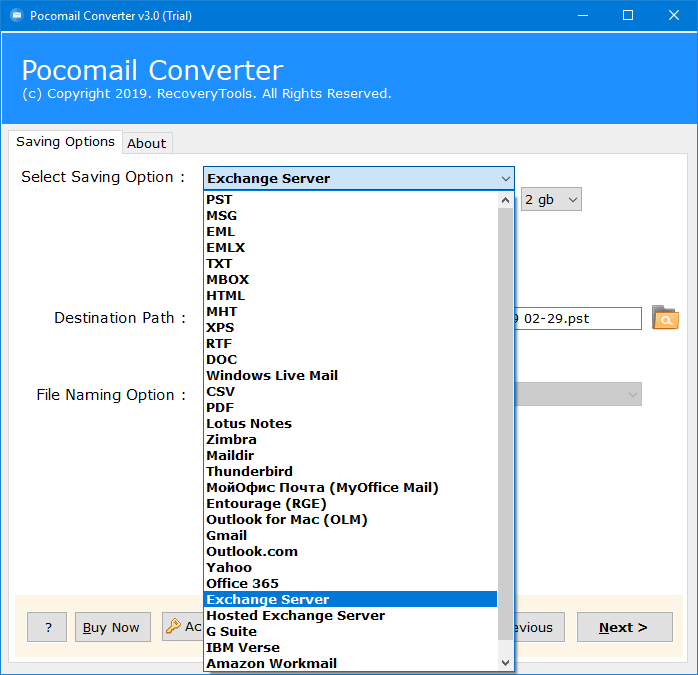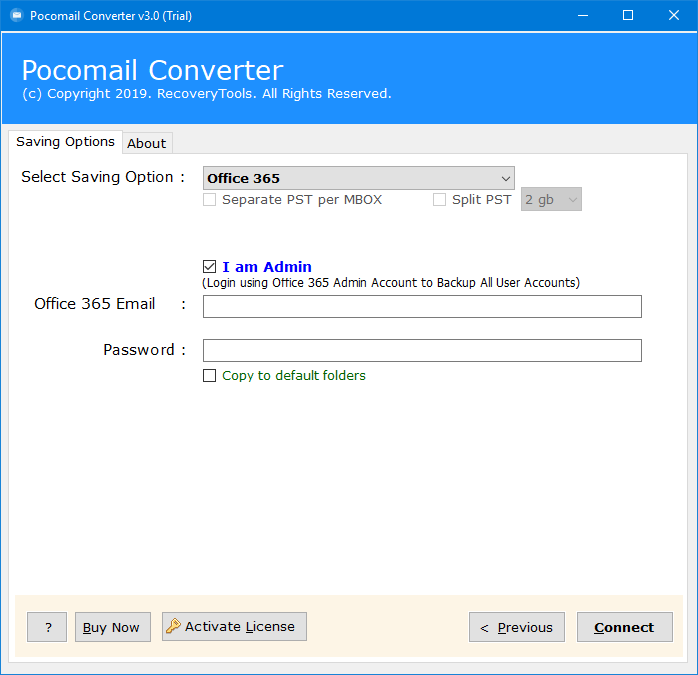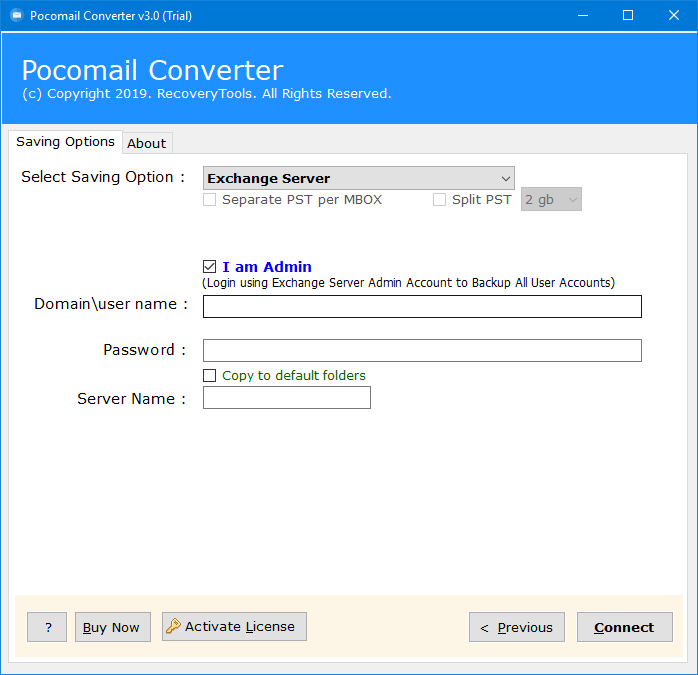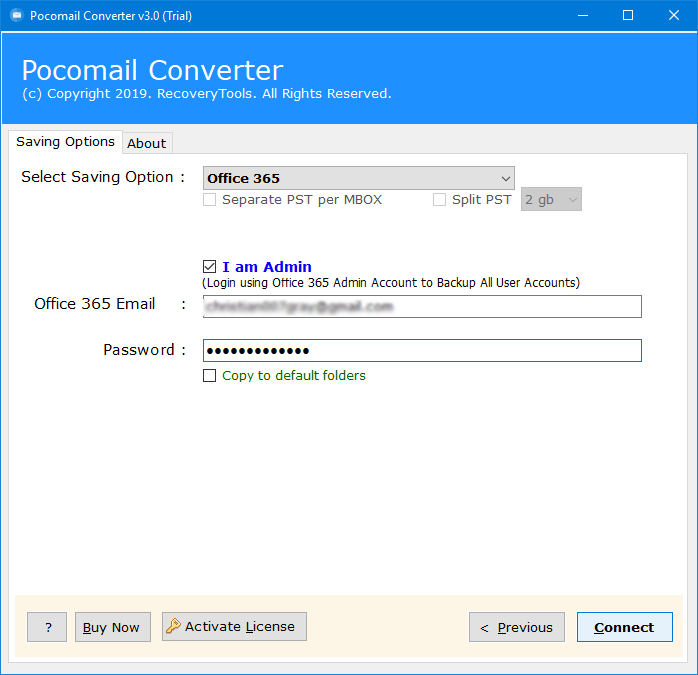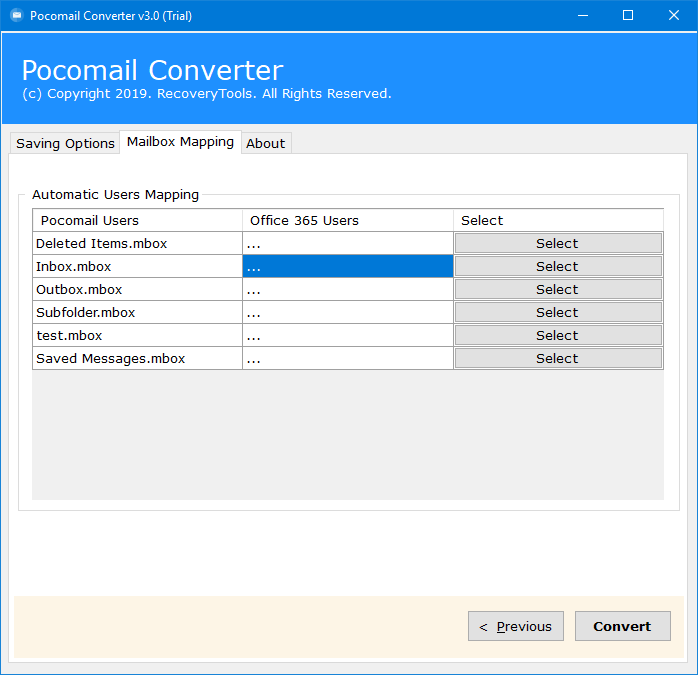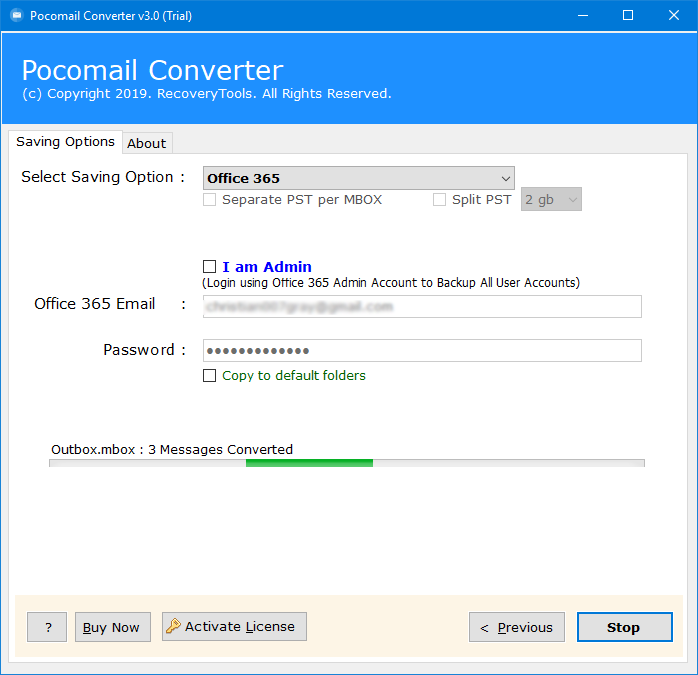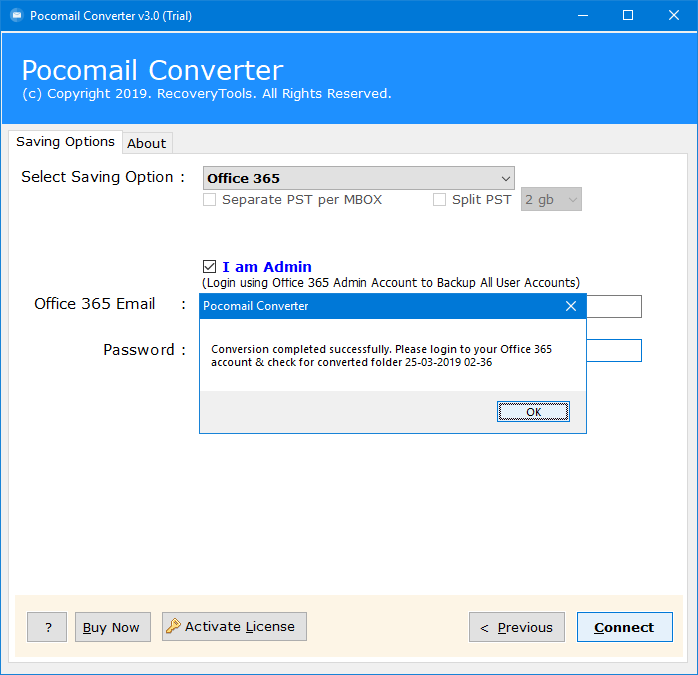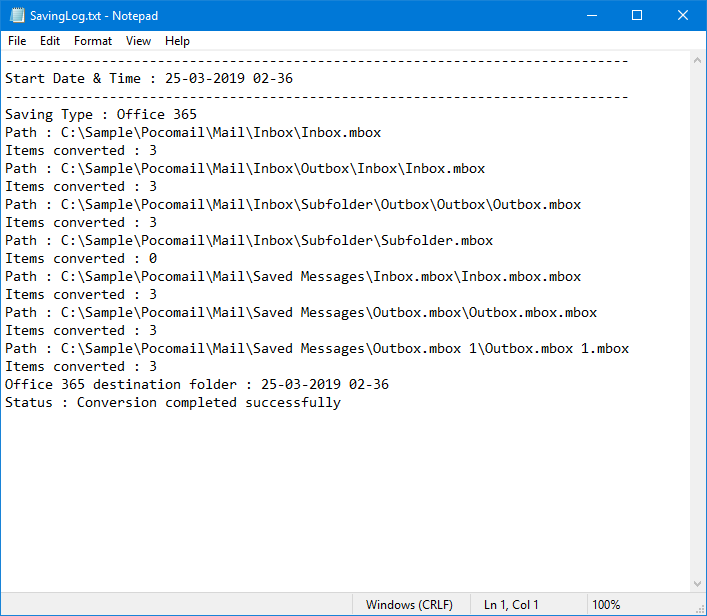How to Migrate Pocomail to Microsoft 365 Account ?
Overview: In this blog post, we will get to know about how can to export Pocomail to Exchange Server, Import Pocomail to Office 365, or Migrate Pocomail to Exchange Online or Pocomail to Hosted Exchange Account. We take the help of a professional Pocomail to O365 Migration tool which provides a direct option for the users to migrate Pocomail to Exchange 2019, Exchange 2016, Exchange 2013, Exchange 2010, Exchange 2007 on the Web successfully just by requiring account login credentials of these Microsoft Accounts.
Pocomail was one of the highly recommended email clients by the experts in previous time. But its development is now stopped by its introducer i.e. Poco Systems. Due to its pause in development, a large number of users want to switch from Pocomail Email Client to various email services. Microsoft comes up with various Email Management Services like Microsoft Exchange Server or Office 365 account.
Office 365 alias Exchange Online will help the users to protect all the information with some unique & advanced capabilities. It includes Anti-Malware, or Anti-Spam filtering to protect all the user’s mailboxes. Data loss preventions capabilities will prevent the users from mistakenly sending sensitive information to unauthorized people. It includes a Globally redundant Server, premier disaster recovers capabilities, & a team of security experts to monitor Exchange Online around the clock to safeguard all your data.
I have to switch from Pocomail to Office 365 account as soon as possible. I was using Pocomail from last 3 Years but then Poco system stopped its development. But now I need all emails from Pocomail into my Microsoft Office 365 online account. If there is any solution available then please suggest me here…
Thanks in Advance!
- Stephen Ronald, Asansol
Professional Way – Pocomail to Exchange Migration
As from above we can easily conclude that a large number of users were looking for a solution to export emails from Pocomail to Exchange Server or Office 365 account. This can be done with the help of a professional Pocomail to Exchange Online Migration toolkit. The software is designed with advanced algorithms to simplify the whole working process. One can use this amazing Pocomail to Office 365 Migration tool to directly import emails from Pocomail to O365 account. Also, you can easily install this application on your Windows and Server machines.
Pocomail to Exchange Server Software Free Download:
Note: The trial version of this amazing software will enable the users to convert first 25 emails from each folder of Pocomail Mailbox to Office 365 account. It is recommended for you to first activate the software by purchasing the appropriate license from official Page.
How to Migrate Pocomail to Office 365 or Exchange Server ?
Follow the step-by-step working of this Pocomail to Office 365 migration to export, or move emails of Pocomail to Exchange Online or Exchange Server account.
- Install & Run Pocomail to Office 365 Migration tool & read all important instructions displayed on its panel.
- Thereafter, the software will provide dual ways for its users to load Pocomail mailbox items in application panel by dual ways i.e. Select Files or Select Folders.
- Also, you can use the Browse option for the source Pocomail Mailbox folder having all data.
- After that, the software will ask the users to verify the source profile location in its panel.
- After that, the utility will display all the required Mailbox folders in its application panel where users can select items as per choice.
- Thereafter, select Office 365 or Exchange Server option from the list of 30+ Saving options.
- Thereafter, setup Pocomail to Exchange or Pocomail to Office 365 migration options in its application panel.
- After that, the software will ask the users to setup I am Login, Domain/Username, Password or Server Name as well Copy to default Folders.
- Also, in case you have selected I am Admin option for Automatic Users Mapping i.e. Pocomail Users, Office 365 Users & then Select the option to setup Pocomail Mailbox Mapping.
- After that, click on Convert button & then analyze the whole migration process in its panel.
- Once the conversion process is finished successfully click on OK button to confirm & also exit from here.
- After that, the software will generate a SavingLog report which will include Start Date & Time, Saving Type, Path, Items Converted, Office 365 or Exchange Server destination folder as well final Status of the Pocomail to Office 365 migration options.
How to Export Pocomail to Office 365 Account – Video Tutorial
As from above we can easily conclude that one can successfully migrate Pocomail to Office 365 account. There is no need of having advanced technical knowledge to perform the Pocomail to Exchange Online migration.
How to Export Pocomail to Exchange Server Account ?
In the above video tutorial, we will learn that how can a user successfully import Pocomail to Exchange Server account. Also, we take the help of a powerful Pocomail Converter software which provides a direct option to do so. The software will prove to be one of the best & preferred choice among the users for the migration of data from Pocomail to Exchange account.
The Pocomail to Office 365 Migration option will enable the users to directly export all the mailbox items from here. The software will also provide I am Admin option which will enable the users to Login using Exchange Server or Office 365 Administrator to Backup all User Accounts. Also, the software comes up with various advanced features to provide maximum advantages to its users.
Some Highlighted Features of Pocomail to Exchange Server Migration Tool:
- The software will maintain all the original properties of the Pocomail mailbox items in its panel i.e. Email Headers (To, Cc, Bcc, Subject, From), Font Formatting, Font Colors, Font Face, Hyperlinks, or Signature
- One can move unlimited Pocomail emails & messages to Exchange Server account only by providing Exchange Server account login credentials.
- One can easily transfer Pocomail emails to Office 365 account without requiring any email client installed on your computer. The software will continue its working as it is a completely standalone toolkit.
- Also, the integrity of the emails will be kept intact without making changes in their original content.
- The software will import multiple Pocomail mailbox items to Office 365 account GroupWise.
- The all-in-one Pocomail Mailbox Migration tool will enable the users to import Pocomail to Exchange Server, Pocomail to Hosted Exchange Server, or Pocomail to Exchange Online
- The software is capable to import Pocomail mailbox items without making changes in its content.
- The software will perform its work on Microsoft Windows such as Windows 10, Windows 8.1, Windows 8, Windows 7, Windows XP, Windows Vista, etc. on both 32-bit & 64-bit OS editions.
The Verge
In the above article, we get to know about how can a user successfully import Pocomail mailbox items to Office 365. Or Pocomail to Exchange Server account. We take the help of RecoveryTools Pocomail to Office 365 Migration tool. Which provides a direct option to import Pocomail into Office 365, Pocomail to Outlook.com, Pocomail to Exchange Server, Pocomail to Hosted Exchange Server, as well Pocomail to Exchange Online account. You can also contact us via email or live chat, if you need any help regarding the process of this application.
Also Read