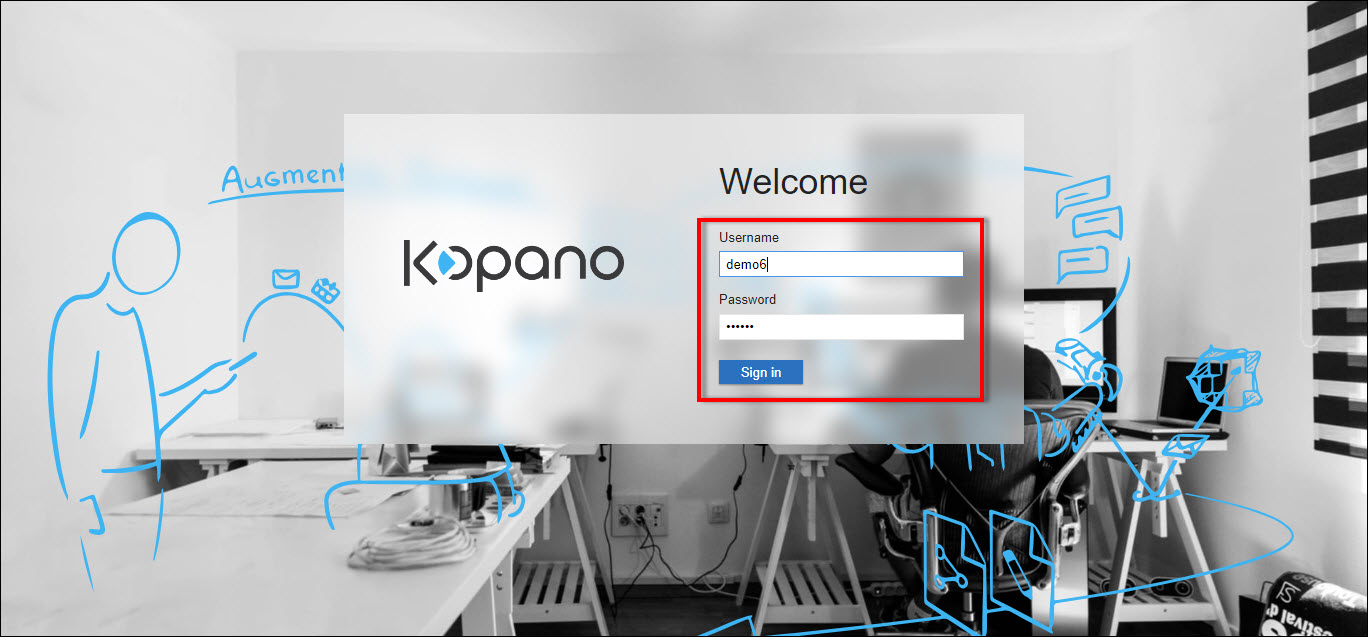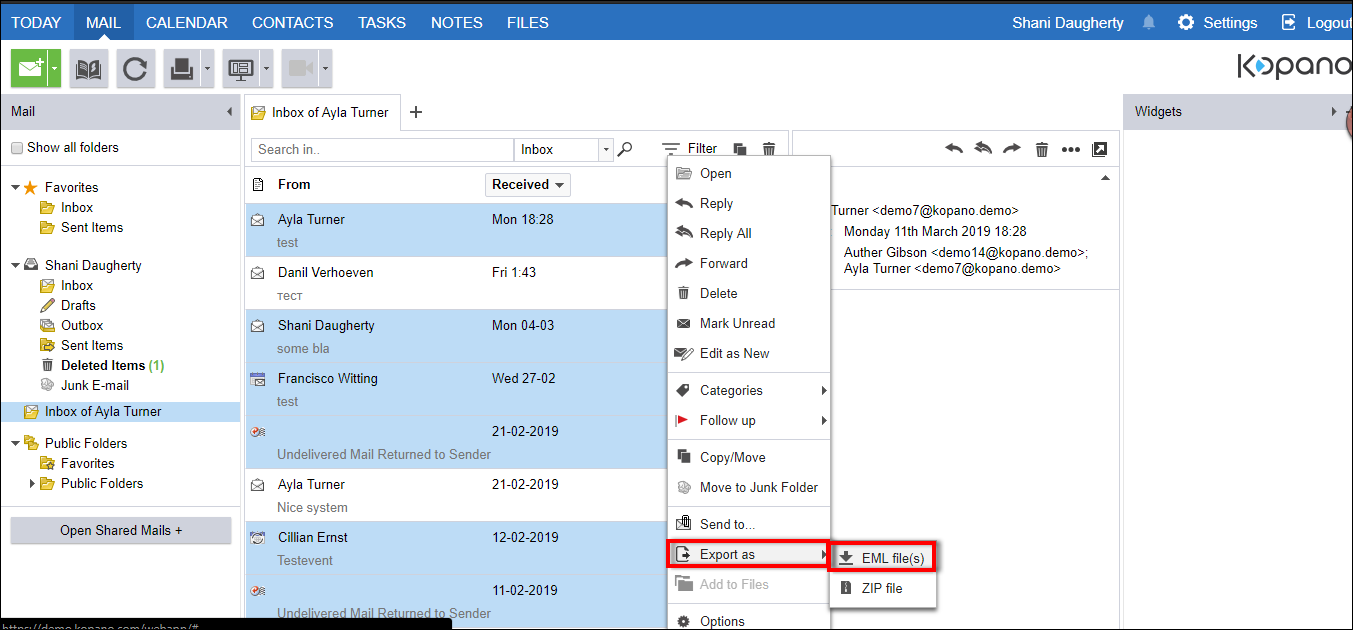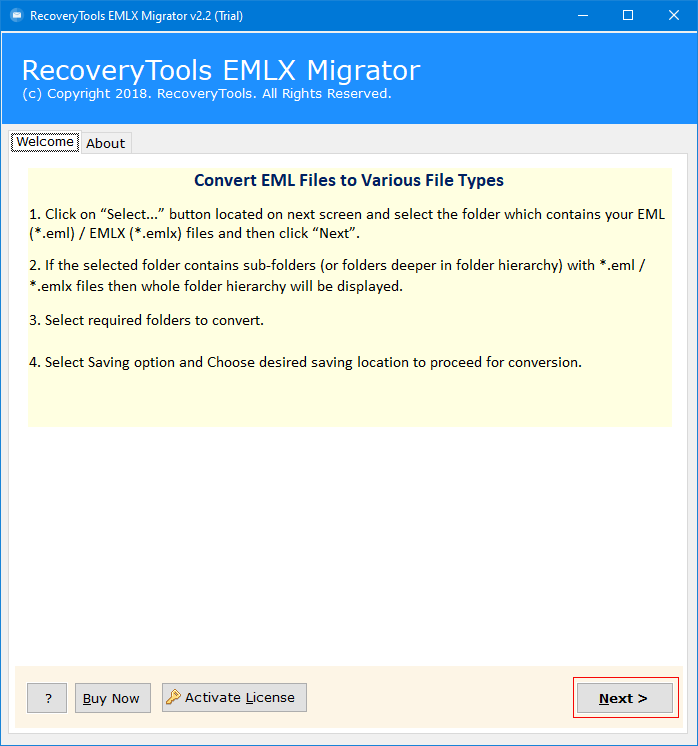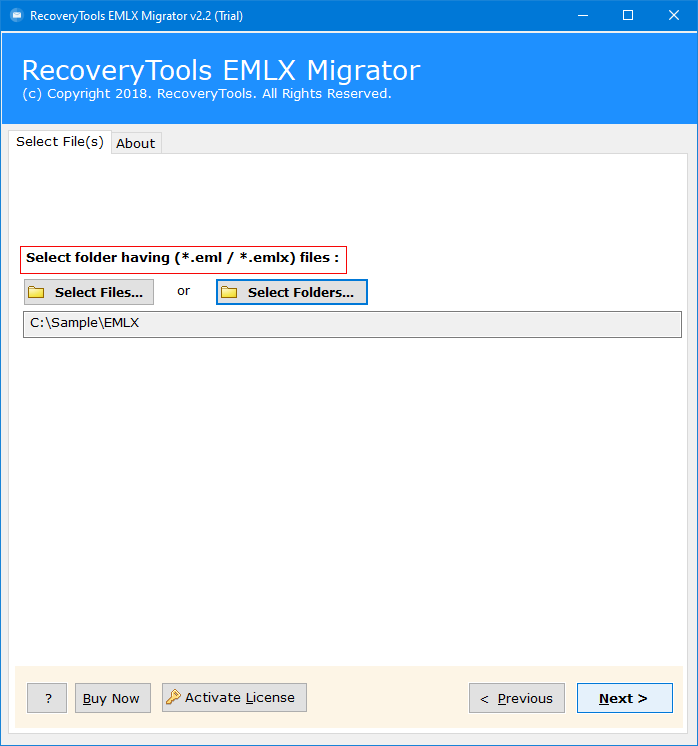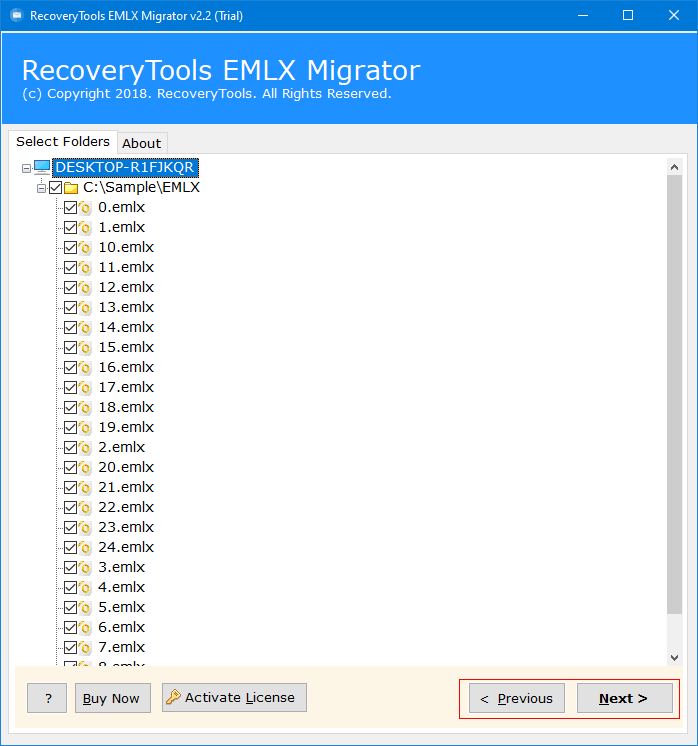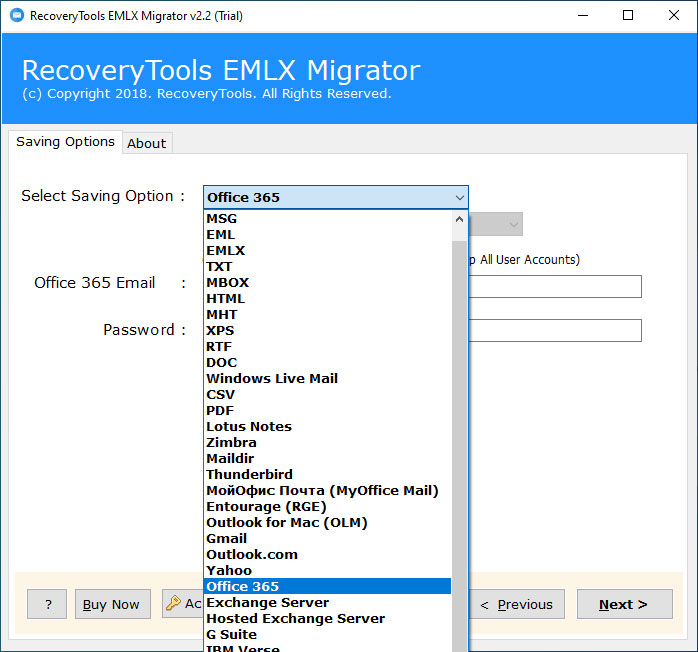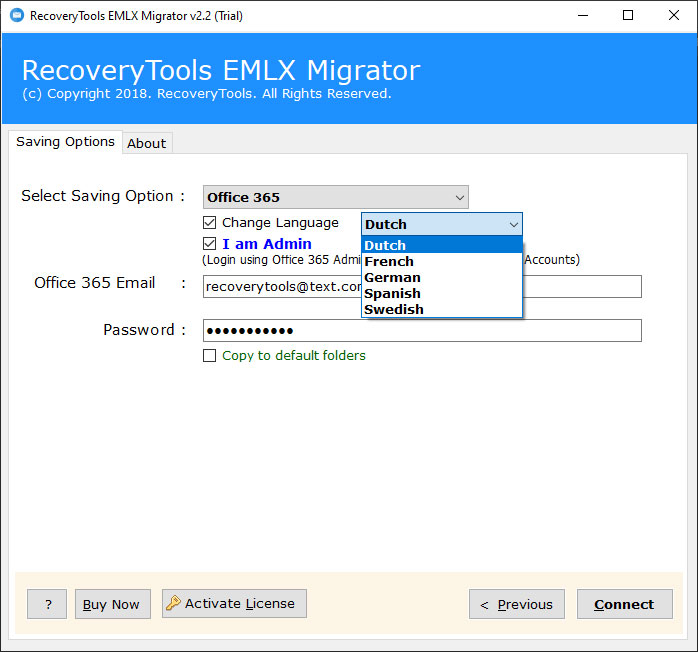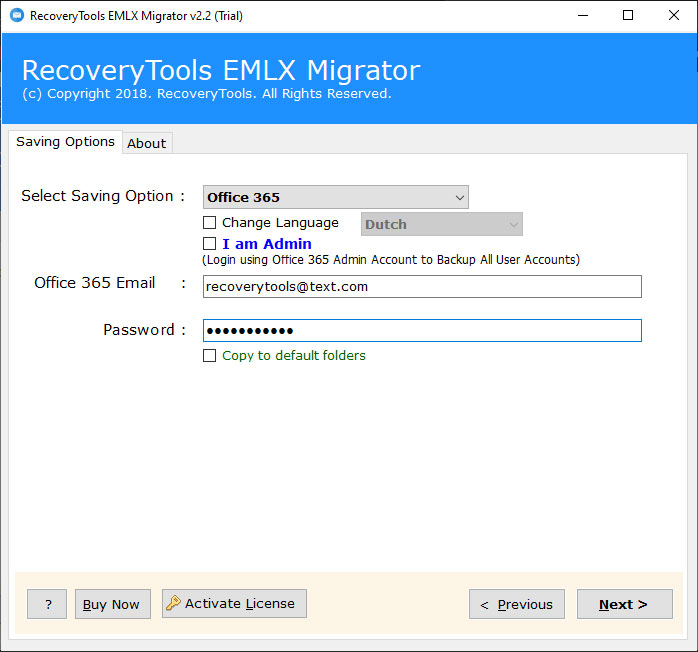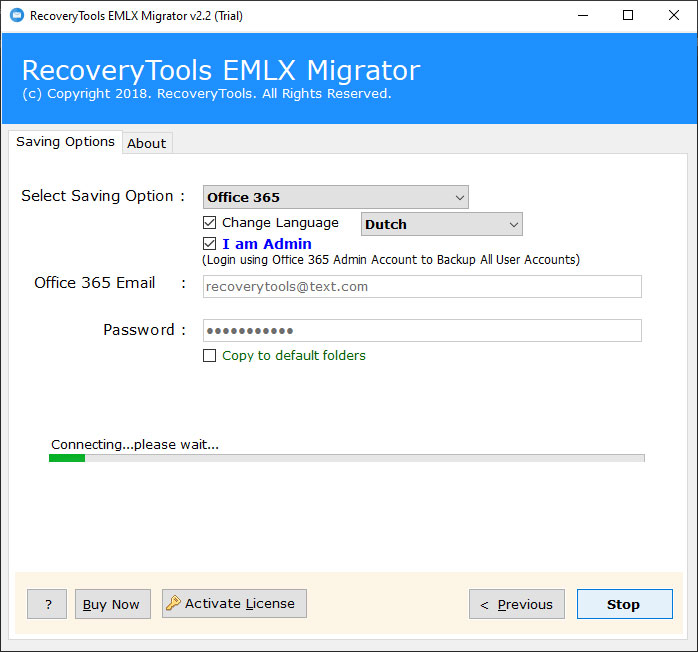How to Migrate Emails from Zarafa / Kopano to Office 365 Account ?
Synopsis: Exploring for a straightforward technique for Kopano to Office 365 Migration process ? Now you don’t need to go anywhere because this article is the best. You will find stating the right solution. Here, we have done the migrate Kopano / Zarafa to Office 365 process with the help of a professional tool.
Email is one of the famous correspondence systems for speaking with others. Be that as it may, email isn’t simply used to speak with buyers, is likewise utilized in organizations to arrive at new, existing, and future customers. All messages contain some significant data that you won’t have any desire to lose. That’s the reason people create another copy of their important data.
Kopano is an open-source groupware utility suite that has produced more productivity tools for Zarafa. Zarafa is open-source software originally designed to facilitate collaborative work and can be used as an email client (by Linux and Mac operating systems) or as a web app.
Presently, Kopano incorporates all that is best about Zarafa. In spite of this, Kopano offers better web gatherings, information sharing, and that’s just the beginning. But it has a few drawbacks to that force its clients to migrate emails from Kopano to Office 365.
Explanations Why We Required to Migrate from Kopano to Office 365
- It is a bit difficult for non-native customers to deal with the various information and other systems that use Zarafa (Kopano).
- Office 365 makes it simple for clients to deal with the bigger organizations productively.
- Expanded file size limit for example 150 MB in Office 365 over that of Kopano for example greatest 50 MB.
- Highlights of limitless online gatherings, sound, HD video, web conferencing, and so forth are given.
- It also provides working board equipment’s as well as a corporate interpersonal organization office.
- In the event that you migrate Kopano to Office 365, you will get several online utilities of Office items like Word, Excel, PowerPoint, etc.
Way to Migrate from Kopano to Office 365
Here, you will find the best option for Kopano to Microsoft 365 Migration process. You can use RecoveryTools EML Converter to upload Kopano to O365 account. Because it is essential you export your message files from Kopano to EML format. Thereafter, you need to upload them into Office 365 account.
Download the Solution:
Download for Windows Download for Mac
Note: This is a test edition of these utilities. It only moves 25 emails. So, you can easily test the solution before purchase it.
Steps to Use Kopano to Office 365 Migration Tool
- First of all, you need to extract Kopano data.
- Launch the solution and select EML files easily.
- Re-check the desired files and profile database.
- Choose Office 365 and put account credentials.
- Start Kopano to Office 365 migration procedure.
How to Migrate Emails from Zarafa / Kopano to Office 365 Account ?
- Above all else, sign in to Kopano with the assistance of your Username and Password. Press Sign in button.
- Presently, select every one of the messages from any ideal mailbox label and hit a right-click on the determination. Select Export as >> EML File (s)/Zip File.
- Every one of them chose messages will begin sending out now and let the download interaction gets finished effectively.
- Now, start the utility on your Windows as well as Mac workstation.
- Select the entire downloaded mailbox files with folder selection option.
- Re-verify the selected mailbox files in the user panel of the product.
- Tick on the Office 365 option in the list of file saving option.
- You can also choose additional options like “I am Admin”.
- Provide all the details of your Office 365 account credentials in the panel.
- Press the next button and start the Kopano to Office 365 migration process.
Top Advantages of Zarafa to Office 365 Migration Tool
This utility brings various benefits to its users. Anyone can migrate from Kopano to Office 365 account instantly without any technical know-how. If you face any trouble while using this software you can connect with the technical support team at 24 hours.
- It has a dual way to load the Kopano mailbox exported files into the software panel.
- After selecting, it provides options to choose the desire messages easily.
- The solution will retain the internal system folder structure without any changes of meta-properties.
- One can easily use this application to migrate Kopano to all Office 365 subscriptions such as Enterprise E1, E3, E5, Exchange Online Plan 1, Plan 2, Office 365 Business Premium, A1, A3, A5, F1, Business Essentials, etc.
- It has the power to upload multiple Kopano user mailboxes data to Office 365 at a single process.
- The Kopano to Office 365 migration tool keeps secure the Office 365 record login accreditations and never stores them in its information database.
- It impeccably keeps up with the Meta-properties, traits, and email Headers during Kopano to Office 365 Migration.
- Clients can transfer a limitless amount of exported EML files from Kopano to Office 365 accounts easily.
- The product is completely viable with every version of the Microsoft Windows & Server OS as well as Mac OS X editions.
Final Words
For Kopano to Office 365 migration process, you need to follow the above procedure. You can use the solution on your Mac as well as Windows computer. By using the strategies explained in this review, you can undoubtedly meet and satisfy all of your prerequisites without the risk of disappointment, information misfortune, and inaccuracy. For any kind of help, the technical team is always ready.