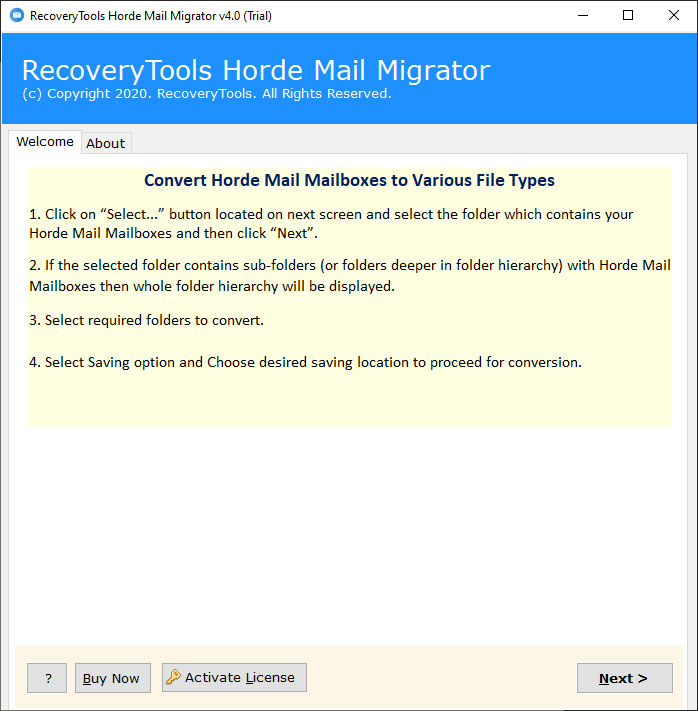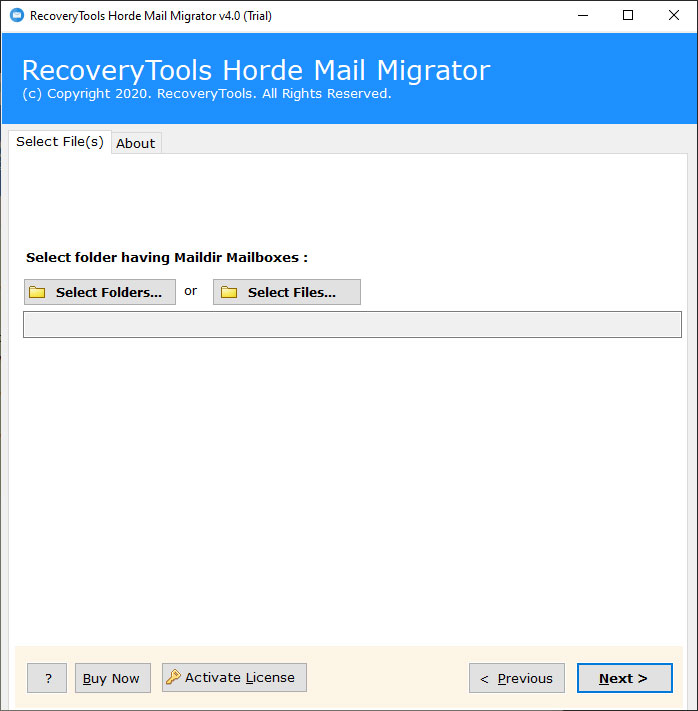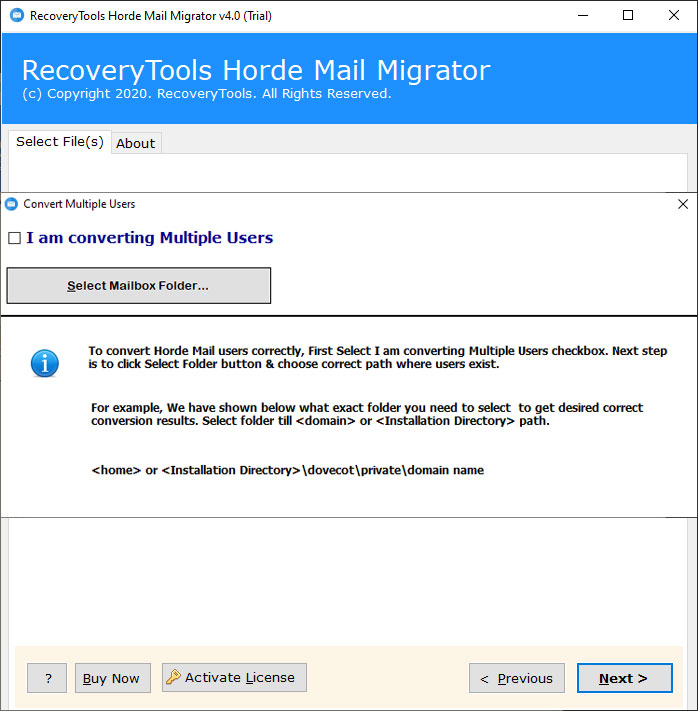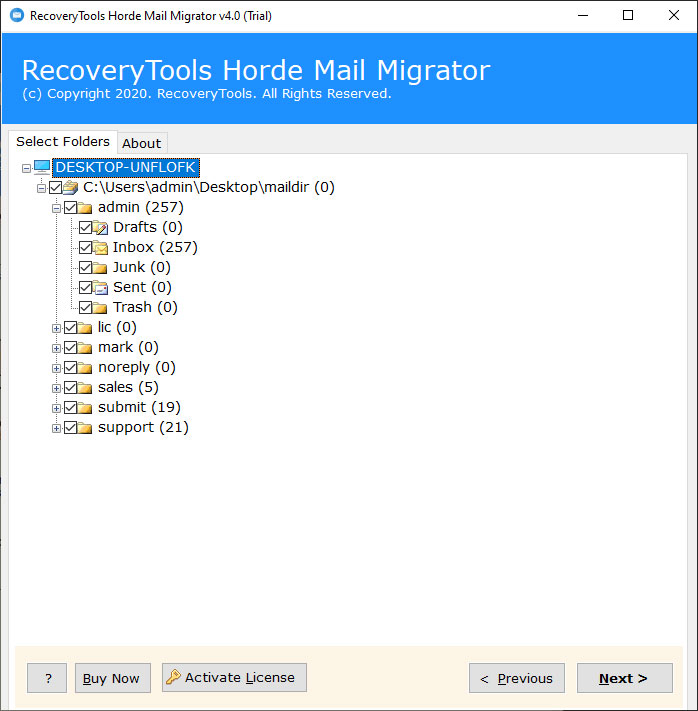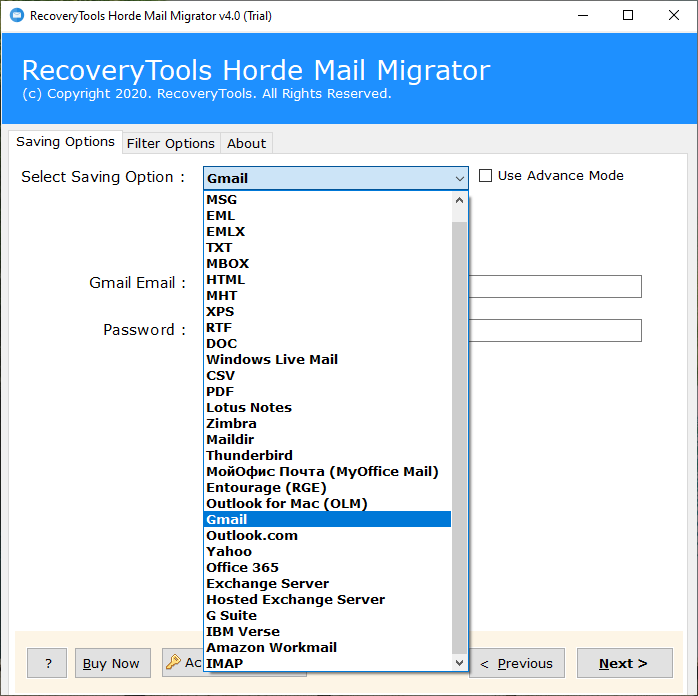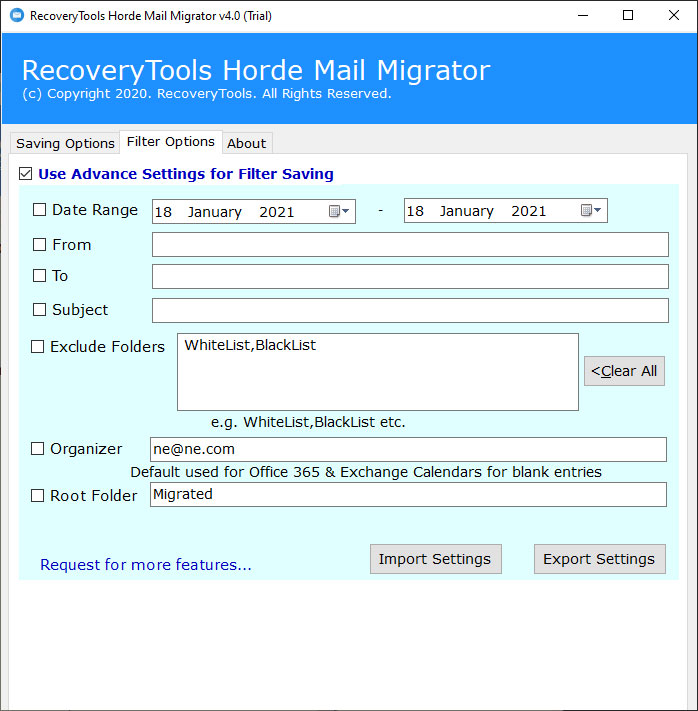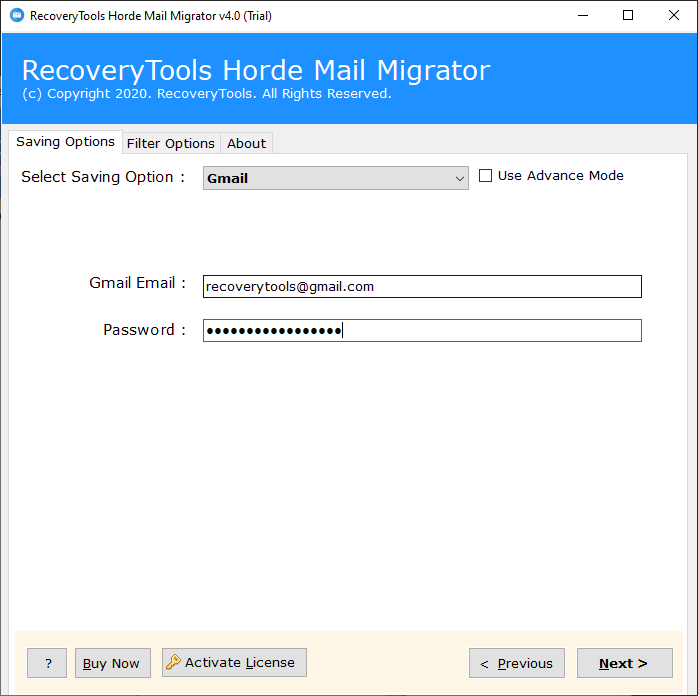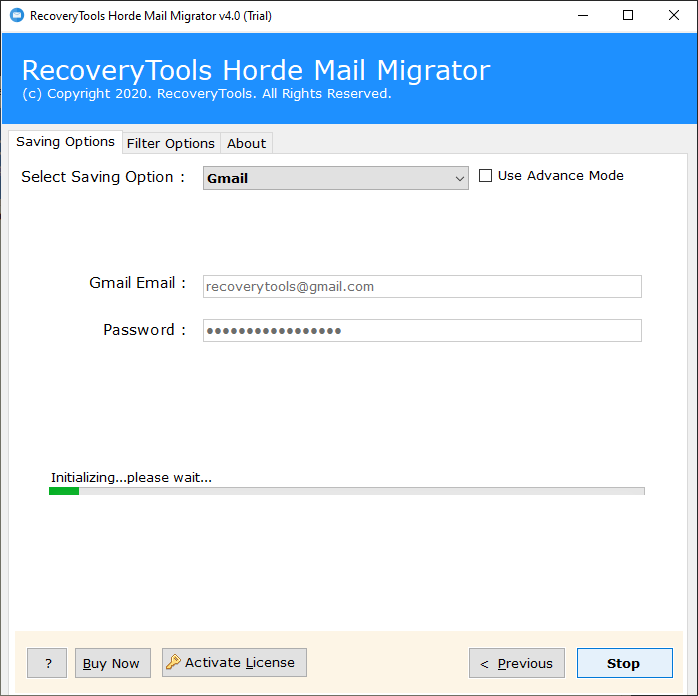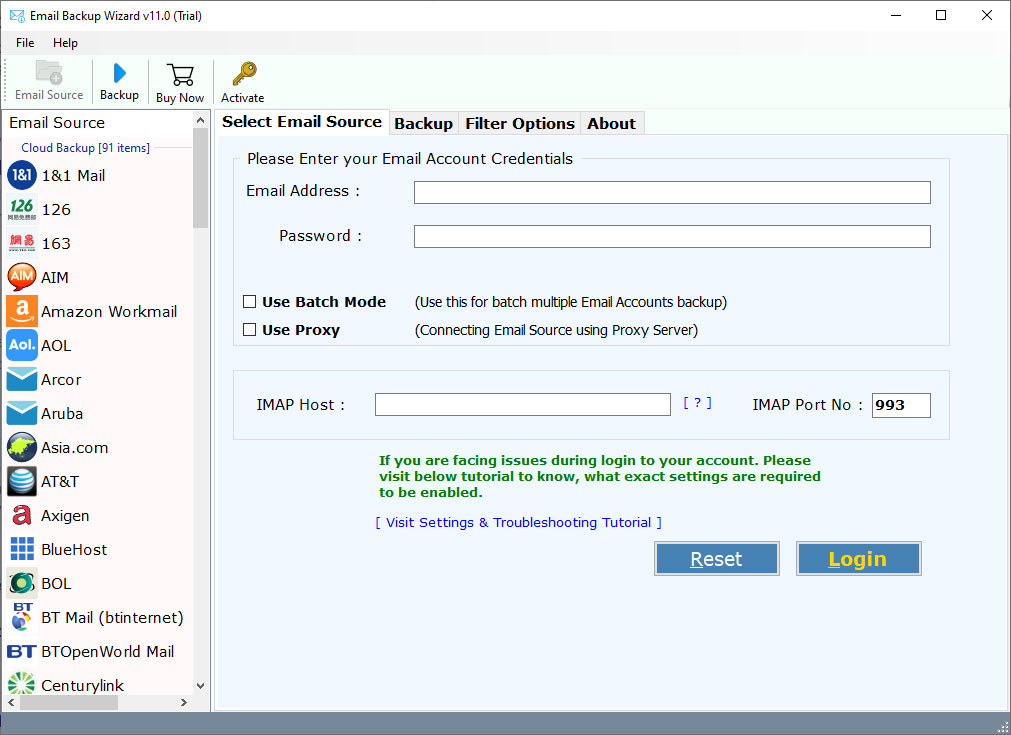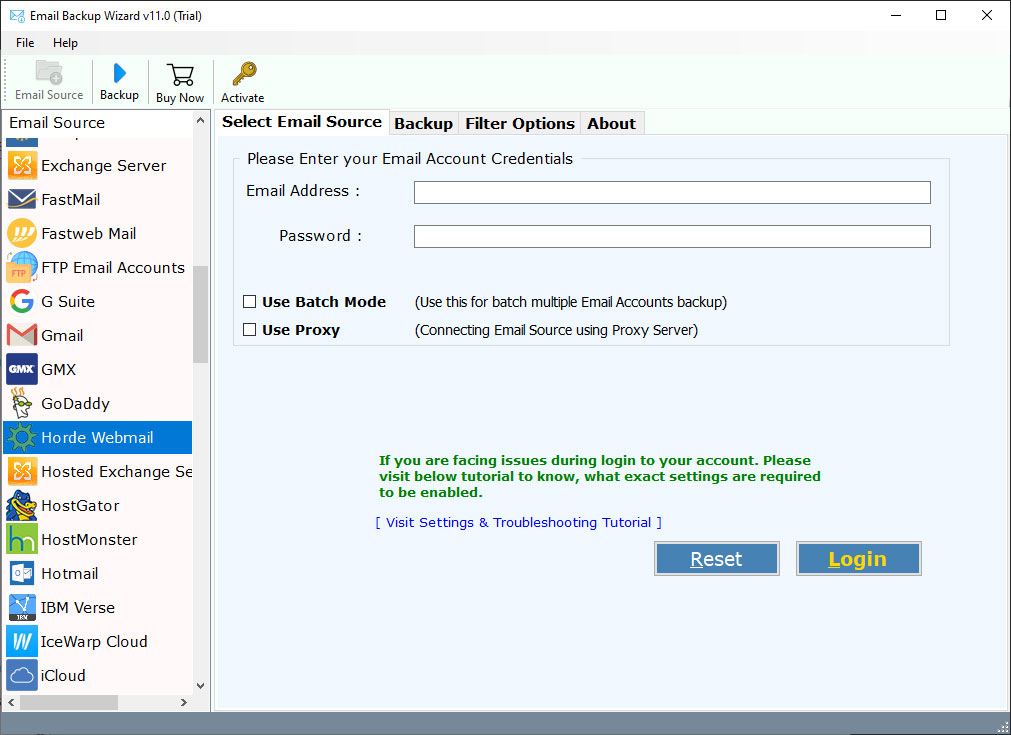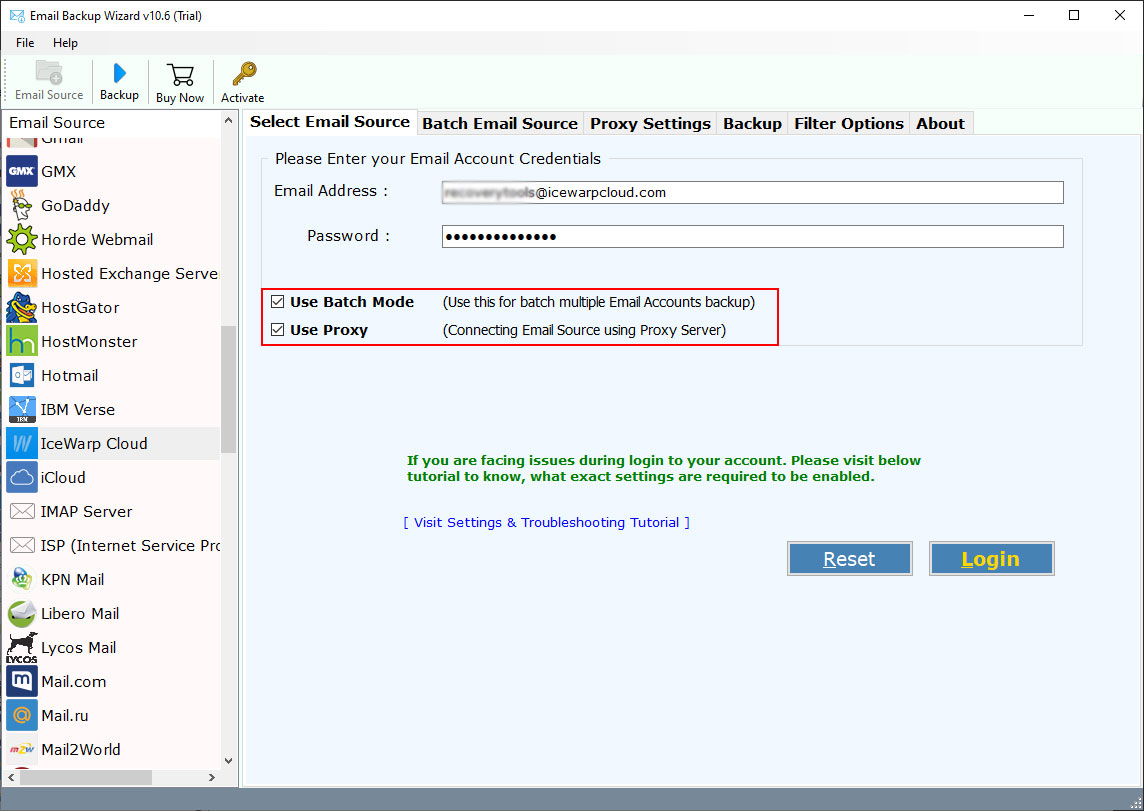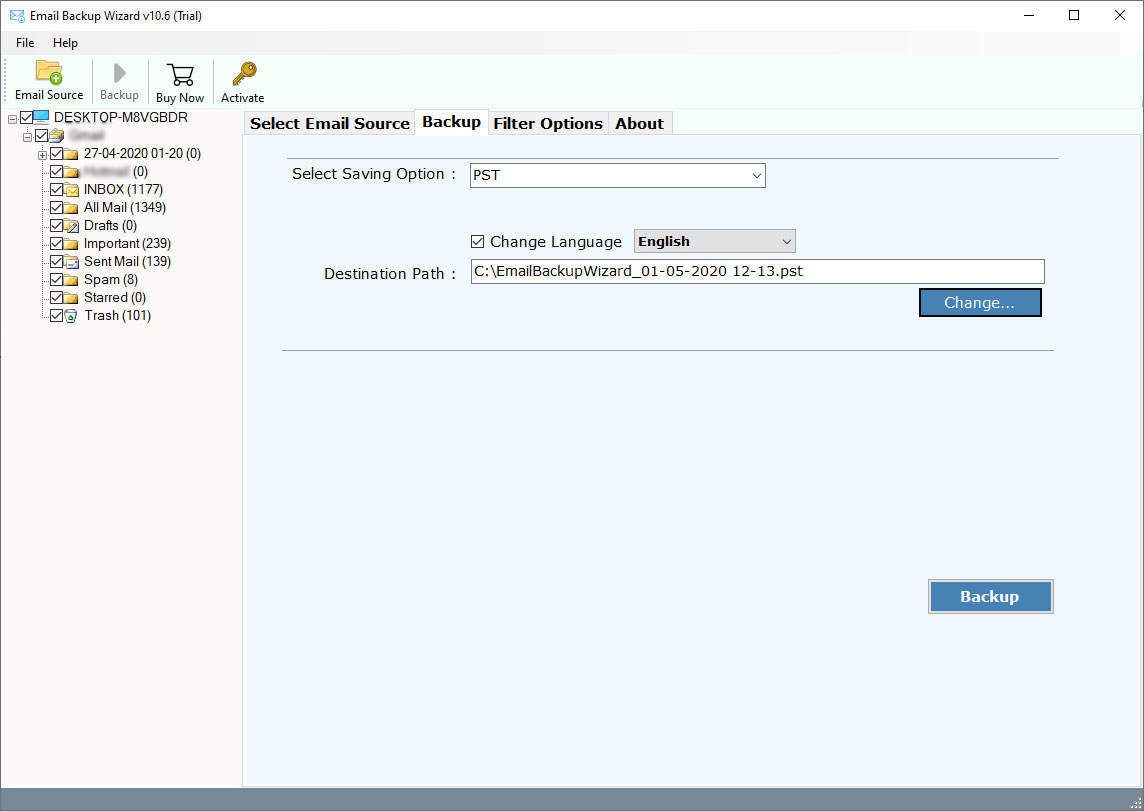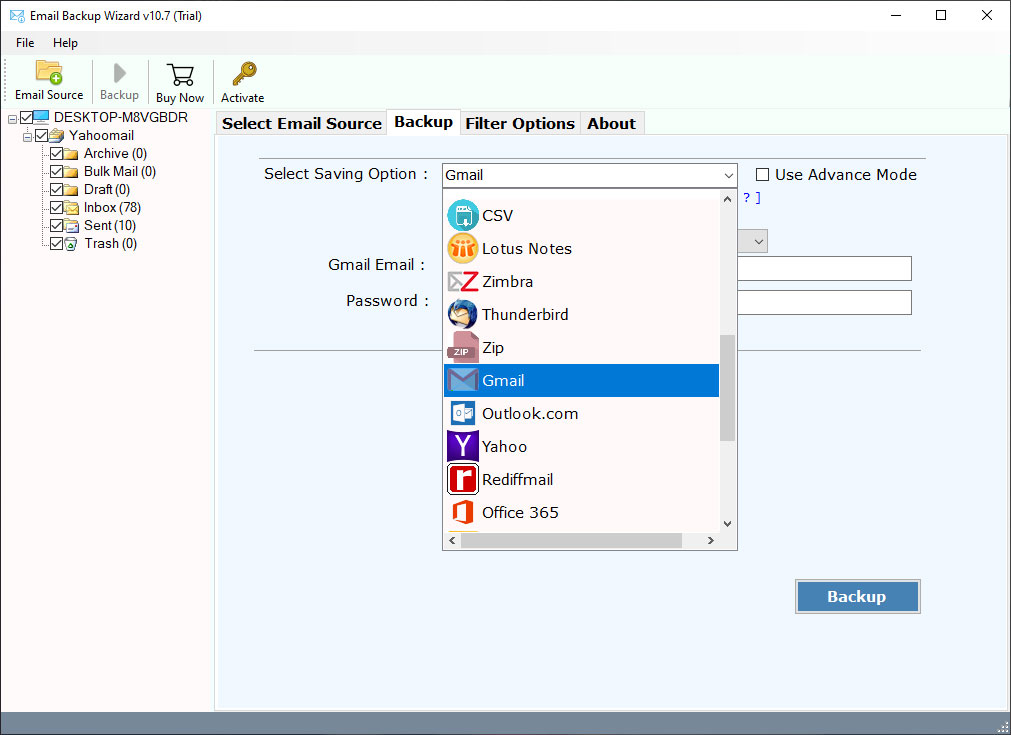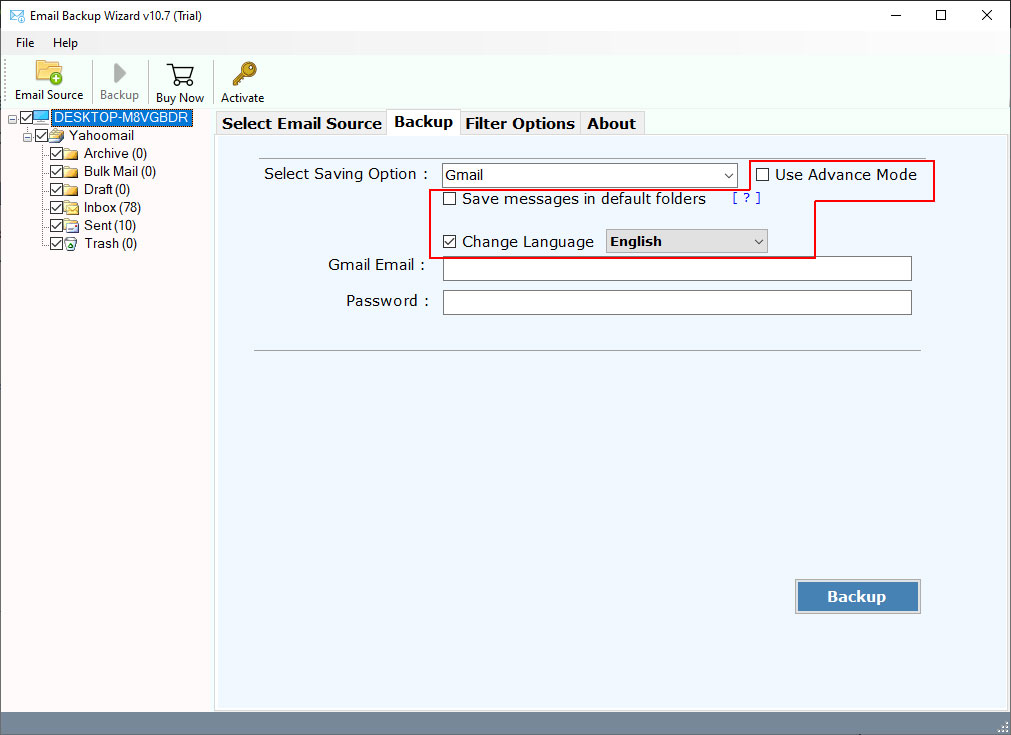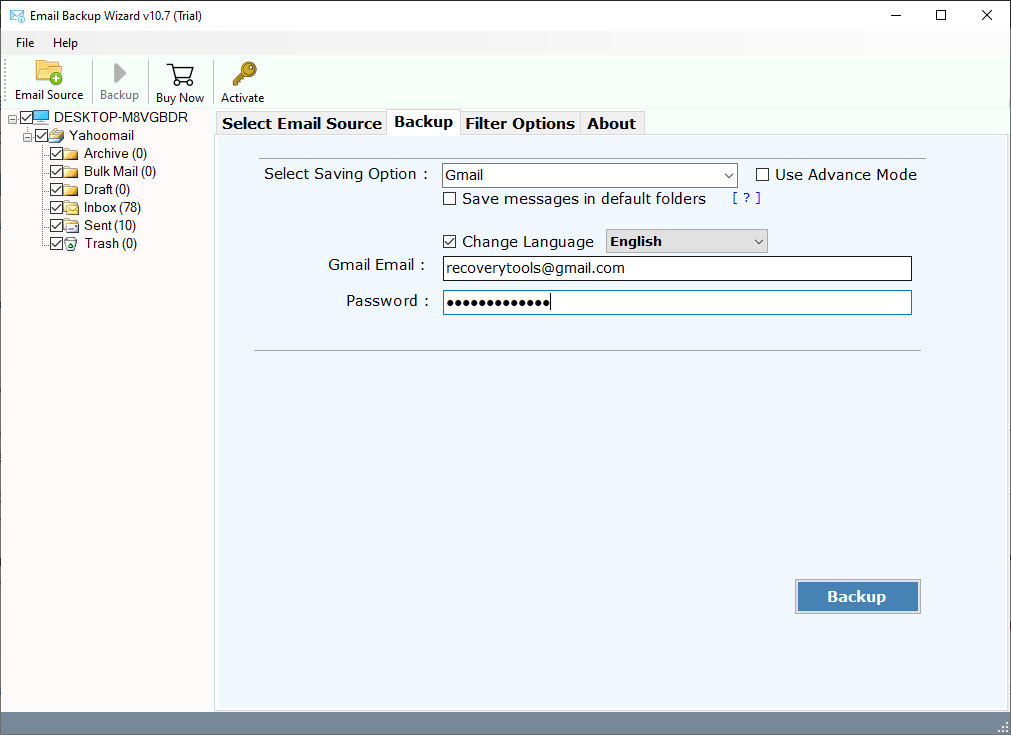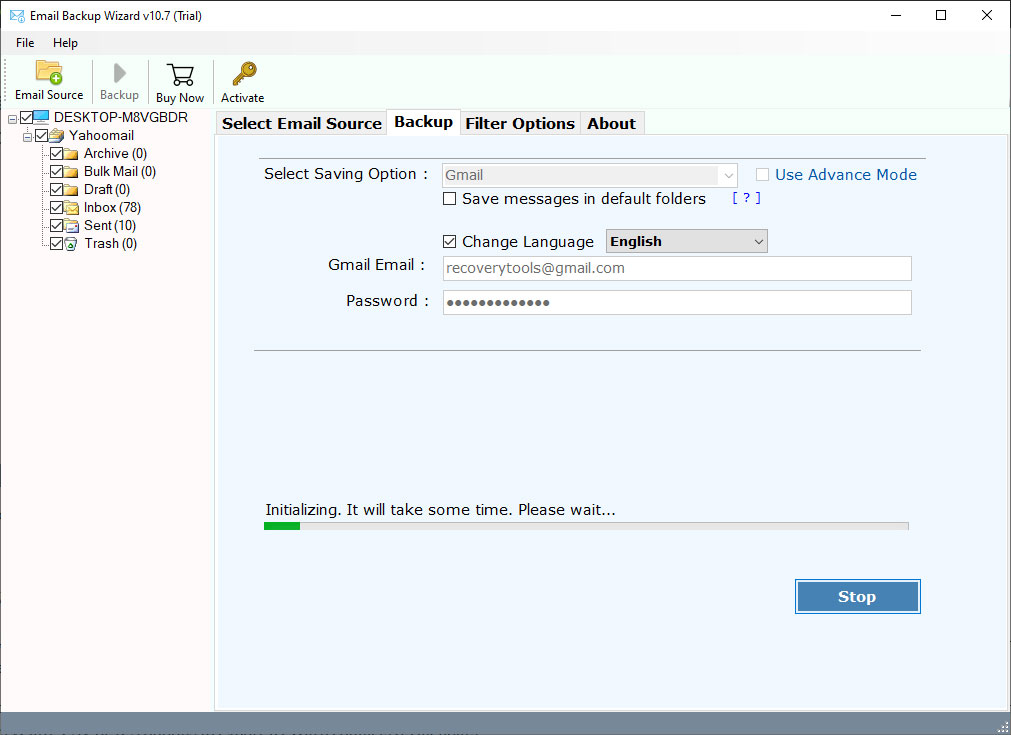How to Migrate Emails from Horde to Gmail Account ?
“Hi, I am searching for a solution to migrate local Horde server emails to Gmail account. This is the prerequisite of my employees. Because Horde-on-Premises Groupware Server does not provide some features to my employees that are needed. So that, I want to migrate some mailbox data from Horde Server to Gmail. Does RecoveryTools software help me in this case ?”
— James, New York
Every day, we get many user queries related to email migration. We always try to solve and provide solutions for all these queries to our customers.
Are you using Horde webmail and hosted account or Horde On-Premise server and looking for a reliable solution to migrate Horde emails to Gmail account ?
If yes, this blog simplifies the process to transfer emails from Horde to Gmail account without any data loss.
Horde email service is very popular which comes with cPanel webmail email accounts. The company also provides an enterprise-level Horde on-premise mail server for a wide variety of users.
As we know, Horde email service provides On-Premise and Hosted Mail Server. Therefore, we need two different solutions for different queries such as: –
Instant Solution:
For Migrate On-Premises Horde Mail Server to Gmail Account
Horde On-Premises Server Migration
Note: – To know the complete process of migrating Local Horde Server Emails to Gmail, click here.
For Migrate Hosted Horde Webmail to Gmail Account
Note: – To know the complete process of migrating Horde Webmail to Gmail, click here.
How to Migrate On-Premise Horde Server Emails to Gmail ?
Step-1. First of all, download and install this application on your computer. Run it and understand the working process.
Step-2. Choose Horde Mail Server data with dual selection options.
Note: – Horde Mail Migrator is a Windows-based software. So, you need to copy Horde Mail Server folder data from Linux to Windows computer first.
Step-3. If you want to convert multiple user mailboxes, then check on “I am converting Multiple Users” option.
Step-4. Choose the required email folders which you want to migrate from Horde Server to Gmail.
Step-5. Choose the required Gmail saving option from the list.
Step-6. Choose the filter option if you want to transfer only selected emails from Horde Server to Gmail.
Step-7. Enter your Gmail account credentials in the user interface panel.
Step-8. Then, click on the next button to migrate Horder Server emails to Gmail account.
How to Migrate Horde Webmail to Gmail Account ?
Solution:
For Migrating Horde Webmail Data to Gmail Account, you need to download this application first.
After that, launch the software on your Microsoft Windows Computer.
Thereafter, choose the Horde Webmail option from the list of email sources. Enter Horde Webmail account details.
Also, you can export multiple Horde Webmail user mailboxes to Gmail by Batch mode.
Thereafter, choose the required email folders from the list which you want to migrate from Horde to Gmail account.
After that, choose Gmail option from the list of file saving options.
Thereafter, choose the additional options to migrate selective items from Horde to Gmail account.
After that, enter the details of your Gmail account in the user interface panel.
Thereafter, click on the migrate button to start Horde to Gmail Migration process.
User Reviews
“When I decided to transfer Horde webmail emails to my Gmail account, I was worried because I am a novice user. But RecoveryTools software interface is very easy. Anyone can easily migrate Horde to Gmail account without facing any complications. Thanks for launching such a beneficial utility!”
– Marion, USA
“Tenía más de 1000 correos electrónicos en mi cuenta del servidor de correo de Horde On-Premise. De alguna manera, creo en la integridad de Horde, pero aún así, los piratas informáticos siempre están vagando para destruir sus datos. Entonces, decidí mover todos los correos electrónicos de Horde On-Premise a la cuenta de Gmail. Muy feliz de usar esta aplicación para el servidor de correo Horde para la migración de Gmail.”
– Clark, Spain
“We are using Horde On-Premise Mail Server for the last few years. For some of my personal work, we need to migrate some important emails from Horde to Gmail account. After using this application, we can easily transfer emails from Horde to Gmail account without any issues. Thank you RecoveryTools team for making this great application!!!!”
– James, London
Common FAQs
Does the software support my Windows Server 2016 computer ?
Yes, both programs support Windows operating systems including Windows Server editions. So, you can install these applications on a Windows Server 2016 machine without any issues.
Does the software maintain mailbox folder structure during the process ?
Yes, the software maintains email properties and folder hierarchy structure during the process.
Can I migrate only selected emails from Horde to Gmail Account ?
The software allows you to migrate selected folders and emails from Horde to Gmail account.
I work in a forensic firm and want to export Horde emails to Google Workspace account. Does the utility permits do the same ?
Yes, there is G Suite and Gmail file saving options. You can efficiently use this option to move Horde emails to Google Workspace accounts.
Can I install this application on my Windows 10 laptop ?
Yes, the software supports all editions of the Microsoft Windows operating system including Windows 10.
Conclusion
In this article, we have explained the complete process to migrate Horde Emails to Gmail account. Here, we discussed both Horde Webmail to Gmail and Horde Local Server to Gmail process. You can also use the free demo version of these applications before purchasing the licensed version. The trial edition of this application will migrate 25 emails from Horde to Gmail account.
If you have any issues with the product and its process, then contact us by live chat or our technical support team.