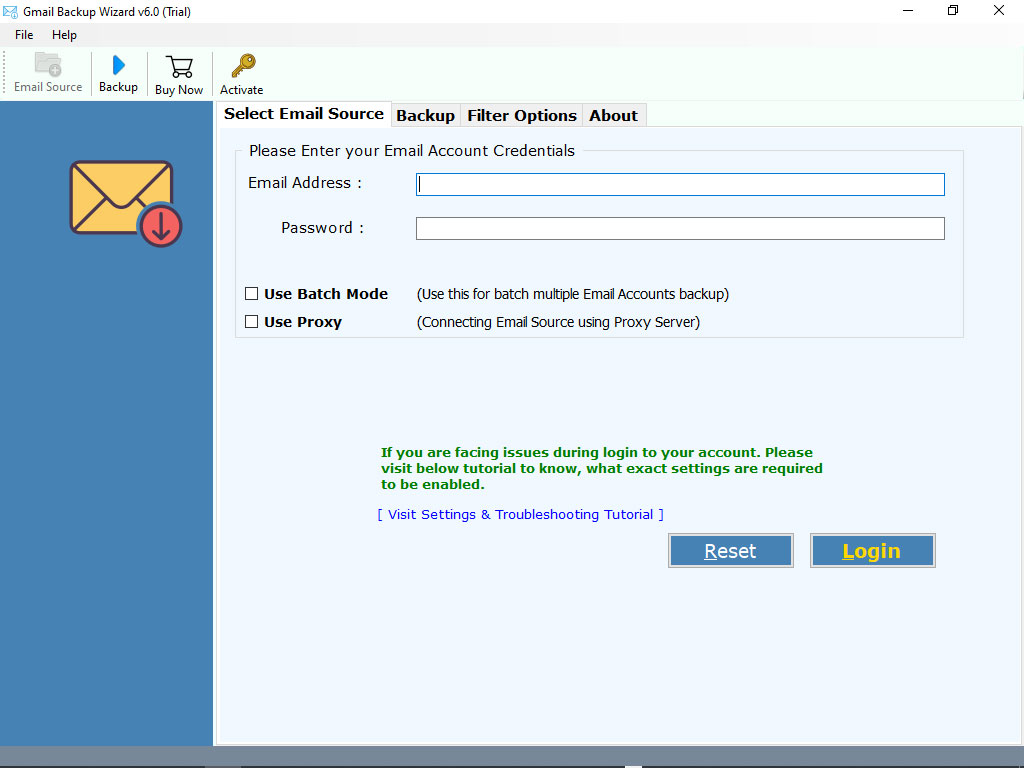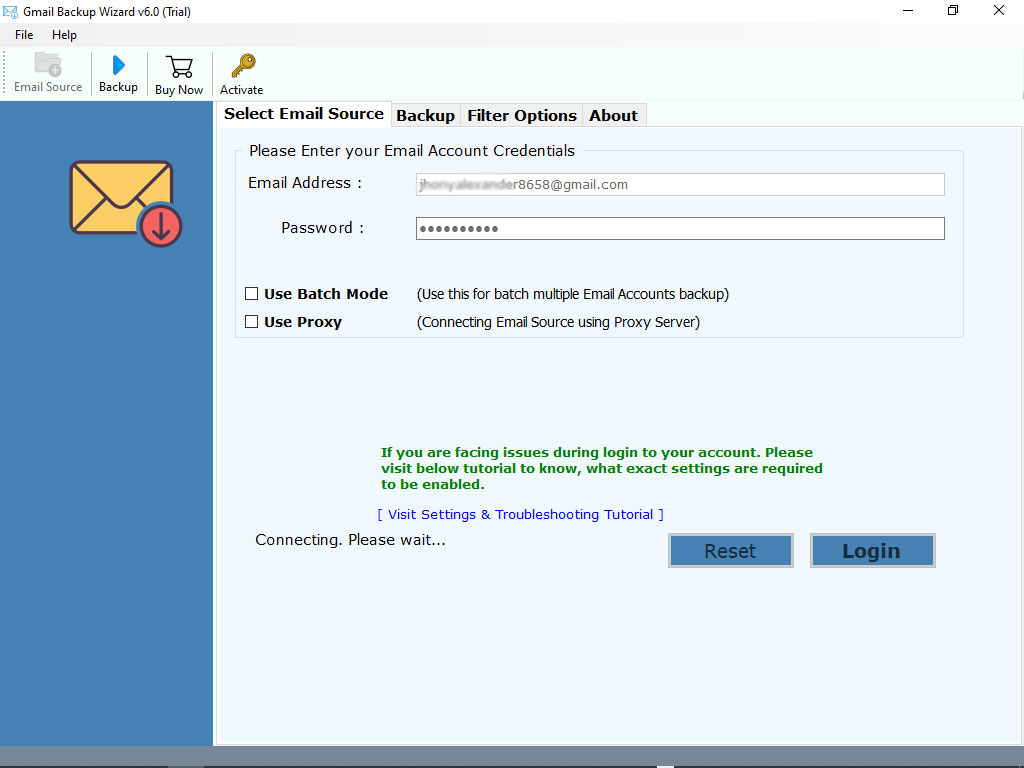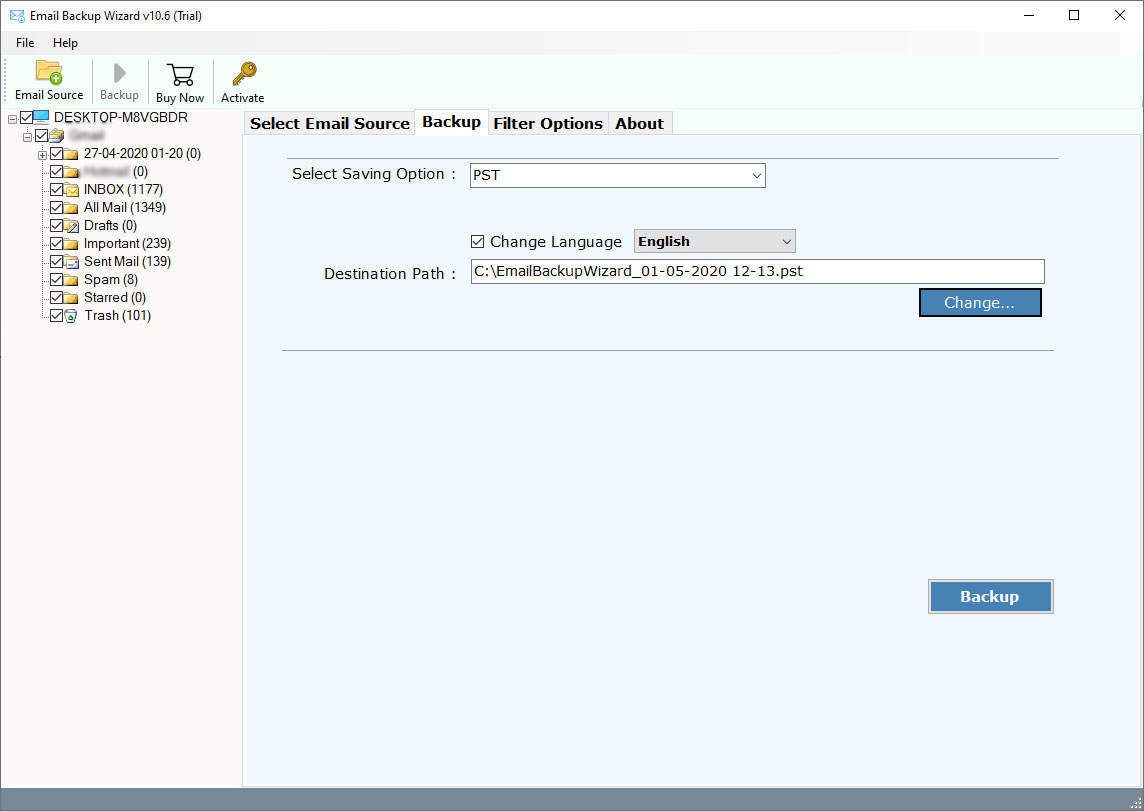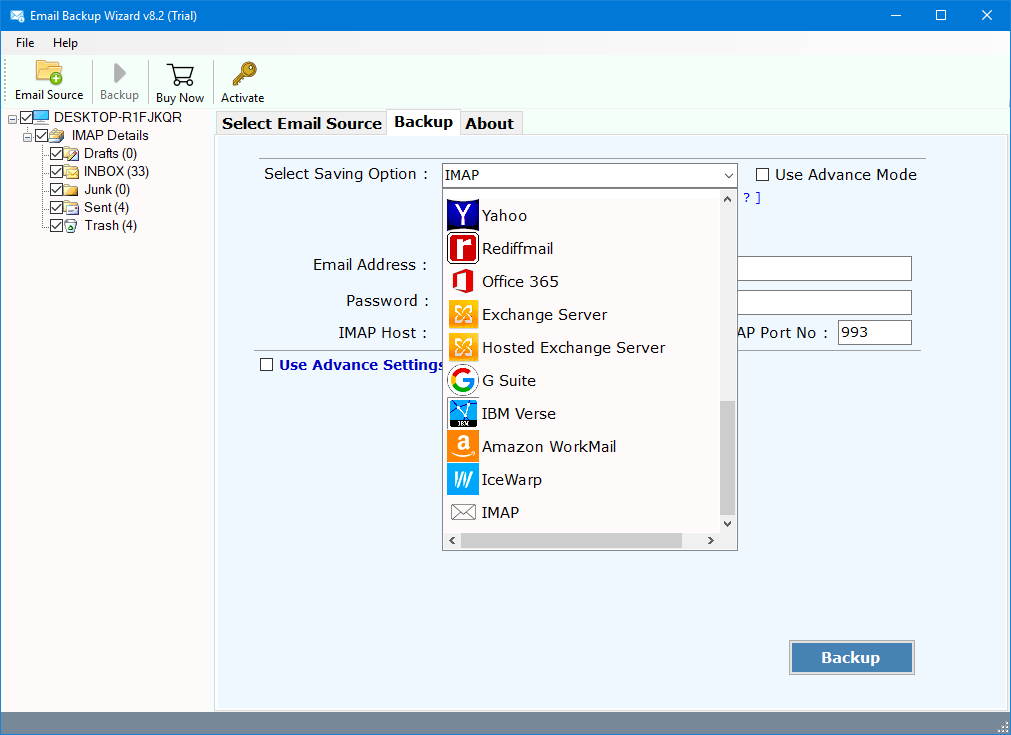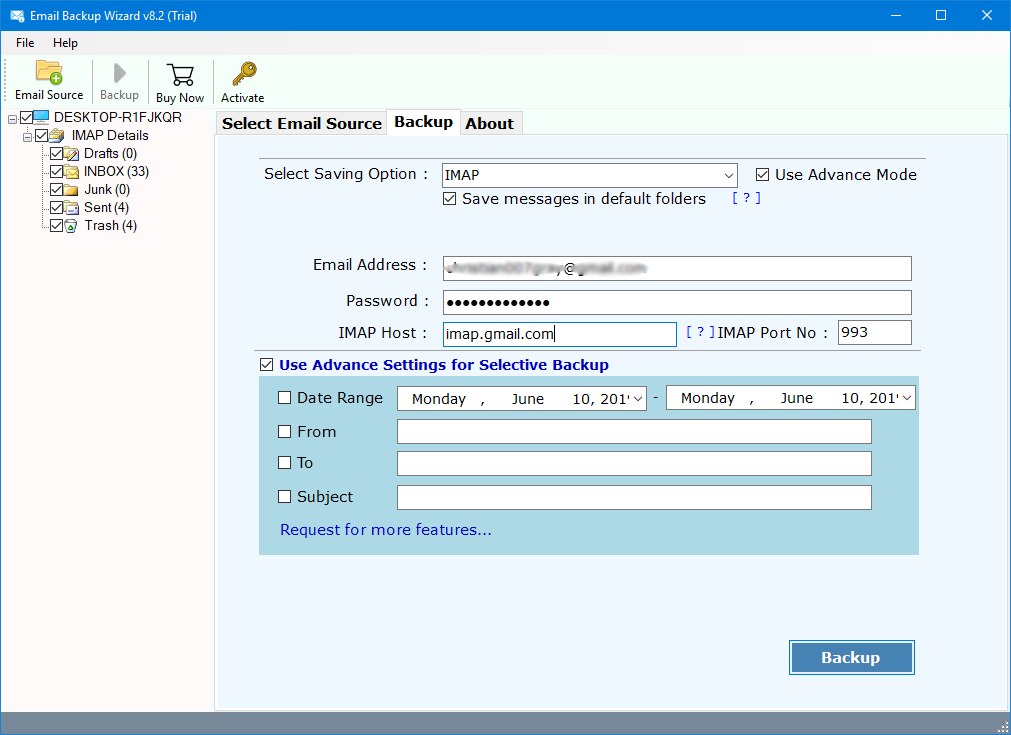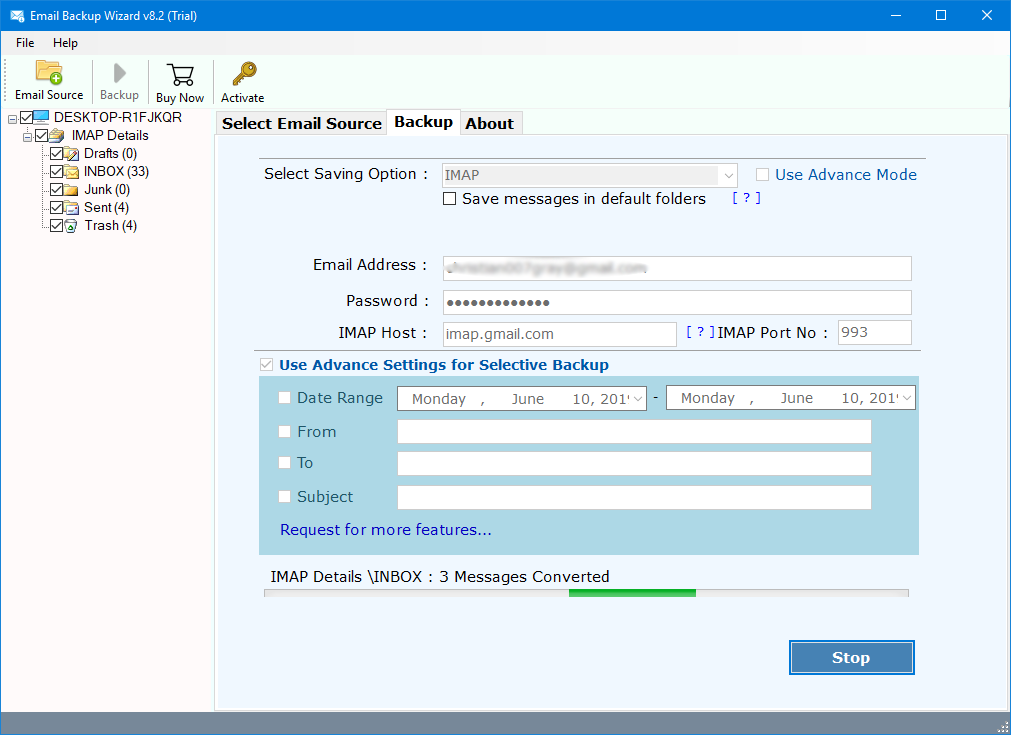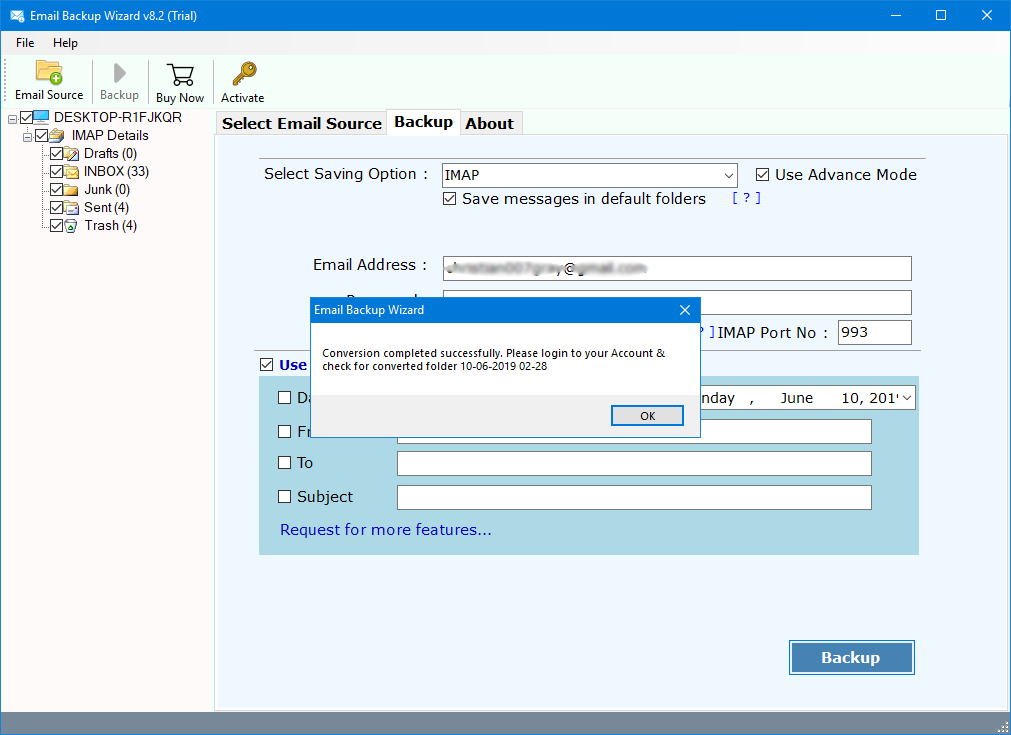Complete Tutorial to Migrate Gmail to Vivaldi Mail Account
In this article, you will learn how to migrate Gmail emails to Vivaldi Mail account. Vivaldi Mail is new in the market but since its evolution, it became successful to make impact in the businesses. In the same scenario, there are plenty of users who have plans to import Gmail emails to Vivaldi Mail account.
Reasons to Export Gmail Account to Vivaldi Mail Client
Vivaldi is an integrated email client, that includes a feed reader & a calendar within it. There are many reasons for a user to move emails from Gmail account to Vivaldi webmail:
- Vivaldi Mail provides users choice to connect online in a more simplified & organized manner.
- Unlike Gmail, Vivaldi Mail is a Desktop & webmail email client that means you can take backup of all your data locally.
- Users can choose Vivaldi Mail to get away from Google Mail services like Gmail & G Suite. It supports both IMAP & POP3 account configurations.
- The main motive of Vivaldi Mail is solving the problem of organizing multiple email accounts at centralized platform.
- The Vivaldi Mail has several advanced options like All Messages, Custom Folders, Mailing Lists, Filters, Search, Labels, Feeds, or get knowledge of all accounts.
These are only few reasons for a user to migrate emails from G Suite to Vivaldi Mail account. But he needs a professional toolkit to perform this task.
Best Program to Migrate G Suite to Vivaldi Webmail
A user can easily export Google Workspace emails to Vivaldi webmail account using RecoveryTools Gmail Backup Tool. This application will provide users a direct option to transfer emails from Gmail to Vivaldi account. Users are only asked to enter the credential of their Gmail & Vivaldi Mail account.
Download the free setup of this application from here:
Download for Windows Download for Mac
Demo Limitation Reminder: A user will get free trial of this application from above button. The trial of this application will allow the users to export only first 25 emails from Google Mail to Vivaldi webmail account. However, if you want to migrate unlimited data without any limitation, then you need to first activate this tool.
Simple Steps to Move Gmail Emails to Vivaldi Mail Account:
- Install Gmail to Vivaldi Mail migration tool.
- Load Gmail data by entering login credentials.
- Choose only the specific Gmail mailbox folders.
- Select IMAP option & then enter credentials here.
- Click on the Backup button & analyze live process.
Powerful Features of Gmail to Vivaldi Converter Software
This utility will provide users many advanced features & benefits that helped the users in dealing with Gmail to Vivaldi migration process. It will provide several features as some of them are listed below:
- It is a very easy to use & simple application to export emails from Gmail account to Vivaldi mail account.
- This program is a highly safe & secure program for transferring the emails from one account to another. It will not save any of the login credentials in its database.
- The utility supports bulk migration of multiple Gmail accounts to Vivaldi webmail. Users are asked to list all the account login credentials in a CSV file for batch migration.
- This program allows the users to export Gmail emails with inserted attachment files to Vivaldi account. It supports conversion of both types of attachment files i.e., Normal attachments & embedded attachments.
- The utility will provide users advanced filters settings to export only selective data from Gmail account to Vivaldi account. So, you can apply these filters on the basis of certain parameters including Date Range, Subject, To or From.
- It will maintain the original system hierarchy of folders & subfolders of Gmail mailboxes to Vivaldi Mail.
- The application will preserve the original Gmail email metadata & attributes while moving to Vivaldi mail account.
- It is a very user-friendly application that run on both Mac & Windows OS. Hence, run this program easily on Windows 10, 8.1, 8, 7, XP, Vista, or Mac OS X Leopard, Sierra, etc.
Complete Process to Move Gmail Emails to Vivaldi Mail Account
A user can easily migrate emails from Gmail account to Vivaldi Mail by using IMAP option. But first you need to know the default Email Settings of Vivaldi Webmail which you need later.
Vivaldi Webmail IMAP Settings
- User Name: – Enter your email address.
- Password: – Enter your email account password.
- IMAP Server Address: – imap.vivaldi.net
- Port No.: – 993
Once you obtain the Vivaldi webmail email settings, then you can understand the complete conversion process by following these simple steps.
- Launch the application in your computer. A user has choice to login using Batch Mode, or Proxy server.
- Now, enter the login credentials of your Gmail account to load data. Then click on the Login button.
- The software will list all the mailbox folders in its panel. Users have choice to select only the desired items from here.
- Now, choose the IMAP option from the list of saving options.
- Enter the credentials of your Vivaldi webmail account to setup options. The toolkit will also provide several filter settings to export only selective data.
- Now, click on the Convert button to quick start the whole process. You can preview the live conversion process directly in its panel.
- Finally, click on the OK button to confirm the successful migration of emails from Gmail to Vivaldi webmail account.
Conclusion:
This article provides users a complete tutorial of how to export emails from Gmail to Vivaldi Mail account. It is a very easy to use & simple program for transferring emails from Google Mail services to Vivaldi webmail accounts.