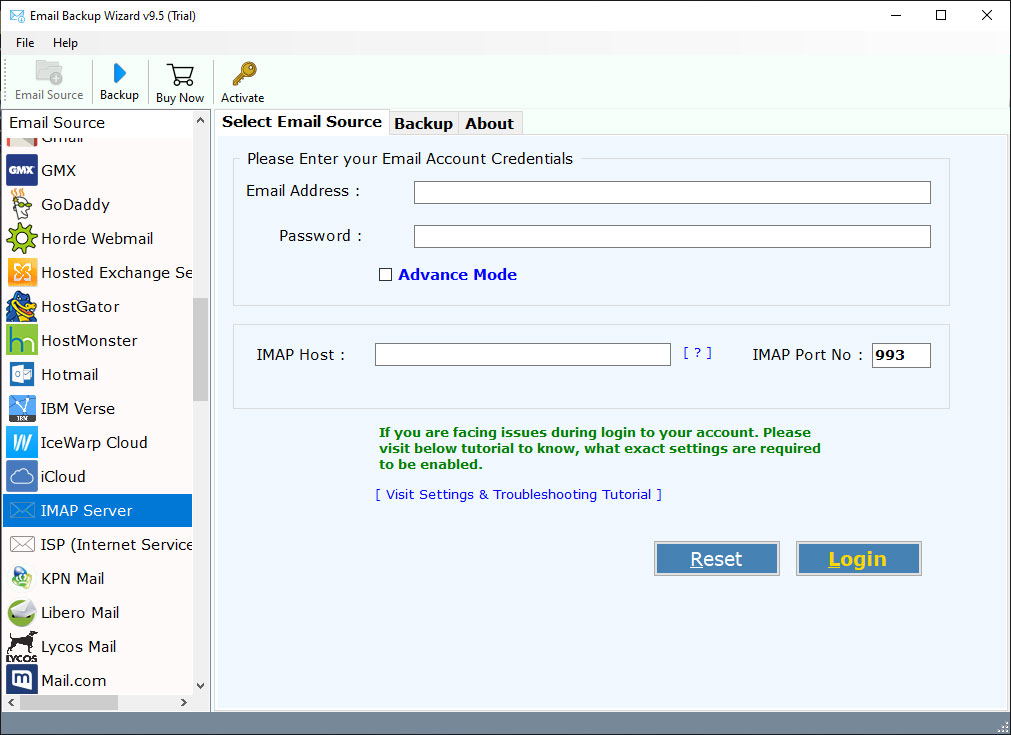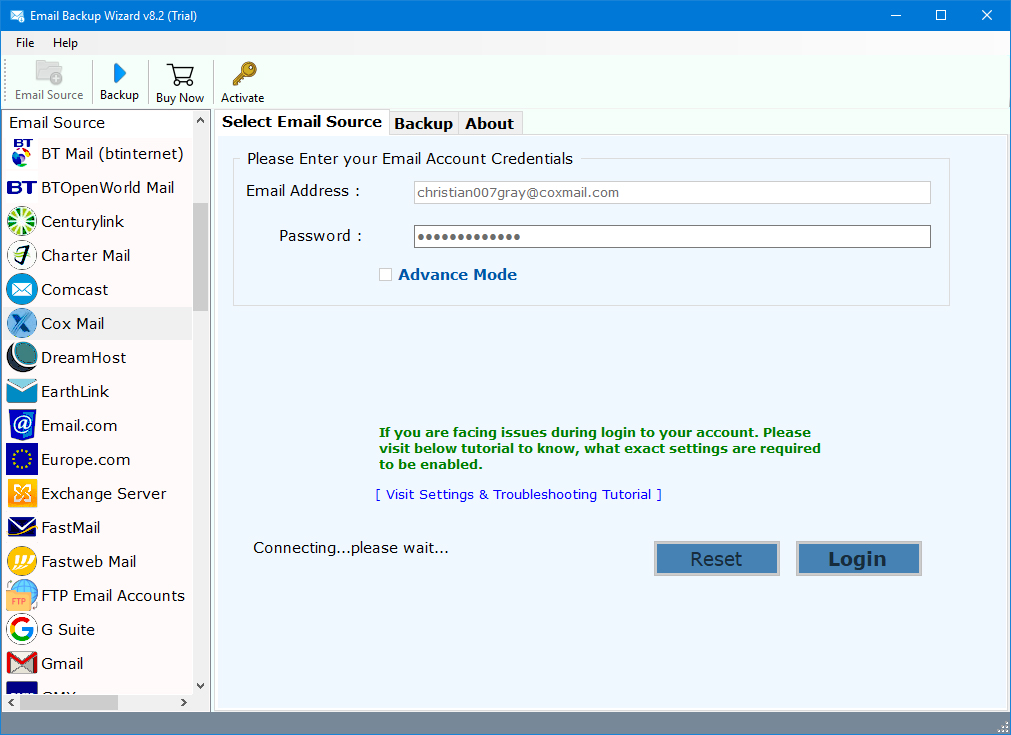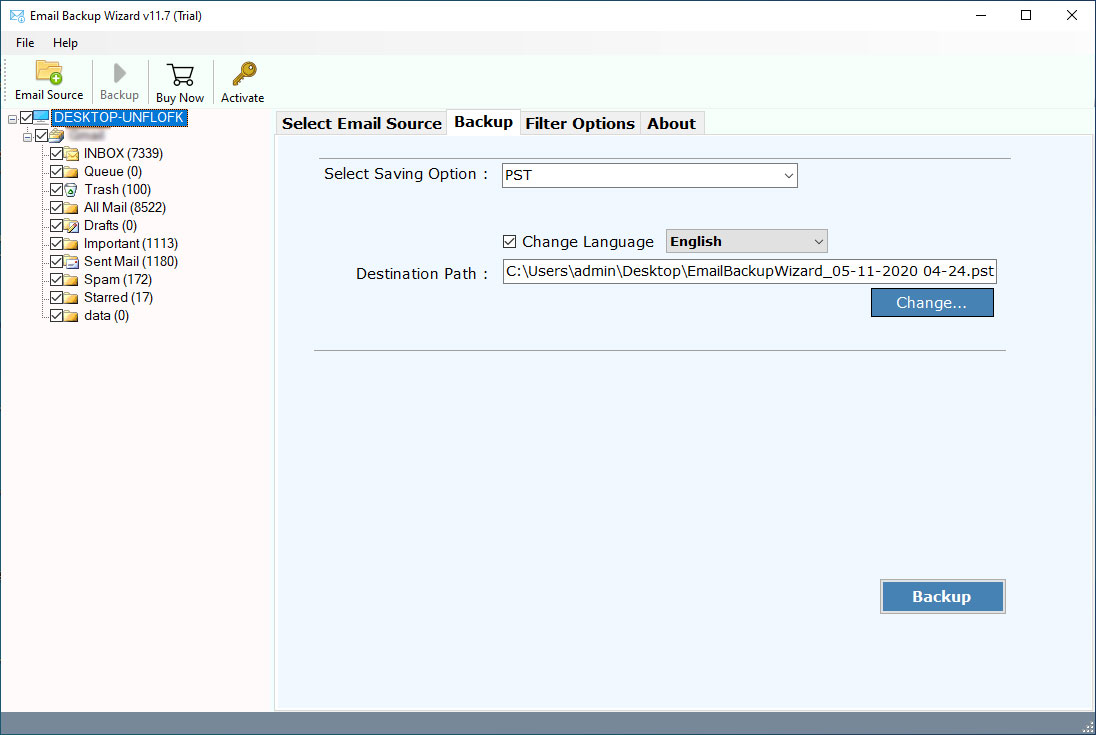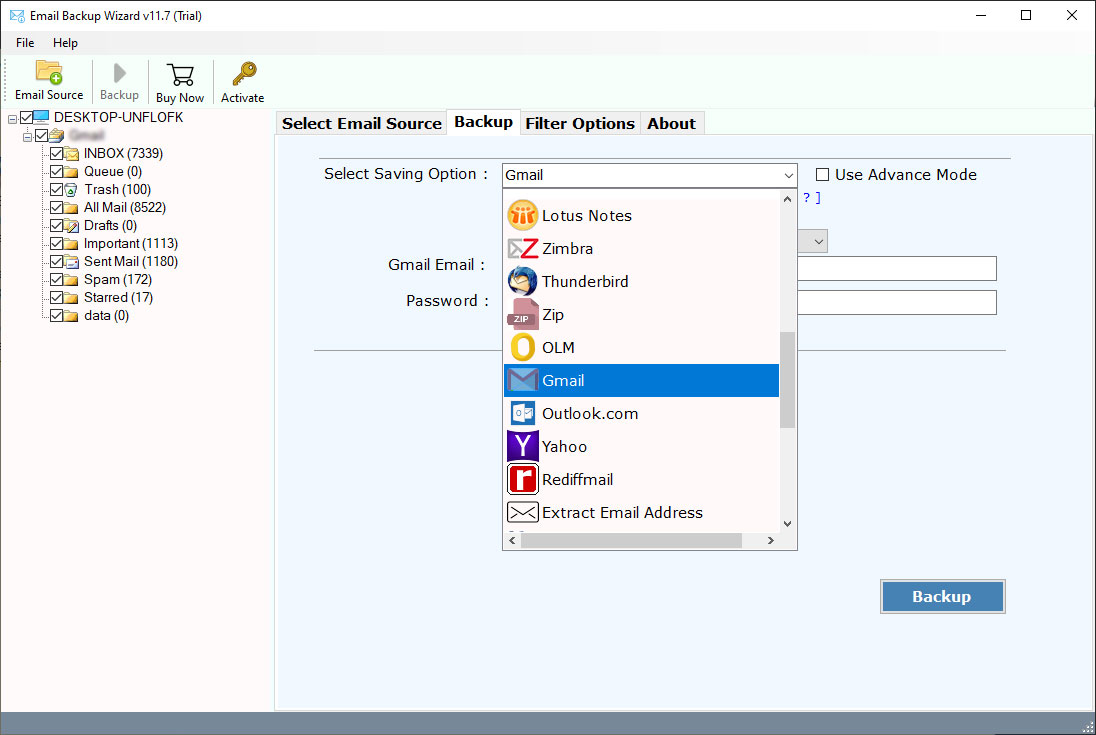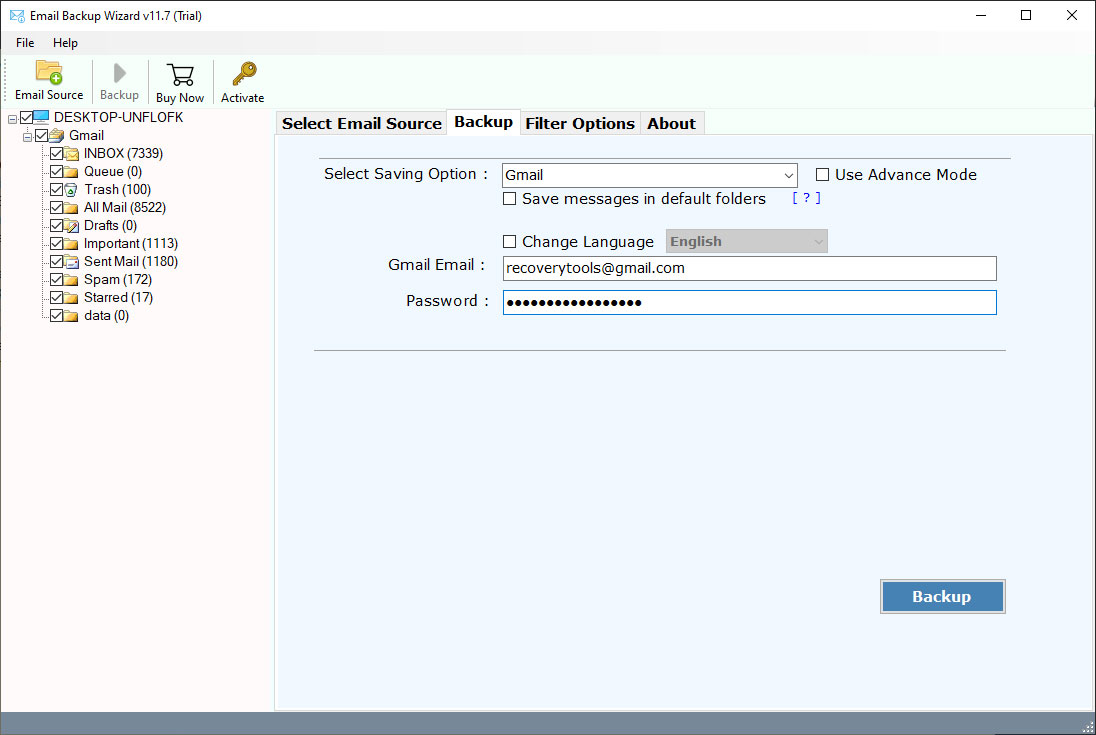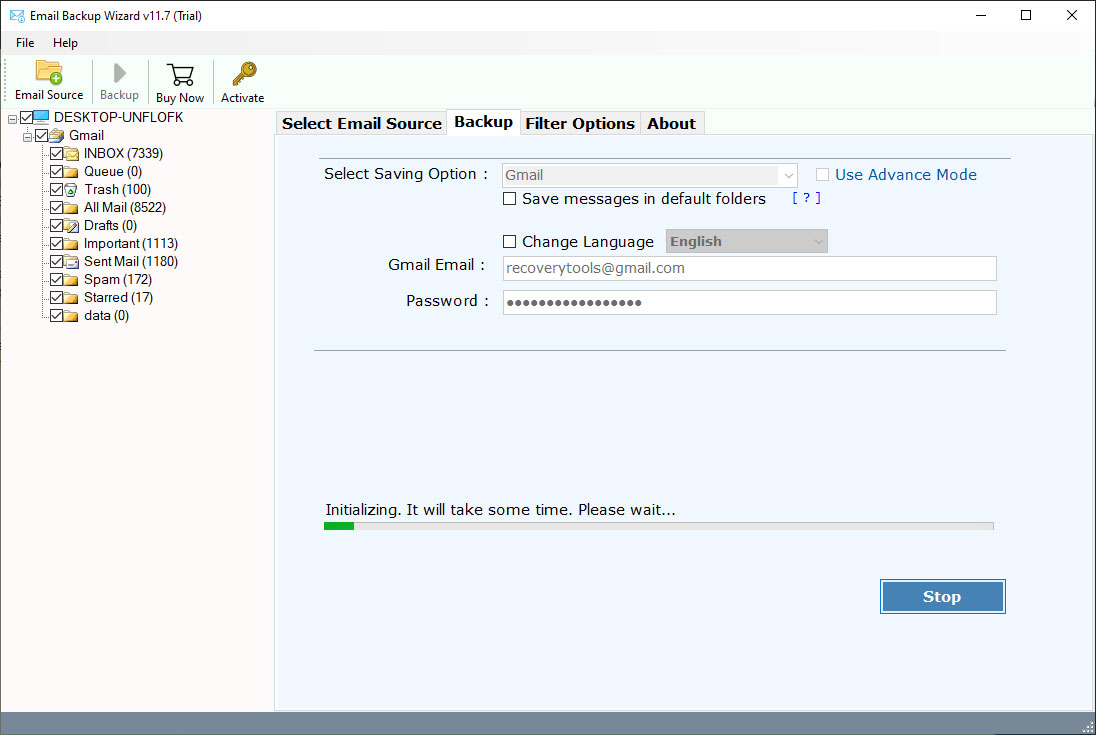How to Move Emails from Eircom to Gmail Account ?
Abstract: Are you one of those who know how to transfer Eircom Email to Gmail account ? Or learn the way to migrate from Eircom to Gmail account directly ? If so, then read this article to get the solution. Here, we will explain to you a simple procedure to move from Eircom to Gmail account. To know better, read the write-up.
With the coming of innovation, there are many better email services accessible to oversee data easily. Hence, a large number of people want to move from one platform to another. This blog likewise thinks about one of those clients’ requests for Eircom to Gmail Migration. Here, we will take the query and give you the easiest strategy to move from Eircom to Gmail account.
Eircom is an Ireland brand that is very famous for portable and broadband broadcast communications. Presently, it has changed from Eircom to Eir. But still, individuals utilize the Eircom webmail service to oversee messages and other data. Eircom provides all basic email benefits and easy access from any location in the world.
With Gmail, your email is kept securely away in the cloud. You can send messages from any PC or gadget with an internet browser. Plus, you can start or join video meetings with Google Meets. And a lot of things will be done with Gmail without any problem. That’s the reason users want to move from Eircom to Gmail account.
A Straight Solution – Eircom to Gmail Migration
One such application is RecoveryTools Email Backup Wizard, which gives clients an immediate choice to move messages from Eircom to Gmail account. It is one of the best methods to transfer Eircom Email to Gmail account with attachments. The solution also offers many options to migrate selected emails from Eircom webmail to Gmail. Get the solution on your Mac and Windows machines.
Download Now:
Download for Windows Download for Mac
Steps to Transfer Eircom Email to Gmail Account
- Launch the solution on your Machine.
- Select IMAP and enter Eircom server details.
- Choose the required Eircom mailbox folders.
- Select Gmail option and enter the account credentials.
- Start Eircom to Gmail Migration process.
How to Migrate Emails from Eircom to Gmail or Google Mail Account ?
- Get the solution on your Windows and Mac computers.
- Choose IMAP and fill the require details of your Eircom Webmail account:
Eircom.net Webmail IMAP Settings:
- IMAP Host Address: webmail.eircom.net
- IMAP Host Port No.: 993
- User Name: Your Eircom account email address.
- Password: Your email password.
- Tick on the required email directories and folders in the given list.
- Select the Gmail option in the list of file saving options.
- Choose email filter options if you want to move selected emails from Eircom to Gmail.
- Enter the Google Mail account credentials in the UI.
- Press the Backup key to start Eircom to Gmail Migration Process.
Top Features to Help You in Moving Eircom Emails to Gmail
- 100% Safe and Easy to Use Interface:
The solution accompanies an essential and consistent interface. Both specific and non-particular customers can work with the solution without any issues. It moreover offers an absolutely secure interface that never stores customer information in the UI.
- Keep up Email Properties:
The solution keeps email elements and components during the migration of messages from Eircom to Gmail account. It holds all messages with attachments, internet header information, and email addresses, date and time, and many more.
- Relocate Multiple Eircom Email Accounts to Gmail:
The product gives another propelled decision to move multiple Eircom webmail accounts to a Gmail in a single process. Basically, fill all the email account credentials in a CSV file and upload it to the UI.
- Save Original Folder Hierarchy:
During the Eircom Email to Gmail migration process, the product will maintain the Original Eircom webmail mailbox folder directory’s structure. The product allows you to move from Eircom to Gmail with complete data with no changes.
- Only Required Emails Transfer with Advanced Mode:
The solution offers many emails filter options that allow you to move only required email messages from Eircom to Gmail account. You can move from Eircom to Gmail email by date, by time, by subject, by email addresses.
- Windows & Mac Solution:
Now, you can install the solution on your Mac as well as Windows or Server computers. The solution also supports x64 bit of operating systems without any error. You can also install this solution on upcoming Windows 11 Computers.
FAQs Asked by Users
“I want to thank the support team for this awesome information about this solution. After using this solution, I can easily move all emails from Eircom to Gmail account easily. The best part of this solution will maintain all my email elements and folder structure. Thank you RecoveryTools team for this help.”
– George Anthony | USA
“Bhí tomhas ollmhór agam ar theachtaireachtaí Eircom Webmail a bhí orm a aistriú chuig mo chuntas Gmail. Bhunaigh mé a lán modheolaíochtaí láimhe ach bhí na teicnící sin an-tedious. Ag an bpointe sin, mhol duine de mo chomhlaigh an t-iarratas seo chun ríomhphost Eircom a aistriú chuig Gmail. Leis an bhfóntas seo, bhog mé ríomhphost Eircom go Gmail go héifeachtach le sonraí iomlána. Go raibh maith agat.”
– Kiyomi | Ireland
Conclusion
The above solution, explains the complete method to migrate from Eircom to Gmail account. Now, you can move all your items and email folders from Eircom to Gmail or Google Mail as well as Google Workspace account easily. The best part of this utility keeps all email components and elements during the process. Also, you can test the abilities of this solution before purchase the license key. For other information, contact the support team.