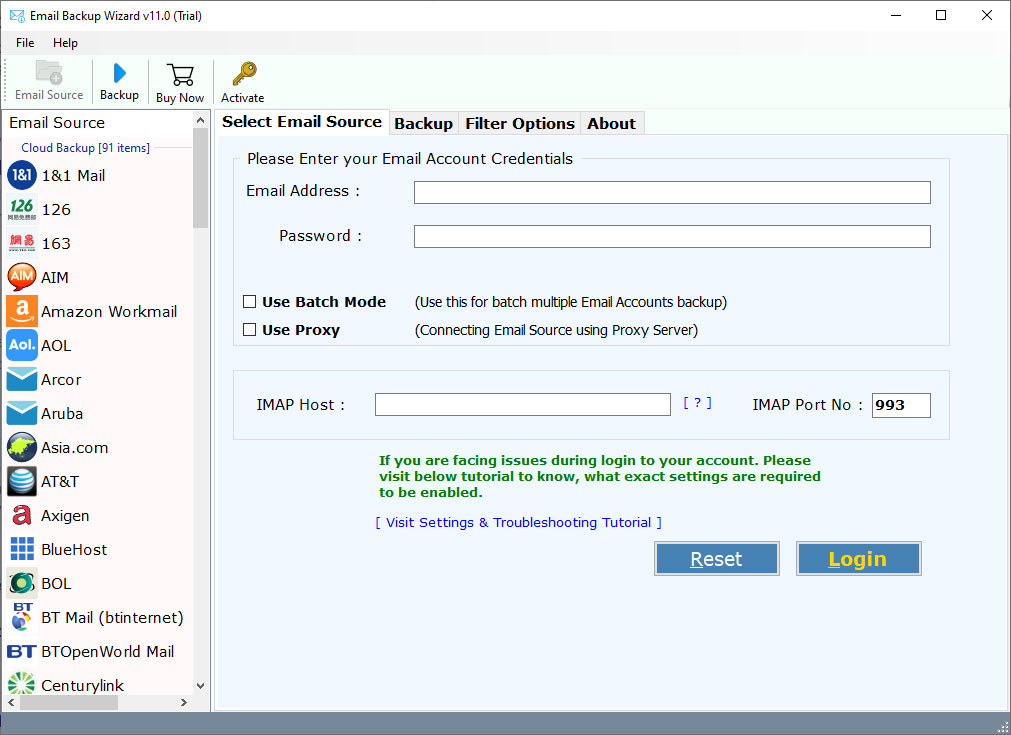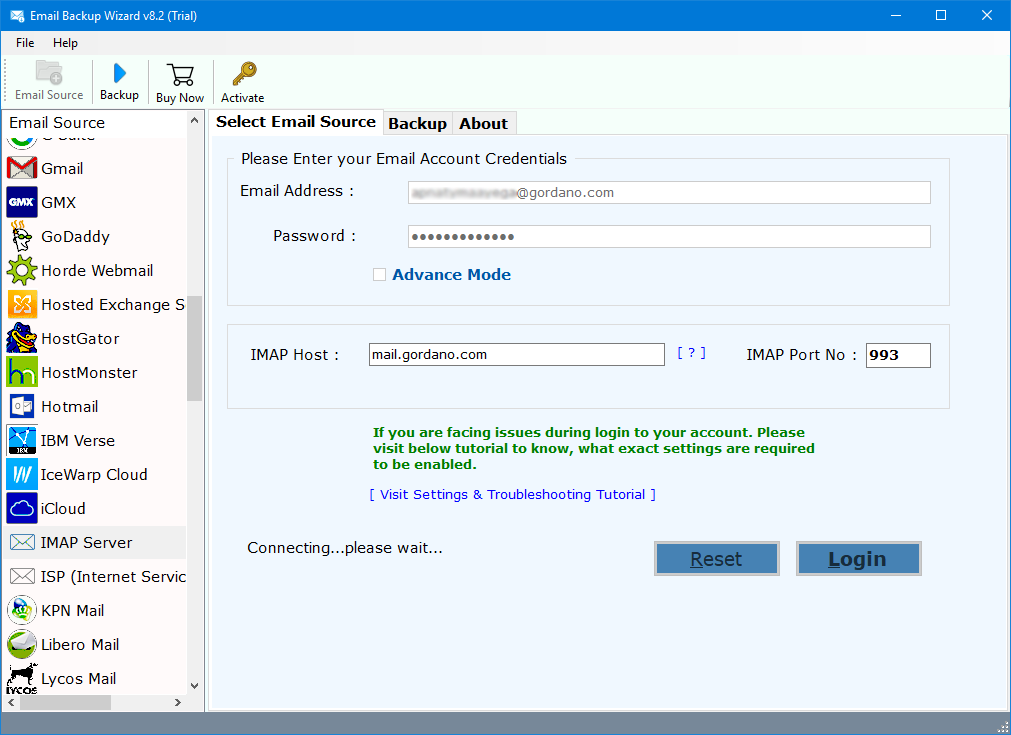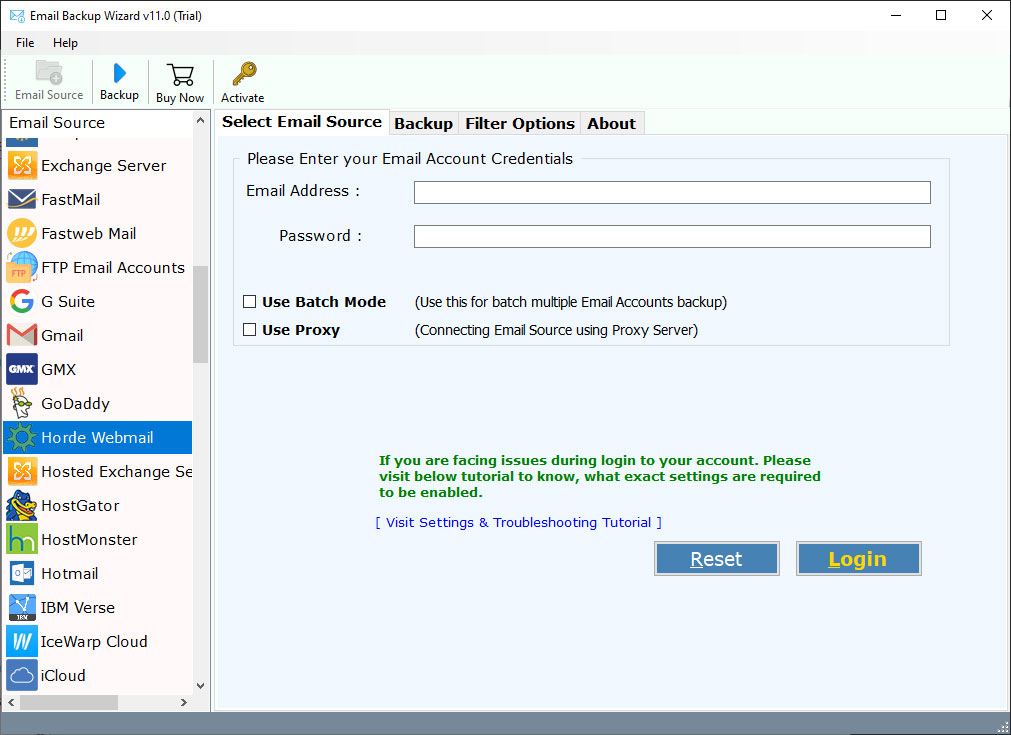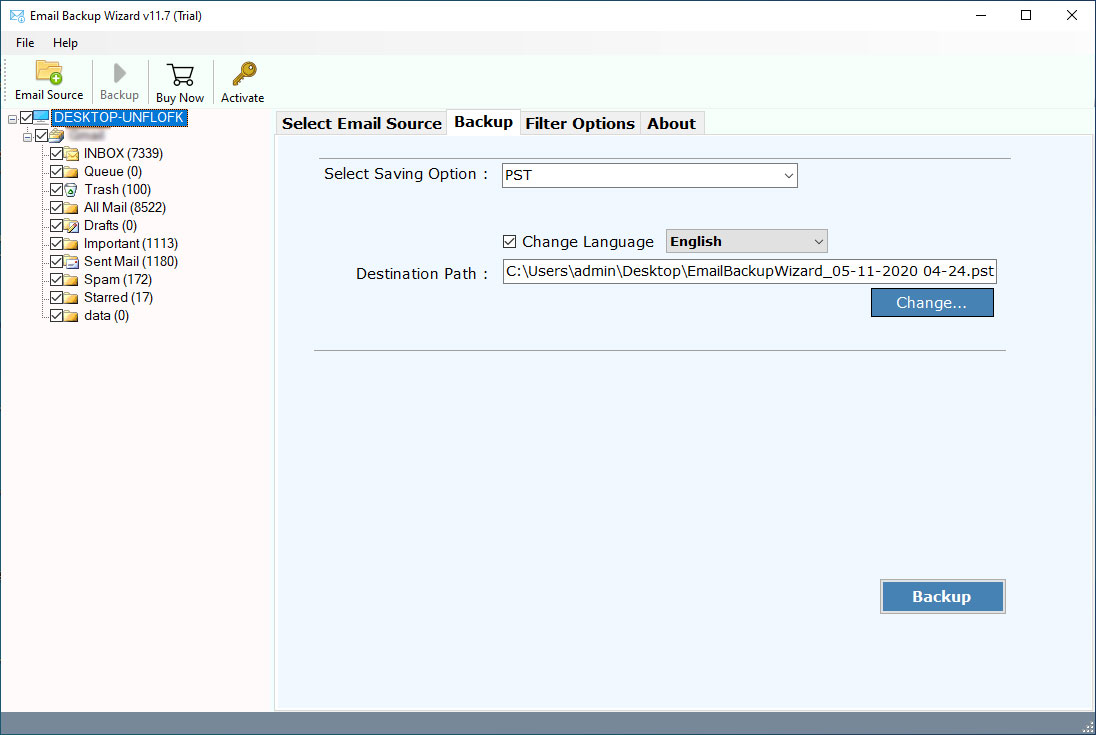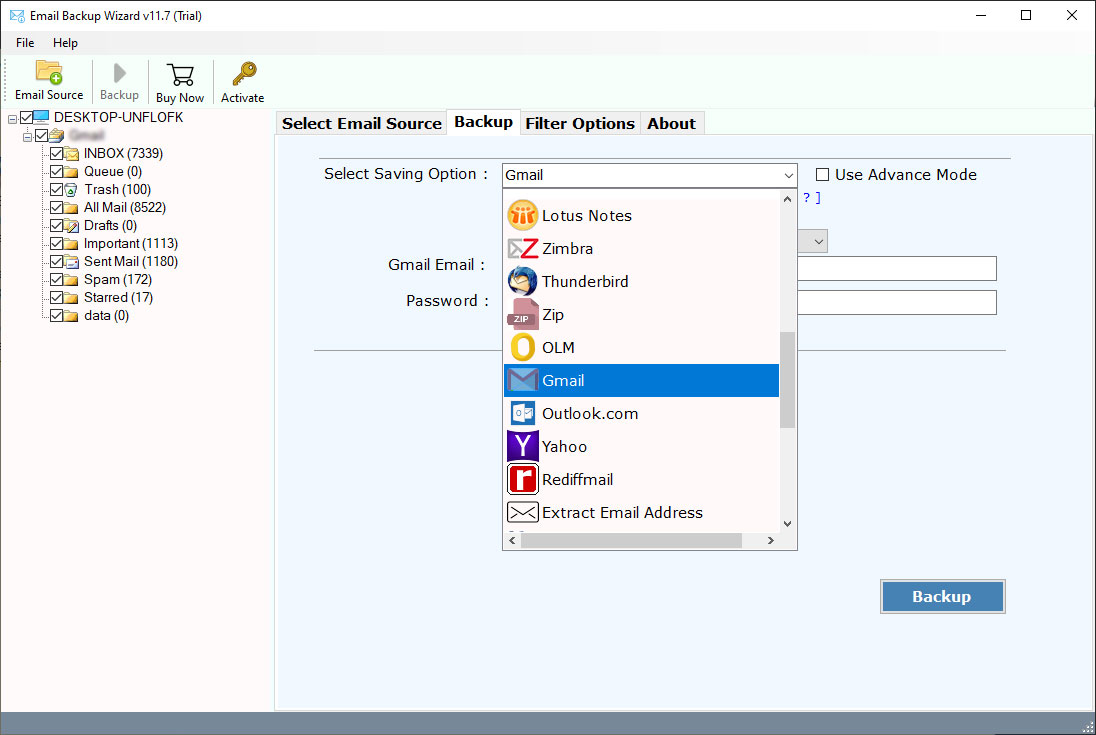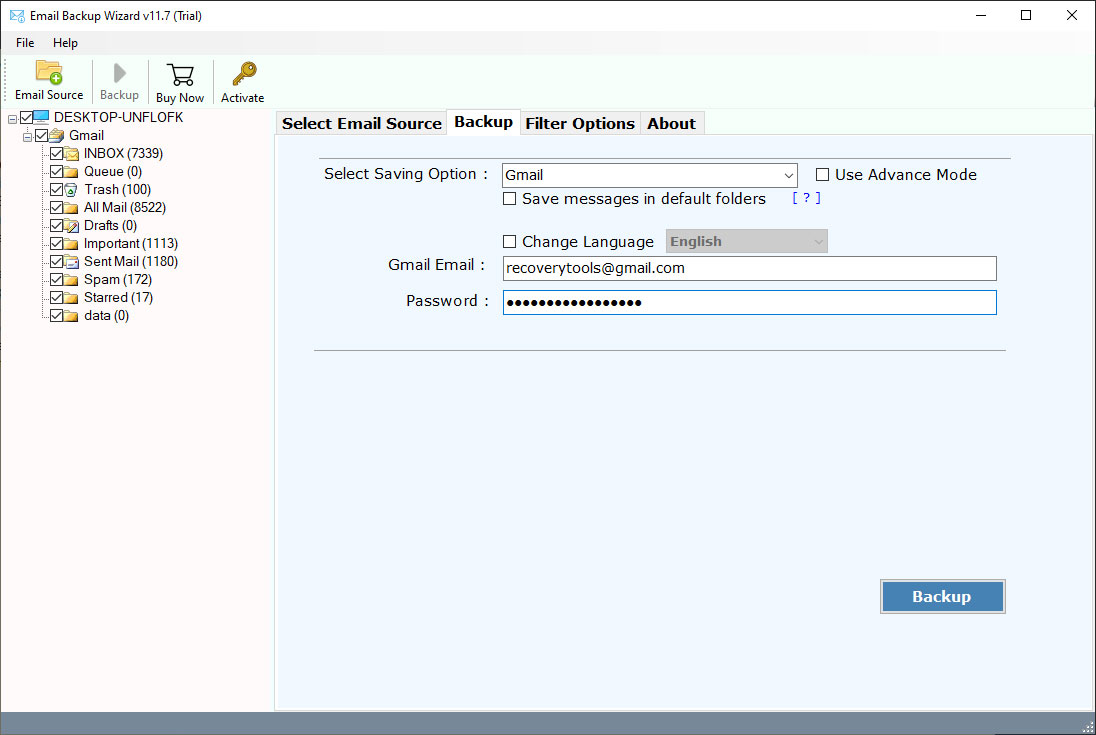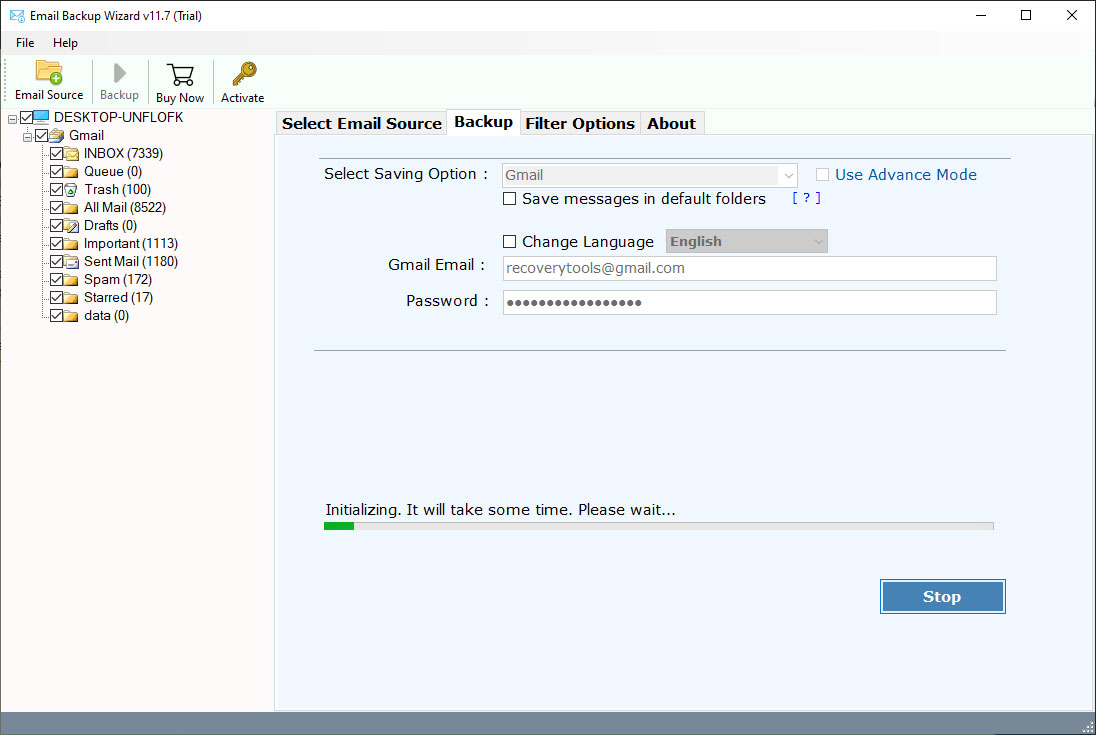How to Transfer Emails from Fastweb to Gmail Account ?
Overview: Are you looking for a solution to transfer emails from Fastweb to Gmail account ? Or want to learn the process to migrate from Fastweb to Google Mail ? If so, then read this article to know more. Here, you will get the solution that allows you to directly transfer Fastweb Emails to Gmail account. For more details, keep going with this article.
Fastweb is an Italian telecommunications company specializing in telephony earth and broadband connections. It is part of the Swiss communications conglomerate Swisscom. In Italy, it operates in the 4G mobile phone sector as a virtual operator under the Wind Tray network.
Terms of the number of subscribers, it is the third fixed telephone operator in Italy after TIM and Vodafone Italia. In 2000 the company was listed on the Stock Exchange of Milan, but in 2011 the stock was delisted as a result of a takeover bid initiated by Swisscom. After this, a lot of users want to move emails from Fastweb to Gmail account.
A Professional Solution – Fastweb Mail to Gmail Migration
RecoveryTools Email Backup Wizard is the solution for migrating Fastweb Mail to Gmail account. This application provides a direct method to move emails easily. Just gives both account credentials and exchange your Fastweb emails to Gmail account. While the process, it keeps all your email properties and folder hierarchy structure. You can download the solution on your Windows and Mac computers.
Get the Product:
Download for Windows Download for Mac
Steps to Migrate from Fastweb to Gmail Account
- Launch the solution on your computer.
- Select the Fastweb Mail option and enter credentials.
- Select the Fastwebmail mailbox folders in the list.
- Choose the Gmail option and provide all the details.
- Start the process to move from Fastweb to Gmail account.
How to Transfer Emails from Fastweb Mail to Gmail Account ?
- First of all, you need to download the solution on your computer.
- Select the Fastweb Mail option and enter your account credentials in the user interface panel.
- You can also select the additional options to move multiple Fastweb mail accounts at once.
- Select the required email folders from the list of Fastweb mailbox folders.
- Choose the Gmail option in the list of file saving options.
- Enter your account credentials in the user interface panel.
- Select the additional email filter options from the list.
- Start the process of migration from Fastweb Mail to Gmail account.
Top Advantages of Fastweb Mail to Gmail Migration Tool
- Simplified Solution with 100% Secure Panel:
The solution comes with a simplified layout panel where you can easily understand the working process. The interface of this software is a very user-friendly and completely secure panel. While the process, the toolkit never stores your personal details inside the panel.
- Migrate Multiple Fastweb Mail Accounts:
There are many personalities who have multiple Fastweb accounts which they want to transfer from Gmail or any other place. But they couldn’t find a way to transfer multiple Fastweb accounts to Gmail. That’s why we have developed an all-in-one solution. This application allows you to migrate different Fastweb emails to Gmail in one go.
- Maintain Email Folder Hierarchy Structure:
Fastweb Mail mailbox folder structure layout is one of the biggest issues while we transfer emails from one location to another location. During the process, the program keeps all email folders & label hierarchy structures in original format.
- Keep Email Elements & Metadata:
There are lots of users who want to maintain their email properties while the migration process. That’s why we developed the best method which keeps all email properties including messages, pictures, attachments, internet header, hyperlink, etc.
- Windows and Mac Supportable Solution:
Fastweb Mail to Gmail Migration tool supports all versions of Microsoft Windows and Mac computers. This application can be easily installed on Windows 11, Windows Server 2019, and all earlier versions of Microsoft operating systems. Anyone can easily use this application on your Mac X OS versions of the Apple operating system.
Conclusion
In the above article, we have explained the complete process to migrate from Fastweb Mail to Gmail. If you have the same issues, then you can get the solution after reading this article. The solution is available in trial mode to export only a few emails from Fastweb mail to Gmail account directly. While the process, the software maintains folder hierarchy and email elements. You can also contact the technical support team if you encounter any problems during the process.