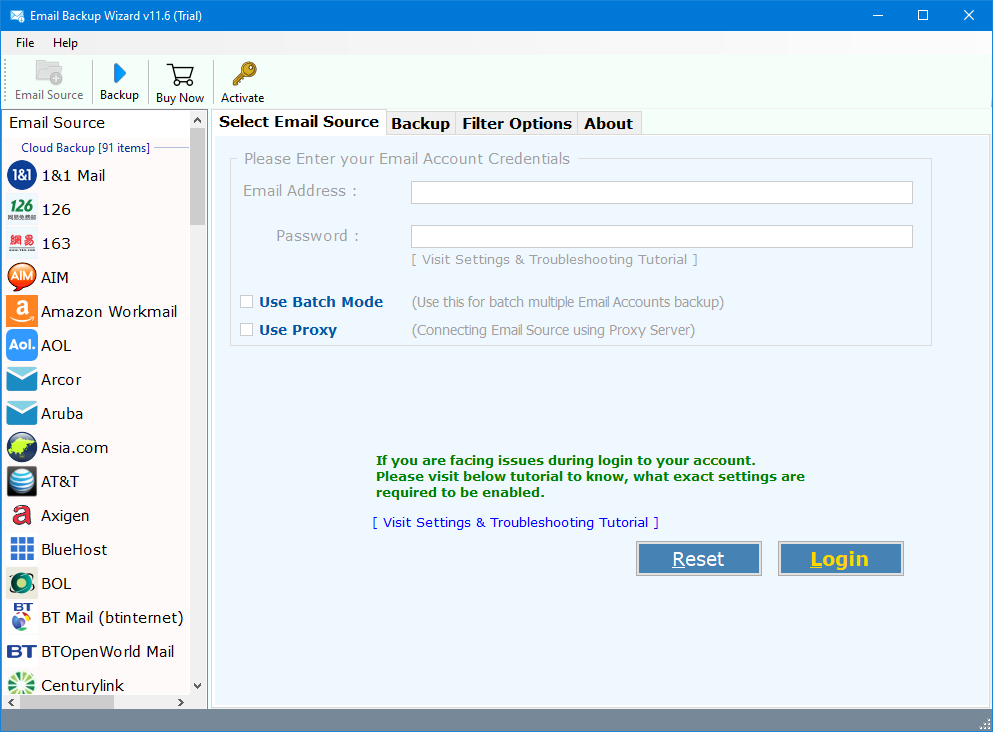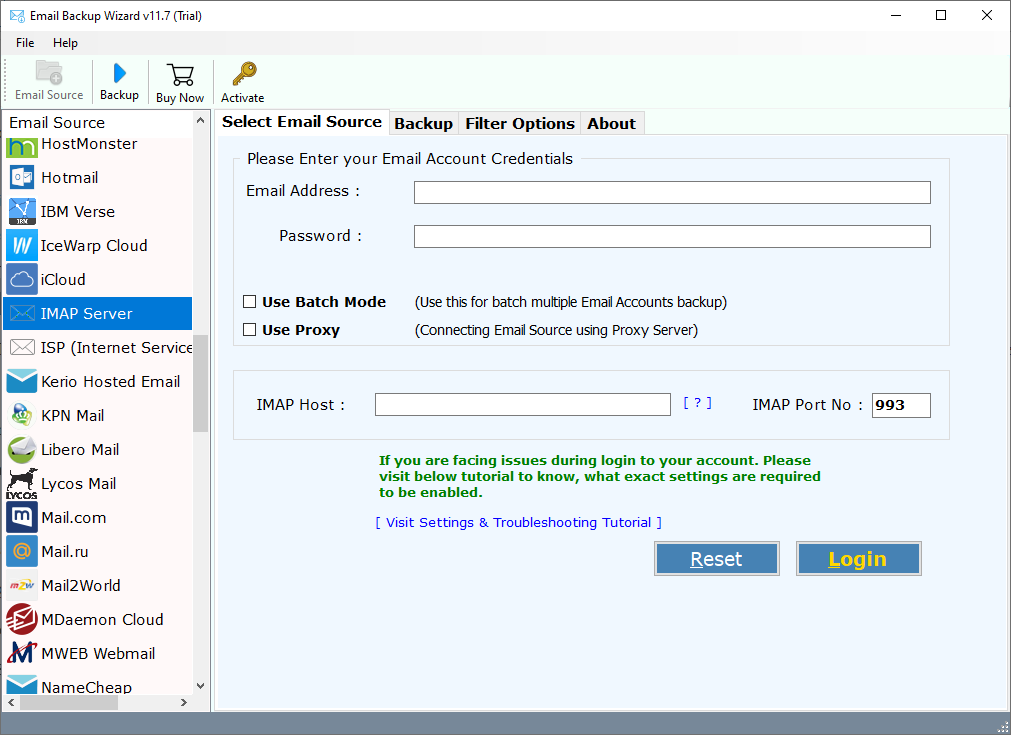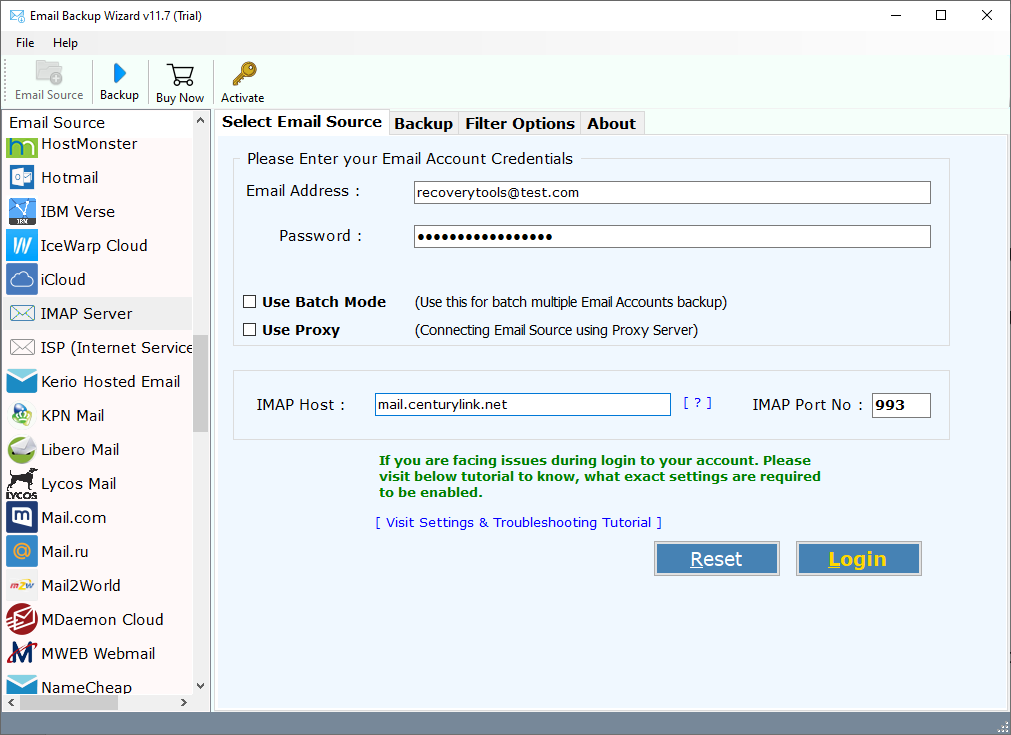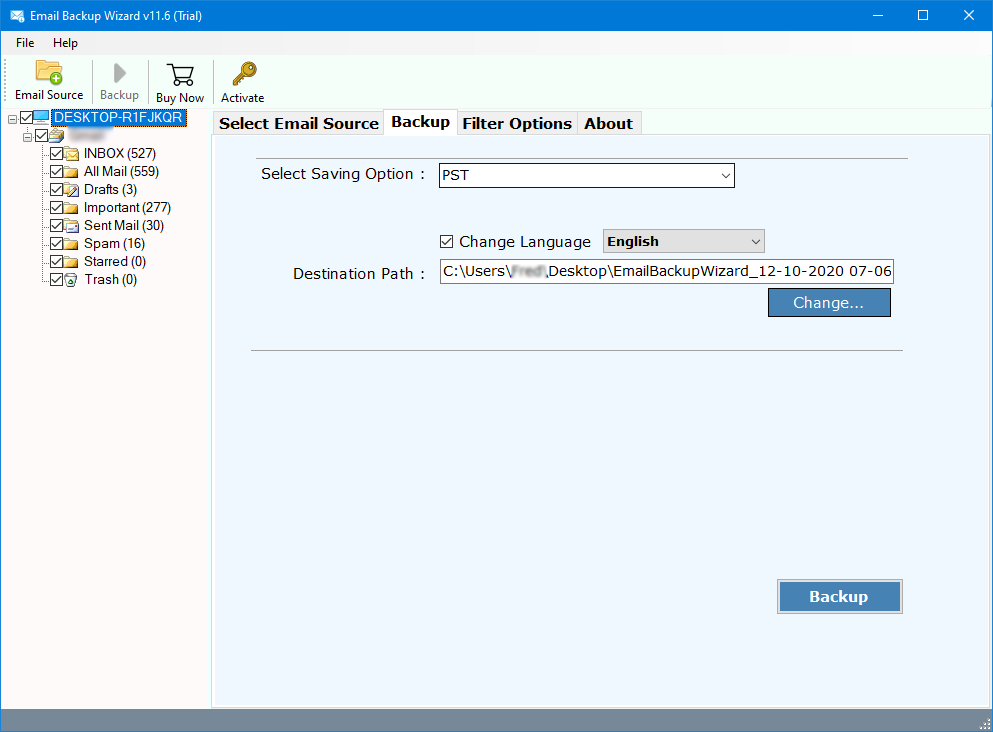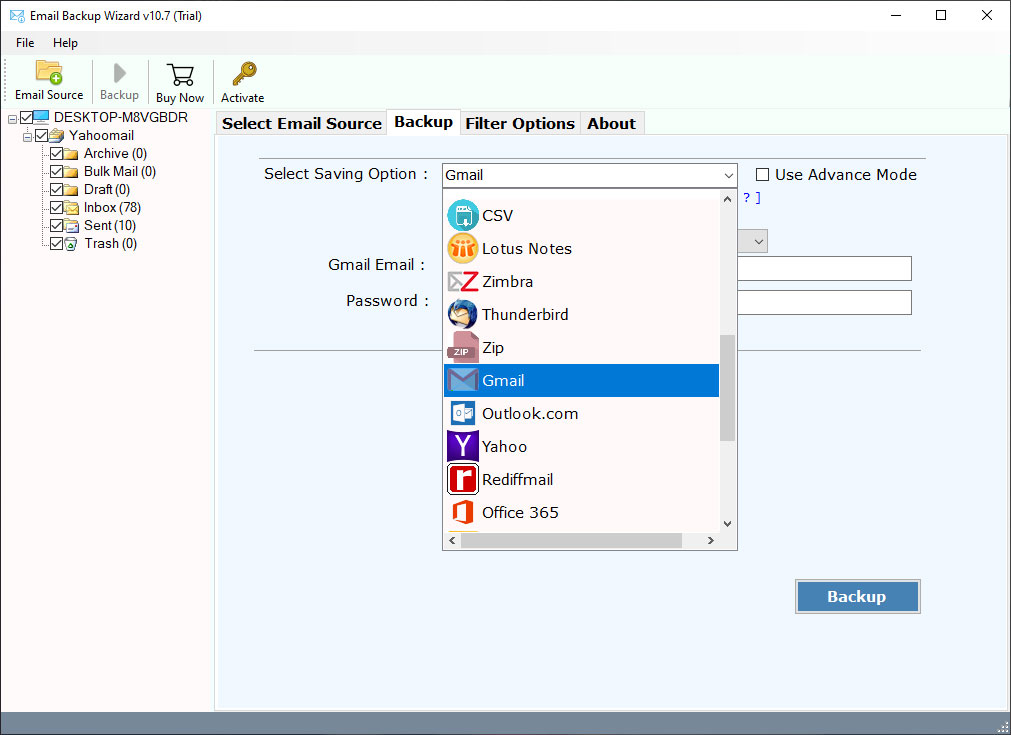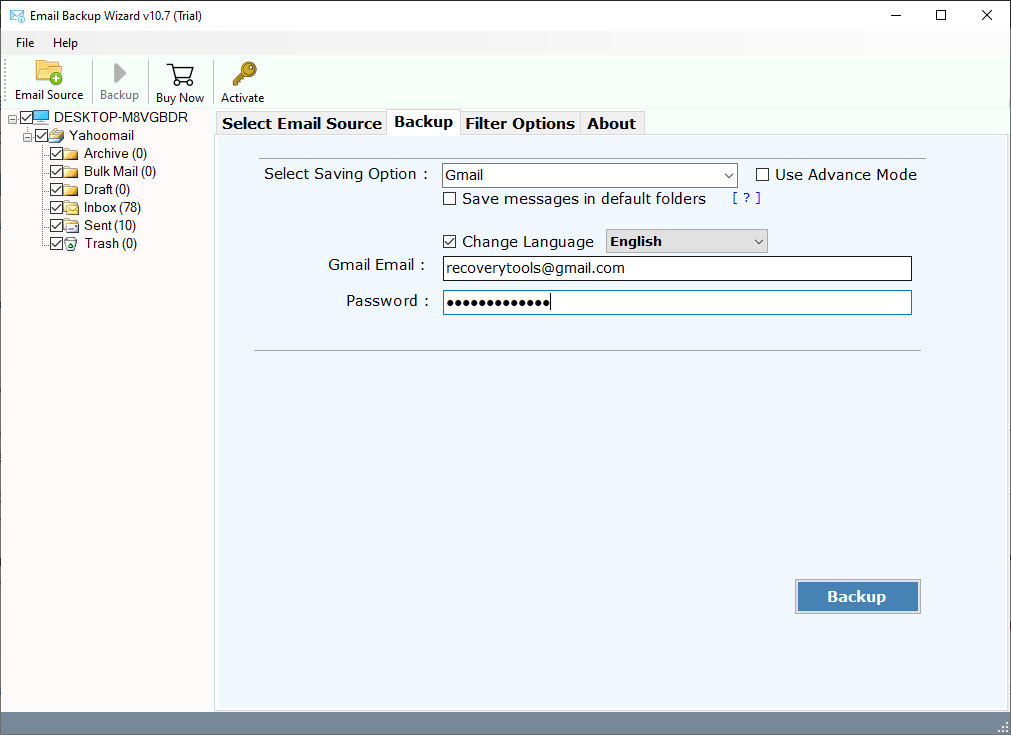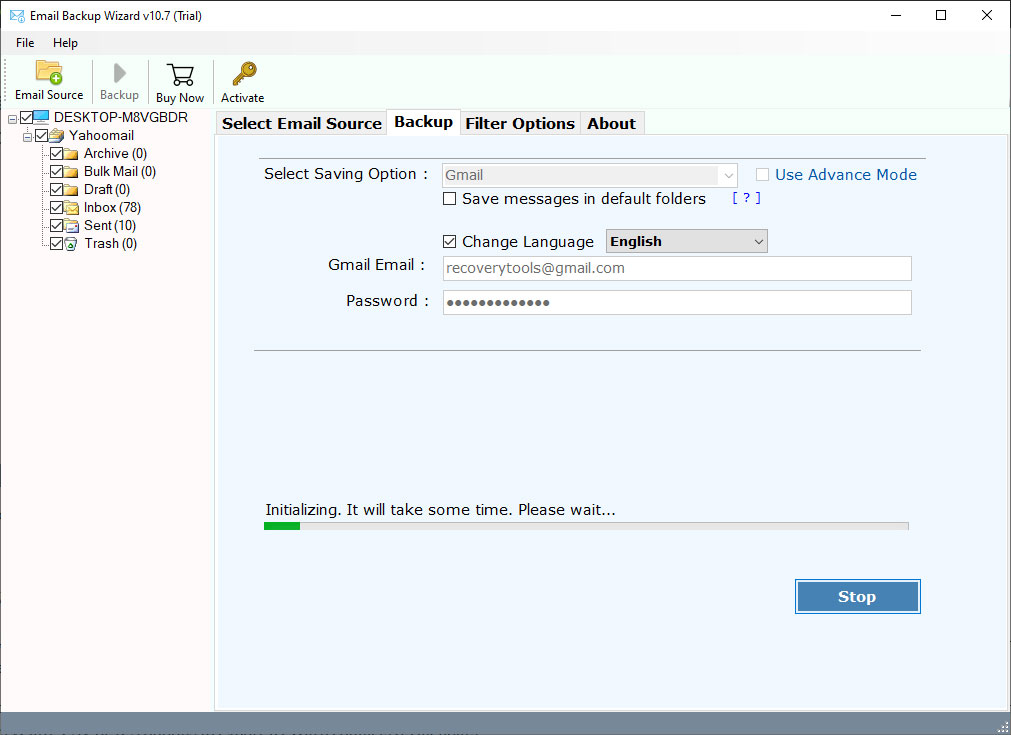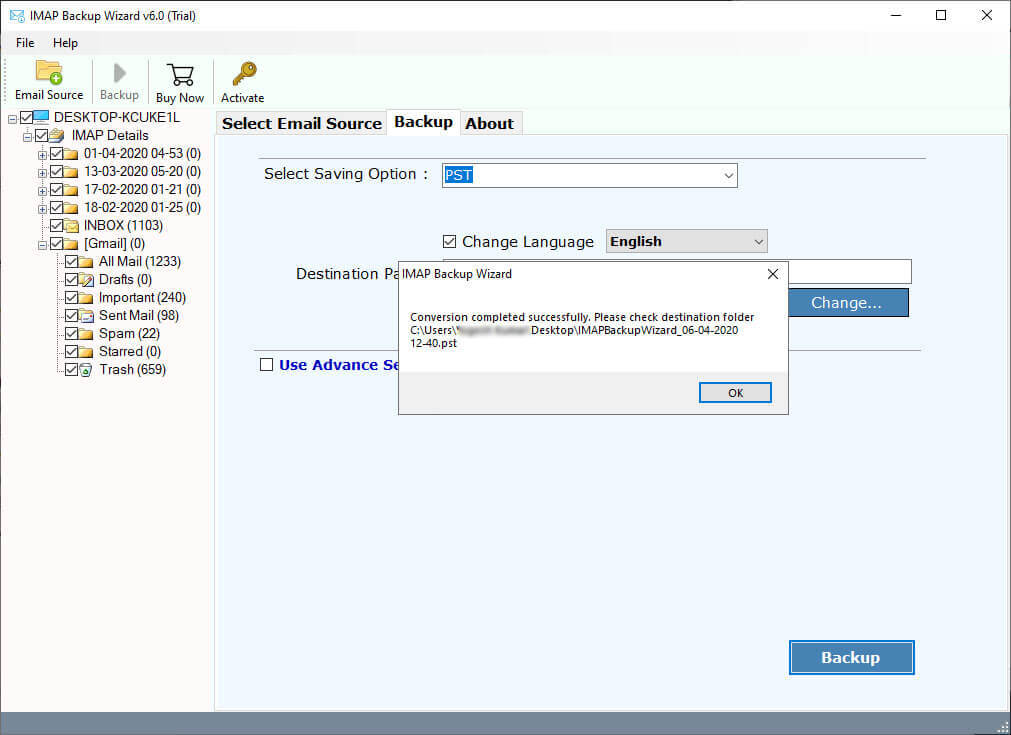How to Transfer Emails from Embarqmail to Gmail Account ?
Embarqmail was developed by Embarq Corporation to exchange local carriers in the United States. It provides high-speed data and wireless services to business and residential customers in 10 states in the United States. In 2009, Embarq Mail was purchased by CenturyLink. Due to this, a large number of users decided to switch from Embarqmail to Gmail account.
On the other hand, technology continued to grow day by day but this service got stuck in the last decades. After 2006, Google Gmail services continued to be popular day by day. It continued to provide its users with a better user experience, helpful solutions, and free service. It became one of the better solutions to connect your business from anywhere or any device with an internet connection.
So, if you are also one of those who want to migrate emails from Embarqmail to Gmail account ? Then this article will guide you and solve all your queries related to Embarqmail Migration.
Quick Solution: Embarqmail to Gmail Migration Tool
RecoveryTools Email Backup Wizard is one of the largest applications that provides multiple solutions in a single platform. With the help of this application, you can easily move Embarqmail emails to Gmail account without any limitations. The software also supports direct facilities to migrate CenturyLink emails to any platform. You can easily install this application on any Windows and Server computers.
Free Download the solution on your Windows Computer:
Download for Windows Download for Mac
Note: – The demo edition of the Embarqmail to Gmail migration tool will allow you to export only 25 emails from per folder. If you want to migrate unlimited Embarqmail emails to other platforms, then you need to purchase the software key to activate the software for lifetime use.
Steps to Migrate Embarqmail to Gmail Account
- Launch Embarqmail to Gmail Migration on Windows.
- Choose IMAP option from the list of email sources.
- Select the required email folders from the list.
- Pick Gmail option in the list & enter credentials.
- Click on the Next button to export Embarqmail to Gmail account.
How to Forward Embarqmail Emails to Gmail Accounts ?
- First of all, you need to install this application on your Windows computer. Launch the solution on your computer.
- Now, choose IMAP option in the list of email sources. You can also select the CenturyLink option on the list of email sources for a quick migration process.
- In the next section, you need to fill your account credentials including Embarqmail IMAP details such as:
Embarqmail IMAP Settings:
Username: email address.
Password: account password.
Port No.: 993
IMAP Server: mail.centurylink.net
Security: SSL/TLS
- After that, the software starts analysing the email folders in the user interface. Here, you need to choose the required email folders from the list.
- Then, you need to select the Gmail option in the list of file saving options.
- Also, the software provides multiple filter options for the selective email migration process.
- After this, enter your Gmail account credentials in the user interface panel.
- Finally, click on the backup button to start Embarqmail to Gmail migration process.
- When the process is completed successfully, the tool will inform you with a message.
Amazing Features of Embarqmail to Gmail Migration Tool
- Migrate Embarqmail Emails to Gmail Easily:
This is the only application that provides a secure channel to move your emails from Embarqmail to Gmail account. It is the best solution to directly migrate emails from Embarqmail to Gmail account.
- Use Batch Mode to Move Multiple Accounts:
If you have multiple Embarqmail email accounts, then don’t worry now. The application provides the facilities to move multiple Embarqmail email accounts data at once. These features will help you to save duration time during the Embarqmail to Gmail migration process.
- Preserves Email Properties:
The RecoveryTools team knows the importance of your data during the migration process. That is why we developed the advanced solution to securely transfer emails from Embarqmail to Gmail account. During the process, it will keep all the properties of emails such as attachments, addresses, subject, meta, internet header, etc.
- Move Emails with Attachments:
The software has the ability to migrate emails from Embarqmail to Gmail account with all the items. So, during the process, the tool will not only move emails but also transfer emails with attachments to your Gmail account without any issues.
- Retain Original Folder Structure:
The program provides a complete package that keeps all your requirements without any issues. During the process, it will maintain the email folder structure. So that after complete the process, you will get the original folder hierarchy on your Gmail account.
- Risk-Free and Robust Solution:
The software provides the fastest solution to transfer Embarqmail to Gmail account in few seconds. It is developed with all the latest technologies that provide a complete secure interface. Also, it is free from all types of virus attacks and security risks.
- Windows Supportable Solution:
The software supports all Windows and Server editions such as Windows 10, 8.1, 8, 2019, 2016, 2012, etc.
Common Asked Queries
I am searching for a method to transfer few emails from Embarqmail to Gmail account. Is it possible with this solution ?
Yes, the software comes with multiple filter options that allow you to transfer only selected emails from Embarqmail to Gmail account.
Can I use this application on my Windows Server 2016 Computer ?
Yes, the software supports all Windows server machines including the 2016 edition.
Can I use this application to transfer multiple Embarqmail accounts to Gmail at once ?
Yes, the program comes with batch options that allow to move emails from multiple Embarqmail accounts to Gmail at once.
Can I install this application on my Mac Computer ?
Yes, you need to download the Mac version of this application on your Computer.
Conclusion
In the above write-up, we have explained the way to move Embarqmail to Gmail account. If you want to move your old Embarqmail emails to your Gmail or Google mail accounts, then download the recommended solution. This application comes in trial mode which allows you to move 25 emails from Embarqmail to Gmail account. You can easily test this application before investing your money. Also, you can contact the support team, if you have any suggestions and issues.