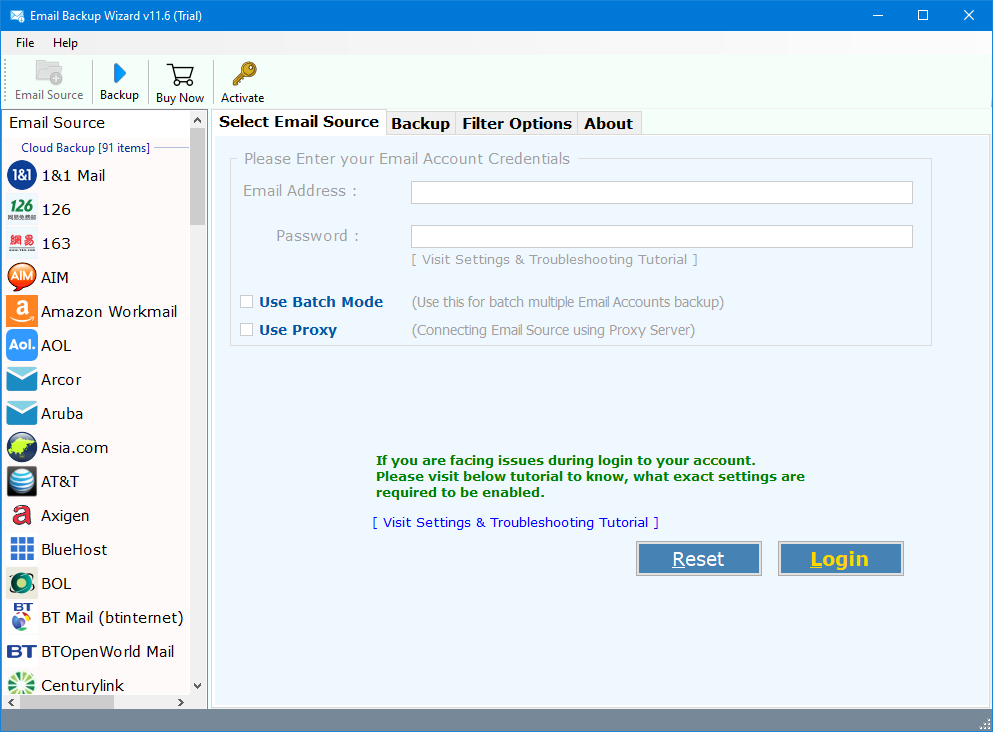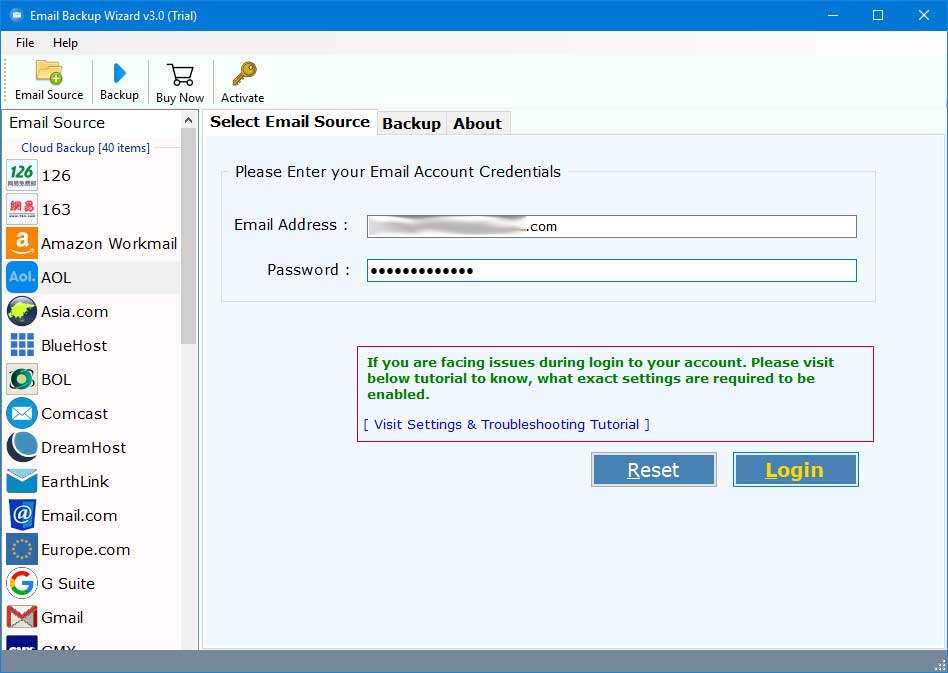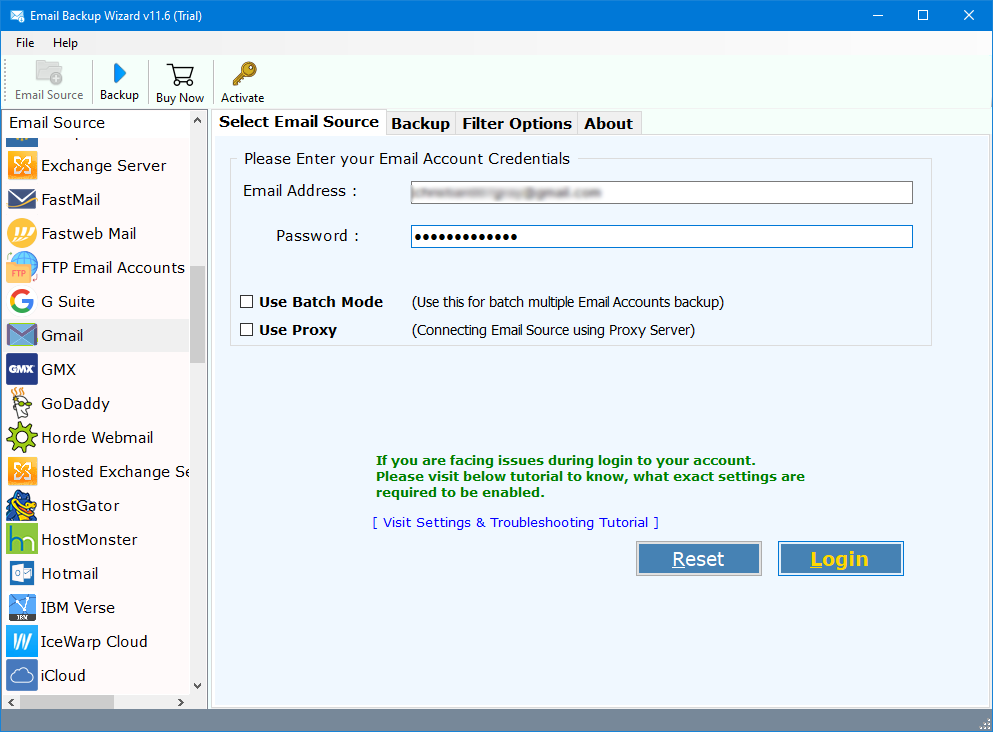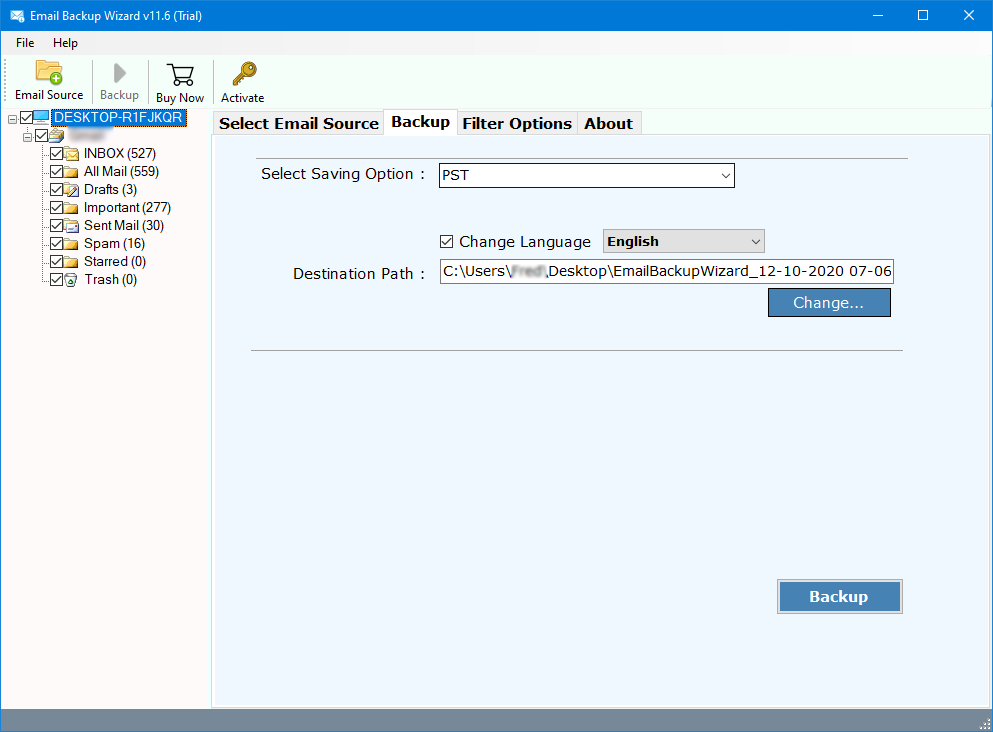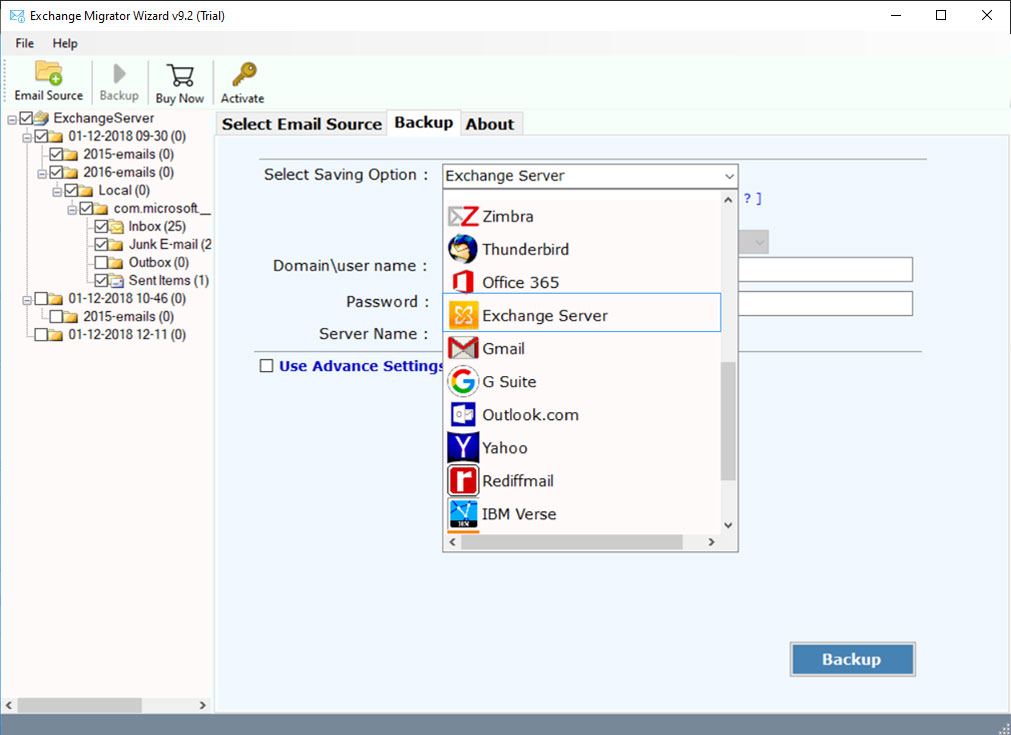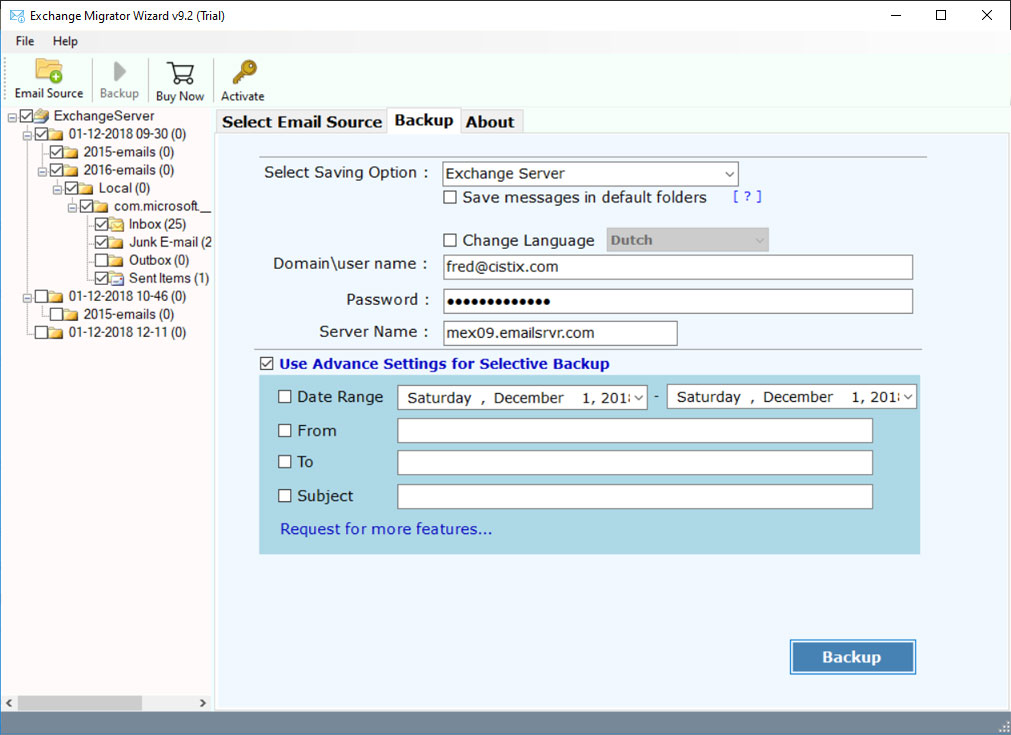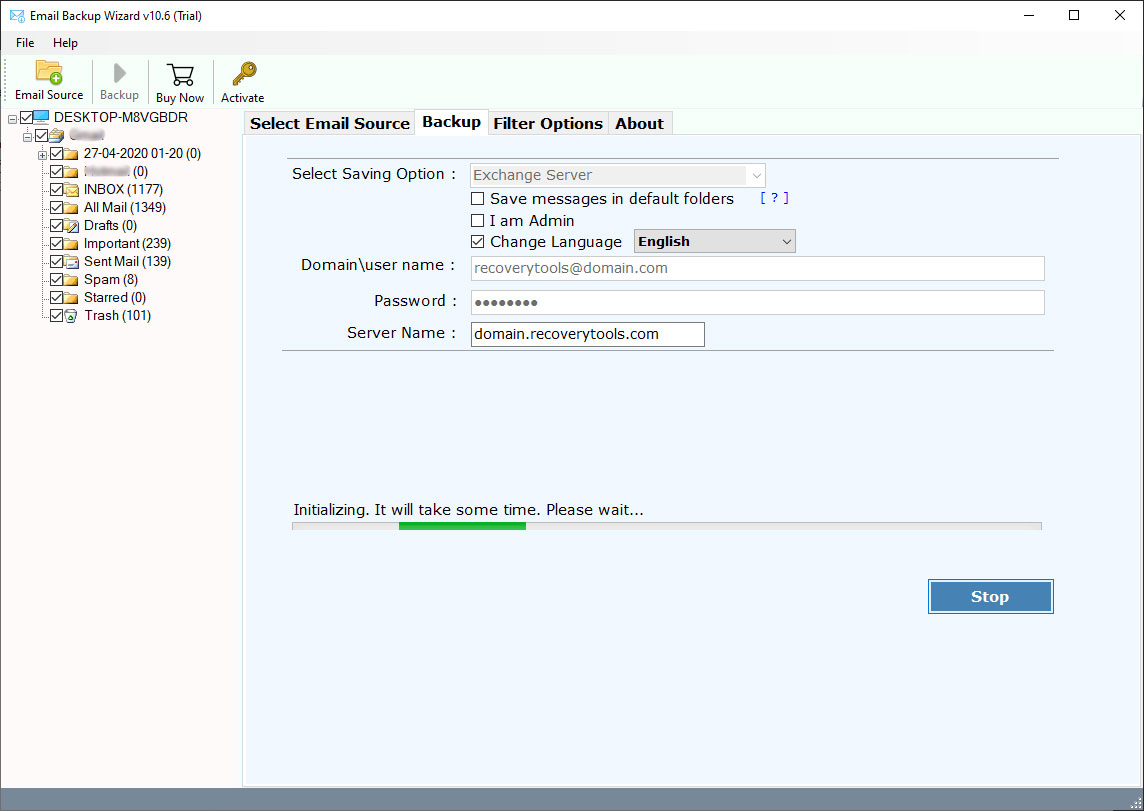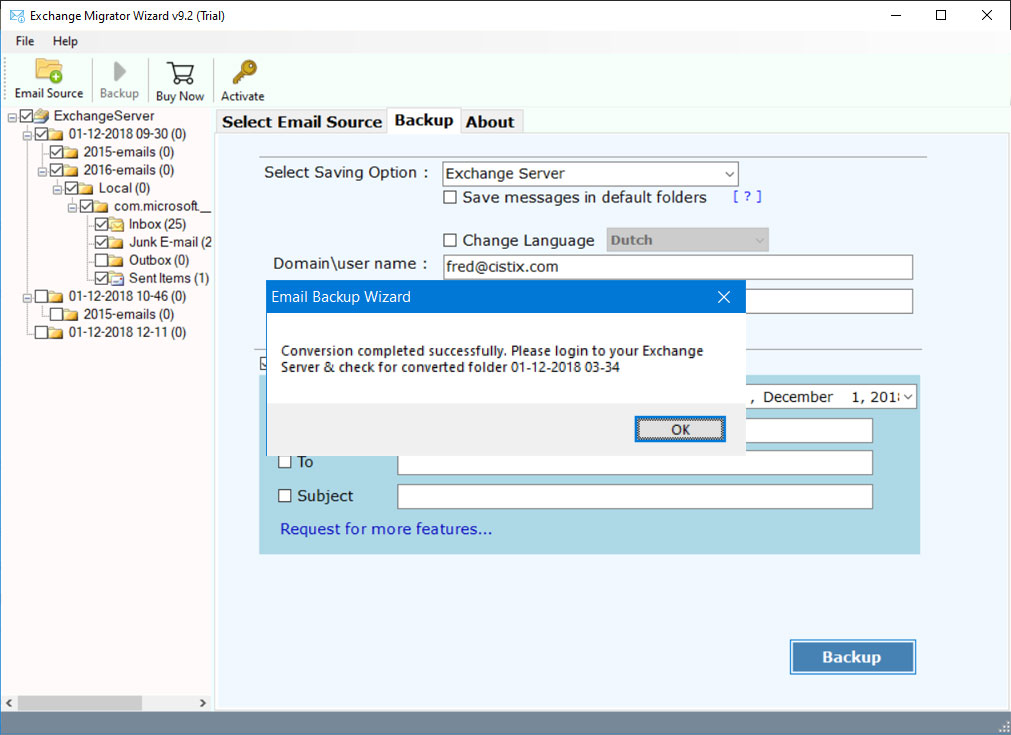How to Migrate Emails from AOL Mail to Exchange Server ?
Overview: Want to know how to migrate emails from AOL.com to Exchange Server ? Do you have Emails, contacts, documents in your AOL mail account which you want to transfer into Exchange Server account ? Then your hunt is over here. This article explains the complete procedure of importing AOL emails to Exchange accounts.
In this technological time, there are many email service providers in the world. AOL is one of them. It is one of the mainstream email services in America which provides instant texting to be gotten through AIM. Moreover, there are bunches of clients who need to migrate from AOL to Exchange Server.
AOL is free to utilize but Exchange Server comes under subscription. As his name is ‘Exchange Server’, so is his work. It was created by Microsoft Corporation for huge ventures and associations. It permits you to exchange information and store your approaching, active, save, draft, schedule, and so on Information on the local and hosted server.
A couple of days prior, our technical group got a question about how to migrate emails from AOL to Exchange Server.
A Perfect Solution – AOL to Exchange Migration
RecoveryTools AOL to Exchange Migration goes under the assurance with a straightforward method. One can undoubtedly move messages from AOL to Exchange Server easily. The product permits you to migrate all data like messages, attachments, notes, records, documents, and so on. One can utilize this tool to transfer AOL emails to On-Premise Exchange or Hosted Exchange easily. Get the solution and read more – AOL Backup Tool by RecoveryTools.
Download the Solution:
Download for Windows Download for Mac
Steps to Migrate Emails from AOL.com to Exchange
- Get the product on your machines.
- Choose AOL option and put details here.
- On left side panel, select required folders.
- Choose Exchange Server & enter details.
- Press next to migrate AOL emails to Exchange Server.
How to Transfer Emails from AOL Mail to Exchange Server ?
- Get the product with the above download buttons or choose the required AOL option in the list.
- Enter all the required data or information of your AOL account in the UI.
- Also, one can utilize the additional options including batch mode.
- In this section, mark the required folders in the given list.
- Choose the Exchange Server option in the list of file saving options.
- Enter all the details of your Exchange Server account in the panel.
- Start the migration process from AOL to Exchange Server directly.
- When the procedure ended, it pop-up a message.
AOL Mail to Exchange Server – Benefits & Features of Tool
- Secure and Non-stop Conversion:
This software is programmed and tested by the professionals of RecoveryTools. It has the ability to give 100% safe email migration from AOL Mail to Exchange Server. No matter the number of emails does your account carries, the tool will quickly transfer all mailboxes in seconds.
- Data Transfer in Selective Way:
With this software, you can choose a single email folder or multiple email folders in a selective manner as well. The data filters facilitated by this application helps to sort all emails in certain ways like date range, subject, email address, etc.
- Protects Data Integrity:
The tool to transfer emails from AOL Mail to Exchange Server never disturbs the originality of data. It consistently maintains the original folder hierarchy during the conversion task.
- Move all Emails from AOL to Microsoft Exchange:
One can migrate all email folders from AOL Mail to Exchange Server. The utility transfers all sorts of mailboxes like inbox, outbox, sent items, drafts, etc.
- Preserves Email Attributes:
During the migration of AOL Mailbox to Exchange Server, the tool keeps intact all email elements. It maintains email components such as formatting of text, subject, email address, sender details, recipient details, hyperlinks, embedded attachments, etc.
- No External App Configuration:
The tool can efficiently migrate AOL emails to Exchange Server without requiring the installation of external applications.
- Runs on All Windows & Mac OS:
Users can install this product on all the latest editions of Microsoft Windows Operating Systems. It works perfectly on Windows 11 as well as Server 2019 and it’s below editions. Also, you can download this product on Mac computers.
Commonly Asked User Queries
I am unsatisfied with my AOL email account. So, finally decided to switch over from it to my Exchange Server account. But I don’t know how to migrate emails from AOL Mail to Exchange Server. Will your software be able to do such conversion?
Yes, why not! You can use the RecoveryTools AOL Mail to Exchange Server tool in order to execute the migration.
Does the software help to transfer inbox folder of AOL Mail into Exchange Server?
Yes, it can migrate all mailboxes from AOL Mail to exchange accounts including the inbox too.
Do I need to install any plug-in to transfer AOL Mail data to exchange online?
No! The tool is independent and does not ask for any installation of a plug-in.
I am not a technical background person but immediately want to transfer bulk mailboxes from AOL Mail to Exchange Server. Does your software give facility for bulk email migration as well?
Yes, you can choose any number of emails, mailboxes to move from AOL Mail to Exchange Server.
Can I customize the dates for migrating from AOL Mail to Exchange account?
Yes, you can select the data filter options for transferring particular emails of AOL to Exchange Server.
Conclusion
The above solution is meant for all individuals whether home users, enterprise users, commercial users. Without any technical proficiency or any complex configuration processing, you can use this application. It is simple to use, reliable, and a cost-friendly product. The tool can help one to migrate AOL Mail to Exchange Server with all data embedded with it. If you are puzzled somewhere and don’t know how to solve queries regarding this tool, feel free to ask our support team.