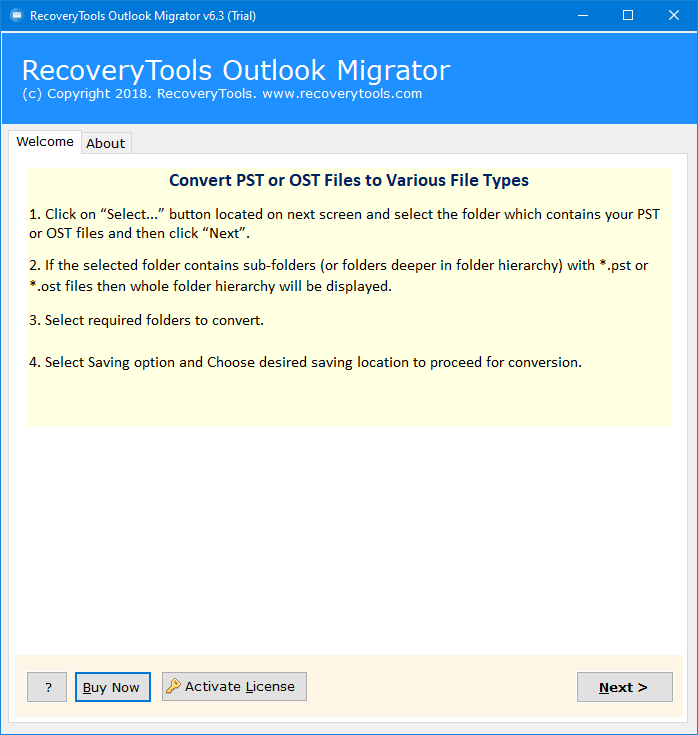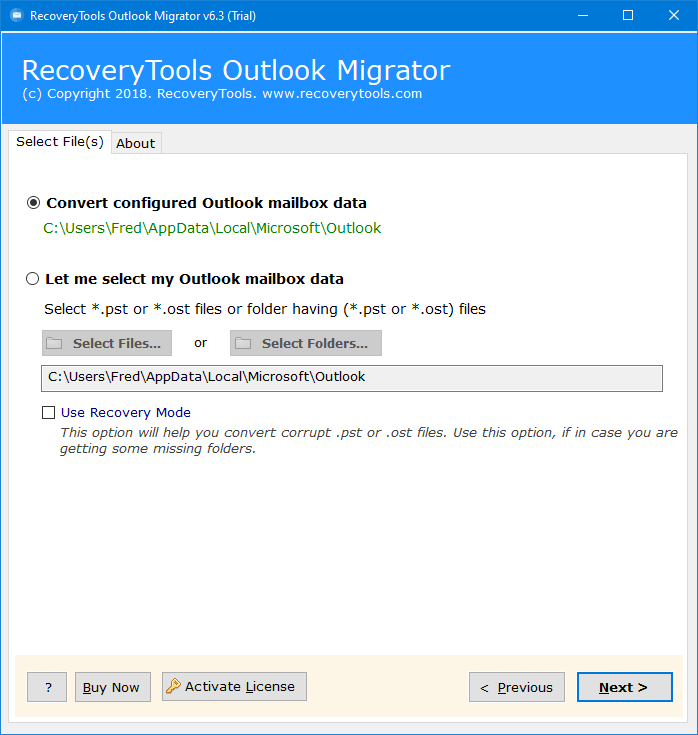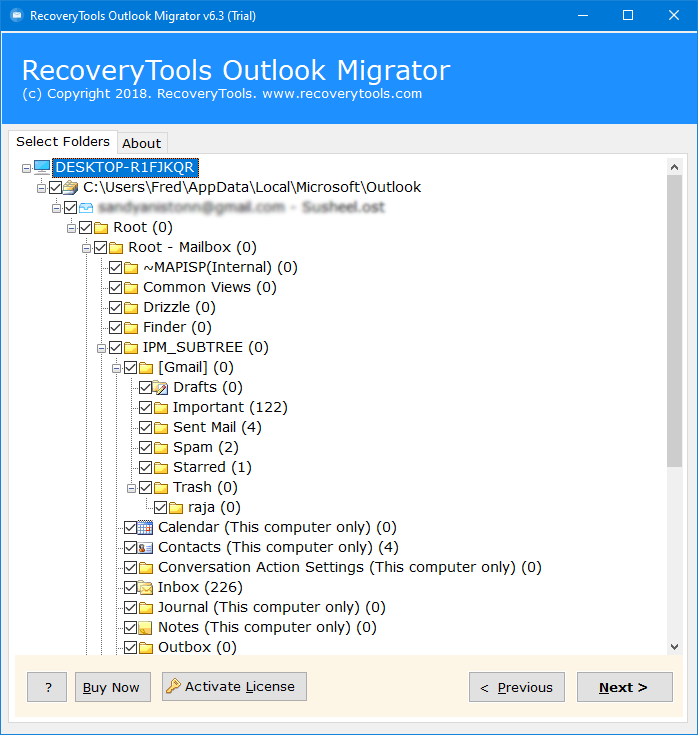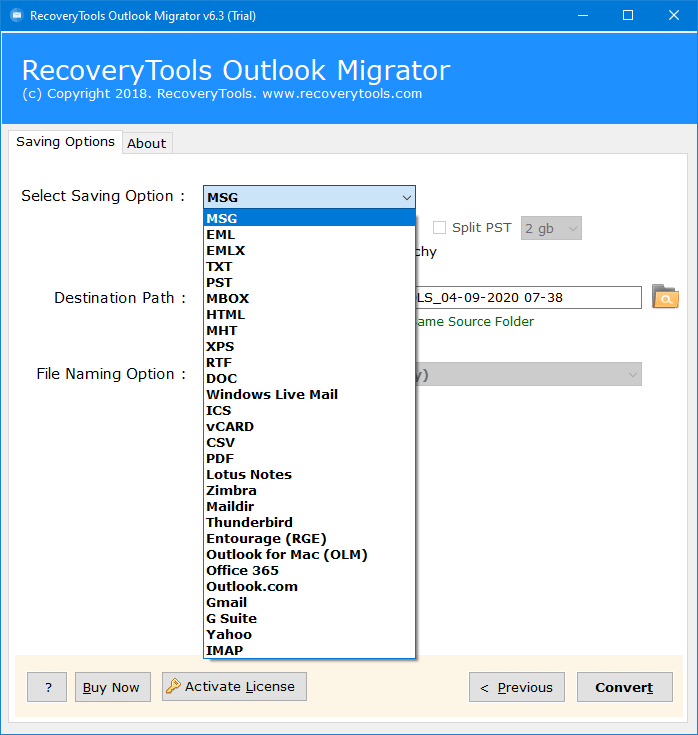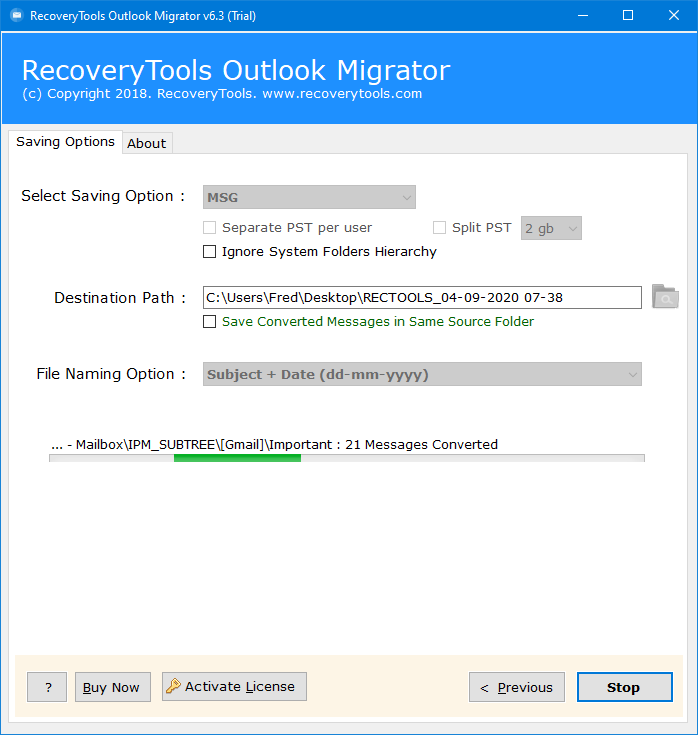How to Import PST to Roundcube? Most Effective Solutions
How to Import PST to Roundcube in Just 5 Steps?
- Download Outlook to Roundcube converter.
- Upload all your PST files in bulk.
- Choose saving option as Roundcube.
- Check specific folders you require.
- Now hit the Convert button to begin.
Understanding PST and Roundcube
PST is a file format that stores Outlook data including emails, contacts, calendar, attachments, etc. On the other hand Roundcube is a web based IMAP email client which provides several useful features. Outlook and Roundcube both have huge user bases. However Roundcube supports several file formats but not PST. Because of the compatibility issues, it’s becomes crucial for some users to look for a reliable method to Import PST to Roundcube.
How to Import PST to Roundcube?
We’ve given you the top two ways to do this: one using Manual solution and another using a professional solution. Let’s explore:
Method 1: Manual Way to Import PST File to Roundcube
To move emails from Outlook to Roundcube webmail, you first have to change the Outlook email format to MBOX. Then, you import these MBOX files into Roundcube. After saving the MBOX files on your computer, follow these simple steps:
- Open Roundcube and click on the gear icon at the bottom right.
- From the Folder menu, select “Import Messages.”
- A window will appear asking you to choose the file for uploading.
- Click ‘Browse’ to find your saved MBOX file to import PST to Roundcube.
- Once you’ve selected the files, click OK. Roundcube will start uploading and importing your emails.
This manual process can be a bit lengthy. Alternatively, you can use a more advanced method to export PST file to Roundcube webmail directly and efficiently.
Method 2: Direct Solution to Import PST to Roundcube in Bulk
The RecoveryTools PST Converter lets you easilyexport PST file to Roundcube account. It’s user-friendly and simple to use. By using IMAP, the software can transfer PST files to a Roundcube Webmail account with just a few easy steps. You can read about some useful features of the software but first Let’s go through the process in detail:
Note: The free version of this software allows you to move only 25 pieces of data from Outlook PST to Roundcube Webmail. Use this free version to see how the software works. If you want to move an unlimited amount of data, you need to buy the full version.
How to Import PST to Roundcube Using Tool?
- Download and install Outlook to Roundcube converter in your pc and run it.
- Choose either “Add Files” or “Add Folder” to find your PST files.
- Select the folder containing your PST files that you want to bring into your Roundcube account.
- Click “Next,” and on the Saving Screen, pick “IMAP” from the file-saving options.
- Enter your login details like Email Address, Password, and IMAP Host.
- Then click “Convert” button to import PST to Roundcube.
Why Use the Outlook to Roundcube Converter?
- This tool helps you change several PST files into Roundcube at the same time, saving you time and effort.
- With this software, you can pick specific PST files or folders to send to your Roundcube Webmail account.
- The PST to Roundcube Converter keeps all the features of Outlook Data Files while converting them.
- You can use this great software on any version of the Windows Operating System.
- To import PST to Roundcube, you don’t need to install Outlook because the tool works on its own.
- You don’t need much technical knowledge to use this tool to switch from PST to a Roundcube account.
- This application lets you transfer Outlook contacts to a Roundcube account with all their details.
- The PST to Roundcube Tool works well with both ANSI and Unicode PST files for importing to Roundcube.
- You can also use the tool to turn damaged PST files into a Roundcube Webmail account by choosing the recovery mode.
Frequently Asked Questions (FAQs):
Q: Can I use this software to import PST to Roundcube along with attachments?
A: Yes, you can use this software to change PST emails to Roundcube and include attachments.
Q: I need to transfer my Outlook contacts to my Roundcube account. Can I do that with this tool?
A: Absolutely, this tool allows you to move PST file to Roundcube, including all contact details.
Q: Is it possible to migrate multiple PST files to Roundcube at once?
A: Yes, you can easily move several PST files to Roundcube in bulk using this software.
Conclusion
In the above article we provided you top 2 solutions to import PST to Roundcube. The top 2 solutions include manual approach and direct solution. We recommend using a helpful tool called Outlook to Roundcube Converter for an easier and error-free process. Professionals strongly suggest this advanced solution because it saves time and effort.