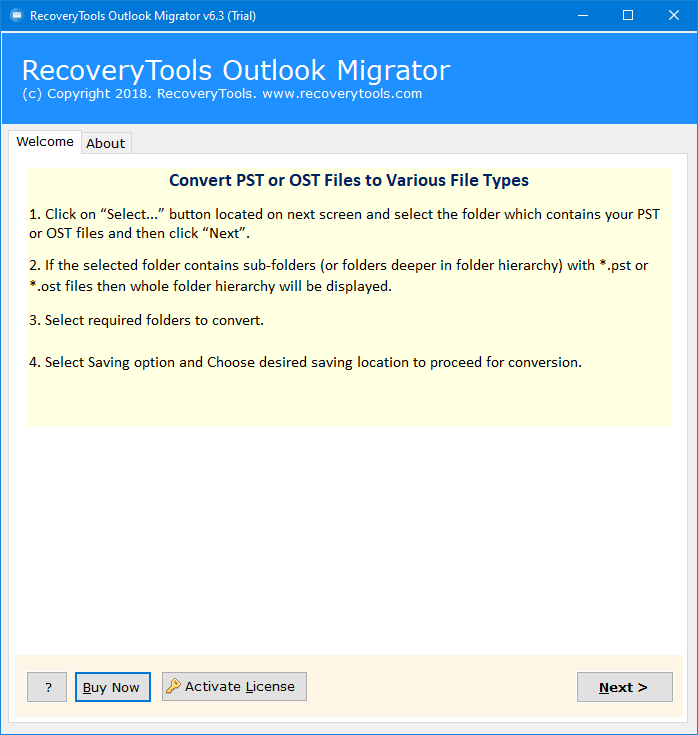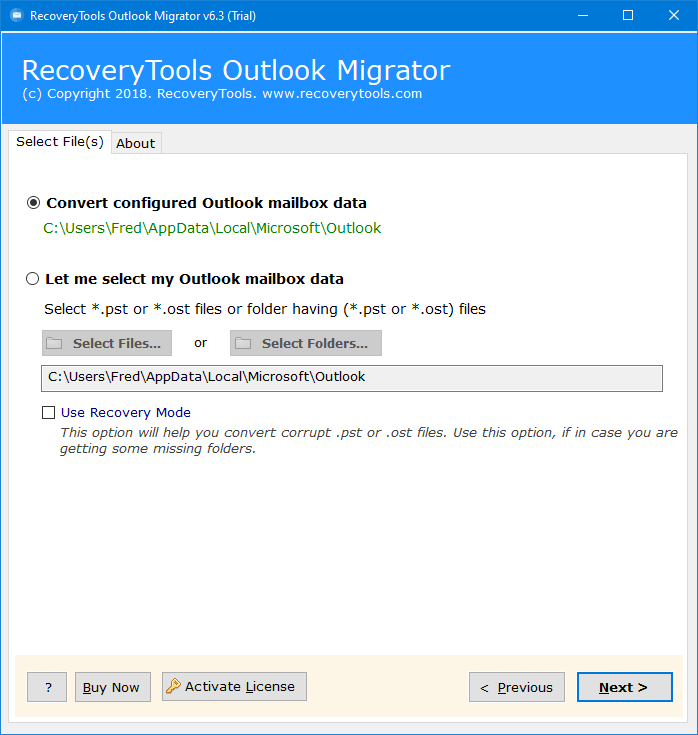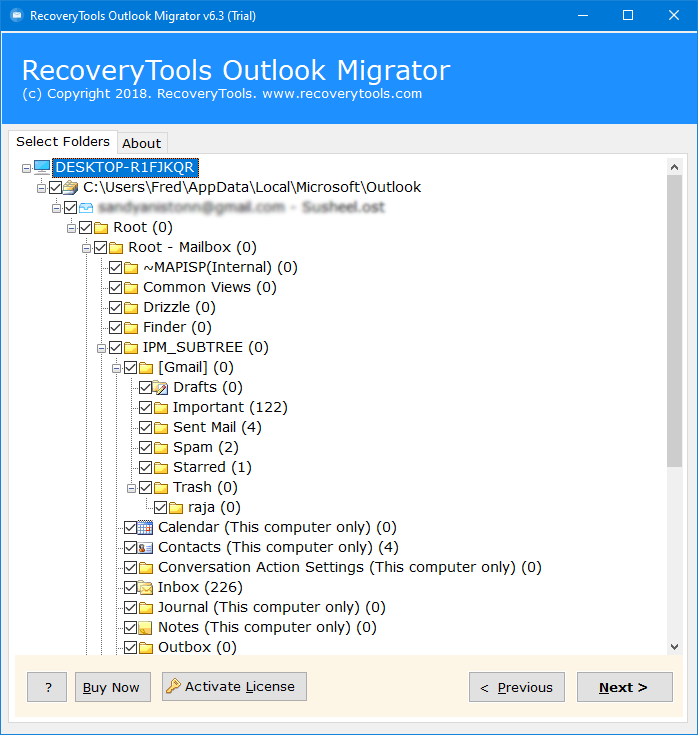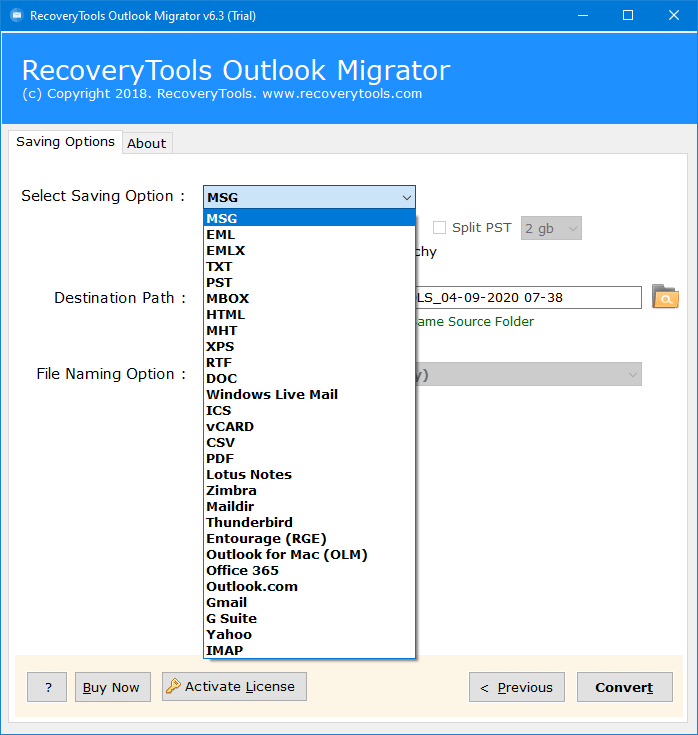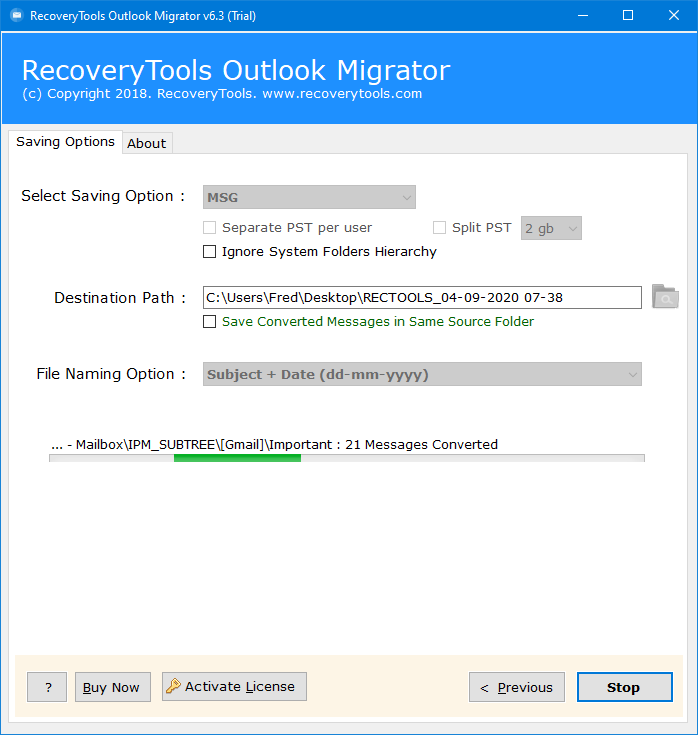How to Import PST to GoDaddy? Step-by-Step Solution
Summary: If you want to import PST to GoDaddy follow the top easy techniques explained in this article. Here we have made it too easy to connect Outlook to GoDaddy email and easily transfer all your data. Start reading this helpful guide where we have explained each method in detail.
MS Outlook is an email client that stores data in PST format. On the other hand, GoDaddy is Web hosting company. For several reasons, sometimes a user wants to Export PST to GoDaddy.
But the problem is, there is no such option available in GoDaddy business email account to import or export PST files. Means, GoDaddy does not support any manual import of Outlook Data Files. But you do not need to worry. We have explained the simple and quick way to connect Outlook to GoDaddy email.
Quick Way to Import PST to GoDaddy in Bulk:
- Install the tool on the computer.
- Import PST files or folders.
- Check required PST folders.
- Select IMAP and enter IMAP details.
- Click Convert button to start.
How to Import PST to GoDaddy? Simple Method
Since, we already informed you that there is no such method available in GoDaddy to Import PST files. But still expert there is a solution that can help users to easily connect their Outlook to GoDaddy. Through IMAP details, you can easily import your Outlook data to GoDaddy instantly.
You can take help of RecoveryTools PST Converter Tool which is totally safe and secure. This tool will directly import all your PST files to GoDaddy at once. One of the best things is this tool is compatible with all the versions of Windows and MacOS. Therefore, Just by downloading this application on your computer you can have several advantages. Below we have provided the steps to import PST files to GoDaddy using this tool.
You can download the free version of this software and import PST files to any platform without paying a single coin. By using it’s free version, you can import the first 25 emails from each folder.
Easily Import PST to GoDaddy with Direct Solution
This tool allow you to easily connect Outlook to GoDaddy email with just a few simple steps:
Step 1- Firstly, Install the Tool in your Windows or Mac and open it to start the process.
Step 2- Once you open the software, it will automatically show the Instructions to use it. You just click the Next button from the bottom.
Step 3- On the next screen you will see dual options: Convert Configured Outlook Mailboxes data or ‘Select Folder’ / ‘Select Files’. Whether you can upload PST file or directory Configure Outlook Mailbox.
Step 4- Now for the next step, Check the required folders to specify the information you want to export to GoDaddy.
Step 5- Next, you can select a Saving option by clicking on the drop-down arrow. Choose IMAP.
Step 6- Once you select IMAP, the software will ask you to provide the IMAP details such as Email address, password, IMAP Host and Port Number.
Step 7- After providing IMAP details, click on Convert button to import PST to GoDaddy.
Step 8- Finally, Software will start importing PST to your GoDaddy account. Click Ok once done.
Benefits of Using Direct Tool:
- Incase you do not have PST file of your Outlook data, you can directly configure your Outlook account.
- Additionally, Keep the original structure of PST folder while importing to GoDaddy.
- Also recover your corrupted PST file while using the Recovery Mode option.
- Moreover, you can Import a specific folder as per your need.
- Import PST file to GoDaddy in batch using Select file or Select folder options.
Why Import PST to GoDaddy Using Tool?
It becomes necessary to export PST to GoDaddy using the tool as there is no manual method to do this task. However, using the tool you can save your time and get peace of mind. Using the tool you can easily connect Outlook to GoDaddy email through your IMAP details. All you need to do is just provide your Email address, Password and IMAP Host and Port number.
The tool we mentioned above is known as the best tool, especially built to import PST file or Outlook data to any other platform you want. Experts are saving their time with the help of this application and instantly migrating their Outlook data with just a few clicks.
Conclusion
Overall, this was the detailed guide to provide the best technique to import PST to GoDaddy. While, it’s sad that there is no manual method for this task but as the technology has developed there are several other solutions to connect Outlook to GoDaddy email. In this article we provided the most secure and advanced tool recommended by the professionals.