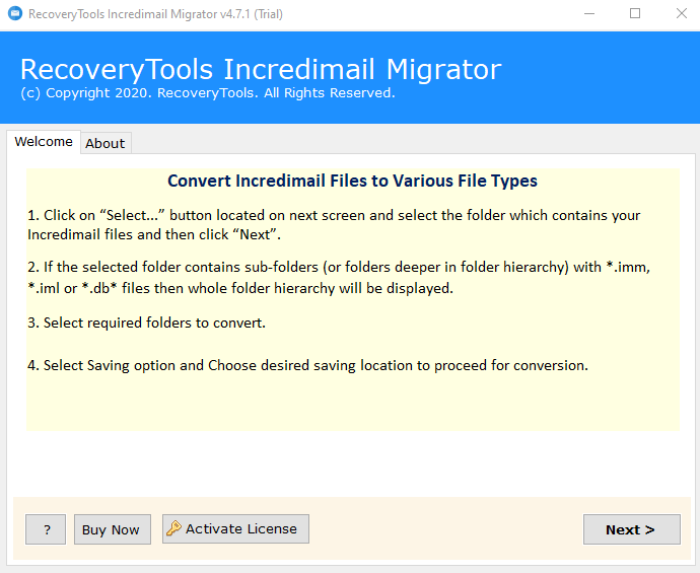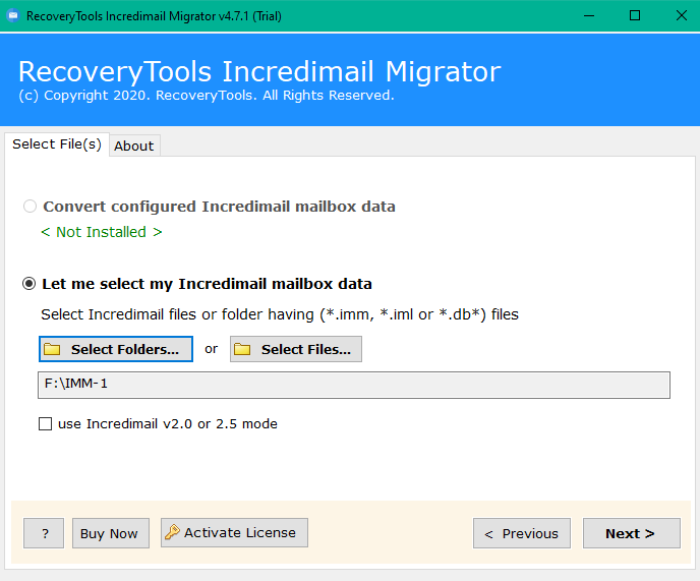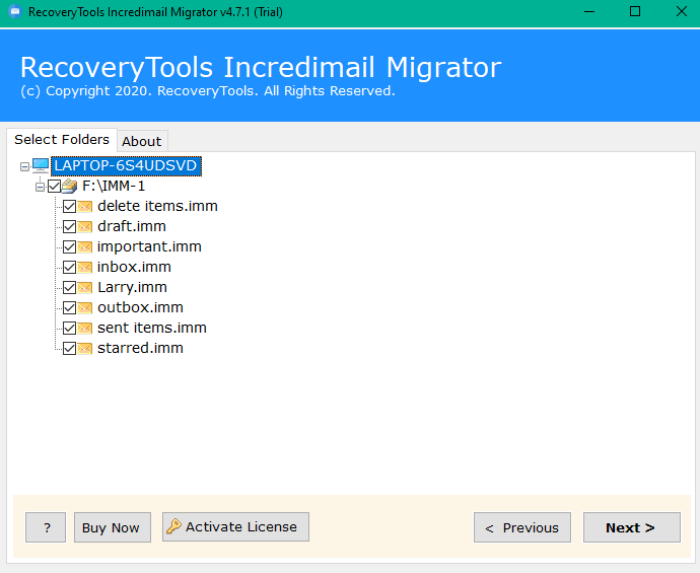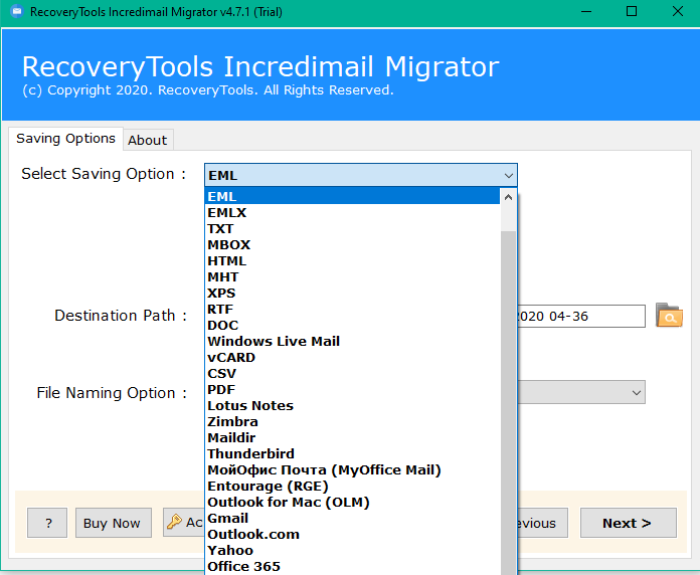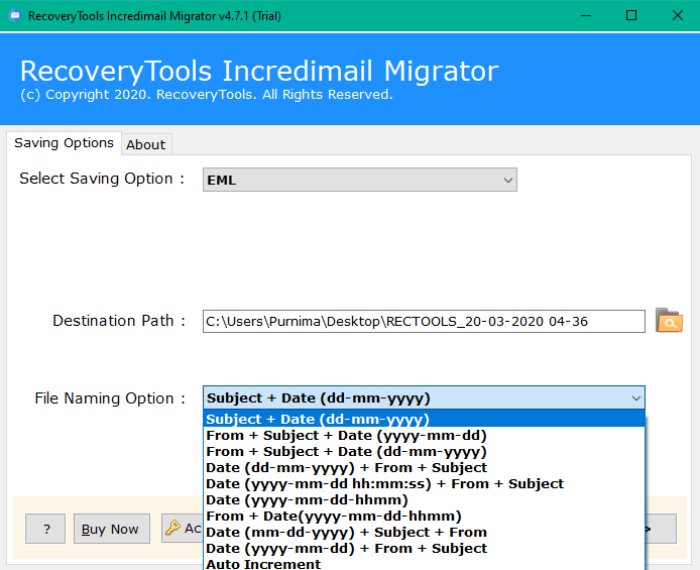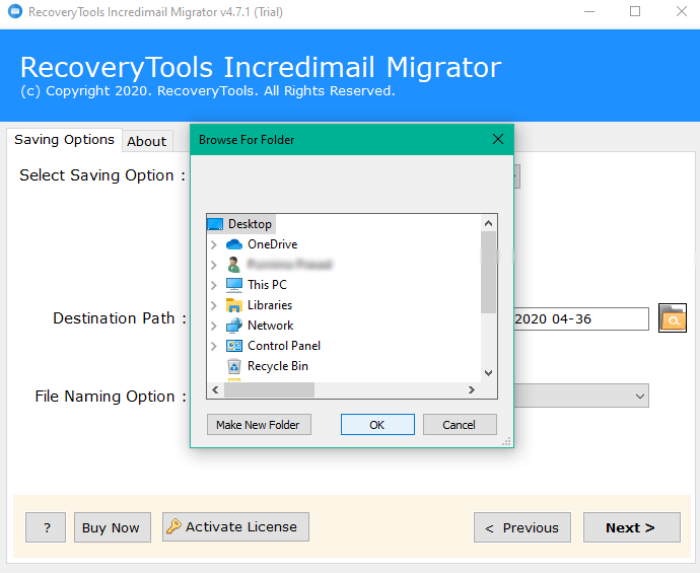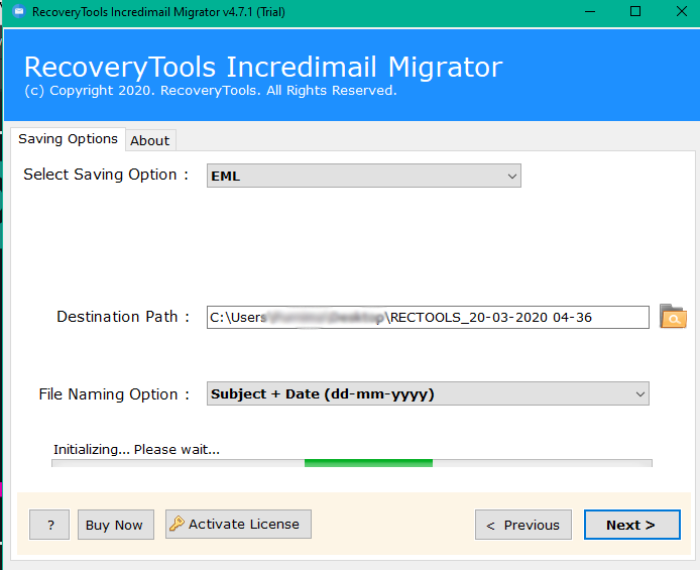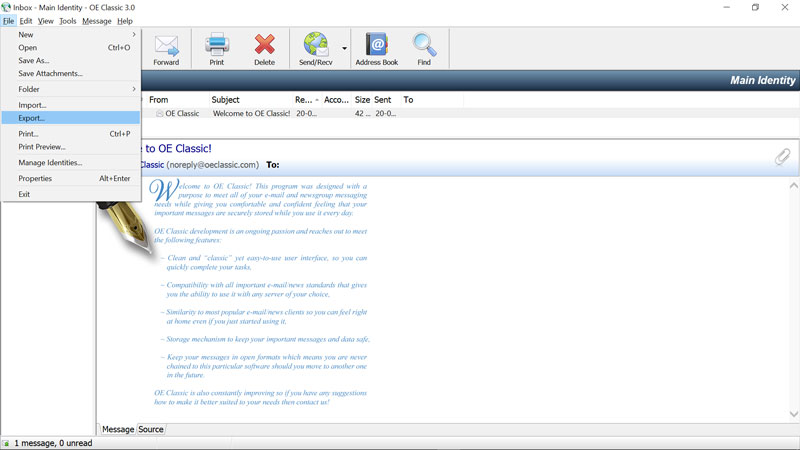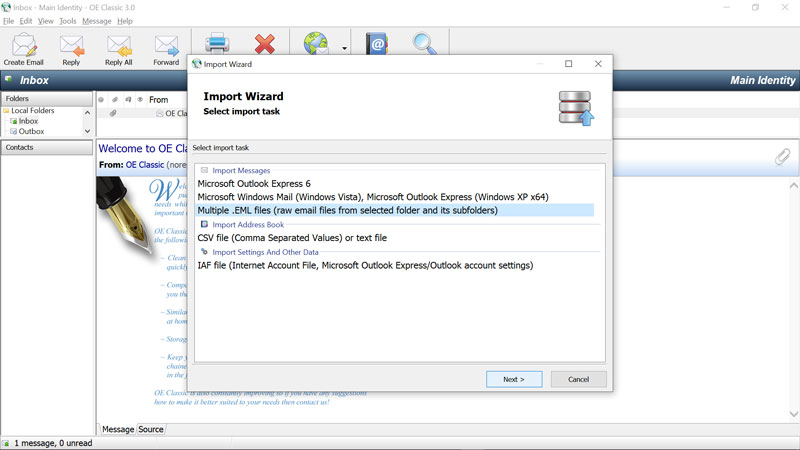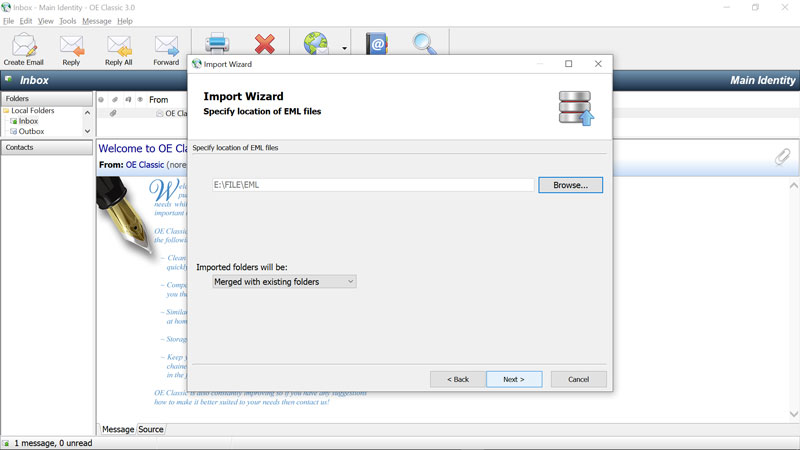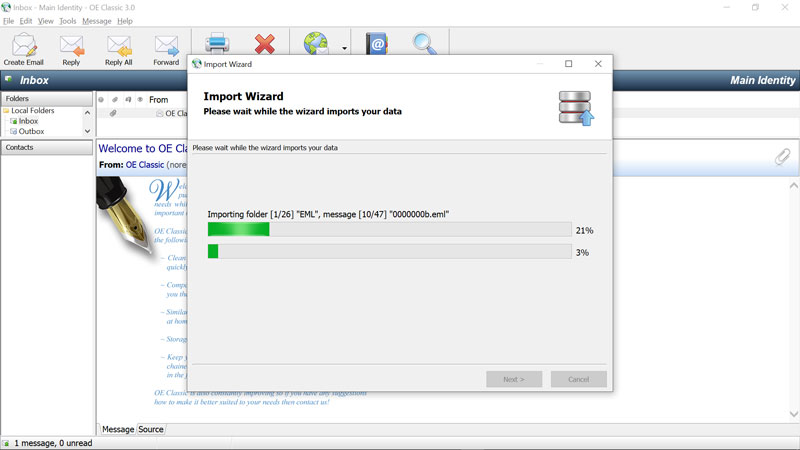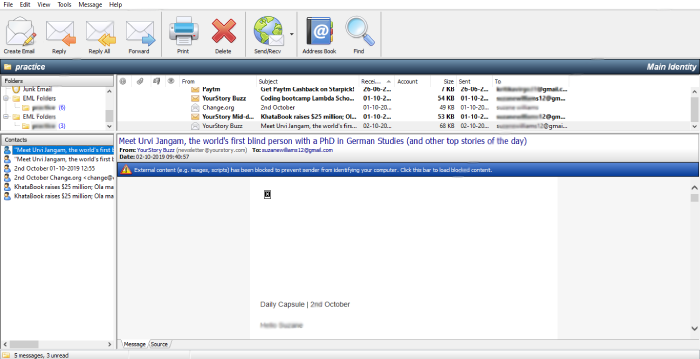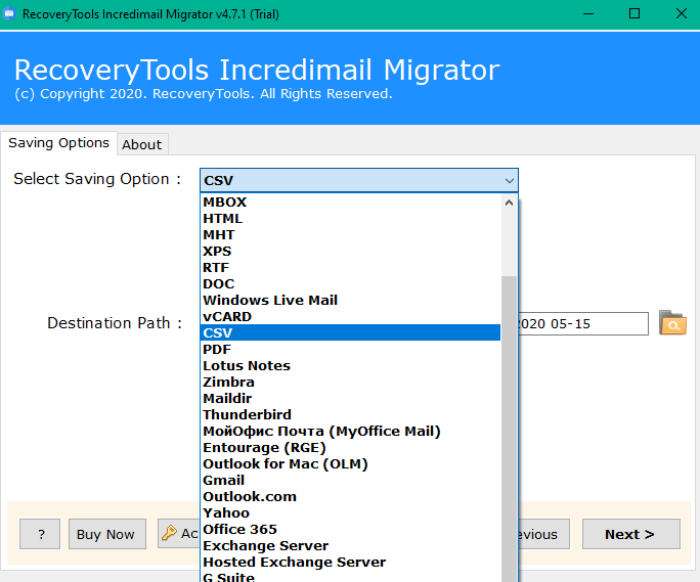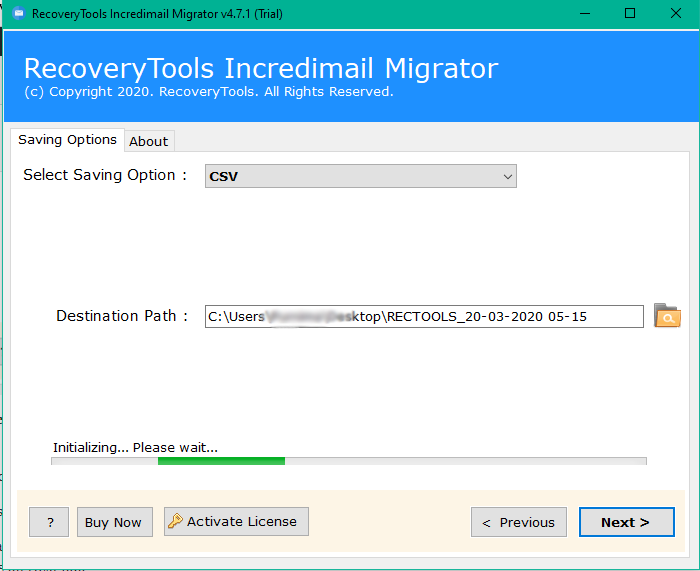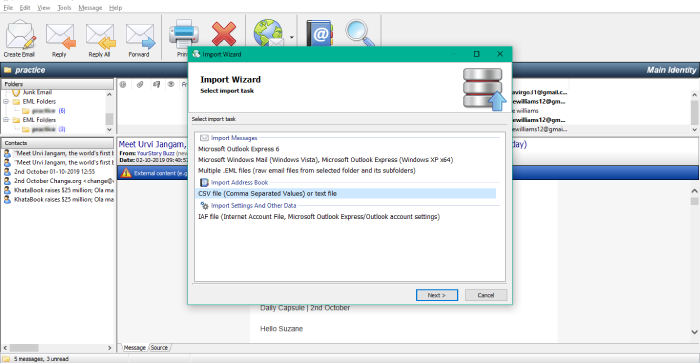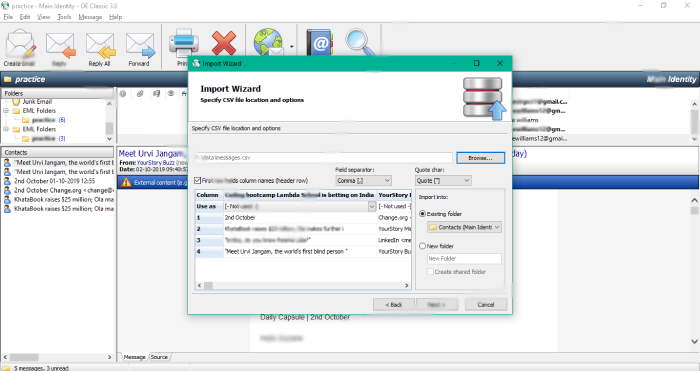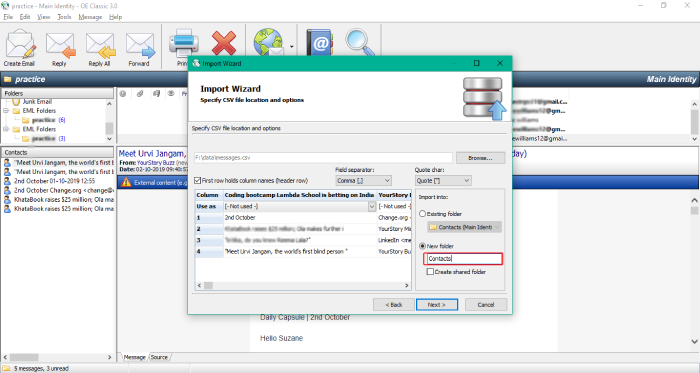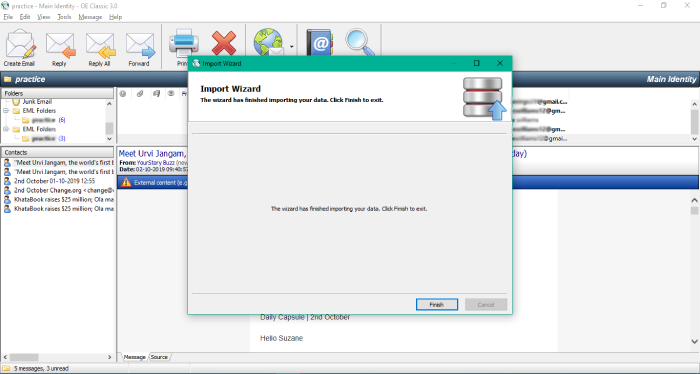How to Import IncrediMail Emails and Contacts to OE Classic ? – The Complete Guide
If you need an easy email client for sending and receiving emails, without any unnecessary features, then OE Classic is the one we suggest for you. It has a simple visual style that most Windows users are habitual with. Having big and colorful icons that permit you to check emails or create a new email, OE Classic has gained popularity all over the world.
There is a major number of users who have decided to switch over from IncrediMail to OE Classic. But, people are hassled when they are unable to find a method to import IncrediMail to OE Classic.
Although there is no direct option to import IncrediMail to OE Classic, yet there is one way to do it! There is already an in-built option in OE Classic using which one can directly import EML files and CSV files into it.
In this blog, we are going to explain how to import IncrediMail EML files to OE Classic. So, let’s begin.
How to Import IncrediMail to OE Classic ?
- Download, install and run IncrediMail Migrator. This software will first convert IncrediMail emails into .eml ( single EML files per message) which you can directly import into OE Classic.
- Now, choose IncrediMail emails with the dual options: Select Files and Select Folder option.
- Now, enable those email checkboxes whose data you want to transfer into OE Classic.
- Thereafter, navigate the mouse towards the saving option and pick EML as saving option.
- Select a desired file naming option for arranging the resultant data.
- Then, pick a saving location where you want to save the converted IncrediMail email messages.
- Lastly, press on the Convert tab to start the conversion.
- Here, you can see the converted emails into EML file format at the chosen destination location.
- Now, open your OE Classic program and locate the File menu at the top of the screen. Scroll down the mouse and click on Import button.
- A pop-up window will appear on the screen. In the Select Import task, choose the Multiple .EML Files ( raw email files from selected folder and its subfolders ) option. Click on the Next tab.
- Now, go to Browse folders and search the extracted IncrediMail .eml messages.
- Select the way of imported folders by choosing either of these options: Merged with existing folders or Imported into new folder. OE Classic will scan the entire folder and subfolders of .eml files and recreates the folder structure as well. Then, hit on the Next button.
- Thus, the process to import IncrediMail to OE Classic starts now. It will flash the completion message on the pop-up screen of the window. Press on the Finish tab to end this task.
- In the left corner of the window, you can view your EML folder. You can click on the desired email message to preview all its content.
How to Import Address Book in IncrediMail to OE Classic ?
- In order to import IncrediMail contacts to OE Classic, use IncrediMail migration utility. Firstly, choose IncrediMail email messages with the file selection options.
- Then, choose CSV as file saving option from the utility. These converted CSV files can be directly imported into OE Classic email program.
Choose a file saving location for storing the resultant data. Press on the convert tab to start to convert emails from IncrediMail into CSV file format. The resultant folder will contain the CSV files.
Now, open your OE Classic email program and go to the File menu located at the top of the window. Go to the Import menu. Then, in the Import Wizard section, go to the Import Address Book in which you can upload the extracted CSV file from the incredmail conversion process. Press on Next tab.
Search the CSV file from the Browse icon. The following window will appear on the screen.
Then, in the left corner of the pop-up window, go to Import into option and enable the new folder option. Give a desired name to this folder and click on the Next button. Also, select the Use As option according to requirement.
Wait for the import process to start and within few seconds, the import IncrediMail contacts to OE Classic starts. This process ends here and now, click on the Finish tab.
You can see in the Contacts section of your imported address book from IncrediMail into OE Classic. In this way, one can easily import IncrediMail CSV contacts to OE Classic.
Import IncrediMail Messages to OE Classic with Automated Solution
Due to the gaining popularity of OE Classic, users want to migrate emails from IncrediMail to OE Classic. The recommended solution of IncrediMail migration will allow you to import IncrediMail messages to OE Classic in the easiest manner. While moving IncrediMail .imm, .iml, .cab files to OE Classic, it maintains the internal folder hierarchy. The data remains intact throughout the process to import IncrediMail to OE Classic. Moreover, if you have a large amount of IncrediMail data, the tool provides a batch conversion option for this.
You can choose multiple IncrediMail files at once and can import IncrediMail email messages to OE Classic in single processing. Along with emails, even you have IncrediMail contacts, then it can be transferred too in the OE Classic account. The detailed benefits of this software are explained in the next section.
Valuable Benefits of IncrediMail to OE Classic Import Tool
- Batch Migrate IncrediMail to OE Classic:
With this tool, the user can import IncrediMail to OE Classic in one go. This helps to transfer multiple IncrediMail emails to OE Classic easily and thereby reduces the user’s time and efforts.
- Maintains the Email Attributes:
This IncrediMail to OE Classic migration utility has been programmed with advanced algorithms. It keeps the email components maintained throughout you import IncrediMail folders to OE Classic.
- Provides Multiple File Naming Options:
For handing the final converted data, the tool offers you multiple file naming options. The user can opt it according to need.
- No Need to Install the IncrediMail Application:
This tool converts all IncrediMail .imm, .iml, .cab emails to EML and CSV format so that you can import it into OE Classic. For conversion, there is no need to install the IncrediMail application on the computer.
- Preserves Internal Folder Hierarchy:
The software retains the folder structure while you import IncrediMail EML files to OE Classic and import IncrediMail .csv files.
- Move IncrediMail Attachments to OE Classic:
This application imports email attachments of IncrediMail to OE Classic.
- User-friendly Software:
It is a 100% accurate email conversion utility, that facilitates to import IncrediMail to OE Classic in the simplest manner.
Why Transfer IncrediMail Emails to OE Classic ?
Well, if you have decided to import IncrediMail to OE Classic, then it is a smart decision. The reasons are justified here, you can go through them one by one:
1.If you don’t rely on a tabbed GUI, OE Classic is what you may need. This is because it has an easy to use interface which is similar to Outlook Express.
2. OE Classic runs smoothly on all Windows platforms efficiently like Windows 10, Windows 8.1, Windwos 8, Windows 7, Windows XP, Windows Vista, etc.
3. It gives you facility to import contacts from other email programs. With this import contacts option you can import multiple CSV contacts into OE Classic at one.
4. OE Classic allows to import emails from Outlook Express, Windows Live Mail, Windows Mail, EML/CSV/IAF files. Even you can export to formats like EML nad CSV.
5. It provides a preview pane in the main window or separate message viewer windows.
6. OE Classic email program provides message editor with full text formatting, multiple fun emojis, pictures, source editing and a customizable layout.
7. It offers Address Book for maintaining your contacts inclusive of groups, folders and custom coulm layout.
Frequently Asked Queries
Ques1 : Can I import IncrediMail contacts to OE Classic?
Ans: Yes, use IncrediMail conversion wizard and export all emails in csv file format. Thereafter, you can import address book from IncrediMail to OE Classic email account.
Ques2: Does this software supports to import IncrediMail to OE Classic in batch?
Ans: Yes, you can transfer unlimited IncrediMail emails into .eml file format and later import email messages from IncrediMail to OE Classic in batch.
Ques3: I want to test the tools functionality before investing my money on it. Is it possible to try the software first?
Ans: Yes, you can try the software’s free demo version that allows to import 25 email messgaes from IncrediMail to OE Classic. Analyze the tool’s functionality with it and later you can switch to full pro version of the software.
Client Testimonials
What a wonderful IncrediMail to OE Classic conversion software it is! I Have used IncrediMail for many years and when I came to know that it would be no longer in use. I decided to import emails from IncrediMail to OE Classic. Thank you so much for this useful application!
-Cedar, USA
I would like to owe a big thank you to this software for taking their time to develop a superb replacement for IncrediMail application. Within few hours of installing this application, I have migrated hundreds of IncrediMail email folders to OE Classic email program. Thanks a ton!
-Evelyn, New York
Thank you for IncrediMail email to OE Classic import tool. It is by far the most stable program I have ever experienced for importing emails into other email program. This utility has allowed me to import emails, contacts data from IncrediMail to OE Classic.
-Dustin, California
Concluding Words
In this blog, we have explained how one can import IncrediMail to OE Classic. There are no manual techniques to import email messages and folders from IncrediMail to OE Classic. But, with this application, now hopefully, the users can easily import IncrediMail data to OE Classic.