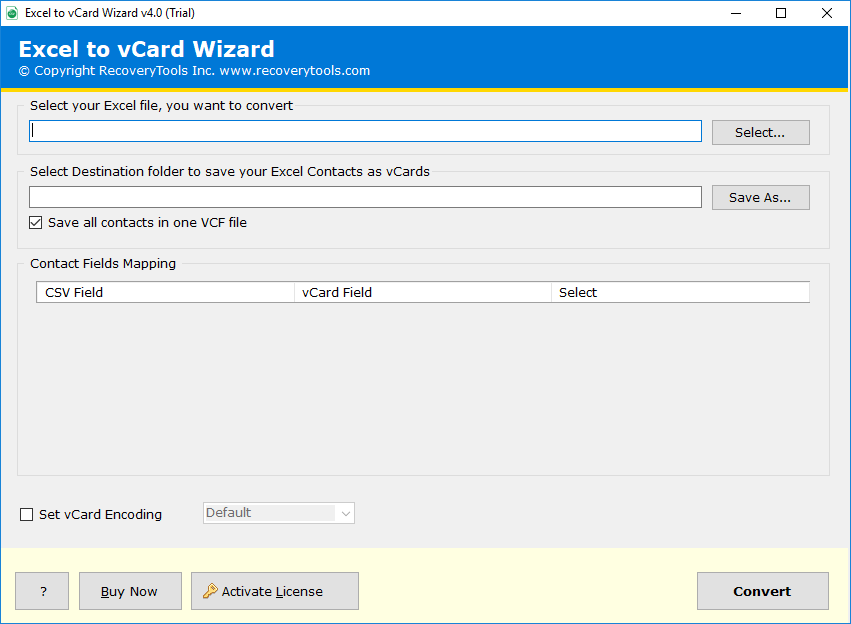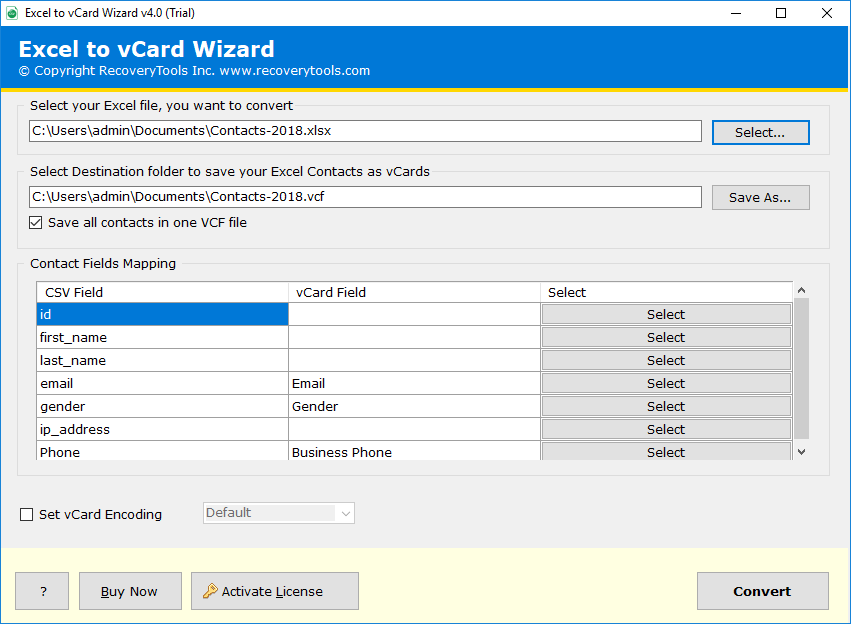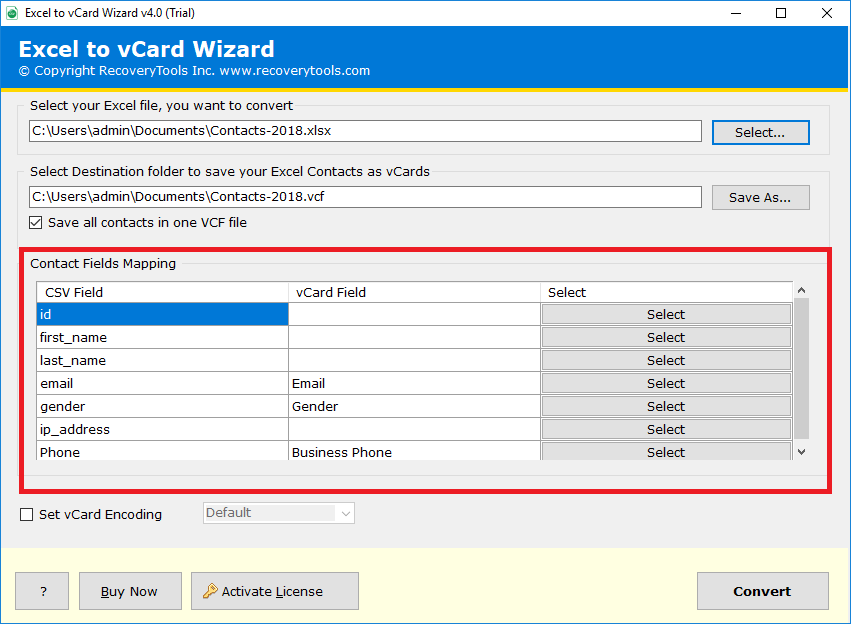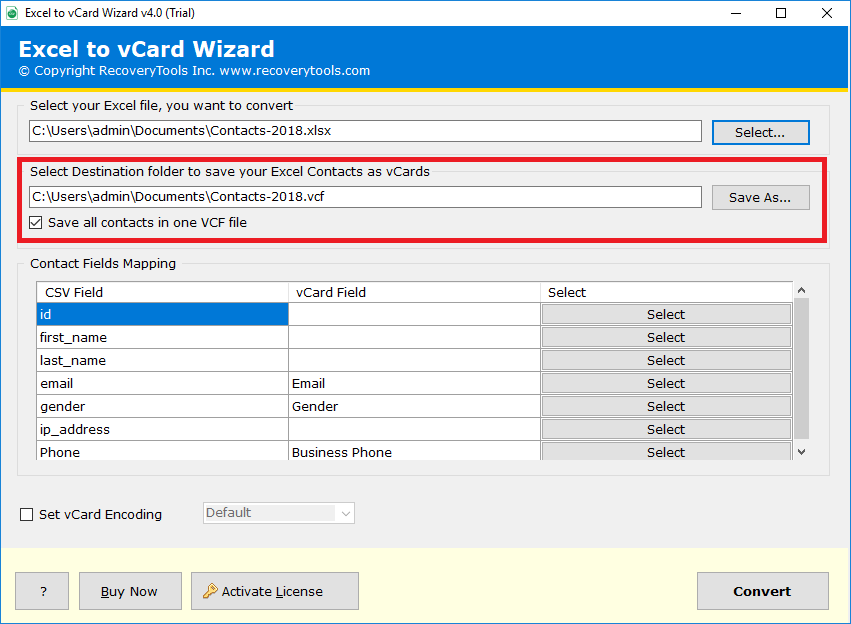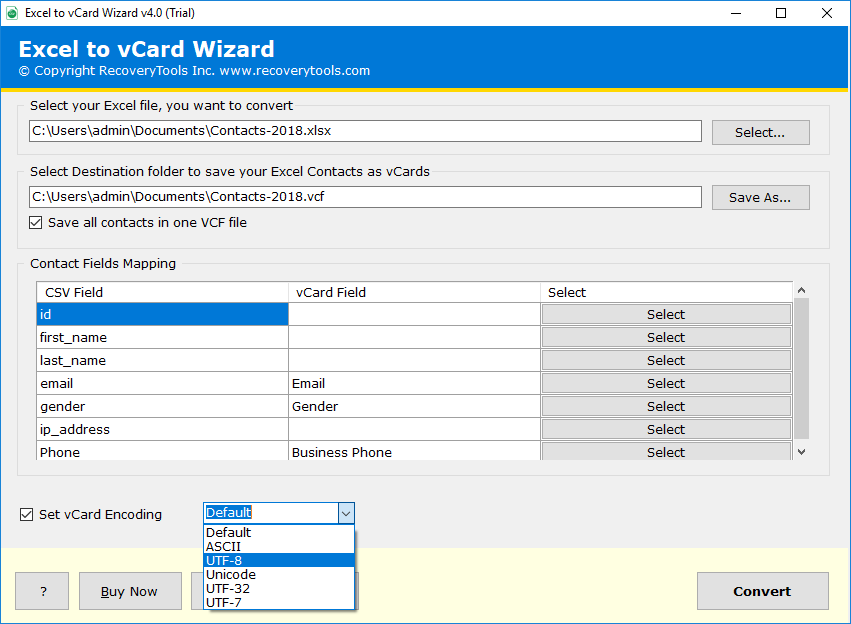How to Import Contacts from Excel to Thunderbird? Easy Steps
Are you looking to import contacts from Excel to Thunderbird? We understand migrating contact information from an Excel spreadsheet to a Thunderbird account is not so easy. But what if we urgently have to do it? Worry not, in this guide we will show you the best strategy through which any user can effortlessly export Excel contacts to Thunderbird in a hassle free way. Let’s know how.
The major issues users face whenever they try to import contacts from Excel to Thunderbird is the compatibility issue. It could be an easy task, if thunderbird would have supported the .xlsx or .xls generated by Excel. Thunderbird is a free open-source email client storing large amounts of user’s data. Whenever a user need to access the contacts available in Excel while working with Thunderbird, they look for a solution to transfer contacts from Excel to Thunderbird address book.
So is it really possible? So the answer is definitely yes. All you have to do is, just read the guide and get the easiest solution.
Key Reasons to Import Contacts from Excel to Thunderbird
Apart from being a necessity, moving Excel contacts to the Thunderbird address book can be beneficial too. Look at the following points:
- Improve efficiency, save time and effort by accessing the entire Excel spreadsheet contacts through Thunderbird, at a single platform.
- Makes the email management more efficient by centralizing the contacts information on Thunderbird.
- Keeping all the contact information on Thunderbird helps in quick and smooth communication without switching between different platforms.
- Utilize the advanced features of Thunderbird to manage the contacts more efficiently which are not available in Excel.
Quick Solution to Export Excel Contacts to Thunderbird Address Book
There is no possible manual approach available to import contacts from Excel to Thunderbird. Hence, what professionals recommend is to use the RecoveryTools Excel to vCard Converter to save the time and effort and still get a quality result. For the export process, you must follow the below-mentioned steps.
- Convert XLSX to VCF File
- Import vCard into Thunderbird Contacts
Free download Excel Contacts to Thunderbird converter tool which allows users to export the first 10 items from each folder as a DEMO Edition. User can buy the full licensed edition and then activate this utility to enjoy unlimited migration of Excel contacts sheet. The working of this amazing toolkit to import contacts from excel to Thunderbird is very easy and simplified.
Step 1: Get Excel Contacts File Format
- Launch and Run the Excel contacts to Thunderbird converter tool to import Contacts from Excel to Thunderbird address book.
- Select the Excel XLS / XLSX file that you want to transfer in Thunderbird mailbox.
- By using this Excel contacts to Thunderbird converter software, you can easily set Contact Fields Mapping as you required.
Note: The application automatically Map the Excel and vCard fields that is., First Name, Last Name, Email Address, Gender, etc.
- Now, select the Destination path to save resulting VCF file.
- It lets you choose the vCard encoding. Select the VCF encoding according to your requirement. Now, click on the Convert to import contacts from excel to Thunderbird.
Once you complete the above steps, then the contact details can be easily migrated into the Thunderbird address book, now you only need to transfer and import these files from your Mozilla Thunderbird account. As the exported VCF file is compatible with several applications or devices, including Yahoo, Android Phone, and many more.
Step 2: Import vCard Address Book File to Thunderbird
Once the Excel contacts file is converted to the vCard file format, the user can effortlessly import the vCard contacts into the Thunderbird account. To import contacts from Excel to Thunderbird, the user must follow the step-by-step process as listed below:
- First, you have to, open the Thunderbird application on your local machine.
- After that, hit on the Address Book > Tools > Import.
- Import Wizard will open, in the Select the type of material to import option, you need to choose the Address Books option and click on the Next button
- Import Wizard opens now. In the option Select the type of material to be imported, you must select the Address Book option and press Next.
- Select the vCard (VCF) file option and then select the VCF file which you imported in Step 1
- Then, click on the Open button and Hit on OK to import contacts from Excel to Thunderbird.
Now, all Excel XLS, and XLSX contacts will be successfully imported into the Thunderbird account.
Advantages & Features of Excel Contacts to Thunderbird Converter
Highlighted Feature: Map Excel and vCard Fields – The software to import contacts from excel to Thunderbird provides many functions, one of which is contact field mapping. Automatically displays user information to assign Excel fields with vCard fields that include Name, Surname, Birthday, Gender, or others.
- The utility to export Excel contacts to Thunderbird lets you convert Excel contacts into separate files.
- The application gives numerous vCard encoding options like Unicode, UTF-8, UTF-32, and UTF-7. The user can choose any option as needed.
- This Excel contacts Thunderbird conversion utility, supports all the latest as well as previous Windows editions like Win 10, 8.1, 8, 7, XP, Vista, etc.
- The software to import contacts from Excel to Thunderbird gives the option to choose the destination path to save the converted Excel spreadsheet into a Thunderbird account at any desired location.
Concluding Lines
This Excel Contacts to Thunderbird converter software enables the users to import contacts from Excel to Thunderbird address book. Free Download this amazing toolkit which allows converting the first 10 emails from each folder. Purchase the license of the application to activate it to perform the unlimited migration. For more information, you can also contact us via email or chat process.