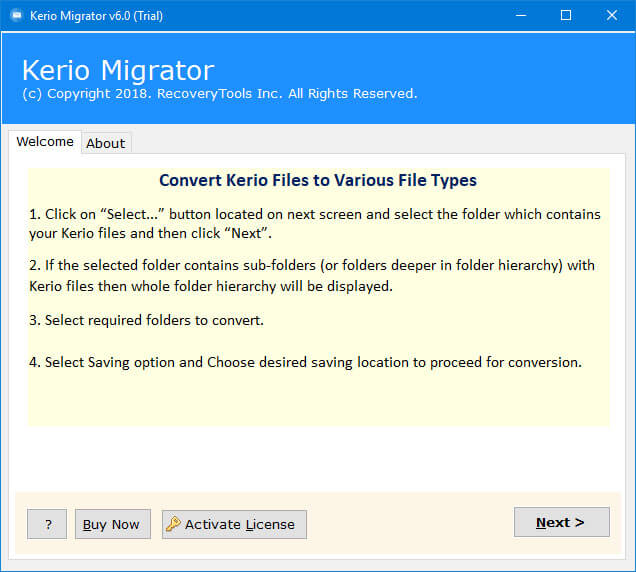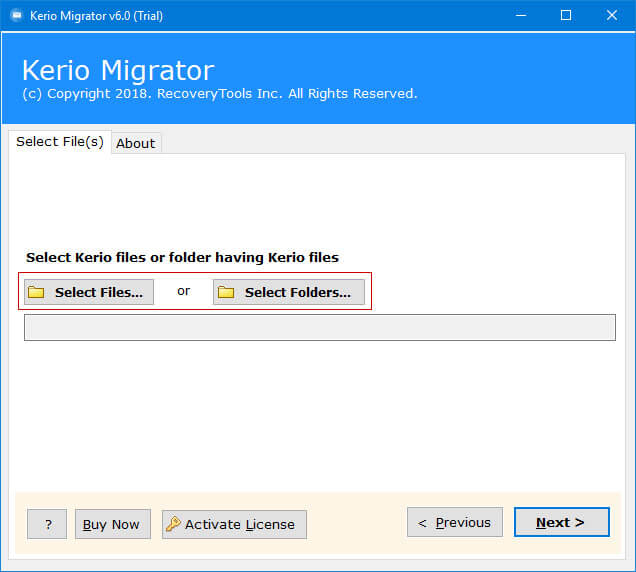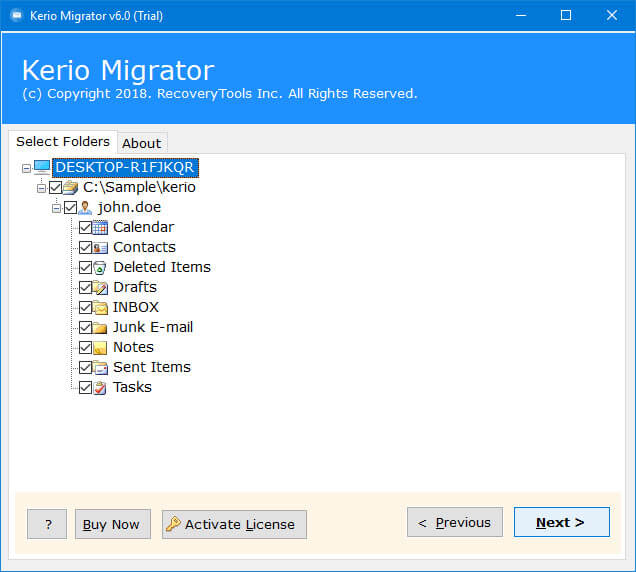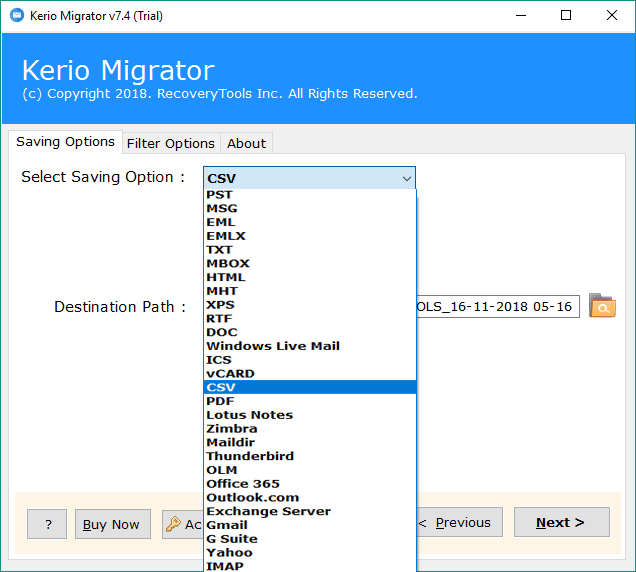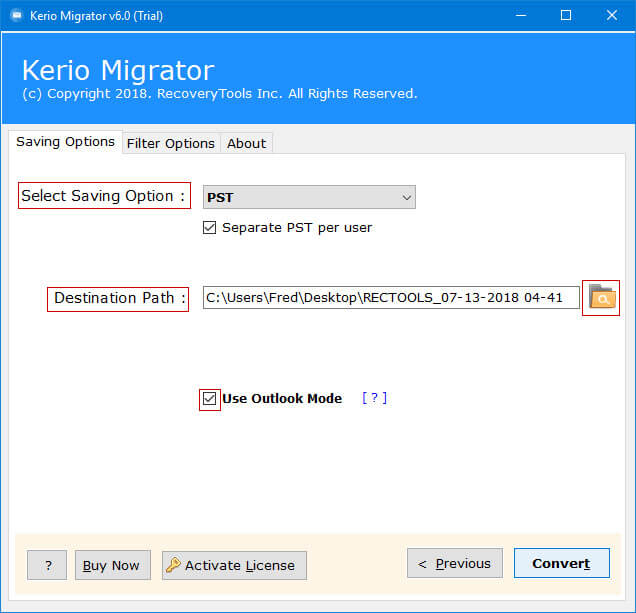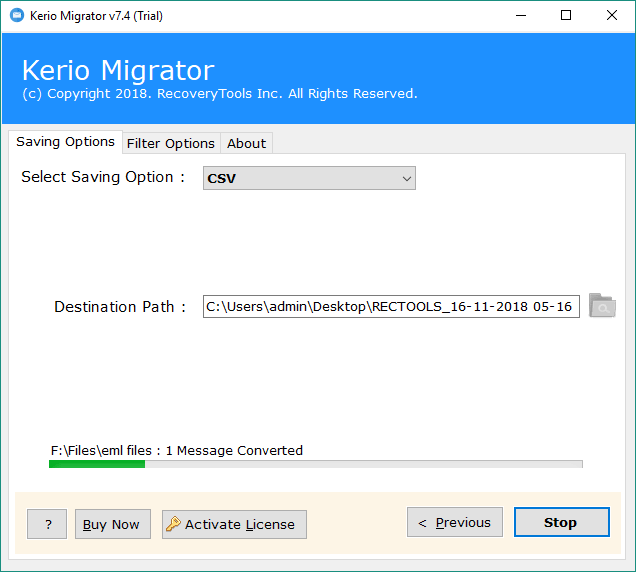How to Export Contacts from Kerio to vCard Format ?
Overview: Are you looking for a solution to export Kerio Contacts to vCard format ? If yes, then read the following blog and get the best possible way to extract Kerio Contacts to VCF or vCard format in a single click.
In this article, we have suggested an automated solution to convert Kerio Contacts to vCard format for your Android and mobile devices. The software provides one of the best solutions to securely extract all contacts from Kerio to VCF or vCard format. Using this Kerio Migration Tool application, you can solve many queries like: –
- Can you extract Contacts from Kerio to vCard format with the original details ?
- How to save Kerio Contacts to Android VCF format ?
- Is there any way to Export Kerio Contacts to vCard format ?
- How to Import Kerio Contacts to Android & iPhone Contacts ?
The solution to convert Kerio Contacts to VCF or vCard format on Windows. The software provides a very simple and efficient user interface panel. The export Kerio Contacts to vCard Tool is a multi-featured software solution that is completely supported by all Windows machines. So, go through the below article to know the best ways to export Kerio Contacts to vCard.
Simple Way: Export Kerio Contacts to vCard
Using this Kerio to vCard Export utility, you can extract many contacts from Kerio to vCard with original details. Furthermore, this is a standalone application tool to convert Kerio Contacts to vCard format. But before we explain the complete details of this utility, let’s first take a look at the steps of this application software. One can easily download the application on your Windows and Windows Server machines.
Get the Solution Now:
How to Export Kerio Contacts to vCard (VCF) ?
Follow the below given steps to save Contacts from Kerio to VCF: –
- Run RecoveryTools Kerio Migration Tool on Windows.
- Choose your Kerio mailbox data with dual options.
- Pick the required contacts folders from the list.
- Choose vCard option from the list of file saving options.
- Set location path and export Kerio Contacts to vCard format.
Save Kerio Contacts to vCard for Android – Complete Review
Firstly, install the Kerio Contact Extractor on your Windows-based computer.
After that, choose the required Kerio Mailbox files. Here, you can choose multiple Kerio profiles with Select Folder options.
Thereafter, choose the required contact folders from the list to export Kerio Contacts to VCF format.
After that, select the required vCard format from the list of file saving options.
Thereafter, choose the destination location to save resultant data at user location.
Finally, click on the convert button to extract Kerio Contacts to VCF format.
Another Blogs:
Export Contacts from Kerio to vCard – Benefits & Features
- Standalone Kerio Contact Extractor Utility:
The Kerio Contacts to vCard converter does not require any external application while exporting Kerio contacts to VCF format. The tool is a completely stand-alone utility.
- Selective Contact Migration:
The software provides options to extract only selected Contacts from Kerio to vCard format. After selected the Kerio mailbox files, the software allows you to select the required contact folders from the list. Also, you can select the advance filter options to export only required contacts by date, time, name, etc.
- Simple and Consistent Interface:
The software comes with a very simple and easy-to-use interface panel. Now, one can easily use this application without any technical guidance. Both skilled and non-skilled users can easily use this application without and issues.
- Dual Selection Options:
The software comes with dual selection options to choose multiple Kerio Profiles. Now, you can select multiple Kerio mailbox files at once process. If you are interested in exporting multiple Kerio profile contacts for vCard, this option is useful for you.
- Maintains Original Contact Formatting:
During and after the export Kerio contacts to vCard process on Windows, the original contact formatting and structure of all the contacts are preserved. So, you will get the same copy of Kerio contacts in your Android devices.
- Support All MS Windows OS:
The software supports all editions of Microsoft Windows & Windows Server editions such as Windows 10, Windows 8.1, Windows 8, Windows 7, Windows Server 2019, Windows Server 2016, Windows Server 2012, Windows Server 2008, etc.
Conclusion
In the above write-up, we have suggested the complete solution to convert Kerio contacts to vCard format. The software is a completely independent application and supports all Microsoft Windows operating systems. The solution offers a number of features that make this application is quite simple. You can also try the demo edition of this utility to export Kerio contacts to vCard format with few limitations. For more information and further queries, please contact us on live support chat.