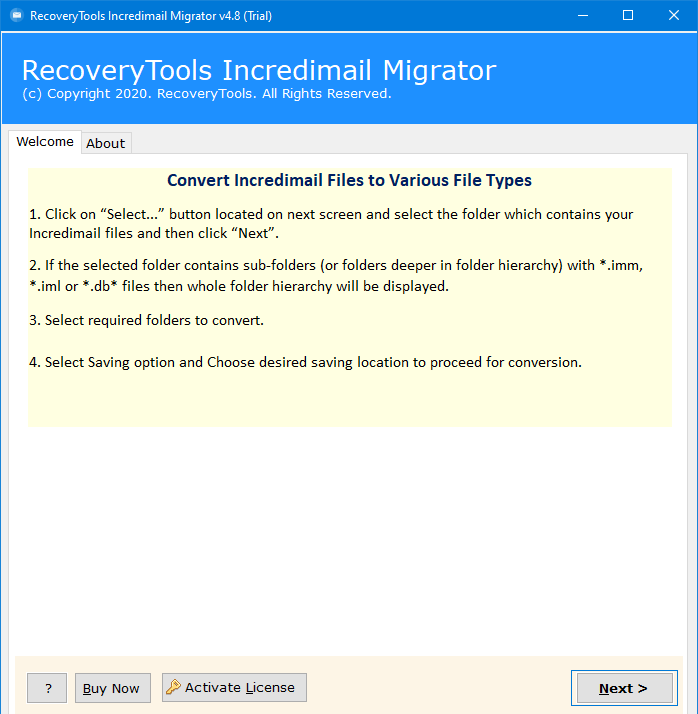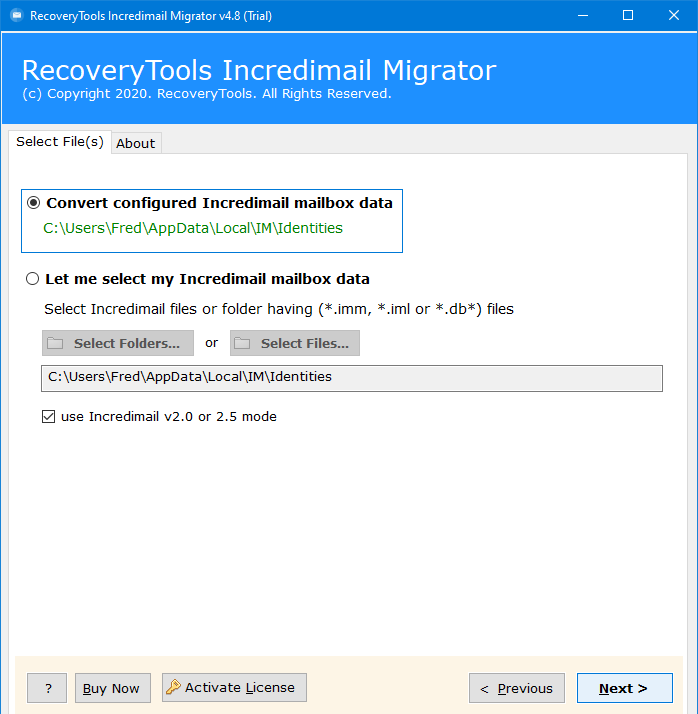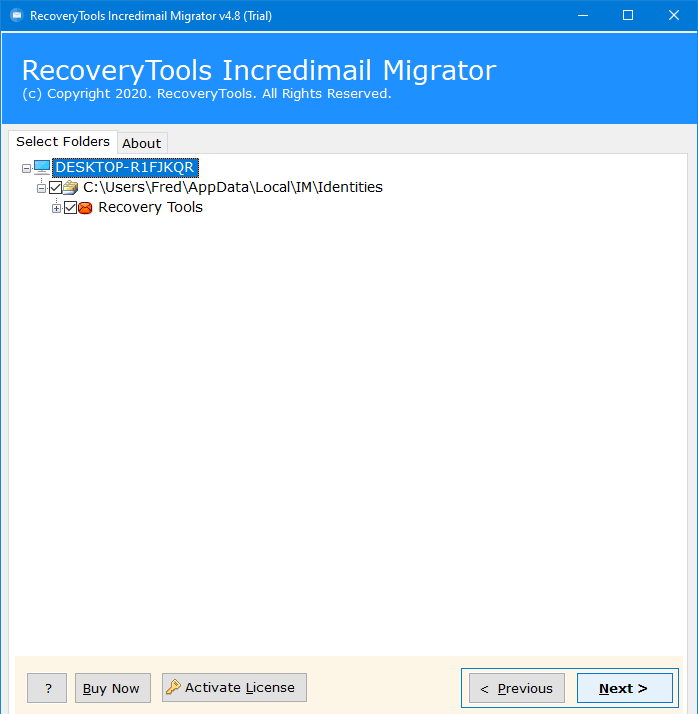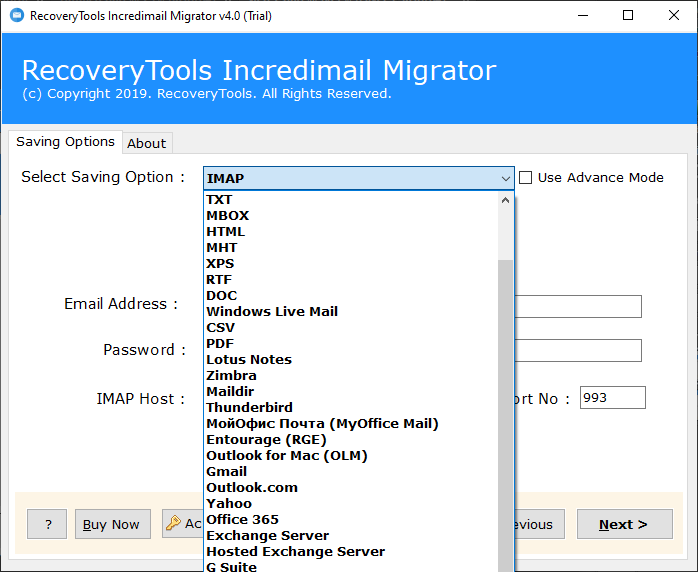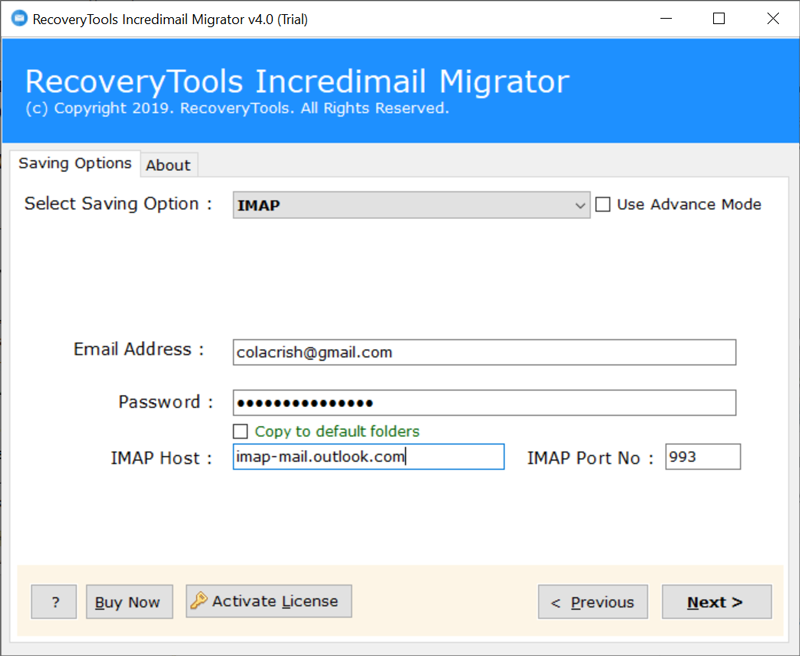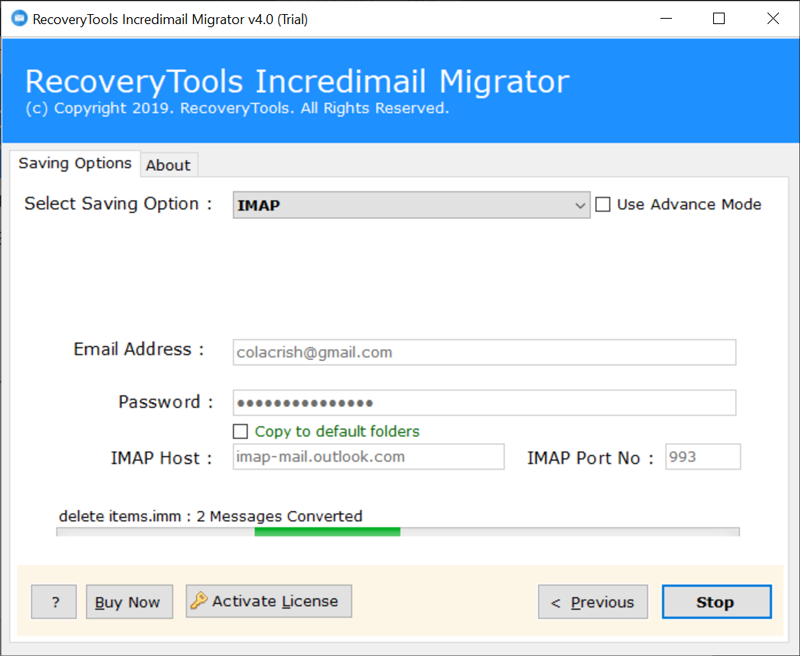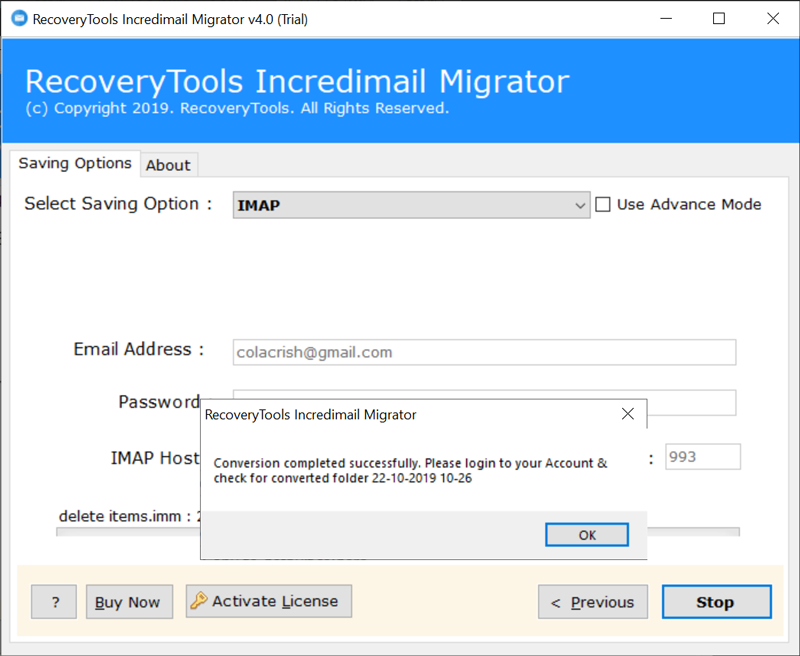How to Export IncrediMail Emails to Windows 10 Mail App ?
Analysis: Is it accurate to say that you are one of the individuals who need to export IncrediMail to Windows 10 Mail ? If Yes, read this post and get the best answer for your inquiry. In this article, we will give you the answer to export messages, address books, contacts from IncrediMail to Windows 10 Mail straightforwardly. So, keep learning.
IncrediMail was a popular email client for its multimedia features such as animations, emojis, 3-D and sound effects, eCards, notifiers, etc. Obviously, IncrediMail is a unique email client which offers many benefits for many peoples. But everything has an end.
IncrediMail closed its doors to its customers on 20 March 2020. It has discontinued its service and closed its servers to its customers. Most of you are aware of the reality about IncrediMail. But now the issue is with the IncrediMail database.
A lot of persons need to know the way to migrate IncrediMail mailboxes to another place. Windows 10 Mail is one of them. Windows 10 Mail is also known as Mail App for Windows 10. It is a default email application given by Microsoft to its Windows clients.
Now, the issue is how can we export IncrediMail to Windows 10 Mail app. Here, we explain how?
IncrediMail to Windows 10 Mail Export Tool
Utilize all in one IncrediMail Migrator by RecoveryTools, which offers a different choice to export IncrediMail emails into Windows 10 Mail client. The product has the useful features to import IncrediMail IMM, DB, or IML files to Windows 10 Mail directly. There is no restriction to the size or measure of files to finish the process. Get the solution by the below buttons.
Download IncrediMail to Windows Mail Tool
Steps to Export IncrediMail to Windows 10 Mail
- Get the software on your computer.
- Discover IncrediMail mailboxes with two options.
- Select the only required email folders in the given list.
- Choose the IMAP option and fill in all the details.
- Start the migration process by clicking on the next button.
How to Export IncrediMail to Windows Mail App Directly ?
- Start IncrediMail to Windows 10 Mail Export tool on your computer.
- It has two modes for choosing IncrediMail data in the product. First is auto-mode or another option is used for the manual selection procedure.
- Mark on the only required email folders in the given list.
- Choose the IMAP option in the file saving options.
- Provide details of your email account in the user panel.
- Start the IncrediMail to Windows 10 Mail procedure.
- When it is completed the pop-up message informs you.
- Now, configure this account in the Windows 10 Mail app program.
Top Benefits of Export IncrediMail to Windows 10 Mail Tool
- Dual Options for Batch Import:
The product accompanies double manual choices which are used to import numerous IncrediMail files in the product. The utility gives a select folders alternative that permits you to pick multiple IncrediMail files at once.
- 100% Secure User Interface Panel:
Security is one of the primary issues while moving individual data starting with one spot then onto the next. In any case, this application gives you a totally secure interface board. While bringing in IncrediMail to Windows 10 Mail App, the product never stores your own information inside the product interface board.
- Simple to Use Graphical User Interface:
The product accompanies a basic and simple to-utilize interface that can without much of a stretch comprehend by any specialized or nontechnical clients. Any PC administrator comprehends the cycle of this application with no specialized assistance.
- Email Elements are Remains:
During the export IncrediMail to Windows 10 Mail, the product keeps all email components. You will get the original email information such as attachments, internet properties, email meta-data, etc.
- Advance Option to Auto Discover Mailboxes:
To diminish the client exertion and time the IncrediMail to Windows 10 Mail export tool gives “Convert configured IncrediMail mailbox data” option. This choice will automatically discover the default location of IncrediMail on your computer.
- Complete Windows Based Solution:
The product installs away at all the most recent Windows working computers including Windows Server machines. You can without much of a stretch install this application on Windows 11, 10, 8.1, 8, 7, just as Server 2019, 2016, 2012, 2008, and so on
Final Words
In the event that your IncrediMail application stop working or you need to get your IncrediMail data on Windows 10 Mail app. Then, at that point, this review clarifies everyone to complete techniques. Also, you can learn the process by using a demo edition of this application. Likewise, you can test this program prior to putting resources into it. For different subtleties, contact the support group.