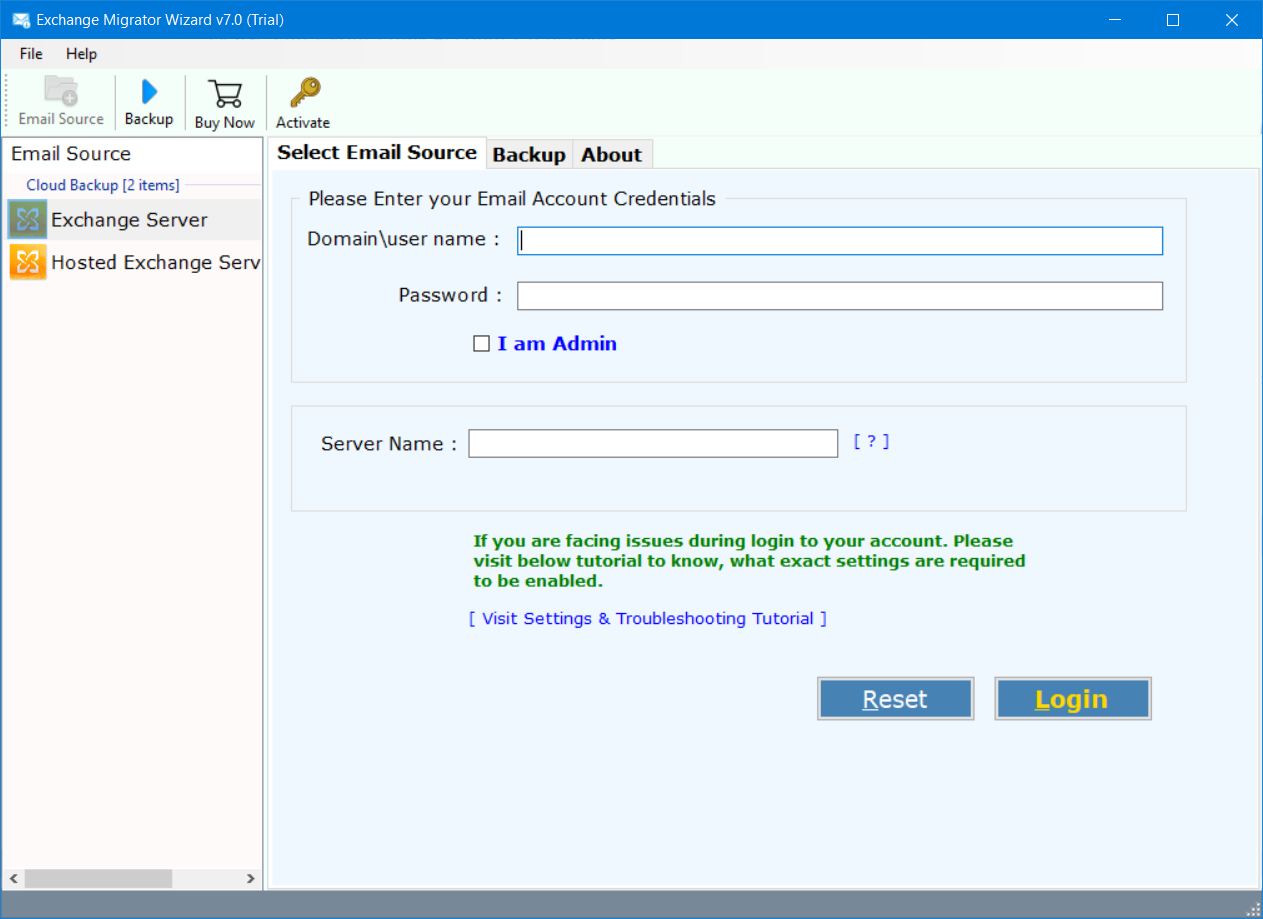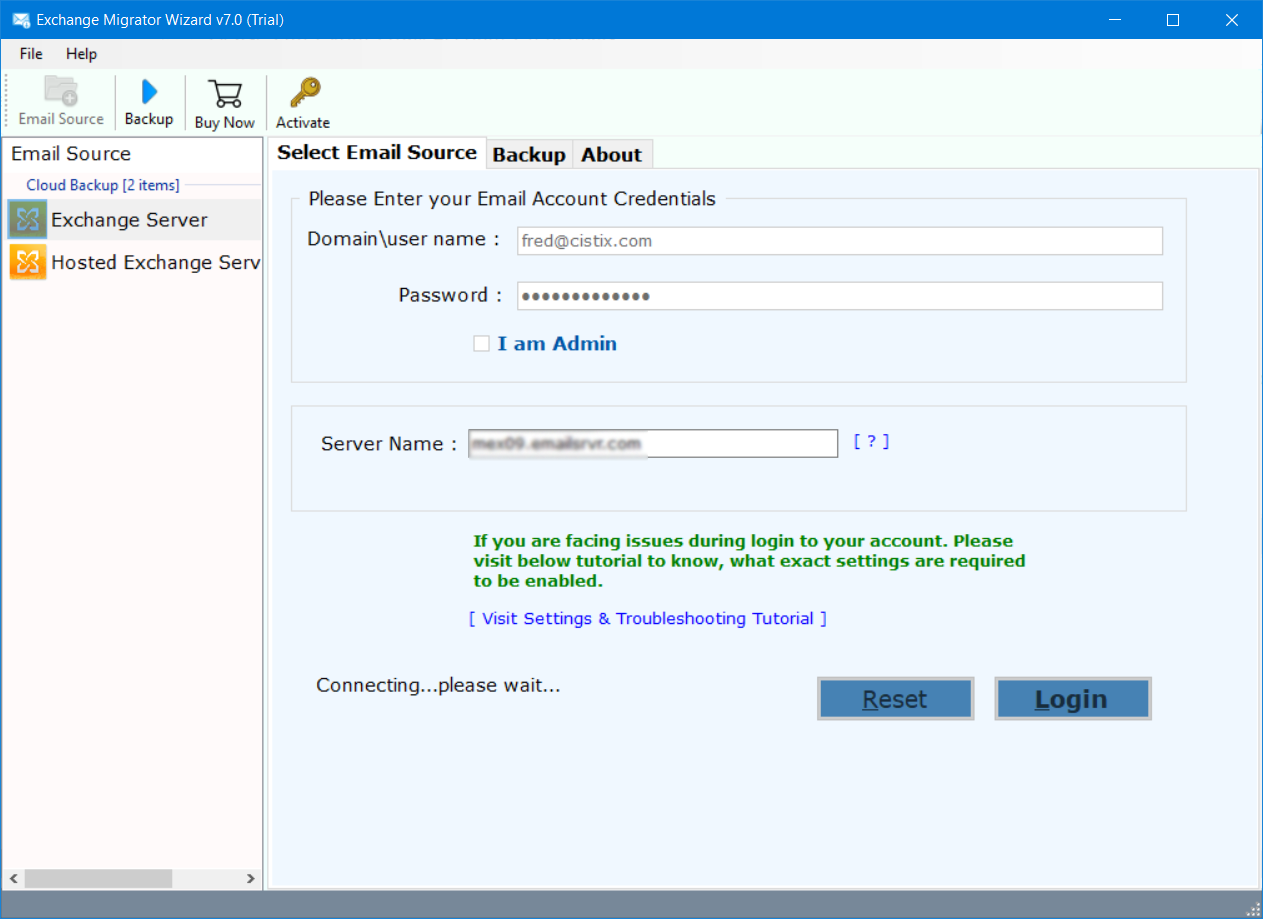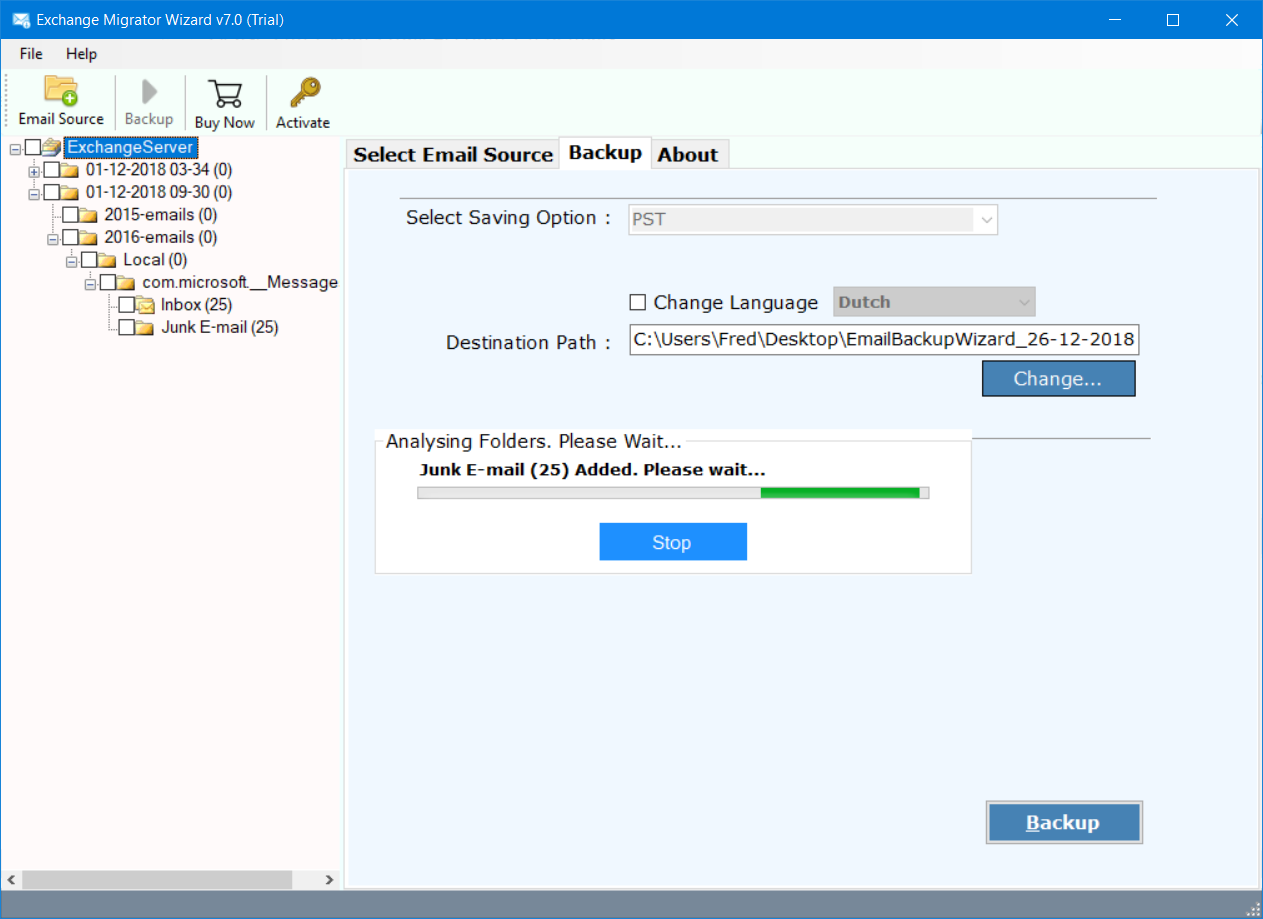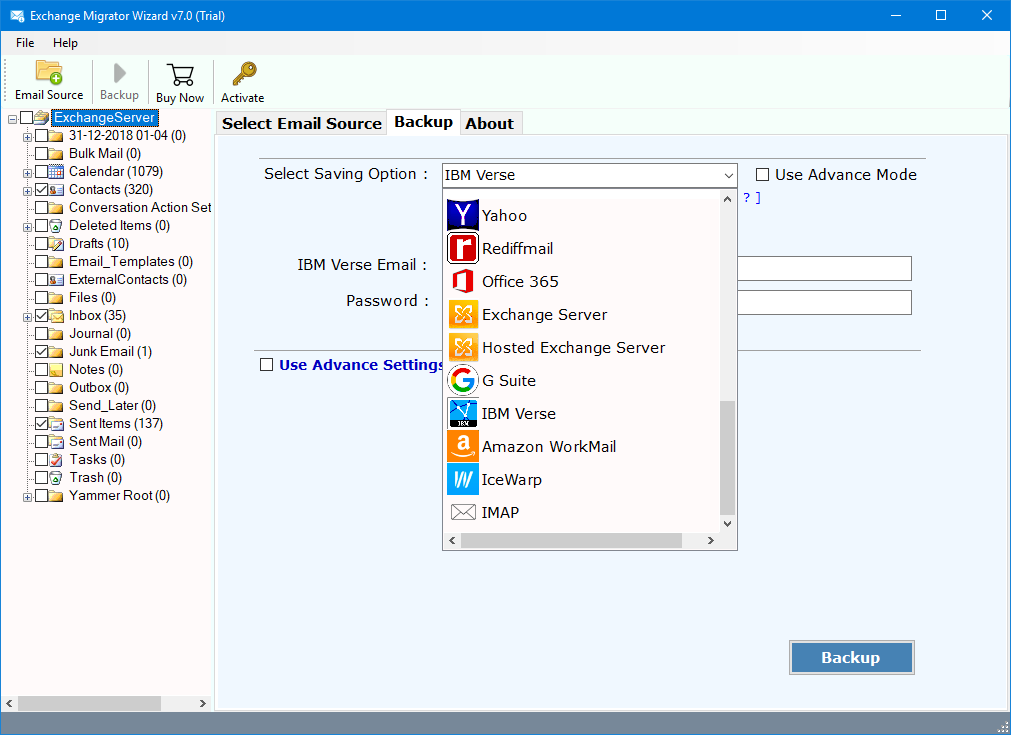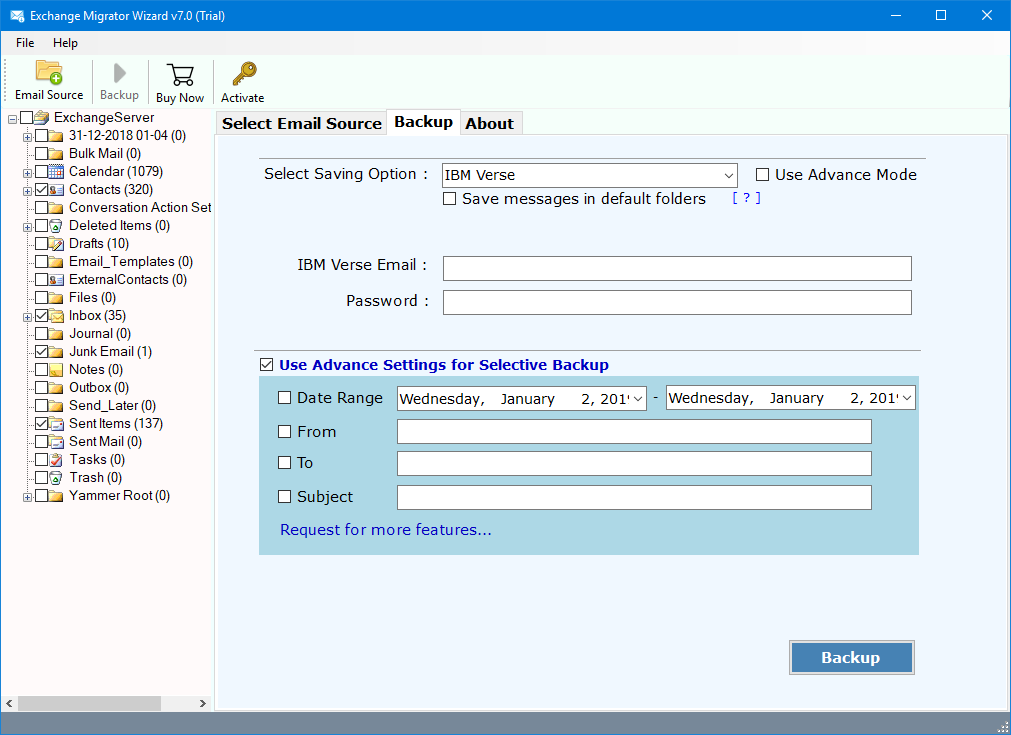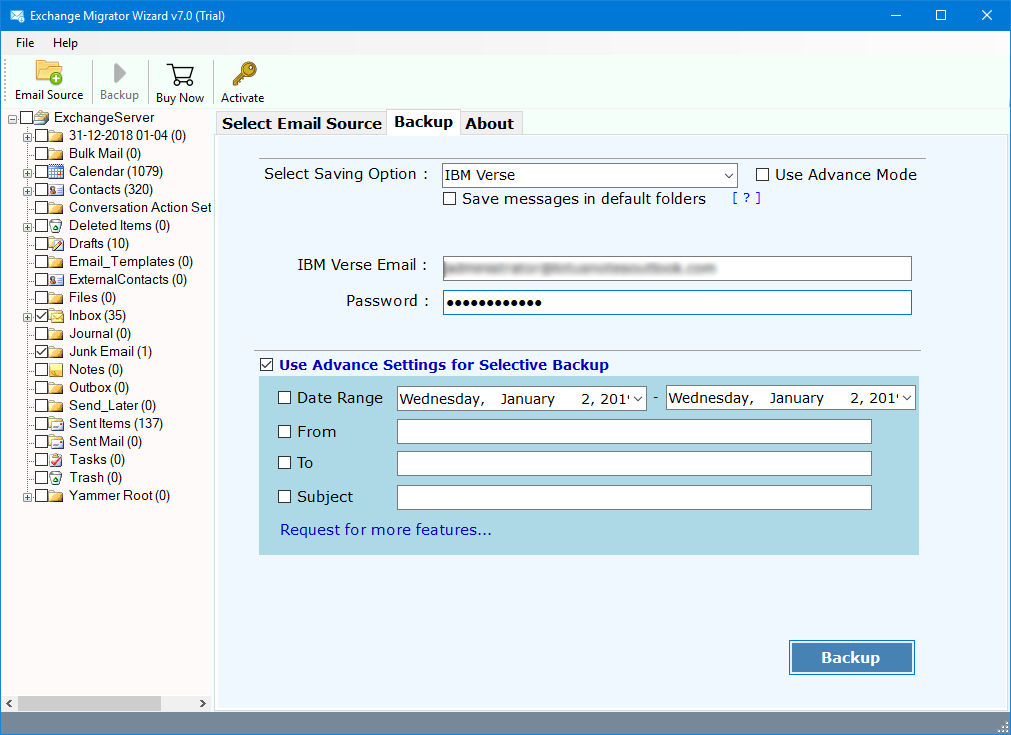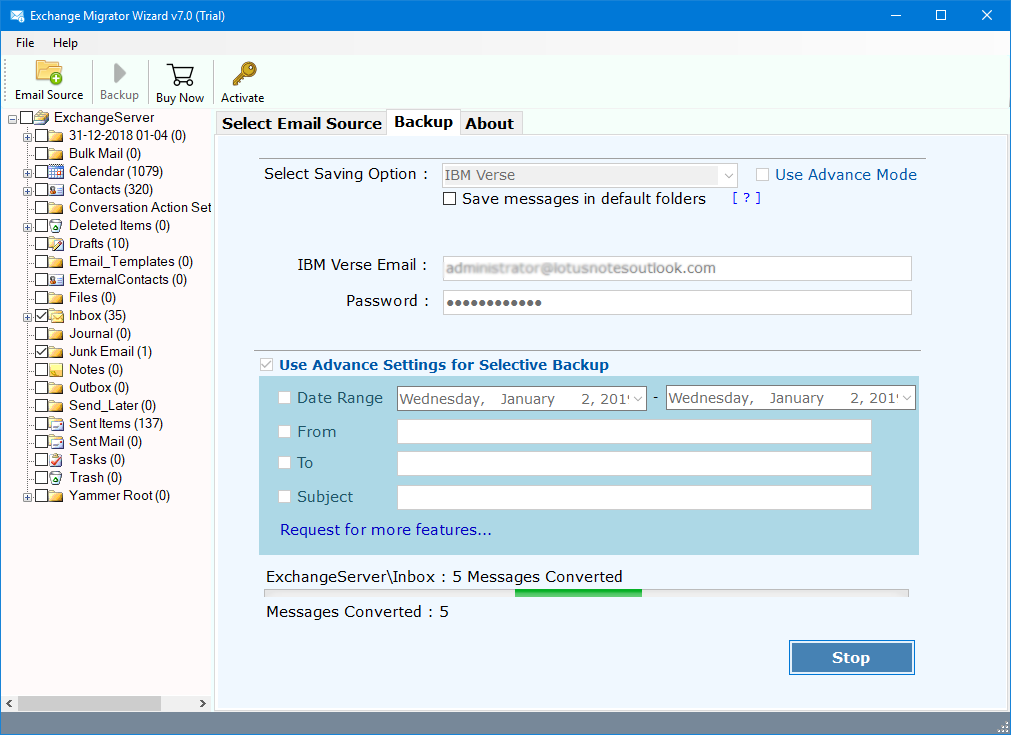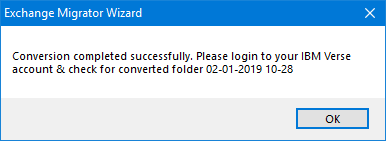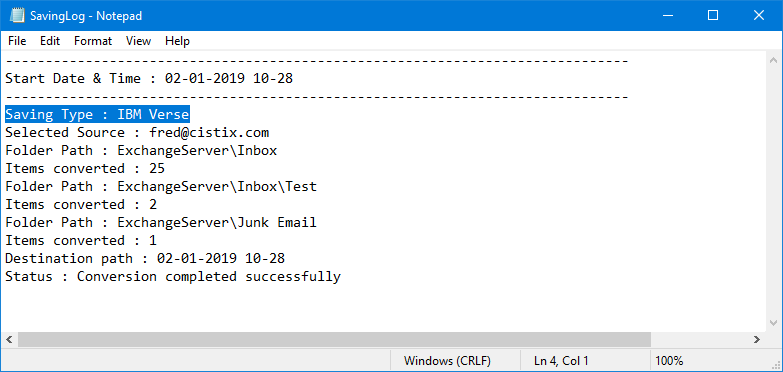How to Import/Export Exchange Server to IBM Verse Account using Exchange to IBM Verse Migration?
Overview: A large number of users are looking for a way to transfer Exchange Server mailbox items to IBM Verse account. But the main problem existed when there is no free or manual trick was found on Google. That’s the reason huge issues are while moving emails from Exchange to IBM Verse account. RecoveryTools technical experts solve the issues and create a simple and easy-to-use solution. Read more to understand the process.
Microsoft Exchange integrates well with calendar & scheduling which helps the users to plan their agendas with their colleagues. Exchange Server is no doubt one of the most popular Mail Servers used by large organizations for data synchronization and management. It allows us to store incoming and outgoing emails, save emails, draft emails, contacts, calendars, etc. on the server through Exchange Server services
IBM Verse came as another preferred choice among the users to ranging from government agencies to small businesses. IBM Verse was one of the first uses of authentication certificates for connecting to online data sources with encryption even before HTTPS was even invented. However, IBM Verse is a cloud-based application that required no technical knowledge. And one can easily access IBM Verse on multiple operating systems such as Mac, Windows, and many more.
A Perfect Solution: Exchange to IBM Verse Migration
One such perfect solution is RecoveryTools Exchange Migrator software which will provide a direct option to import/export Exchange Server mailbox items into the IBM Verse account. One can upload the Exchange Mail Server mailbox items into IBM Verse account just by providing account login credentials of Source Exchange Server Webmail as well destination IBM Verse account. The software maintains the original folder structure of the Exchange Server to the IBM Verse account.
The upgraded version of the Exchange to IBM Migration tool eases the whole process of moving existing emails from there to your IBM’s Cloud account. If you also want to move your Company’s email from your old Exchange Server to IBM’s Cloud. The Solution i.e. the intelligent IBM Verse email. To keep secure Mail in sync with your own Mail Server & integrate Exchange Server mailbox items into IBM Notes account.
Free Download Exchange Server to IBM Verse Migration Toolkit:
Download for Windows Download for Mac
Steps to Migrate Exchange to IBM Verse
- Launch the solution on your machine.
- Put all the details of your Exchange Server.
- Mark on the required folders or inforamtion.
- Select the IBM Verse option and put details.
- Start the Exchange to IBM Verse Migration Process.
How to Transfer Emails from Exchange to IBM Verse Account ?
- Install & Run Exchange to IBM Verse Migration software & choose Exchange Server or Hosted Exchange Server option from the list of Email Source options.
- The software will ask the users to enter the account login credentials of Exchange Server account i.e. Username & Password directly in the application panel. Click on Login button to start fetching of Hosted Exchange mailbox items.
- The software will instantly initialize the analyzing & fetching of all the mailbox items folders from Exchange Server Webmail database in the software panel.
- Select the mailbox folders which you want to export & choose IBM Verse option from the list of 20+ Select Saving options.
- The software will ask to set up Exchange to IBM Verse Migration options in its panel. One can enable options for Save Messages in default folders, IBM Verse Email, Password. And Use Advanced Settings for Selective Backup for filters as well users can also Request for more Features.
- Enter Username & Password of the resultant IBM Verse Account.
- Once you done with all setup process, click on Backup button to initialize the process.
- After the conversion process is finished successfully, click on the OK button to exit from here.
- The software will generate a SavingLog report including all the important information like Start Date & Time, Saving Type, Selected Source, Folder Path, Items Converted, Destination Path, as well final status of the Exchange to IBM Verse Migration process.
How to Migrate Exchange to IBM Verse Account ?
As we can easily analyze from above that this proves to be very beneficial among the users in a very easy & simplified manner. It proves to be a perfect choice among the technical as well non-technical users. The step-by-step working of this utility is discussed above to better understand the whole work. How can a user transfer emails, contacts, calendars from the Exchange Server to IBM Verse account.
In the above video tutorial, we learn about how can a user migrate emails from Exchange Server 2019 to IBM Verse account.
Hosted Exchange to IBM Verse Migration Toolkit – Major Features & Benefits
- This software maintains the on-disk system Folder Hierarchy of Exchange Server Webmail mailbox items during the migration process. It Provides users the option to Save Messages to Default Folders to ensure this.
- The software also keeps protected all the Exchange Server emails Metadata & Properties like To, Cc, Bcc, Subject, Date, Message Content, Emails, Contacts, Calendars, attachments, Hyperlinks, HTML scripts, Font Size, Font Colors, Indents, Signature, etc. There is no hardness made to the original data during the export process.
- The software provides a direct option to import Exchange mailbox into IBM Verse Webmail account. A user only needed to provide the account login credentials of the source Exchange Server account as well as the destined IBM Verse Email Id & Password.
- The users enable the users to perform selective conversion of Exchange Mailbox items to IBM Verse account. The software allows the users to apply filters on the basis of Date Range, To, From, or Subject of the message. It come up with Advanced Settings for Selective transfer of Exchange to IBM Verse account instantly & quickly.
- The software supports to export of all the Exchange Server mailbox items to IBM Verse account including emails, contacts & calendars.
- The utility also enables the users to log in using I am Admin It will help the users to migrate multiple users Exchange Server mailbox items to IBM Verse Cloud account.
- The software supports all the latest editions of Exchange Server Webmail connectivity to migrate to IBM Verse account. All the editions of the Exchange Server account i.e. Exchange Server 2019, Exchange Server 2016. Exchange Server 2013, Exchange Server 2010, Exchange Server 2007 Exchange Server 2003. Server 2002, Exchange Server 2000, Exchange Server 1997, etc.
The Verge
In this article, we get to know about how can a user export Exchange Server mailbox to IBM Verse account. For a long period of time. A large number of users are looking for a way to transfer Exchange to IBM Verse Webmail account. Free Download this software & enjoy the conversion of the first 25 emails from each folder. Also, purchase the required license to perform the unlimited migration of mailbox items by activating the software. Read more to understand the complete process. You can also contact the technical team.