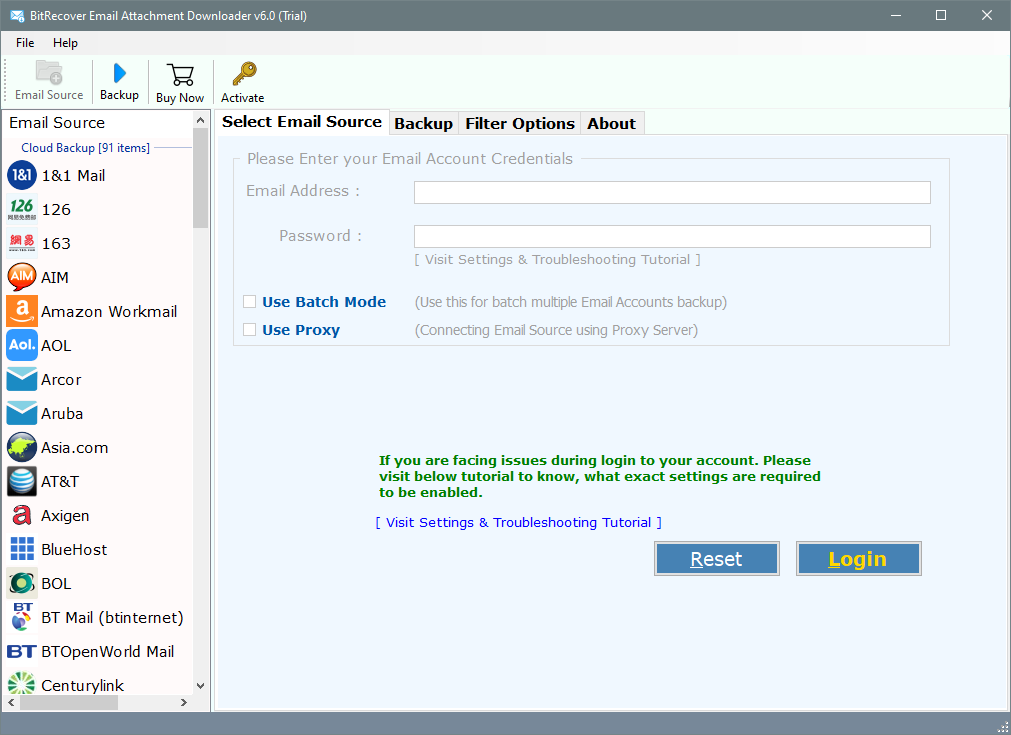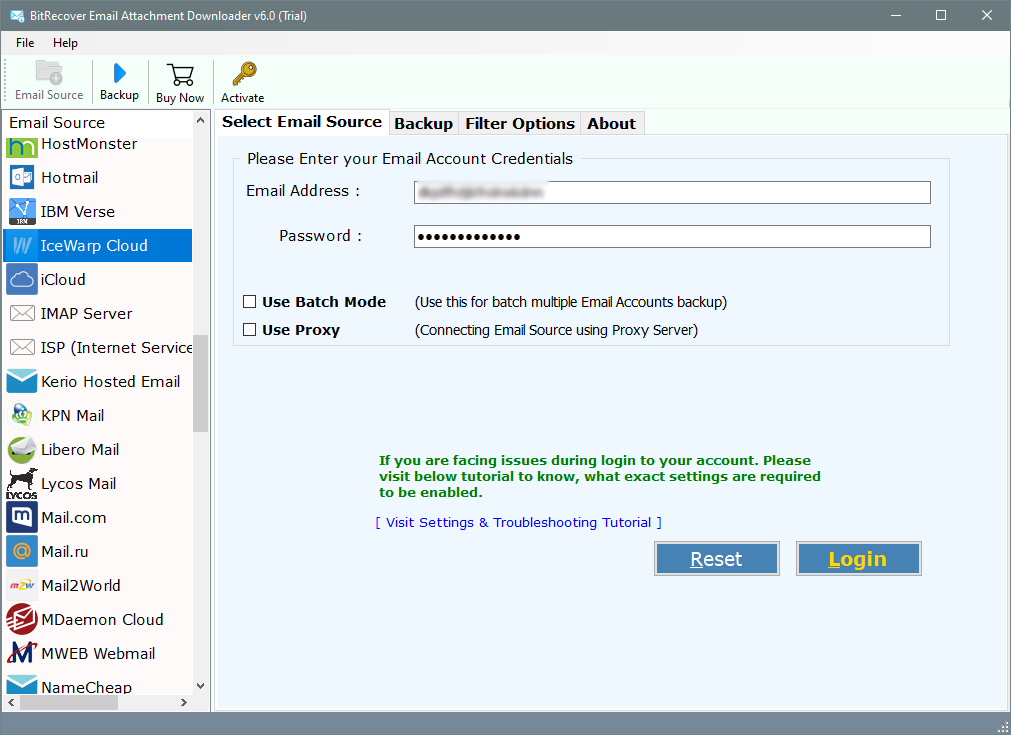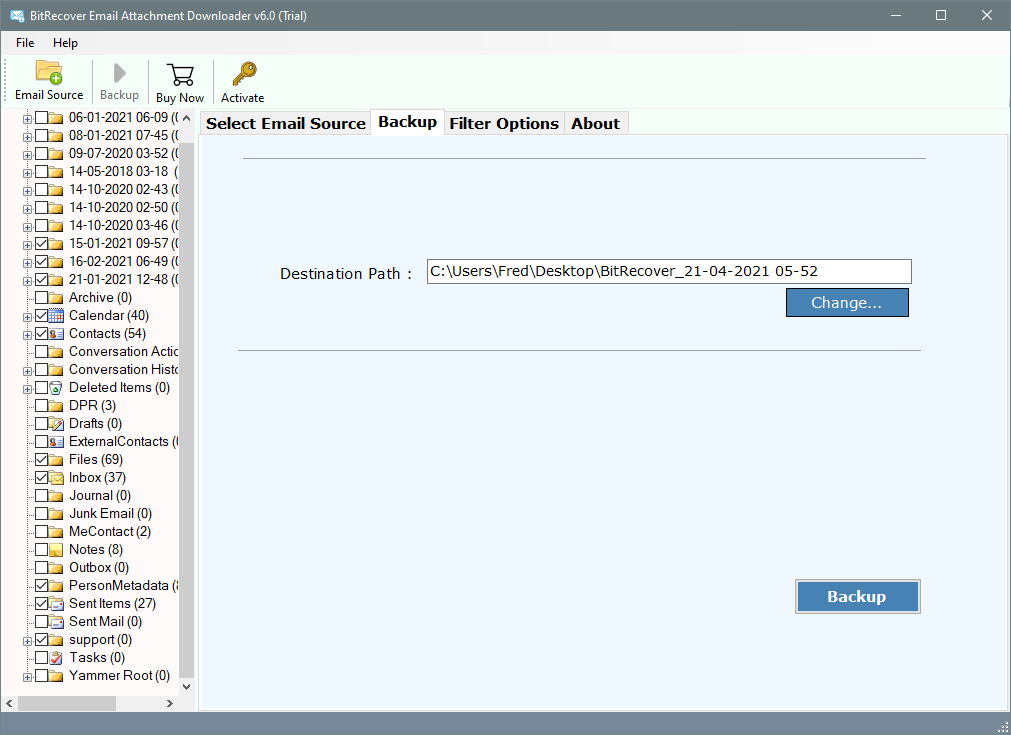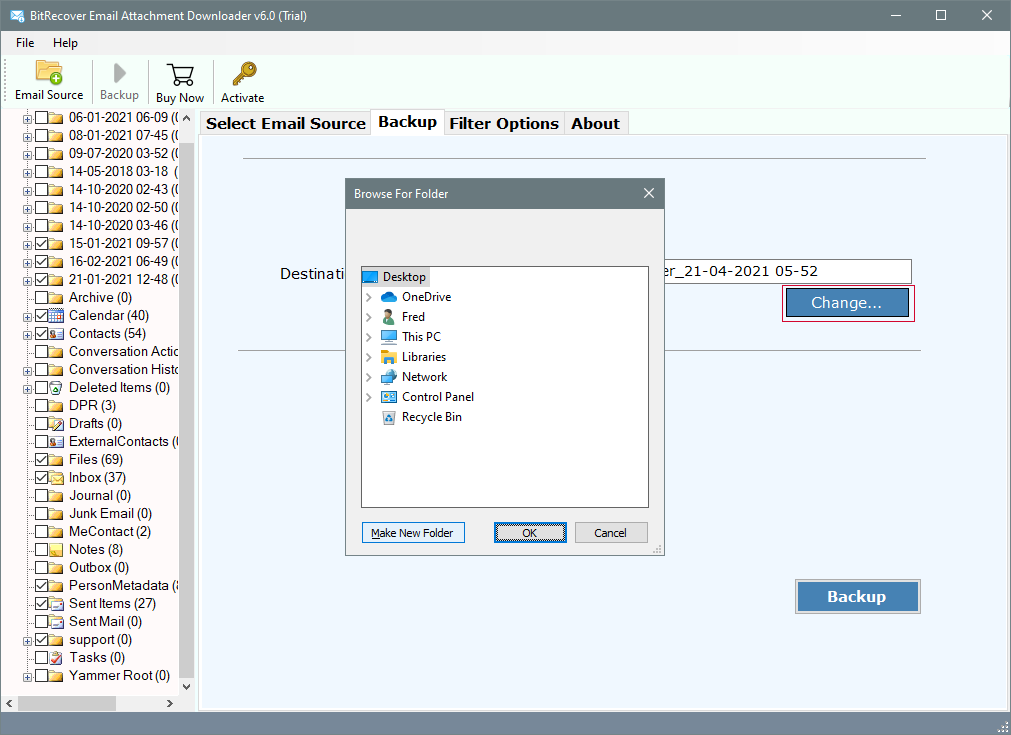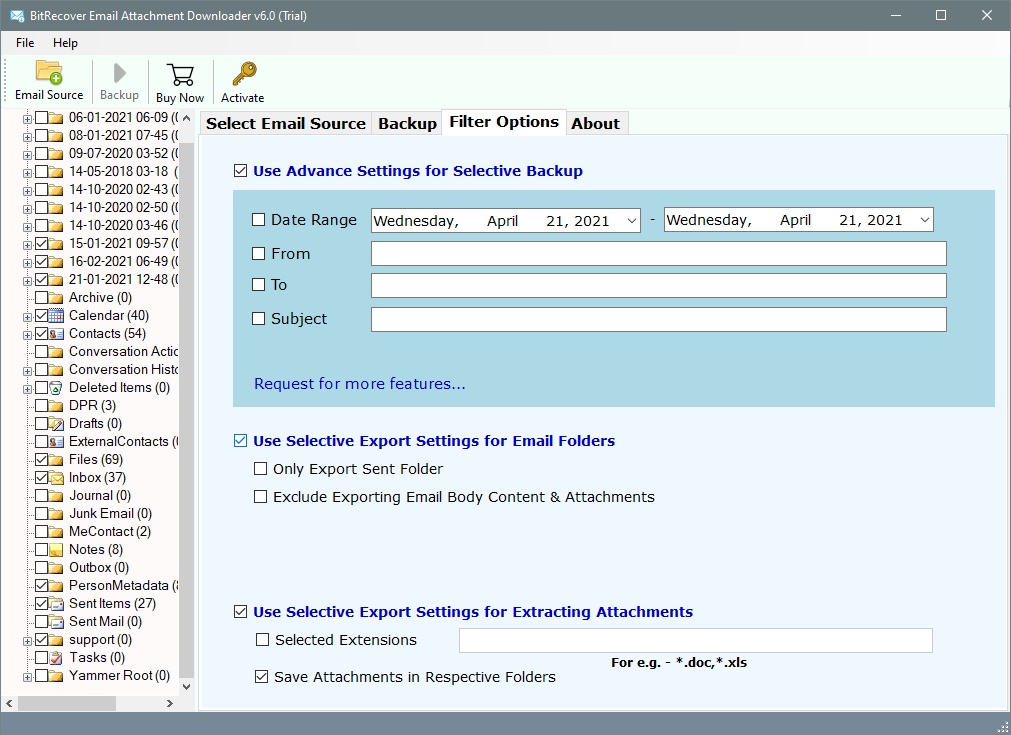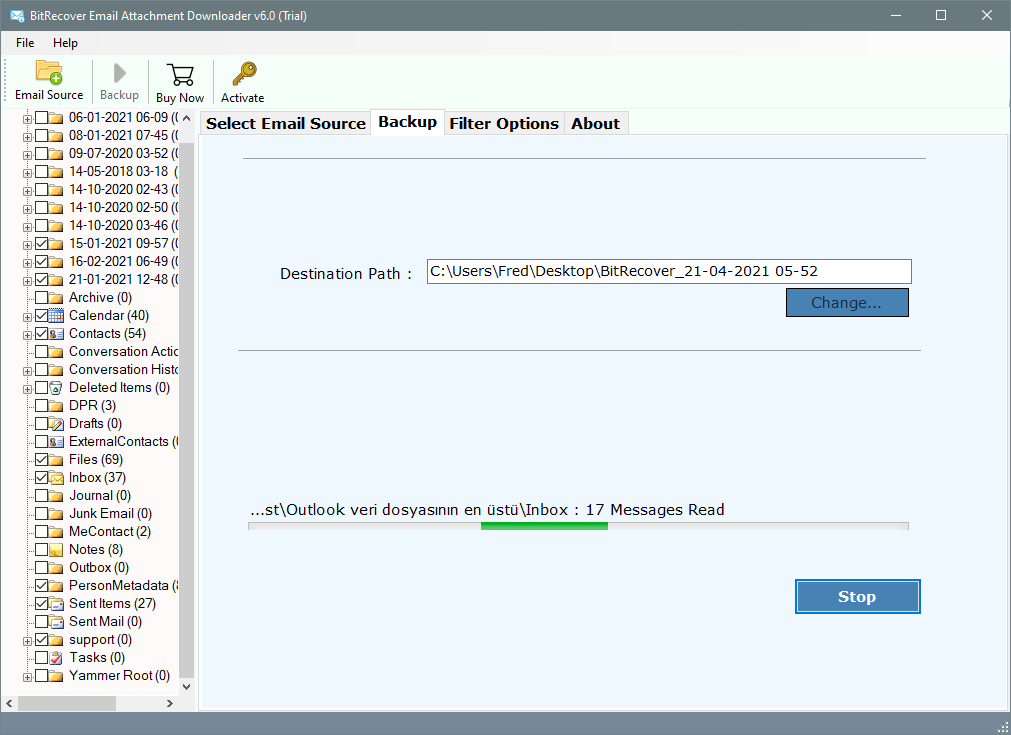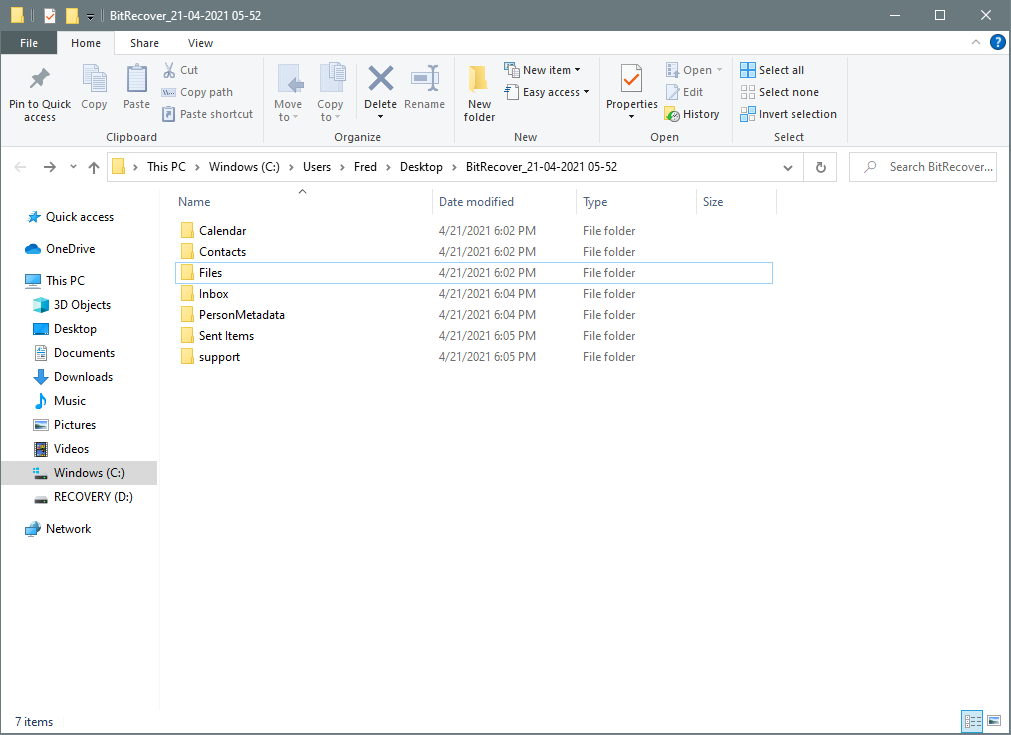How to Download IceWarp Cloud Attachment Files to Desktop?
Did you ever face any problem while saving attachments from IceWarp to the local desktop? If yes, then don’t worry. Here in this blog, I will explain to you the simplest process of how to do it.
A large number of Industry users are there who have plans to download IceWarp attachment files. Unfortunately, they failed to find the right solution to do so. So, they are regularly posing their queries on various forums & platform like the one listed below:
The process to download IceWarp emails from cloud to local is very much tricky. But, using the RecoveryTools IceWarp Cloud Email Attachment Downloader tool, a user can successfully save all types of attachment files.
Quick Solution – IceWarp Cloud Email Attachment Downloader Tool
You can easily download IceWarp Attachment files using RecoveryTools Email Attachment Extractor tool. This utility will provide users a direct option to save IceWarp cloud attachment files. Users only need to enter the account login credentials of the IceWarp email account. This toolkit supports downloading all types of attachment files including Images, documents, archives, PDFs, HTML web pages, etc.
You can free download the toolkit from the below button:
Download for Windows Download for Mac
Free Demo Edition: The utility comes up with a free demo edition that will allow the users to download only the first 25 attachments for free. If you are interested to download unlimited attachment files, then you need to first activate this toolkit. Complete the purchase process & you will instantly get the activation key within 15 minutes via email.
5 Simple Steps Save IceWarp Attachment Files
- Install & Launch toolkit & choose IceWarp Cloud option.
- Enter login credentials or use Batch Mode & click Login.
- All mailbox folders will start fetching. Select all the required ones.
- Choose the destination location & setup options with the filters.
- Click the Backup button to start the IceWarp attachment backup process.
Top Features of IceWarp Attachment Downloader Tool:
A user can enjoy unlimited benefits while using this software. It is designed with advanced algorithms to easily complete the IceWarp email attachment download process. Here are a few of them listed below:
- The utility will preserve the original IceWarp attachment properties during the backup process.
- A user can download all the IceWarp Attachment files to a separate folder. It also allows the users to create a New Folder directly through its panel.
- This toolkit supports downloading all types of attachment files. It also helps the users to download attachments of any specific file format.
- The utility will allow the users to load data of multiple IceWarp email accounts. It has a batch mode on its home screen for the login. When you select the Batch mode option, it will ask the users to browse a CSV file that including the login details of multiple IceWarp email accounts.
- Users can choose all or any specific IceWarp folder to download attachment files. It will list all the mailbox folders in its panel, which the user can select accordingly.
- The toolkit also provides several advanced filter settings to save attachments from selective IceWarp emails. These settings can be applied on the basis of multiple parameters like Date, To, From, Subject, only export sent folder, exclude exporting email body content & attachments, selected extensions, save attachments in respective folders, etc.
- One can run this toolkit on all the latest versions & editions of Microsoft Windows OS like Win 10, 8.1, 8, 7, XP, Vista, etc. It is also compatible with Mac OS devices also without any issue.
Complete Working Tutorial of IceWarp Attachment Downloader Tool
A user can quickly save all types of attachments from IceWarp to the local desktop using this tool. You can understand its overall working just by following these simple steps:
- Run IceWarp email attachment downloader software.
- It will display a list of 90+ email sources, choose the IceWarp option here.
- This toolkit also has the Batch Mode option inbuilt in its panel. The batch mode will enable the users to load multiple IceWarp user email accounts data.
- In the next section, the toolkit will start loading IceWarp mailbox folder items. Choose all the required items from here.
- Choose the output file location to store the resultant file items. Click on the Change button to alter the default destination location.
- A user can also apply various advanced filter settings to download attachments from specific IceWarp emails.
- Users can start the backup process after clicking on the Backup button. The toolkit will display a live preview of the whole conversion process.
- You can get all the resultant attachment files from the default destination location.
Recent FAQ’s:
Query 1: I have more than 15k+ emails on my IceWarp email server. I want to download only the PDF files, which are embedded as attachments with these emails. Can I do it with the help of your software?
Solution: Yes, our toolkit supports downloading attachments with only a specific email extension, in your case PDF.
Query 2: Is your toolkit compatible with the latest Windows OS?
Solution: Yes, you can run this software on all the latest versions of Microsoft Windows devices without any issue.
Query 3: Is there any attachment file size limitation imposed while using your software?
Solution: No, a user can download attachments of any size using this software without any issue.
Query 3: Can I download only the attachments stored in the Sent folder using your tool?
Solution: Yes, you can download the attachment files from the Sent folder.
Final Words
The above article gives a perfect solution to download the email attachment files from IceWarp loud to a local folder. It is the best toolkit to do so without requiring any advanced technical knowledge. The IceWarp attachment downloader tool is a completely independent & standalone program.
Also Read