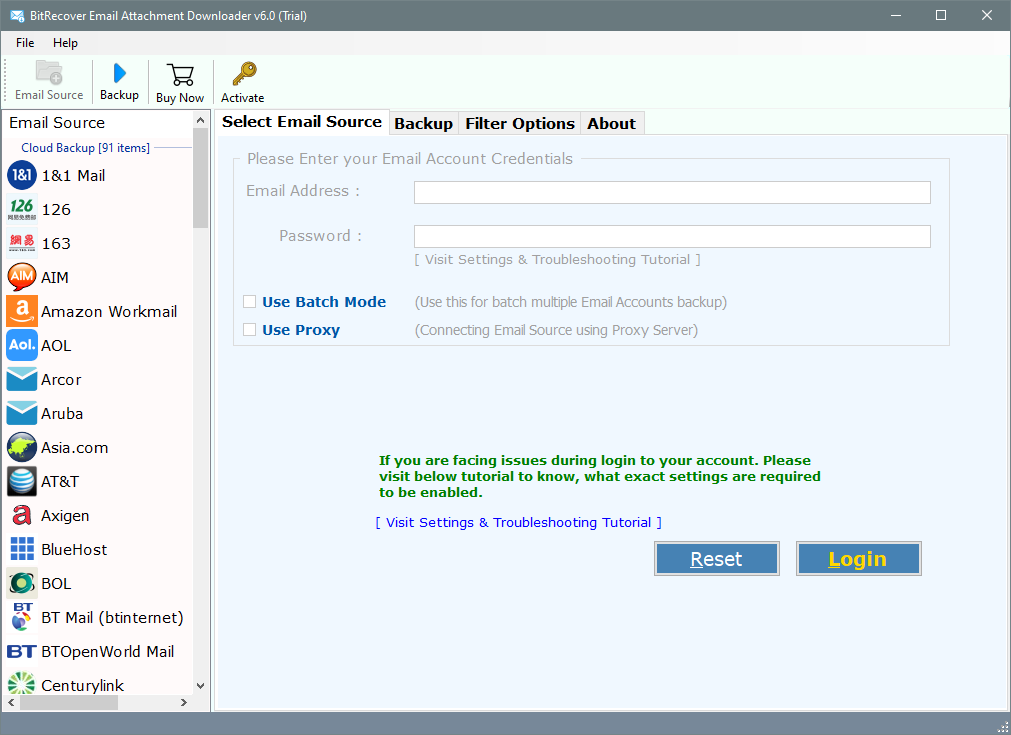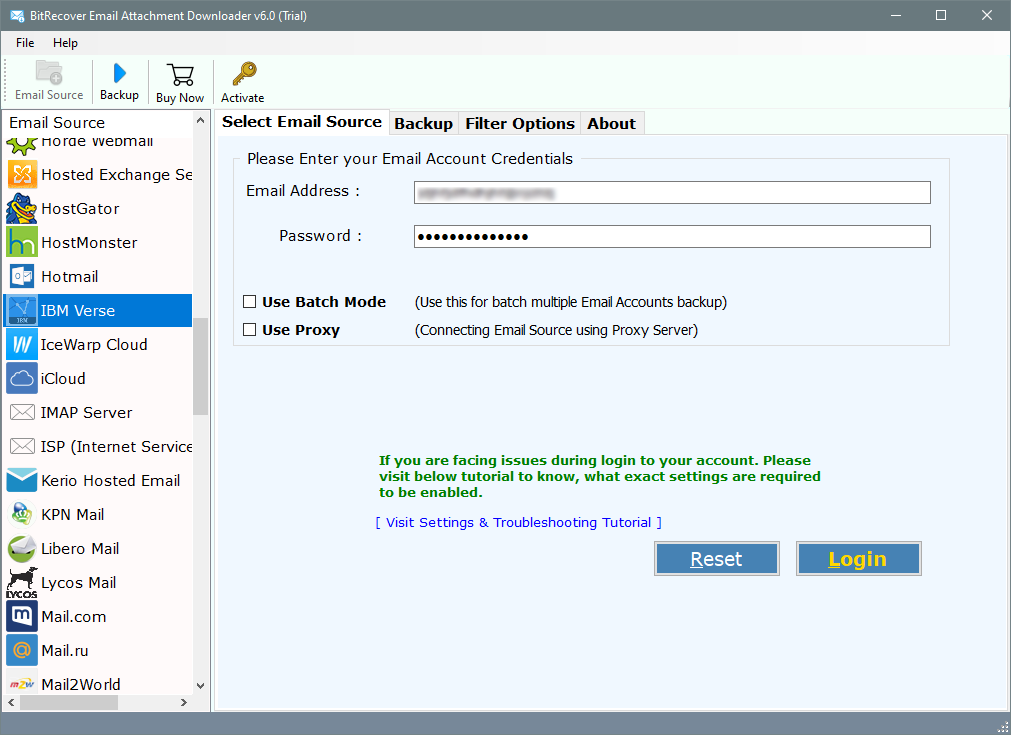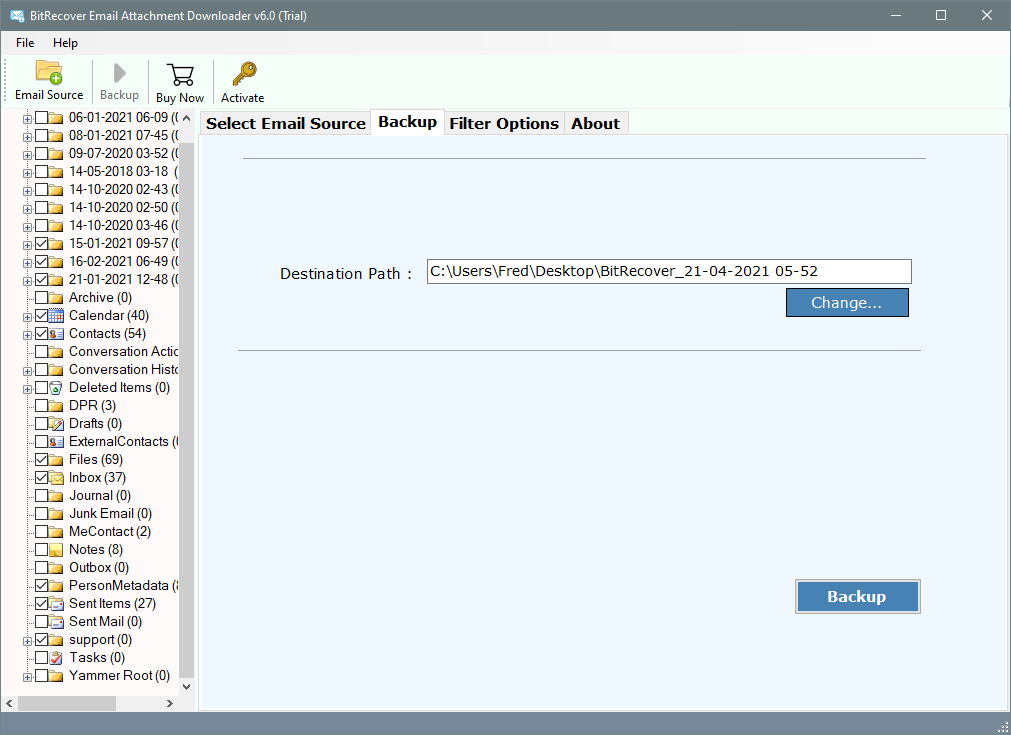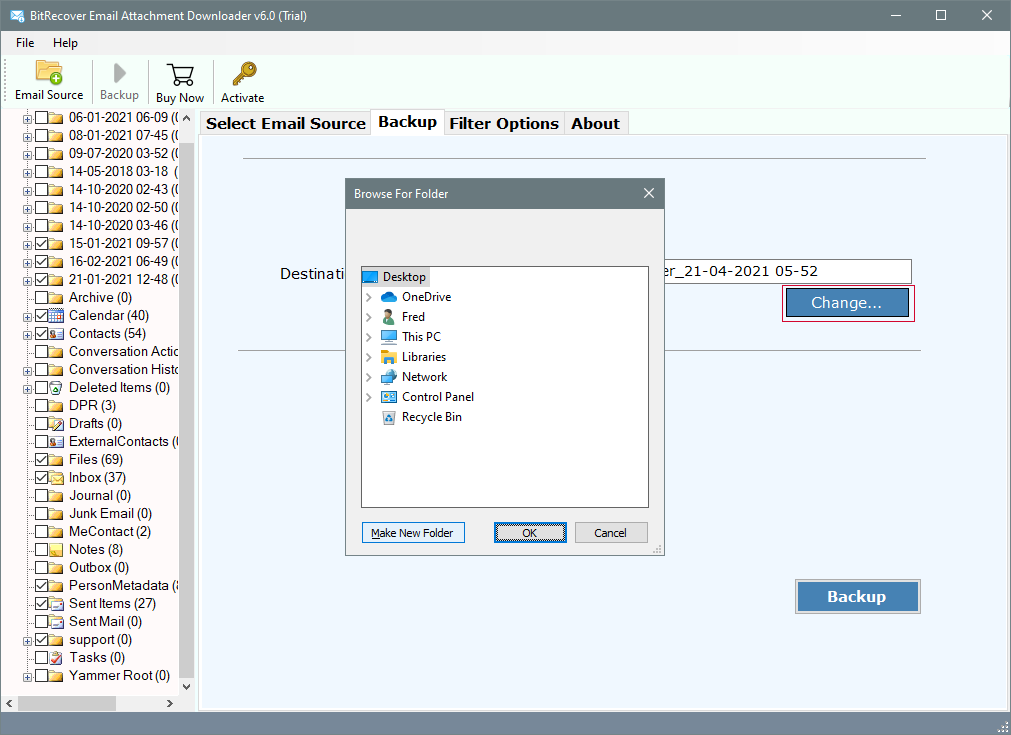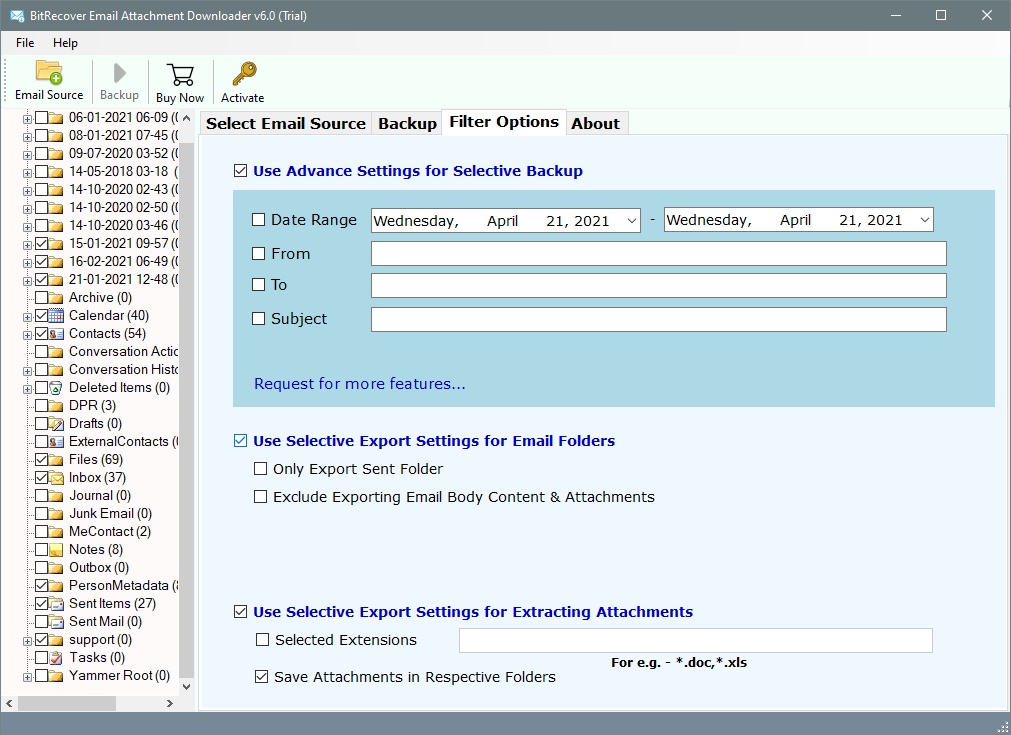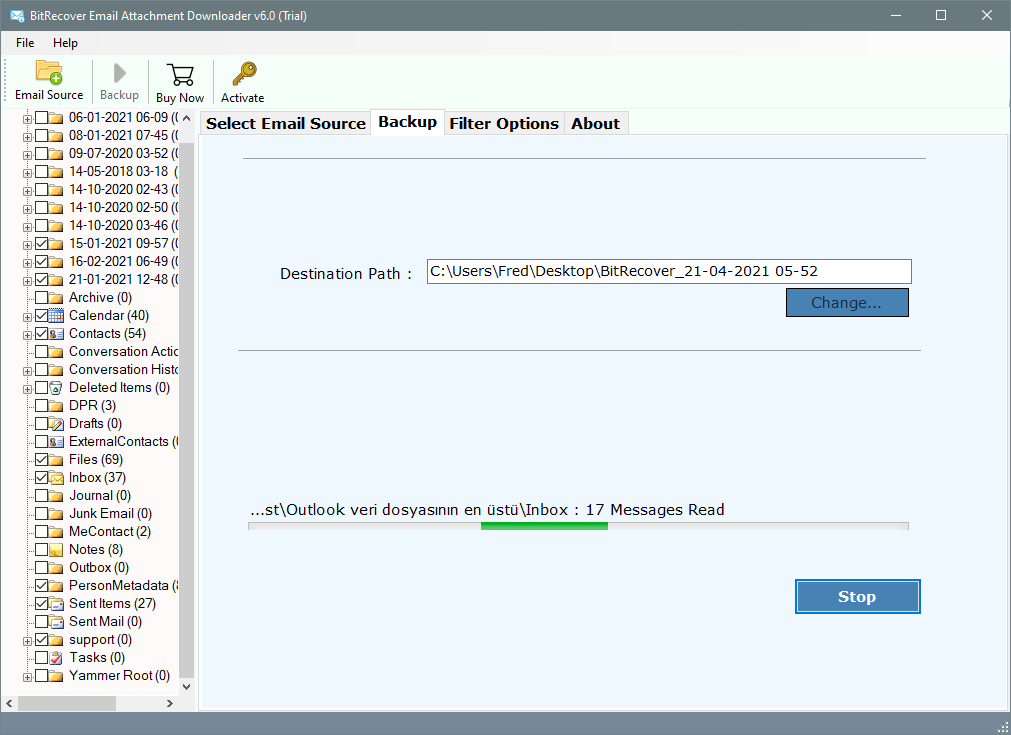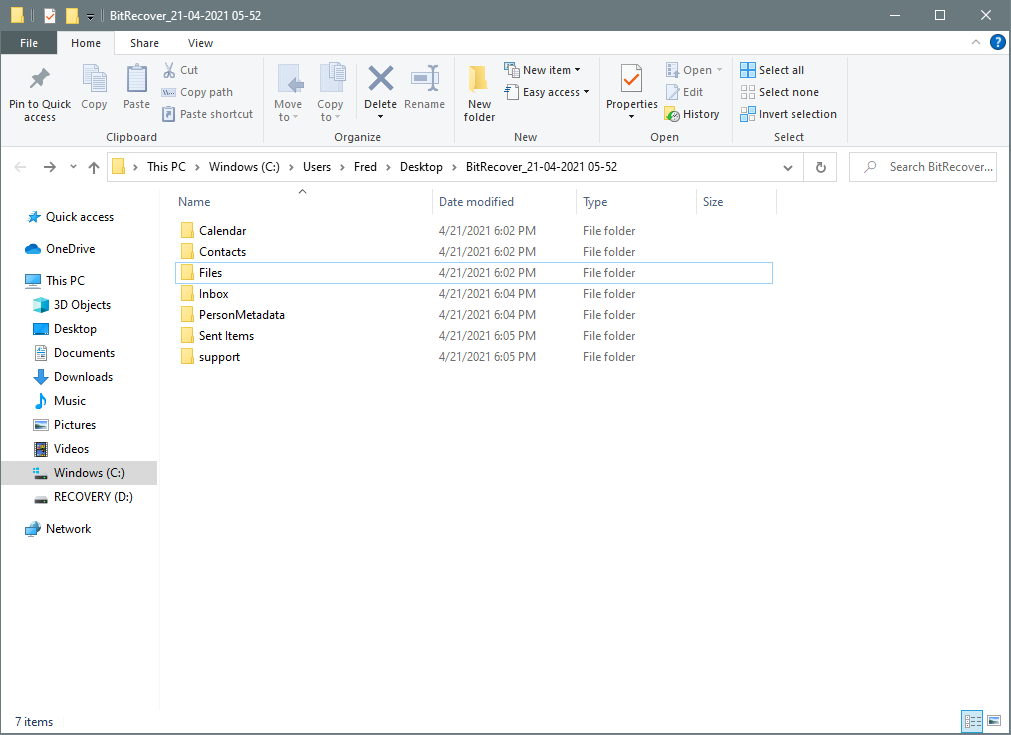How to Download Email Attachments from IBM Verse Account?
Had you ever faced any problems while downloading IBM Verse Email attachment files? If yes, then don’t worry. You can easily obtain all types of attachment files from the IBM Verse account without any problem.
There are many users who have plans to extract IBM Verse email attachment files. They regularly asking about it on various forums & platforms like the one listed below:
One of the best solutions to do this task is the RecoveryTools IBM Verse Email Downloader tool. The utility will provide users a direct option to save IBM Verse email attachment files. The user only needs to select the items for the conversion.
Best Solution – IBM Verse Email Attachment Downloader Tool
The RecoveryTools Email Attachment Extractor tool is the best choice to download IBM Verse email attachment files. The toolkit supports saving attachment files of all types including text files, documents, images, PDFs, HTML web pages, etc. The toolkit will only ask the users to enter the login credentials to load IBM Verse email account data. It provides a direct option to download & save attachments from IBM cloud to desktop without any issue.
Free Download Software Link from Here:
Download for Windows Download for Mac
Trial Limitation: The free demo of IBM Verse Email Attachment Downloader tool will allow the users to test it without requiring any purchase. Its free trial edition will download only attachments from the first 25 IBM Verse emails. If you want to save unlimited email attachment files then you need to first activate the software.
5 Quick Steps to Save IBM Verse Email Attachment Files
- Install & Run IBM Verse Attachment Downloader tool.
- Load IBM Verse email account login credentials.
- Choose all required IBM Verse mailbox items.
- Setup options to download attachments by applying filters.
- Click the Backup button to start the actual process.
The overall process of saving email attachments from IBM Verse account becomes very
Get Advanced Features of IBM Verse Attachment Downloader:
This toolkit offers many advanced features to its users while saving attachment files. A user can extract attachments from multiple IBM Verse accounts using its advanced Batch Mode. Some of the most advanced features of this toolkit are listed below:
- It will not make any changes in the original metadata & properties of IBM Verse email attachment files.
- There is no need to have any advanced technical knowledge to perform the process of downloading IBM Verse email attachment files.
- The utility supports downloading all types of email attachment files on the basis of Text, Documents, Images, PDF files, Zip files, archives, web pages, etc.
- A user can apply advanced filter settings to save IBM Verse email attachment files on the basis of various fields & parameters like To, From, date range, subject, use selective export settings for email folders, or use selective export settings for extracting attachments.
- The utility allows the users to load multiple users IBM Verse email accounts using a CSV file. You can list all the user account login credentials in the CSV file & then load the CSV file in the application.
- The toolkit will help the users in saving the attachment files at the user desired location. You can change the destination folder location by clicking on the Change button. A user can also create a new folder directly from the utility panel.
- A user can download the attachment files of any specific extension like *.pdf, *.jpg, *.gif, *.png, *.rtf, *.doc, etc.
- This toolkit can run on both Mac OS & Windows OS devices without any issue.
Understand Working of IBM Verse Attachment Downloader
A user can easily save the attachment files from IBM Verse email account using this software. You can understand the complete working of this toolkit from below steps:
- Run the tool to save IBM Verse Attachment files.
- Choose the IBM Verse option from the list of 90+ email sources.
- A user can try its Advanced Batch Mode function that will enable the users to load multiple users IBM Verse data.
- The tool will quickly load IBM Verse mailbox folders in its panel. Select all the required mailbox folder items from here.
- Users can change the default destination location from Desktop to any of the user’s desired locations.
- A user can apply the advanced filter settings to perform the backup of selective email attachments. You only need to use Advance Settings for Selective Backup, Use Selective Export Settings for Email Folders, etc.
- Click on the Backup button to initialize the IBM Verse attachment download process.
- Finally, as the process completed, the toolkit will directly open the destination folder location. You can obtain all these attachment files from here.
Commonly Asked Queries:
Query 1: How to Set IBM Verse Maximum Attachment Size Limit?
Solution: Yes, A user can easily set up the maximum attachment size limit of the IBM Verse account from default values. By default, the maximum attachment will be 10MB, but you can increase this value using Domino Server configuration settings to 50MB.
You can specify & change the settings for values that are greater than the iNotes maximum attachment size.
- Make changes in the server settings then modify the properties Internet Protocols > HTTP > Maximum Size of Request.
- Make changes in website document, change properties with Internet Protocols > Domino Web Engine > Maximum post data.
Query 2: I want to save only PDF files that are embedded as attachments with IBM Verse emails. Does your toolkit allow me to do so?
Solution: Yes, this software has an advanced filter setting to download the attachment file with any specific extension.
Query 3: Does this software allow to download attachments from 15K+ IBM Verse emails?
Solution: Yes, you can save attachments from unlimited IBM Verse emails without any issue.
Final Words
It was a very complex process to download email attachment files from the IBM Verse account. But, in the above article, I had explained the best solution of how can a user save & extract IBM Verse email attachment files.