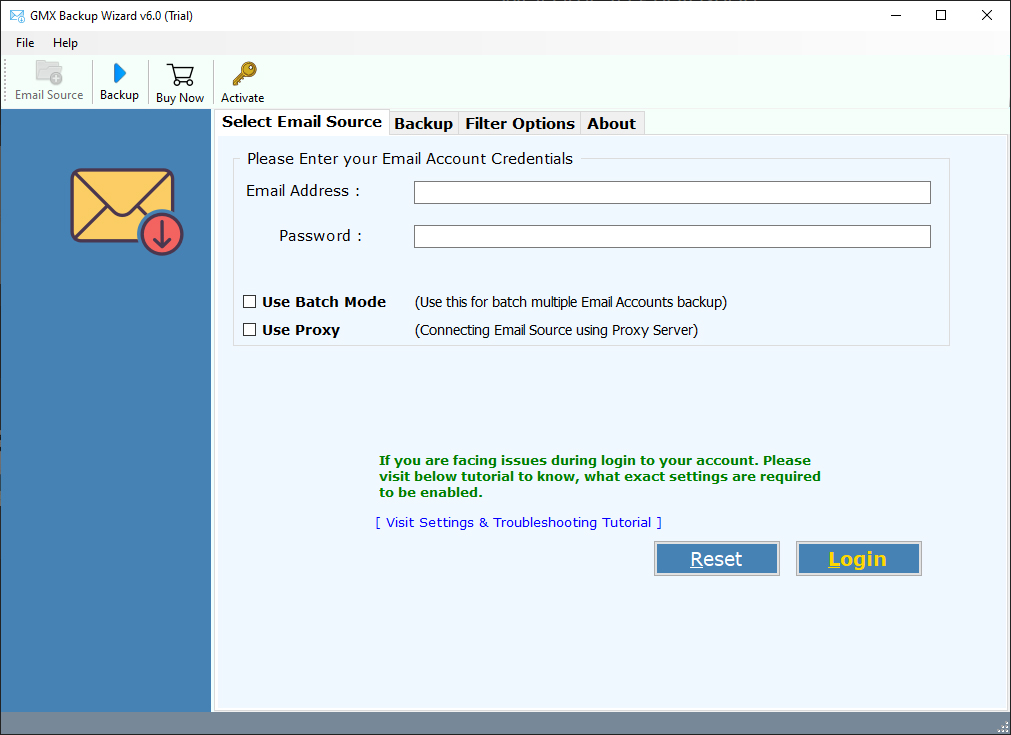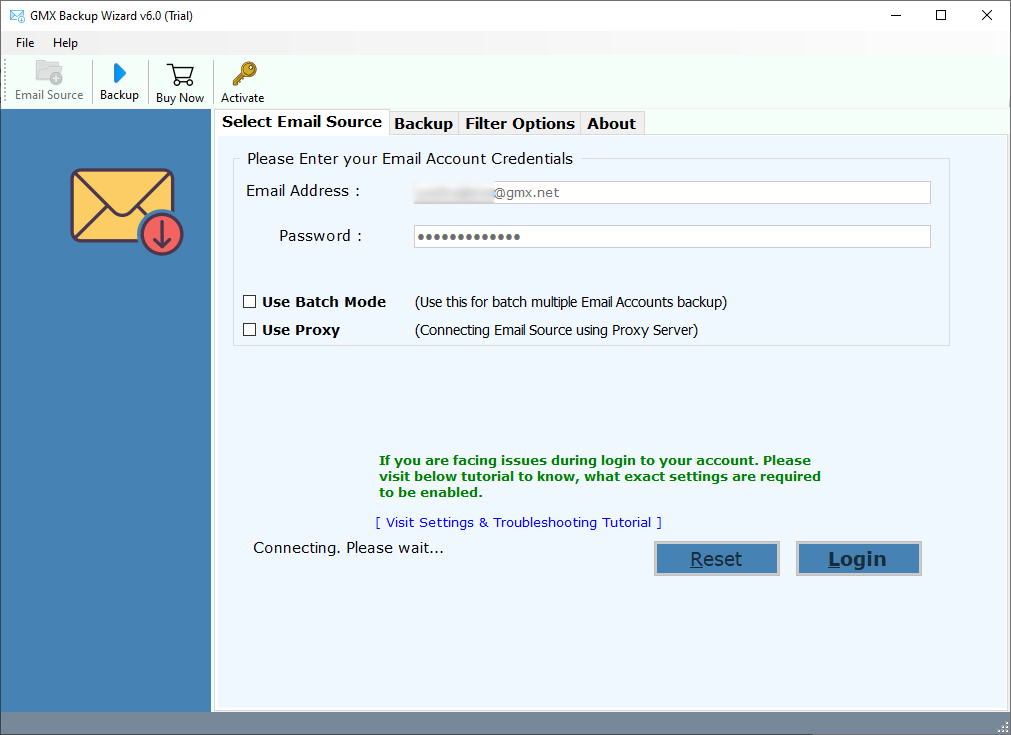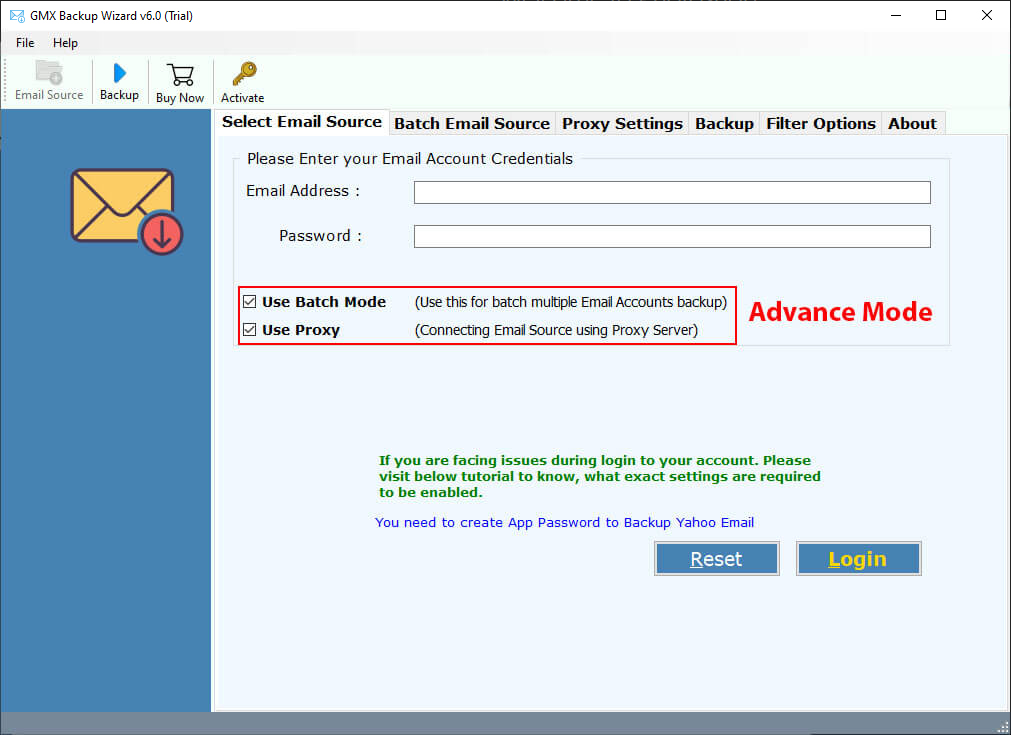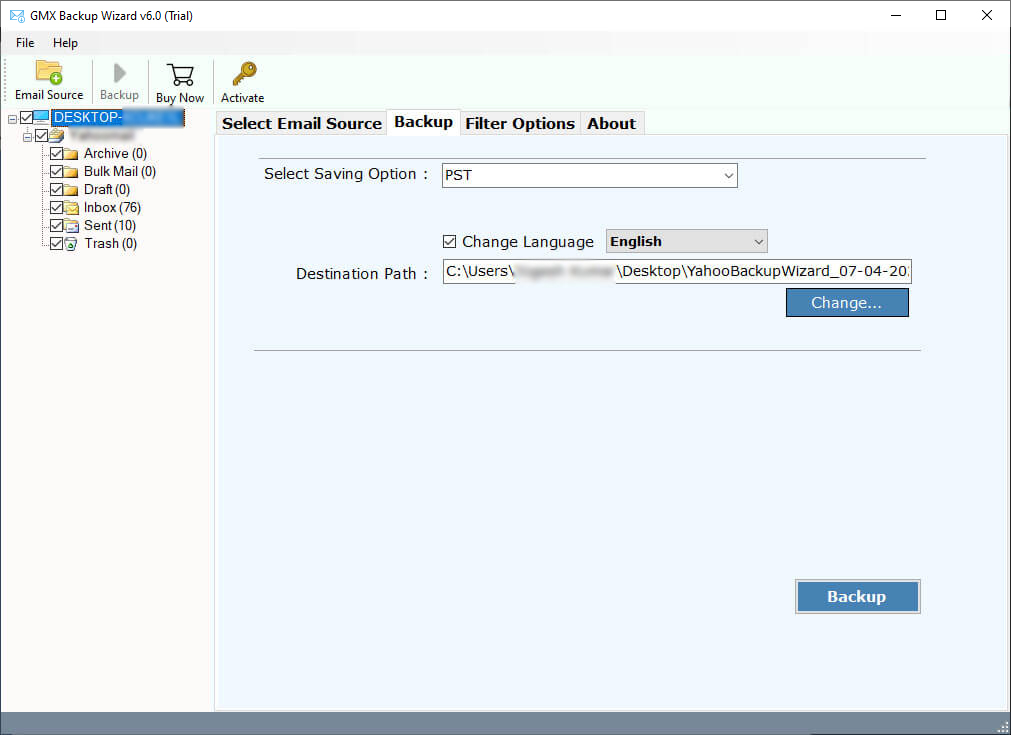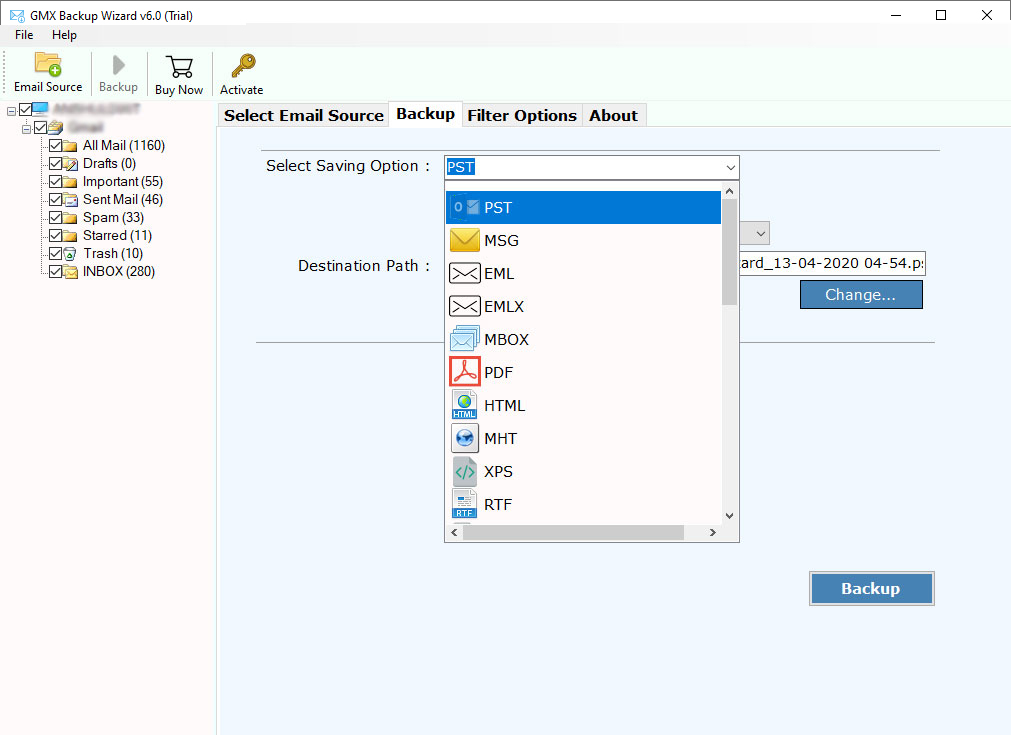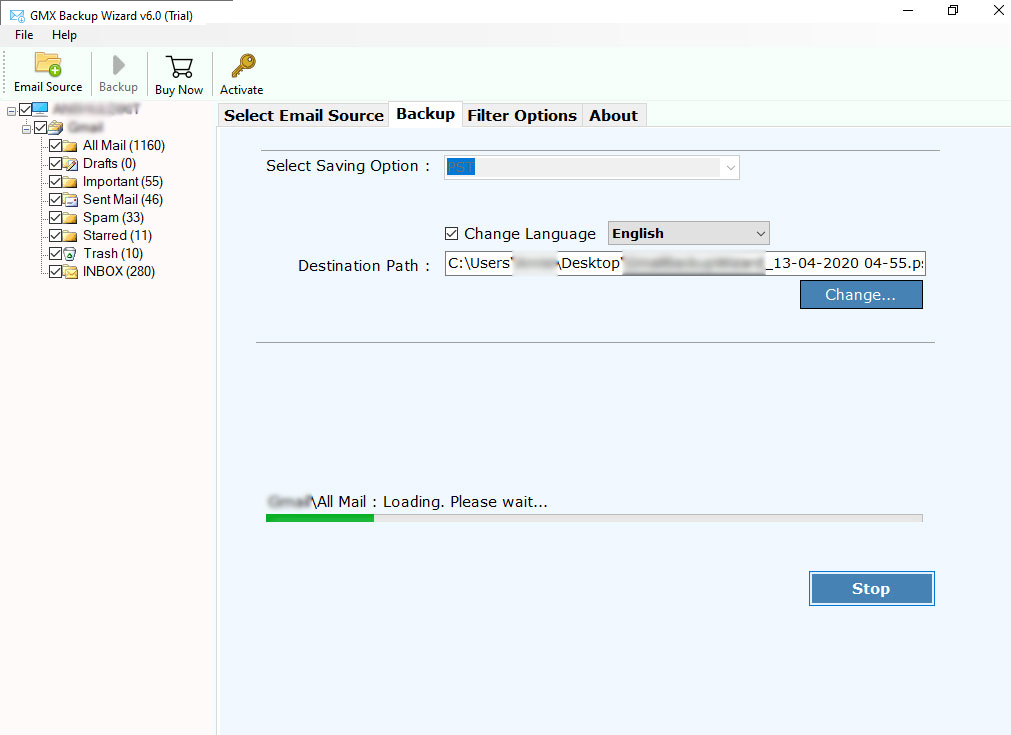How to Download Emails from GMX to Computer Without any Changes ?
Overview: – If you are a GMX Mail.com user and for any reason want to download emails from GMX to computer, you have come to the right place. In this how-to guide, we will tell you an automatic way to save GMX mailbox to hard drive with 100% accuracy.
The reasons for downloading emails from GMX to a computer, then it can be as many as possible. One wants to backup the GMX.com account due to slow work, saving important information outside of the GMX account, the GMX mailbox limit has reached a maximum, and many others.
You may know this information that GMX Mail does not offer any solution to export emails directly to computer. Therefore, you have to look for a professional solution to achieve the process.
Save Emails from GMX.com Mail to Hard Drive Using Automatic Solution
Currently, one of the most reliable and easy ways to download emails from GMX to computer is RecoveryTools GMX Backup Wizard. It is specially developed to export GMX emails to standard computer file formats. If talking about its capabilities, you can download as many GMX emails as you like with their respective attachments. During the export process, information like email properties, attachments, folder structure, header, signature, and many others secure. One of the biggest advantages of the software is that it works offline. Therefore, there is no possibility of data loss. The user will also find the application interface simple and consistent. Also, the work and the use of the tool are easy and fast.
How to Download Emails from GMX to Computer ?
One has to follow in a total of five steps to export emails from GMX to Computer which are the following:-
- Start the GMX download tool.
- Put the credentials of your GMX.com mail account.
- Select the required folder and continue.
- Pick a saving from 25+ options and enter a location.
- Hit the Backup tab.
In this way, you can download all your required emails from GMX.com mail account to a PC with 100% accurate results. As you have seen, there is no need for any application installation for the task.
Also read: GMX to Gmail Migration
How Can You Export Emails from GMX to Computer with Proper Information ?
Before we start, an Important Announcement
The user can try the GMX email saving tool completely free without any payment. Its demo edition can easily get downloaded hitting the download button in green. The interface, working and many other things are the same as Pro edition. But, it differs in the number of email downloads from GMX to Computer. With the free trial edition, the user can export the first 25 emails from GMX.com Mail to PC whereas there is no file size, and email count limitation with Pro edition. Download unlimited GMX emails to Hard Drive with this step-by-step saving process of GMX emails on Hard Drive.
Now, let’s take a look at the step-by-step method to save GMX mail data to a PC along with the images.
Download and start the GMX.com Mail download tool.
Now, fill in the credentials of the GMX Mail.com account – username and password. Then, click the “Login” button.
(The software provides a special feature for administrators, namely “use batch mode”. It allows downloading multiple GMX accounts to computer.)
Now, the software will load all folders from your GMX account. Please check what is required for the task.
Select any desired save option from the list.
Next, fill in the target location to view the downloaded GMX email with the attachment. Hit to the “Backup” button and start exporting emails from GMX to your computer.
That’s it. All your GMX emails are downloaded on your computer simply and straightforwardly.
So, we have explained the complete order of steps to export emails from GMX to Computer easily. Now, let’s know about some important points of the tool.
Read About the Specifications of the GMX Download Software
- It gives you a Batch mode option to download emails from multiple GMX.com mail accounts to Computer along with attachments.
- It offers you multiple offline file formats to save GMX email messages such as PST, MSG, EML, EMLX, MBOX, PDF, HTML, MHT, XPS, RTF, DOC, ICS, and PDF. If someone wants to save GMX mailboxes to other online accounts, the software provides you with options like Gmail, Outlook.com, Yahoo Mail, Rediffmail, Office 365, Exchange Server, G Suite, and IMAP.
- It also comes with desktop-mail client options to export emails from GMX to Windows Live Mail, Lotus Notes, Thunderbird, and Windows 10 Mail, and more.
- The tool provides a Filter options mode so that users can sort GMX emails using the useful filters such as date range, to, from, and more.
- It is a completely Windows compatible solution and works with all editions and servers.
Top and Useful Features of the GMX to Computer Saving Tool
- The software is completely safe and trustworthy to download GMX.com emails to your computer.
- The software provides a simple and consistent interface platform for all types of users.
- During this process, it will maintain the hierarchy of email folders.
- The software preserves all email Meta attributes during the download process.
- This is a completely independent solution that can download e-mail from the GMX mailbox on the hard drive.
- Users can download all emails from GMX Mail to the computer in a single process.
- During this process, there is no limit on file size and the number of email downloads.
- The software provides advanced filter settings and can download selective emails from GMX accounts to your computer.
The Concluding Thoughts
There is an ultimate solution to download GMX to Computer with complete precision. The above guide highlights a direct and simple solution to export emails from GMX.com Mail to computer. You can save multiple emails in a single click with attachments. The GMX Backup tool is fully reliable and user-friendly.