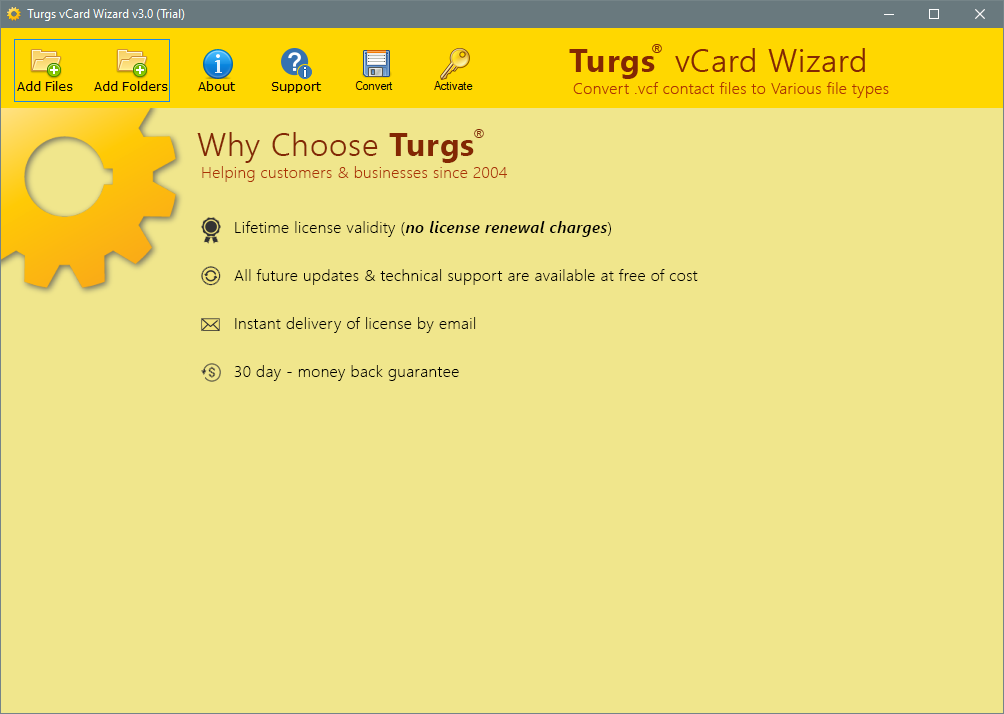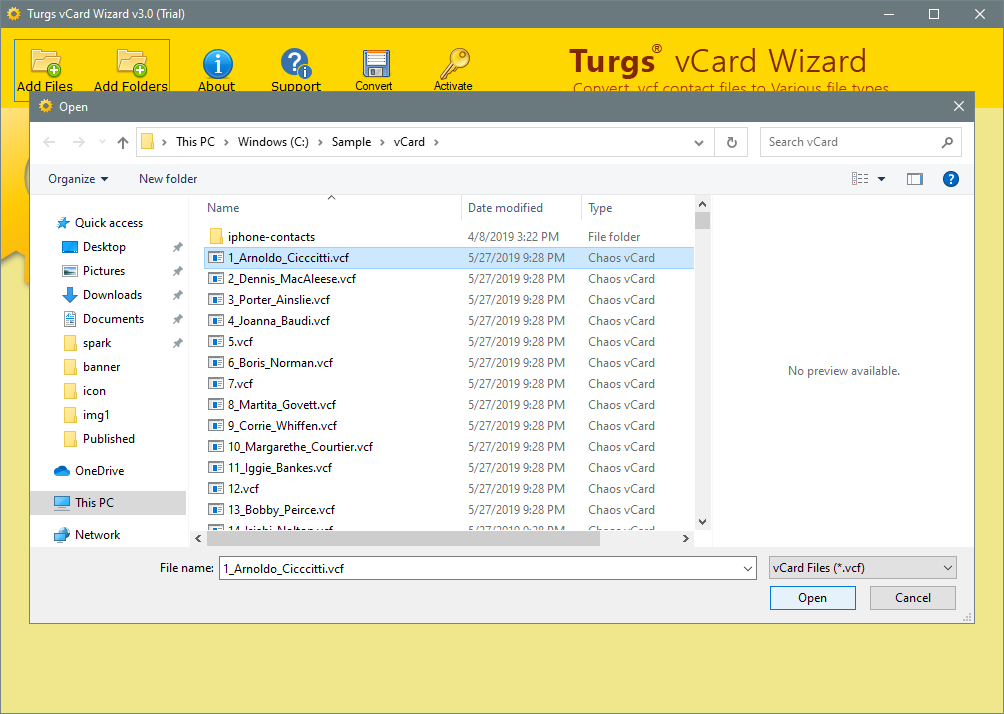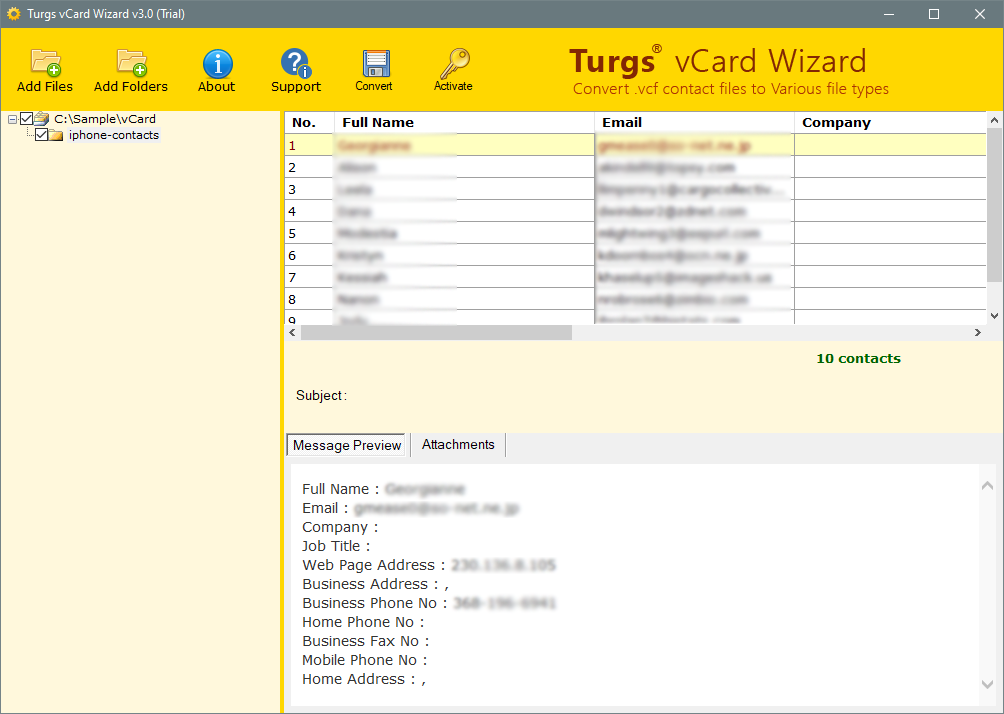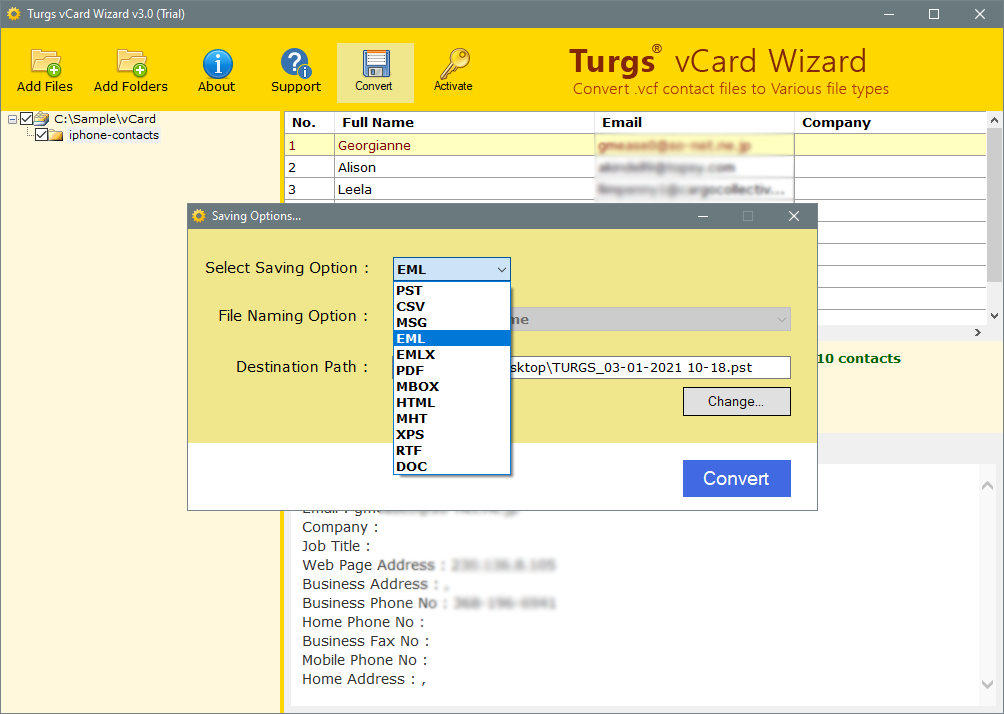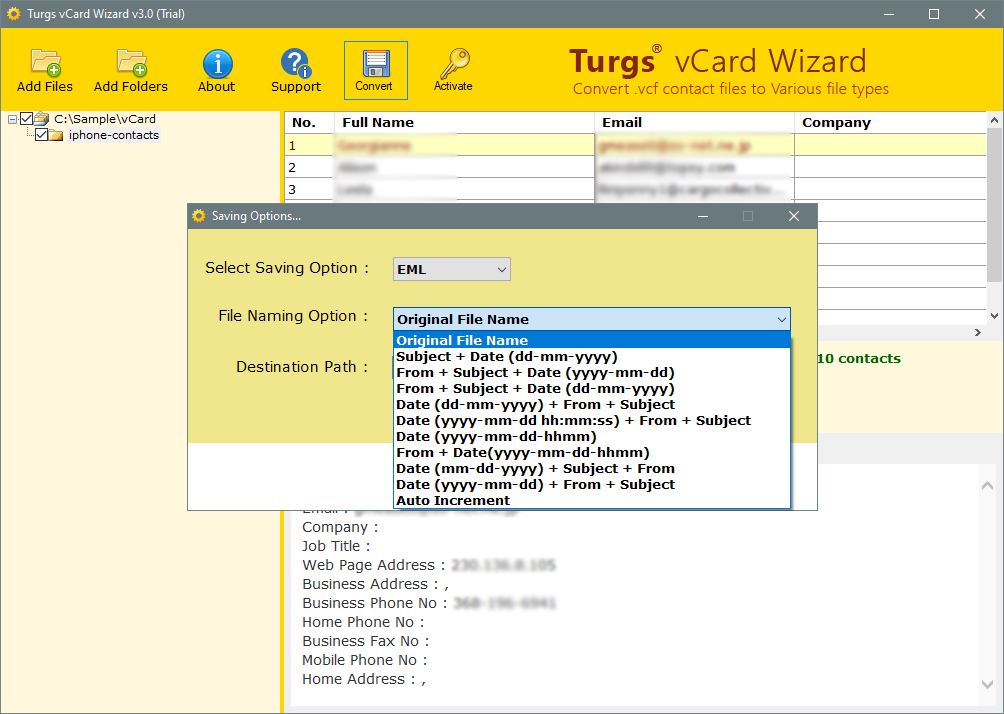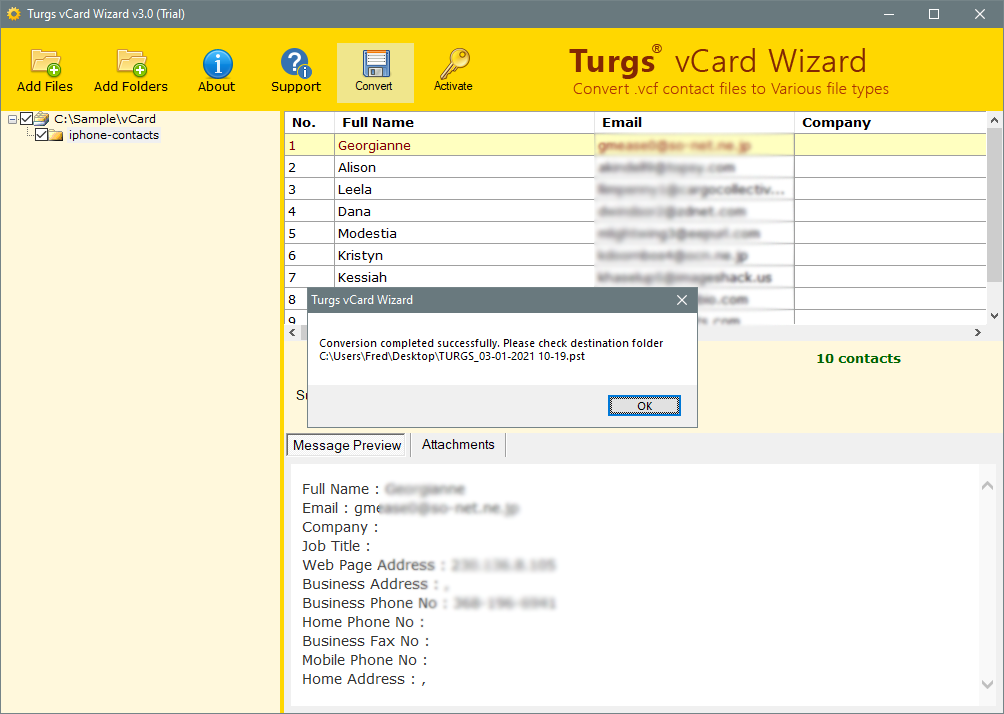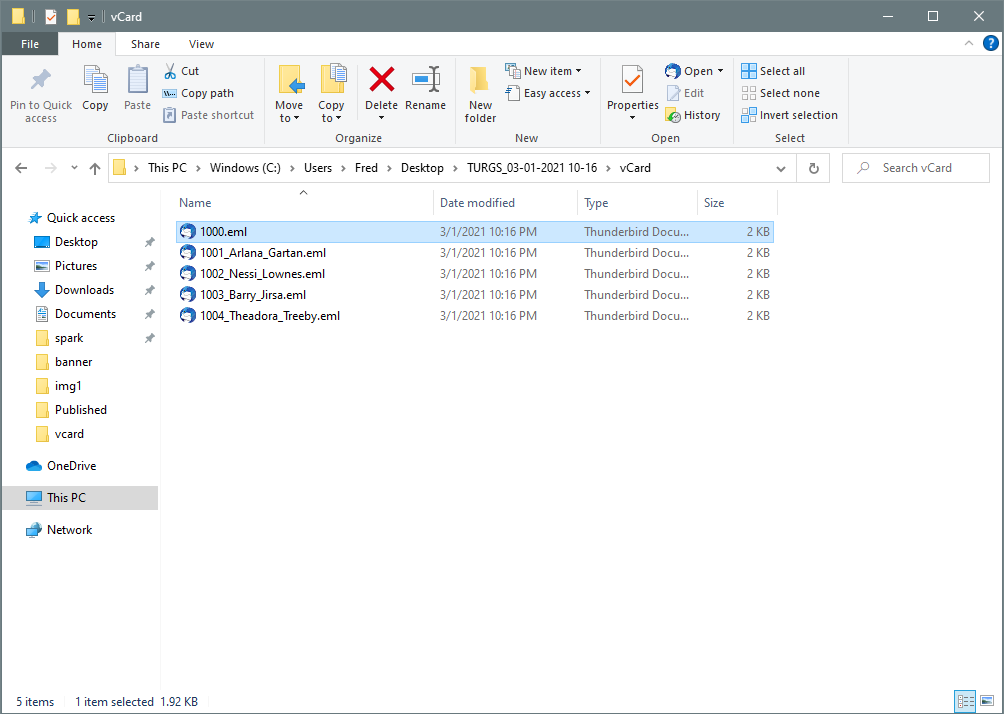How to Export vCard VCF Contacts to EML Files? [Solved]
You’ve spent a lot of time organizing your contacts. You’re sick of having to copy-paste every single contact to your email, so you need to find a simple way to convert your contacts to EML files. In this article, we will explain how to convert vCard to EML file format. So, if you want to share your contacts through an email file, then read this article completely.
vCard is a standard virtual contact file format to store multiple contacts in a single format. That’s why today most platforms to devices use the vCard format to store and share contacts from one place to another. vCard files can be shared between email clients, web browsers, and smartphones, and are widely accepted by email servers and email programs. But VCF files are attached often to the emails.
on the other side, EML is an electronic message storage file to save single email information with attachments locally. You can use EML files to store your email data received from your customers, prospects, or people. The EML may contain a copy of your latest blog post, a discount coupon code, etc.
Reasons to Export vCard Contacts to EML
“Obtaining VCF contacts as an EML file helped me a lot in managing the items. Another way to open contacts in Thunderbird is by converting vCard files to CSV format. Additionally, the EML files are compatible with multiple formats. Kindly suggest me a solution that will help me to convert vCard to EML format.”
vCard to EML Converter Instant Solution
To convert vCard to EML format, you need a professional toolkit. One such application is the RecoveryTools vCard Converter tool. The utility will enable the users to batch convert vCard to EML format. It is a Windows-compatible application & can be used on the latest editions including Windows 11. Also, the best part of this application provides lots of saving options. I can easily change vCard to several formats without any issues.
Free download the trial from the below button:
Trial Limitation: The free version of software will convert only the first 5 items. You can check the work with the help of its free demo edition. Once you are satisfied with this toolkit, you can purchase the license of the software & activate it.
How to Export VCF to EML with Complete Contact Details?
- Install & Launch the automated wizard on your Windows PC.
- The tool provides dual ways to load VCF files i.e., Add Files or Add Folders option & Browse for the vCard files.
- A user can read all the details of any vCard contacts directly in the application panel. The utility also provides users to preview inserted attachments.
- Choose the required EML format from the saving format list.
- Set up VCF to EML conversion options in the application panel like destination folder path or file naming conventions.
- When you complete the setup process, click on the Convert button to start the conversion.
- Once the conversion process is finished successfully, the application will pop up a confirmation message box. Click on the OK button to confirm & exit from here.
- Finally, the software will directly open the default destination folder location. Access the obtained EML files from here & open them in your desired program.
That’s it for the automated solution to convert vCard to EML for any query contact our support team.
Amazing Features of Automated Solution:
The vCard to EML converter is a powerful software by RecoveryTools. It will allow the users to export contact data from the vCard file to EML format with all details.
This application is very reliable & flexible. The overall work of this utility is very simple and it is designed with a very user-friendly interface. Any non-techie user can use this application to convert vCard to EML format.
The utility will provide users with dual ways to load vCard files in it. A user can either choose Add Files option to select a specific VCF file or Add Folders option to load multiple VCF files stored in a folder.
- The utility has multiple file naming conventions to manage the resultant output files.
- Also, the application supports the conversion of all types of vCard encoded files.
- The wizard will allow the users to export contacts with all details i.e., Name, Title, Job, Phone Number, Business Address, etc.
- This application will give freedom to the users to save emails at the user’s desired location. Users can also create a New Folder directly from the application panel.
- There is no file size limitation imposed on the users for its working. One can convert unlimited files without any issues.
- The automated solution is a fully independent toolkit that can work without Thunderbird email client installation.
- One can launch this application on all the latest versions & editions of Microsoft Windows including Win 11, 10, 8.1, 8, 7, XP, Vista, etc. for both 32-bit & 64-bit OS editions.
Recent Queries:
Q) Did I face any issue while converting my 2000+ VCF files to EML format?
No, the application has no such limitation for the conversion of VCF contacts to EML format.
Q) Does this utility support conversion of vCard attachment files to EML format?
Yes, the software will allow the conversion of all the items of vCard files to EML format including embedded attachment files.
Q) Does your program allow me the conversion of vCard files obtained from my iPhone to EML format?
Yes, the application supports conversion of all types vCard files to EML format including iPhone vCard files, vCard 2.1, vCard 3.0, vCard 4.0, etc.
Q) Can I run this software on Windows Server 2012 R2?
Yes, you can use this tool on Windows Server as a client application. You can use it on all MS Windows OS like Win 10, Win 8.1, Win 8, Win XP, Win Vista, etc. & Windows Server 2012, Windows Server 2016, Windows Server 2019, etc.
Final Words:
In the above article, we have discussed a simple solution of how to convert vCard to EML format. VCF to EML Converter software is the best solution available to do so. There are many benefits to using this application. It will not make any changes to the original content of the vCard fields. For more information and details, contact the technical support team.