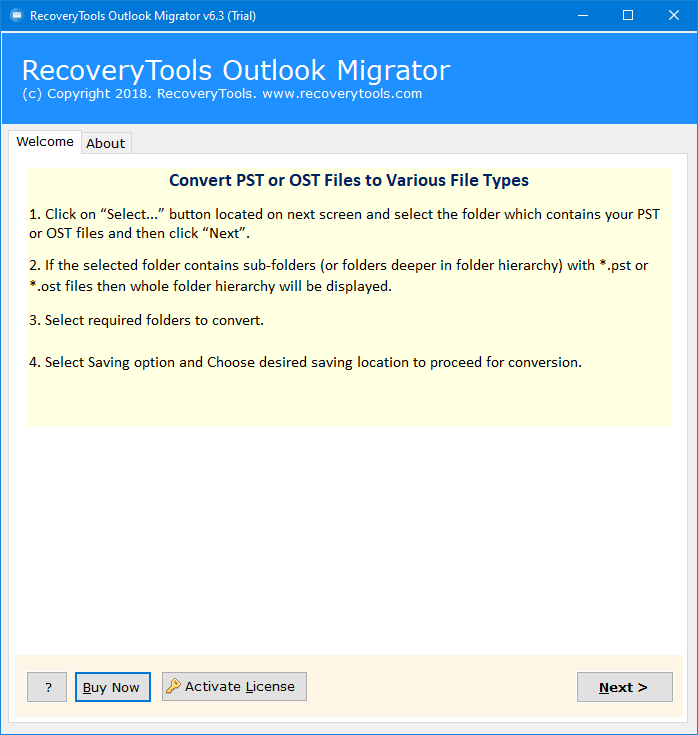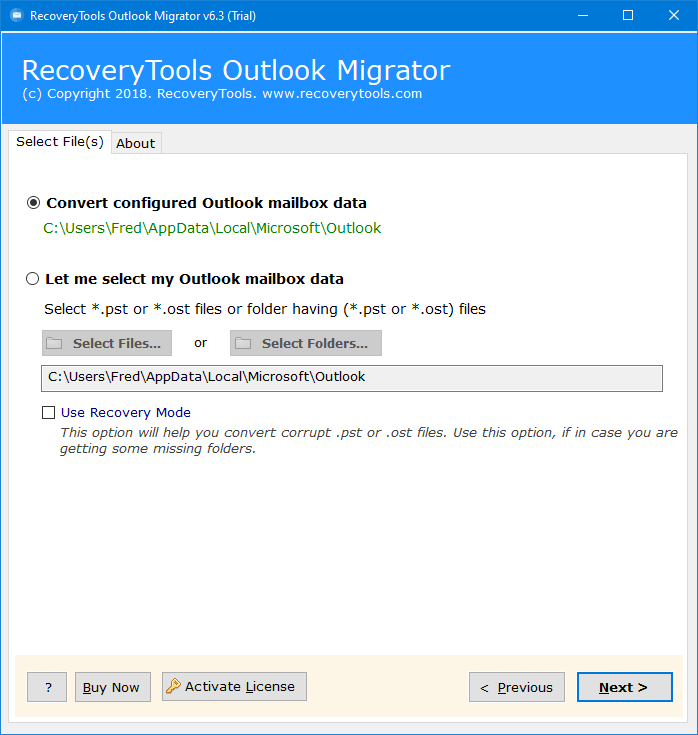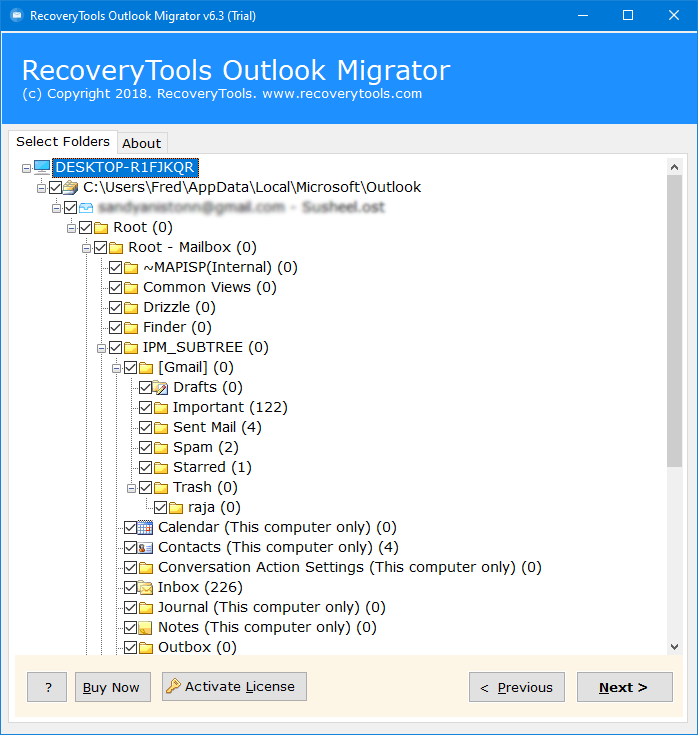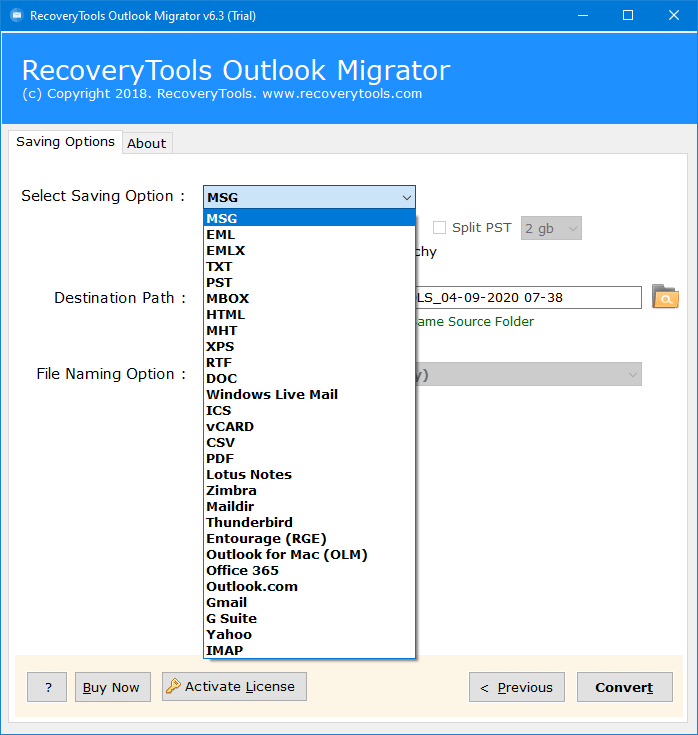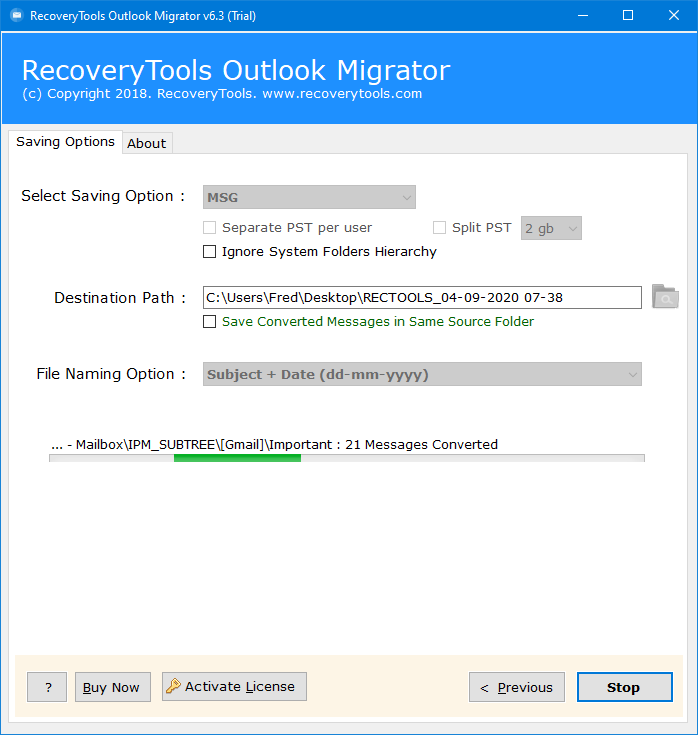How to Convert PST to Maildir? Most Effective Technique
Do you know that it is too easy to convert PST to Maildir? Yes it is! Just read this article to find the best method for PST to Maildir conversion.
Maildir and PST both are file formats that store data. However, both of these file formats play different roles. Such as PST files stores each and every data of MS Outlook like contacts, emails, calendars, attachments, etc.
On the other hand, Maildir stores email information and refers to a directory which is divided into three subdirectories, like cur, tmp, and new. Reasons to convert PST to Maildir is, Maildir are more compatible and supported file formats whether it is MeTA1 SMTP Server, Dovecot IMAP Server, Open SMTPD SMTP Server, Thunderbird, etc.
There can be a lot more reasons depending on the user’s situation. In this article we will explore the best approach for PST to Maildir conversion. Here are the following.
Easiest Way to Convert PST to Maildir
Use the RecoveryTools PST Converter to change your PST files into Maildir files. It works with different versions of Outlook, like MS Outlook 2019, 2016, 2013, 2010, 2007, and more. It can handle both old ANSI PST files and new Unicode PST files. This tool helps you move your MS Outlook data to Maildir files quickly and safely.
How to Convert PST to Maildir?
- First, download and install the tool on your computer.
- Next, use the software to upload a PST file by selecting the files or folders you want to convert PST to Maildir.
- Before the conversion, you’ll see a preview of the selected PST files or folders. Choose the ones you want and click “Next.”
- Pick the Maildir option from the file format choices.
- A message will appear confirming that the PST to Maildir conversion was successful.
- The converted data will automatically open in the location where you saved it.
Features of the Solution
The tool is equipped with very handy features. Here are some of them:
- Easy-to-use with simple features to understand.
- No pop-up ads and spywares here.
- It has over 20 file formats in which you can save your PST files.
- It never fails to delete contacts from your PST file easily.
- Your PST-mailed emails can be transferred to cloud-based email services.
- The tool is also capable of getting attachments from your PST file.
- It is compatible with most versions of windows operating system and MacOS.
- This protects the main components or information of your email messages.
- This helps in keeping in order your email folders while you convert PST to Maildir.
- You can get a free demo of the product to ascertain whether it is effective enough.
Frequently Asked Questions (FAQs)
1. Is there any Manual Way to convert PST to Maildir?
Ans. No, There is no manual way for PST to Maildir conversion. Hence it is best to use the tool we mentioned above.
2. Can I use this tool on a Mac computer?
Ans. Yes, this tool also works on Mac. It supports both Windows Operating System and MacOS.
3. How long does it take to move MS Outlook to Maildir?
It usually takes a few minutes to convert MS Outlook to Maildir in bulk. However, the time may vary depending on the file size.
4. Does the tool keep email attachments during the PST to Maildir conversion?
Yes, the tool retains all email attachments during the conversion process.
5. I have a PST file from MS Outlook 2002. Does this software support it?
Yes, absolutely. This tool supports PST files from any version of Microsoft Outlook.
Conclusion
In this blog, we’ve explained the easiest way to convert PST to Maildir. The tool provides the easiest process for PST to Maildir conversion. If you’re still facing issues exporting emails from Outlook PST to Maildir format, you can also directly contact to [email protected].