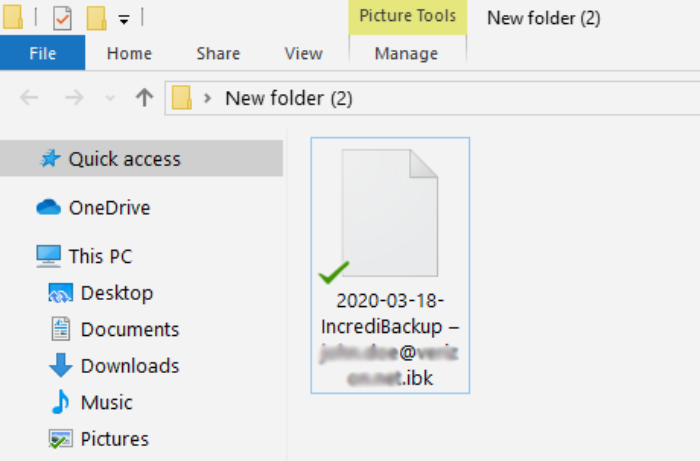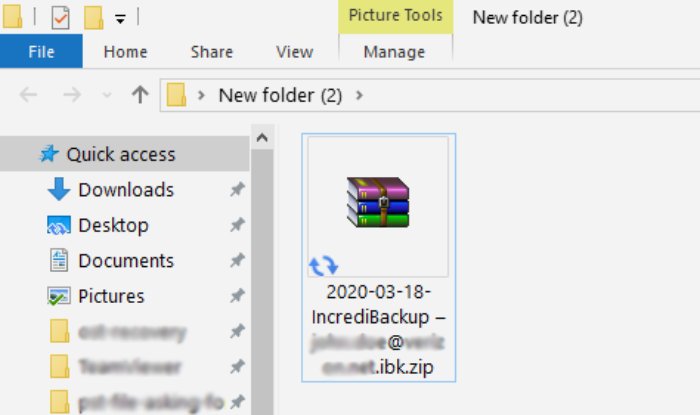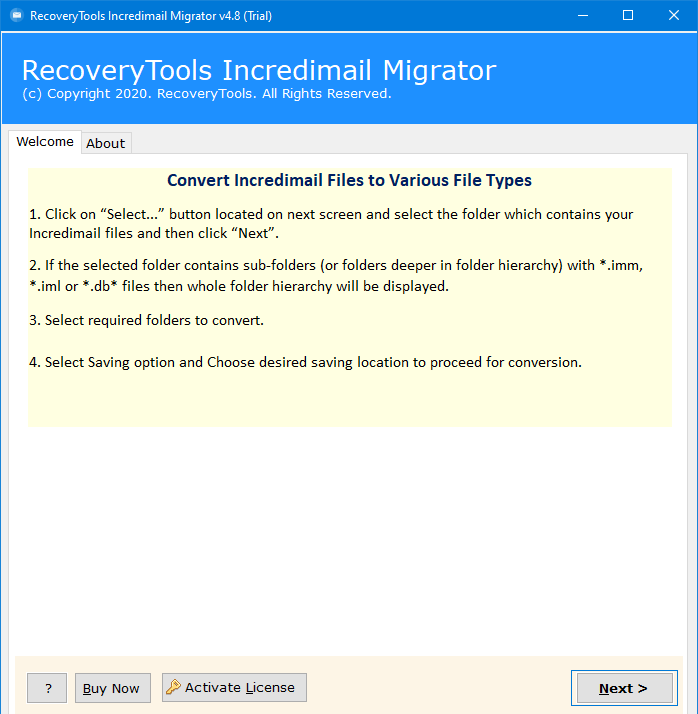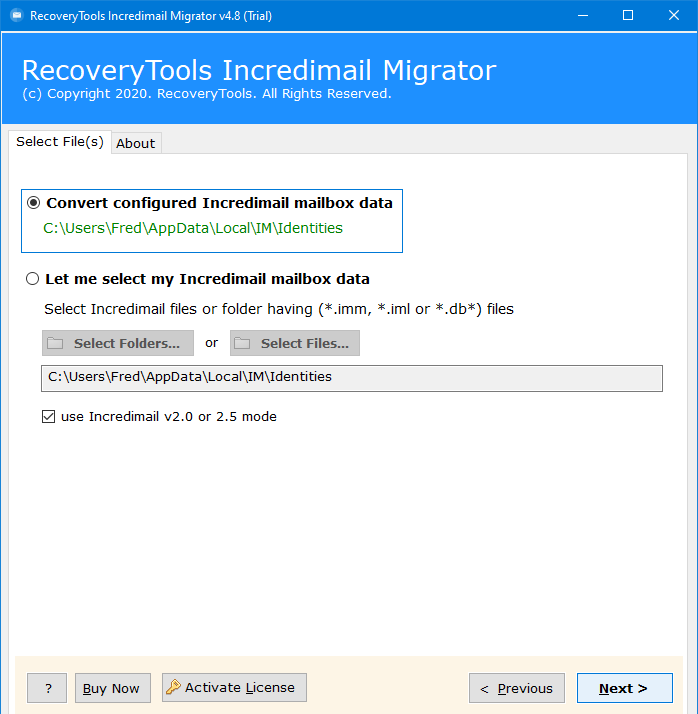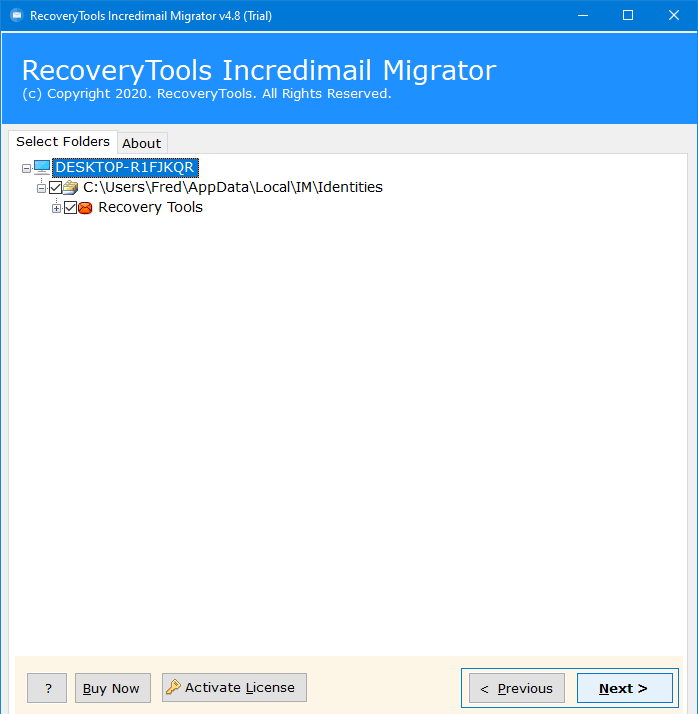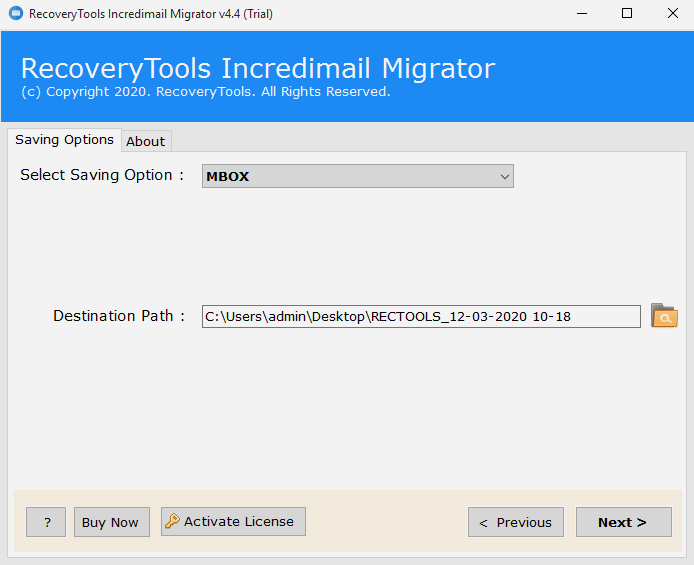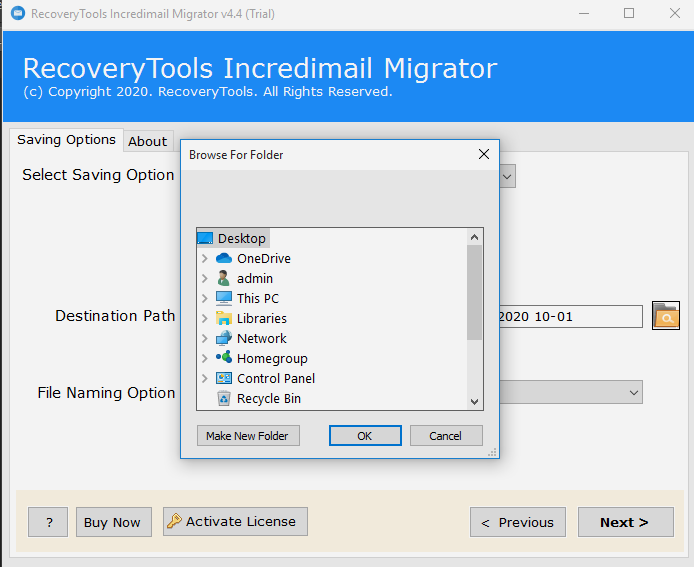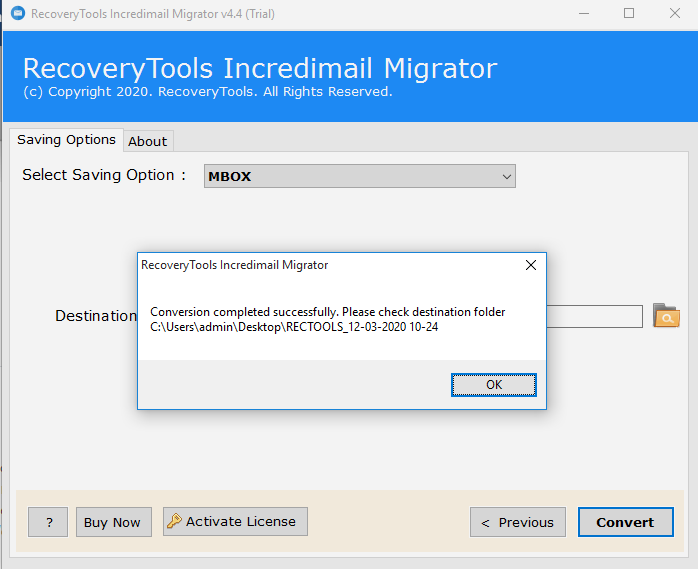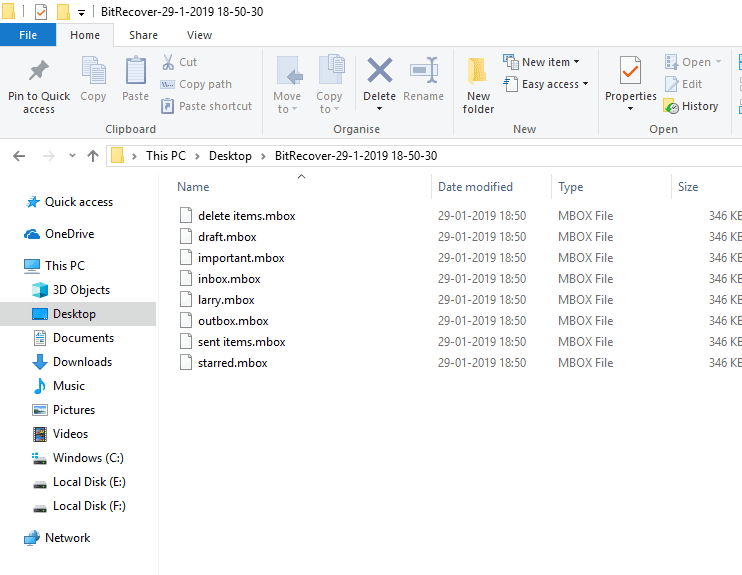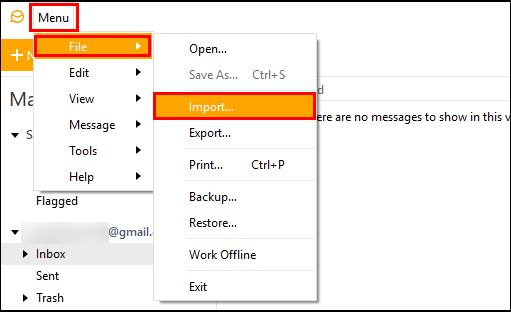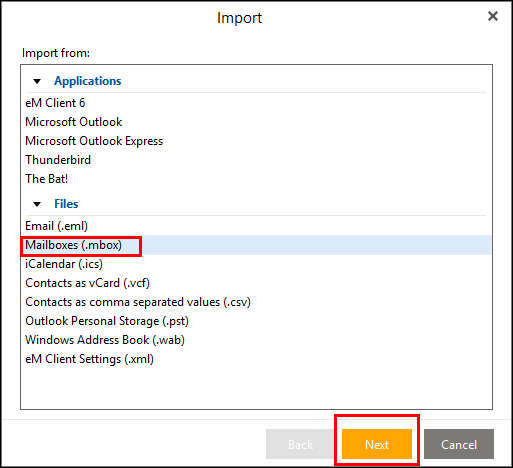How to Convert IncrediMail Backup .ibk files to eM Client?
In this article, learn the easiest procedure to convert IncrediMail Backup .ibk files into eM Client files. Well, this conversion process is not as hard as it sounds. It is quite easy to convert IncrediMail Backup IBK files to eM Client format by using RecoveryTools Solution. Keep reading to learn more about it!
As we know, the IncrediMail application is retired on 20 March 2020, but many other desktop programs can manage your IncrediMail mailbox easily. However, the IncrediMail service provides many attractive features including backup and restore account benefits.
IncrediBackup option in IncrediMail creates IBK files to save backup copy of your IncrediMail data. But after IncrediMail is discontinued, the service is no longer available for users. That’s why many users want to convert IncrediMailBackup.IBK files into eM Client format.
eM Client is a desktop-based email client application to provide a basic user interface. This eM client application provides many features like email, calendar, contacts, notes, etc. In addition, you can install this application on both Windows and Mac operating systems for sending and receiving email messages.
Because eM Client is a free email client application. Most of us want to import IncrediMail IBK files to eM Client application. Let’s understand by a user query.
How to Convert IncrediMail Backup .ibk files into eM Client ?
IBK is a Backup file created by Perion IncrediBackup. The structure of this file is very similar to a ZIP format.
So, we can easily rename this IBK file into ZIP format. Just click on the file and rename the file extension to .zip format. If you do not see the extension for your file, go to the folder option and check the “File name extension” option.
After renaming the file, open this zip file and extract your data to any location on your computer. After this, you need to use the below application to convert IncrediMail IBK files into eM client file format.
Instant Solution:
IncrediMail Converter by RecoveryTools is the best application to convert all IncrediMail files to multiple formats. Also, using this application, you can easily export IncrediMail data to several formats including eM Client files. Download now by the below buttons.
- Install or launch the software on your Windows computer.
- Choose the IncrediMailBackup.ibk extracted files with dual selection options.
- Now, the software shows all selected mailbox files in the user interface panel. Choose only required files.
- Then, select the MBOX option in the list of file saving options.
- After that, choose the destination location path to save resultant data at user location.
- Finally, click on the next button to convert IncrediMailBackup.ibk files to eM Client format.
- When the conversion is complete, the software will automatically open the target folder and receive the resulting data file.
- After that, launch the eM Client application and go to MENU option. Then click on the FILE – Select IMPORT option as shown in the given image.
- The eM Client application provides a separate option to import MBOX files into their current database. Just select the option and complete the process.
IncrediMail Backup IBK File Converter – Benefits & Features
- The software provides dual batch options to choose multiple IncrediMail IBK exported files.
- RecoveryTools solution is a well-capable utility to import IncrediMailBackup.IBK files to eM Client application.
- Also, the software also provides an auto-locate option to load your IncrediMail files from default locations.
- One can easily select the IncrediMail IMM, IML, and DB files for importing into eM Client application.
- Also, the software preserves all email meta-data such as emails, folders, attachments, email addresses (from, to), date, subject, attachments, text, etc.
- During the conversion process, the software keeps the original folder hierarchy structure.
- Also, this application allows you to choose any destination path as per user choice.
- While converting IncredMailBackup.IBK file data for eM Client, the software shows the live conversion report.
- The software provides the options to export IncrediMailBackup.IBK files to multiple formats.
- Also, one can easily install this application on all Windows of Microsoft Windows such as Windows 10, 8.1, 8, 7 as well as Server 2019, 2016, 2012, etc.
Common FAQs
How to Import IncrediMail Backup IBK Files to eM Client ?
Follow the given steps to convert IncrediMail IBK files to eM Client format: –
- First, launch the software on your Windows.
- Now, select IncrediMail IBK file data with dual options.
- Choose the required mailbox files in the list.
- Now, pick MBOX file saving option and set location.
- Click on the next to export IncrediMail IBK files to eM client format.
Can I use this application on my Windows server 2016 Computer ?
Yes, the supports all editions of Microsoft Windows Server operating systems including the 2016 version.
Does the software keep my email properties during the process ?
Yes, the software contains all your email properties and folder hierarchy structure.
Can I test the functionality of the tool before purchasing it ?
Yes, you can download the trial version of this application to export 25 emails from per IBK file to the selected format.
Conclusion
In this article, we have tried to resolve a user query “Can I Convert My IncrediMailBackup.ibk files into eM Client files ?”. To resolve this query, we need to use the RecoveryTools IncrediMail solution. Now, you can import emails from IncrediBackup IBK extension files without any hassle. Also, you can also try our solution before purchase the licensed edition. If you still have issues with the software and its process, contact us via live chat or email.