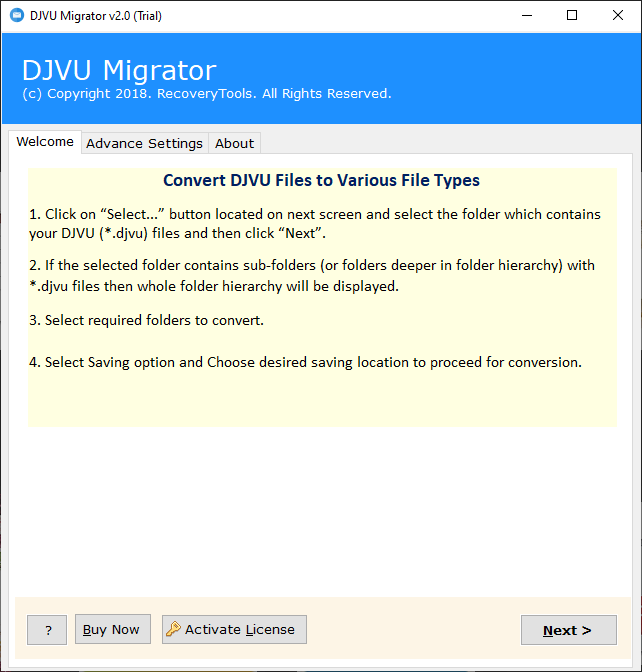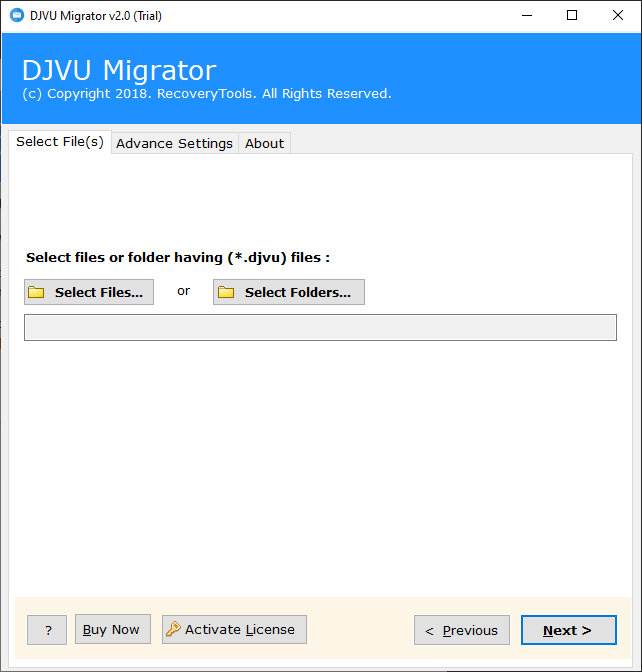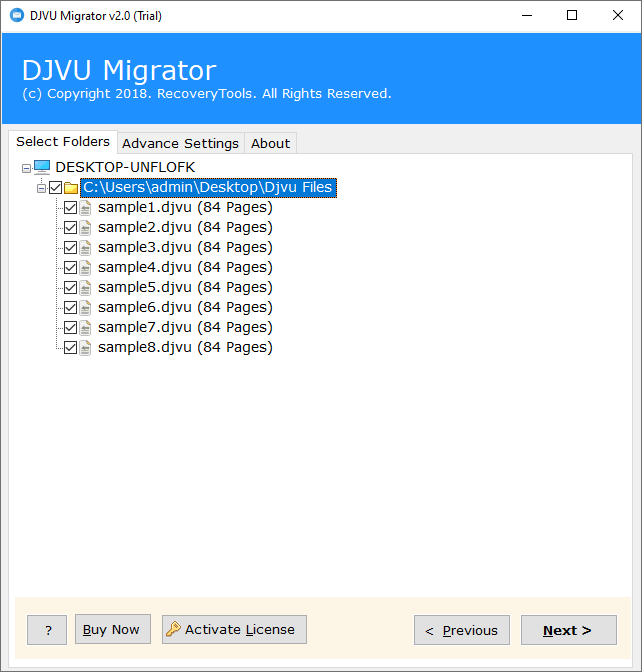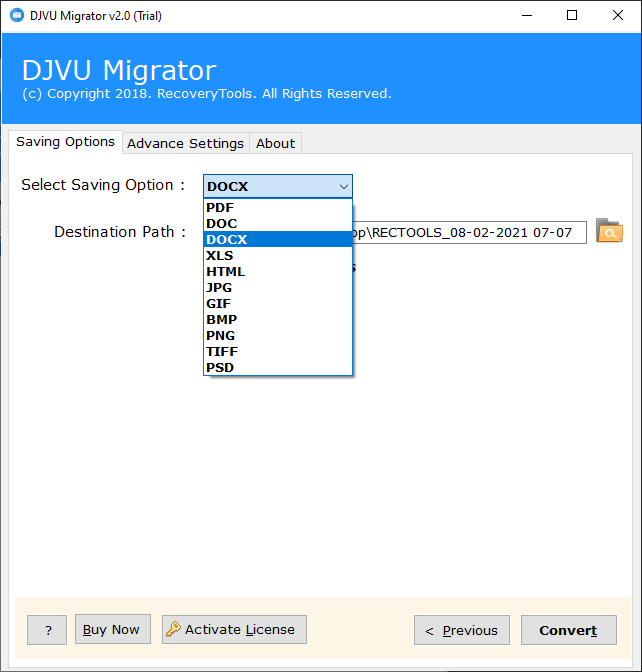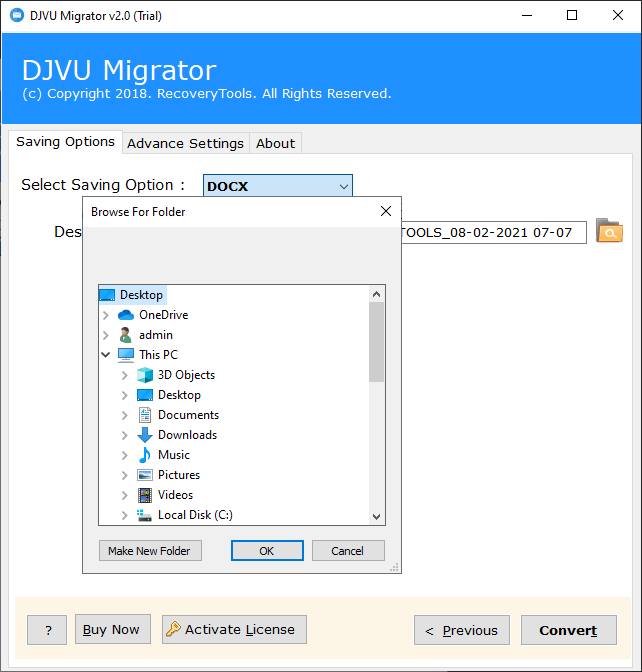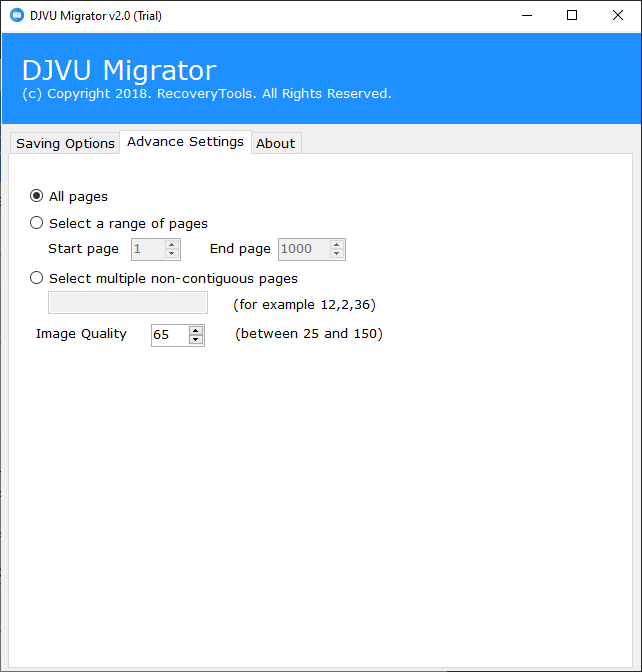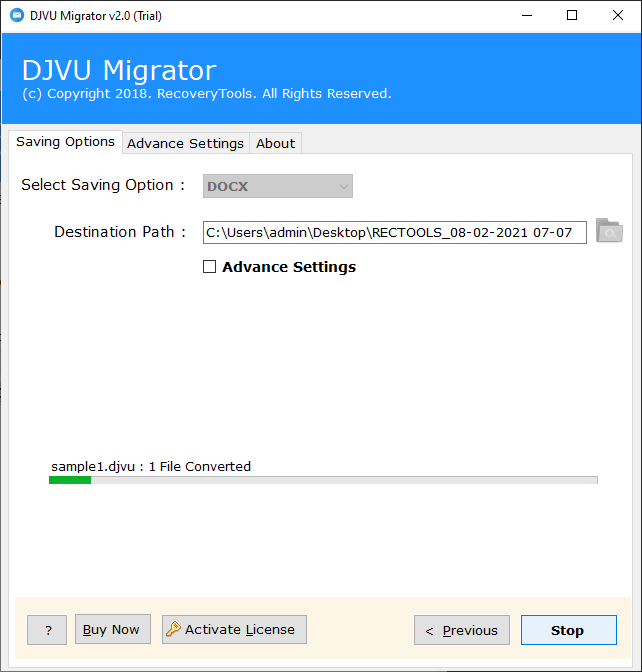How to Convert DjVu to Word DOC Format – Solved
In today’s time, every person wants to protect their data and use portable file format to save data. Therefore, many users seek solutions to convert DjVu to Word format.
DjVu is a graphic file format for saving scanned images like PDF. It has been developed by AT&T laboratories to store high-resolution images at lower file sizes. This format is used to save eBooks, newspapers, documents, manuals, etc.
The primary use of the DjVu format has been the electronic distribution of documents with quality comparable to printed documents. But the main issue with the DjVu format is that you have to install an application like DjVu Viewer.
However, DOC is a popular file format that is easily accessible to WordPad. Using a Word file, you can easily share your documents, manuals, and eBooks with others. That’s why many users are looking for a solution to convert DjVu to Word DOC format.
Instant Solution: DjVu to Word Converter
Are you one of those who want to convert DjVu to DOC format? If yes, then download this application on your Windows Computer. DjVu Migrator is a professional utility that allows you to batch convert DjVu to Word document formats. Free download the software from the below button:
Steps to Convert DjVu Files to Word DOC Format
- Run the software on your Windows PC.
- Select DjVu files with dual options in the software.
- Choose the required DjVu files from the list.
- Select the DOC option in the list of file saving options.
- Click on the next to convert DjVu files to Word DOC format.
Note: – This is a trial edition of this utility to convert 5 DjVu documents to Word format. For the unlimited conversion process, you need to purchase the required license.
How to Convert DjVu eBook to Word Document Format ?
- First of all, you need to download or install this application on your Computer.
- Now, launch the utility and read all the procedures of this tool.
- The software provides dual selection options to choose multiple DjVu files at once.
- After selected the DjVu files, the software shows the list of selected files. Here, choose only required files.
- Now, select the required DOC or DOCX option in the list of file saving options.
- Choose the destination location path by click on the browse button.
- Also, you can select the filter option to export DjVu files by pages, by non-continues pages, and set image qualities, etc.
- After complete the setup, click on the next button to start DjVu to Word Conversion process.
DjVu to Word Converter – Features and Benefits
- Dual Selection Options:
The software comes with dual selection mode to select multiple DjVu files simultaneously. The Advanced Select Folders option allows you to upload all DjVu files from a folder including all sub-folder to the user interface. This option allows you to batch convert DjVu to Word DOC or DOCX format at once. Also, you can convert files to PDF, and other savings.
- Create Separate Resultant File:
You can easily select the resulting location path by clicking the browse button. The program creates a separate resulting Word file of each DjVu file. So, you can easily convert DjVu to DOC or DOCX format without any confusion.
- Accurate Results:
DjVu to Word Converter exports DjVu files with high quality. There are many applications available in the online market that convert DjVu files into Word documents with low image quality. During the process, it will keep the original content of the DjVu files without compromising.
- Additional Filter Options:
The software caters to every need of users while converting DjVu files. It comes with many filter options which allows you to export DjVu to Word DOC or DOCX format by selected pages, by non-continues pages, etc.
- 100% Secure Utility:
When converting DjVu to Word DOC format, the software maintains the confidentiality of your data. It is a very fast and easy software to convert DjVu to DOCX with an extremely fast process. It will not store information about DjVu files in the software database.
- Windows Supportable Utility:
The utility works on all versions of Microsoft Windows operating systems such as Windows 10, Windows 8.1, Windows 8, Windows 7, Windows Server 2019, Windows Server 2016, Windows Server 2012, Windows Server 2008, etc.
Common FAQs
Does the software allow me to export selected pages from DjVu to Word Document ?
Yes, the software provides multiple filter options to export only required pages from DjVu files.
Can I install this application on my Mac Computer ?
No, the software only works on all Windows platforms. Contact us via live chat or email, if you interested in a Mac version.
Can I convert DjVu eBook files to Word document using this application ?
Yes, the software allows you to convert DjVu eBook files to Word DOC or DOCX format without any issues.
Conclusion
In this article, we have talked about the solution to convert DjVu to DOC or DOCX format. Here, we used third-party utility. Because there is no manual solution available to convert DjVu to Word format. The RecoveryTools DjVu to Word Converter available in trial edition to convert few DjVu files to DOC or DOCX format. For the unlimited conversion process, you must purchase a licensed key to activate the software. For more information, contact us via live chat or email.