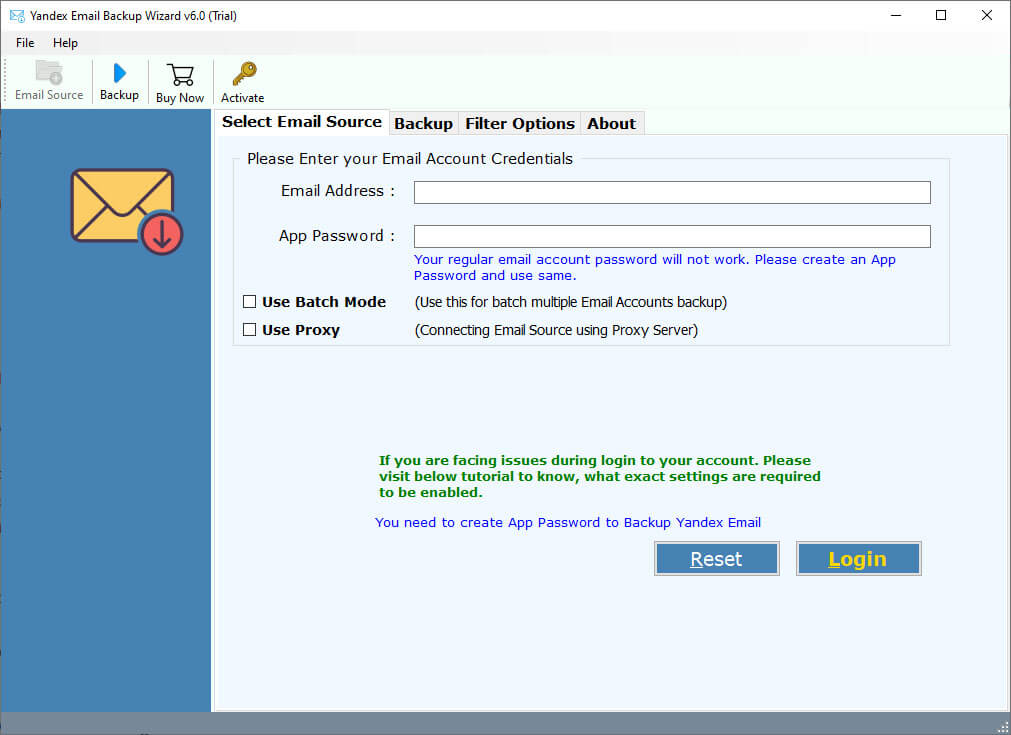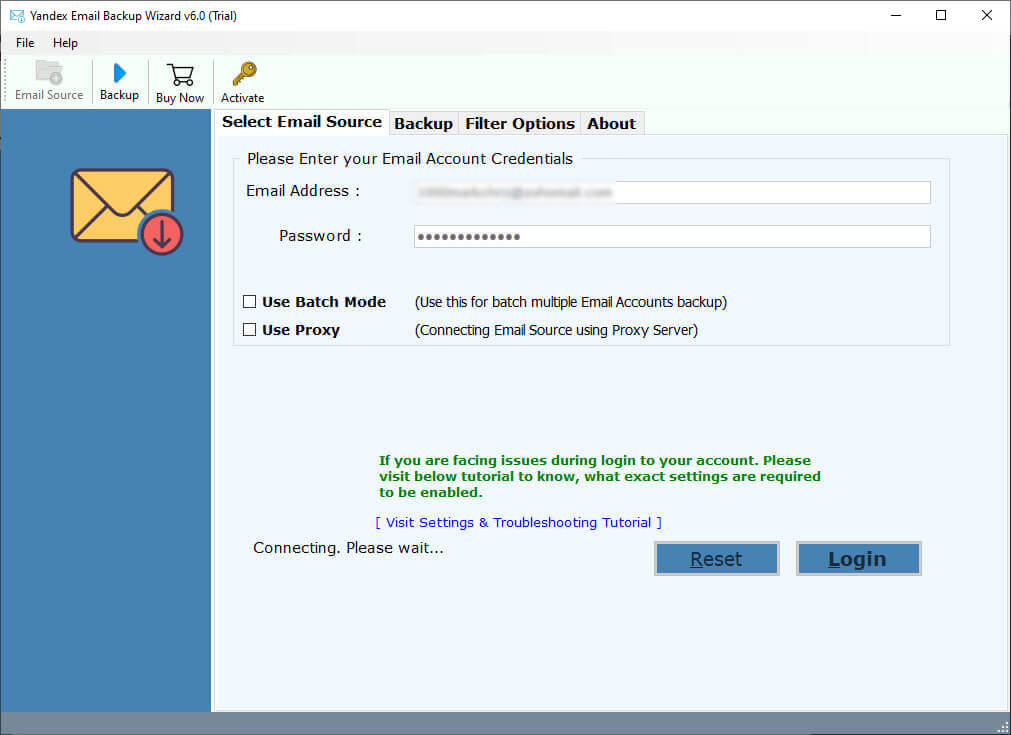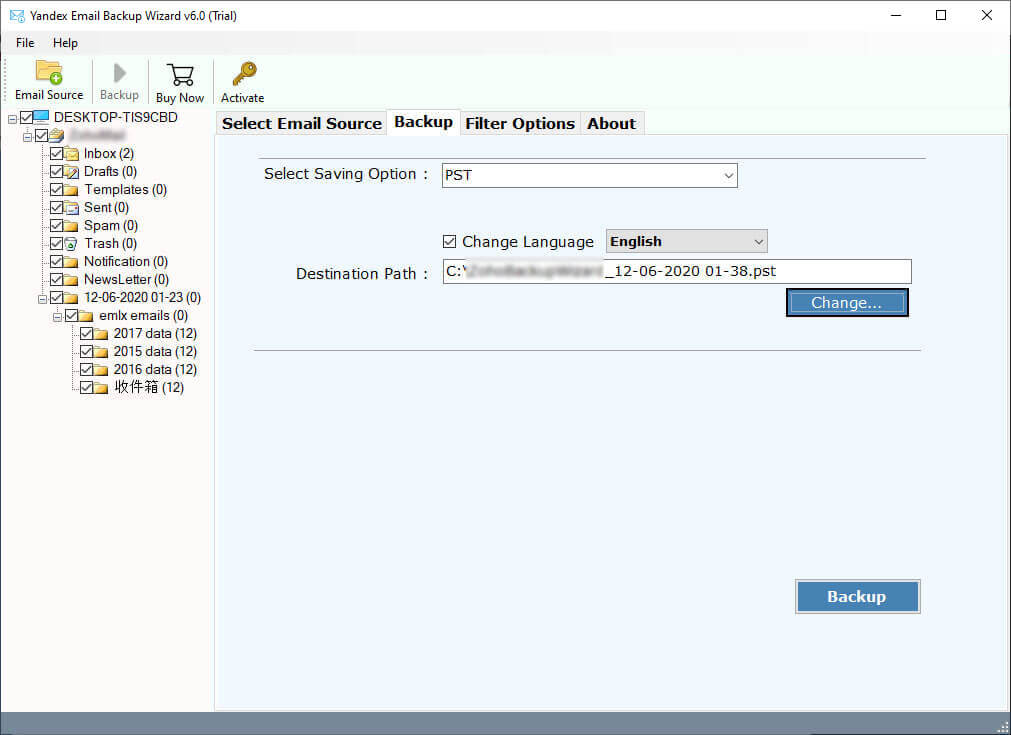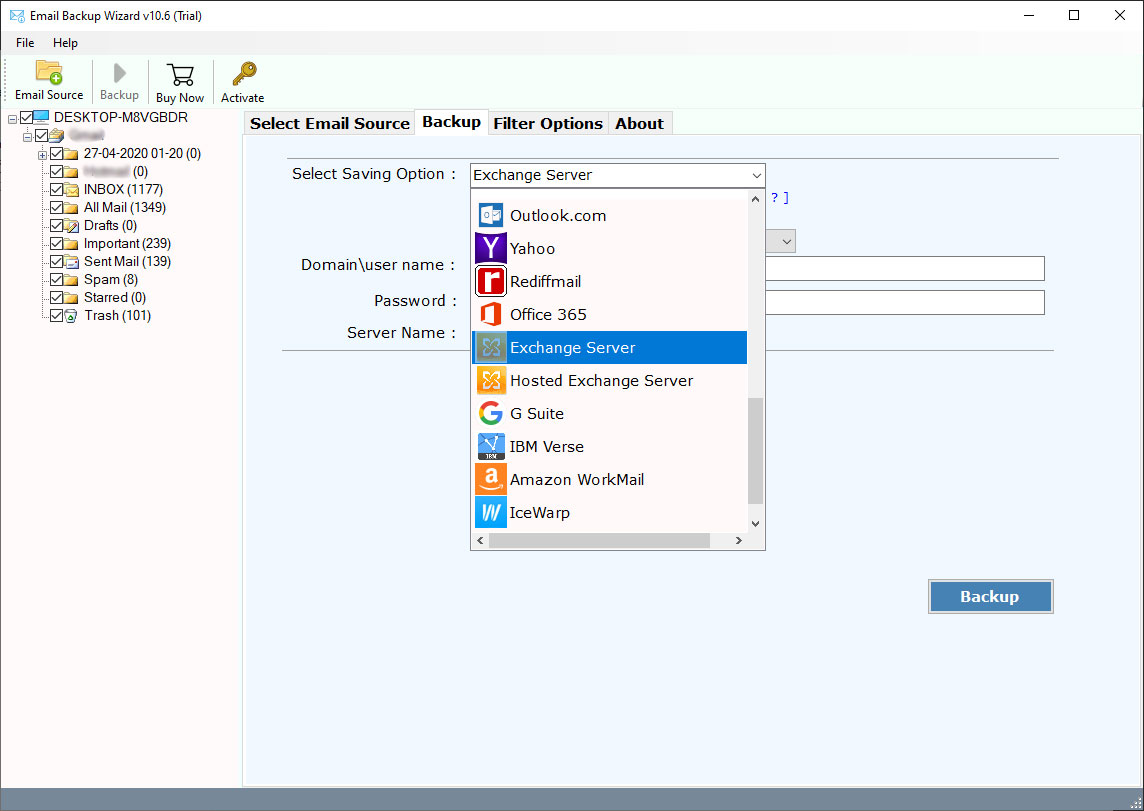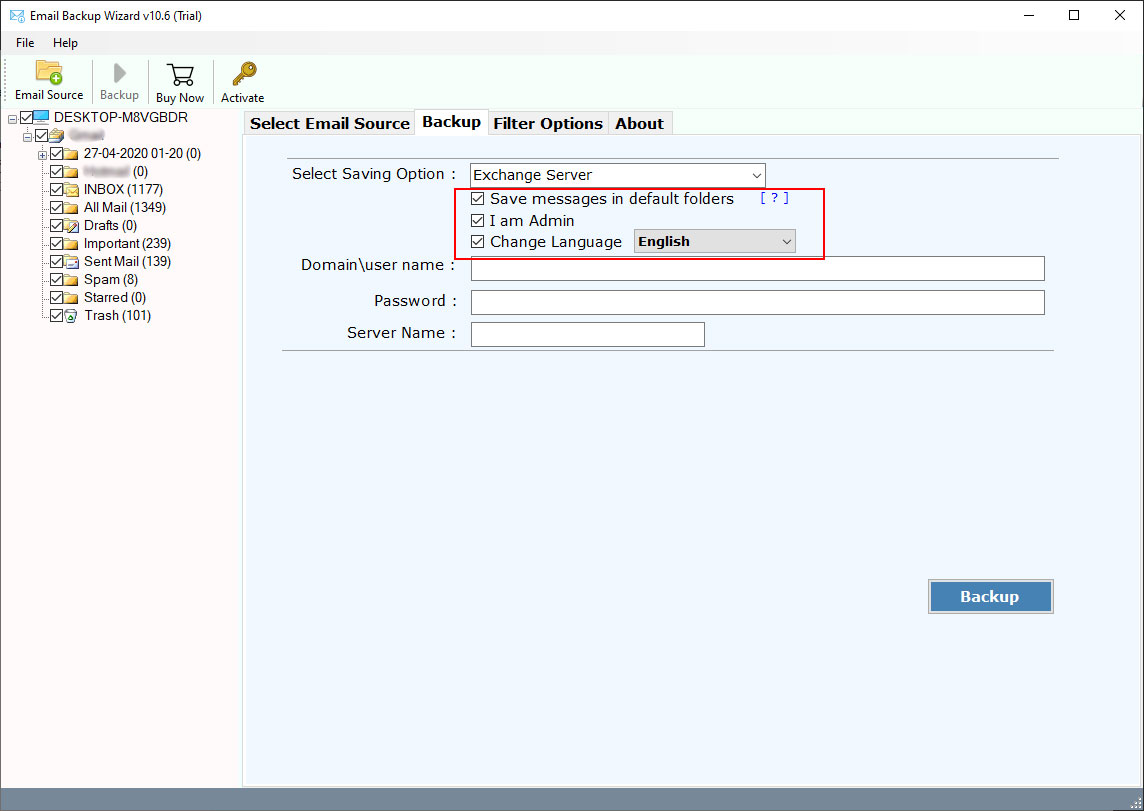How to Migrate Emails from Yandex Mail to Exchange Server ?
Are you looking for a solution to move emails from Yandex Mail to Exchange Server? And want to know the process to migrate Yandex Emails to Exchange Server ? If yes, then read this article to get a complete solution.
So, you have made the decision to move emails from Yandex Mail to Exchange Server. And want an easier way to migrate emails from Yandex to Exchange Server. Just relax and download RecoveryTools Yandex Mail Backup Tool. Well, Yandex Mail is one of the popular email services provides in Russia. Yandex Mail offers free 10Gb of storage space for every user. Another side, modern users rely most on online and cloud servers to secure their data. Microsoft Exchange Server is a secure and reliable business email solution for your organization.
In this era inspired by technology, email is our primary means of communicating with others. With the development of technology, the amount of external threats has also increased. However, the large organizations are protecting their data in advance and more secure platform. Therefore, A large number of users want to transfer their data to Microsoft Exchange Server. Recently, I have received a query from a Russian user.
“Моя мама – профессор Московского университета. Она использует свою учетную запись электронной почты, то есть Яндекс Почту ежедневно. Но из-за нескольких рабочих обязательств и по просьбе студентов она решила перейти с Яндекса на Exchange Server. Пожалуйста, помогите мне с мгновенным решением для ее нужд. Так что на работе нет страданий. Спасибо!”
In this article, we are going to explain the complete process of moving Yandex Mailbox to Exchange Server. The RecoveryTools Yandex to Exchange Migration is one of the best applications that offers a direct way to transfer Yandex data. The software supports all Microsoft Windows editions.
How to Migrate Yandex Mail to Exchange Server ?
Follow the below steps to transfer Yandex Mailbox: –
- Launch Yandex Mail Backup tool on Windows.
- Enter Yandex email account credentials in the interface.
- Select Yandex email folder which you want to migrate.
- Choose Exchange option and fill Exchange Server details.
- Click on the next to start Yandex to Exchange Migration process.
Transfer Emails from Yandex to Exchange Server – Complete Review
First, download the software with the below green button on your Computer.
After that, install & launch the software on your Windows Computer.
Thereafter, enter your Yandex mail account details in the user interface panel.
After that, choose the required email folders from the list.
Thereafter, select Exchange Server option in file saving options.
After that, enter your Exchange Server account credentials with server address.
Thereafter, click on the next to start Yandex mail to Exchange Migration Process.
Yandex to Exchange Migration – Benefits & Its Features
100% Safe User Interface Panel: – The software comes with a completely secure interface that never stores user data inside the interface. Also, the software provides a cache free user interface that never stores user account credentials.
Simple and Consistent Interface: – Both technical and non-technical users can easily use this application without any guidance. The software comes with a very simple and easy to understand the process.
Migrate Multiple Yandex Mail Accounts: – If you have multiple Yandex Mail account and you want to migrate multiple email accounts data to Exchange server. Then, create a CSV file contains with all email account details and upload it on the user interface.
Maintain Email Folder Hierarchy Structure: – The software maintains the email folder hierarchy structure during the migration process. Now you will get the exact copy of Yandex mail folders in your Exchange account without any issues.
Keep Original Email Properties & Elements: – During the migration process, the software keeps all the elements and properties of email without any issues. While moving data from Yandex to Exchange, the software maintains email with attachments, email address, time and date, email subject, etc.
Advance Settings Options for Selective Migration: – If you want to migrate only selected emails from Yandex account to Exchange Server, then user advance settings. With these options, you can easily move emails by date, by time, by email address, by subject, etc.
Support All Microsoft Windows Editions: – The software supports all Microsoft Windows editions such as Windows 10, Windows 8.1, Windows 8, Windows 7, Windows Server 2019, Windows Server 2016, Windows Server 2012, Windows Server 2008, etc.
Common FAQs
How to Transfer Yandex user mailbox to Exchange Server ?
Follow the below steps to migrate Yandex data: –
- Launch Yandex to Exchange Migration Tool.
- Enter Yandex account details in the interface.
- Choose the required email folders in the list.
- Select Exchange option and fill all the details.
- Start Yandex to Exchange Migration process.
Can I install this application on Windows Server 2016 ?
Yes, the software supports all editions of Microsoft Windows operating system.
Does the software support Mac operating system ?
No, currently the software supports only Windows operating system.
Can I move only selected items from Yandex to Exchange ?
Yes, you can transfer selected data from Yandex to Exchange server with advance settings options.
Conclusion
In the above article, we are going to explain the process to migrating emails from Yandex to Exchange Server. If you are one of them who are looking for a solution to move Yandex email to Exchange Server, then download the recommended solution. The software works on all your Windows computer including your Windows Server machines. Both technical and non-technical users can easily use this application without any guidance. The company offers a trial edition to move few emails from Yandex to Exchange Server. However, if you have any further queries, then contact us on live support chat.