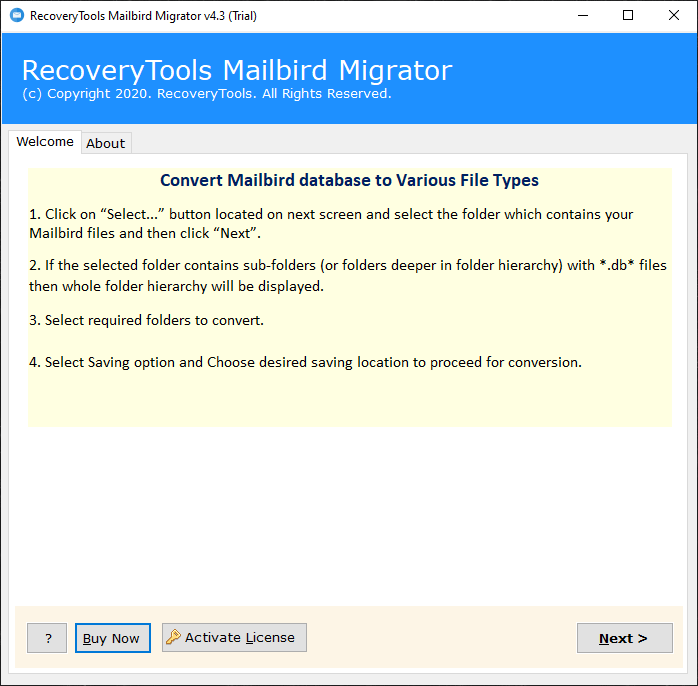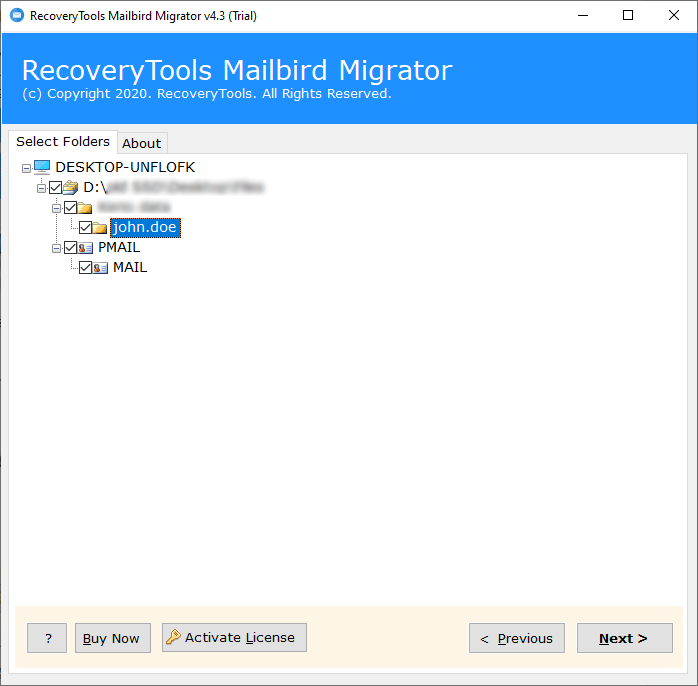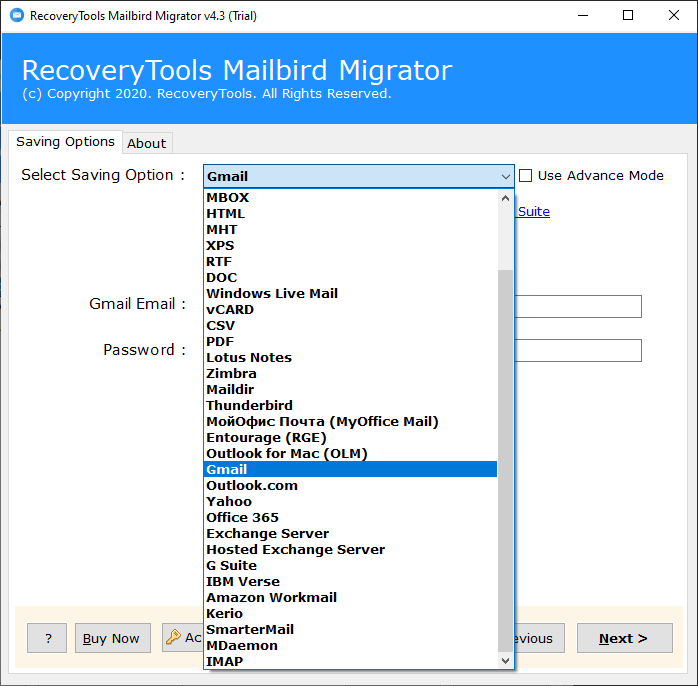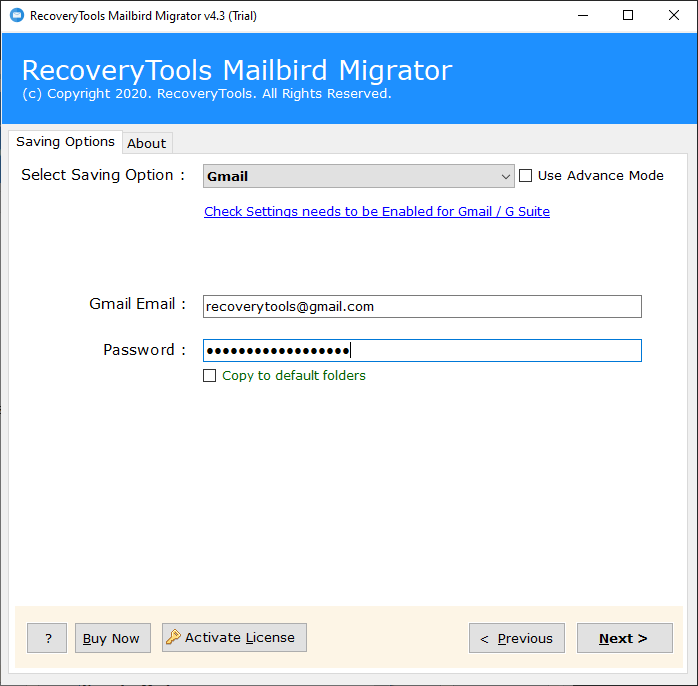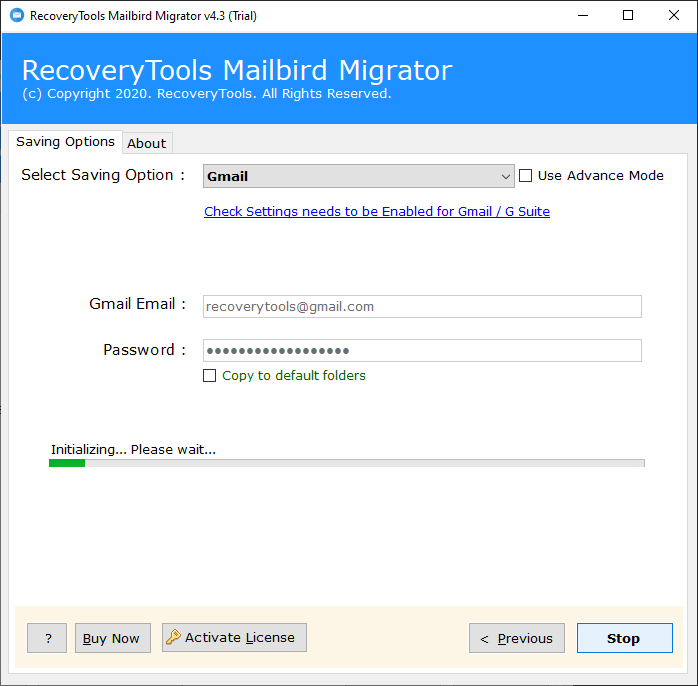How to Migrate Mailbird Emails to Gmail ?
When it comes to Mailbird, it is a desktop-based email client application like Outlook. It has been developed with many advantages, that give you a platform where you can manage your email, tasks, scheduling, etc. Using the Mailbird client, you can do everything in one place easily.
Apart from all the benefits provided by Mailbird, one of the issues seen by many users is accessibility. Because Mailbird is a desktop-based email client application, we can access email in one place. That’s why most users want to migrate Mailbird to Gmail or another online account.
Why Gmail is Better than Other ?
Gmail is one of the best email services in the world. It provides free email hosting with multiple app support. Google Gmail provides a daily in-use email inbox, where you can easily read or send emails. Due to its popularity, Gmail currently has 1.5 billion user accounts.
To access Mailbird emails online, many users want to migrate Mailbird to Gmail account. If you are one of those, download the Mailbird Migrator by RecoveryTools. The software provides a direct facility to transfer email folders from Mailbird to Google Workspace or Gmail account.
Let’s Understand by A User Query:
Currently, I am using the Mailbird email client application for daily use. I have stored many emails in my local Mailbird folders. I want to migrate all folders from Mailbird to Gmail account. Does RecoveryTools help me in this matter?
Instant Solution: Mailbird to Gmail Migration
We recommend you to download this Mailbird to Gmail transfer tool on your computer. The software gives the facilities to export emails from Mailbird to Gmail directly. It is a completely Windows-based application to transfer your Mailbird emails.
Note:
This is a trial version of this application that allows you to move few emails from Mailbird to Gmail. For complete mailbox migration, purchase the software key.
Steps to Migrate Mailbird to Gmail Account
- Launch the software on Windows.
- Choose Mailbird mailbox with dual-mode.
- Select the Mailbird folders from the list.
- Pick Gmail and enter Gmail credentials.
- Start Mailbird to Gmail migration process.
How to Transfer Emails from Mailbird to Gmail Account ?
- In the first step, you need to download or install this application on your computer.
- Now, select the Mailbird profiles with dual mode. The software provides auto-locate feature to load Mailbird data from default locations.
- In the next step, you need to choose essential email folders from the list.
- Then, choose the Gmail option in the list of file saving options.
- After that, enter your Gmail account details in the interface panel.
- Finally, click on the migrate button to start Mailbird to Gmail transfer process.
Advantages of Mailbird to Gmail Transfer Tool
- 100% Secure and Quick Migration:
This email migration program provides an error-free solution to migrate Mailbird to Gmail. It provides a completely safe user interface panel to import Mailbird emails to Gmail accounts without any security constraints.
- Dual Mode of Selection:
The software gives the facilities to migrate old Mailbird data to Google account. Its dual selection options allow you to choose multiple Mailbird files at once. So that you can easily upload old Mailbird data to Gmail account without Mailbird installation.
- Auto-Locate Benefits:
Another best option in this utility is auto-detect. Anyone can easily find their Mailbird email data files from the default locations with one click. This option is beneficial for all non-technical users.
- Email Properties & Folder Hierarchy:
The program is developed in such a manner that provides complete migration features to its users. During the process, the software keeps all original email properties such as email, attachments, addresses, etc. As well as the utility also preserves the original folder hierarchy structure during the process.
- Migrate Unlimited Mailbird Emails to Gmail:
With the help of this Mailbird to Gmail migration tool, you can move unlimited emails from Mailbird client to your Google account without any limitations. The software also gives the facilities to migrate multiple Mailbird profiles to Gmail at a single process.
- Windows Supportable Solution:
The software works on all editions of Windows OS such as Windows 10, Windows 8.1, Windows 8, Windows 7, Windows Server 2019, Windows Server 2016, Windows Server 2012, Windows Server 2008, etc.
General Asked User Queries
Can I import Mailbird folders like inbox, sent emails to Gmail account ?
Yes, the software allows you to choose the required folders before the conversion process.
Does it allow to import Mailbird contacts to Gmail ?
The software allows you to export Mailbird contacts to vCard or CSV format. After this process, you can easily import Mailbird contacts to Gmail account.
Does the software keep original email properties during the process ?
Yes, during the process, the software maintains the original email properties such as email attachments, email subject, email addresses, email meta-data, etc.
Can I install this application on my Mac Computer ?
No, the software only supports the Windows platform.
Conclusion
This article described the method to migrate emails from Mailbird to Gmail account. If you are one of those who want to transfer Mailbird emails to Gmail or Google Workspace platform, then download the suggested application on your computer. Because there is no direct solution available to move Mailbird to Gmail. The company also offers a trial edition of this application to migrate only few Mailbird emails to Gmail. For more information, you can contact us via live chat or email.