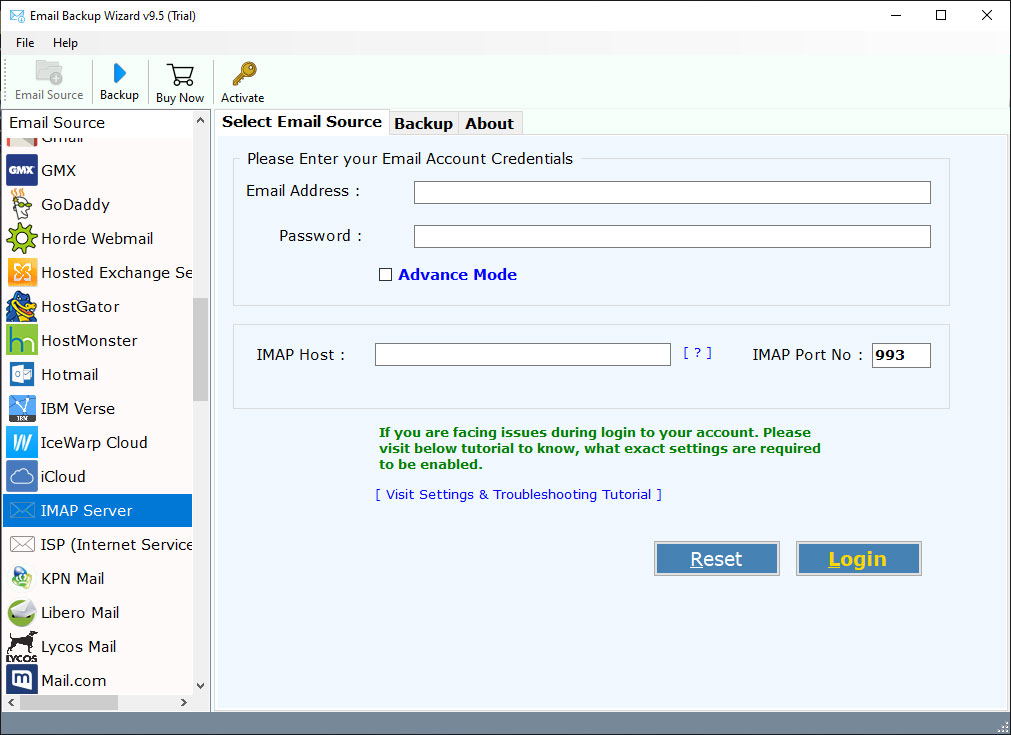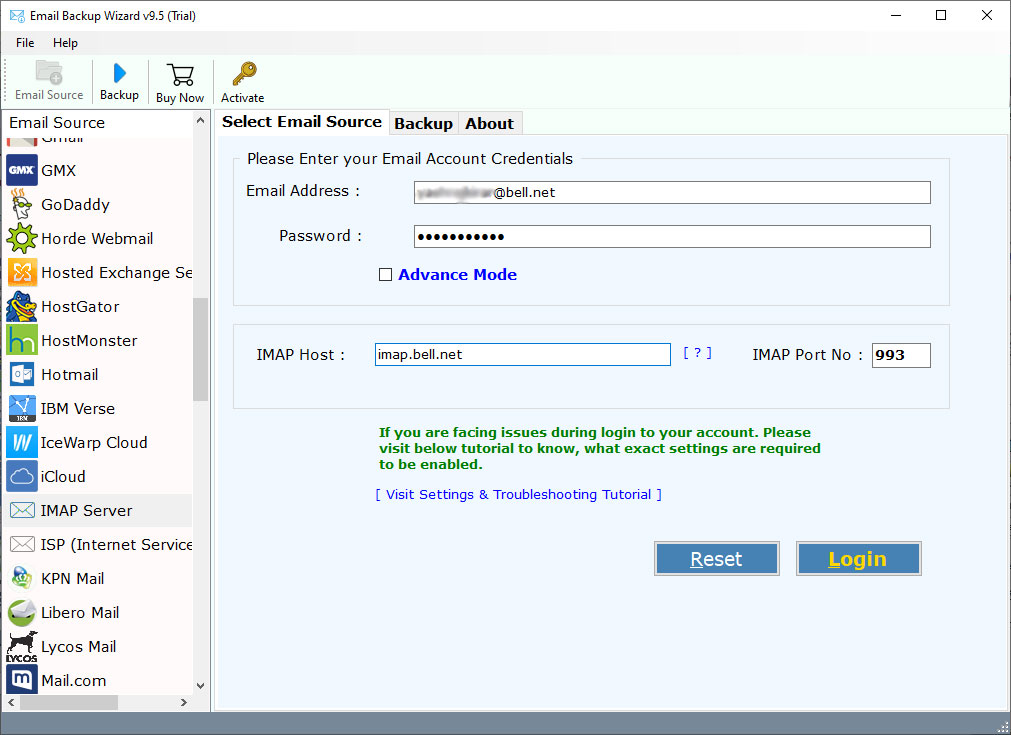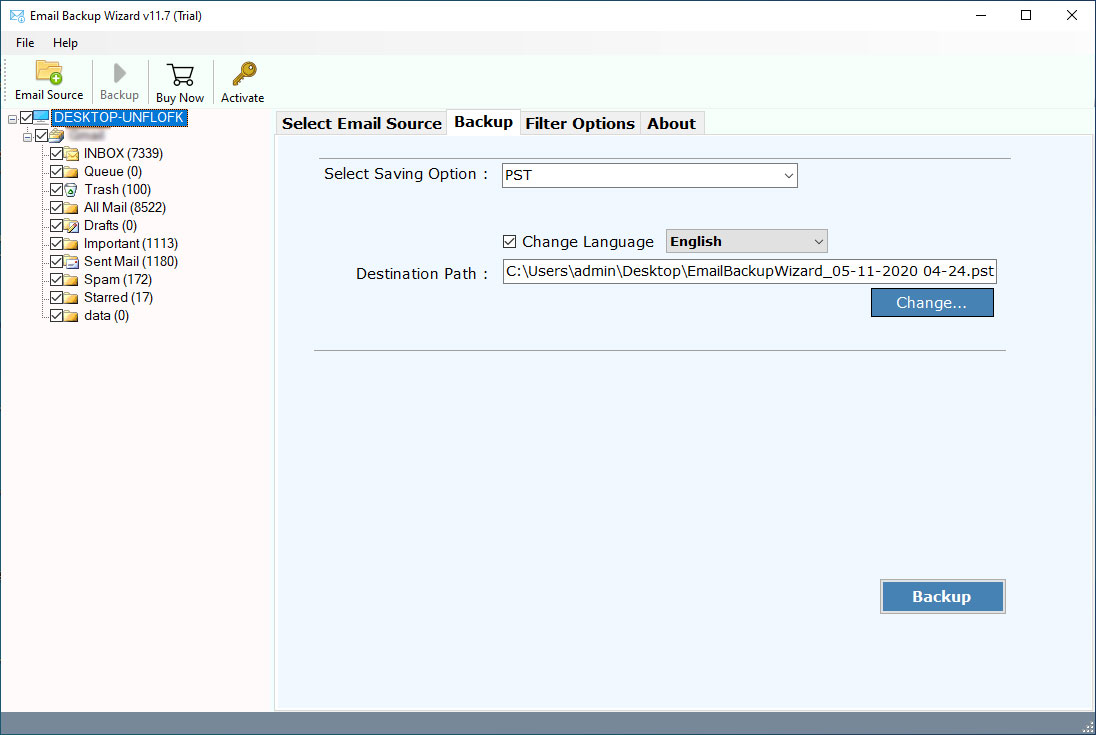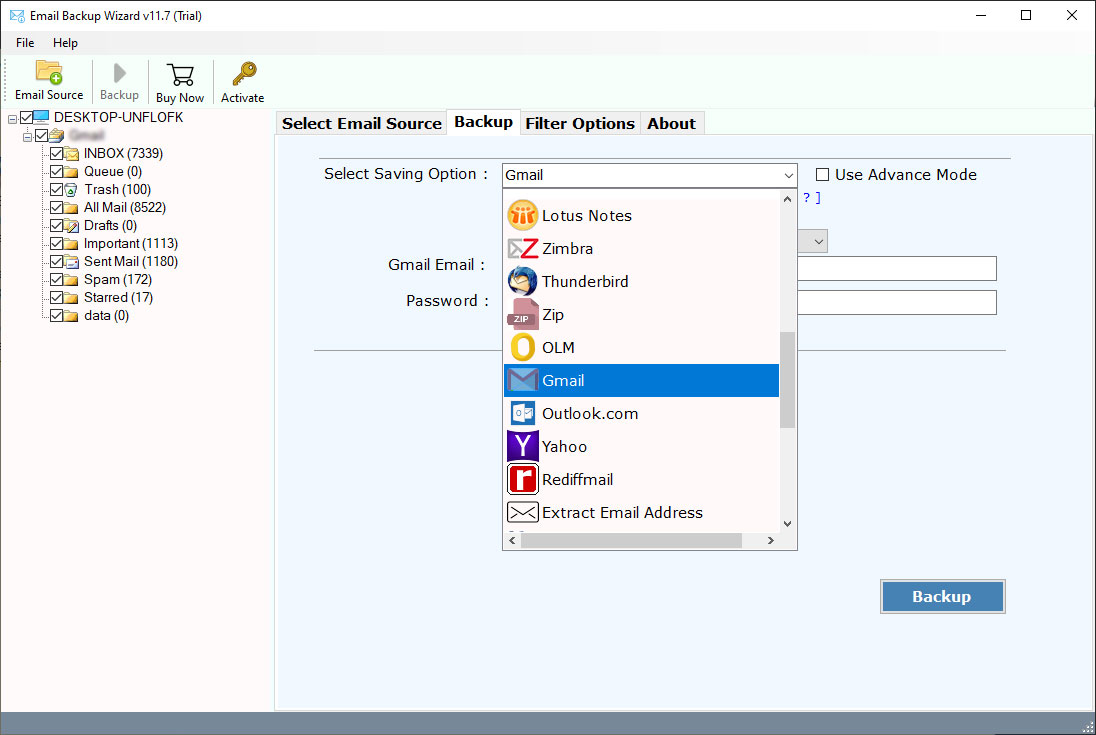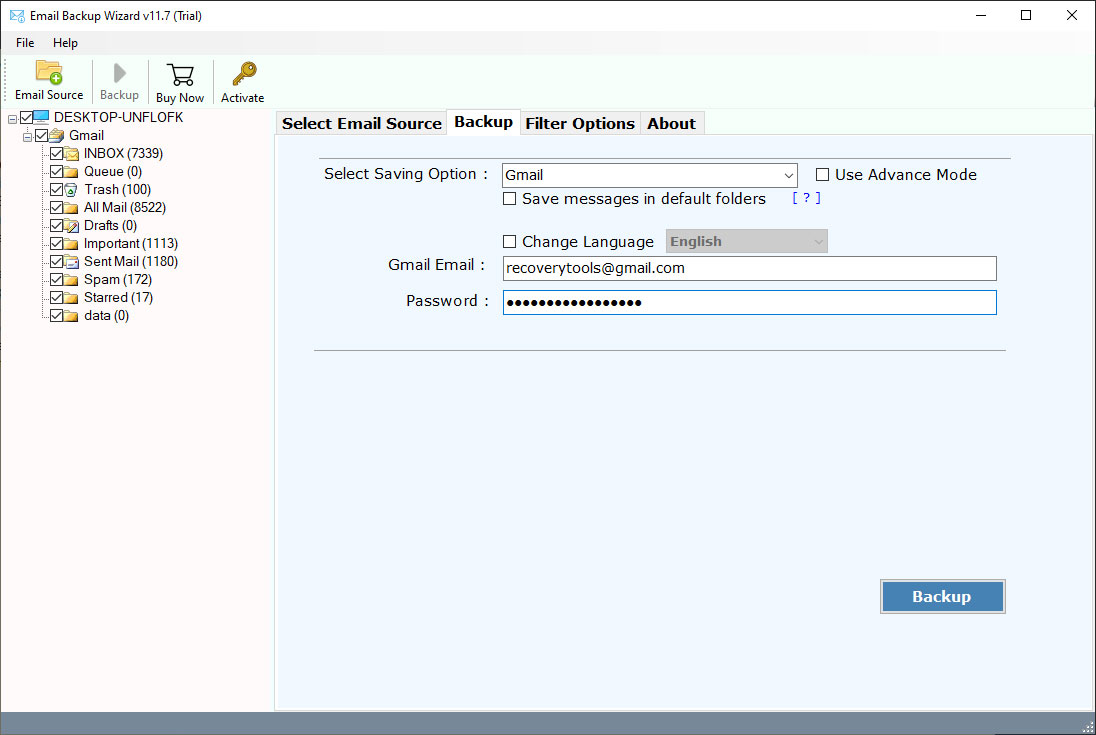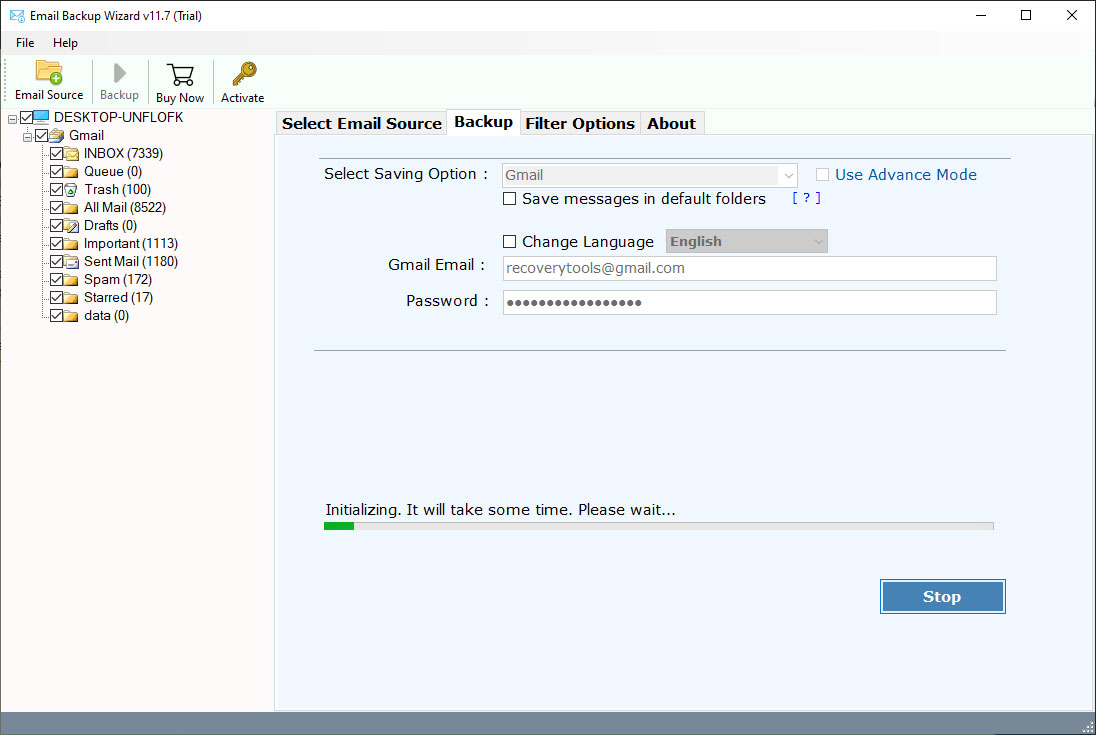How to Migrate Emails from BigPond to Gmail Account ?
Synopsis: – Are you one of them who are searching for a method to migrate BigPond email to Gmail account ? Or want to learn how to transfer emails from BigPond to Gmail account ? If yes, then you are in the ideal spot. Here, we will disclose the complete technique to migrate BigPond messages to Gmail account. So, read the complete article to know more.
BigPond Internet service is one of the biggest communication companies in Australia. Toward the finish of the 2007 financial year, BigPond had multiple million broadband endorsers. Be that as it may, since 2013, the BigPond brand has been ceased and converged with Telstra.
In this manner, there are many BigPond clients searching for a way to migrate BigPond email to Gmail account. Because Gmail is the largest and most secure platform that can be easily accessed on multiple devices. A couple of days prior, we got an inquiry from Sidney.
Gmail has become the essential platform for almost every living person. Because it is one of the top email services in the world. It offers all the features and benefits to its users without any issues. That’s why many users want to move their data from other webmail accounts to Gmail account.
Direct Solution – BigPond to Gmail Migration
After this inquiry, we investigate and develop a simple solution. Called – RecoveryTools Email Backup Wizard. It is perhaps the best application to migrate BigPond messages to Gmail account. The product permits you to migrate BigPond messages to Gmail and other webmail services easily. You can get the solution on your both Windows as well as Mac machines.
Download the Applications:
Download for Windows Download for Mac
Note: The free version of this application permits you to migrate 25 messages from every folder of BigPond to Gmail account. For a limitless transfer process, purchase BigPond email migration solution.
Steps to Migrate BigPond to Gmail Account
- Launch and select IMAP option.
- Fill all the BigPond details including IMAP Server.
- Select the BigPond email folders from the list.
- Choose the Gmail and enter account credentials.
- Start BigPond to Gmail Migration process.
How to Transfer Emails from BigPond to Gmail account Directly ?
- Launch BigPond to Gmail Transfer tool on Windows & Mac Machine.
- Put all details of BigPond account credentials in the UI interface.
BigPond IMAP Settings
- Login Address: Enter your email address.
- Login Password: Enter your password.
- IMAP Address: telstra.com
- IMAP Address Port No.: 993
- Time to choose the required folders of BigPond in the list of given folders.
- Select the required Gmail option from the list of given saving options.
- Enter the credentials detail of your Gmail account in the UI.
- You can also select the additional filter option from the list.
- Start the BigPond to Gmail Migration process.
Features of BigPond to Gmail Migration Tool
- 100% Secure Interface:
The product gives total security to its users with a secure interface. It never stores client account details of credentials in the UI Panel. It is a completely safe platform for all types of users.
- Holds Email Elements and Properties:
The utility gives advanced alternative filter options to keeps your email properties and elements. With the help of this application, you can get all original email components such as attachments, addresses, subjects, etc. During the migration process.
- Preserve Hierarchy Structure of BigPond Folder:
The product preserves all email mailbox organizers or directories while the process of BigPond to Gmail migration. It means, after complete the process, you will get the same structure without any issues.
- Migrate BigPond Email to Gmail with Standalone Interface:
The solution to transfer emails from BigPond to Gmail account comes with a standalone platform. You can easily use this application without requiring other third-party utilities or plugins.
- Advance Selective Filters:
The product gives different settings or filters options to migrate required BigPond emails to Gmail account directly. You can easily utilize these options to migrate emails by date, time, subject, address, etc.
- Support Mac and Windows:
The solution upholds all Microsoft Windows and Mac editions such as Windows 11 (x64, x86), Win 10 (x64, x86), Win 8.1 (x64, x86), Win 8 (x64, x86), Win 7 (x64, x86), and so forth. Also, you can install the Mac version of this solution on all Mac OS X editions.
Common FAQs
Would I be able to migrate BigPond email to Google Mail account directly ?
Yes, this solution allows you to migrate all BigPond emails to Gmail account without any issues.
Can I use this solution on my company workstation which is currently using Windows 10 x64 OS ?
Sure, it supports all editions including Windows 10 x64 machines. So, use it without getting any compatibility issues.
What is the minimum hardware requirement of this solution ?
You can use this with any computer which have follow hardware:
- 1GHz processor.
- 128MB of RAM.
- 150MB of Hard Drive Storage Space.
- Windows and Mac OS.
Does it support to migrate multiple BigPond accounts to Gmail at single process ?
Yes, you can use the batch option to migrate multiple BigPond accounts at once.
Conclusion
In the above article, we have disclosed a method that allows you to migrate BigPond email to Gmail account. In case you are one of them who needs to download and move BigPond messages to Gmail or somewhere else. Then, at that point download the suggested product. For more details, contact the technical team.