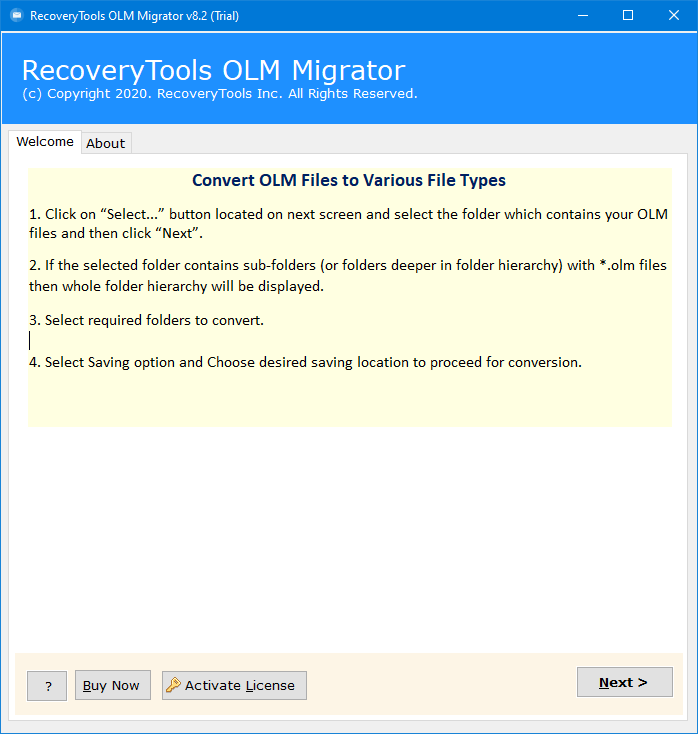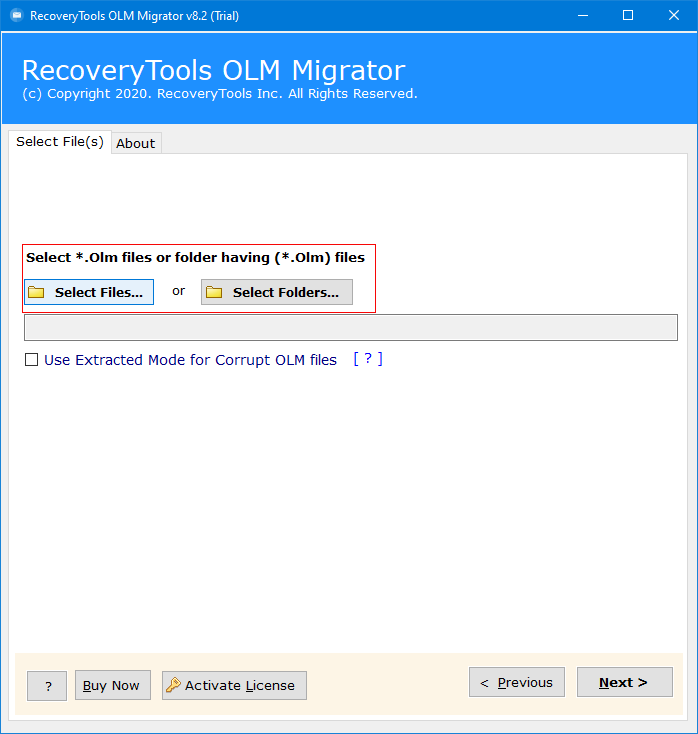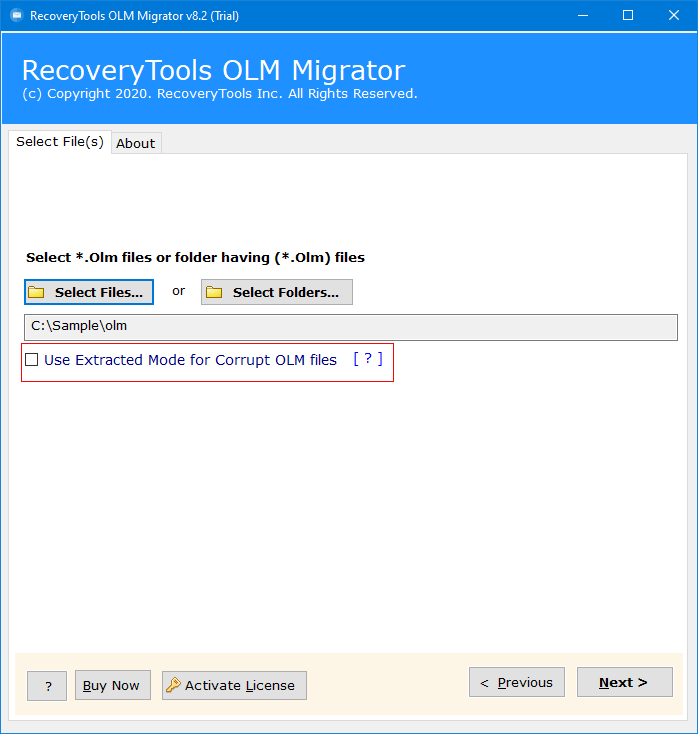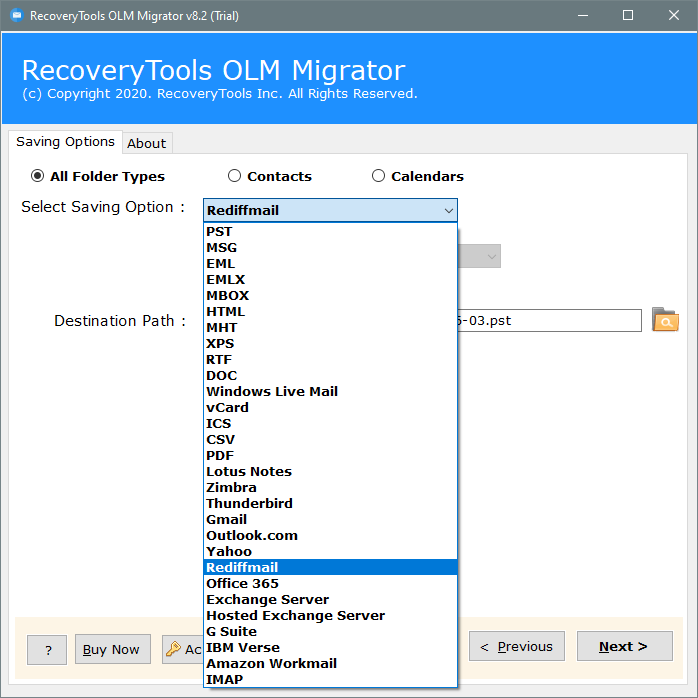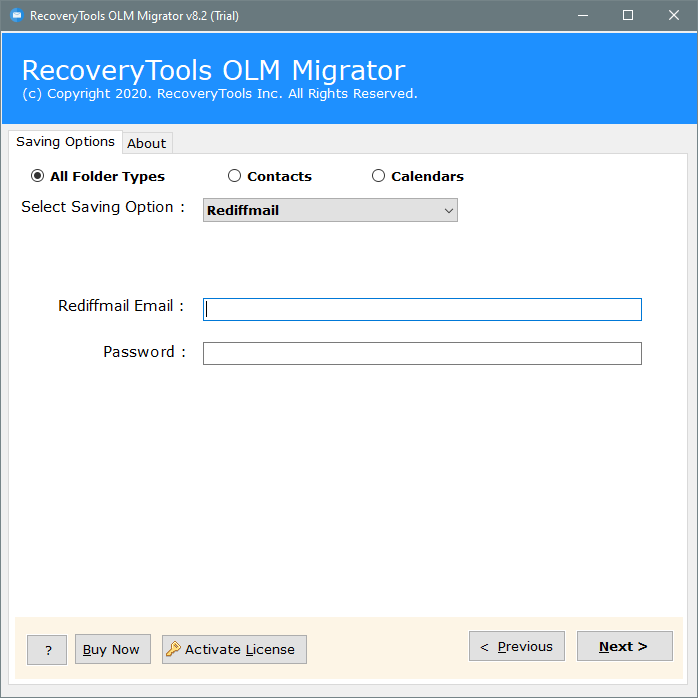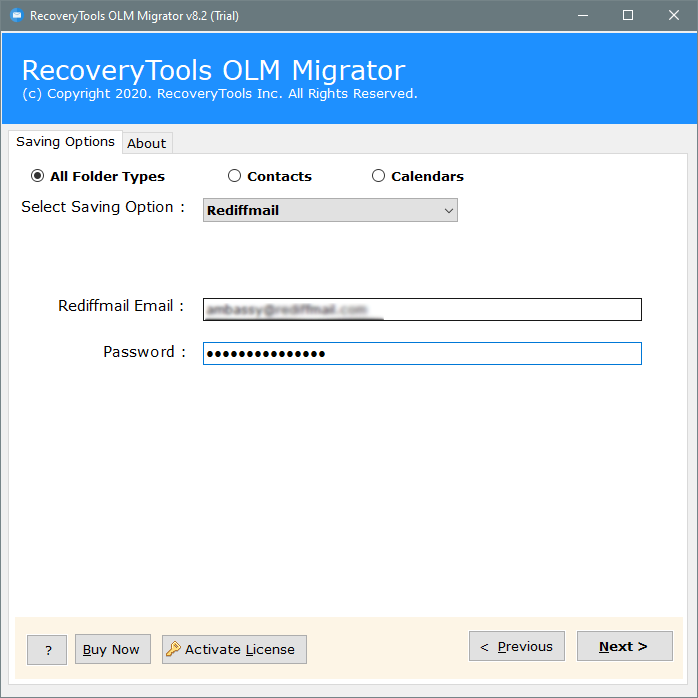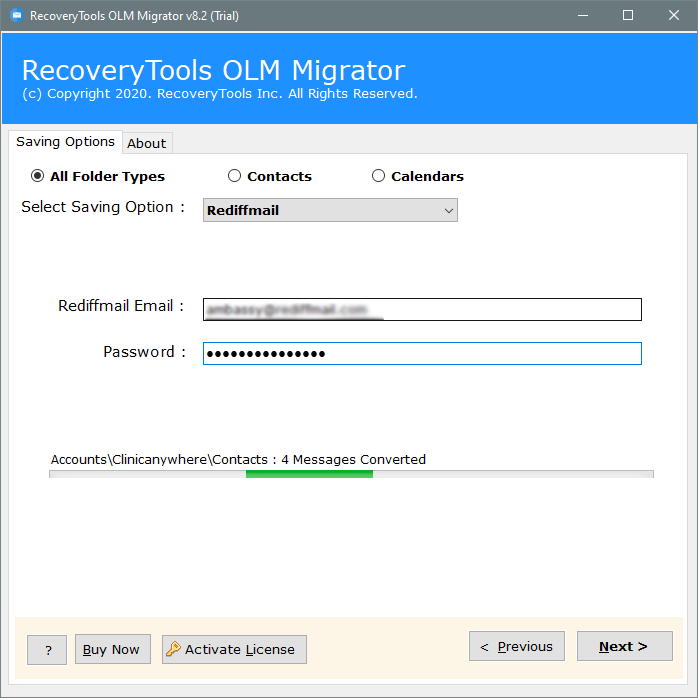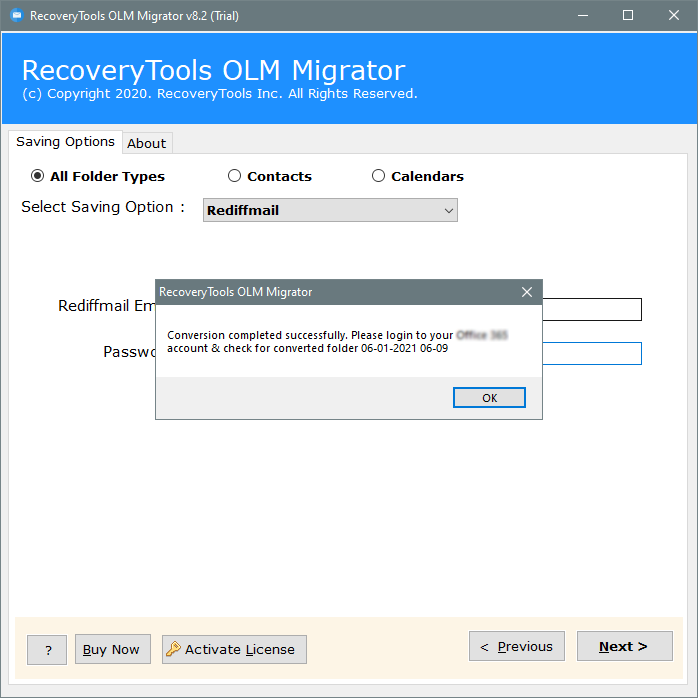How to Import Mac OLM Files into Rediffmail Account Easily ?
In this article, you will learn about how to import Mac OLM files to Rediffmail account. Migration of emails from locally stored OLM files to cloud-based Rediffmail Webmail account is not an easy task. To make the OLM to Rediffmail Migration process simple, you can try the very professional & state-of-the-art OLM Migrator software.
There are a large number of users who wants to know how to easily upload OLM files to Rediffmail account. If you are also looking for a solution to import Outlook for Mac emails to Rediffmail account, then you are here at the right place. The article will thoroughly guide you the complete process of OLM to Rediffmail migration.
Why OLM to Rediffmail Migration Tool?
We all know that it was never an easy task for a user to export Mac OLM files to Rediffmail account. These are the manual steps which you can try to import OLM to Rediffmail with account configuration. You can do it just by following these steps:
- Setup Rediffmail account in your Outlook for Mac Client.
- Enable IMAP in your Rediffmail account & create a New folder in Outlook for Mac account.
- Move Emails from Outlook for Mac to the New Folder. As your Account is configured with IMAP, the changes will be saved automatically into the Rediffmail account.
The manual procedure of OLM to Rediffmail migration process will require a lot of time to upload emails on the server. Apart from it, you need to have a proper technical knowledge of how-to setup Webmail accounts in Outlook for Mac email client. To resolve all these issues, here is one of the best & state-of-the-art OLM to Rediffmail Converter tool. The application is designed with advanced algorithms that will help the users to migrate data in very simplified manner.
Guide to Use OLM Data to Rediffmail Migration Software:
We at RecoveryTools fully understands the need of present time industry users, who wants to export Mac OLM files into Rediffmail account. Hence, our team developed a very powerful OLM to Rediffmail Converter tool, that will provide a direct option to so. User only needed to provide the account login credentials of Rediffmail account in a simplified manner. Also, the application will meet all the needs of user regarding the migration process. Just follow these simple steps to better understand the whole process:
- Install & Run OLM File to Rediffmail Converter tool on Windows or Mac OS device.
- The application will provide the users dual option to load Mac OLM files in software panel i.e., Select Files or Select Folders.
- If you have any minorly corrupted OLM files in your system & wants to upload on Rediffmail account. The software comes up with Extracted Mode for Scan & Load Corrupt OLM files.
- The software will instantly start loading Outlook for Mac mailboxes in its panel. Choose the folders which you want to convert like Inbox, Drafts, Deleted Items, Sent Items etc.
- Choose Rediffmail option from the list of 30+ Saving options.
- The application will ask the users to provide account login credentials of destined Rediffmail account.
- Enter Rediffmail Username & Password in the application.
- Once you complete setup process, click on Next button to initialize OLM to Rediffmail conversion process. User can analyze the live conversion process directly in its panel.
- As the application completes the process of importing OLM files into Rediffmail account, it will display a confirmation message box. Click on OK button to confirm & exit from here.
- Check Your Destination Rediffmail Webmail Account for the Resultant Files.
Powerful Features of OLM to Rediffmail Converter Tool:
OLM File to Rediffmail Converter software is designed with advanced technical knowledge to accomplish the migration. It is the best solution to migrate emails of Mac Outlook into Rediffmail account.
- Batch Process Multiple OLM Files: RecoveryTools OLM File to Rediffmail Converter software offers batch processing of multiple Mac OLM files into Rediffmail account. Also, it provides Select Files option to choose only a single OLM file or Select Folders option to choose multiple OLM files.
- Maintains Original System Folder Hierarchy: The best thing about OLM file to Rediffmail migration tool will maintain the original System Folder Hierarchy of mailboxes. Also, the selected mailbox folder emails will be moved into the same mailbox on cloud to preserve on-disk System Folder Structure.
- Completely Standalone Application: The OLM data to Rediffmail converter tool comes up as a fully independent solution to export data from Outlook for Mac OLM files into Rediffmail account. Also, there is no need of having Microsoft Outlook email client installation in your device to successfully complete the migration.
- Migrate All OLM Email Components: All the components of Microsoft Outlook for Mac emails & properties will remain intact while converting OLM files into Rediffmail account. Also, it will convert OLM emails Metadata Properties, Email Formatting, Email Attachments, Mailbox folder Properties etc.
- Compatible with Both Mac & Windows OS Devices: The application can be run on Mac & Windows devices. Also, the software is fully compatible with all latest versions & editions of Microsoft Windows i.e., Win 10, Win 8.1, Win 7, Win XP, Win Vista etc. for both 32-bit & 64-bit OS editions. Apart from it, users can also run the tool on Mac OS X devices also without any problem.
Final Words:
In the above article, we have learned about the easiest solution to export / migrate Mac OLM files into Rediffmail account. There is no need of having any technical knowledge to use this software. The tool supports selective conversion of OLM mailboxes to Rediffmail account without any problem. Users only needed to provide the account login credentials of Rediffmail account to migrate data. You can also connect with our team of experts in case of any problem.