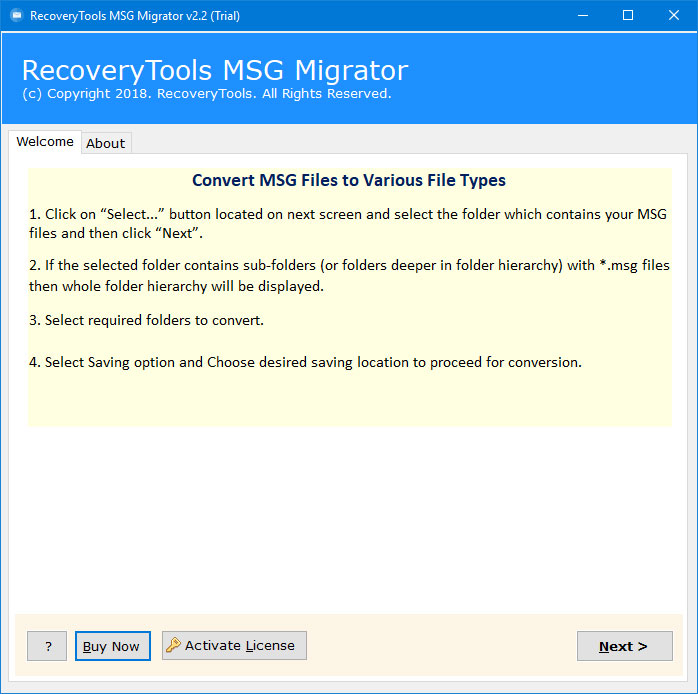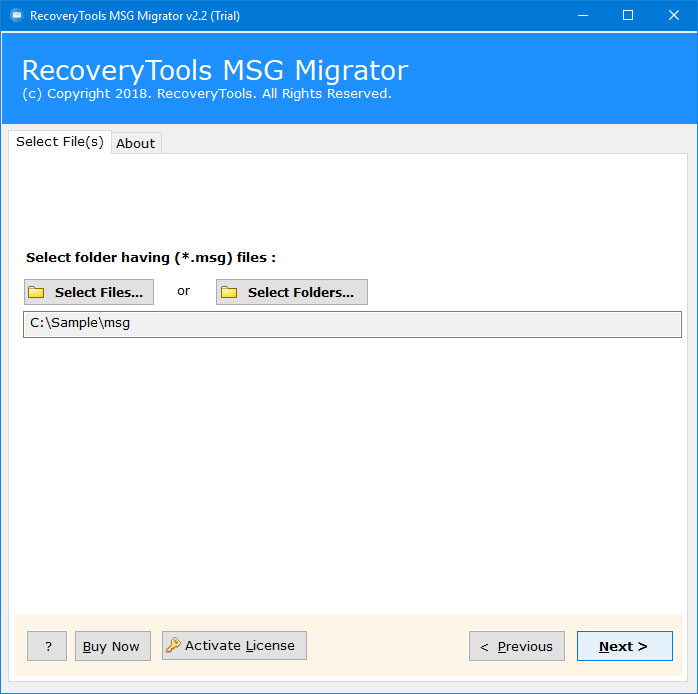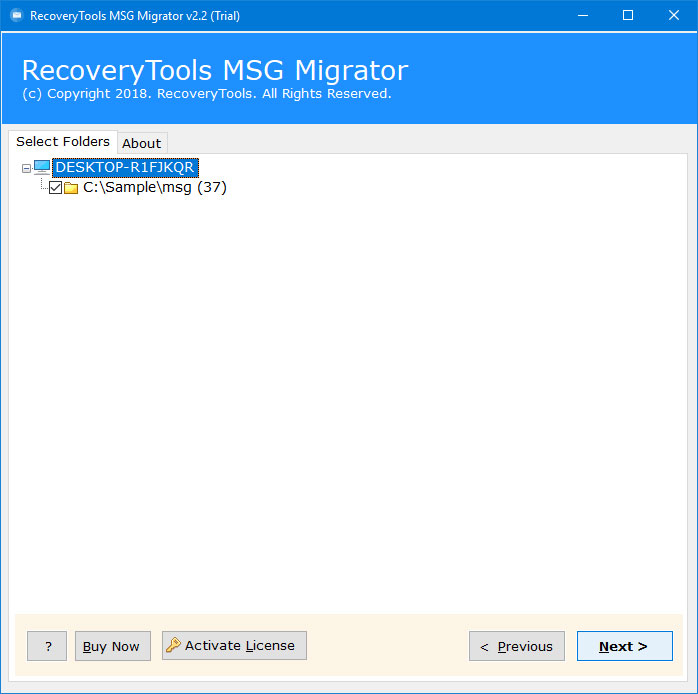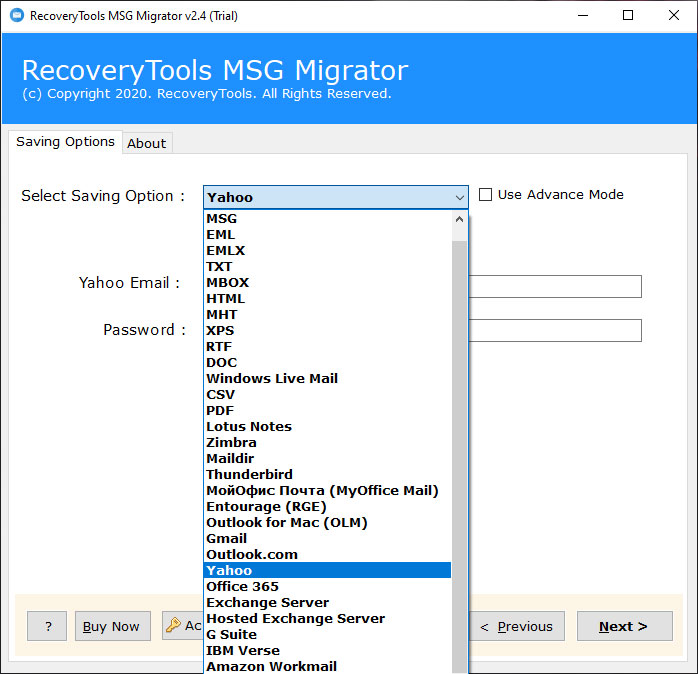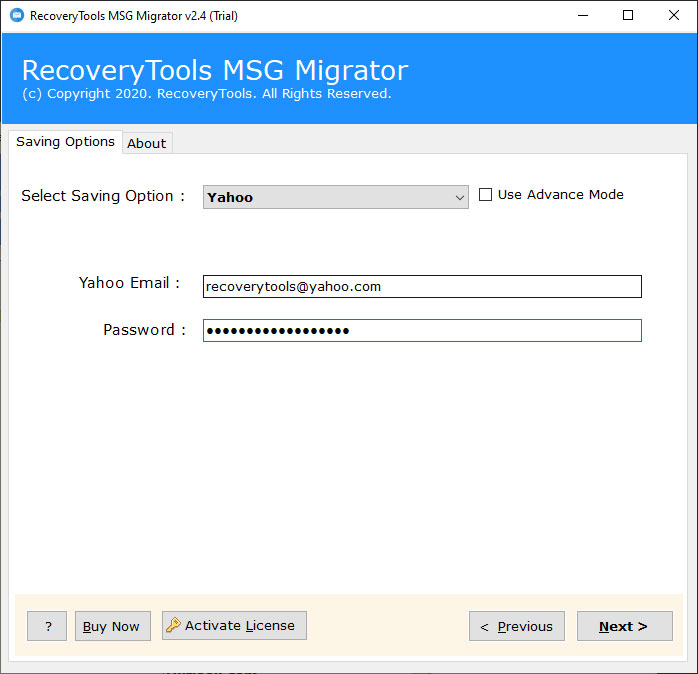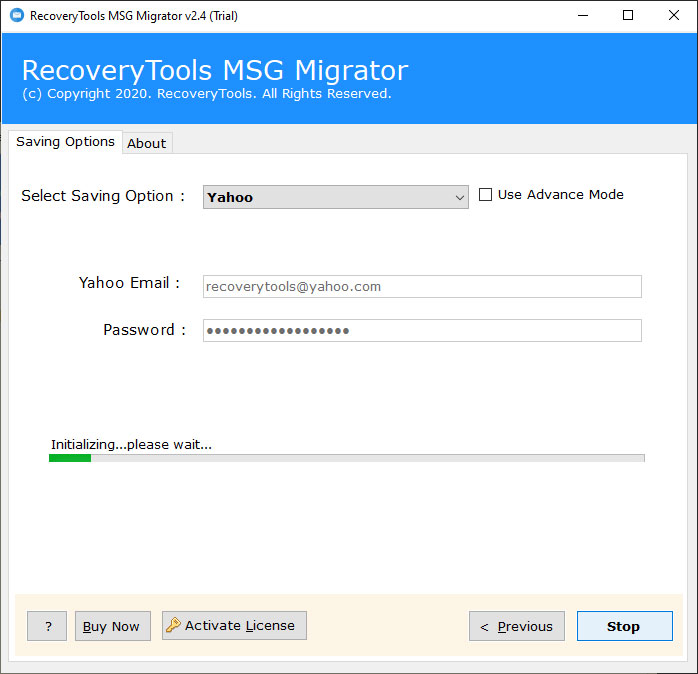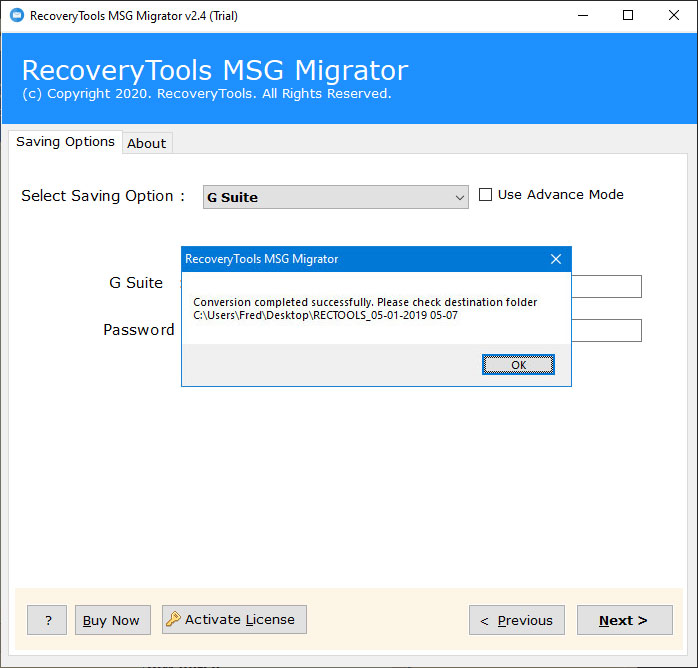How to Import MSG Files to Yahoo Mail Account ?
Overview: Are you one of them who is looking for a reliable solution to import MSG files to Yahoo Mail account ? Or searching for a way to open MSG files in Yahoo account ? If yes, then you have landed on the right page. In this article, we will explain a simple way to import bulk MSG files into Yahoo account. A single solution can solve all MSG Message to Yahoo issues. So, keep reading this article.
In the present business world, emails are playing an important wellspring of data. A lot of information, significant and secret data keeps in emails. To preserve emails for quite a while, individuals are thinking about Email archiving.
However, many email applications use MSG files to store email messages such as Outlook and MDaemon. There are lots of users who want to know how to upload MSG files to Yahoo Mail accounts. One of the queries is explained below.
“Hello, I am Abigail from California USA. I have a large number of MSG files exported from MDaemon. But now I don’t have the required email client application to open these MSG files. For this, recently I was downloaded RecoveryTools MSG Viewer Tool. Thus, I planned to import MSG files into Yahoo Mail account. Does anyone know how to import MSG to Yahoo account ? Can you please suggest any solution to open MSG file into Yahoo account ?”
You can see from the questions above that many users want to Import MSG messages to Yahoo account. In this post, we will try to solve all these queries. For this, you need to download RecoveryTools MSG Converter Wizard. And read this article to know the complete process of this utility.
A Direct Way to Import MSG to Yahoo Mail
There are many users who want to save MSG messages to Yahoo Mail accounts for various reasons. But they don’t know how to complete this migration process. RecoveryTools MSG to Yahoo Wizard is one such utility for importing MSG files into Yahoo account directly. This utility can upload unlimited MSG files within few seconds without any loss. The software comes with dual selection options that allow you to choose multiple MSG files at once. You can download this application on any Windows computer. You can download this tool by hitting the green button.
Get the Solution:
Download for Windows Download for Mac
Note: Download the demo edition of this application to export few MSG files to Yahoo account. For more, you need to buy this solution to import all MSG files to Yahoo.
Steps to Upload MSG Files to Yahoo Account
- Launch the solution on your computer.
- Select the MSG files with dual selection mode.
- Choose the required files from the selected files.
- Pick the Yahoo option and enter your credentials.
- Start the conversion of MSG to Yahoo Mail option.
How to Import MSG Files to Yahoo Mail Account ?
First of all, you need to download this application to your system. Then, follow these simple guidelines to transfer MSG to Yahoo Mail.
After that, launch the software on your Windows computer.
Thereafter, select MSG files with dual selection options.
After that, choose only required MSG files from the selected MSG files list.
Thereafter, select the Yahoo Mail option in the list of file saving options.
After that, enter your Yahoo Mail account credentials in the user interface panel.
Thereafter, click on the next button to start importing MSG to Yahoo process.
After that, the process completes successfully. Click on the “OK” button.
Benefits of MSG to Yahoo Converter Tool
- Select Bulk MSG Files: – This migration tool comes with dual selection options to choose multiple MSG files. So, you can move MSG files into Yahoo Mail with batch mode. The Add Folder option in the software panel allows the user to load multiple MSG files in the interface panel.
- Keep MSG Message Elements: – During the migration process, the software maintains MSG message elements and structure such as attachments, email addresses, email subject, hyperlink, formatting, etc.
- Import MSG Files with Attachments to Yahoo: – The utility gives the facilities to import MSG files into Yahoo account with attachments directly without facing any issues.
- No Need to Install MSG Clients: – The software work with a standalone interface panel. So, there is no need to install Microsoft Outlook and MDaemon client on your computer.
- Install Utility with Own Language: – The software allows you to install this application with many languages supports. So, you can easily install this application without facing any language barrier.
- Unlimited MSG Message Migration: – The software gives the facilities to import multiple MSG files into Yahoo account.
- Support All Microsoft Windows: – One can easily install this application on any edition of Microsoft Windows. So, you can install this utility on Windows 10, Windows 8.1, 8, 7, Windows Server 2019, 2016, 2012, 2008, etc.
Frequently Asked Queries
What is the limitation of free MSG Message to Yahoo Wizard ?
A free trial of this software is able to tell you how the device is working. With this free trial, you can convert only 25 MSG files to Yahoo Mail. It will also help in finalizing your decision before investing in it as every facility is completely free.
How to Export MSG Messages to Yahoo Mail with Attachments ?
Follow the given steps to Export MSG to Yahoo with attachments: –
- Launch the software on your Windows PC.
- Select MSG files with dual selection options.
- Choose MSG files from the complete list.
- Select Yahoo option and enter account details.
- Click on the next button to export MSG to Yahoo.
Does the software maintain MSG properties during the process ?
Yes, during the MSG to Yahoo Wizard process, the software keeps MSG properties.
Can I import MSG files to Yahoo account on my Windows 10 x64 Computer ?
Yes, the software supports all Windows platforms including x64 bits of operating systems.
Conclusion
Hope you like this write-up. In this post, we have explained a quick guide to import MSG files in Yahoo account. For importing MSG to Yahoo Mail, we take the help of the RecoveryTools MSG to Yahoo Migration tool. The program takes some simple steps to directly upload MSG files into Yahoo Mail. It has dual options that load multiple MSG files at once. Also, you can try this application with demo edition to import 25 MSG files into Yahoo account. For the complete mailbox transfer process, you need to purchase the software key.