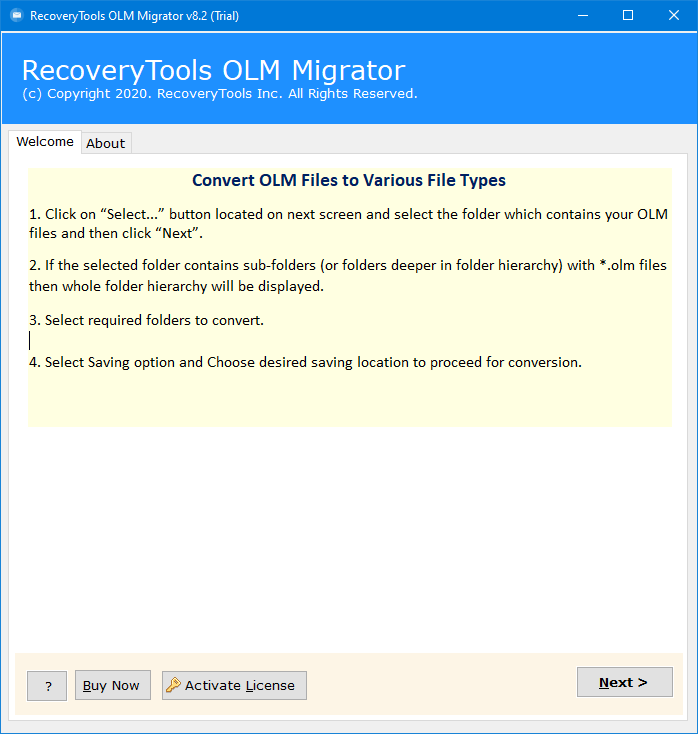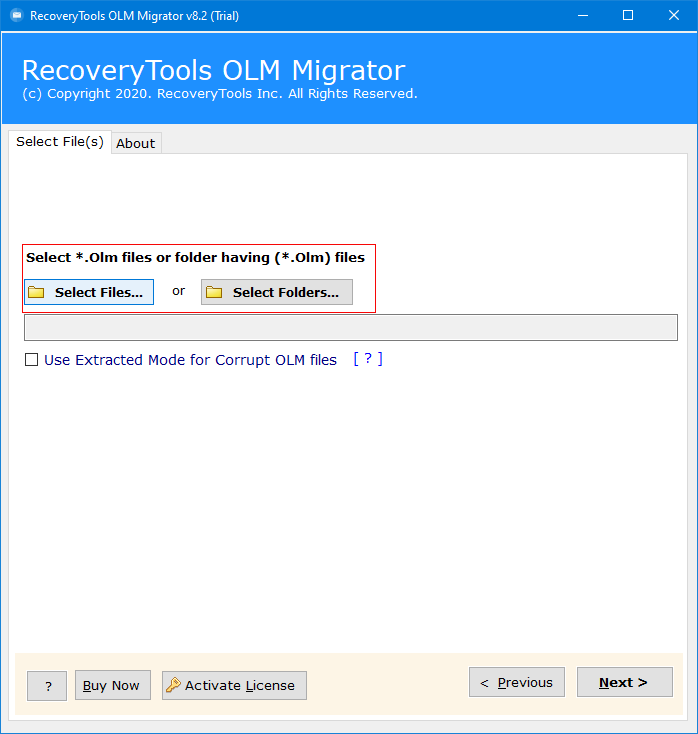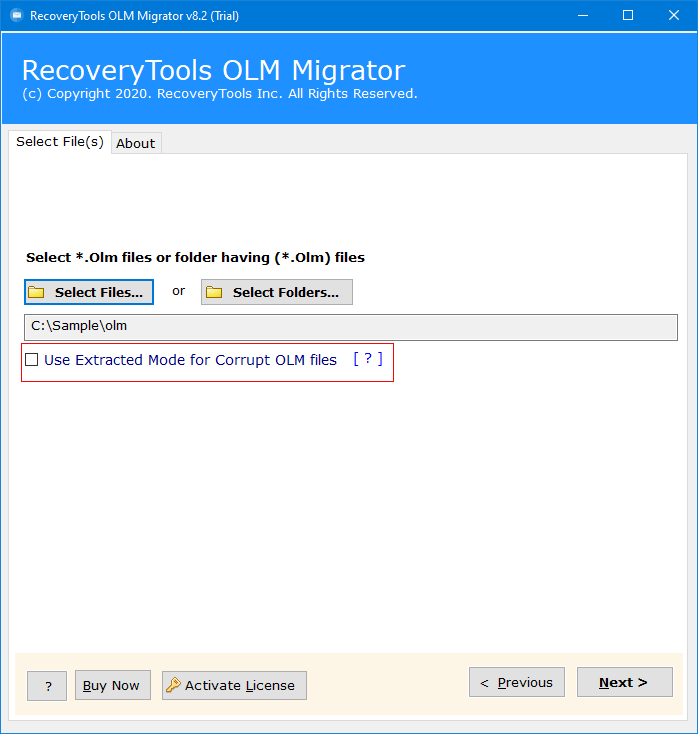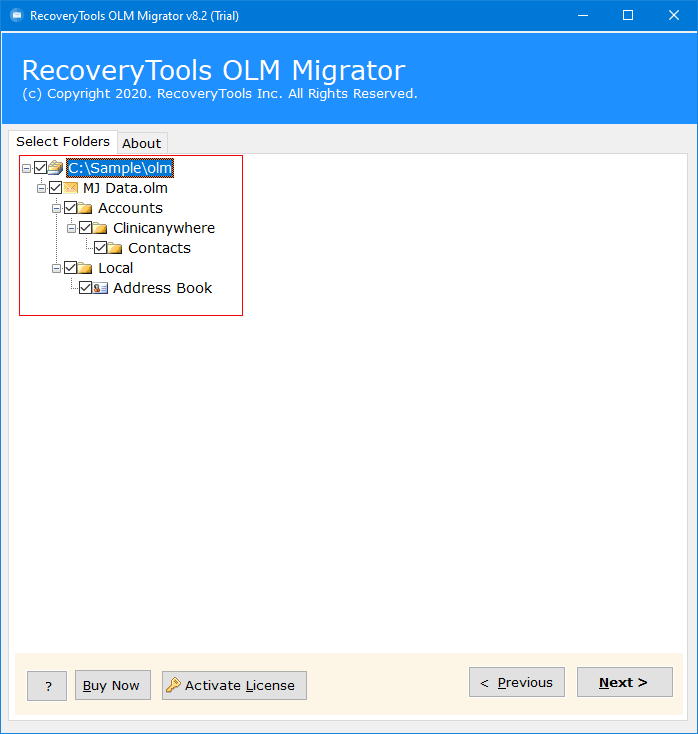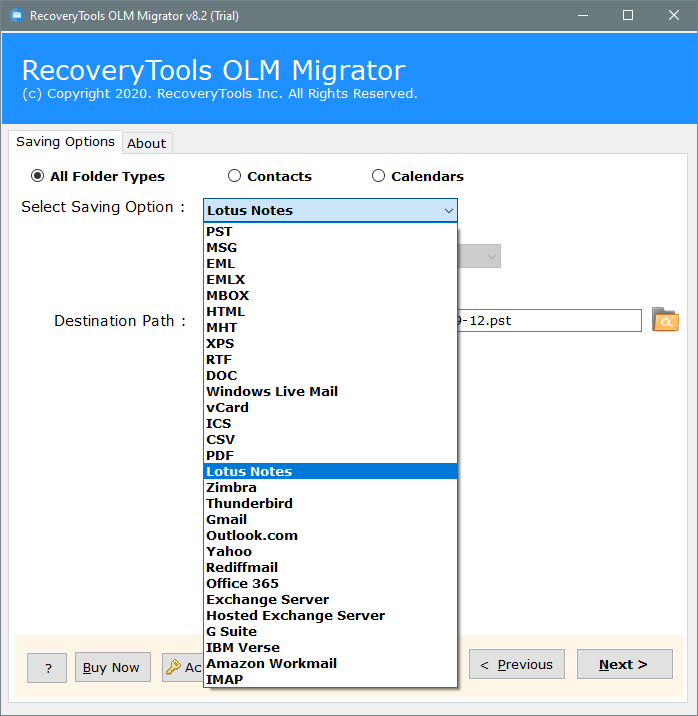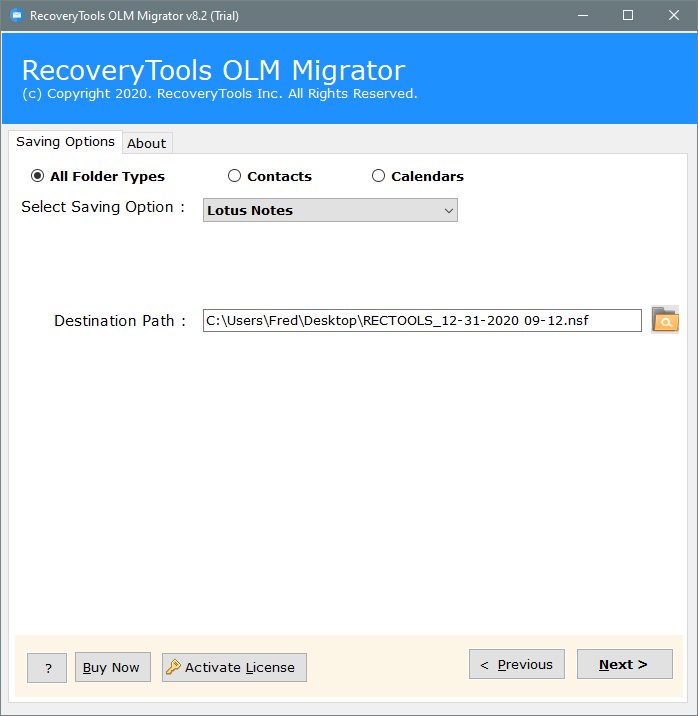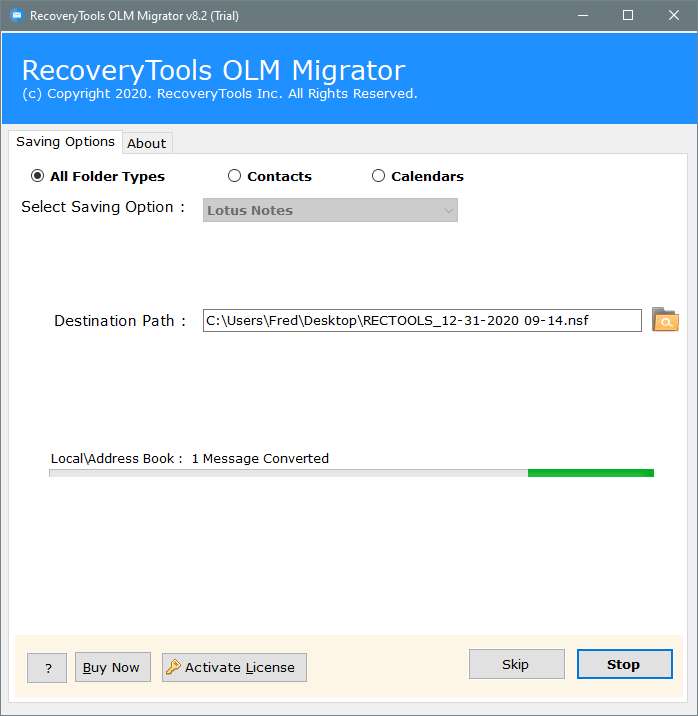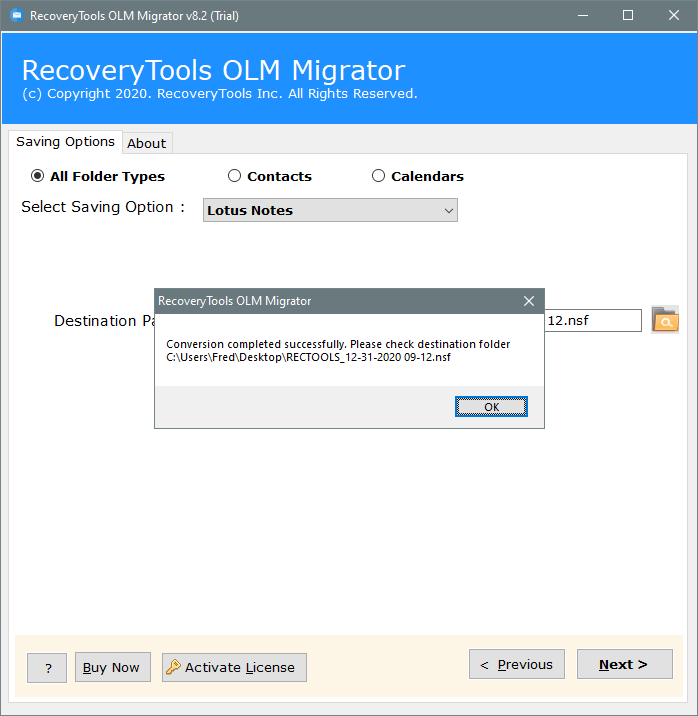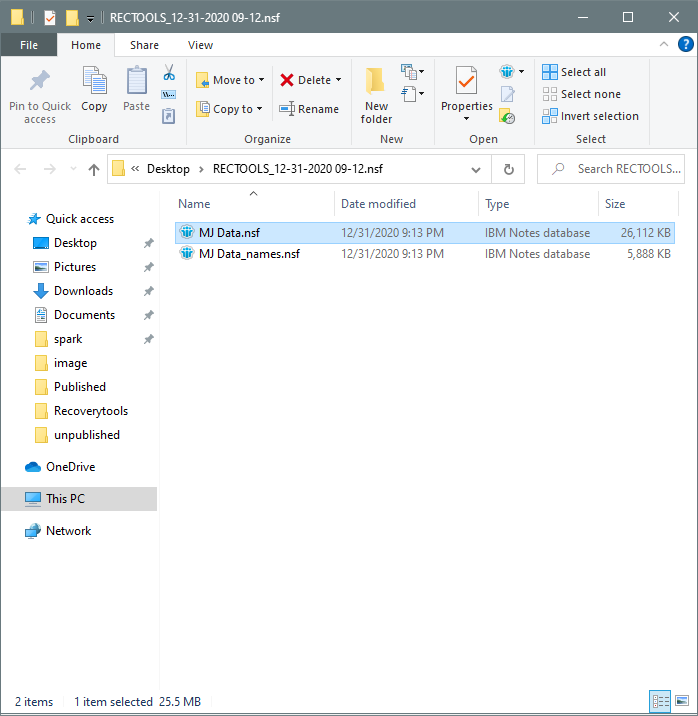How to Import Mac Outlook File to Lotus Notes?
In this article, you will learn about how to import Outlook for Mac files to IBM Lotus Notes email client. There are so many users who want to know the whole process of importing OLM to Lotus Notes program. It can be done by converting Mac Outlook file to NSF file format. NSF file is the default propriety format to export Lotus Notes Mailbox items like emails, contacts, calendars, tasks, notes, journals, etc.
NSF files cannot be imported directly to any other Lotus Notes client without any User Certificate id. It is the best way to export their mailbox items from an Outlook for Mac email client to Lotus Notes. The application will not only enable to the export of Outlook for Mac emails to Lotus Notes mail client but also in IBM Domino Server.
Why OLM to Lotus Notes Converter Software?
The Mac OLM to Lotus Notes Conversion process is not so easy to perform manually. It is no doubt, many users want to export their mailbox items from Outlook for Mac to Lotus Notes email client format. They are regularly asking about the simplest way to do so on various forums & platforms as some of them are listed below:
“Hi, I am a system administrator in California based MNC. We are using Outlook for Mac email client for daily communication between our clients. In live testing environment, we need some of our OLM Emails in Lotus Notes email client on Windows OS machine. We try many ways to do so manually, but Lotus Notes consists large security implications & only allow NSF files to import data. Kindly suggest me a tool that will allow me to import OLM files into Lotus Notes mail client. Your help will be highly appreciated.”
-Nikita Jain, Sys Admin
A Simple Solution: Import Mac Outlook File to IBM Lotus Notes
We got the above query on our support system, which gives us a chance to build an OLM to NSF Converter software. The RecoveryTools OLM Converter application fully meets all of our needs in the testing environment & then we finally shared it with the client. Here is his review after using this tool:
I must say that this software is a fully automatic tool to export all my data from Outlook for Mac email client to Lotus Notes compatible NSF file format. I can now easily import OLM emails, contacts, calendars to Lotus Notes without user.id certification file. Thank you, team, for providing me such an astonishing toolkit.
Get the Solution Now:
Steps to Convert Outlook for Mac to NSF Format
- Launch the solution on your computer.
- Select the OLM files with dual options.
- Choose the required email folders from the list.
- Select the NSF option in the list of file saving options.
- Start the process to convert OLM to NSF format.
Guide: How to Import Mac Outlook Files to Lotus Notes?
Our team fully understands the complications in the migration of data from one email client to another. To ease the whole task, our developers focus on simplifying things for the users. But still, if you face any problem while using this tool, here is the Guide to Convert Mac OLM to NSF format:
- Install & Run OLM to NSF Converter tool in your Windows/Mac OS.
- Load Outlook for Mac OLM files in software panel by dual ways i.e., Select Files or Select Folders option.
- The tool will enable Use Extracted Mode for Corrupt OLM files to scan & repair corrupted OLM files to Lotus Notes.
- Select all the required mailbox folders displayed in software panel like Inbox, Drafts, Deleted Items, Sent Items, Accounts, Contacts, Address Book, Calendars, etc.
- Choose Lotus Notes format from the list of 30+ Saving options.
- Setup OLM to Lotus Notes Conversion Process Directly in its panel. Users can also change the destination folder location by clicking on Folder Icon.
- You can also create a New Folder directly through software panel to save NSF files in it safely.
- The software will instantly start OLM to NSF Conversion process. Analyze the whole process directly in its panel with all information.
- Once the process of Outlook for Mac to Lotus Notes mail client is finished, the tool will pop up a confirmation message box. Click on OK button to confirm & exit from here.
- In the end, the software will directly open the default destination location. You can now import the resultant NSF files into Lotus Notes program.
It is no doubt, the OLM to NSF Converter tool is performing all of its tasks in a very simple way. There is no need of having any advanced technical knowledge to convert OLM to NSF format.
Amazing Features of OLM to Lotus Notes Migration Tool :
OLM to NSF Converter is one of the best ways to simply export Outlook for Mac emails, contacts, & calendars to Lotus Notes email client. We have discussed the overall working process of Mac OLM to NSF Converter in the above sections. The tool supports the conversion of multiple OLM files to Lotus Notes in batch mode. Some of the highlighted features of this software are listed below:
- OLM to Lotus Notes Migration tool will preserve the on-disk System Folder Hierarchy of Mailboxes. The emails of a specific Mail client will be transferred to the exact same folder.
- The toolkit will perform all its actions in a completely offline manner without requiring an Active Internet Connection.
- Separate options are also available to export OLM Contacts & OLM Calendars to the Lotus Notes mail client.
- The software will require Lotus Notes/IBM Notes installation on your PC.
- OLM to NSF Converter tool is compatible with both Mac & Windows OS devices.
- Migrate All data from Outlook for Mac program to Lotus Notes including Emails, Contacts, Calendars, Tasks, Notes, etc.
- The tool supports batch processing of OLM mailboxes to convert multiple Outlook for Mac mailbox files to NSF format.
- All components of OLM emails like Metadata, Email Formatting, Attachments, etc. will remain intact while using this software.
- Creates separate Names.NSF file to export Outlook for Mac Contacts & Address Book details.
- Supports Selective conversion of Outlook for Mac mailboxes to Lotus Notes email client.
Final Words:
The above article fully explains the overall progress of Outlook for Mac mailboxes to Lotus Notes email client. If you are also looking for a way to convert your OLM files to NSF format, then it can be done with RecoveryTools OLM to NSF Converter tool. The software supports conversion of all the mailbox items stored in Outlook for Mac mailbox files like emails, contacts, calendars, address book, tasks, notes, journals, etc. For more, you can also contact us via email or chat process.