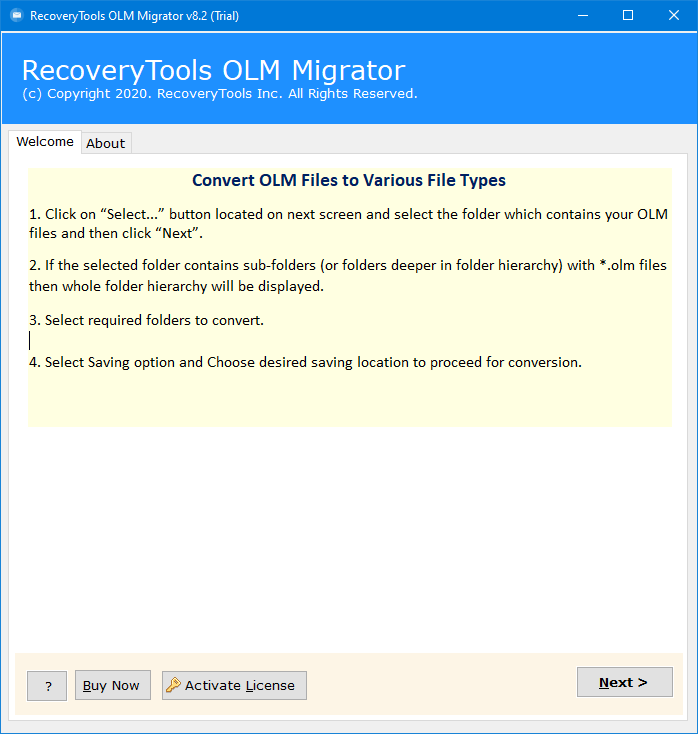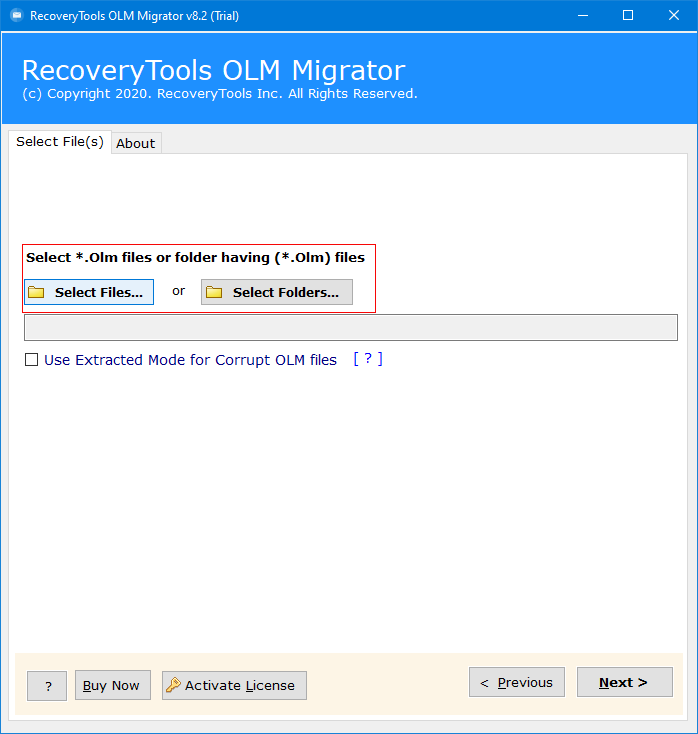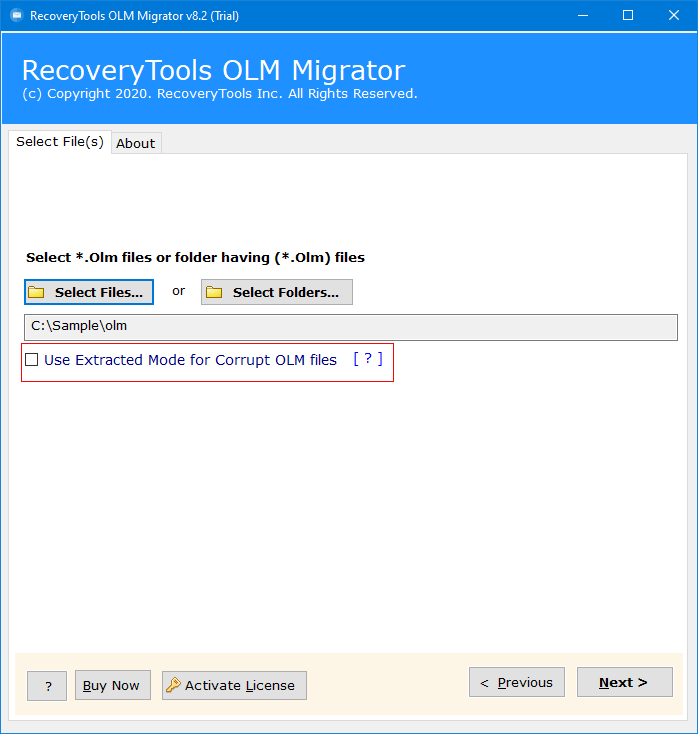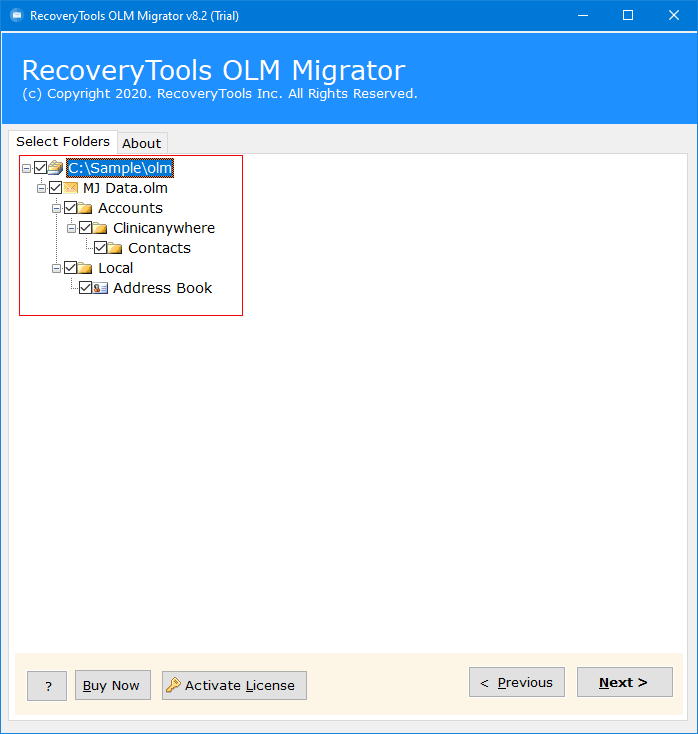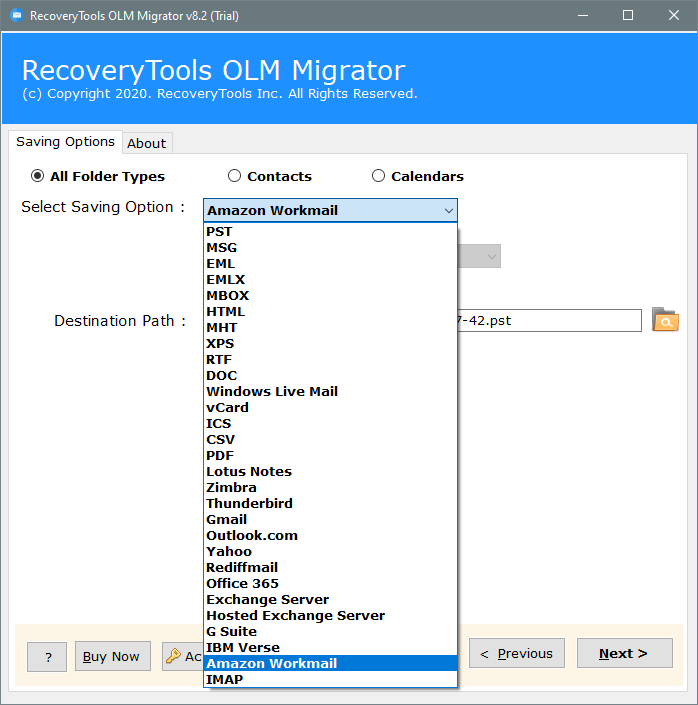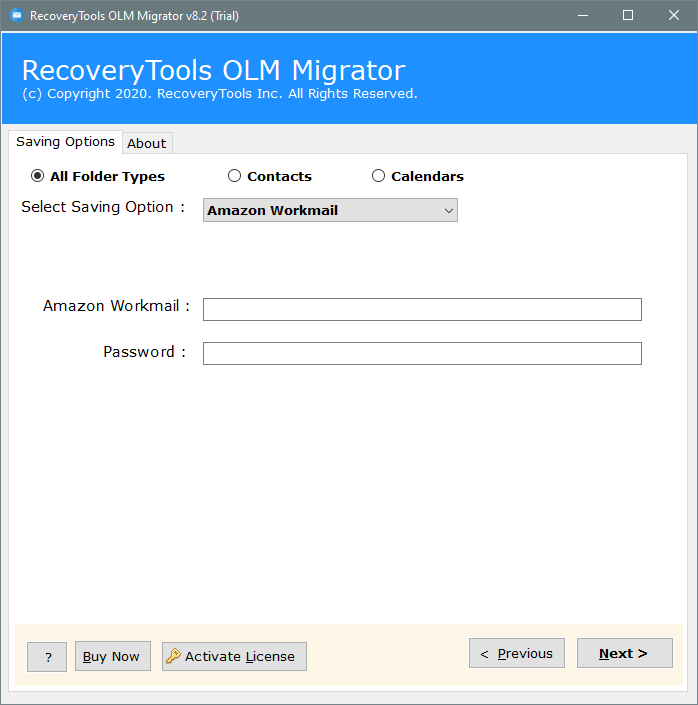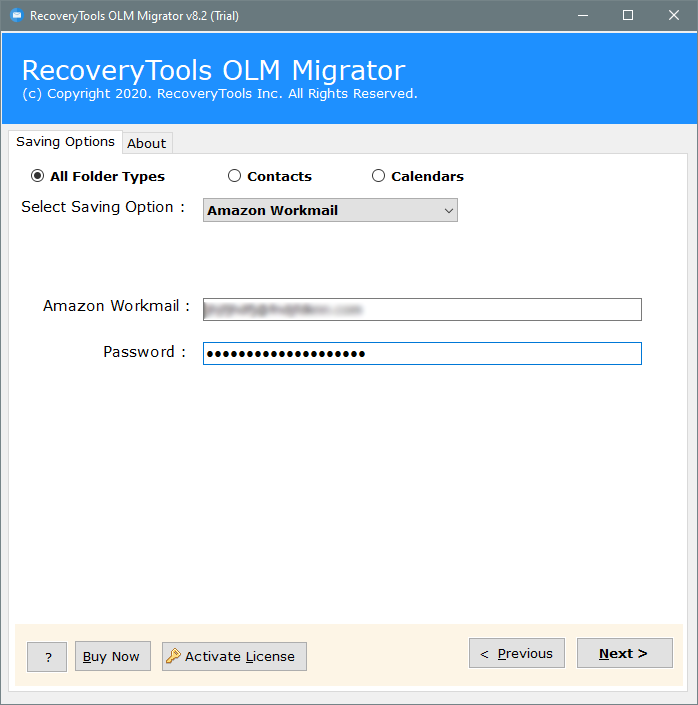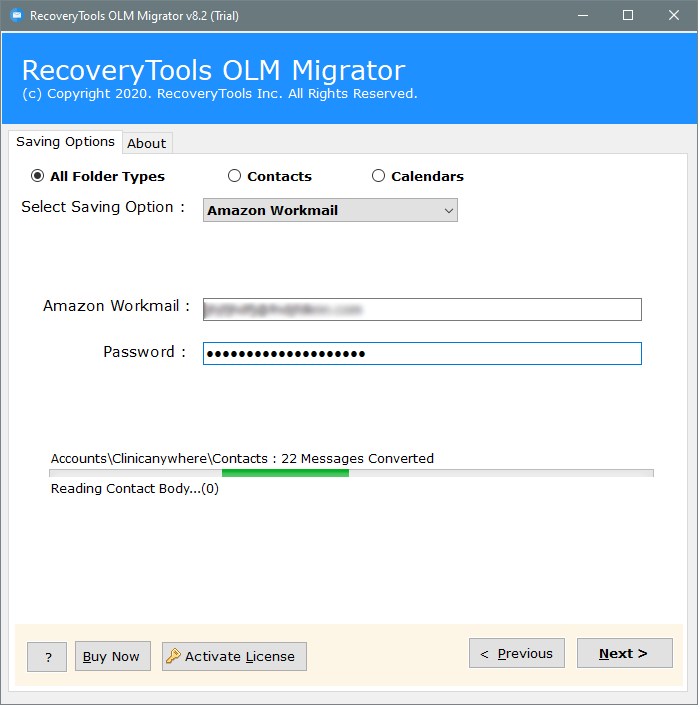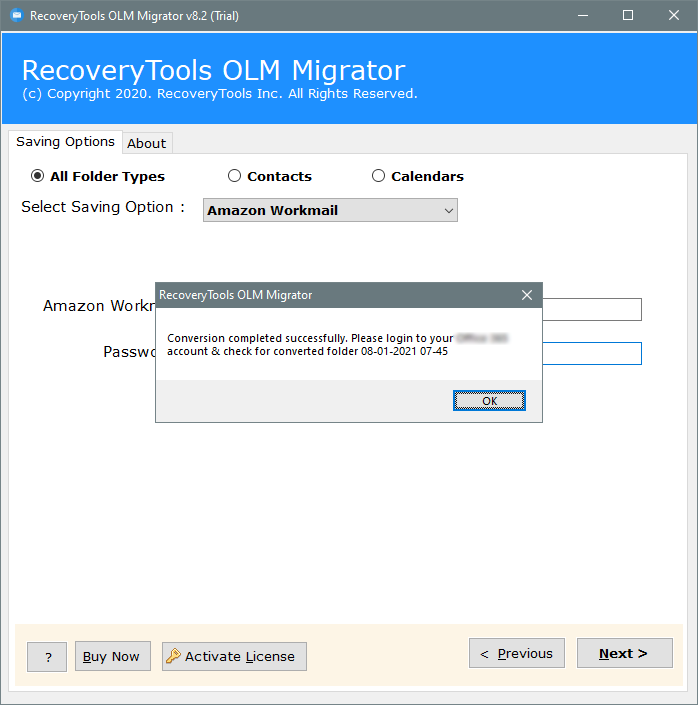How to Import Mac OLM Files to Amazon WorkMail (AWS) Account ?
In this article, you will learn about how to import Mac OLM files into Amazon WorkMail webmail account. Amazon WorkMail is a very crucial component of AWS system to manage emails & other mailbox items through Webmail.
Outlook for Mac 2019, or 2016 supports management of emails, contacts, calendars, tasks, notes, journals, etc. You can export all your mailbox items to an OLM file. The exported file can be found in the on My Computer. If you want to migrate Outlook for mac mailbox items into Amazon WorkMail Webmail account, then you have to import Mac OLM files to AWS.
Amazon WorkMail is a highly secured service to manage Business email & calendars. The biggest benefit of Amazon WorkMail is that it is fully portable & you can access & manage your emails on any device. Due to these benefits, there are a large number of users who wants to looking for a solution to convert Mac OLM to Amazon WorkMail webmail account.
One can migrate the mailboxes into AWS by multiple ways. User can do it for free using manual tricks or by using a tried & tested professional OLM File Converter software. The guide to know how to do that is given in the next sections:
Convert OLM Files to Amazon WorkMail Manually:
You can migrate OLM files to Amazon WorkMail account in a simple way. To import your mailbox items for free, you have to first create a new dedicated Amazon WorkMail user & assign as Migration Administrator. Once you create the user, just follow these simple steps to proceed further.
- In Amazon WorkMail Console, select Organizations & then select the name of your organization.
- From the Organization Setting, choose Migration option & then click on Edit
- Click on On button in the Mailbox Permission
- Search & Select a user to act as a migration administrator. In the end, click on Save
- To complete the migration into Amazon WorkMail account, verify the DNS records to configure the mobile & desktop clients.
The DNS record update will take a lot of time. Once your migration process completes successfully, a new item will appear in source mailbox as the MX records will also be changed.
The manual process of migration from OLM to Amazon WorkMail account is not so easy. You need proper technical knowledge to transfer emails from Outlook for Mac to Amazon WorkMail account.
Tried & Tested OLM to Amazon WorkMail Migration Tool:
User can also export Mac OLM files to AWS with the help of a professional toolkit. The software will allow the users to migrate Outlook for Mac emails to Amazon WorkMail account in batch mode. It is a completely standalone toolkit & can work even without Outlook email client installation. User only needed to provide the account login credentials of AWS account & the software will instantly start data import process. The working of this tool is very easy & simplified as described in below steps:
- Run OLM to AWS Converter tool & load OLM files.
- Choose Select Files/Select Folders option according to requirement.
- The application also provides an option to use Extracted Mode for Corrupt OLM files. It will scan & repair all the corrupted Mac OLM files to Amazon WorkMail accounts.
- You can choose all the required Mac Outlook OLM mailbox folders in the software panel. The toolkit offers conversion of selective folder items.
- Select Amazon WorkMail option from the list of 20+ Saving options list.
- It will ask you to enter Amazon WorkMail account login credentials in its panel.
- Provide your AWS Username & Password to import data.
- Click on Next button to start the conversion process. User will also get live report of email migration directly in its panel.
- Once the conversion finished successfully, it will display a confirmation message box. Click on OK button to confirm & exit from here.
- Do not forget to check destination Amazon WorkMail account
As from above, you can easily understand the overall process of migration to Amazon WorkMail account.
Amazing Benefits of OLM to Amazon WorkMail Account:
The OLM to Amazon WorkMail Converter software provides users a direct option to migrate emails & calendars to AWS Webmail account. The application is designed with advanced algorithms to convert only selective emails. You can easily manage all the output files without any problem. Some of the highlighted features of the software are listed below:
- The application will offer batch conversion of multiple Mac OLM files to Amazon WorkMail account.
- It provides dual ways to load OLM files in application panel i.e., Select Files or Select Folders The Select Files option will enable to load only single OLM file while Select Folders option helps to load multiple OLM files in software panel.
- The utility will maintain the original system folder hierarchy of mailboxes during conversion. The mailbox items of source OLM folder like Inbox, Drafts, Sent, Delete Items, etc. to the same folder in destined Amazon WorkMail account.
- Best way to upload data from Desktop-based Outlook for Mac email client to cloud-based Amazon WorkMail account.
- OLM to Amazon WorkMail Converter tool is fully independent to perform its working without requiring Outlook for Mac email client installation.
- The tool will preserve all the original metadata & properties of emails like To, From, Subject, Date, etc.
- OLM to AWS Converter software supports to convert OLM emails to Amazon WorkMail account along with all inserted attachment files. All types of Attachment files like Images, Documents, PDF Files, Zip files, Archives etc.
- The utility is fully compatible with all the latest versions of Microsoft Windows OS i.e., Win 10, 8.1, 8, 7, XP, Vista etc. for both 32-bit & 64-bit OS editions.
Final Words:
RecoveryTools OLM to Amazon WorkMail Converter software is one of the best solution available at present time. It provides users a direct option to migrate data from desktop-based Outlook for Mac email client to cloud-based Amazon WorkMail account. You only need to provide the Amazon WorkMail account login credentials i.e., Username & Password. The software also comes up with a free trial edition that allow the users to convert first 25 emails.