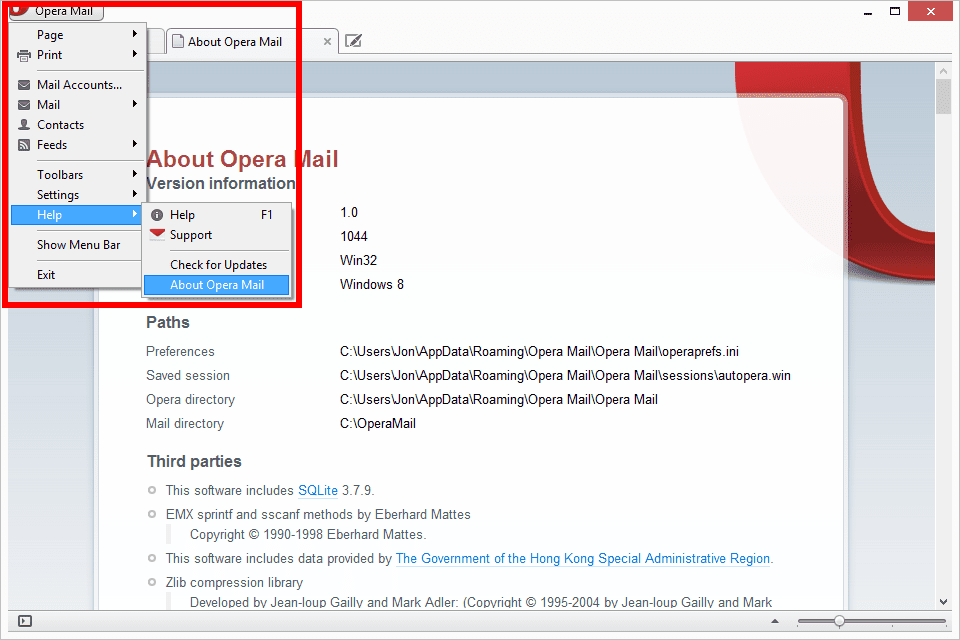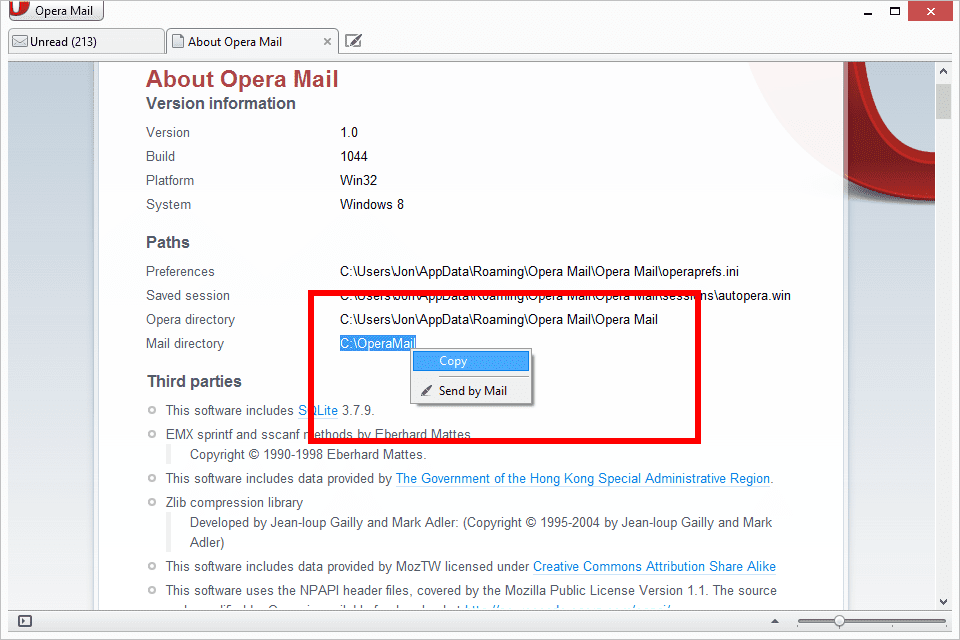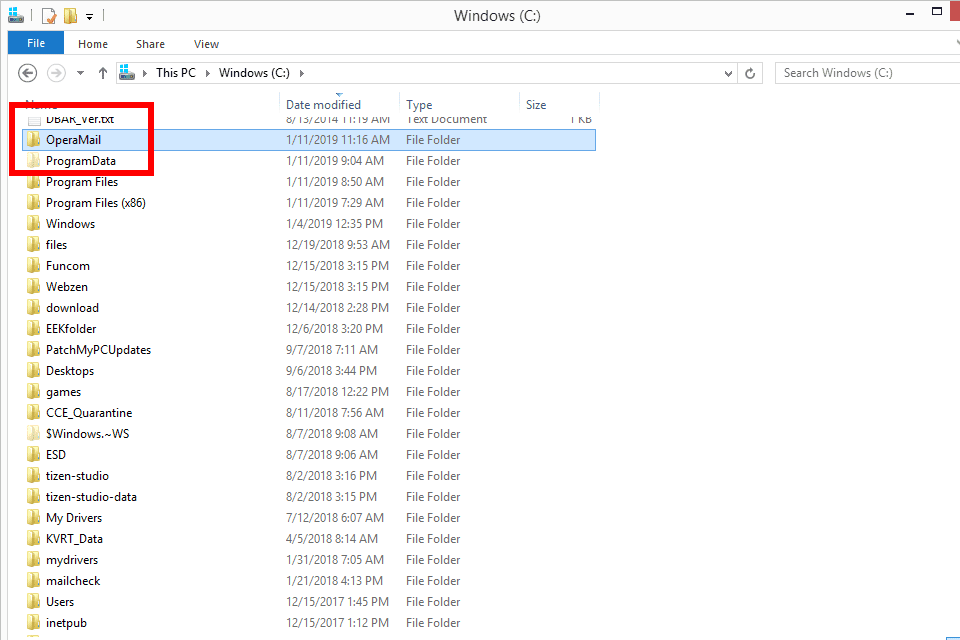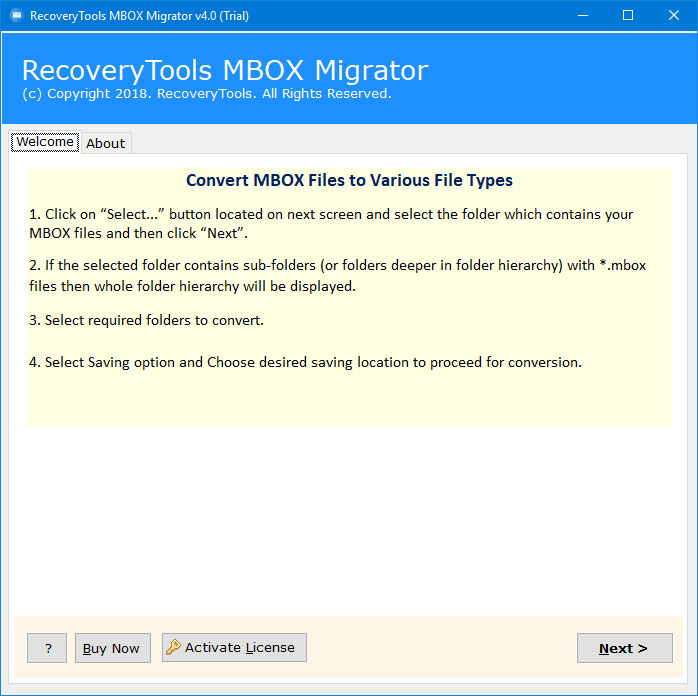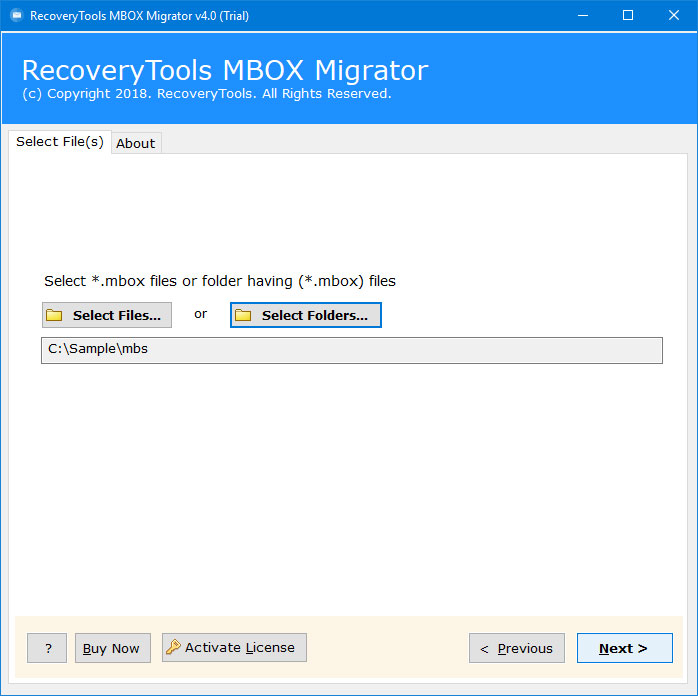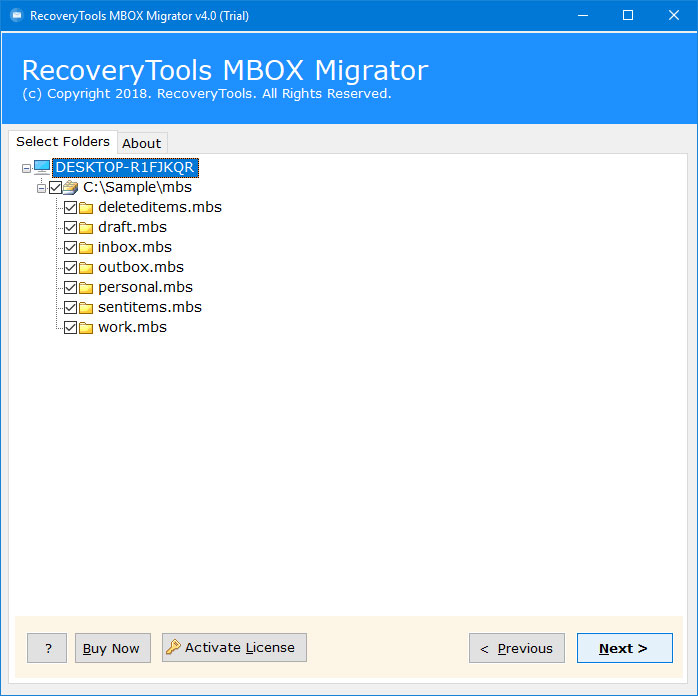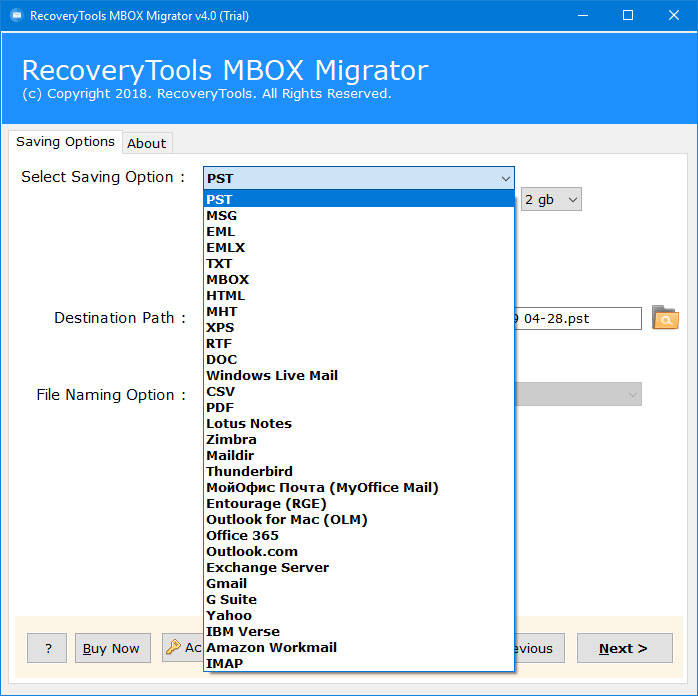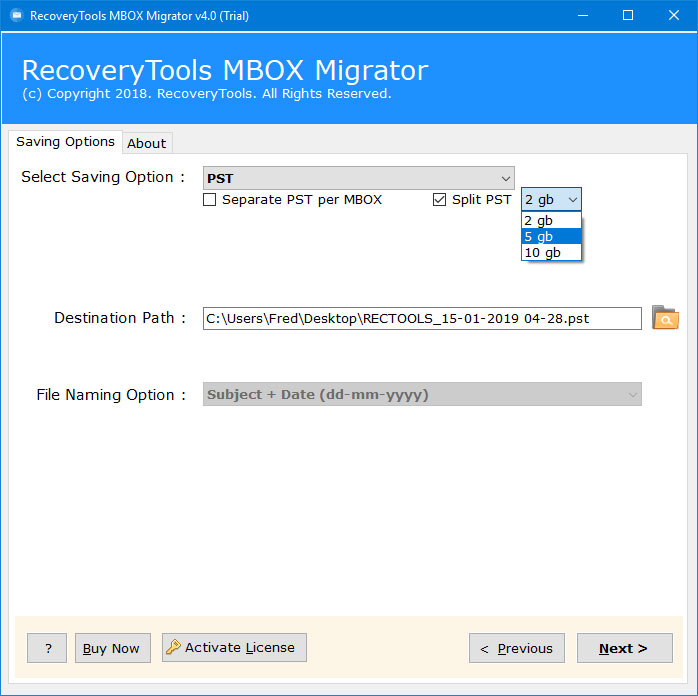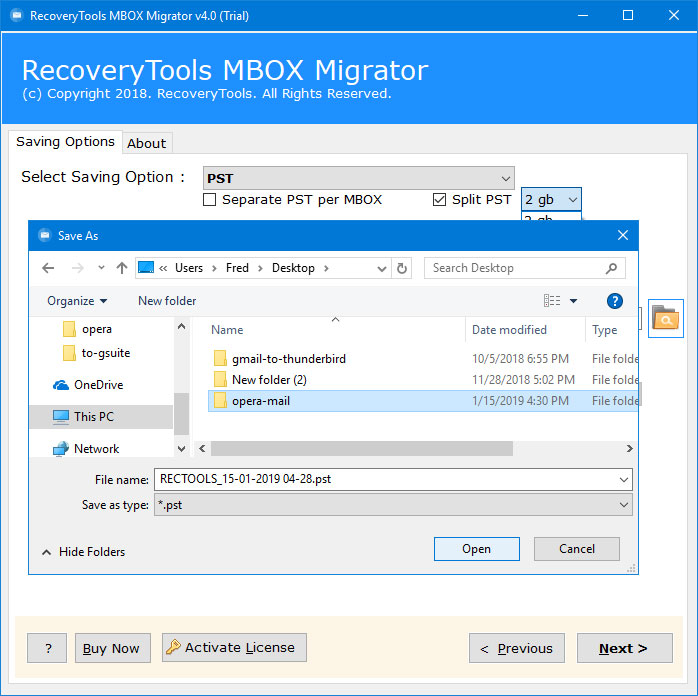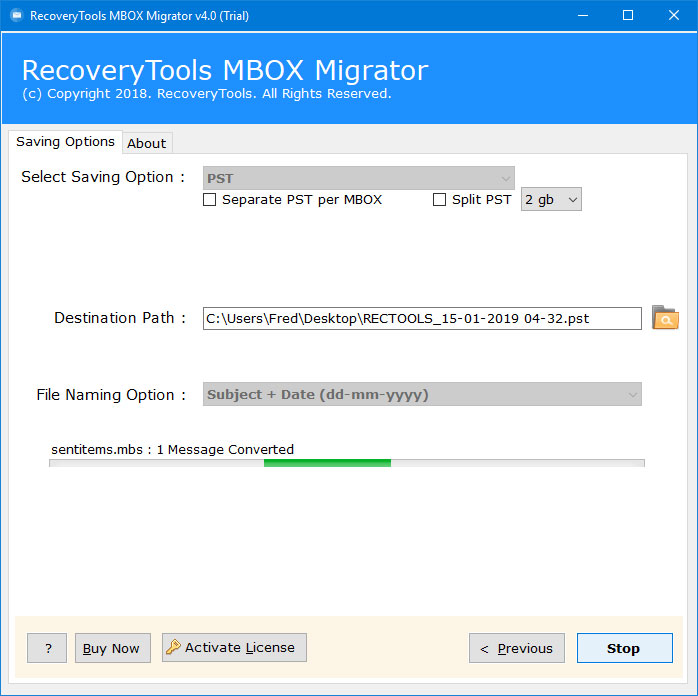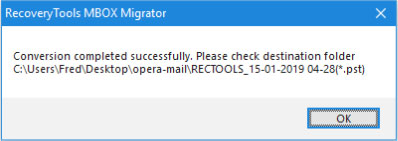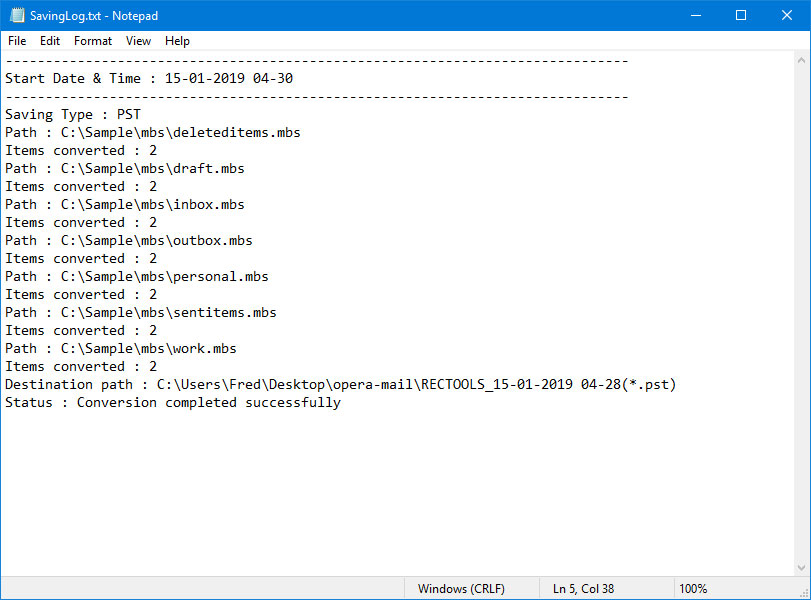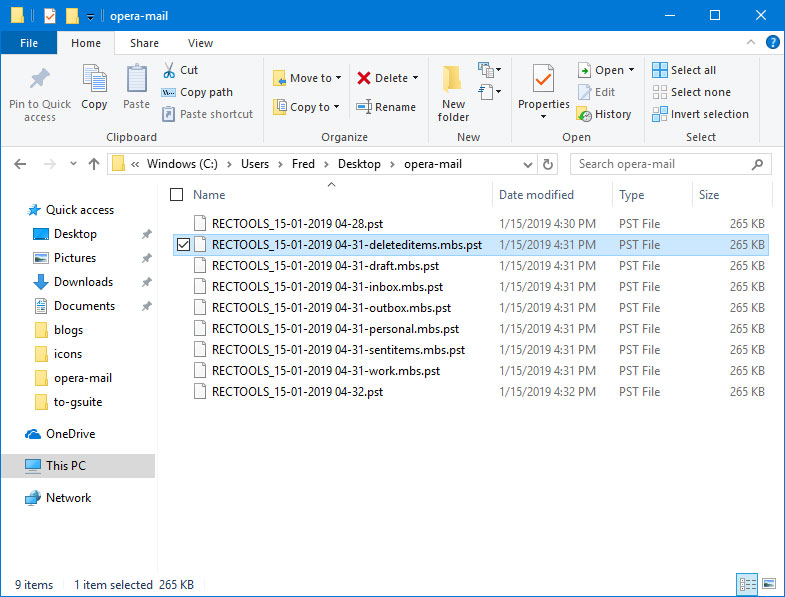How to Export Opera Mail to PST for Outlook Client?
Overview: Do you want to know how to export Opera Mail to PST File? Or want to import Opera Mail to Outlook Email client? If so, then you searching end’s here. In this article, we get to know about how can a user convert Opera Mail to Outlook with all data formats. So, read this article for more information.
Opera Mail is a very powerful & useful email client application that is a part of an Opera Internet Suite. It supports News & Email Clients enables the users to unify and integrate Opera Browser. As a combined application it has a long list of features containing management of POP3 & IMAP accounts, contact management, atom & RSS feed, as well as Spam filtering, etc.
But there is no doubt that Outlook as a part of Microsoft Office Suite proves to be very powerful among the users. It provides various business tools which increase the work productivity & efficiency of an organization. The best part of Outlook comes with a complete package including Word, PowerPoint, Excel, and more productivity tools.
Hence a large number of users are looking for a way to convert Opera Mail to Outlook client. Opera Mail stores all the mailbox data in MBS file & on the contrary Opera Mail as MBS file on Hard Drive. To migrate Opera Mail to PST File it is very important for a user to convert MBS to PST file.
Reasons to Convert Opera Mail to Outlook 2016, 2019
A large number of users are looking for a way to export Opera Mail to PST file. They regularly ask about solutions to complete this process on various forum platforms like listed below:
I’m still getting little yellow hazard symbols next to my email accounts. I’ve set everything up to use outlook mail servers, I told it “Disable QRESYC=1” and “Force Single Connections=1”, and they’re sending mail to and receiving mail from the accounts correctly, but every minute or so I get a little yellow hazard icon before it goes away again. Everything works, but it’s amazingly annoying when then thing is throwing errors at me anyway.
I really like the interface of Outlook over Opera Mail. However, I’m getting stuck on sending emails and receiving them. Once the outlook address is set up on Opera the existing emails download however, I can’t seem to send or receive emails? I’ve entered the IMAP Protocols for Outlook.com email but to no avail.
Can anyone help me to transfer Opera Emails to Outlook PST Format? Thank you in advance!
- Isabel Wilson, Tel Aviv
Smart Solution to Transfer Opera Emails to Outlook PST Format
This can be done with the help of a powerful automated solution i.e., RecoveryTools Opera Mail Migrator which enables the users to export Opera Mail MBS to PST file. It will create a UNICODE PST file which is supported on all latest versions & editions of Microsoft Outlook.
A large number of users wants to convert Opera Mail emails, contacts, calendars to PST file. The best part of this application is available for all editions of Microsoft Windows and Server machines. Also, the app allow you to export Opera Mail to PST File in a few moments.
Free Download Automated Solution to Convert Opera Mail to Outlook:
Note: The working of this amazing toolkit is very easy & simplified. As any non-technical user can accomplish the procedure to transfer Opera emails to Outlook PST format. The trial version of this application only extracts 25 emails from the Opera Mail client. For more, you need to purchase the software key for lifetime use.
How to Export Opera Mail to Outlook PST Format?
There is no need for Outlook installation for the working of this software. However, the utility also provides Outlook Mode to perform fast & secure conversion. Just follow these simple steps to accomplish the Opera MBS to PST conversion:
- First of All, Backup & Export all Opera Mailbox Items
- Run Opera Mail, choose Opera Mail option & then from Help >> About Opera Mail. Or in Browser Go to Opera >> Help >> About Opera
- It will display the Path of mailbox data Copy the Path in your Clipboard.
- Navigate the Folder which includes all this information or Copy/Paste the mailbox items to your desired location.
- Run Opera Mail to Outlook Converter software & then read all important instructions.
- Load Opera Mail MBS files in the Application by Select Files or Select Folders
- Choose all the Opera Mailbox Folders with Sub-folders for the conversion.
- choose PST options from 30+ Select-Saving Options list displayed in the panel.
- Setup Opera Mail to PST Conversion options in the application panel including Separate PST per user, Split PST files as 2 GB, 5 GB & 10 GB etc.
- Users can also change the Destination File Path from default Desktop to any of the user desired location. Choose the required folder & click on Select
- Click on Convert button & analyze the Opera Mail to Outlook Migration process.
- After the conversion process finished click on OK button to confirm & exit.
- The software will generate a SavingLog report which includes all the important information regarding the conversion process including Start Date & Time, Saving Type, Source Folder Path, Items Converted, Destination Path & Status of the process.
- Access the resultant Outlook PST files directly from Destination folder & import it into Outlook Mail.
Video Solution to Transfer Opera Emails to Outlook PST Format?
As we can see that this software proves to be very easy among non-technical users to export Opera Mail to PST file. The software will easily import Opera Mail to Outlook 2019, 2016, 2013, 2010, 2007, 2003, 2002, etc.
In the above video tutorial, we learn about how can a user transfer Opera emails to Outlook PST Format. There is no manual method available to export Opera Mail to Outlook email client but in case you try to do it using manual tricks a lot of time will be spent on it.
Advance Features of Automated Solution
This software comes up with various advanced features which prove to be very beneficial among the users for the conversion of Opera Mail MBS to PST file format. Some state-of-the-art features of this software are listed below:
- The software enables the users to convert multiple Opera Mail MBS file to Outlook PST file.
- It will create a UNICODE PST file which can be included in all latest versions of MS Outlook 2019, 2016, 2013, 2010, 2007, 2003, etc.
- The software will maintain the on-disk System Folder Hierarchy during the export of Opera Mail to Outlook PST file.
- Users can convert Opera Mail MBS to PST file along with all important details like inserted attachments, email folders, same message layout, etc.
- The software also asks the users to create Separate PST file for each Opera MBS mailbox file.
- The utility is compatible with all the latest versions of Microsoft Windows i.e. Win 10, Win 8.1, Win 8, Win 7, Win XP, Win Vista, etc. for both 32-bit & 64-bit OS editions.
- The software supports to export Opera Mail emails, contacts to PST files.
- The utility also enables the users to change the default destination path from Desktop to any of the user’s choice.
- No Outlook installation is needed however utility supports Outlook Mode for faster conversion.
- The software also features to split resultant PST files on the basis of 2 GB, 5 GB & 10 GB mailbox file.
The Verge
In this article, we learn how can a user export Opera Mail to PST format. This can be done with the help of automated solution mentioned above. Also, there is a trail edition of the software is available which let users to export only first 25 emails from each folder instantly. Purchase the license & then activate the software to perform the unlimited migration of mailbox items from Opera Mail to Outlook 2019. For more, contact on technical channels.
Also Read:
- Convert Opera Mail to Mac Outlook
- Guide to Migrate Opera Mail emails to Office 365
- Easy Solution to Export Opera Mail to Outlook.com