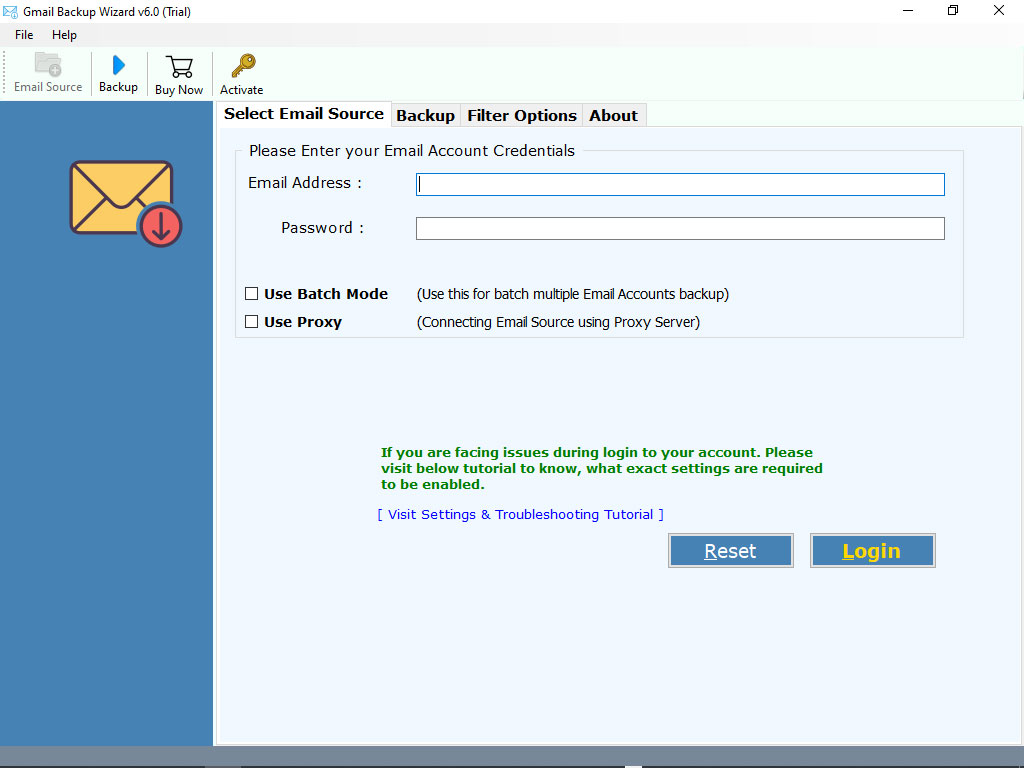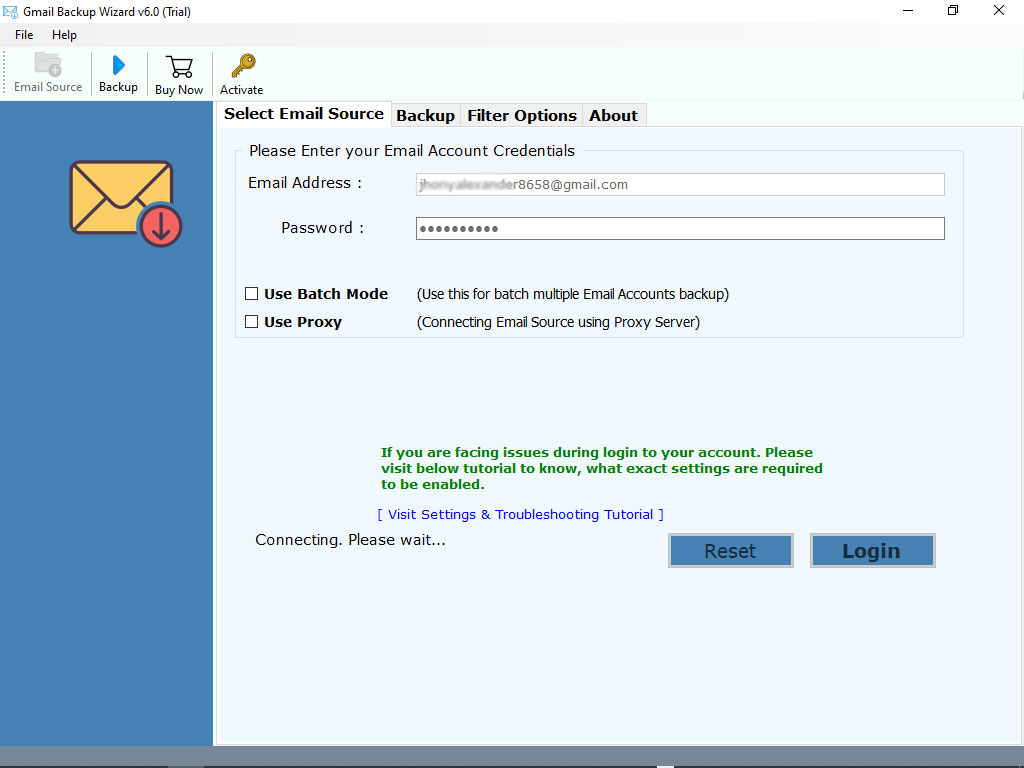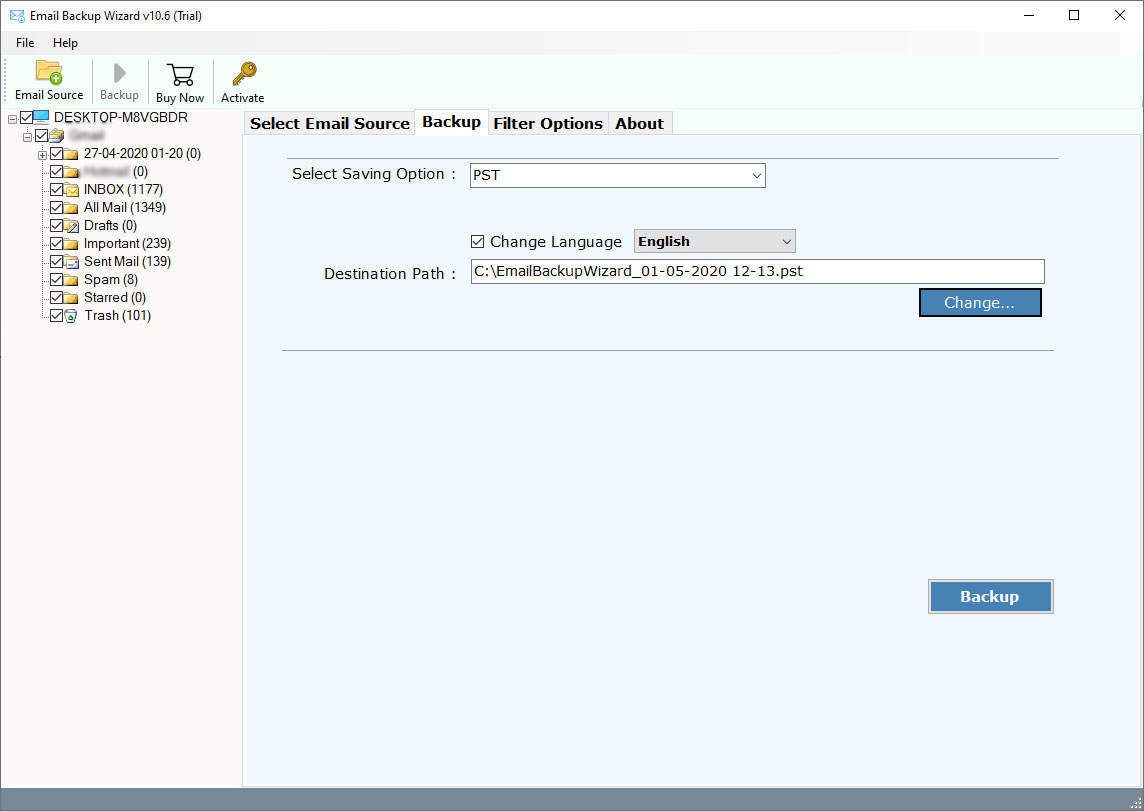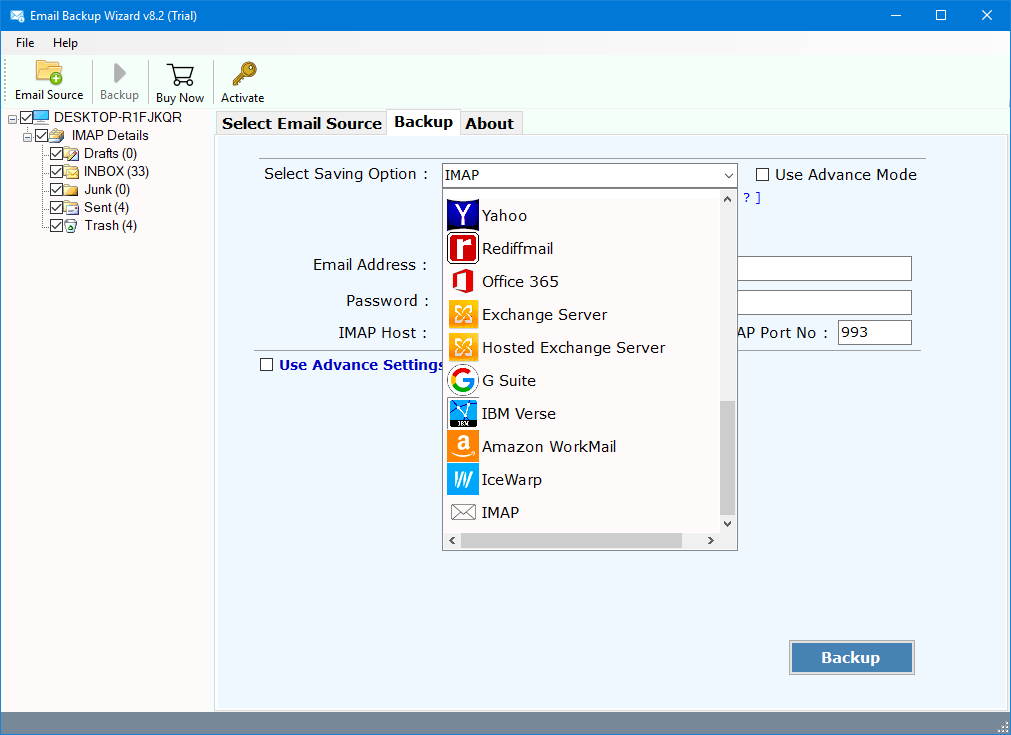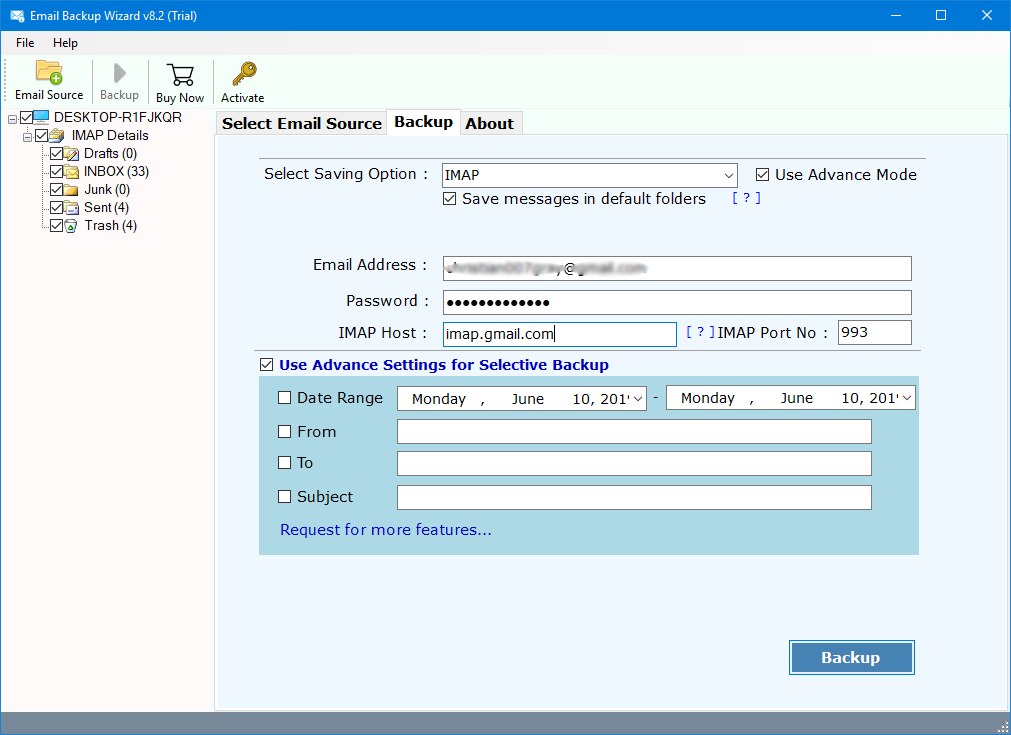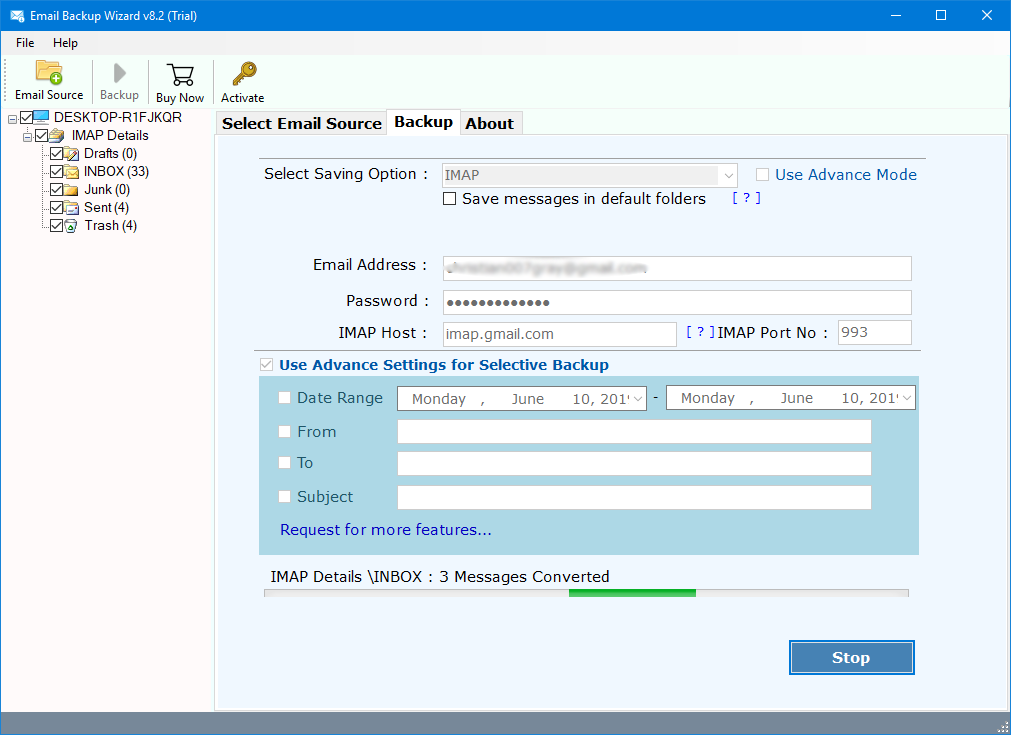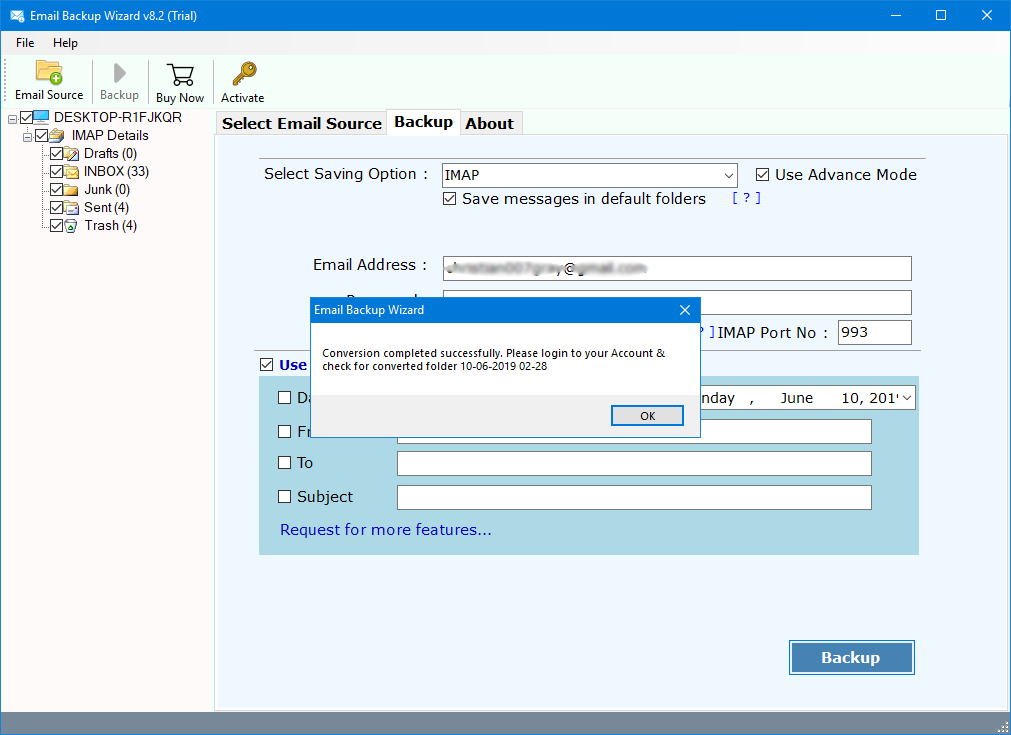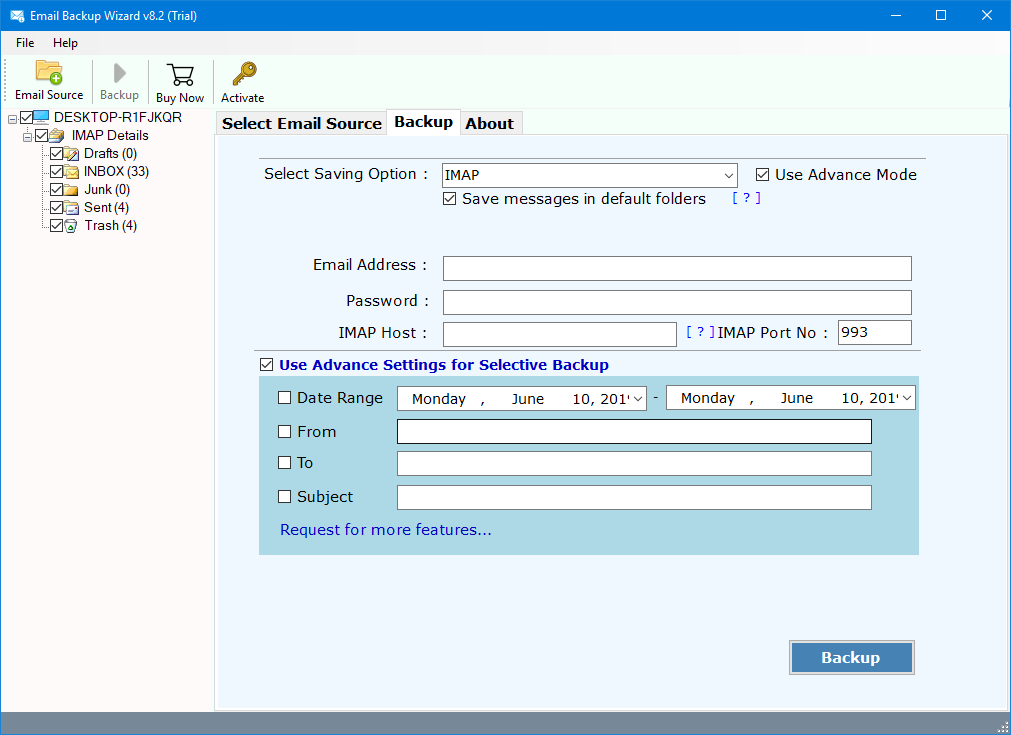How to Export Emails from Gmail to Webmail Account ?
Do you have several emails in your Gmail account that you want to export from Gmail to Webmail ? If so, we have a direct solution for your needs. However, the absence of the right solution prevents you from undertaking your ideal venture! Export Gmail to Webmail tool is the right solution to move your emails from Gmail to Webmail. Is the above situation like your concern? Nothing to stress! Time to sit and enjoy Export Gmail to Webmail process. Truly! We are not kidding; Just remain here and get your answer.
Email migration is something we all do. If we feel that email is important, then we migrate from one platform to another. Additionally, we restore archived emails to Webmail when necessary. But what happened when you need to migrate Gmail to Webmail. Well, Webmail can be a convenient alternative to Gmail. Well, if we talk about Webmail, then it is an email service that can be accessed by Computer Browsers. Webmail is extraordinary for individuals who like to prop their lives up and require adaptability. Large number of webmail’s are free. This means that you will not need to pay for an official email service.
In this article, we have explained the process to export Gmail to Webmail with a complete mailbox. There are many reasons when a user needs to move emails from Gmail to Webmail. If you are of them who want to transfer emails from Gmail to Webmail, then stay here. First, we see some common reasons why a user needs to transfer Gmail emails to Webmail.
Some Common Reasons Why You Need to Export Gmail to Webmail
- This can be a personal and professional reason when a user wants to migrate from Gmail to webmail.
- Some other webmail clients may provide better security than Gmail. Therefore, a user wants to move from Gmail to webmail.
- If some have an official Gmail account, they may want to transfer Gmail’s data to their personal webmail account while changing jobs.
- There can be many reasons associated with the investigation when a user wants to migrate from Gmail to webmail account.
- Webmail has an easy method as there is no need to install any software.
How to Export Emails from Gmail to Webmail ?
Here’s how to export Gmail to Webmail process. In this article, we are going to explain the process of migrating emails from Gmail to Webmail. For this process, you need to download the software on your Windows Computer. Thereafter, follow the given steps to import emails from Gmail to Webmail.
Note: – The Gmail to Webmail Export tool free edition allows you to transfer only a few emails from Gmail to Webmail. If you have numbers of emails, then purchase a license key to activate the software for lifetime use.
Thereafter, Run RecoveryTools Gmail Backup Wizard on your Windows Computer.
After that, fill your Gmail account credentials in the user interface panel.
Thereafter, select the required email folders from the list which you want to export from Gmail to Webmail.
After that, select the IMAP Server option from the list of email saving options.
Thereafter, enter your Webmail details with your IMAP Server settings.
After that, click on the next button to start Gmail to Webmail migration process.
Thereafter, the migration process finished click on the OK button to confirm.
Gmail to Webmail Export Tool – Benefits and Features
Easy to Use User Interface: – The utility comes with a very simple user interface. Both, technical as well as non-technical users can easily resolve queries like how to export Gmail to Webmail.
Secure Interface Platform: – During the process, the software never stores your personal information inside the software database. It also never stores your email account credential sin the interface caches. So, Gmail import to Webmail process, now much easier with this utility.
Save Email Hierarchy Structure: – During the migration process, the software keeps the original folder hierarchy structure. So, you can move emails from Gmail to Webmail without any issues.
Maintains all Properties: This is the best application that maintains all email properties during Gmail to Webmail Migration process. You can easily get accurate results without any shuffling and data loss.
Selective Email Transfer Process: – After connecting to your Gmail account with the utility, you can select email folder that you want to export from Gmail to Webmail. Also, the software provides advance settings options to move emails by subject, by email address, and more.
Transfer Gmail Data in Batches: With the help of this utility, anyone can easily transfer data from Gmail to Webmail accounts. Together, this software is the ability to move data from multiple Gmail accounts to a Webmail account directly.
100% Risk-Free Solution: – The software is free from any type of risk. It never stores your personal details in the user interface panel. Also, it provides the best secure ways to move your Gmail data to Webmail account. It will maintain the product and quality of your database during the process.
Support All Windows Computer: – The Gmail to Webmail migration tool supports all Microsoft Windows Operating System such as Windows 10, Windows 8.1, Windows 8, Windows 7, Windows Server 2019, Windows Server 2016, Windows Server 2012, etc. It supports all Windows editions including x64 bits of operating systems.
Common FAQs About Gmail Import to Webmail Process
How to Transfer Emails from Gmail to Webmail ?
Follow the below steps to export Gmail to Webmail: –
- Run the software on your Windows Computer.
- Enter your Gmail account details in the interface.
- Select email folders that you want to export.
- Choose IMAP option and fill details of your Webmail.
- Click on the next to export Gmail emails to Webmail account.
Can I use this application on my Mac Air book Pro ?
No, currently the software supports only the Windows Platform. But if you want Mac edition, then contact us on live support chat.
Does the software provide an option to move only selected emails from Gmail to Webmail ?
Yes, the software comes with advance settings option to migrate Gmail to Webmail with selected emails.
Can I install this application on Windows Server editions ?
Yes, you can install this application on your Windows Server machine without any issues.
Conclusion
In this article, we have discussed about how to move emails from Gmail to Webmail. Both Gmail and Webmail are cloud email services. Therefore, we need a Mail transfer tool that move emails between Gmail and Webmail. There are lots of users want to export Gmail to Webmail with all email database. If you also want to solve this problem, then download Export Gmail to Webmail Tool. The software is available for free to try on your Windows Computer. So, download it and solve your queries. If you have any further queries, then contact us on live support chat.