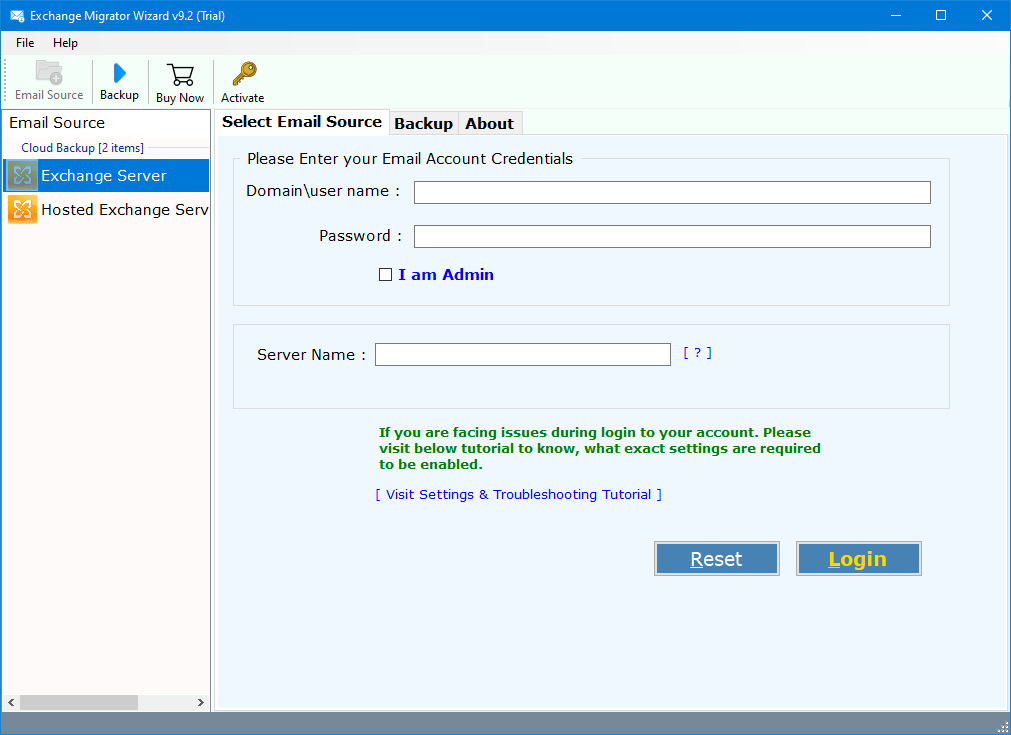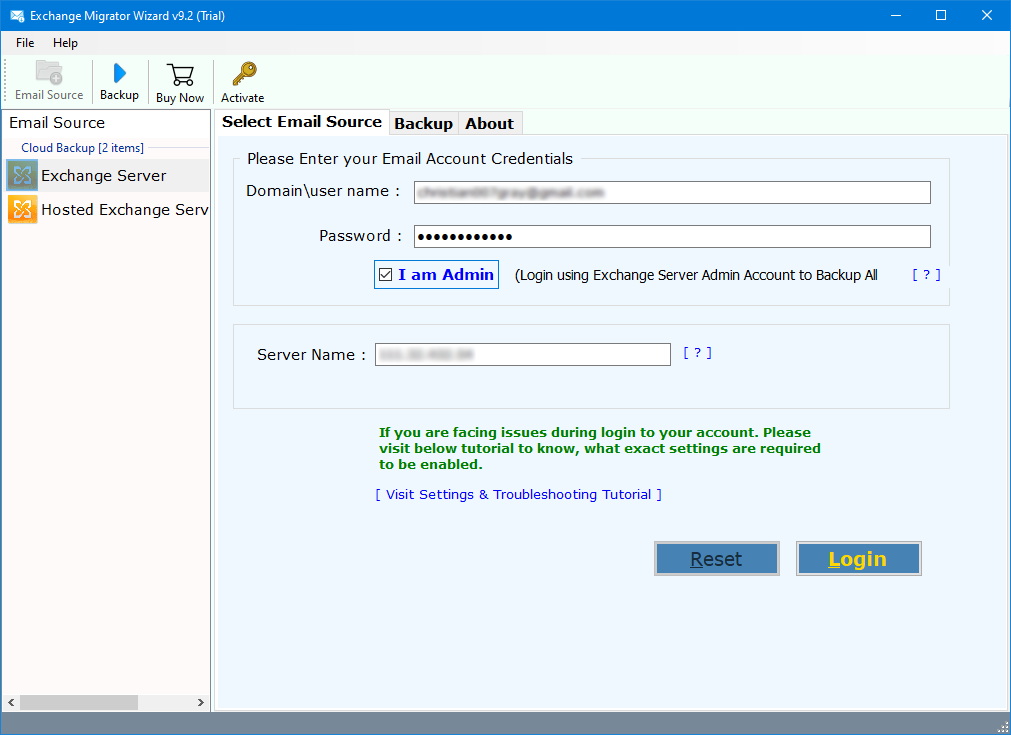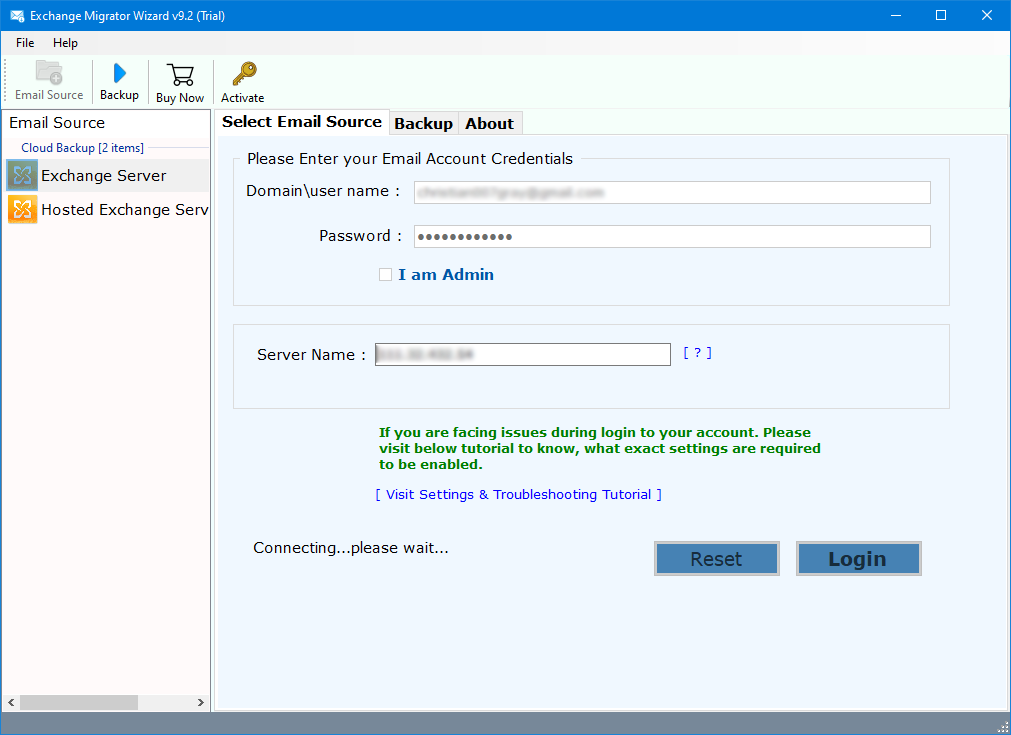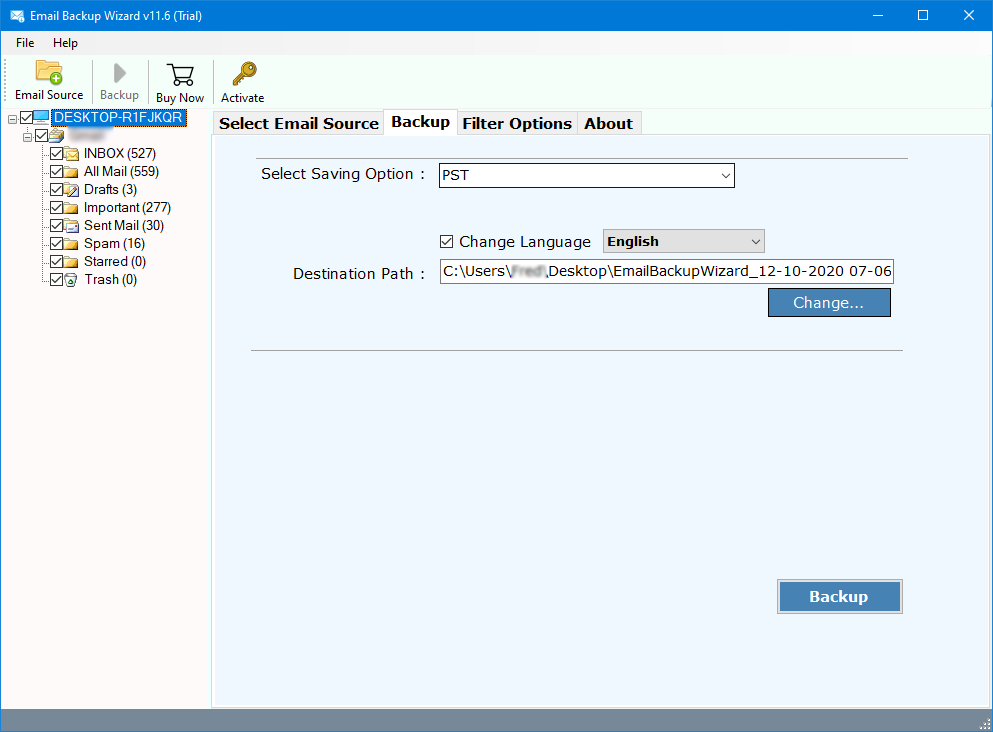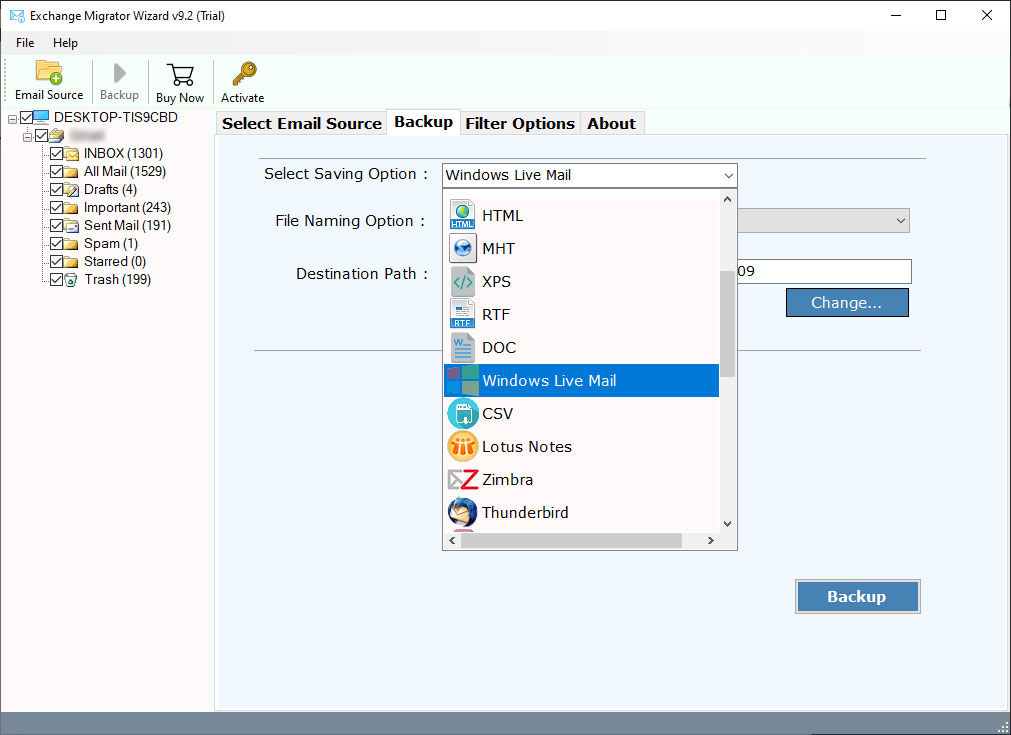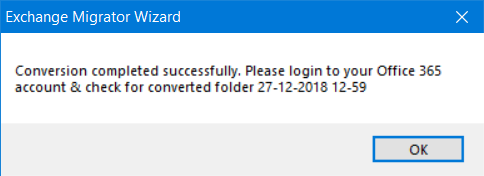How to Export Exchange Server to Windows Live Mail Client?
In this article you will learn about how to export Exchange Server to Windows Live Mail client. You can do it very easily to migrate emails, contacts & calendars from Exchange Server to Windows Live Mail. You can easily save & download emails from Exchange on cloud to Windows Live Mail on local.
Difference Between Exchange Server vs Windows Live Mail :
Exchange Server is a very useful and powerful mail server solution that can manage all personal information of Outlook users. Manage everything, including outgoing, incoming, drafts, saved items, calendars and address book details. Exchange Server allows users to centralize mailboxes and helps small and medium-sized organizations achieve better performance. It is a complete package of advanced protocols, including Simple Mail Transfer Protocol (SMTP) / Incoming Mail Access Protocol (IMAP) / Post Office Protocol (POP3) or Azure Active Directory. Exchange Server can be local or on a hosted live server.
In contrast, Windows Live Mail is a desktop email client that simplifies the management of email accounts and mailboxes. The Windows Live Mail email client is a completely free email client, so it is easily accessible to a large number of users. The Windows Live Mail e-mail client is an updated version of Microsoft Outlook Express. Windows Live Mail has an advantage over Exchange Server because you can access your mailboxes offline.
Need to Migrate Exchange Server Mailboxes to Windows Live Mail :
Exchange Server manages mailboxes in a hosted or live environment. But Windows Live Mail is a desktop email client that can manage mailboxes in an offline environment. Due to offline availability, many users are looking for a way to migrate Exchange Server mail to Windows Live Mail.
I am a regular Microsoft Outlook user and my multiple accounts are managed using a hosted Exchange server. Since I have therefore lost my job, I cannot afford to license Microsoft Outlook and Exchange Server. I have now installed the Windows Live Mail email client on my system, which is available to me completely free of charge. Now I want to export all mailboxes from Exchange Server to a Windows Live Mail email client. Please suggest any solution that helped me do this.
- Richard Gerry, Colombia
Hi, if I’ve been using an Exchange server for the past 3 years to manage mailbox items. But my Exchange Server account has been disabled for several days. So I decided to migrate my Exchange Server mailboxes to my Windows Live Mail email client. Design a tool to transfer Exchange e-mail to a Windows Live Mail client.
- Alice Perry, Lisbon
How to Export Exchange Server Mailboxes to Windows Live Mail Client ?
There is a direct option to export Exchange Server mailboxes in PST format. Unfortunately, the Windows Live Mail email client does not support .pst files. To solve this problem, RecoveryTools comes with a very advanced Exchange migration tool that provides a direct way to export Exchange Server mailboxes to a Windows Live Mail client. Follow these simple steps to understand the entire migration process.
- Free Download, Install & Run Exchange to Windows Live Mail Converter.<https://www.recoverytools.com/blog/wp-content/uploads/2020/01/download-button.png” />
- Choose Exchange Server or Hosted Exchange Server from Email Source List.
- Select I am Admin option to migrate multiple Exchange Server Email accounts in batch mode at once.
- Enter Exchange Server login details in the interface to fetch data.
- Choose the required Exchange Server Mailbox folders from left pane.
- Select Windows Live Mail option from the list of 30+ Select Saving options.
- Setup Exchange Server to Windows Live Mail Conversion options in software panel.
- You can also perform selective conversion of Exchange Server emails with advanced filters on the basis of To, From, Subject or Date Range.
- Once you are done with all the setup process, click on Backup button to start Exchange Server to Windows Live Mail migration process.
- The software will complete the Exchange to Windows Live Mail conversion process. Click on OK button to confirm & exit from the tool.
Highlighted Features of Exchange to Windows Live Mail Converter Software :
This application offers a large number of advantages to its users. It proves to be very beneficial application for all the novice or non-technical users. The overall working of this tool is very easy & simplified. Some of the highlighted features of this amazing software are listed below:
- Easy to use software with very User-friendly Graphical Interface.
- Batch export emails from multiple Exchange Server accounts using I am Admin
- Map Exchange Server Mailbox folders accordingly with Users accounts.
- Advanced Filters Settings available to convert selective Exchange Server mailboxes to Windows Live Mail.
- Multiple File Naming Convention Options are available to arrange the resultant output Windows Live Mail emails.
- Save resultant Windows Live Mail emails at desired storage location. Users can also create a New Folder directly from application panel to save files.
- Load Exchange Server mailboxes in software by providing Exchange Server Login Credentials. Just Provide Username & Password in the software panel to fetch mailbox data.
- You can migrate Exchange Server Junk, Spam & Deleted emails to Windows Live Mail with this tool.
- Also, 100% Safe & Secure Application that did not store any credentials in the software database.
- Run the software on all Microsoft Windows OS editions & Windows Server.
Final Words:
Exchange Server to Windows Live Mail Converter is a perfect solution available at present to export emails. The application is designed with advanced algorithms to accomplish selective conversion of Exchange Server emails to Windows Live Mail email client. Users can do it just by applying the advanced filters settings.