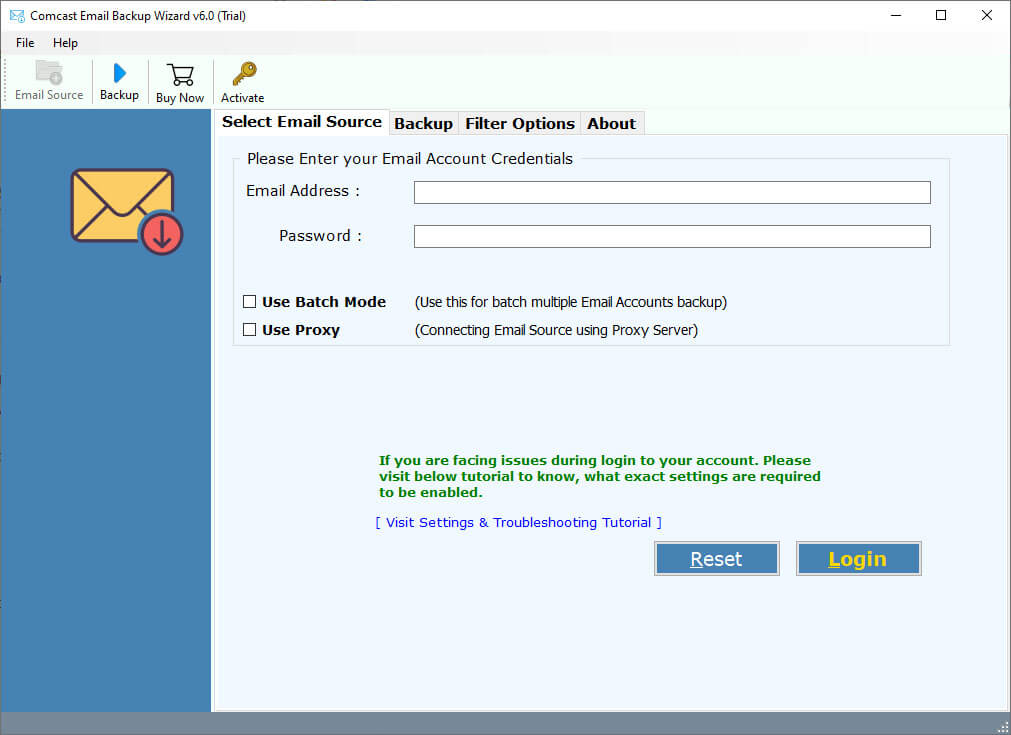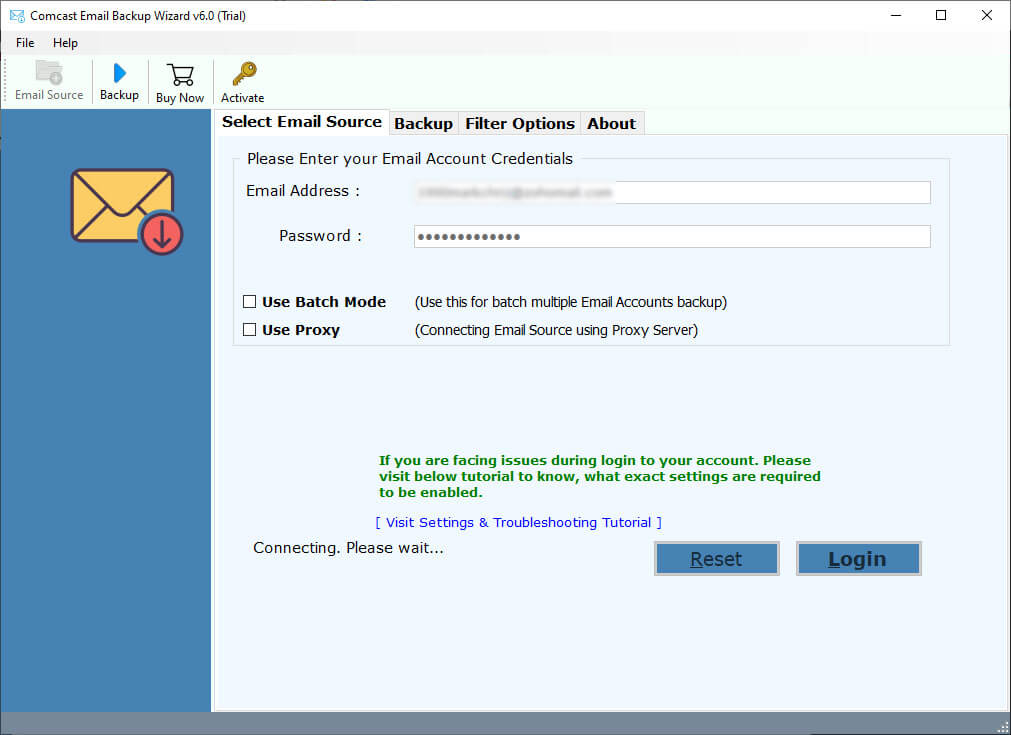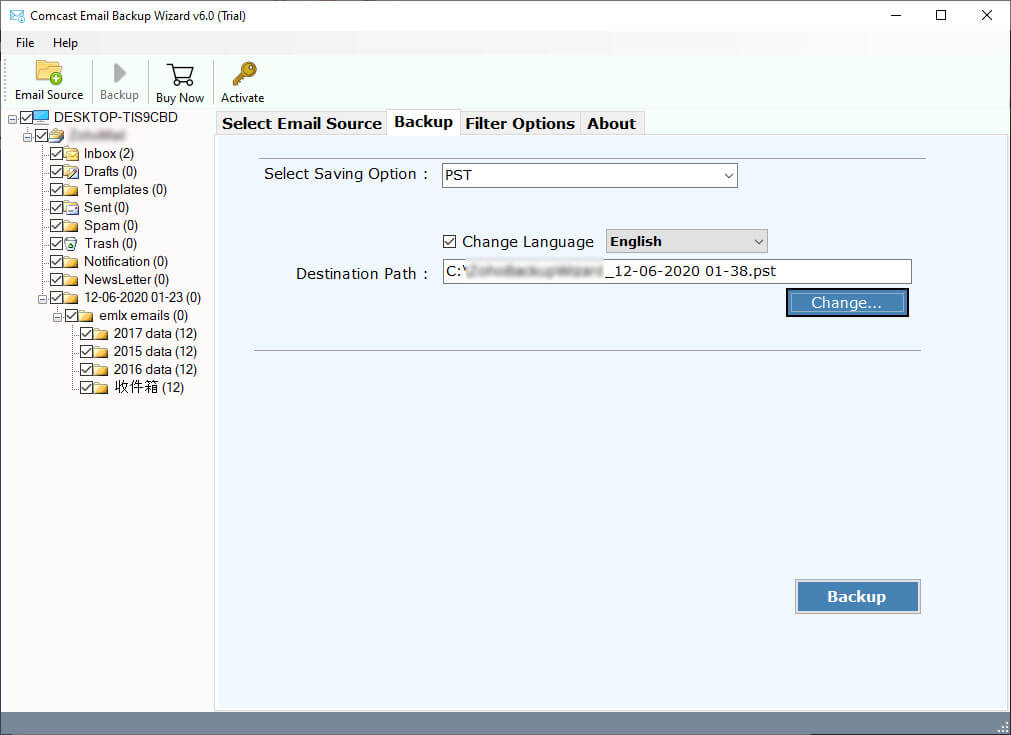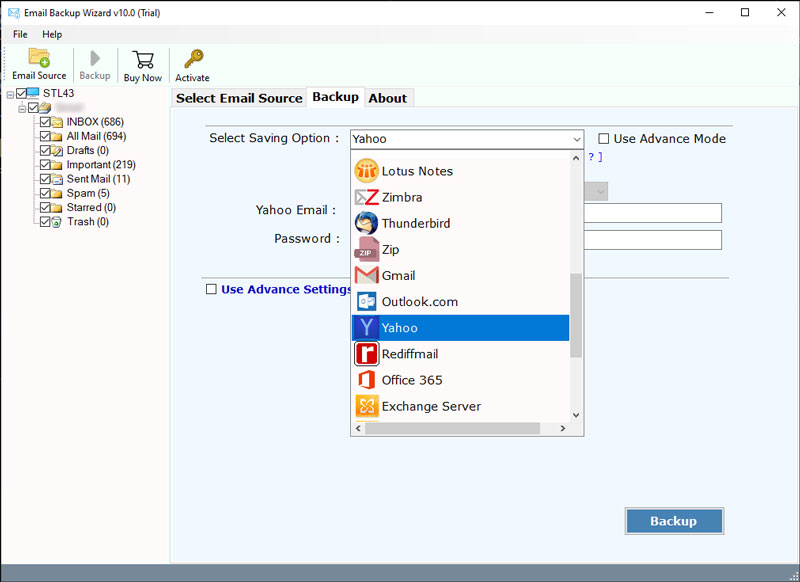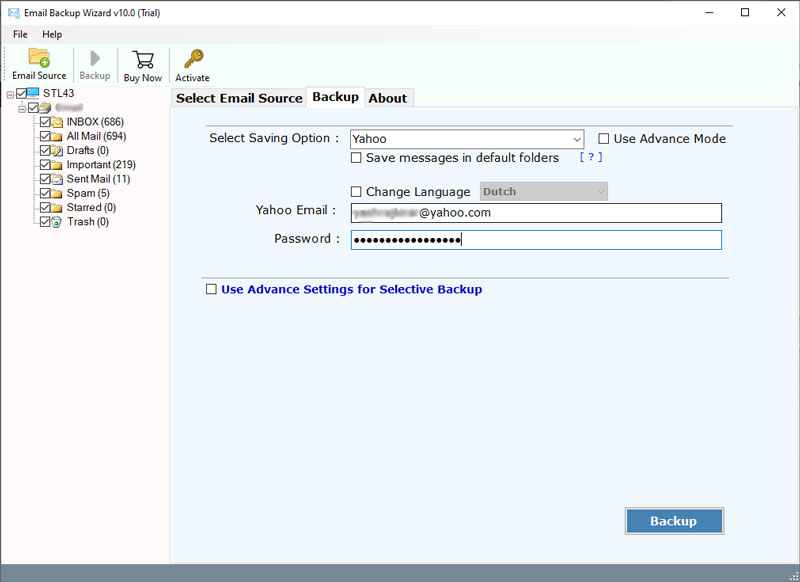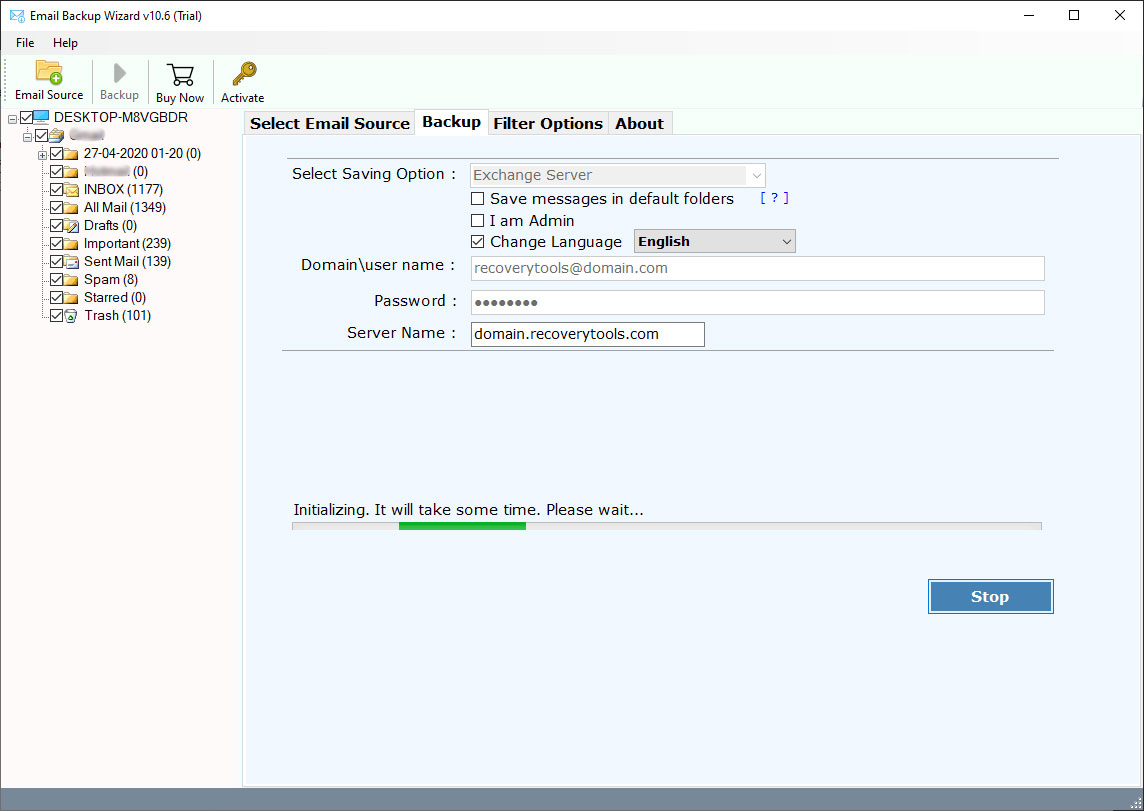How to Migrate Emails from Comcast to Yahoo Mail ?
The purpose of this blog is to provide a solution to export Comcast emails to Yahoo Mail. Learn a simple and fast solution to move emails from Comcast to Yahoo Mail account in a few steps.
Do you want to migrate Comcast emails to Yahoo Mail ? Are you looking for an excellent solution to transfer Comcast folders to Yahoo Mail & Yahoo Small Business ? If so, read this complete blog. In the present time, Comcast is one of the most popular & secure email platforms. But there are still many situations when a user wants to move from Comcast to another platform. And, the user is left with big queries “How to export Comcast Emails to Yahoo Mail ?” There can be many reasons to transfer emails from Comcast to Yahoo accounts. The user can successfully transfer emails from Comcast to Yahoo account using the Comcast to Yahoo Migration tool.
In this article, we have explained the process to move emails from Comcast to Yahoo Mail account. RecoveryTools Comcast Email Backup Tool is one of the best utility to provides a direct way. The software works on all editions of the Microsoft Windows operating system. It is a user-friendly software that effectively exports emails from Comcast to Yahoo Accounts. But first, let’s look at some of the reasons why users want to move from Comcast to Yahoo Mail.
Common Reasons Why Users Want to Migrate Comcast Email to Yahoo Mail
Yahoo Mail is a web services provider US-based company founded on March 2, 1995. It is one of the biggest email service providers in the world. The Yahoo Mail comes with four different versions such as Yahoo Mail Classic, Yahoo Mail Plus, Yahoo Ad-Free, and Yahoo Business Edition. Some of the common reasons why users choose Yahoo Mail.
- Yahoo is better off with its users’ privacy concerns. Certainly, this point can be debated in favour of any company, but there seems to be more public controversy around Comcast’s privacy policies.
- From music to online games, Yahoo offers a solid entertainment web portal capable of satisfying various entertainment and leisure user demographics.
- If you are looking for businesses around your city, Yahoo Local is one step ahead of Comcast. Therefore, users want to migrate emails from Comcast to Yahoo Mail account.
- Yahoo Mail is 100 percent encrypted and users have 1TB of storage to keep emails and files. This is one of the biggest reasons when a user wants to migrate from Comcast to Yahoo Mail.
How to Export Emails from Comcast to Yahoo Mail ?
Impotant Note: To migrate Comcast to Yahoo Mail, you have to turn on Third Party Access Security in Comcast account to connect into Yahoo Mail or any other tool.
Follow the below steps to migrate emails from Comcast to Yahoo Mail: –
First, download and install this application on your Windows machine.
After that, enter your Comcast email account details in the user interface panel.
Thereafter, choose the required email folders from the list which you want to move from Comcast to Yahoo.
After that, select Yahoo Mail option in the list of file saving options.
Thereafter, enter your Yahoo Mail account details in the user interface panel.
After that, click on the next button to start Comcast to Yahoo Migration process.
Comcast to Yahoo Migration – Benefits and Its Features
It is a one-stop solution to transfer emails from Comcast to Yahoo mail. This software is specifically programmed to migrate emails from Comcast to Yahoo Mail. Both technical and non-technical users can easily use this application without any issues. It comes with many advantages. Read them one by one:
Direct Migration of Comcast to Yahoo: – With this utility, you can convert Comcast emails to Yahoo accounts without the installation of any external application. It’s a straightforward solution requiring a minimum of user’s efforts.
Maintains Meta Data of Comcast Emails: – While you migrate data from Comcast to Yahoo mail account, the tool keeps a check that all the email components remain preserved. There will be no effect on the properties of email headers such as Subject, From, To, CC, BCC, and other properties like attachments, images, active links, etc.
Batch Convert Comcast Email Accounts: – The tool is proficient to move Comcast messages to Yahoo account in batch mode. This in a way gives users the ability to transfer multiple emails from Comcast account to Yahoo in a single shot.
Selectively Migrate Comcast Data to Yahoo Mail: – Sometimes, there are situations where you need to migrate some specific emails from Comcast account. Then, the “Use Advance Mode for Selective Backup” option will be a great option for you. It will easily convert only selective Comcast emails of a particular date, subject, email address to Yahoo mail.
Windows Compatibility: – Try the demo version of Comcast to Yahoo migration tool. It is runnable on Windows Windows 10, Windows 10, Windows 8.1, Windows 8, Windows 7, Windows XP, Windows Vista for both 32-bit & 64-bit OS editions.
Conclusion
We hope that now your idea about how to transfer email from Comcast to Yahoo is clear. The entire process that we discussed in this blog is simple and effective. No matter what the number of files does your Comcast account carries, the tool is able to convert all Comcast emails to Yahoo mail account successfully. This software is skilled to export Comcast data to Yahoo without affecting the data integrity.
Suggested Blog Posts:-
- How to Migrate Comcast email to Office 365 (Microsoft 365)?
https://www.recoverytools.com/blog/migrate-Comcast-email-to-office-365/
- Transfer Comcast email to Outlook 2019, 2016, 2013, 2010?
https://www.recoverytools.com/blog/migrate-Comcast-email-to-office-365/
- How to export emails from Comcast to Text Format?
https://www.recoverytools.com/blog/export-Comcast-email-to-text/
- How to transfer Comcast email to Gmail | G Suite?
https://www.recoverytools.com/blog/transfer-Comcast-email-to-gmail/