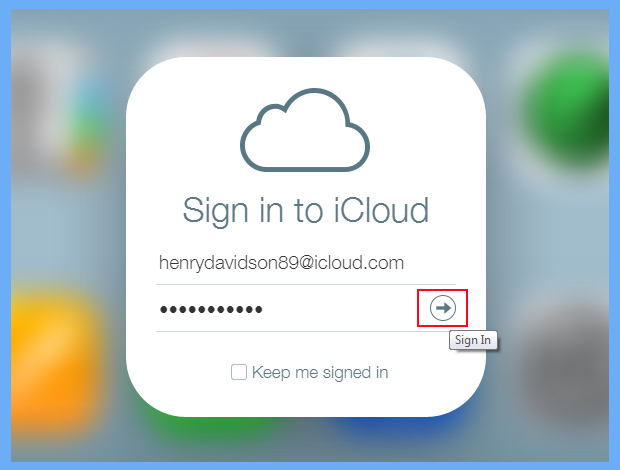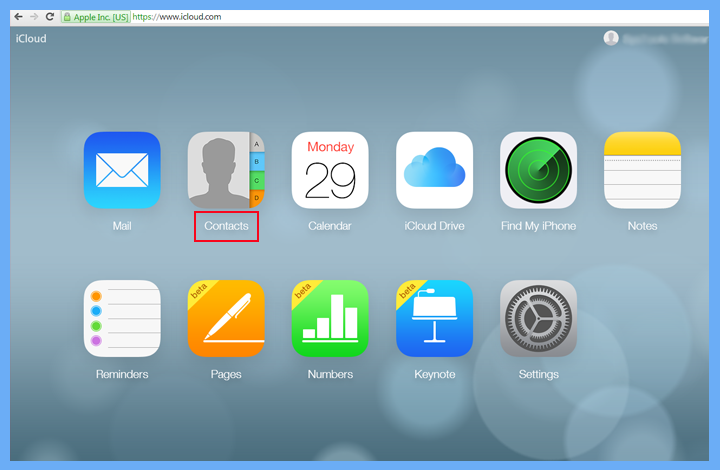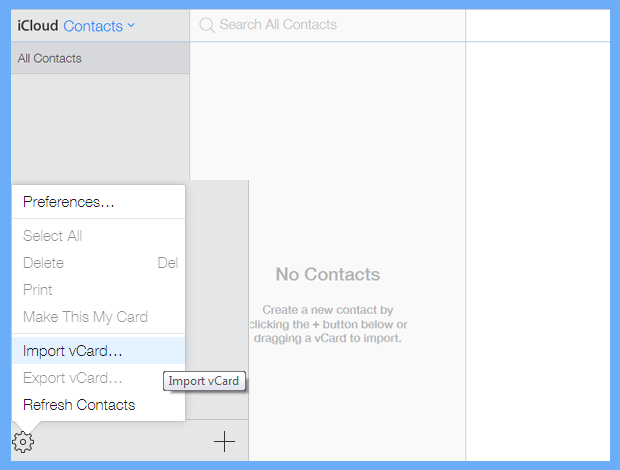How to Transfer AOL Contacts to iCloud Account – Solved!
There are lots of people who want to export AOL contacts to iCloud account. But some of them are looking for a better solution. So here in this article, we will show you a solution for all the users who want to still stuck at exporting AOL contacts to iCloud. Just keep reading this post to know more.
If you’ve used the online AOL Email Account, then you’re aware of its capabilities. From sending or receiving documents and spreadsheets, saving contacts to setting reminders, AOL has plenty of great features that can be extremely beneficial to you. But what if you want to save and export AOL contacts to iCloud?
You might think it would be easy to do so, but that’s not the case. The truth is that there’s no straightforward way to export your AOL contacts to iCloud. And also, if you are doing it manually, then it takes too much time and required extra technical knowledge. Luckily, there’s a much faster and easier way to import AOL contacts to iPhone. Just keep reading the post.
Reasons to Export AOL Contacts to iCloud for iOS Devices
There are a lot of reasons why you may want to move AOL contacts to iOS device. But did you know that transferring AOL contacts to iPhone or iPad is actually an easier, faster, and cheaper option? In this article, we’re going to go over different reasons to export AOL contacts to iCloud. So keep reading this post.
- World Best Cloud Service: Apple’s iCloud service is probably the best backup service in the world. This service allows you to automatically back up all the information stored on your phone, including contacts, photos, voice memos, call history, notes, calendars, reminders, and more.
- Single Platform Connect with Multiple: Using AOL Account, you can easily access your address book with web and mobile platforms. But using iCloud one can easily access their data on any computer running iOS, macOS, tvOS, watchOS, or any Mac using iCloud with easy configuration.
- Create a Backup Copy: Lots of users want to backup their contacts to iCloud as a copy. As soon as you delete a contact, he or she will be gone forever. That’s why lots of users looking for a perfect solution.
How to Export AOL Contacts from an Email Account?
If you want to export AOL contacts from your account to Computer, then you can use few simple steps:
- First of all, you need to login to your account first.
- Now, you need to click on the contacts option from the left side panel.

- In the Contacts, you will see the more option on the top bar.
- Select the Export option from the More menu.
- AOL Contacts export service available only for three options – CSV, TXT, and LDP.
- Here, you need to select the CSV option from the list.
- Then press the Export button and set the destination path.
- After few seconds, you will get your contacts.csv file at your selected location.
AOL to iCloud Contacts Transfer Tool – Solution
RecoveryTools CSV to vCard Converter is one of the suitable solutions for exporting AOL Contacts to iCloud account. You can easily use this application to convert AOL Contacts files for iCloud account. Because iCloud account doesn’t support CSV files for contacts. That’s why we need to convert them into iCloud vCard format. The program maintains the contacts fields during the process. You can download the solution on your Windows and Mac computers.
Get the Solution on your Computer:
Download for Windows Download for Mac
How to Import AOL Contacts to iPhone Using iCloud Account?
- First of all, you need to download the solution on your computer.
- It allows you to easily browse your AOL exported contacts files.
- If the contact fields are not set properly, then you can easily arrange and manage them through Contact Mapping options.
- You can also choose and set contact encoding options.
- Set the destination location path to save resultant data at the user location.
- Press the next button to start the process to export AOL Contacts to iCloud format.
- Now, open your iCloud account using credentials.
- Choose the Contacts app and click on the setting gear icon.
- Here, select the import vCard option and select your converted file.
- After a few seconds, all contacts will be uploaded into your iCloud account arrange and manage hen you can easily export contacts files.
Top Benefits of AOL Contacts to iCloud Tool
- Contact Mapping Options: The solution offers multiple contact mapping options which are useful to easily manage your contacts. You can use these filter options to arrange and rename a list of contact fields.
- Multiple Resultant VCF Encoding Options: The solution offers multiple VCF encoding options such as ASCII, UTF-8, UTF-7, UTF-32, etc. These encodings are useful when you need to share contacts to multiple platforms.
- Support All Windows & Mac OS: The solution supports all editions of Microsoft Windows and Mac operating systems. You can easily install this application on all the latest Windows OS like Windows 11 as well as Mac OS X editions.
- Single Panel User Interface: The solution comes with a single panel user interface. all types of users can easily use this application without the help of a technical person or guide.
- Support CSV from Several Platforms: The solution supports CSV files exported from various platforms. You can select any AOL Mail account exported CSV file without any issues.
Final Words
In this post, we have described the method to export AOL contacts to iCloud account. There are lots of user who want to know the process to import AOL contacts to iCloud account. If you also want to know the process, read this post. Here, you will also find the best solution to transfer AOL Contacts to iCloud account. The solution available in the demo version to export only a few contacts from AOL to iCloud account. For more information, you can also contact us through email or chat process.