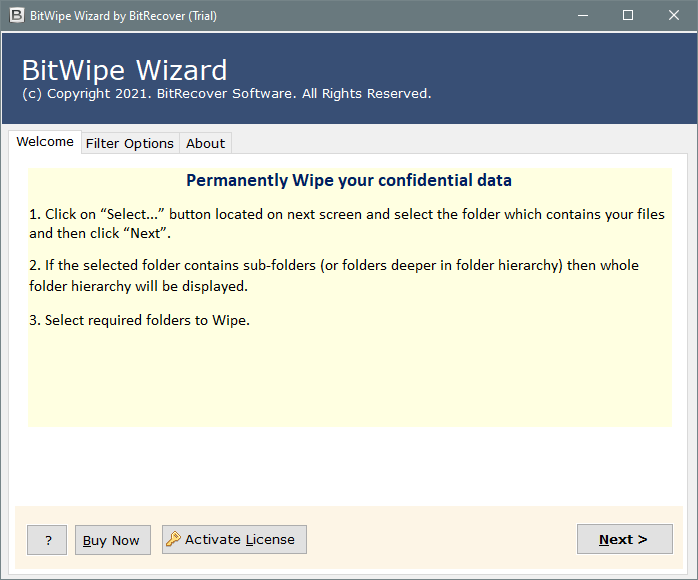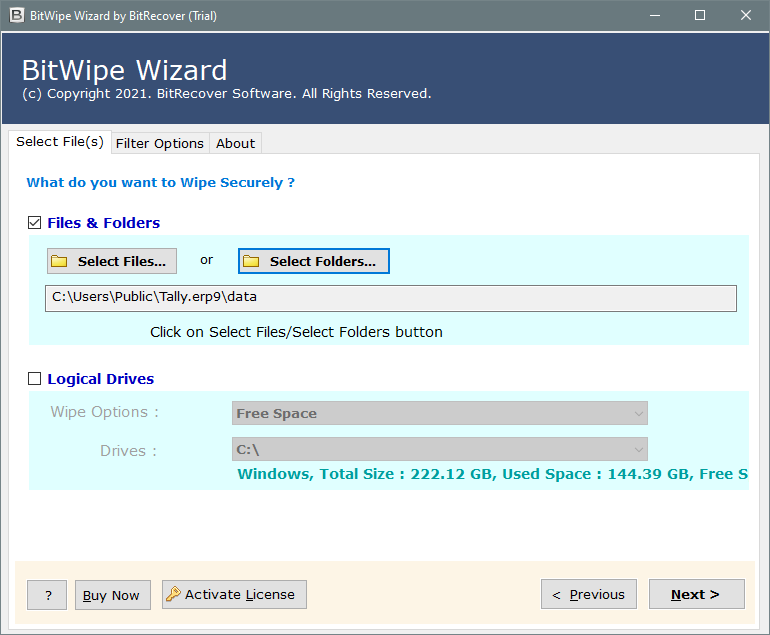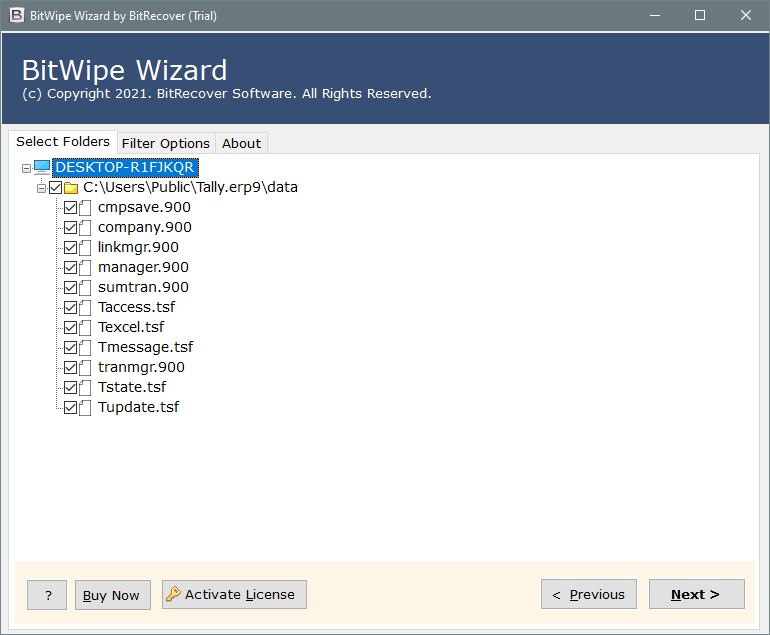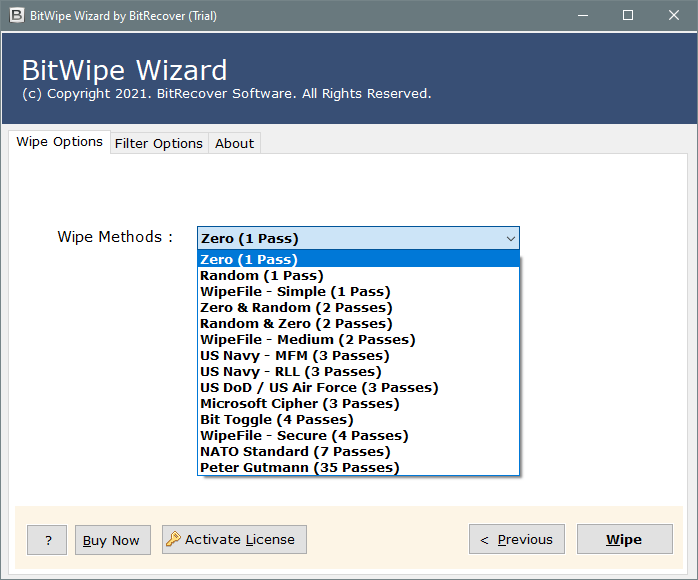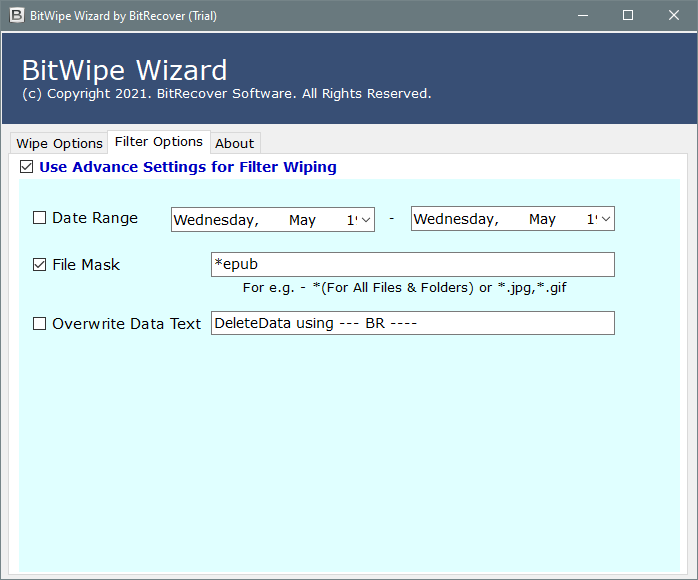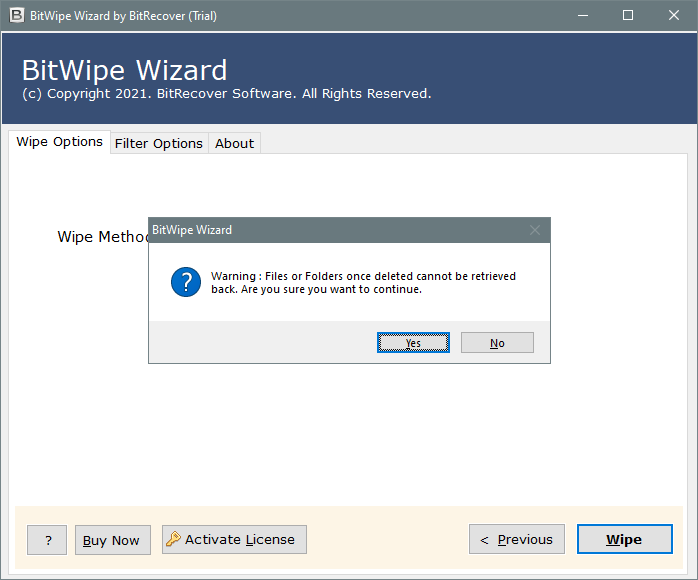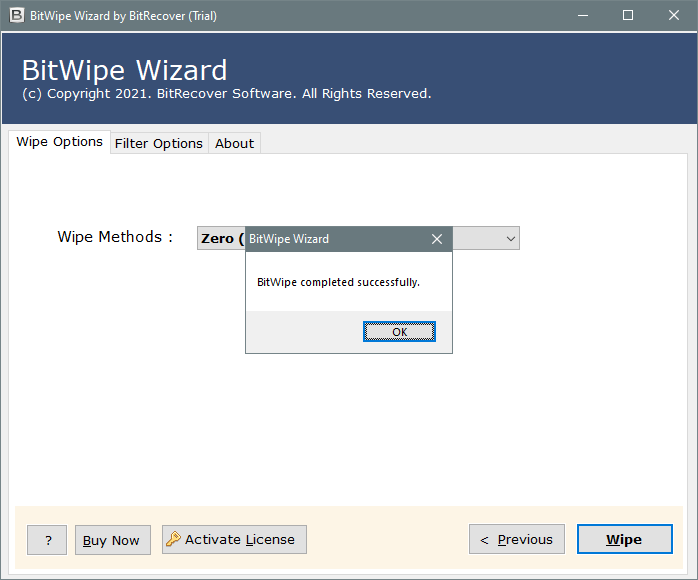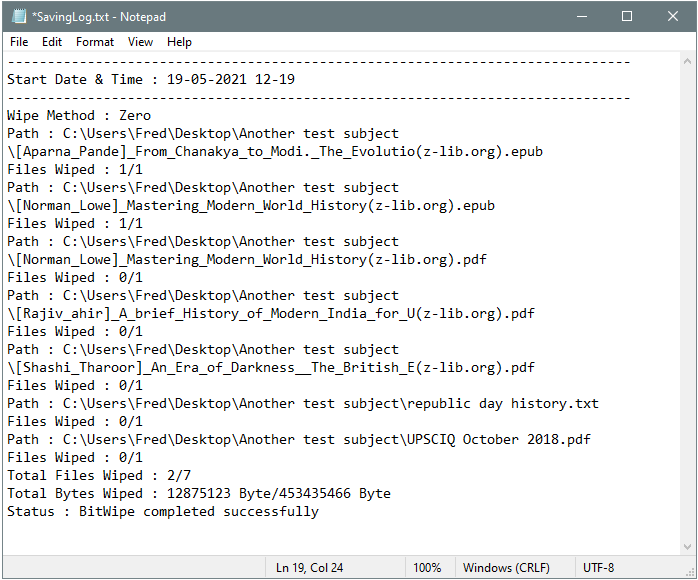How to Erase Tally Data File Permanently?
Why do you need to Erase Tally Data Permanently?
There are many reasons for users to securely delete Tally data permanently. If you simply delete your company data from Tally software & think that your data is safe now, it’s a complete misconception. Technically, your data still resides in the clusters of your data storage device until you wipe Tally data from your disk completely. It becomes very important for any organization to erase Tally data from the disk permanently because of the following factors.
- Secure Your Tally Data Before Handling Your System to Third-Parties: Accounting data is a very useful asset for a company. Hence, your Tally data can be easily compromised by third parties. To make sure about your Tally data security, it is recommended to completely wipe it from the data location where it stored.
- Tax Avoidance is Legal; Tax Evasion is a Crime: If you had done tax evasion, then there are high chances that you are the target of law enforcement agencies. You may encounter accidental raids & agencies may siege your IT assets. Hence, it is recommended for you to completely erase your accounting software data.
Where do I Get my Tally.ERP9 Data?
You can easily browse to the Tally data file location, just following these simple steps:
In Gateway of Tally, press F12 for configuration settings. Now, choose here Data Configuration option.
By default, the location to store Tally data is – C:\Users\Public\Tally.ERP9\Data.
Copy the location of the data file from here.
Best Solution to Delete Tally Data Securely:
A user can successfully delete Tally Data files permanently so they cannot be recovered by any means. It can be done with the help of RecoveryTools Disk Wipe Software, which completely cleans the Tally data from its location. The utility provides users multiple advanced settings including filter options to wipe data accordingly
Free Download the Setup for Windows OS:
Trial Limitation: The free trial of this software will allow the users to erase only the first 10 Tally.ERP9 data files with less than 5MB in size. If you want to permanently delete Tally data from the software, you need to first purchase the license of this software. The utility will provide two options to clear data i.e., either Free space or wipe complete data.
How to Permanently Erase Tally Data – Step-by-step Procedure:
A user can permanently erase Tally Data without leaving any traces in the clusters of the disk. The utility will completely wipe out all the data from the storage location. The overall working of this application is very easy & you can understand it by following these quick steps:
- Install & Launch the free setup of the anti-forensic tools.
- Browse to the folder location where Tally data is stored. Choose the folder & click on the Open button.
- The utility will list all the Tally data components in its panel. Users have the choice to choose only specific items or all items to delete them completely.
- Click on the Next button to move to the Wipe window. Now, choose from various Wipe modes to erase Tally data including Pass 0, Pass 1, Passes 2, Passes 3, Passes 4, etc. A user can choose from a wide range of options.
- A user can apply multiple.
- Once you set up all the options properly, click on the Wipe button to start the process. Users can analyze it directly in its panel without any issue.
- The BitWipe completed successfully. Now click on the OK button.
- Finally, the utility will generate a SavingLog report, which provides users a summary report regarding the Tally data erasure process including Start Date & Time, Wipe Method, Path, Files Wiped, Total Files Wiped, Total Bytes Wiped & final Status of the process.
Major Queries – Tally.ERP9 Data Erasure Tool:
How can I identify whether the file stores Tally data or not?
Tally mostly stores its data in two specific file formats i.e.,
- .900 file (company.900, manager.900, cmpsave.900, tranmgr.900, sumtran.900, or linkmgr.900)
- .tsf file (Tmessage.tsf, Tstate.tsf, Tupdate.tsf, Texcel.tsf, or Taccess.tsf)
If you see any such files in system storage, they are definitely Tally data files. You can specifically delete all these files directly by entering the file extension in File mask filter settings.
Is there any other way possible to use Tally accounting software without any Tally data storage?
Yes, it is now possible to use Tally software without installing it in a system, thanks to cloud computing. There are many Tally Online services available at present time, that provides users direct access to Tally ERP 9 software directly through a browser. One such service is the NetForChoice Tally Online service. You can get more details about it by visiting this page: https://www.netforchoice.com/cloud-hosting/saas/tally.php
Is there any way possible to recover my Tally data, once permanently deleted by your software?
No, the utility completely wipes out all the Tally data permanently from the disk. There is no application or forensic tool available that can recover the deleted data.
Final Words:
In the above article, I had explained the best way to permanently erase Tally data from the system. It is a very crucial task for organizations to permanently delete their Tally data before any raid. No forensic tool will recover the deleted data by any means. So, it is a trusted application with many advanced features & simple interfaces.